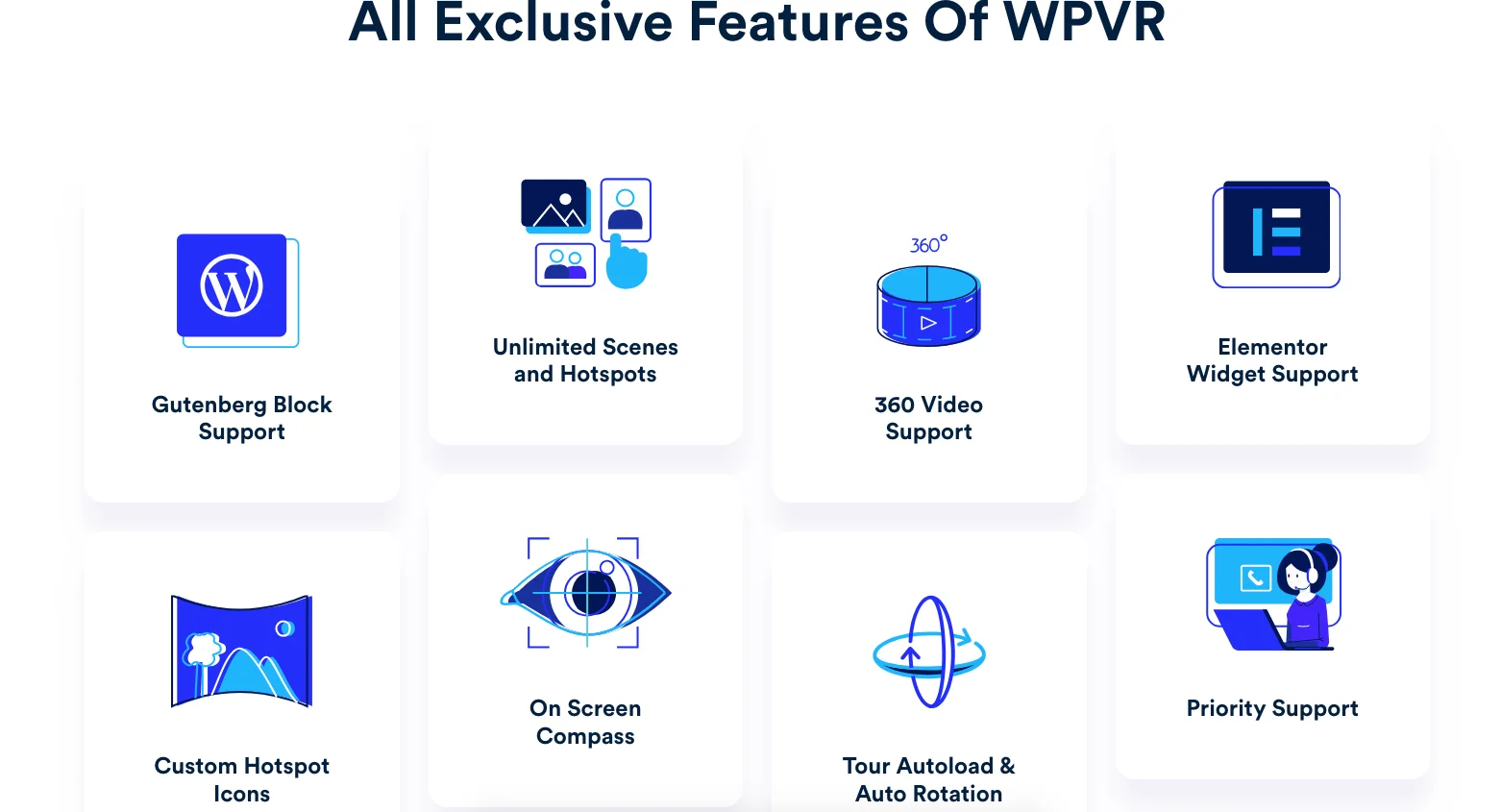As a resort or luxury hotel owner, you are committed to providing your guests with a top-notch experience.
However, the problem is how you can build trust that your resort won’t give a money-wasting experience to your visitors.
One great approach to convince your clients is a virtual tour of your resort.
A resort virtual tour will allow you to connect with potential clients by giving them a realistic, immersive experience. It will eventually help to amaze guests into booking it for their next trip or event.
Today, I will discuss how you can use a virtual tour to showcase your resort online.
Through this article, you will learn:
- How you can organize a complete virtual tour of your resort or luxury hotel.
- The right tools to create a compelling virtual tour.
- How to make your virtual tour more interactive and optimized for bookings.
Eventually, you will have an edge over your local competitors online.
So let’s begin.
How Virtual Tours Influence More Online Bookings
In 2024, people are becoming enthusiastic about traveling. And many tend to look for resorts to experience amazing elite service.
As digitalization becomes stronger, more and more people are getting comfortable booking resorts directly from websites.
So, it is crucial for you to make it super easy and exciting for your potential guests to book or reserve your resort.
Sure, high-quality pictures or high-definition videos are a great way to present your exquisite hotel.
A virtual tour here can make a huge difference in people’s decisions.
Your potential clients may get a unique personalized experience.
Also, they can get more eager to visit your resort just by looking at all the magnificent decor and top-notch services you offer.
Let’s go through a few resorts that are using virtual tours to show their resort online :
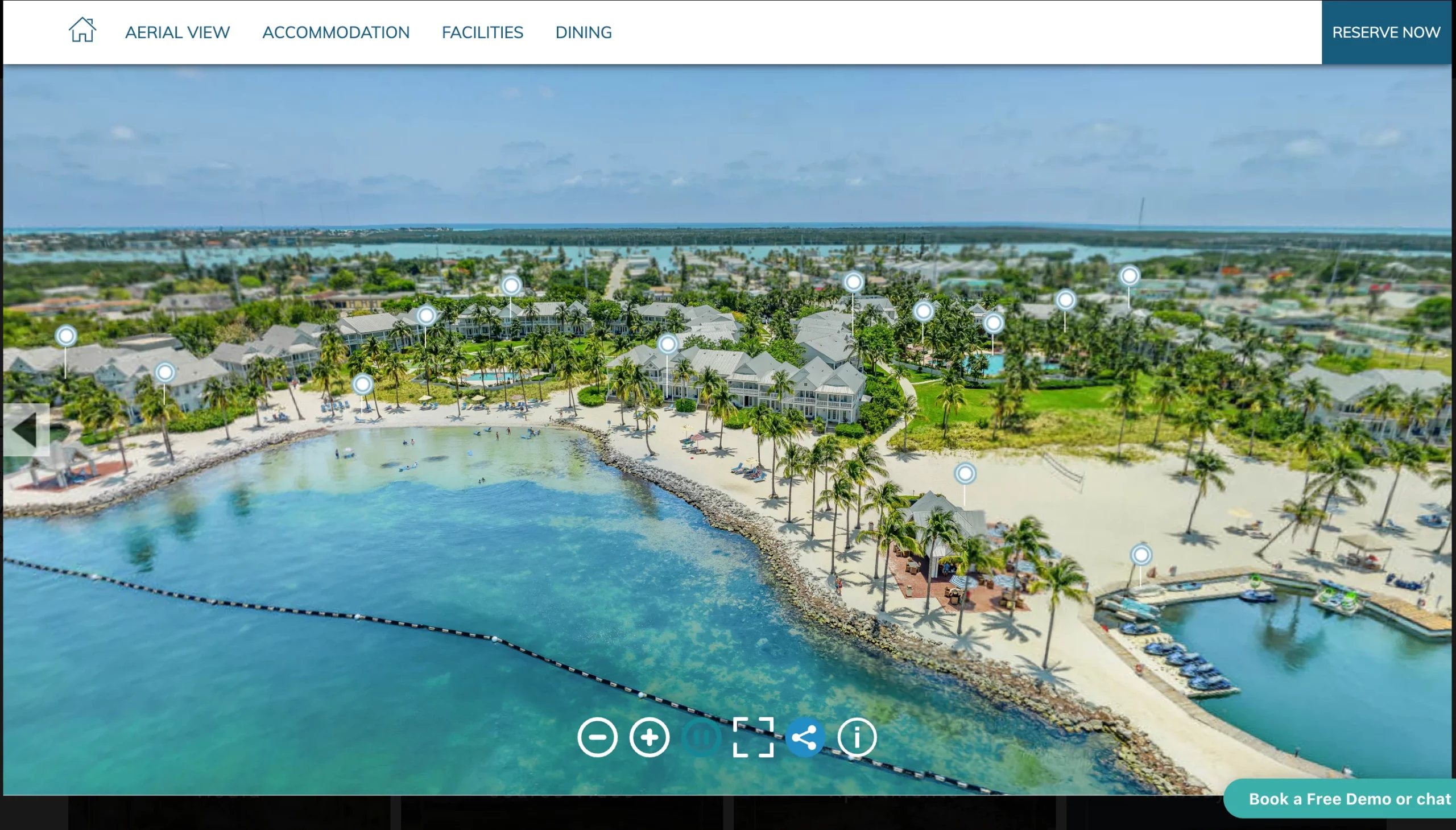
Resort virtual tour of Tranquility Bay Resort
This project involved creating an immersive virtual tour for Tranquility Bay Resort, designed to portray its luxurious amenities, stunning location, and spectacular views.
The tour features:
- Over 80 interactive 360° scenes
- A central aerial 360° image with custom navigation
- Optimization for fast loading across all devices and browsers
- Custom branding aligned with the resort’s existing site
- “Micro tours” for specific areas (e.g. 3-bed beach house)
Another great example of using a resort virtual tour is Parrot Key Resort.
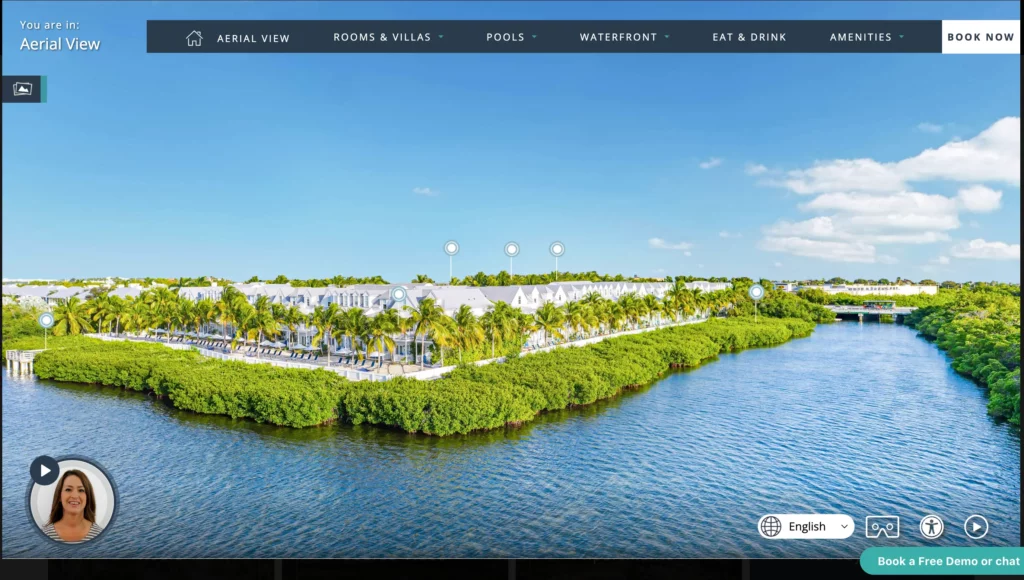
In this project, Parrot Key Resort :
- Features over 70 interactive 360° scenes that showcase the resort’s best features.
- Designed to be responsive across devices and includes a content management system for easy updates.
- Implemented Custom features like extractable scenes, information pop-ups, and photo galleries.
- The design of the tour was branded to match the resort’s aesthetic, and Google display banner ads were created to drive client interest.
You can do the same and make your resort a prime choice during trips.
With the interactive and immersive experience, your guests can get a feel for the resort’s environment and plan their itinerary before arrival.
This level of engagement and personalized experience can build trust among your targeted travelers.
And they will be more likely to book a villa at your resort directly from your website.
Planning & Crafting Your Resort Virtual Tour
By now you must understand the advantages of using a resort virtual tour.
Now let’s look at how you can plan one for your website.
1. Capture 360-degree Resort Room Images
First, you will need a good 360 camera to capture panoramic images of your resort.
In this case, it’s best to choose a high-quality camera so that you don’t miss out on any single detail.
Once you have the camera, you can get a gizmo or a tripod (or maybe a drone) and capture 360 panoramic images of your resort facilities.
In case you are uncomfortable with taking pictures on your own, you may hire professional photographers to do it for you.
Quality is a key factor here because we are talking about a resort here, not a random local hotel.
Sometimes WordPress can automatically compress and reduce the panorama image quality.
A good 360 panorama image usually comes with a very high resolution that can easily go over 3000×1500 pixels.
You can use tools like WPVR.
This comes with the option to disable this restriction so that you can easily upload panorama images that can be more than 3000 pixels in width.
2. Use A Virtual Tour Creator That’s Easy To Use & of High Quality
Once you have the 360 images of all of your villas or sports of your resort ready, you may go ahead and upload them to a reliable virtual tour creator to craft stunning virtual tours.
There are several tools out there. It’s important to choose one that has all the features that can make your virtual tour more immersive.
If you have a WordPress site, then you may use WPVR, which is the no. 1 VR plugin out there, and perfect to showcase your virtual resort tour online.
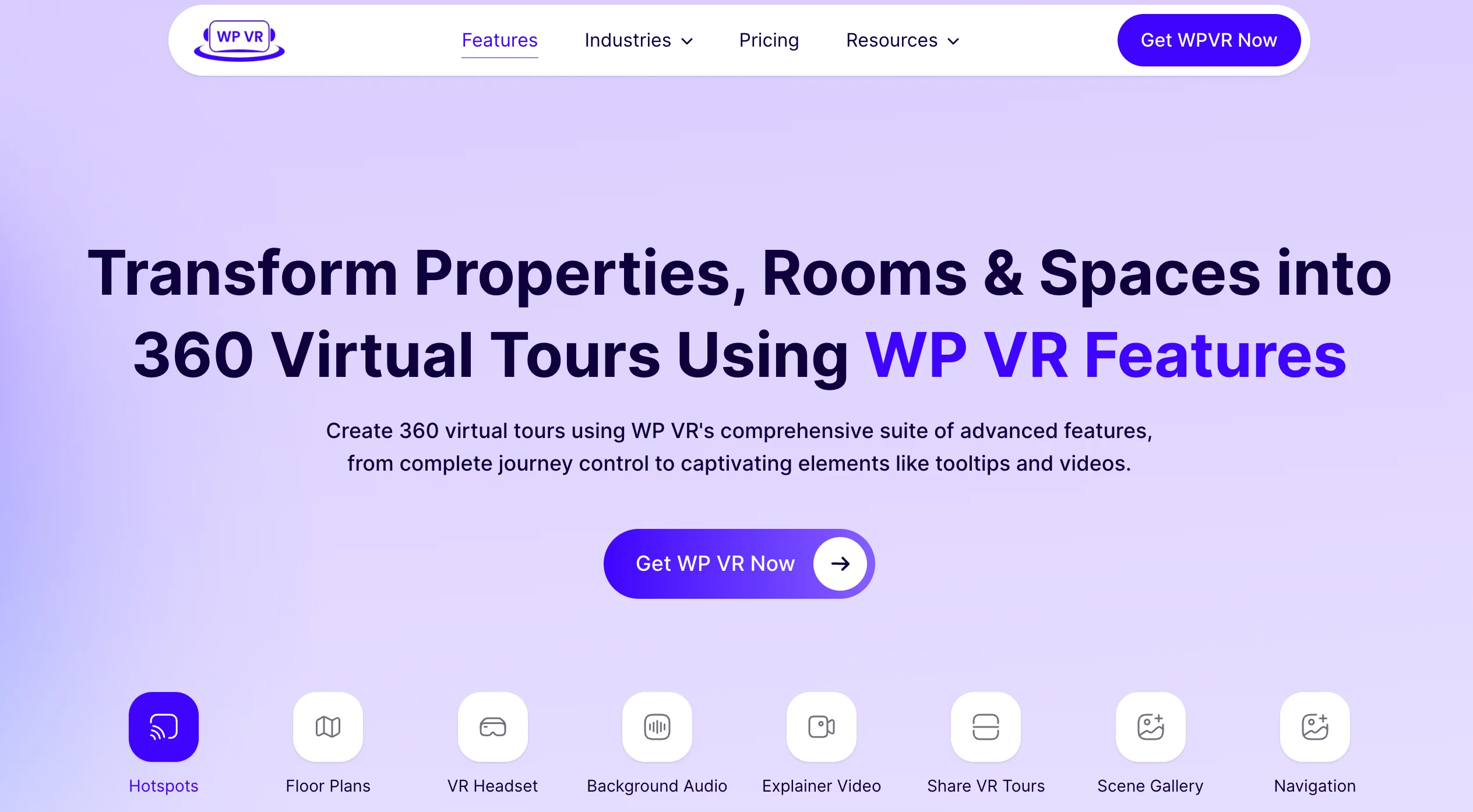
With WPVR, you can give your viewers unrestricted virtual exploration.
Your audience can explore your virtual tours however they want with the easiest navigation buttons with a mouse, keyboards, or VR headsets.
Using WPVR you can go for a luxurious button color and the button icon aligns with your brand identity.
3. Create Virtual Tours For Each of Your Facilities
Since it’s a luxury hotel, you likely have a lot of facilities available for your customers.
And a single virtual tour of the whole hotel will be quite difficult for your clients to browse through in full.
It may often confuse people and drive away potential clients.
In this case, create separate virtual tours for specific room types along with the bedroom and bathroom, plus the added facilities such as a private pool or jacuzzi.
Then, create more tours for each of your grand luxurious halls, garden, game zone, fitness center, food cuisines, or maybe the casino (if you have one).
Then, create a central landing page to highlight all your facilities and allow clients to visit the facilities they are interested in.
Having separate tours for each will help clients only to visit what they are looking for and not waste their time.
Watch this video to learn how you can add a scene to each of your separate tours.
You can also use a QR code generator to make it easy for guests to access specific virtual tours instantly.
In fact, you can have a separate landing page for each of your facilities which will allow you to rank higher on SERPs for your potential clients.
How To Optimize Your Resort Virtual Tour For More Engagements
Creating your resort virtual tours is just half the task. Making them more engaging and resourceful is the main challenge here.
Rather than giving a playing 360 environment to browse through, include a few elements to it to make it feel more realistic and personalized.
Let us look at a few features that you should consider using when creating your virtual tours.
1. Use Interactive Content To Add More Interesting Details To The Tour
Make your tour more informative so that the visitor can find it more exciting to go through.
A good way to do this would be to use informative content via hotspots in your resort virtual tour.
The hotspots are like small icons that visitors can click to get more information, such as:
- Texts.
- Images.
- Promotional Banners.
- Videos.
- Room details.
- GIFs, etc.
In your tour, you may level these information bubbles on top of specific items or resources to give more details to your clients.
For example, if there is a rooftop pool for members only, then you can add a hotspot at the ergonomic desk by the pool to give details on becoming a member, along with a video of how enjoyable it is to relax in the rooftop pool.
This is a great way to personalize with potential clients.
With WPVR, You can enjoy full access to an HTML Editor and WYSIWYG interface for crafting hotspot content.
A good way to do this would be to use informative content via hotspots in your Hotel 360 tour.
This platform offers a vast library of over 900 customizable icons for your hotspots.
You can further personalize these icons by adjusting their colors and adding optional ripple animations.
Watch this video to learn easily how you can interactive virtual tour of your resort.
2. Communicate Through An Explainer Video
The hotspot option sounds great, but what if you could communicate directly with your prospects when they visit the tour?
That’s exactly what an explainer video will allow you to do.
An explainer video on a virtual tour is a small video screen on the right corner of the tour which visitors can play while taking the tour.
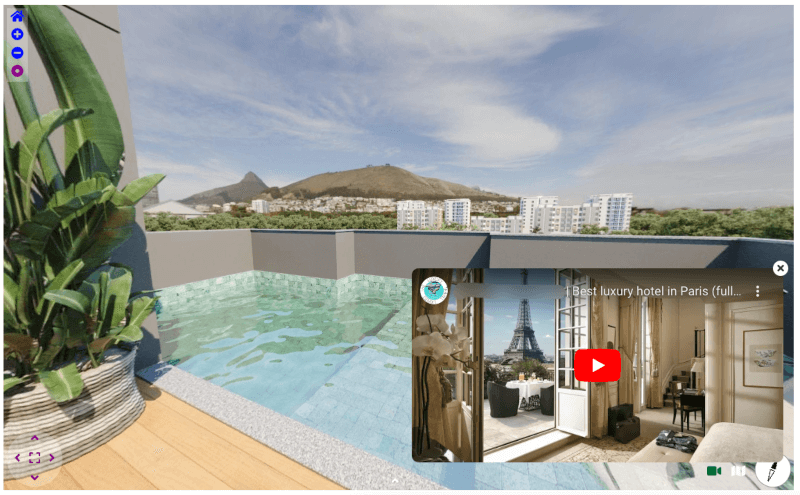
Suppose, Your resort has 3 types of villas. One is a mud house, one with a swimming pool, and the other has a jacuzzi.
Only with pictures and description, it can be confusing what type of villa has more facilities.
But with a guided explainer video your clients can fully understand all the facilities each type of villa has.
In this way, you can also reduce the amount of resort or hotel booking cancellations.
To add an explainer video, You have to pick a VR tool like WPVR that has the feature of adding an explainer video.
Worried about how you will create an explainer video? Watch this video to understand the process clearly.
So that you can leave an introductory video or explain your facilities in detail via a well-planned video.
This could act as an elevator sales pitch to convince the client to book your resort.
3. Villa Bookings Within The Resort Virtual Tours
Let’s say a prospect browsed your Premium Room with a private pool. What now?
Does he have to go to an external page to confirm the booking, or maybe call you?
No need! Let your clients place bookings while experiencing the virtual tour.
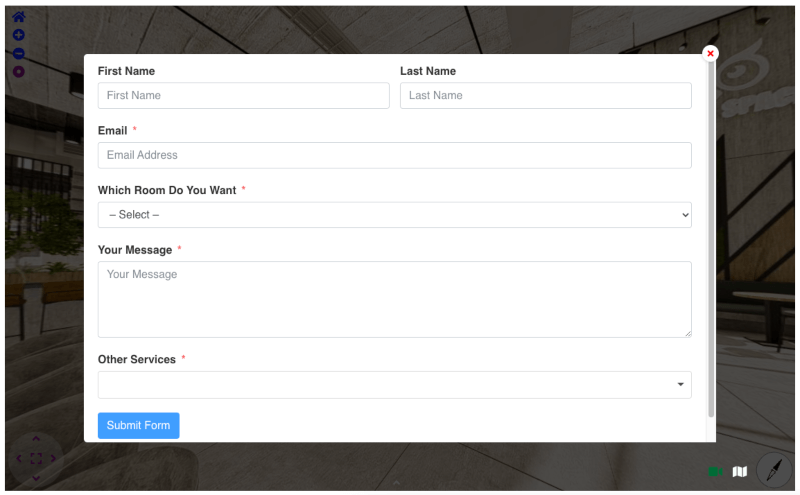
This will help to increase your number of hotel bookings as the prospect will have no chance of getting distracted from his decision.
4. Guide Your Clients With An Interactive Floor Plan
In case you do choose to include a central virtual tour that leads to various facilities, you may include a floor plan of your hotel or resort to help the visitor navigate through the tour.
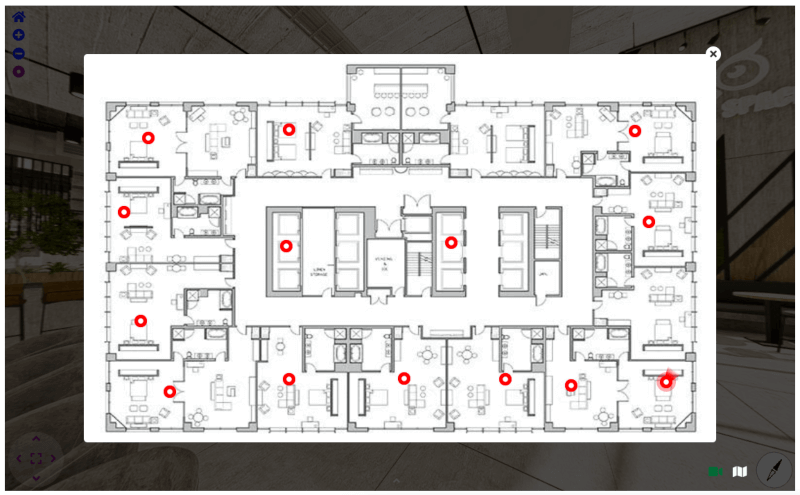
This will help the clients to get accustomed to your luxury hotel even before visiting it in person.
Plus, it will act as an added element to get the prospect more excited about the tour.
5. Offer A Realistic Experience With VR Headsets
Apart from taking a realistic tour on a desktop or a mobile, you may also allow your clients to get a complete VR experience via VR headsets.
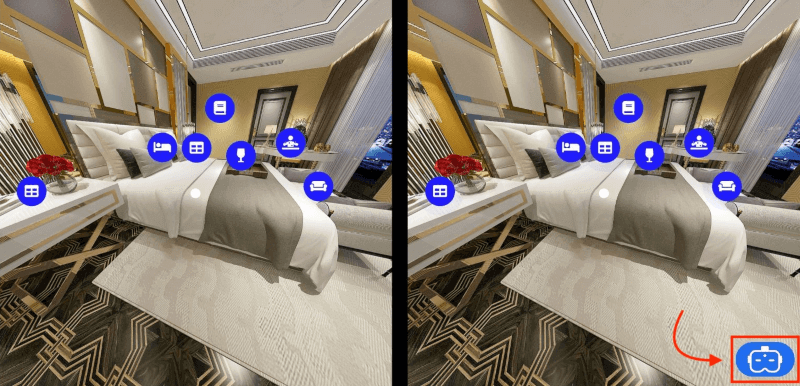
People who love virtual reality often enjoy direct virtual tours.
If your resort is well-decorated, it will help pique the interest of such clients.
Naturally, they are excited to travel and visit beautiful places. If your resort is well-decorated, it will help pique the interest of such clients.
It will not only make the experience near-perfect to reality, but it will leave a long-term good impression on your quality.
6. Share Your Resort Virtual Tour on Social Media
Virtual tours provide an effective “hook” for initiating and maintaining social media interactions with your audience.
- Increase engagement with the brand
- Generate user-generated content
- Drive Conversations About Your Tour and Business
- Gather valuable feedback for future improvements
See below how the tranquility of Bay Beach Resort shares its virtual tour on its social media :
They use the power of interactive, immersive content in digital marketing.
And the result came up as below :
- Up to 15x more user engagement compared to traditional methods
- Improved customer research and decision-making process
- Increased return on investment through higher online hotel bookings and engagement
So, you can start using this digital marketing strategy using a virtual tour.
Make sure you use industry-specific hashtags when posting tour-related content
Encourage audience participation by asking them to share personal experiences related to showcased spaces
If you are using WPVR, then you can easily share your resort virtual tour on your social media platforms.
7. Optimize Your 360-Degree Luxury Hotel Virtual Tour For Smartphones
Since this is the age of smartphones, it’s evident that you should make your virtual hotel tour optimized for smartphones.
Responsive Tour:
In most VR plugins, you will find a way to make the tour responsive for mobile devices with a Mobile Media Resizer and make the tour smoother and more enjoyable.
Gyroscope Support:
Gyroscope will let your visitors enjoy the virtual tour by moving their smartphone devices around just like they would have to move on a live visit.
Overall, if you can make the experience hassle-free and attractive at the same time.
8. Use QR Code
Your clients can explore rooms, check out features, and get a real feel for the space – all just from your site in an easy way.
Using QR code generators is super convenient for your clients. They just have to scan the code and they’re in!
Using A Virtual Tour Creator You Can Rely On – WPVR
Now that you know how you can start using luxury hotel virtual tours and attract more clients, a crucial part of your whole plan will be choosing the right tool.
In WordPress, the best plugin to help you create the stunning virtual tours you want is WPVR.
It is the only WordPress plugin that comes with all the amazing features that help to increase engagement in your virtual tour while being reasonable in price.
You will find several features, such as :
- Custom Hotspots.
- Hotel Booking Form Embed.
- VR Headset Support.
- Minimap.
- Explainer Video.
- 360 Video Tours.
- Custom Navigation Icons.
- Qr Code
- Direct Social Media Sharing
And many more.
Here is the list of free & Pro features :
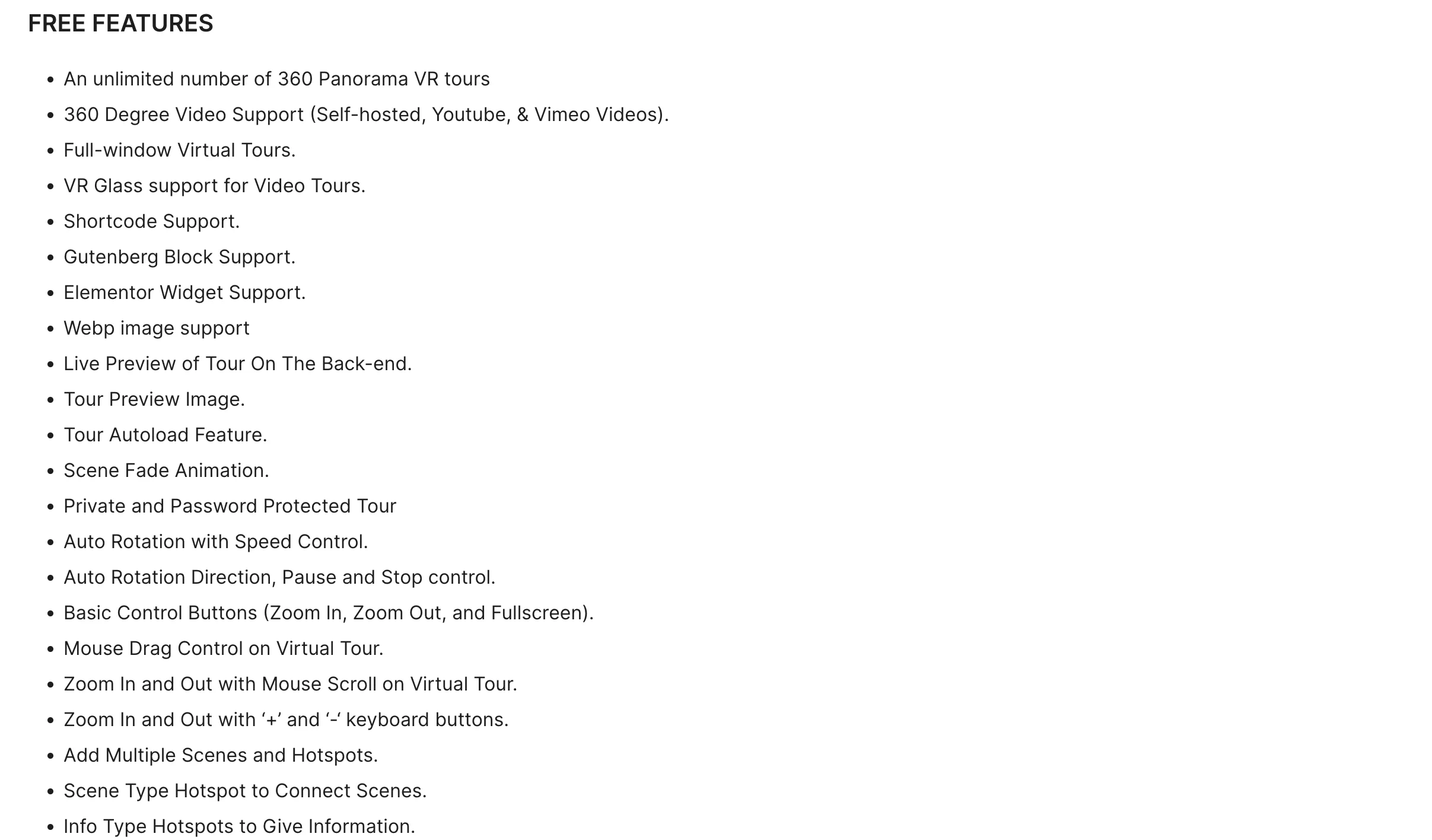
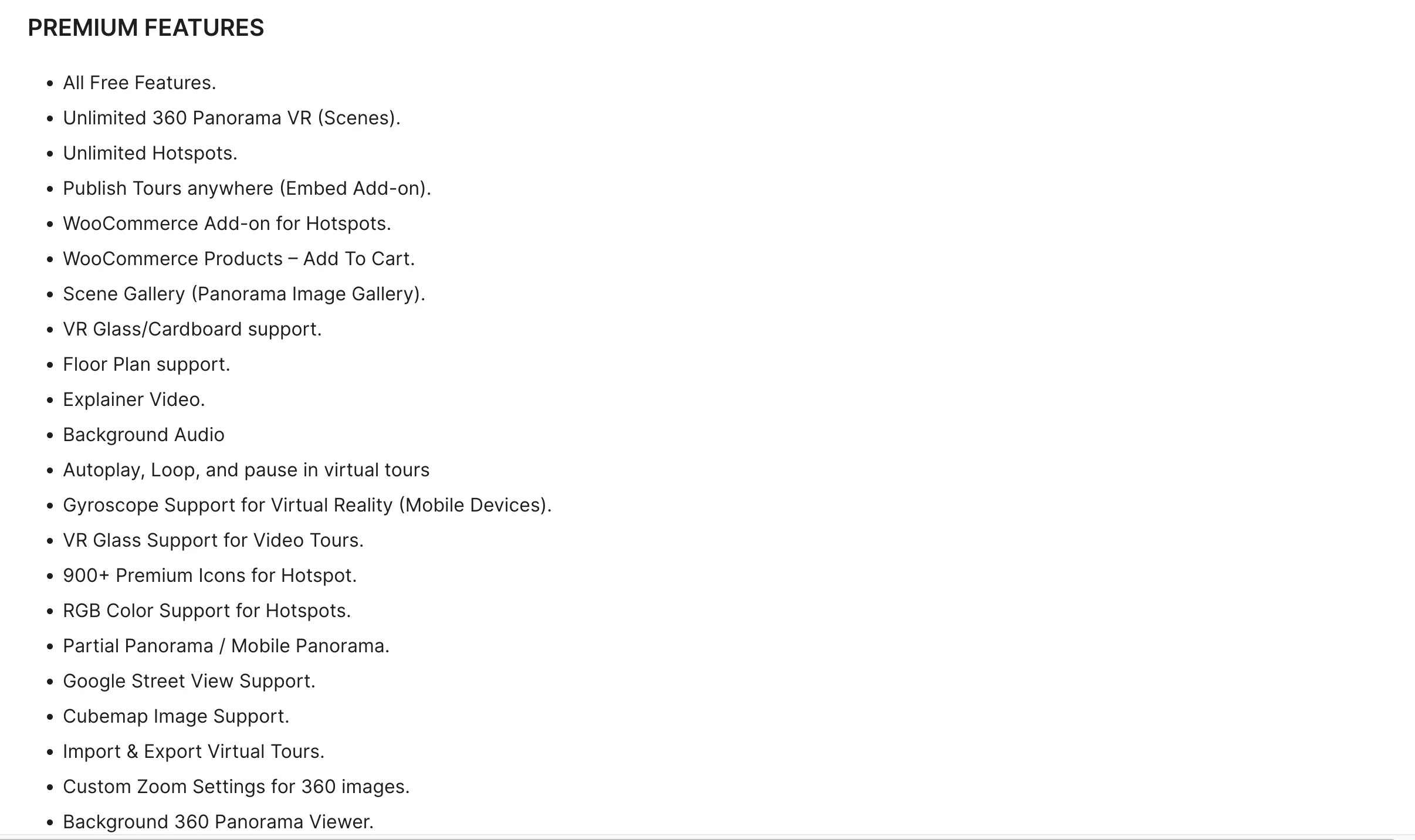
Also, there are 82 pieces of documentation to help you out at every step.
Final Thoughts
Using a luxury resort virtual tour can be a game changer to help you stay ahead of your competitors.
And, if you can advertise your website well, these tours will help you increase your conversion rates significantly.
So go ahead, and prepare to create your luxury resort virtual tour and grow your online bookings in no time!


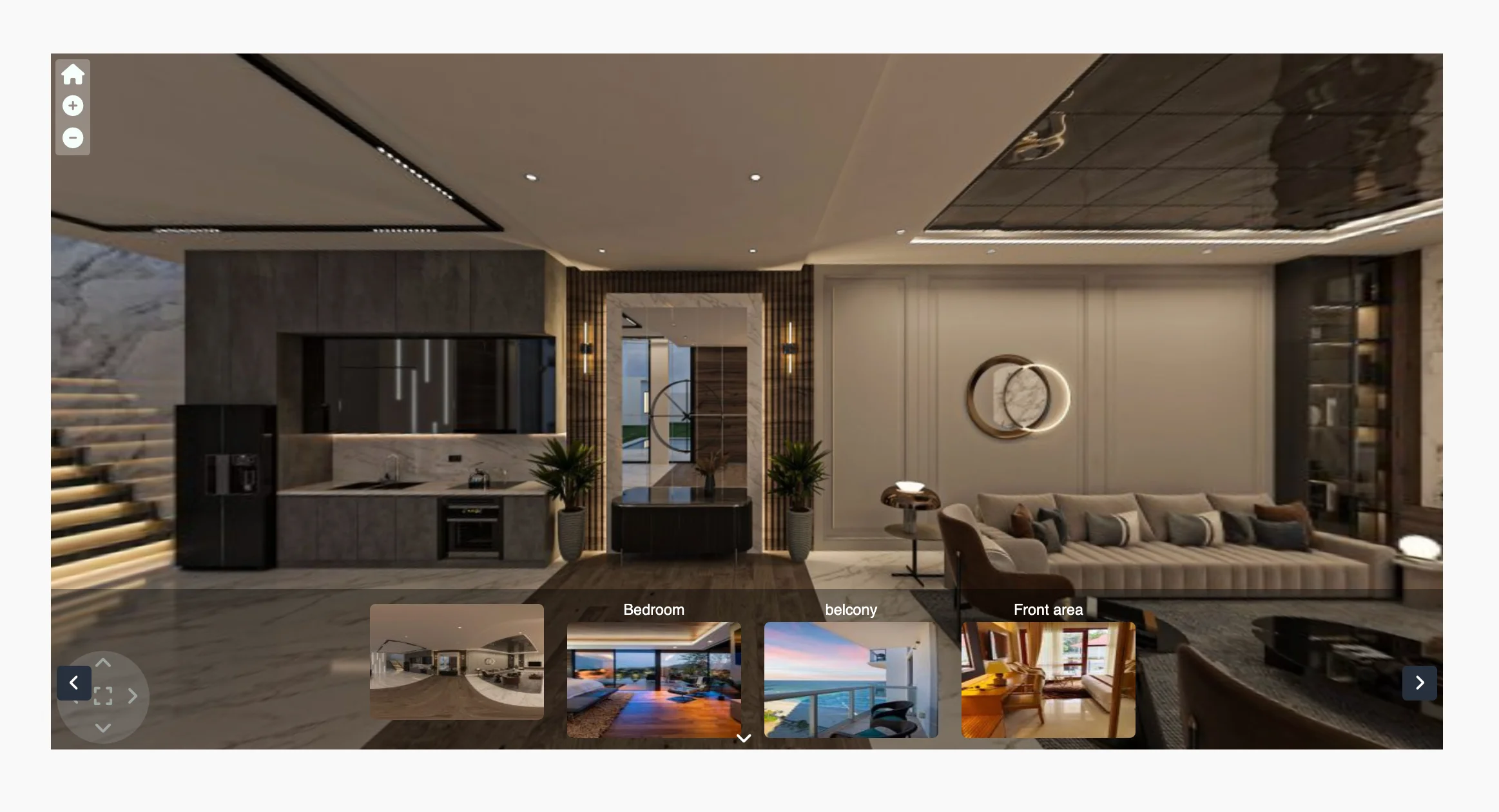
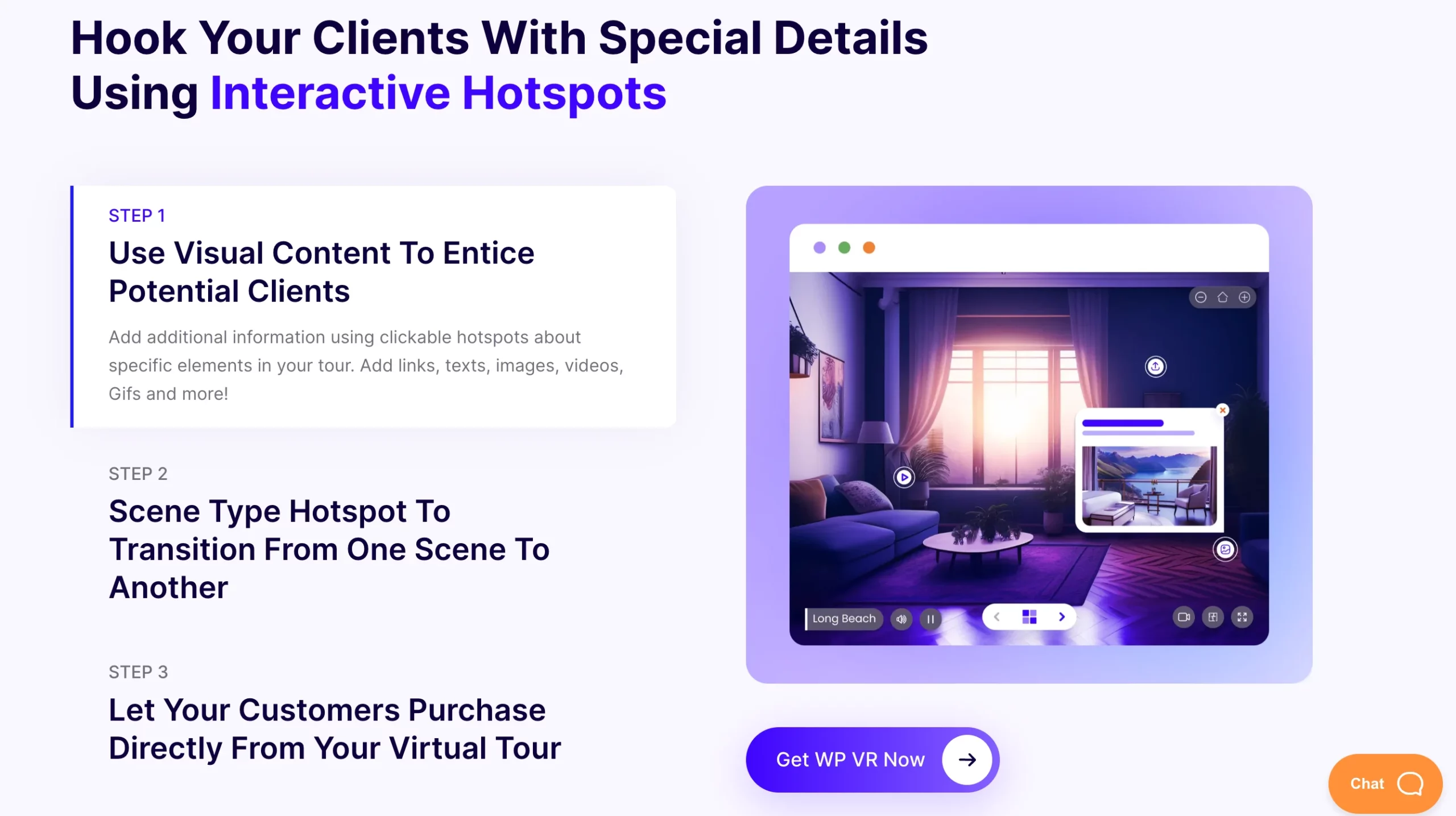
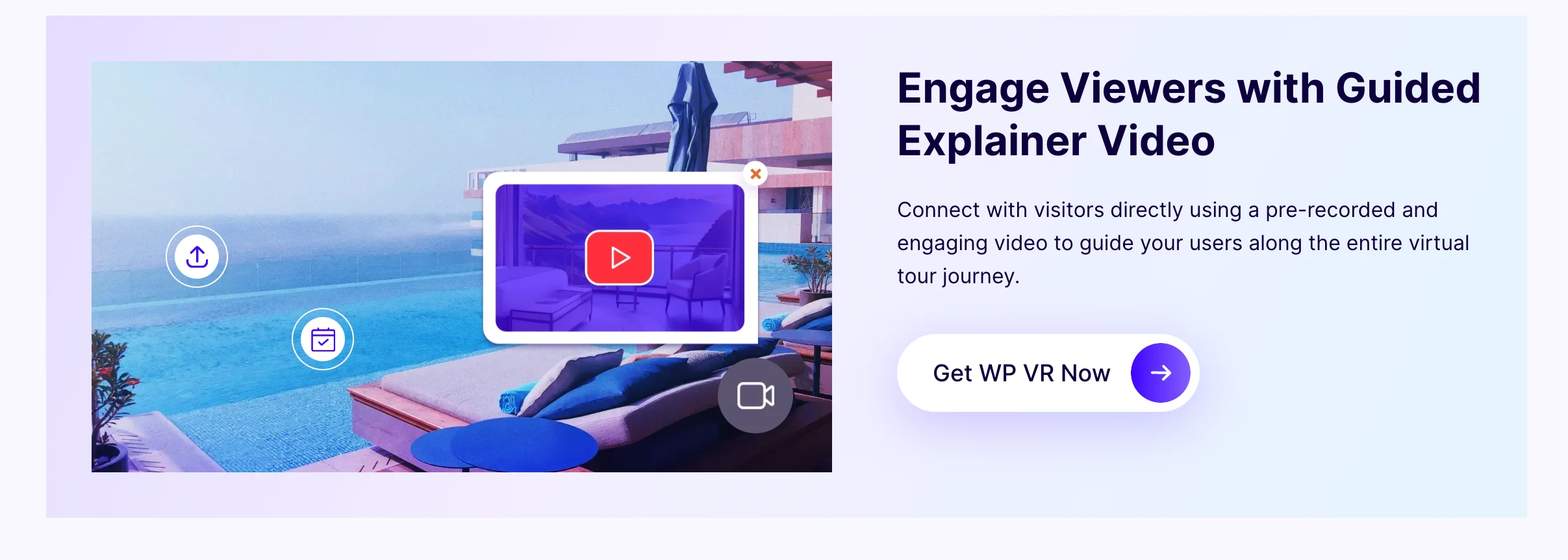
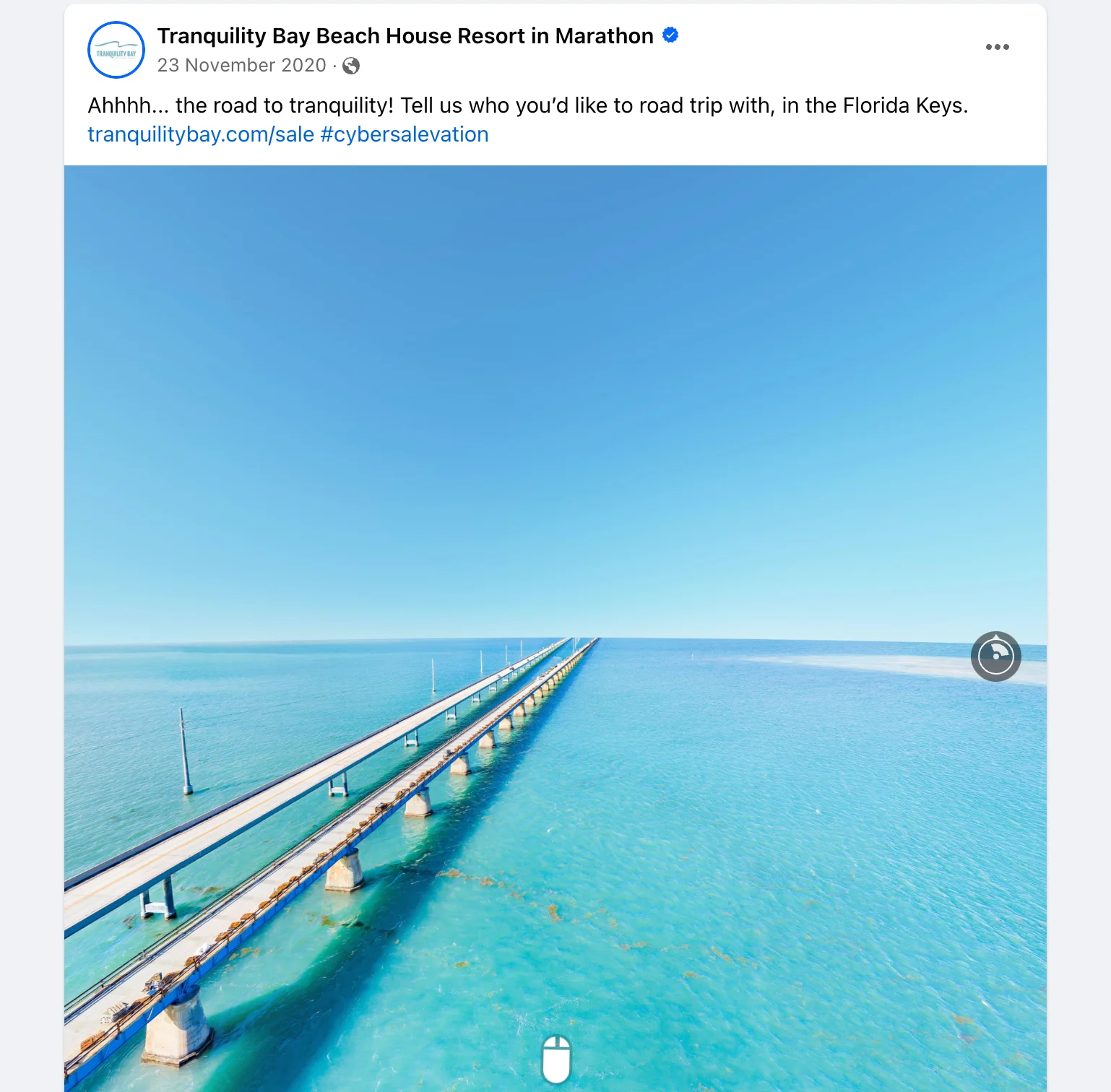
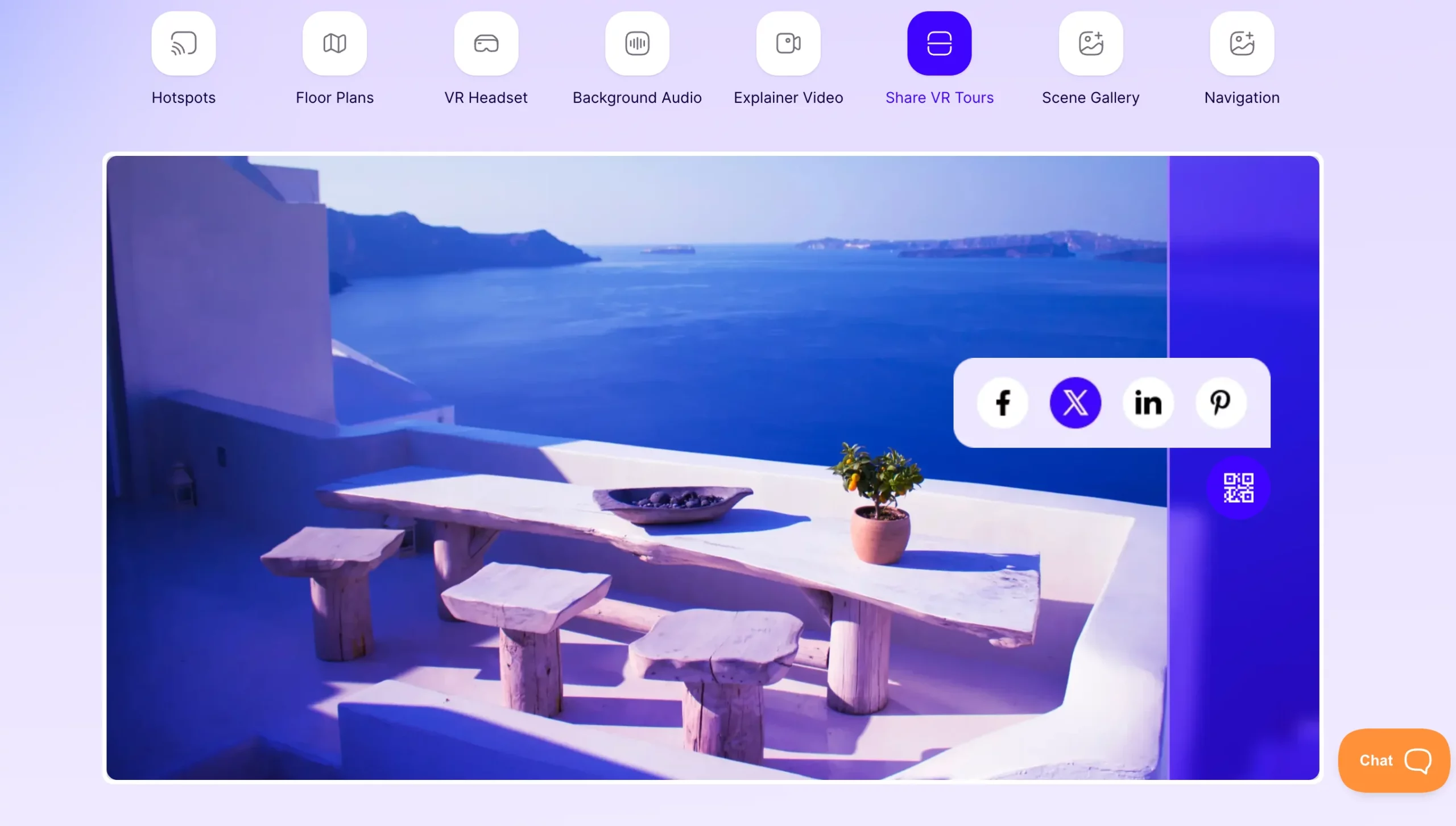



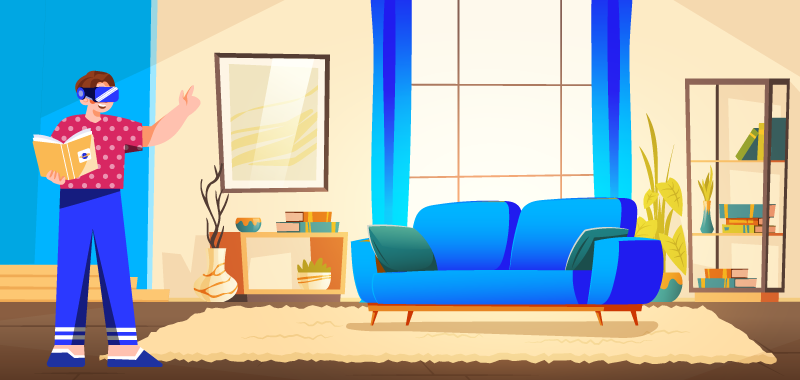
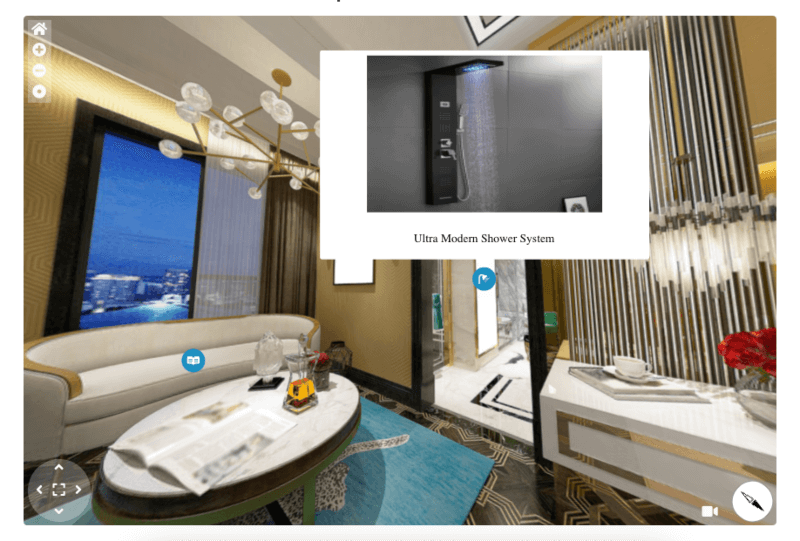


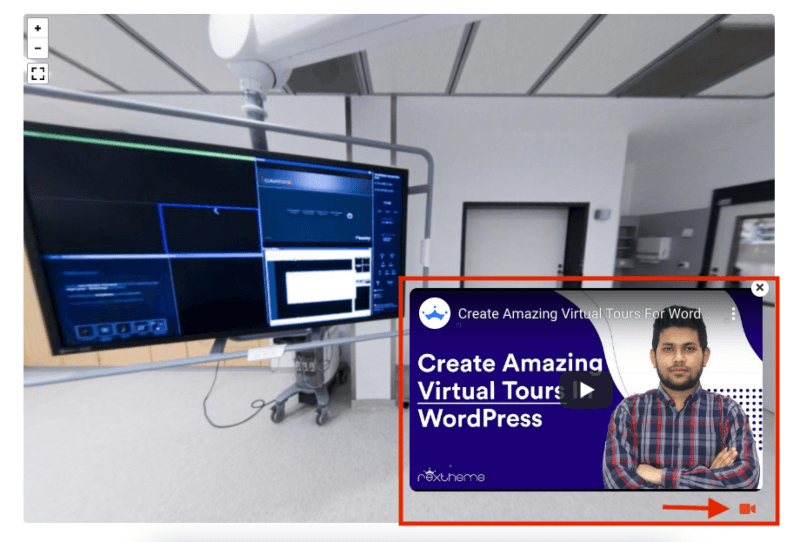

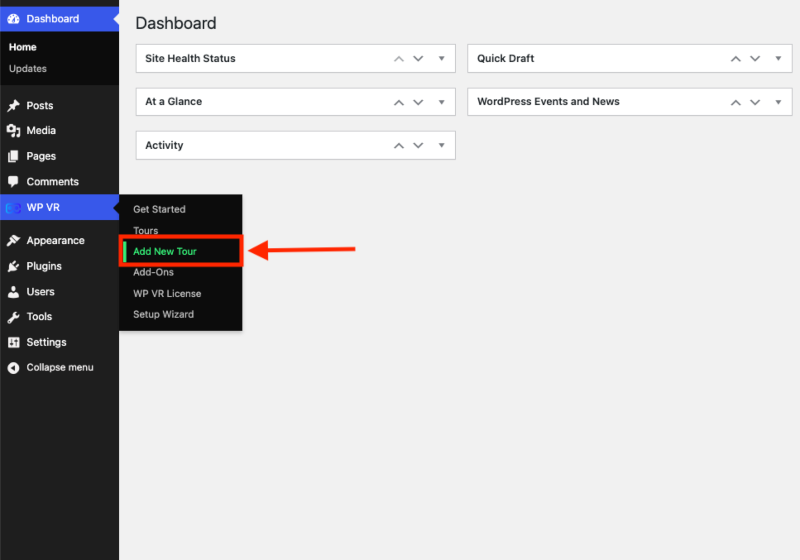
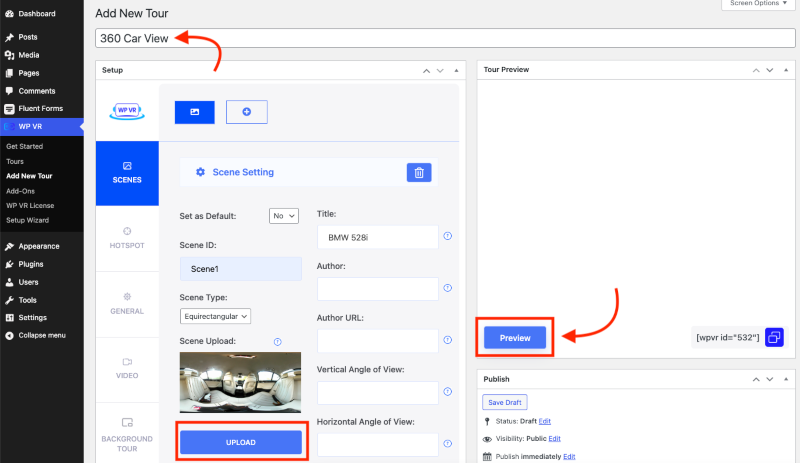
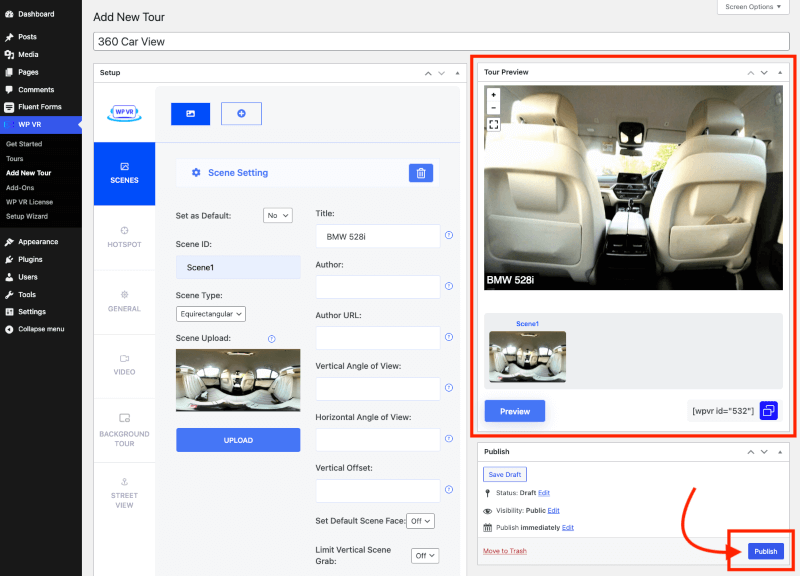
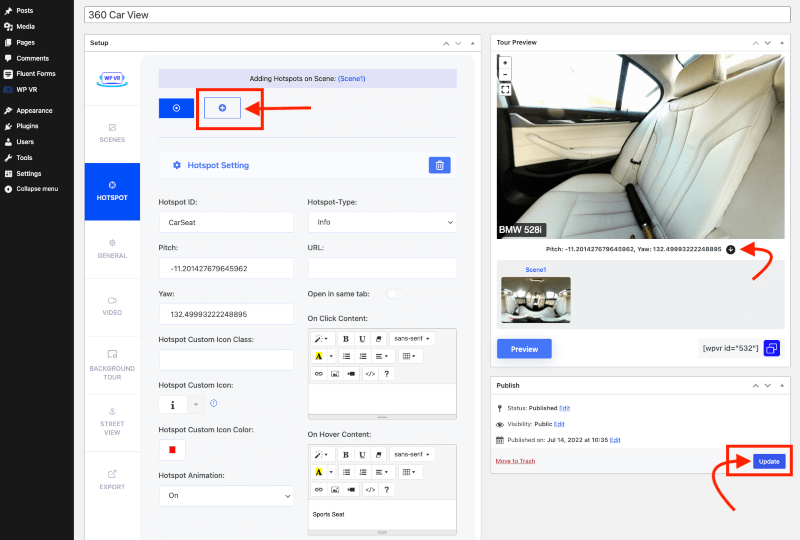
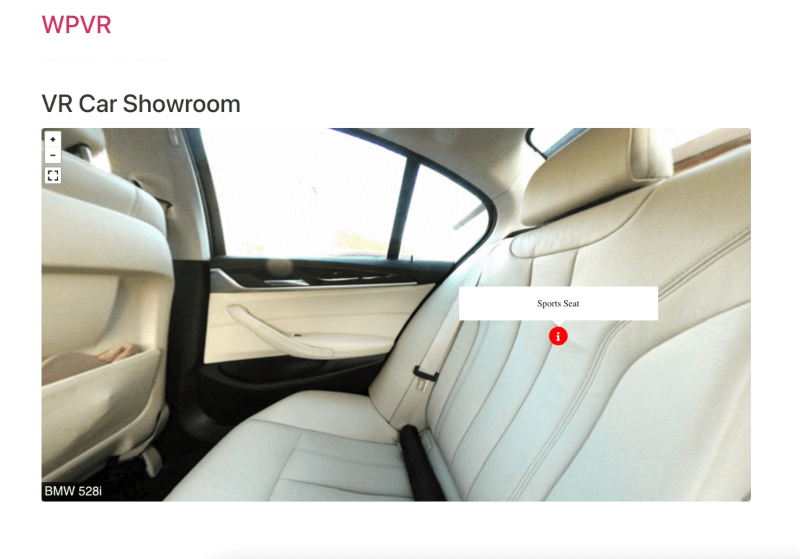
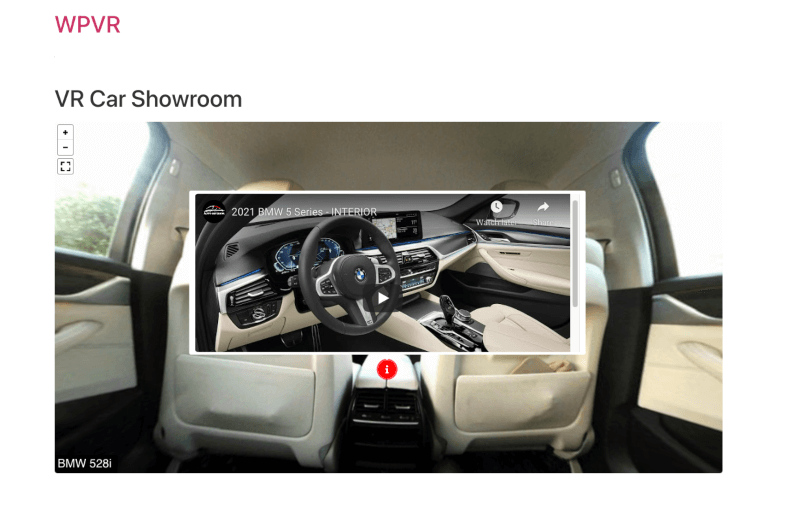
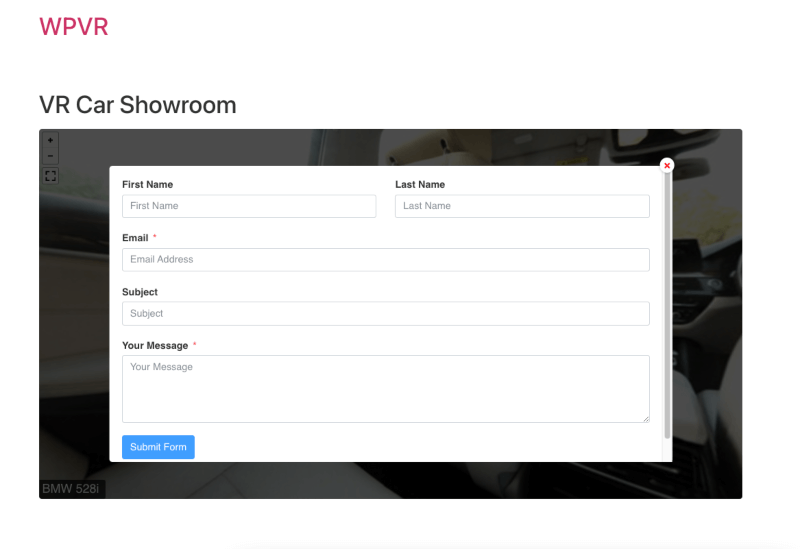


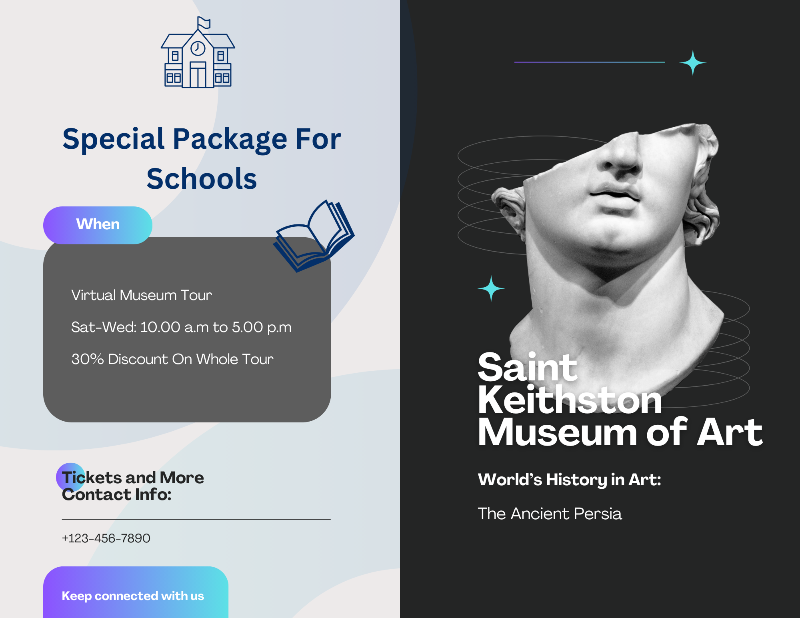



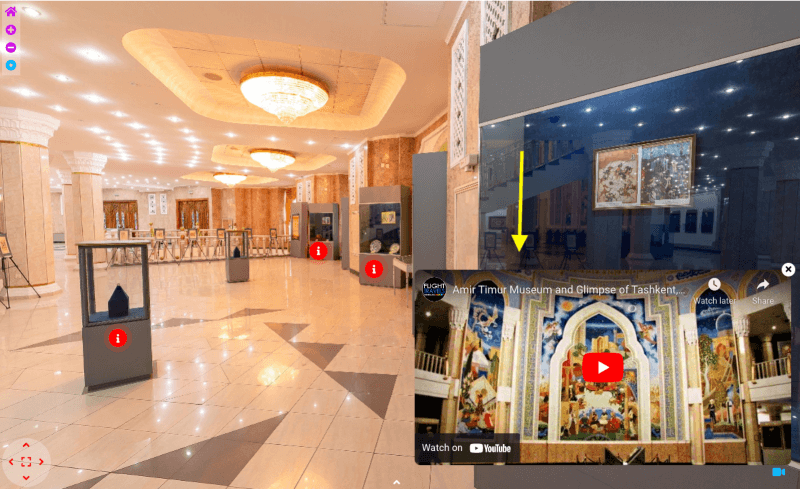
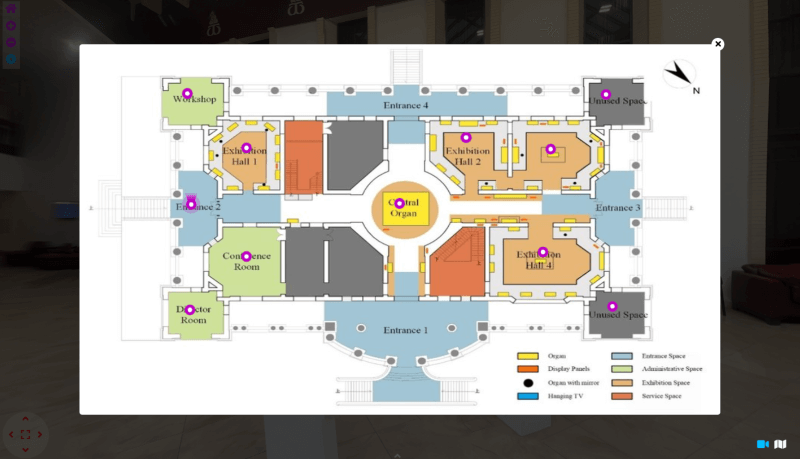
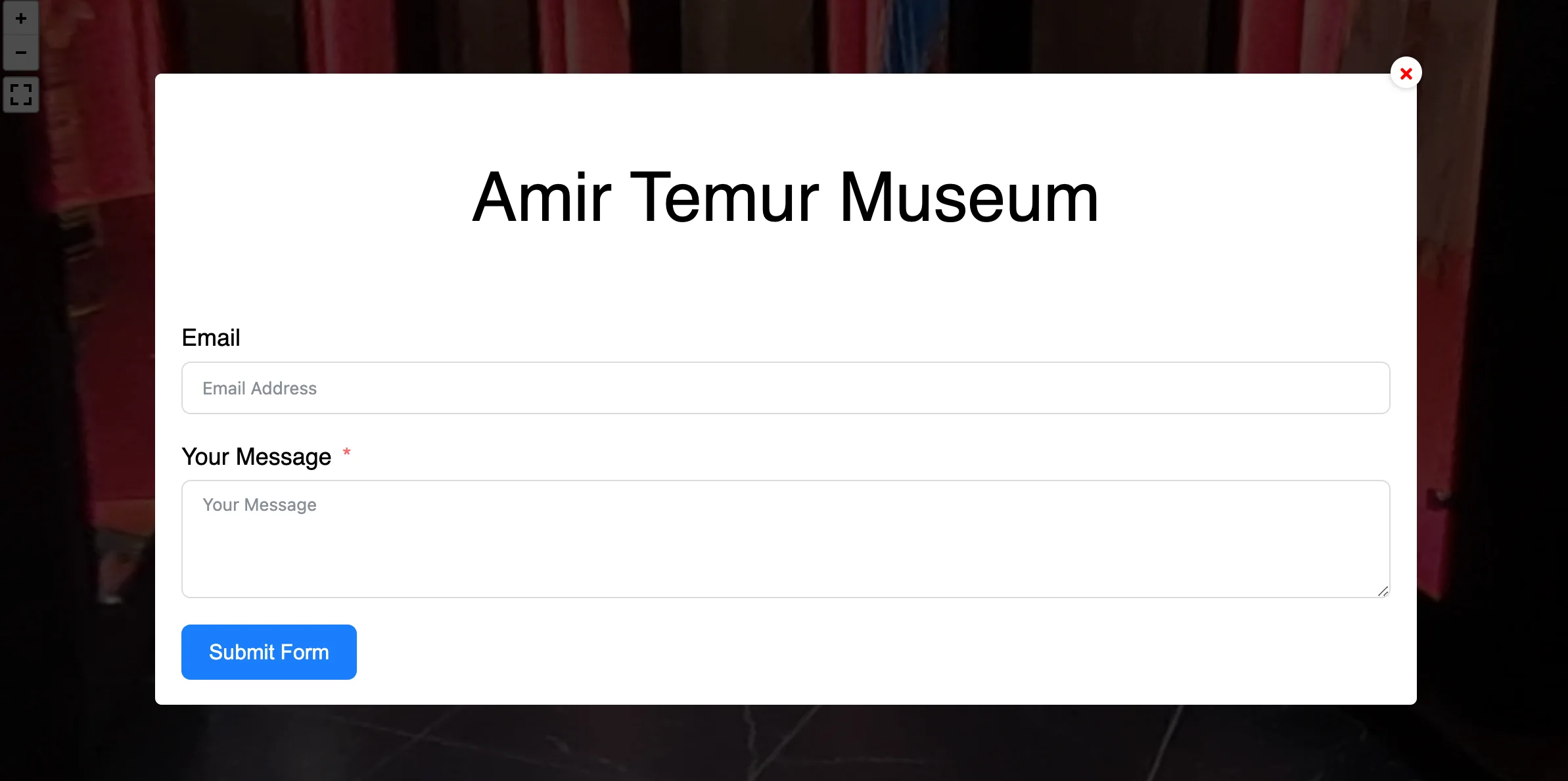




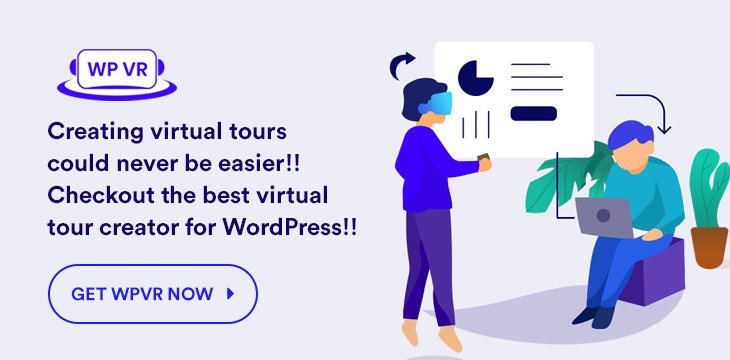

![5 Types Of Virtual Reality – Get The Perfect VR Solution [2025] 1](https://staging-rextheme.kinsta.cloud/wp-content/uploads/2023/09/Add-New-Virtual-Tour-WPVR.webp)