Als u een WooCommerce winkelier bent, weet u dat de belangrijkste stap van uw website het afrekenproces is.
An optimized checkout process makes it easier for your prospects to complete the purchase and helps to create a positive user experience.
You should optimize your WooCommerce checkout process at any cost to ensure that your prospect completes the purchase once they enter the WooCommerce checkout page.
There are many ways to optimize your WooCommerce checkout process:
- Implement one-click WooCommerce checkout;
- Gebruik slimme aangepaste velden waar je ze nodig hebt;
- Break down your WooCommerce checkout process into multiple small steps;
- Ensure a fast and responsive payment gateway process.
Deze methoden zullen u helpen om het tarief van de verlaten winkelwagen op uw WooCommerce winkel te verlagen en het aantal trouwe klanten te verhogen.
Today, I have gathered a list of 15 amazing plugins that can help you optimize your WooCommerce checkout process and increase your ROI.
Dus, laten we in de details treden.
Key Features of a Great Checkout Plugin for WooCommerce
If you’re running a WooCommerce store, you already know how critical the checkout process is. It’s the last stop before someone commits to their purchase. That means every detail needs to work in your favor.
Here’s what you need to look for in a checkout plugin to make that happen:
i. Easy Customization Options
You probably don’t want your checkout to look like every other WooCommerce store out there. A solid plugin lets you tweak layouts, fields, and labels effortlessly. Whether you’re simplifying the process or adding personalized fields, customization ensures the checkout feels tailored to your brand.
ii. Multiple Payment Gateway Integrations
Once you’ve made the checkout look great, it’s all about payment. Everyone has their go-to option, whether it’s credit cards, PayPal, or local payment gateways. A plugin that covers a wide range of payment methods ensures your customers aren’t abandoning their cart because their favorite option isn’t available.
iii. Mobile-Friendly Design
And don’t forget mobile shoppers. Chances are, a big chunk of your audience browses and buys on their phones. If your checkout isn’t fast and responsive, you’re frustrating those customers before they can hit the “place order” button.
iv. Guest Checkout Options
Here’s another area where friction pops up—forcing people to register. Some shoppers just want to make a quick purchase and move on. Offering guest checkout keeps things simple and makes you more approachable.
v. Built-in Address Validation
But simplicity doesn’t mean skipping accuracy. Built-in address validation can catch typos or incomplete entries, saving you from dealing with failed deliveries or annoyed customers later.
vi. One-Page Checkout
Speaking of keeping it simple, nobody enjoys clicking through multiple screens. A one-page checkout keeps everything in one place. When customers see their cart, payment options, and order summary on a single page, they’re less likely to lose patience and leave.
vii. Upsell and Cross-Sell Features
Now that they’re almost ready to check out, why not gently introduce them to products they might love? A good plugin lets you suggest add-ons or related items without feeling pushy. It’s a great way to increase sales without disrupting the buying flow.
viii. Automated Tax Calculations
Of course, there’s the practical side too. Tax calculations can get complicated, especially if you’re selling in multiple locations. A plugin that handles this automatically keeps things accurate and compliant while saving you a ton of effort.
ix. Multi-Language and Multi-Currency Support
And if you’re serving international customers, a checkout that adapts to their language and currency makes a world of difference. It builds trust and creates a smoother shopping experience for everyone.
x. Built-in Analytics and Reporting
Once your checkout is running smoothly, it’s time to track its performance. Features like abandoned cart tracking or conversion rate insights help you see where you’re winning—and where there’s room to improve.
xi. Compatibility with Other Plugins
Finally, you need a plugin that plays well with the rest of your WooCommerce setup. Whether it’s syncing with your email marketing tools or your shipping provider, compatibility prevents hiccups and keeps everything running seamlessly.
Every feature here works together to create a better experience for your customers. If you notice any gaps in your current checkout process, addressing them could make a big difference in your store’s performance.
Now, let’s get into the plugin list you might consider for your business.
15 Best Woocommerce Checkout Plugins for Optimize WooCommerce Checkout Process
Here is the list of 15 amazing Woocommerce checkout plugins to give your customer a smooth checkout experience :
1. Checkoutify – The Ultimate WooCommerce Checkout Customizer
Checkout is a revolutionary WooCommerce checkout customizer that empowers you to create and replace your default checkout process with a well-organized, drag-and-drop editor.
With its intuitive drag-and-drop editor, you can design the perfect checkout journey, customizing every aspect from layout and flow to visual elements and branding.
Features That Make Checkoutify The Best Checkout Plugin For Woocommerce
These are some of the best features of this plugin :
- Drag and Drop editor for the checkout editor
- Multi-step checkout
- Remove unnecessary checkout fields
- Guest checkout friendly
- Multiple payment gateway support
- Rearrange steps & move sections
So, As you can see this plugin offers a range of powerful features to enhance your checkout process and boost conversions.
Why wait? Buy Checkoutify now and create a checkout process your customer will fall in love with.
Remember that because WooCommerce connects with a wide range of low, medium, and high-risk payment processors, you can practically connect with any payment gateway you like.
2. WPFunnels – Drag & Drop Sales Funnel Builder for WordPress
WPFunnels allows you to create complete sales funnels in a visual canvas & edit the funnel steps.
Among the Funnel steps, you completely edit & re-design the checkout step.
Features That Make WPFunnels The Best Choice For Woocommerce Checkout
The plugin gives you multiple ready-to-use Checkout page templates you can import with one click and edit them.
You can edit the checkout templates with Elementor, Divi Builder, and Gutenberg and include any elements or apply any customizations.
Moreover, you’ll be creating the checkout steps in a drag-and-drop visual canvas where you can plan your checkout process.
Learn more about WPFunnels – Sales Funnel Builder here.
3. ShopEngine
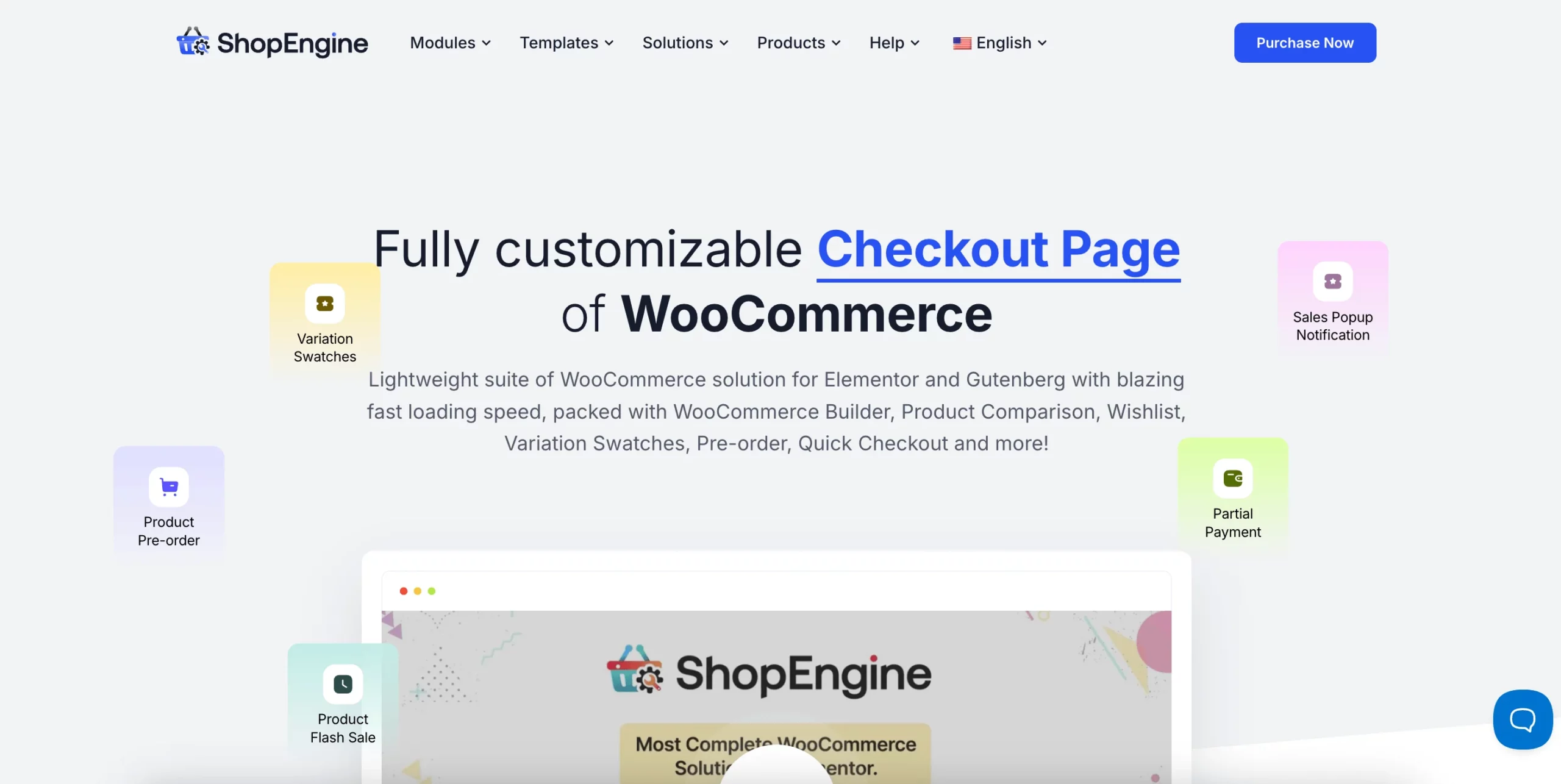
ShopEngine allows you to create and customize WooCommerce checkout pages in minutes with its conversion-friendly templates. You can also design a checkout page from scratch with 20+ modules and 70+ widgets.
Again, you can add custom checkout fields to your checkout pages using this WooCommerce page builder. Moreover, you can remove unwanted checkout fields and create a short checkout page with ShopEngine.
Features That Make ShopEngine The Best Choice for WooCommerce Checkout
- Friendly drag-and-drop interface.
- Multi-step checkout.
- Quick checkout system.
- Additional custom checkout fields.
- Professional checkout templates.
- Kortingsbonnen.
This WooCommerce checkout plugin has freemium and premium versions. The premium packages start at $59 per year, and they come in lifetime and bundle packs.
To learn more about this plugin, visit ShopEngine’s official page.
4. WooCommerce Buy Now — StoreApps
WooCommerce Buy Now is a premium plugin that allows your repeat customers to complete the full checkout + payment process in a single click!
If a customer with a previous purchasing history tries to purchase again from your store, this plugin will auto-fill their information and take them directly to the checkout or payment page with a customizable Buy Now button.
Features That Make myPOS The Best Choice For Woocommerce Checkout
Een aantal van zijn premium kenmerken zijn:
- Automatisch invullen van factuur- en verzendgegevens;
- Aangepaste Buy Now-knoppen op de hele winkel of alleen geselecteerde productpagina's;
- Met één klik afrekenen met PayPal, Braintree, Stripe, Authorize.net, enz;
- Quick checkout for the new and guest users;
- Zet kortingsbonnen op.
Deze plugin is gemodelleerd naar Amazon's gepatenteerde en populaire "1-Click bestellen" waarmee uw klant het winkelwagentje kan overslaan en naar de kassa kan gaan.
So, if you’re looking for a plugin to let your customers complete the WooCommerce checkout process in the easiest and fastest way possible, then this is the ideal plugin for you.
Lees meer over de website van WooCommerce Buy Now.
5. WooCommerce Checkout Manager
If you’re looking for an all-in-one checkout plugin, WooCommerce Checkout Manager is the one for you. This freemium tool developed by QuadLayers allows you to take full control and customize your checkout process.
With more than 90,000 active installations, WooCommerce Checkout Manager is one of the best eCommerce plugins out there.
Features That Make WooCommerce Checkout Manager The Best Woocommerce Checkout Plugin
The most popular features of Checkout Manager are:
- Add, Remove, and Edit Checkout Fields
- Add New Fees To the Checkout (fixed or percentage)
- Add Conditional Fields
- Allow Users To Upload Files To Their Orders
- Show Custom Fields In Order
- Email Notifications
Checkout Manager is a freemium tool. The free version comes with basic functionalities, while the premium plans include more features and start at just $19 (one-time payment).
To learn more about this plugin, visit the official website.
6. Checkout Field Manager by ShopLentor
ShopLentor’s Checkout Field Manager is a powerful WooCommerce module by ShopLentor that streamlines your store’s checkout process.
Customize fields through an intuitive interface without coding, remove unnecessary fields, and add custom options instantly.
With multiple templates and real-time previews, create an optimized checkout flow that reduces cart abandonment and drives conversions.
Design a seamless purchase journey tailored to your business needs.
Features That Make ShopLentor Checkout Field Manager a Great Choice
With ShopLentor Checkout Field Manager, you’ll get benefits such as:
- Drag-and-drop field management eliminates complex coding requirements;
- Custom field creation adapts checkout to your specific needs;
- One-click field removal streamlines the entire checkout process;
- Smart field rearrangement optimizes the customer purchase journey;
- Seamless integration with Elementor enhances design flexibility;
- Multiple checkout template options for diverse business needs;
- Real-time field preview ensures perfect checkout flow setup.
Ready to revolutionize your checkout experience? Transform your WooCommerce store’s conversion rate with ShopLentor’s Checkout Field Manager today.
For more information, you can check out the premium plan of ShopLentor.
7. WooCommerce Direct Checkout
WooCommerce Direct Checkout is a freemium plugin that helps you simplify your checkout process and increase conversion rates.
It is designed to reduce cart abandonment and speed up the checkout to help you boost your sales.
Features That Make WooCommerce Direct Checkout The Best Choice For Woocommerce Checkout
With WooCommerce Direct Checkout, you can get features such as:
- One-Page Checkout
- Quick Purchase Button
- Ajax Add To Cart
- Checkout Field Customization
- Checkout Redirects
- Quick View Option
The lite version is free and comes with basic features.
On the other hand, if you want more advanced functionalities, you can go for one of the premium plans of WooCommerce Direct Checkout starting at just $19 (one-time payment).
For more information, you can check out the premium plan of WooCommerce Direct Checkout.
8. myPOS Checkout For WooCommerce — myPOS Europe Ltd
myPOS Checkout is an extension of myPOS Online Payments that provides European merchants with a modern and secure WooCommerce checkout solution.
This plugin allows you to accept payments from debit and credit cards in a few simple steps and integrate financial transactions with VISA, MasterCard, JCB, and Bancontact cards.
Features That Make Checkoutify The Best Choice For Woocommerce Checkout
Met myPOS krijg je voordelen zoals:
- Eenvoudige en eenvoudige installatie en opstelling;
- Ideal compatibility for clients from The Netherlands;
- Gratis e-geldrekening met individuele IBAN;
- Volledig PCI-conform;
- Ondersteuning bij de integratie.
myPOS Online Betalingen heeft meer exclusieve functies, waaronder:
- Beveiligde pagina en kanaalcommunicatie met de handelaren;
- 3D beveiligde verwerking voor directe betalingen vanaf elke kaart;
- Het accepteren van betalingen in vele valuta's op één enkele rekening.
De plugin kan merchant gegevens zoals winkelwagen, bedrag, betaalmethode, transactiegegevens, etc. opslaan.
If you’re a merchant in the EU, who wants a secure and advanced, but easy-to-use online payment solution, you should consider using myPOS Online Payments.
Bezoek de website van myPOS.
9. Flexible Checkout Fields For WooCommerce — WPDESK
Flexible Checkout Fields For WooCommerce is a great plugin for customizing your checkout fields using an easy-to-use interface.
Deze plugin is mooi geïntegreerd met het WordPress-dashboard, zodat u zich comfortabel voelt bij het gebruik ervan.
Features That Make Flexible Checkout Fields — WPDESK The Best Choice
De gratis versie heeft nuttige functies zoals:
- Velden bestellen;
- Bewerk etiketten en plaatshouders;
- Mogelijkheid om velden te tonen of te verbergen;
- Validatie en maak validatie verplicht of optioneel;
- Custom field styling using the CSS classes.
De pro-versie heeft vele functies, waaronder:
- Voorwaardelijke logica gebaseerd op
- velden
- producten
- productvariatie
- categorieën
- transportmethode
Plus het laat aangepaste kassa-secties toe.
Met de premium plugin kunt u 12 soorten velden toevoegen:
- eenregelige tekst
- tekstgebied
- selectievakje
- keuzerondje
- selecteren (dropdown)
- multi-selectie
- datum
- tijd
- kleurkiezer
- kop
- HTML
- bestandsupload
If you want to customize the WooCommerce checkout fields fully, then you can rely on this plugin.
Bekijk de premium versie van Flexible Checkout Fields For WooCommerce.
10. WooCommerce Checkout Field Editor and Manager – Acowebs
WooCommerce Checkout Field Editor is a leading WooCommerce plugin that is used by more than 6000 users across the globe.
It helps to manage (add, edit, and hide) the default fields of WooCommerce checkout according to your business purpose.
One of the major highlights of this plugin, apart from its various functionalities, is its groundbreaking UX design which is highly acclaimed by many of its users.
The plugin comes with a clean user-friendly UI and a drag-and-drop form builder which makes it super simple for admins to edit the checkout fields.
The front-end UI is built using React JS which makes it a stable one even when multiple checkout fields are added.
Features That Make Acowebs The Best Choice For Woocommerce Checkout
Major features in the free version:
- Edit Default Checkout Fields
- Add New Checkout Fields
- Hide existing Checkout Fields
- Option to enable and disable WooCommerce Checkout Fields
- Display inside order details
- Display in Order Emails
- Adjust the checkout column to half or full width
- Option to set custom CSS
- Compatible with WPML and Polylang
Some of the additional features in the pro version are:
- More than 19 Field Types
- Option to add Checkout Fields on Conditional logic
- Option to add Checkout Sections on Conditional logic
- Apart from Checkout, add fields to My Account registration forms
- Conditional rules based on various parameters
- Option to add extra fee based on the selected field
- Add extra tax to the extra fee charged
The pro version of WooCommerce Checkout Manager can be purchased from the Acowebs website at a nominal yearly subscription.
There are also lifetime membership plans where you can pay just once and use the plugin for a lifetime.
To learn more, visit the website of Acowebs.
11. PeachPay for WooCommerce
PeachPay is democratizing one-click checkout. If you’re interested in increasing conversions, delighting customers, and reducing cart abandonment, then PeachPay checkout is exactly what you need.
Install PeachPay checkout in minutes so your customers can check out in seconds.
Features That Make PeachPay The Best Choice For Woocommerce Checkout
Major Features list (the plugin is entirely free):
- Adds a new payment option to your site that integrates seamlessly with any existing options, managed through the Stripe dashboard without any additional hassle.
- Generates a streamlined checkout form for first-time users
- Gives repeat users access to passwordless one-click checkout no matter what site they are on
- A supplementary mobile app gives customers access to order history aggregation, item tracking, and more, so they are more likely to return to your store
Visit the website of PeachPay.
12. Instant Checkout for WooCommerce
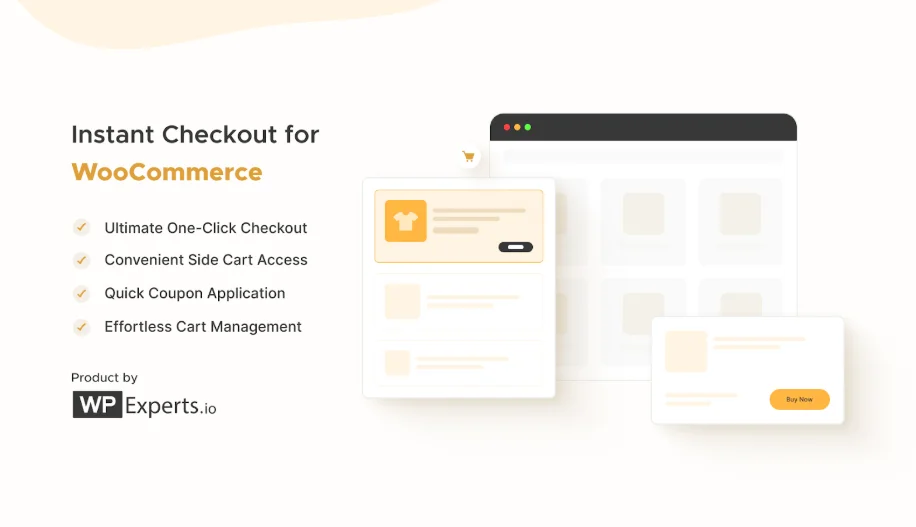
Bring your WooCommerce store into the future with an innovative plugin that makes instant checkout really effective in online shopping. The Instant Checkout for WooCommerce plugin has a customizable side cart, allowing customers to add products to it and perform checkout actions with a single click. It simplifies the entire checkout process, reducing cart abandonment and increasing conversion.
Instant Checkout: Features That Set It Apart
- Customizable Side Cart: Choose from pop-up or sliding designs. Personalize the cart with color and icon choices to suit your brand.
- Buy Now Button: Direct checkout from the shop page with faster transactions.
- One Page Checkout: Remove steps and allow customers to checkout from product pages only.
- Cross-Selling Opportunities: Present related items to make more sales.
- Quick View for Variations: Add product variations without visiting the page.
Pricing
- Basic Plan: $49/year for 1 site.
- Premium Plan: $99/year for 3 sites.
- Business Plan: $149/year for 100 sites.
Make the move from traditional to modern checkout systems today!
13. Conditional WooCommerce Checkout Field — Amplify Plugins
Conditional WooCommerce Checkout Field zal u helpen bij het instellen van velden voor aanvullende informatie die nodig is om de aankoop te voltooien.
Suppose you are selling customized products on your WooCommerce site, or have a service of event registration like summer camps, integrating event check-in software can streamline the process by gathering essential details upfront, ensuring smooth transactions and accurate pricing calculations based on individual requirements.
In deze gevallen heeft u aanvullende informatie nodig, zoals productaanpassingsgegevens en vereisten voor het evenement van uw prospect, voordat zij de aankoop kunnen afronden.
Dit is belangrijk omdat de prijs van een product op maat afhankelijk is van de toegepaste aanpassingen.
For example, the cost of an event will depend on the number of people joining and the extra services and facilities required.
Deze plugin is perfect om te helpen met deze situaties door het toevoegen van velden die nodig zijn om een goede aankoop te voltooien op basis van de producten die een aangepaste prijsstelling vereisen.
Features That Make Conditional WooCommerce Checkout Field The Best Choice
Hier zijn enkele van de pro-functies die je krijgt met deze plugin:
- Onbeperkt aantal aangepaste voorwaardelijke velden;
- Conditional fields for an unlimited number of products, product variations, or product categories;
- Voorwaardelijk veld op basis van het aantal aangekochte producten;
- Integratie met WooCommerce Boekingen en WooCommerce Product Bundels;
- Voorwaardelijke velden voor alle producten in een enkele categorie of meerdere categorieën;
- Pas de volgorde van de velden aan.
Met deze plugin kunt u ook alle standaard WooCommerce afrekenvelden bewerken.
U kunt invoervelden instellen zoals:
- Tekstvelden
- Multilijne tekstgebieden
- Dropdown
- Wachtwoord
- Radioknoppen
En meer nuttige velden zoals Land, Staat, Vinkje, Wachtwoord en Datum.
Deze plugin is verbeterd en onderhouden voor meer dan 5 jaar, dus de ontwikkelaars hebben het licht en efficiënt gemaakt; de plugin laadt snel en is volledig compatibel met elk WooCommerce compatibel thema.
Check out the Conditional WooCommerce Checkout Field.
14. Custom Checkout Fields For WooCommerce — WPFactory

Custom Checkout Fields For WooCommerce is a light and easy-to-use checkout plugin for setting up any type of custom field on the checkout page for your WooCommerce store.
U kunt verschillende veldtypes instellen zoals:
- Tekst
- Textarea
- Aantal
- Datepicker
- Timepicker
- Schakel het selectievakje in.
- Radio
- URL
You can also include more customs fields for Password, Country, State, Phone, and the Search field.
Features That Make Custom Checkout Field The Best Choice For Woocommerce Checkout
Met de plugin kunt u kosten toevoegen aan het winkelwagentotaal, afhankelijk van de waarde van de aangepaste velden.
Voor elk type veld dat u gebruikt, kunt u verschillende opties instellen zoals:
- Standaardwaarde
- Plaatshouder
- Verplicht
- Beschrijving
- Label
- Klant meta-velden
U kunt ook de positiemogelijkheden regelen met:
- Bepaald door Prioriteit
- Ingesteld per factureringsgedeelte
- Ingesteld per verzendingssectie
- Ingesteld per rekeningsectie
- Ingesteld op volgorde sectie
If you want to add additional and customized fields anywhere in your WooCommerce checkout process, this is the perfect plugin for you.
Bekijk de premium versie van Custom Checkout Fields For WooCommerce.
15. WooCommerce Multi-Step Checkout — SilkyPress
WooCommerce Multi-Step Checkout allows you to break down your checkout process into multiple, small steps.
Dit is vaak nuttig om het voor uw gebruikers gemakkelijker te maken om het hele afrekenproces te begrijpen en nauwkeurige gegevens in te voeren.
Features That Make SilkyPress The Best Choice For Woocommerce Checkout
In de gratis versie vindt u de volgende voordelen:
- Mobiel-vriendelijke interface;
- Slim en gestroomlijnd ontwerp;
- Toetsenbordnavigatie;
- Reactieve indeling;
- Neem uw knoop- en vormontwerpen over van het thema;
- Adjust with the colour of your theme.
De premium versie van de plugin heeft exclusieve kenmerken zoals:
- Klikbare stappen: Uw gebruiker kan op de directe volgende stap klikken of op de reeds voltooide afrekenstappen om te navigeren.
- Validation With Steps: The step-by-step process allows you to inform your prospects of any errors before going to the next step.
- Registratie op de aanmeldingsstap: Wanneer een nieuwe prospect naar uw afrekenproces gaat, kan hij zich direct op de inlogpagina registreren.
- Productafbeelding op de Bestelrecensiestap: U kunt uw klanten vertrouwen geven in de aankoop en hun bestelling verzekeren met afbeeldingen van de producten.
This plugin is WPML-ready and is compatible with most WordPress themes.
Bekijk hier de premium versie van WooCommerce Multi-Step Checkout.
16. Checkout Field Editor and Checkout Manager for WooCommerce
WooCommerce Checkout Field Editor and Manager plugin allow you to add personalized fields to your checkout pages.
This gives the checkout section a user-friendly interface and you’ll find it easy to manage the details of customers.
It works seamlessly with most WooCommerce-compatible themes, so you’ll have countless options to choose from when jazzing up your store and marketing your products.
Features That Make WPML The Best Choice For Woocommerce Checkout
The popular WordPress Multilingual (WPML) compatible plugin lets you translate website content into different languages.
You can change field orders with the drag & drop option.
This makes the plugin easier to use. No need to code & debug and don’t suck your time in this process.
Belangrijkste kenmerken:
- Rearrange, add, and edit Checkout fields.
- Automatic field validation.
- File upload feature.
- Modify the default fields.
- Section positioning.
- 17+ Field types.
- Create and place the custom section on the Checkout page.
- UI is user-friendly.
- Date, Time, and Color Picker features.
- Checkbox and Radio groups help to capture more info.
- Also can add additional CSS classes.
- Lightweight and easy to use.
Checkout Field Editor and Manager is a Freemium plugin.
You can enjoy the basic features on the free version and if like to move on to the pro, then you’ll get access to all of the premium features.
Conclusie
U kunt zien dat elk van deze plugins unieke functies heeft die u in staat stellen om uw WooCommerce afrekenproces te optimaliseren voor het best mogelijke resultaat.
The right plugin for you really depends on your products and the checkout process you wish to achieve.
Also, if you’re looking for some great and free WooCommerce plugins for your store, you can check out these best free WooCommerce plugins.
Probeer uw afrekenproces zo eenvoudig mogelijk te maken en zorg ervoor dat de gebruikers niet worden verward met te veel verspreide velden. Ja, u hebt de macht om aan te passen, maar gebruik alleen aanpassingen wanneer dat nodig is.
If you know of any better plugins for WooCommerce checkout, then please share them with us in the comments.
If you have used any of these plugins, then you can let us know of your experience.
FAQs
1. What is a WooCommerce checkout plugin?
A WooCommerce checkout plugin helps customize and enhance the default checkout process on your WooCommerce store, making it more user-friendly and optimized for conversions.
2. Why should I use a checkout plugin instead of the default WooCommerce checkout?
The default checkout is basic. A plugin adds features like better design, multiple payment options, or one-page checkout to improve user experience and reduce cart abandonment.
3. Are WooCommerce checkout plugins beginner-friendly?
Yes, most plugins are designed with simple interfaces, allowing you to customize your checkout without needing advanced technical skills.
4. Can a checkout plugin improve my store’s conversion rate?
Absolutely. Features like guest checkout, one-page layouts, and multiple payment gateways can reduce friction, making it easier for customers to complete their purchase.
5. How do I choose the right WooCommerce checkout plugin?
Look for features that match your store’s needs, like mobile responsiveness, payment gateway support, and compatibility with other tools you use.



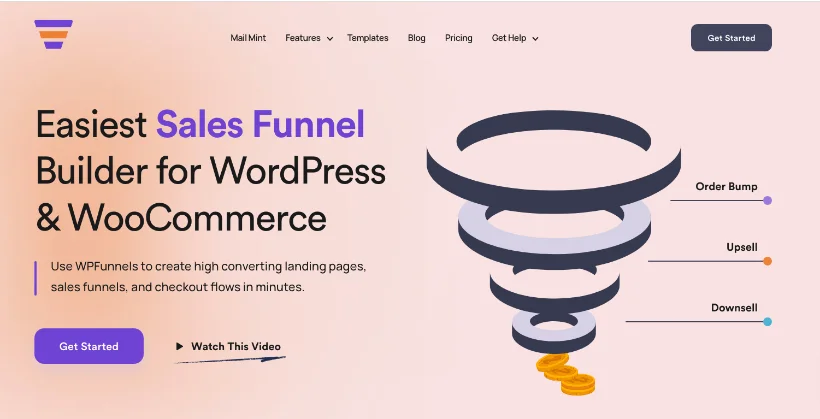
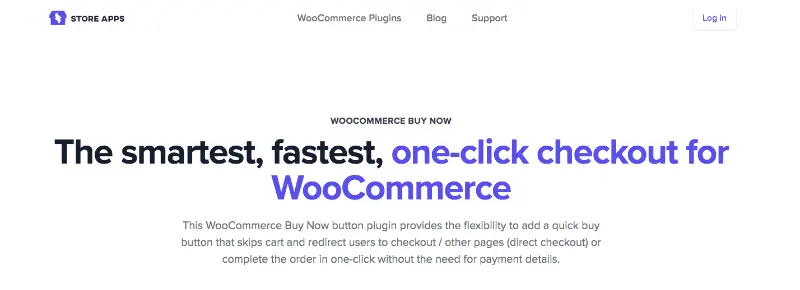
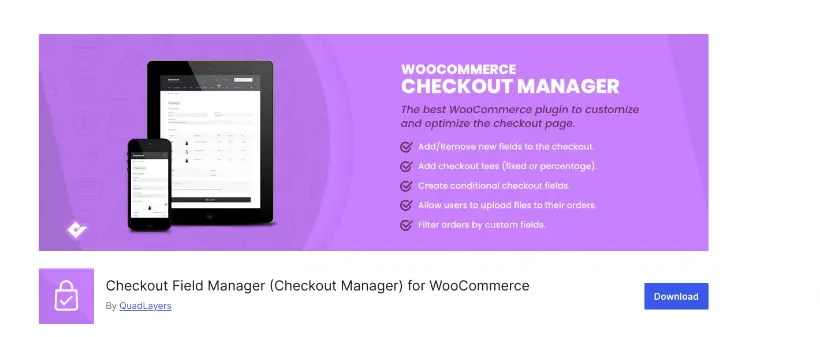
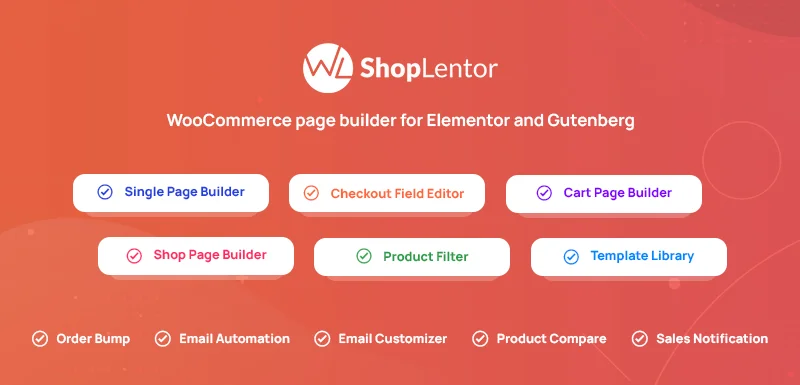
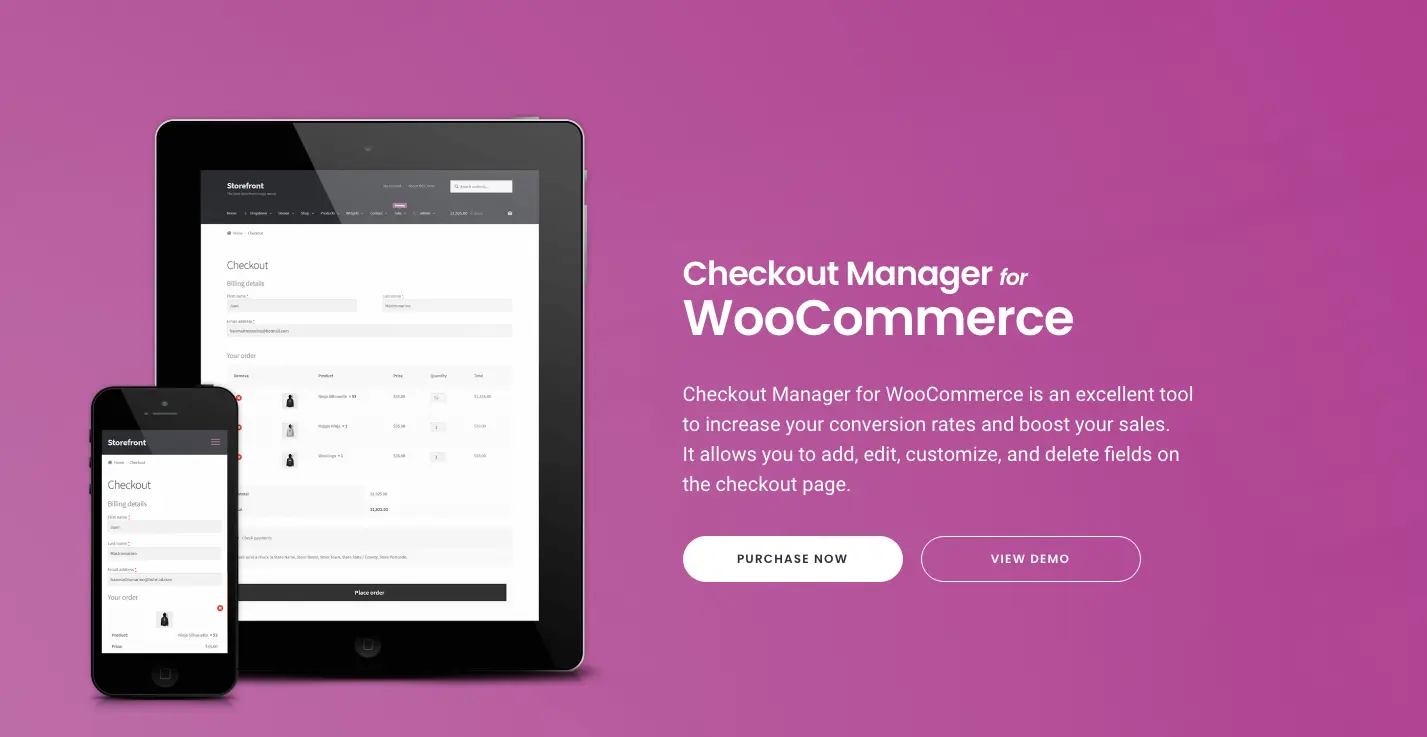
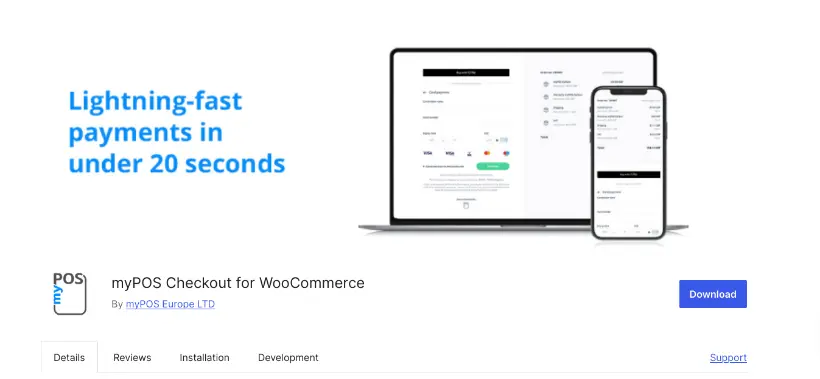
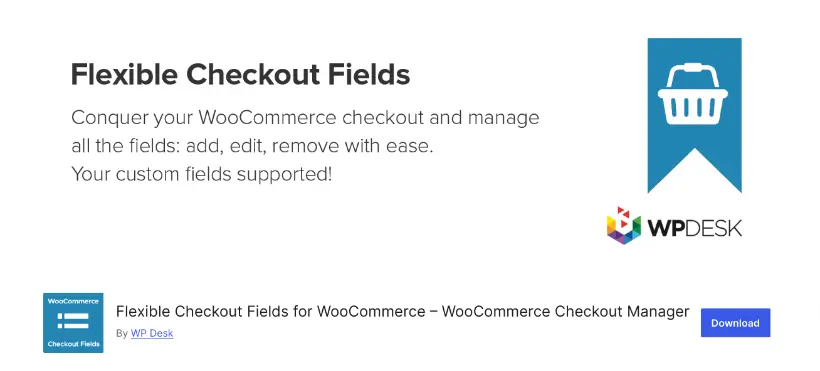
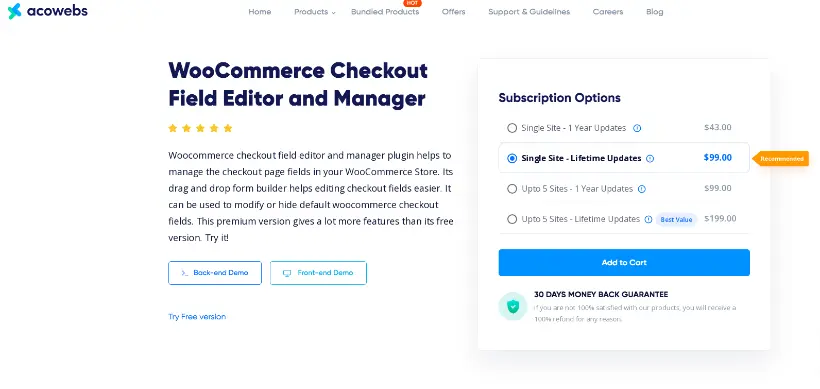
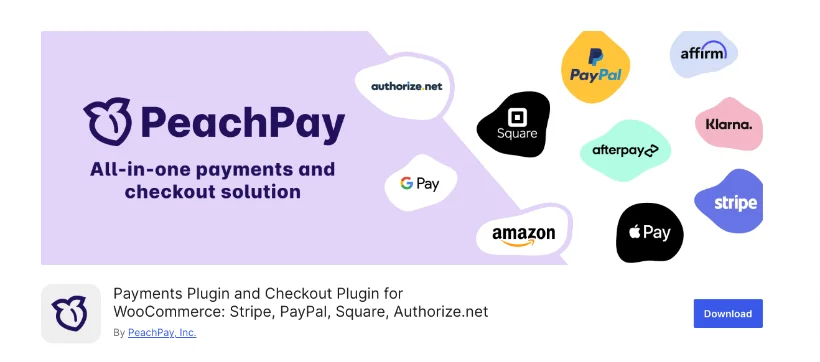
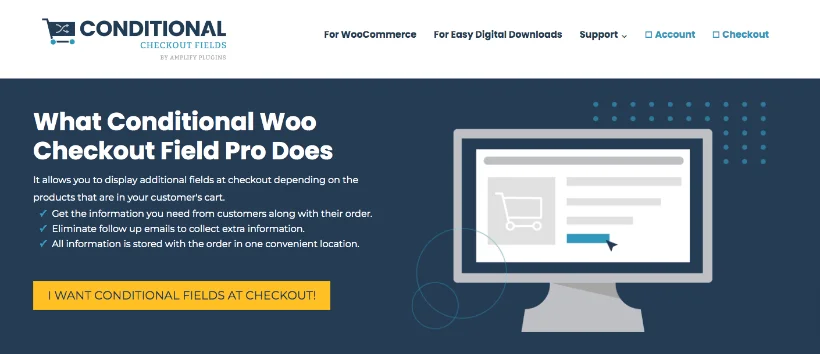
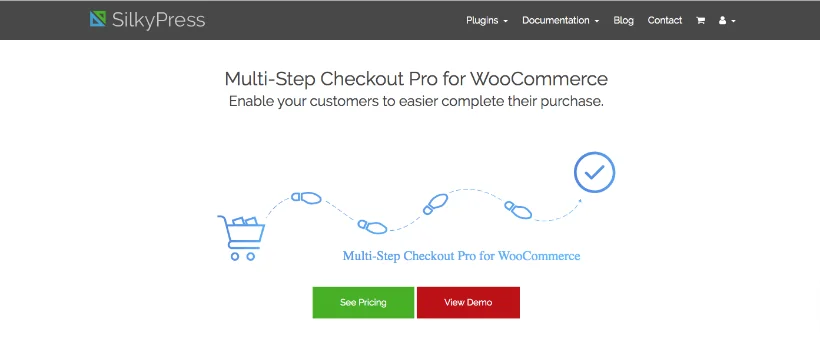
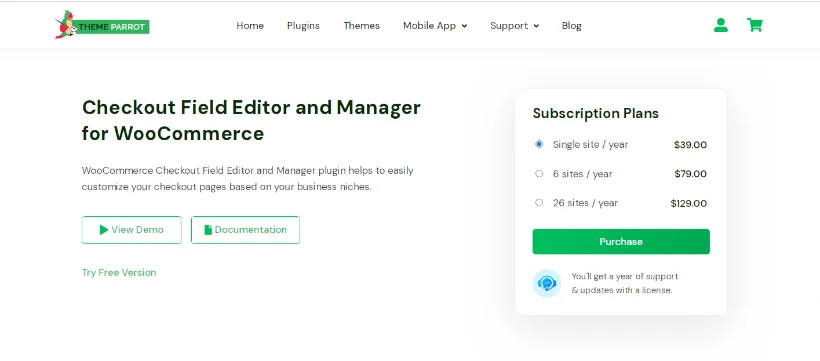

32 replies on “Top 15 WooCommerce Checkout Plugins: Get Smoother Transaction Experience”
Informative post, thanks for sharing
Hoi,
You’re welcome. I hope you’ll like the other articles on our site as well.
Groeten,
Hey, hope you are doing well.
All these plugins look promising. I would like to recommend a plugin, the Stripe Payment Gateway Woocommerce Plugin, which lets you use Stripe as a checkout option.
Great list btw.
Best,
Puneet Raghav
OnGraph Technologies
Hi Puneet,
Thank you for suggesting the Stripe Payment Gateway Woocommerce plugin.
I’ll surely give it a try before updating this listicle.
Groeten,
Great blog!! All of the plugins mentioned above are excellent, but I’d like to recommend “WooCommerce Social Login because I’ve used it and had a great experience with it. This ultimate plugin simplifies the customer login process by allowing users to create accounts by connecting their social media accounts with just one click. Customers were glad and provided genuine feedback.
Hi Steven,
Thank you for suggesting WooCommerce Social Login.
Although it’s not a WoCommerce checkout plugin, it sounds interesting & I’ll try out this plugin and see how it works soon.
Groeten,
I was looking for such technical information for a long time, thanks for sharing valuable information here. Keep coming up with posts like this
Hi Julia,
We’re glad that we could help you.
Sure, we’ll be posting more content for WooCommerce like this.
Groeten,
Awesome blog about woocommerce checkout plugins and in-depth information.
Hi Susan,
Heel erg bedankt!
Looking forward for more of your work. Thank you for giving the valuable Information, really awesome.
Hi Ehtiwa,
Heel erg bedankt!
I’m really glad that you found it valuable.
If you’re interested in more content, you can read this guide on WooCommerce Variation Swatches: https://staging-rextheme.kinsta.cloud/plugins-for-woocommerce-product-variations/
Een fijne dag verder.
Thanks for sharing
Hi, we are glad you found this useful.
Good one
We zijn blij dat je het nuttig vond.
There is certainly a lot to know about this subject. Thank you very much for your ranking booster advice.
We are happy to help.
Keep doing this. Great Information you have shared.
Thank you.
Great Post..
Thanks! We are glad to hear you loved our post!
Very nice article!
Bedankt.
Great post! Keep up the great content!
Hi there, thanks for your feedback!
Great Post
Bedankt.
This is such a helpful list of WooCommerce checkout plugins!
A smooth and user-friendly checkout process is crucial for improving conversion rates and reducing cart abandonment. At iFlair, we’ve worked on numerous WordPress and WooCommerce projects, and we know how important it is to choose the right plugins to meet specific business needs.
Plugins like these can really make a difference in creating a seamless shopping experience. Thanks for sharing this valuable resource!
Hi Lauri,
Thank you so much for your valuable comment.
great post!
Thanks!