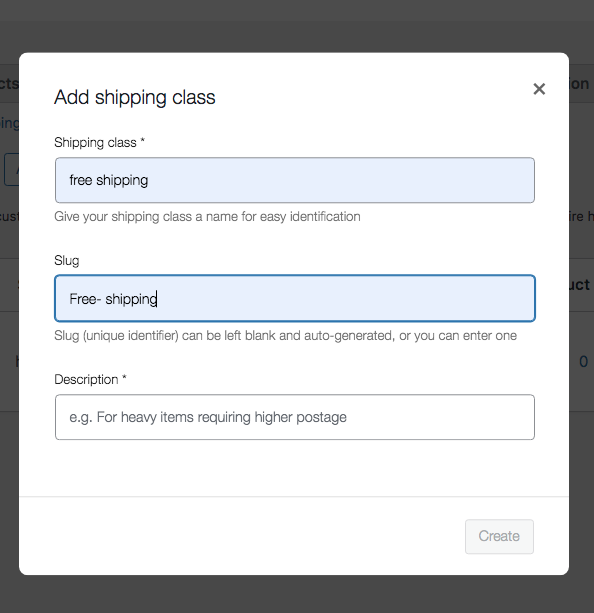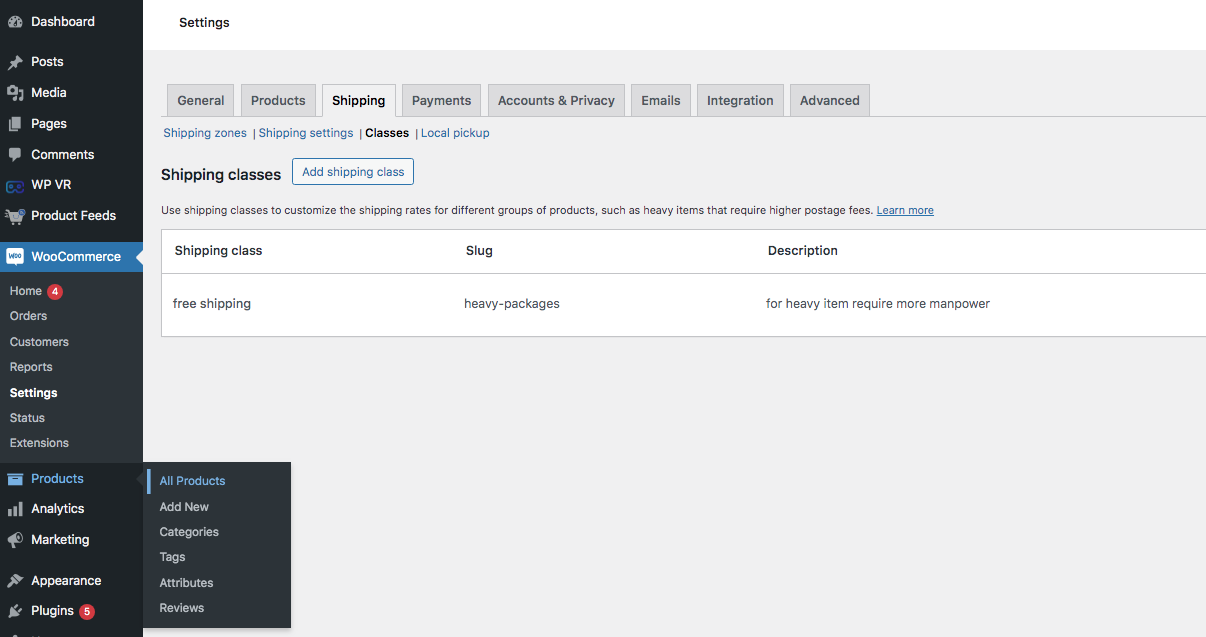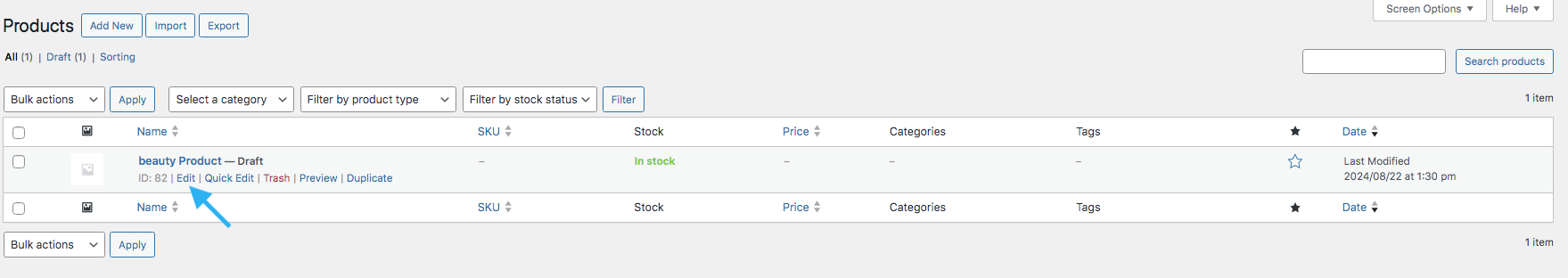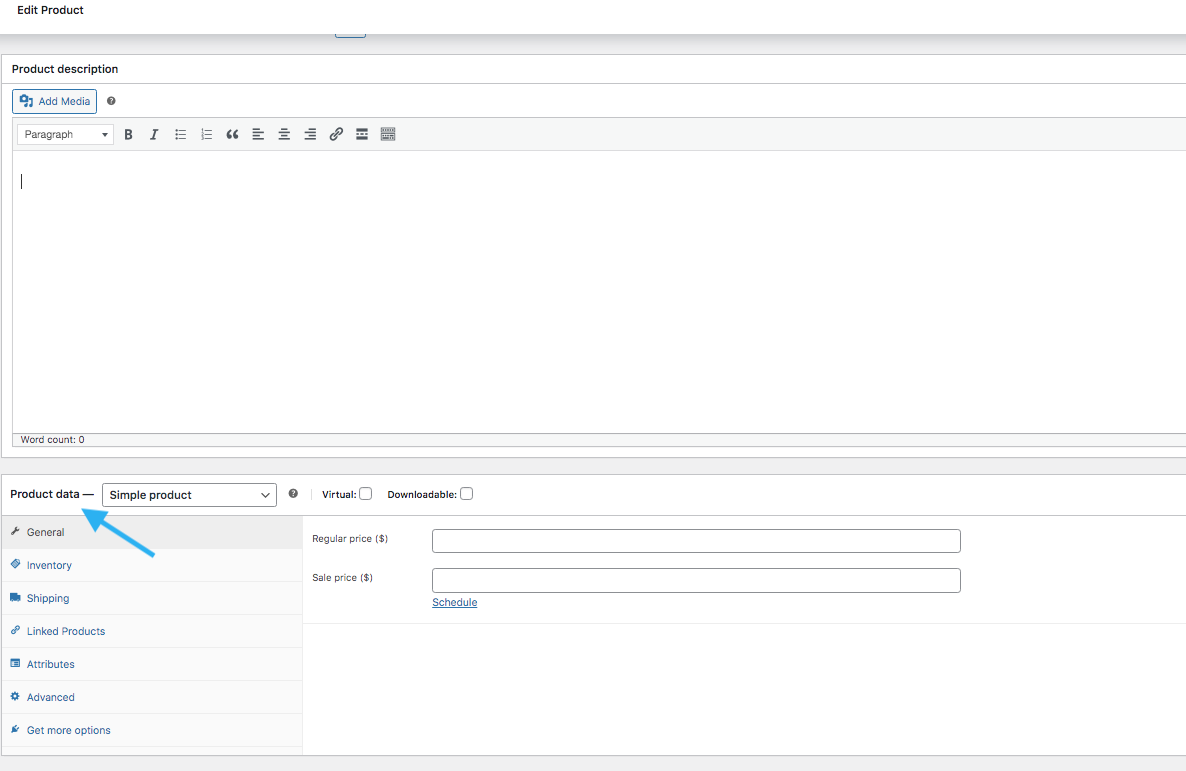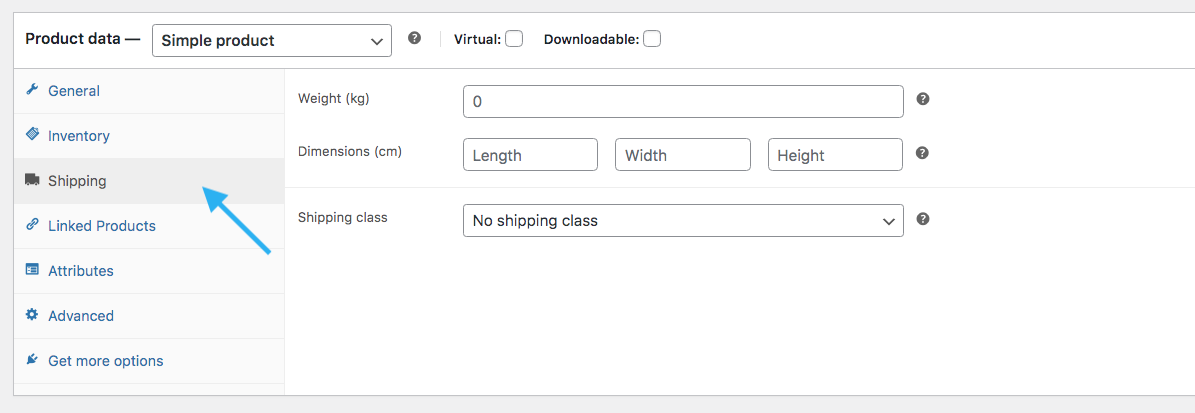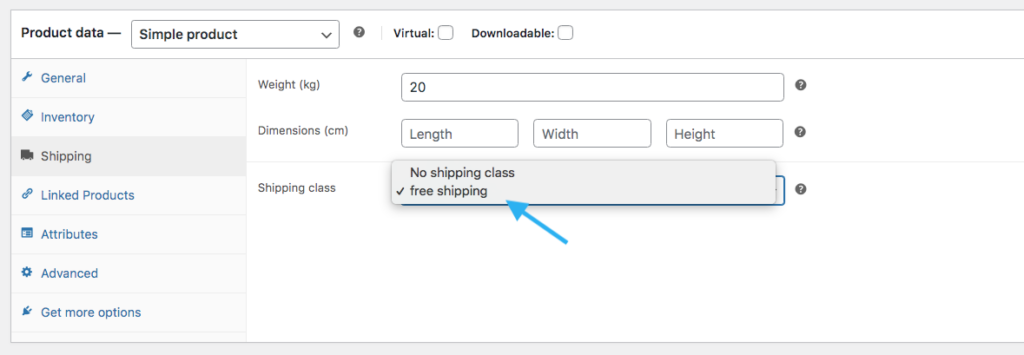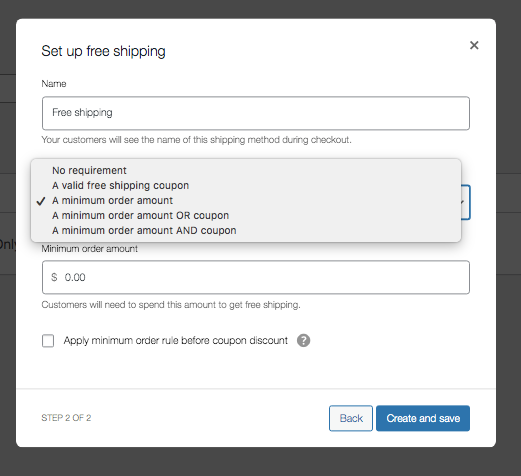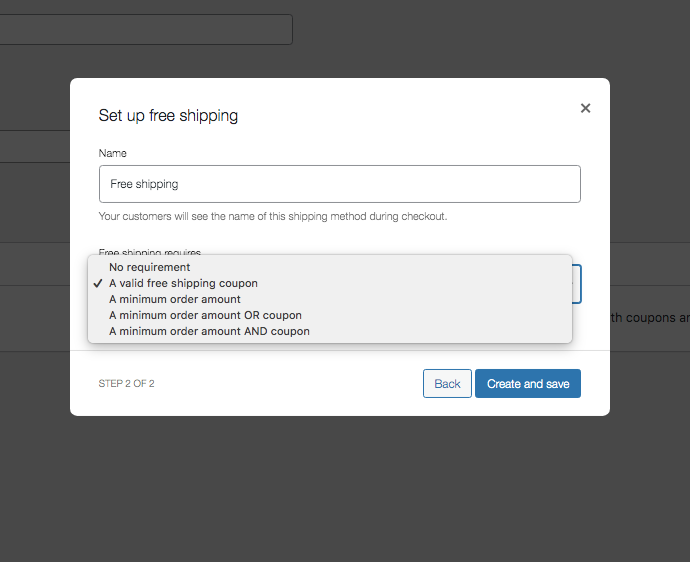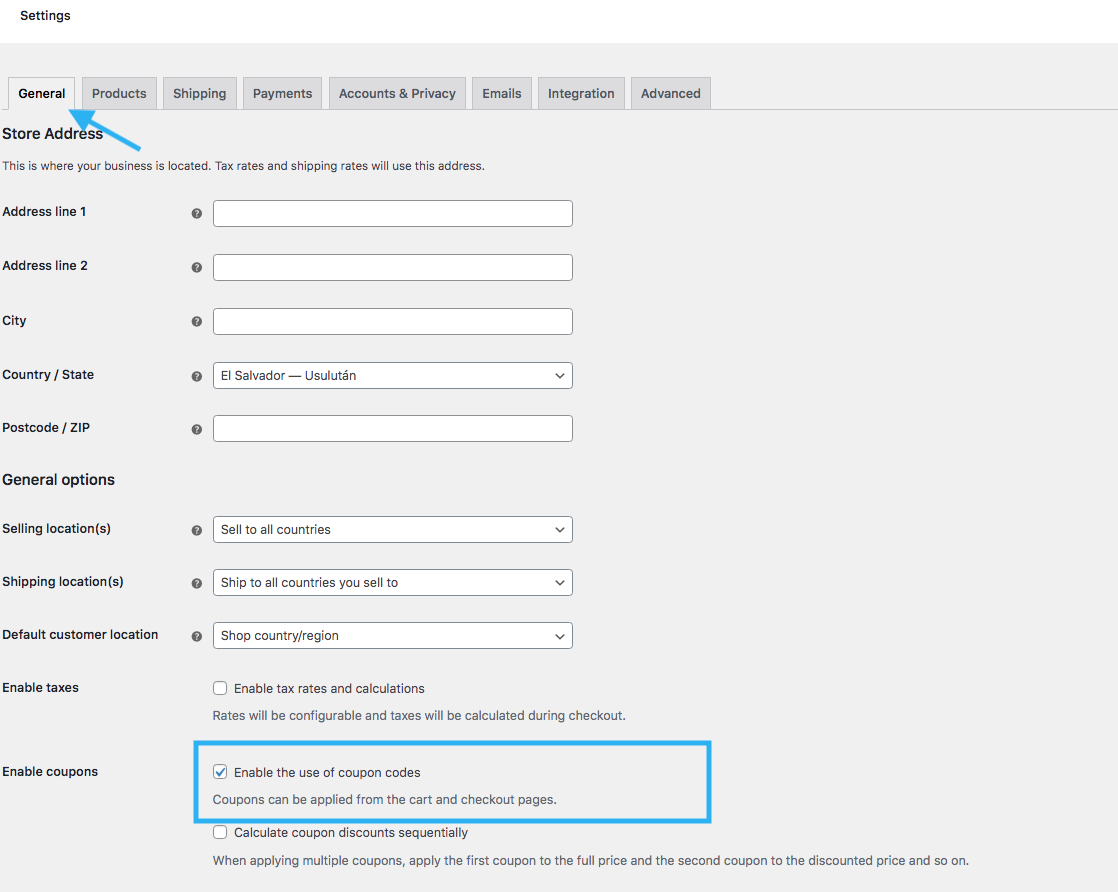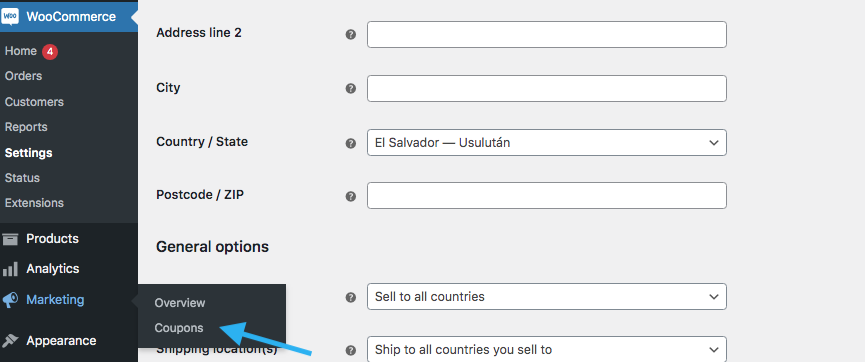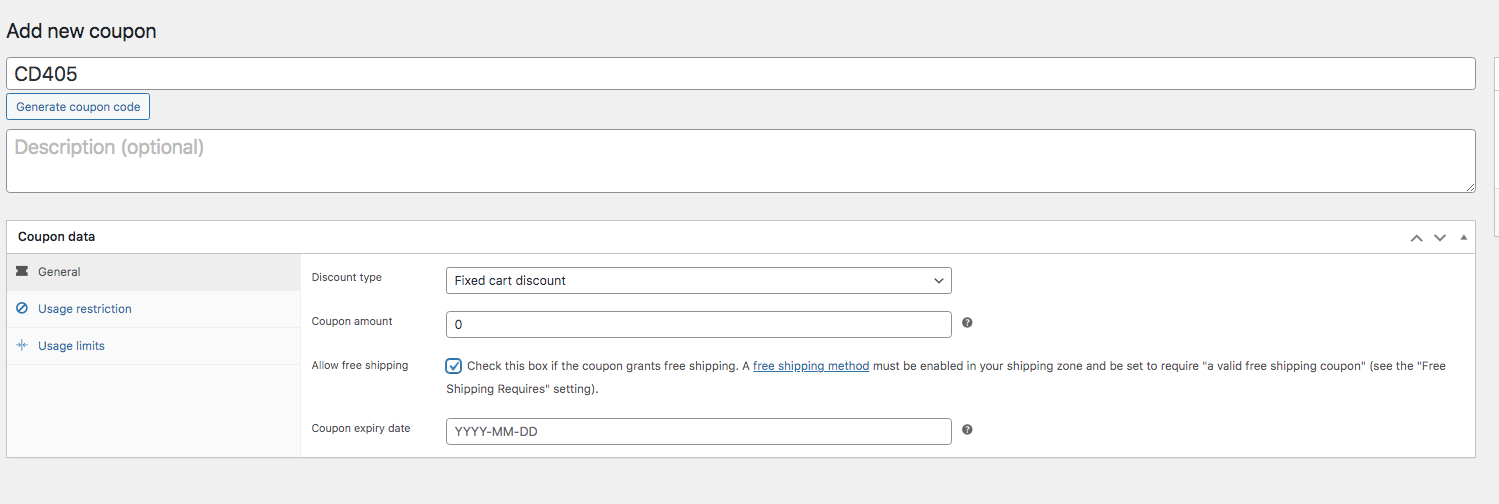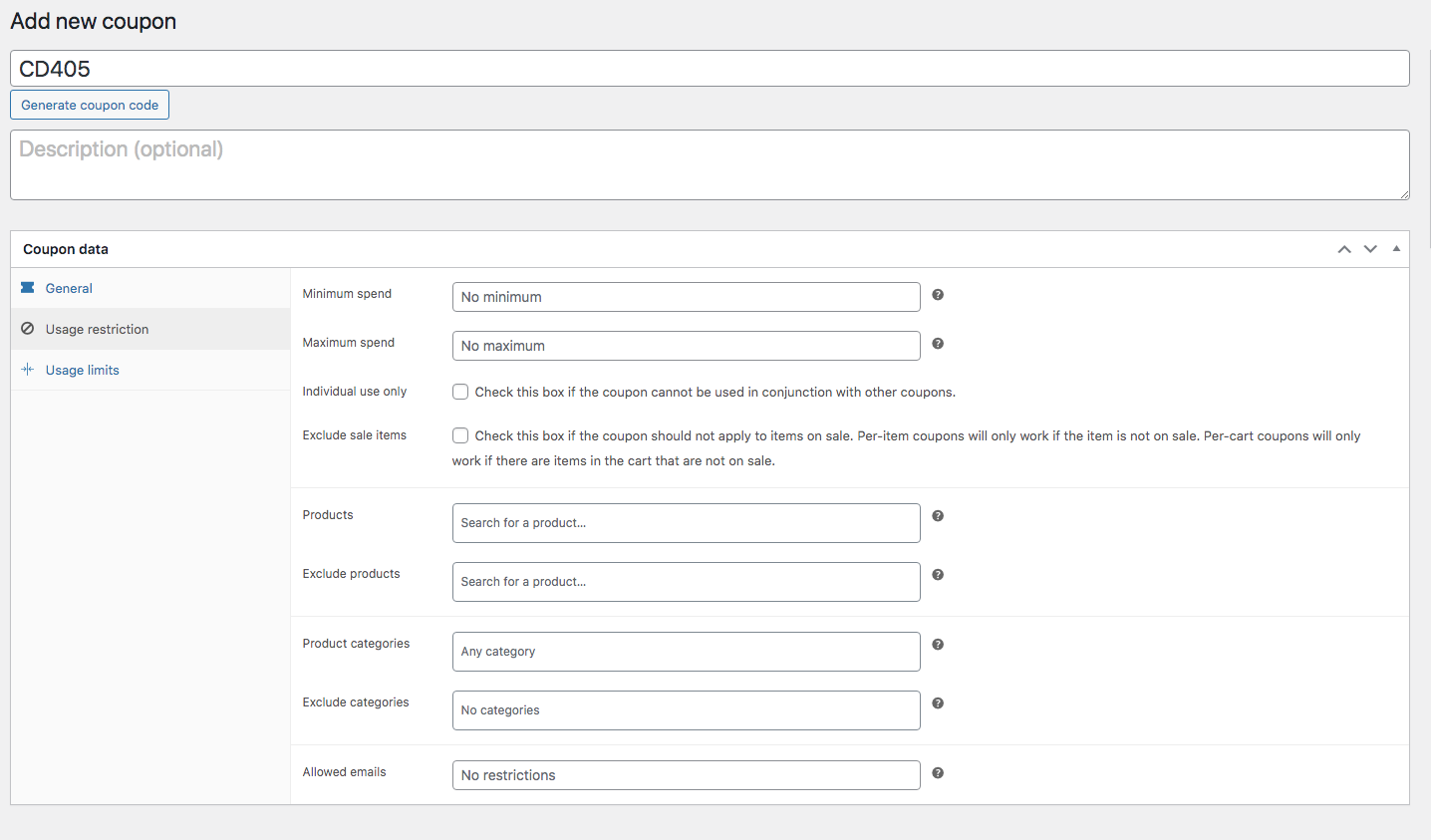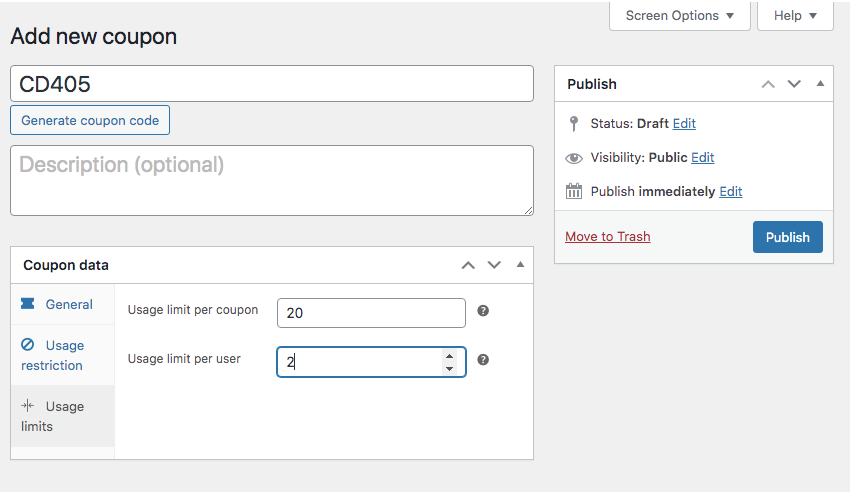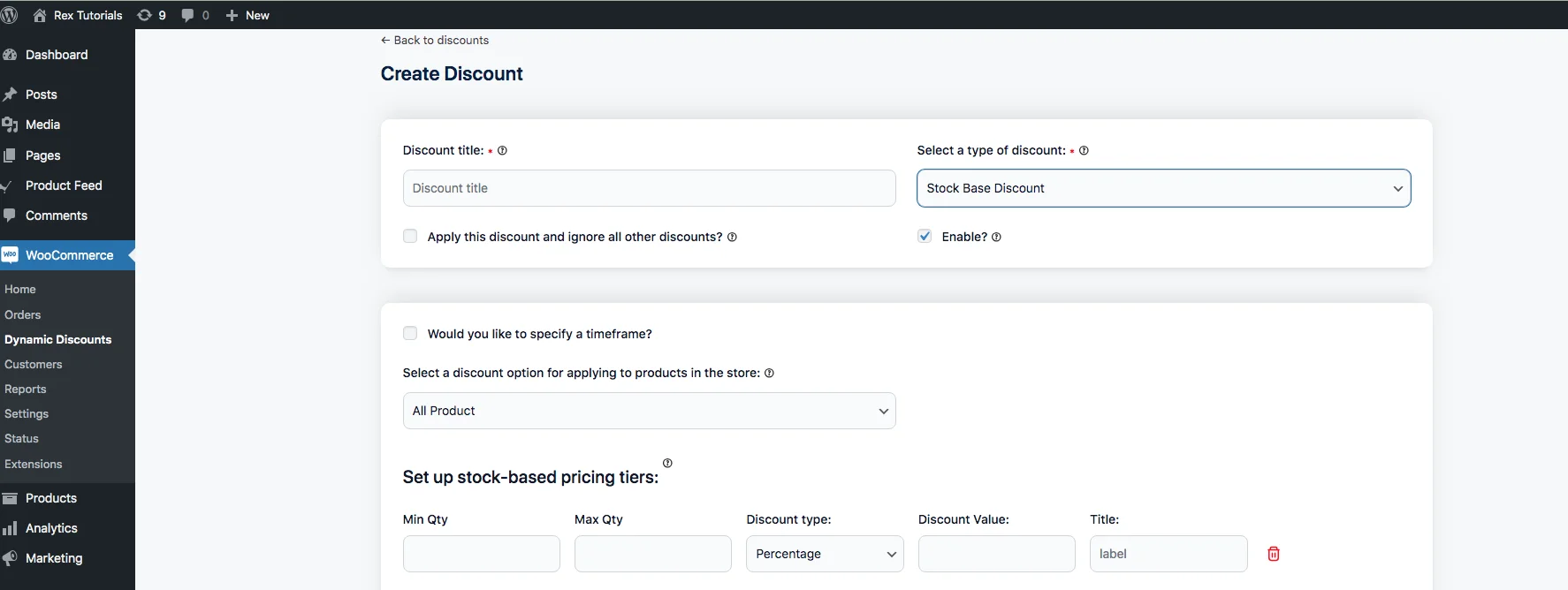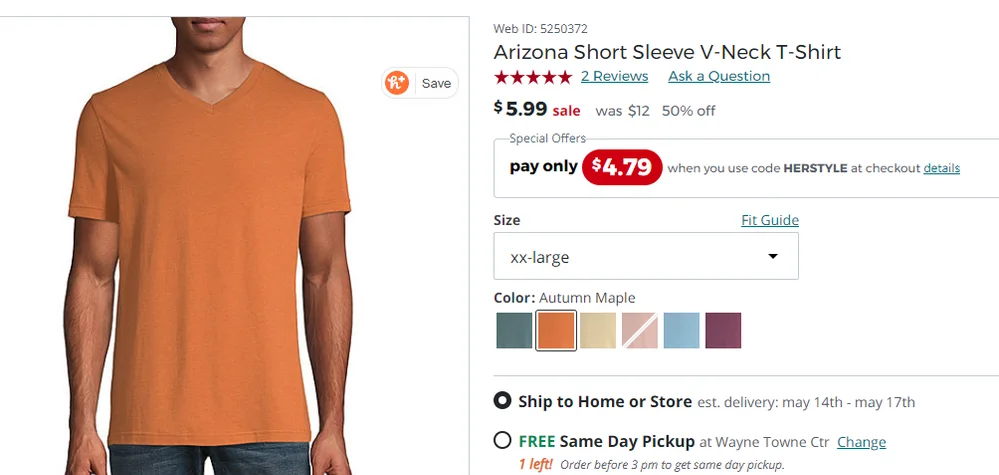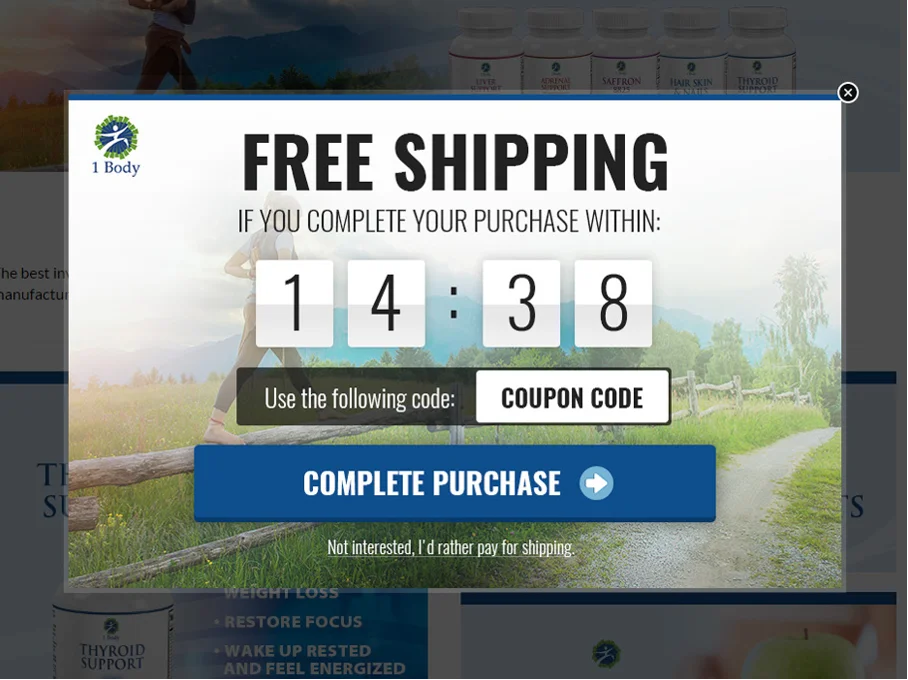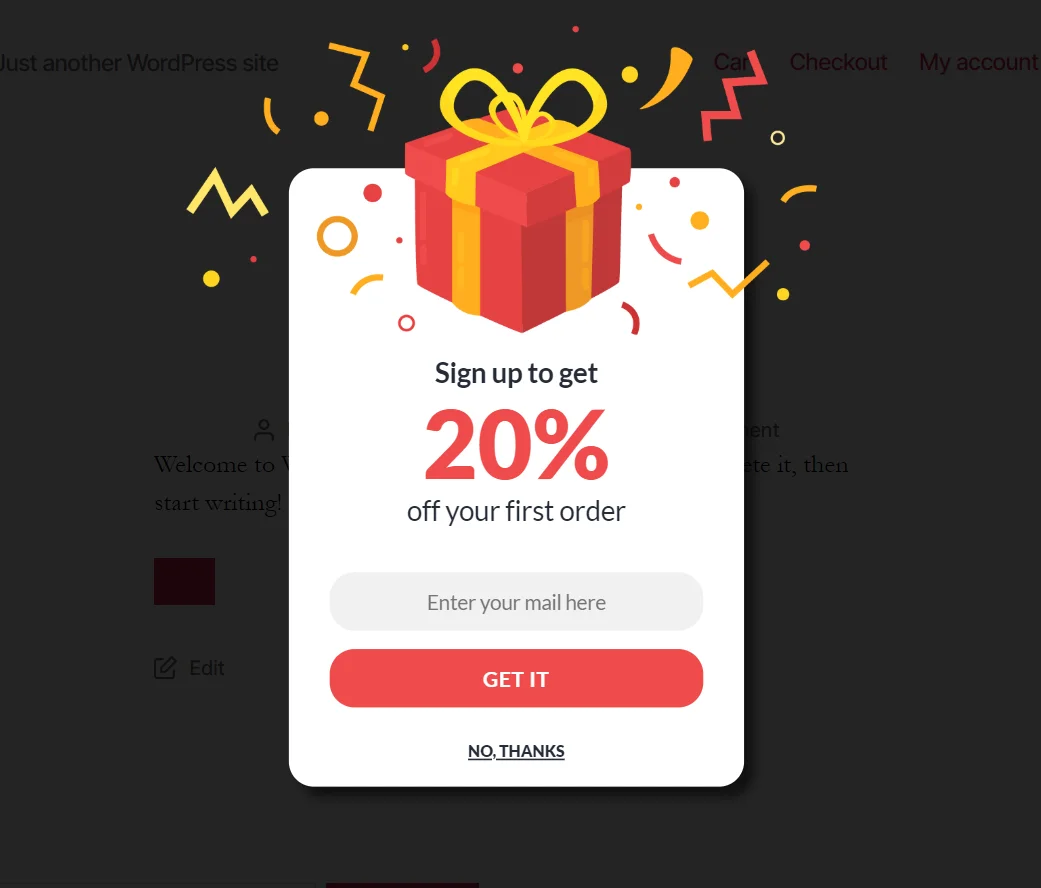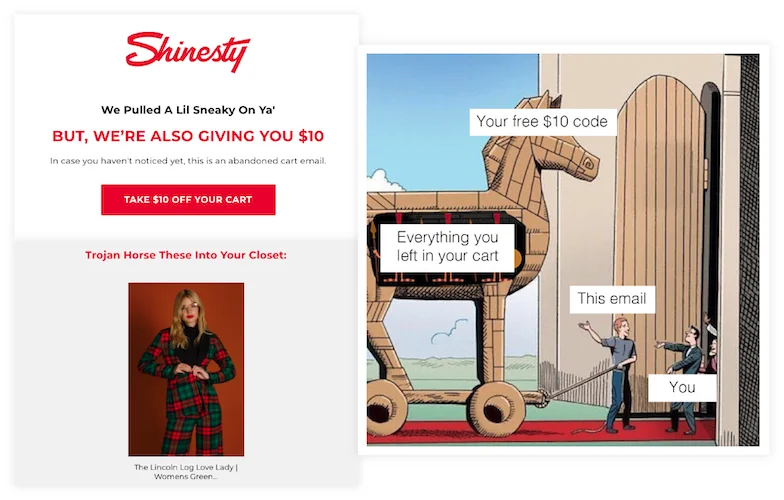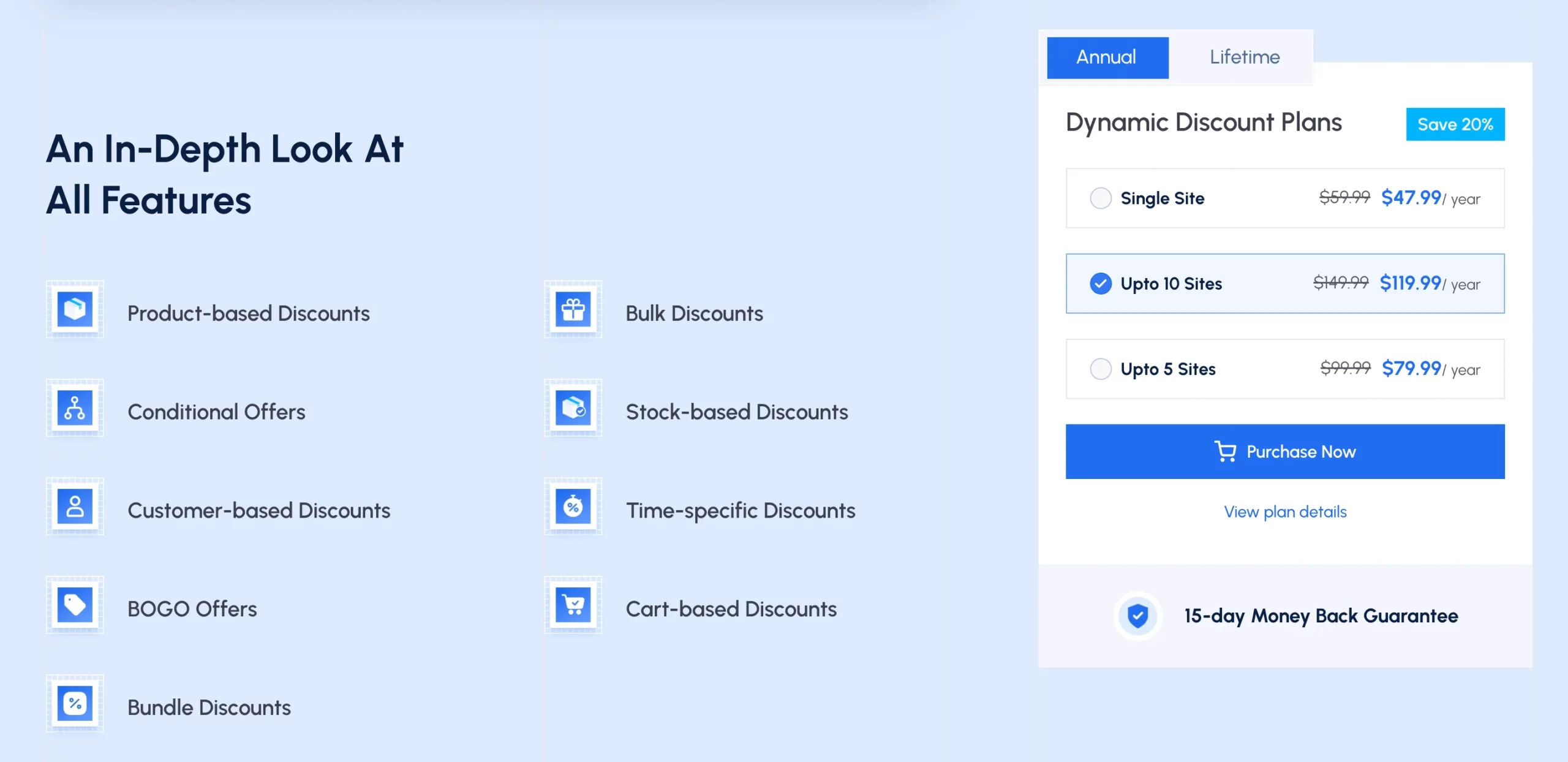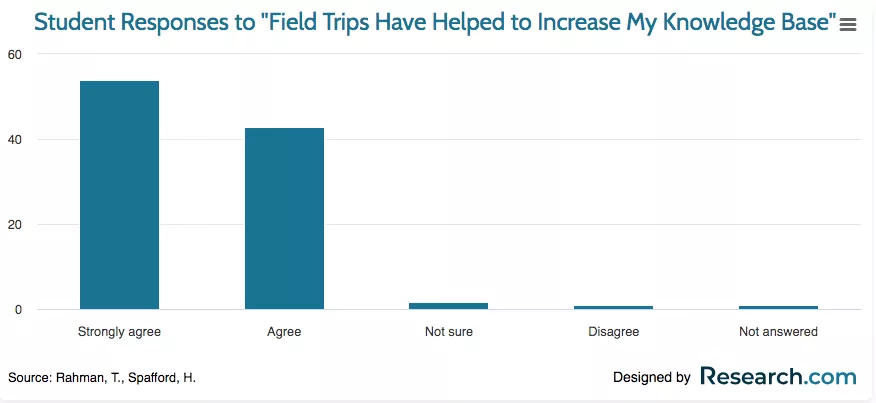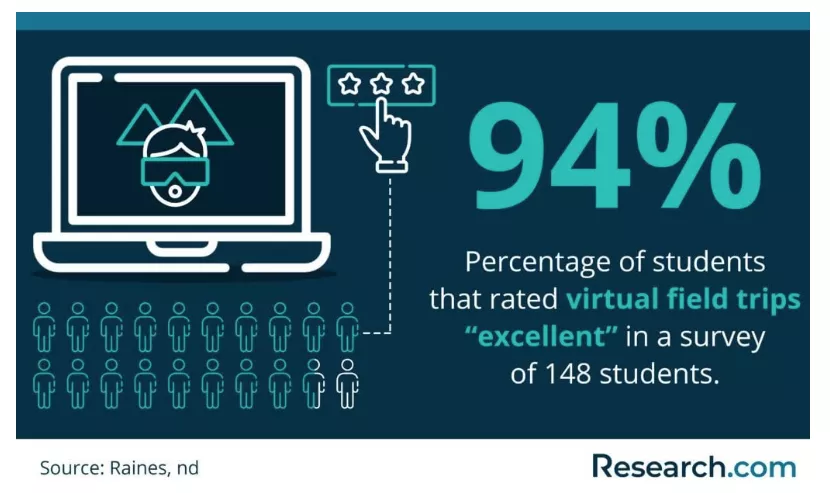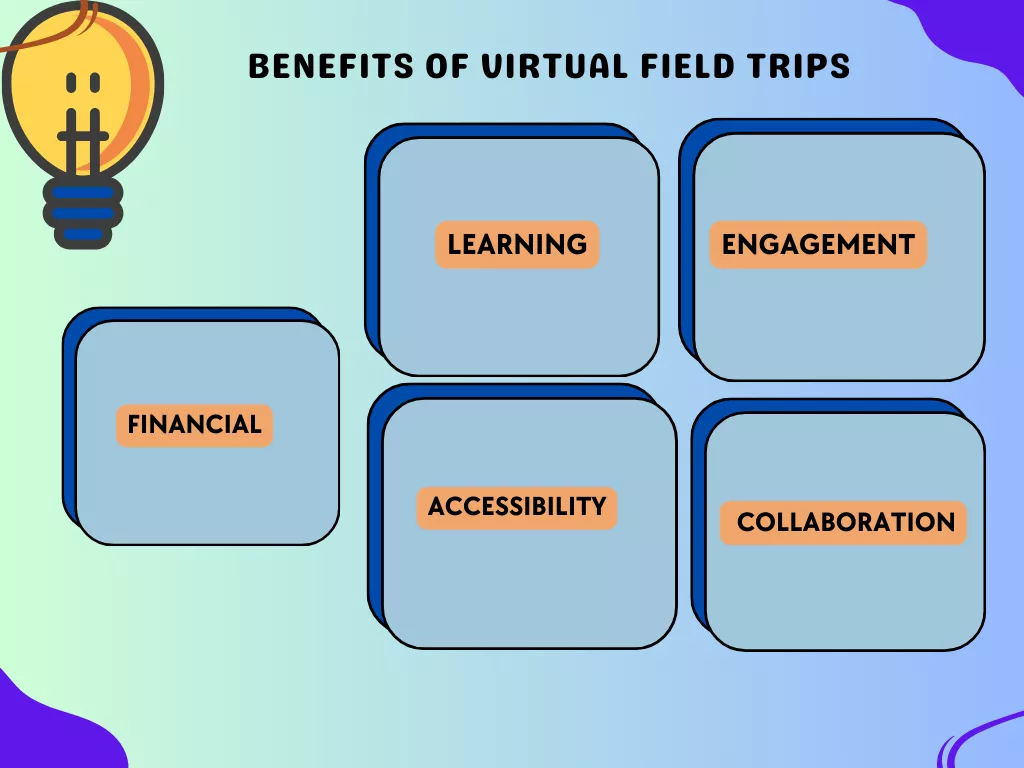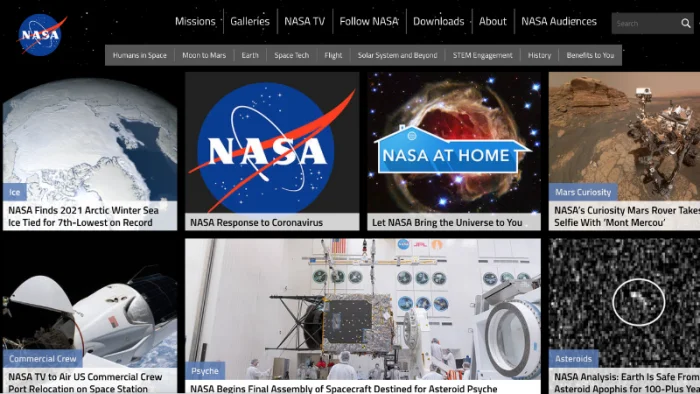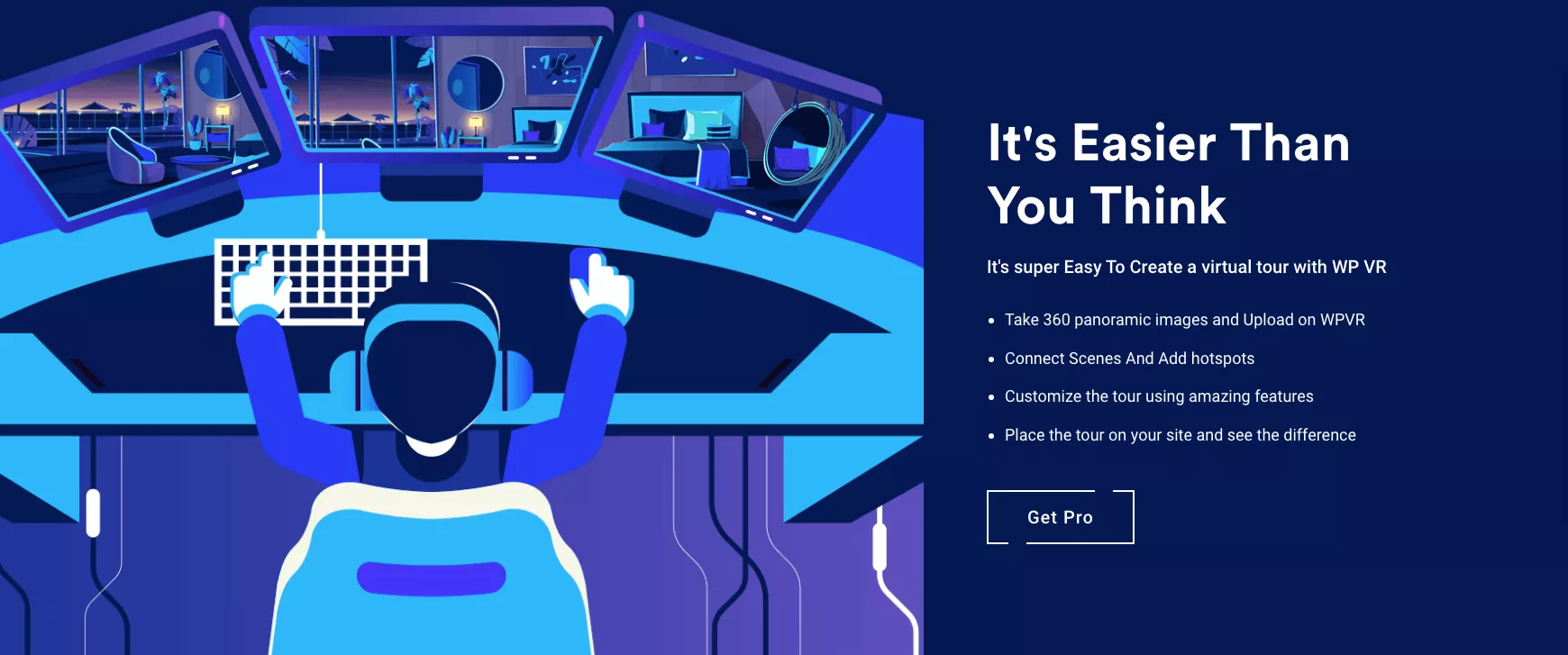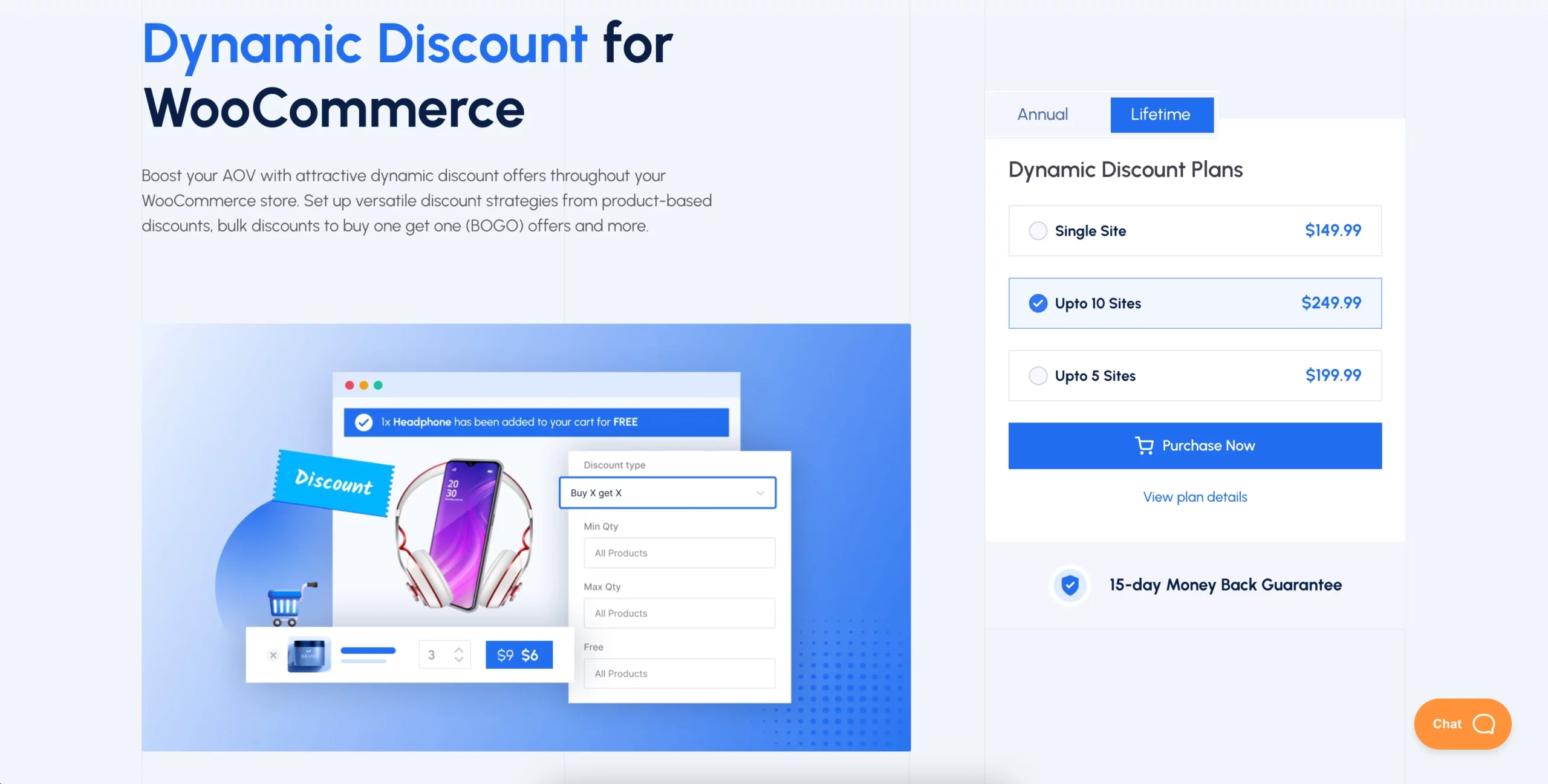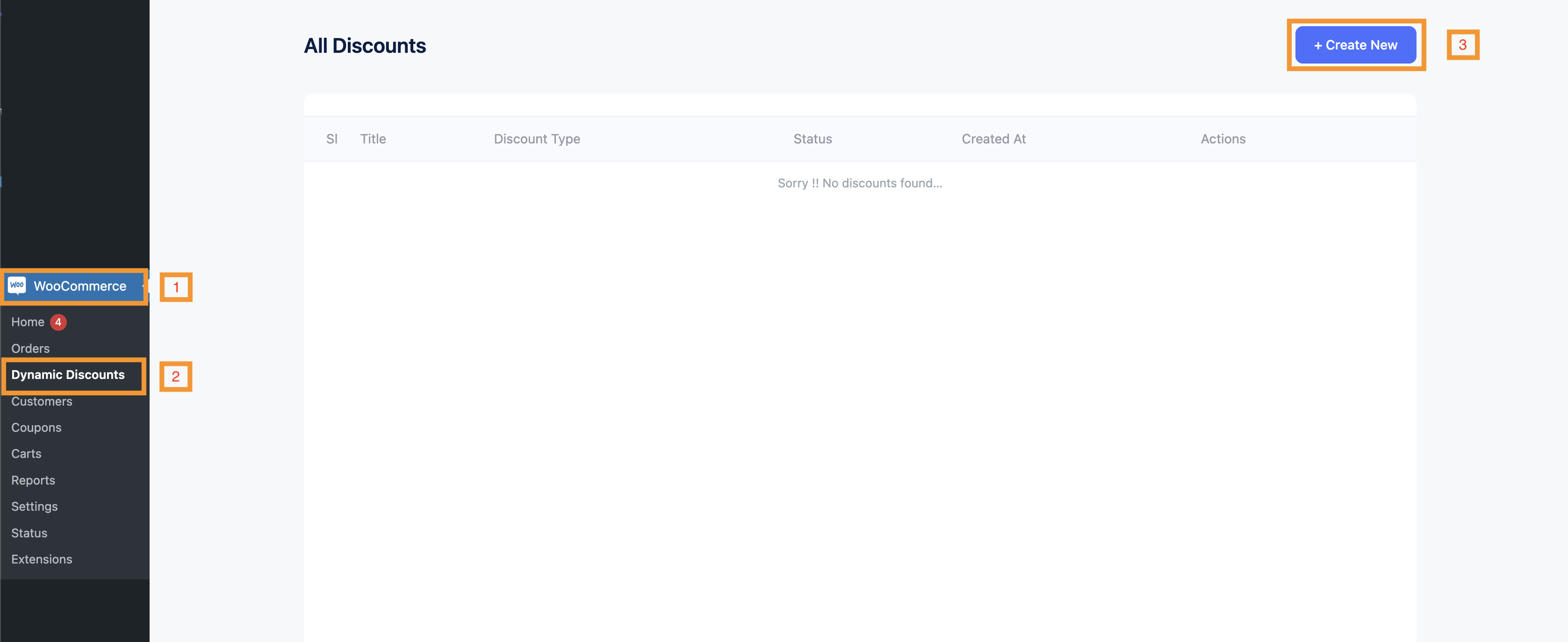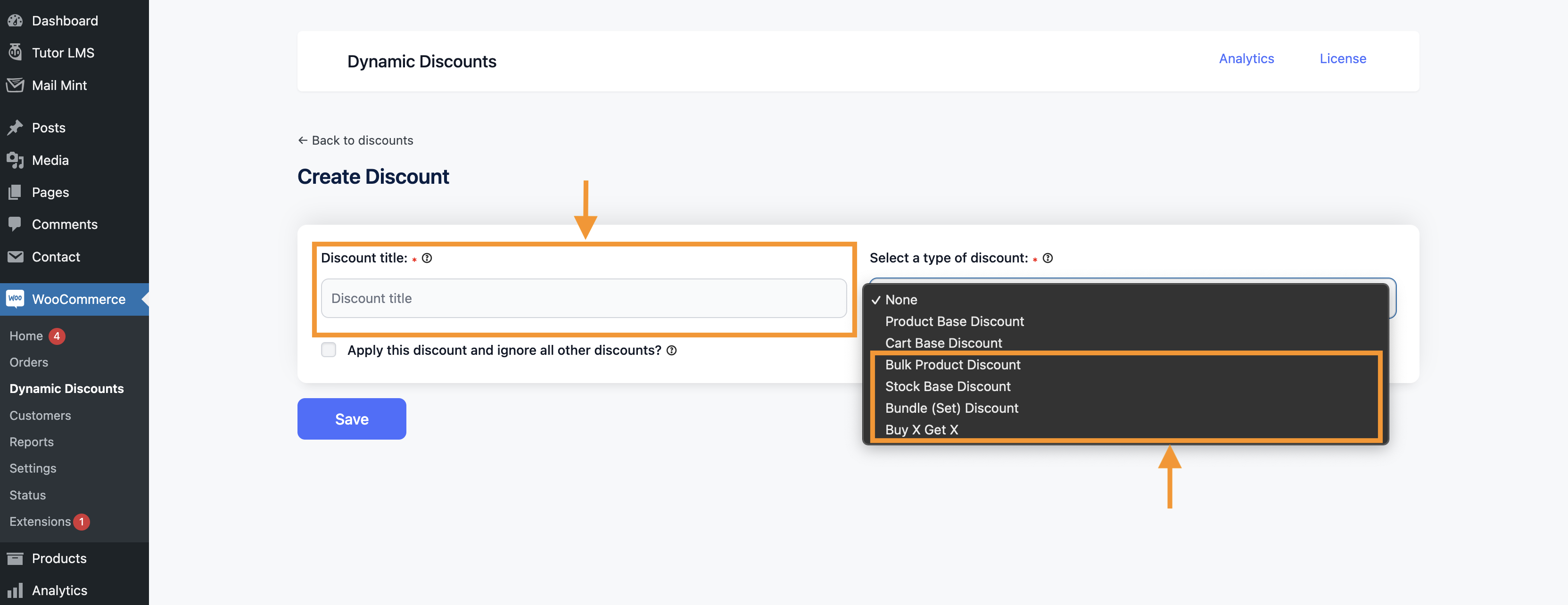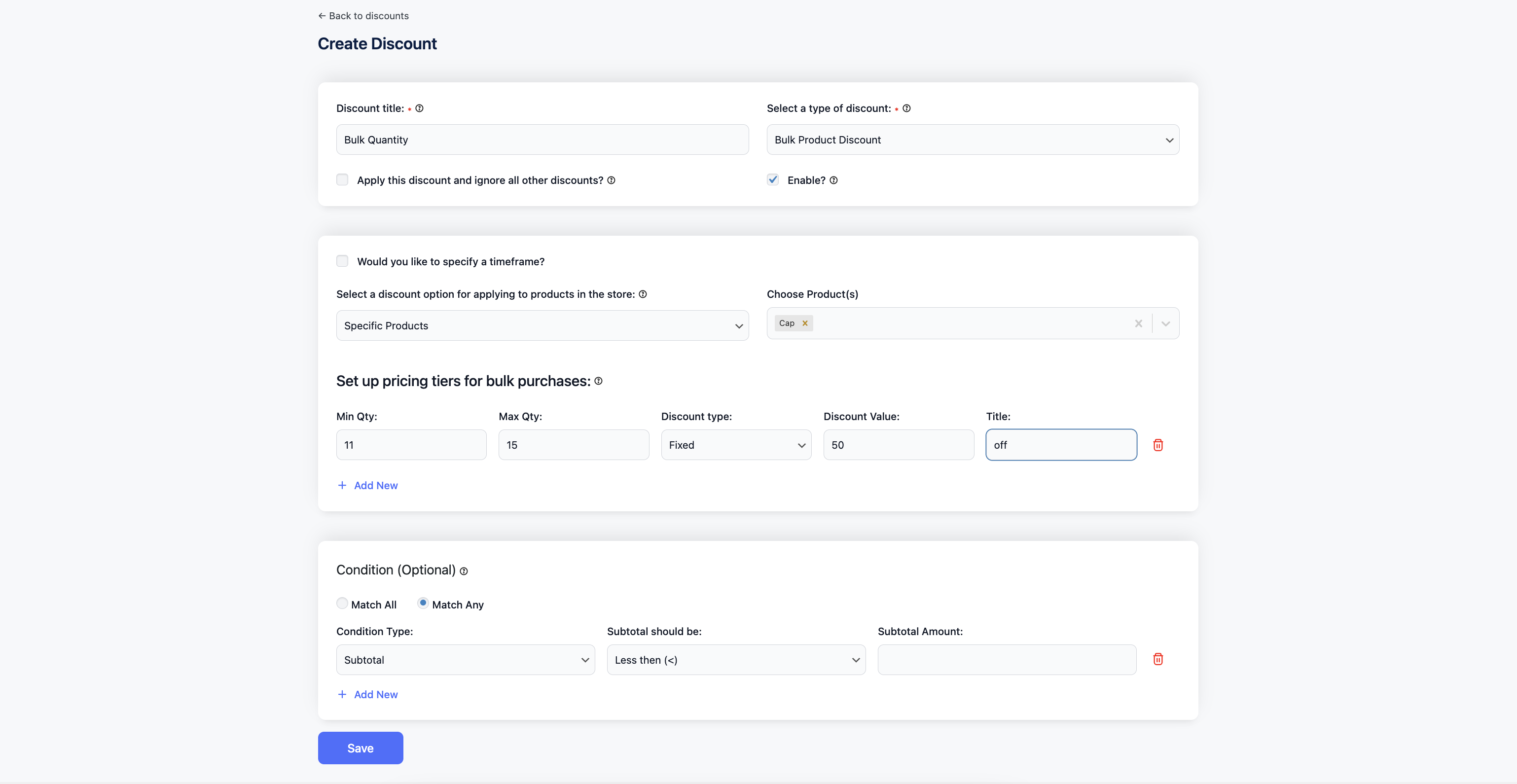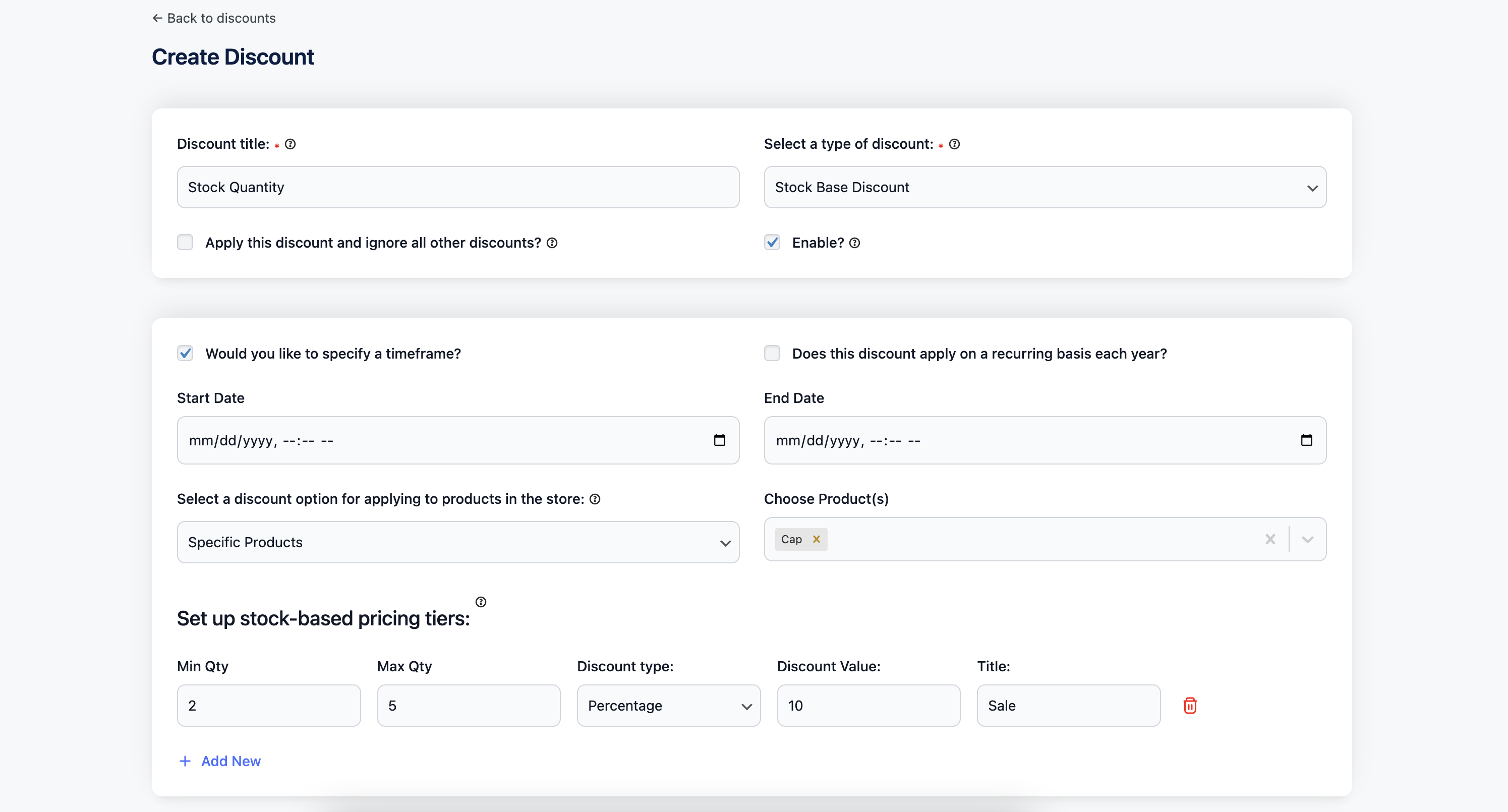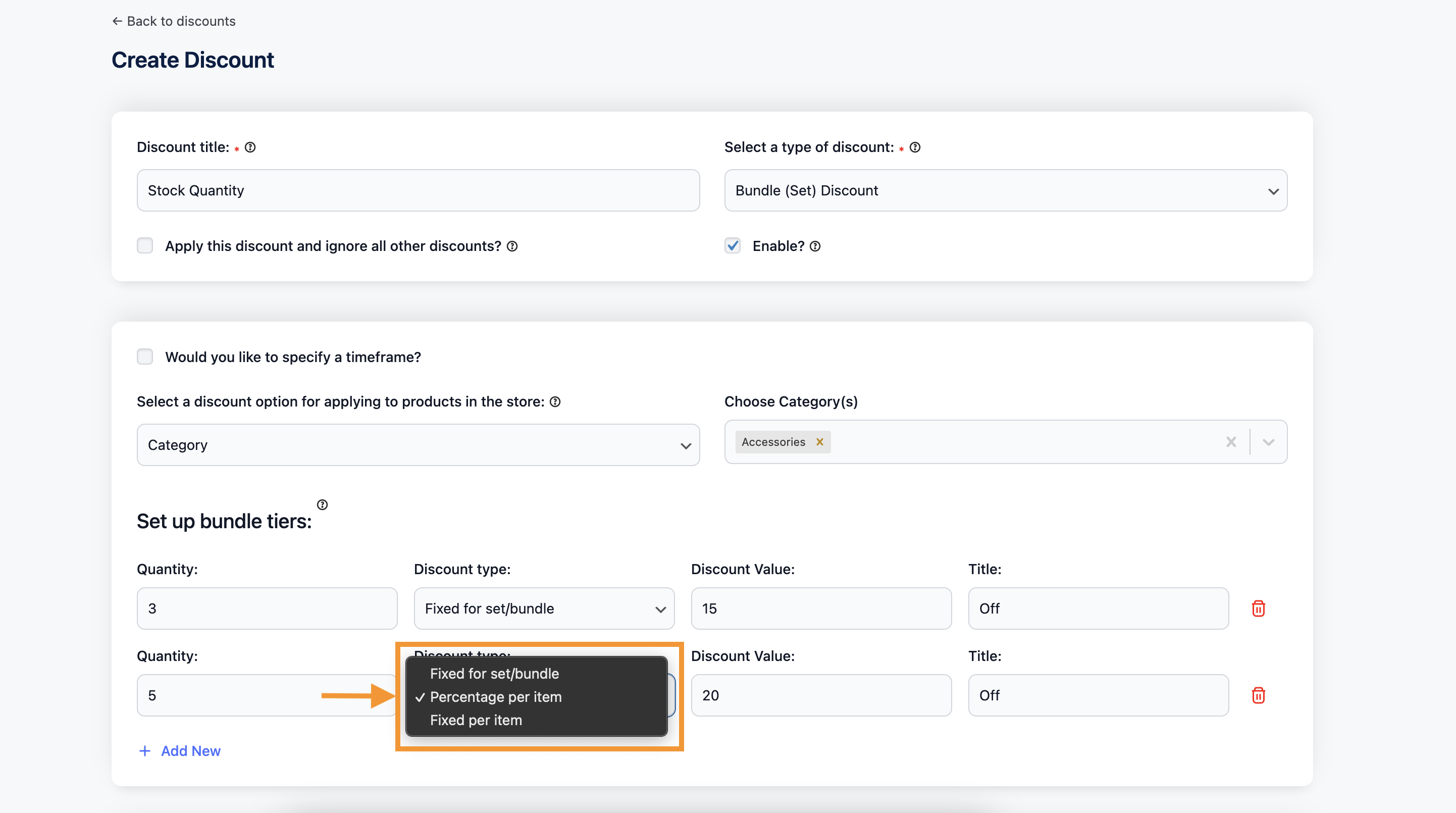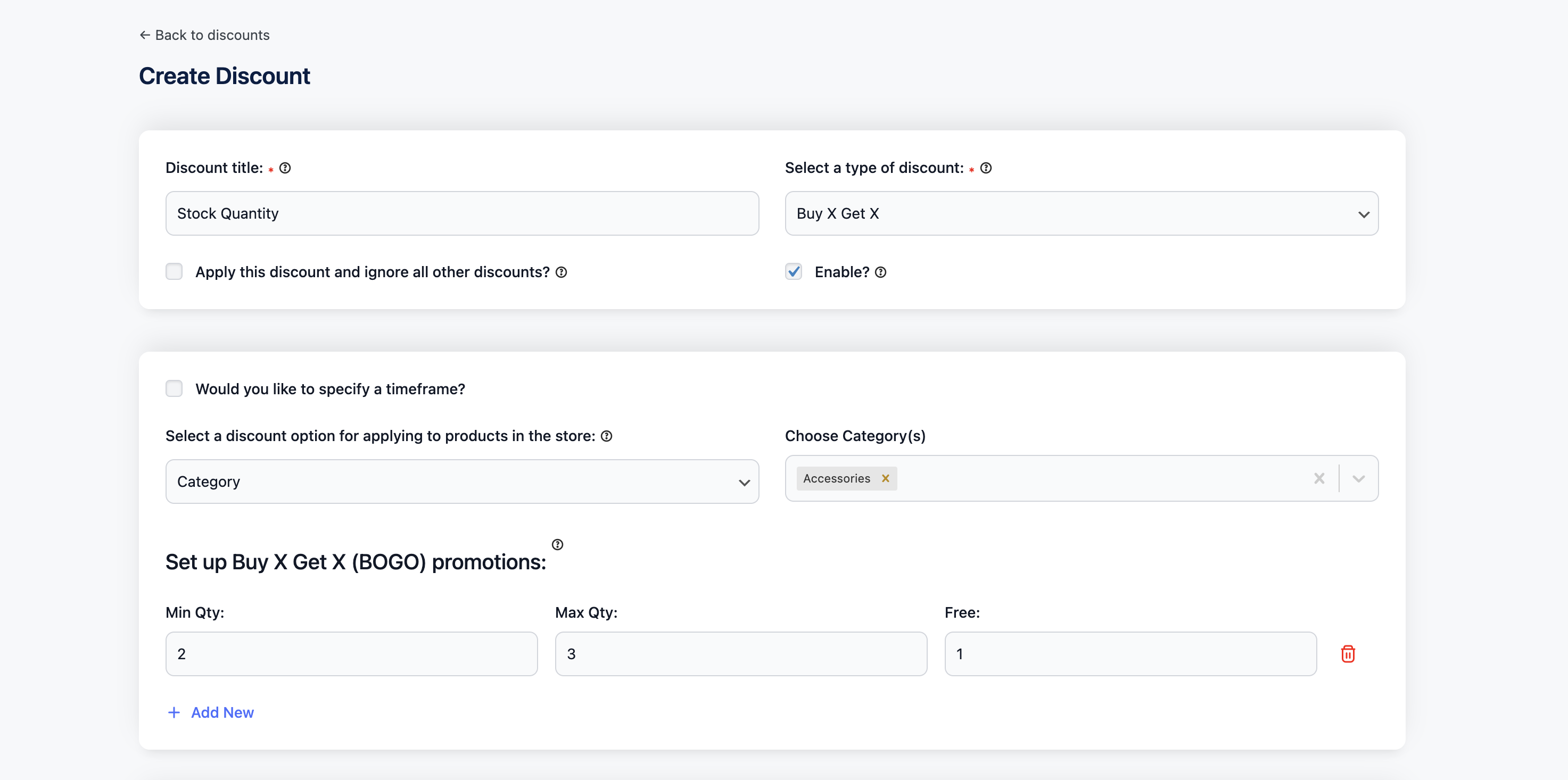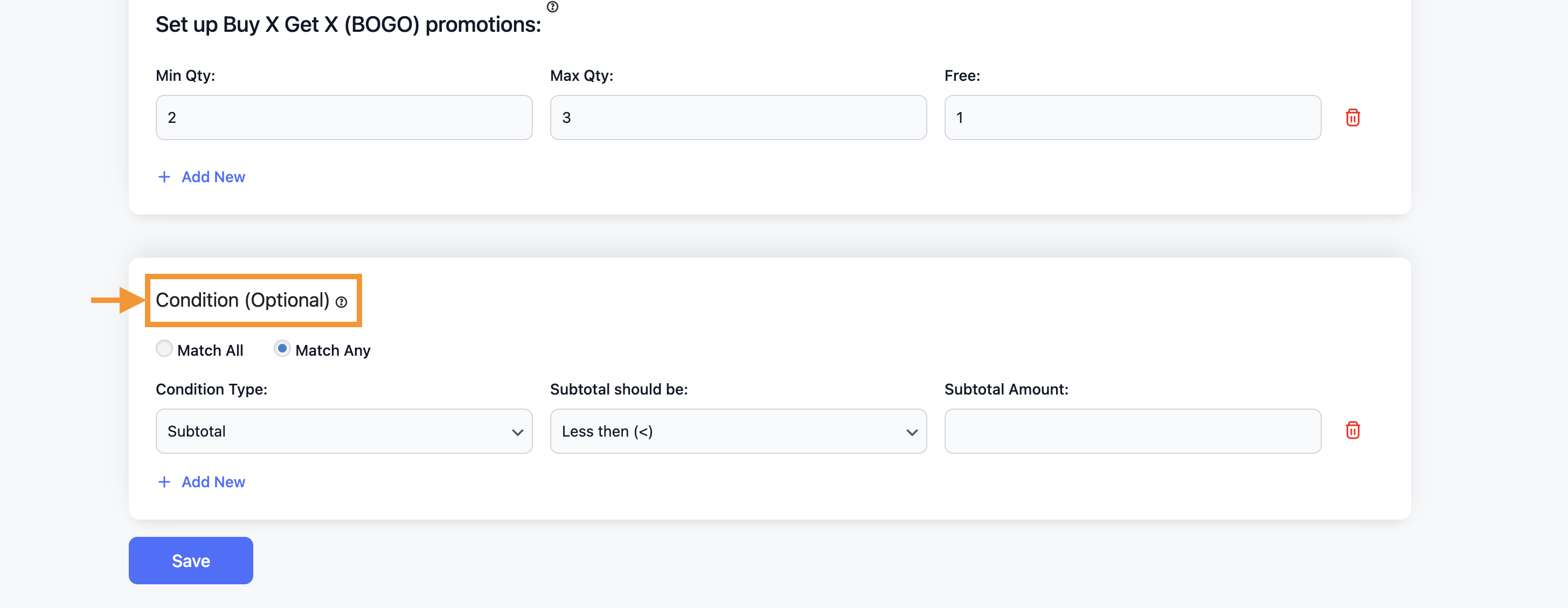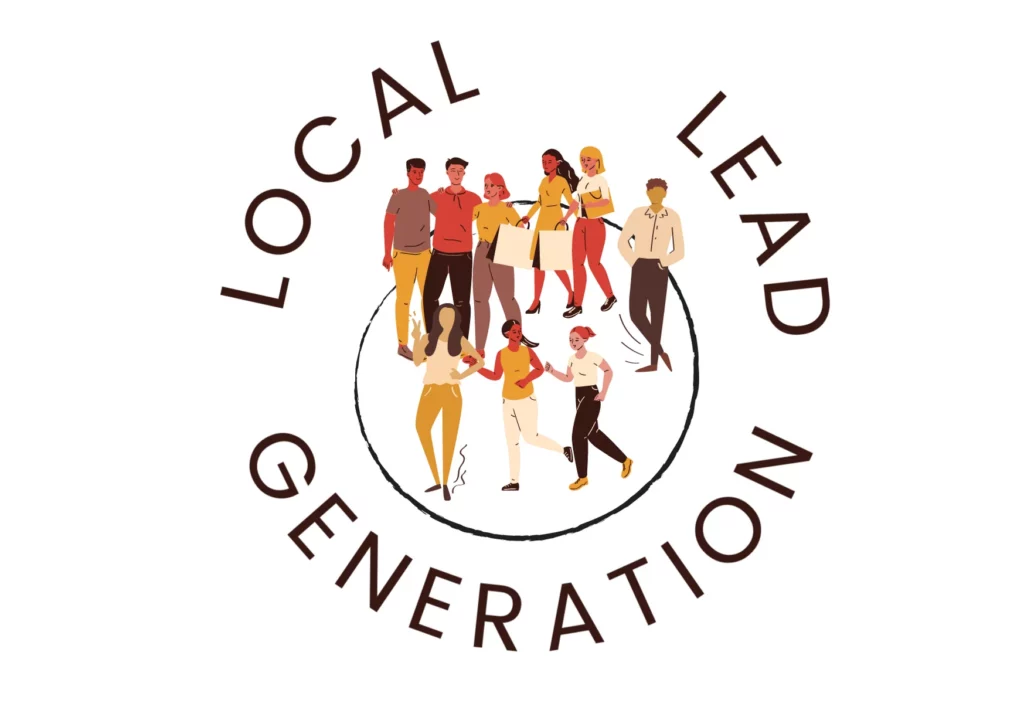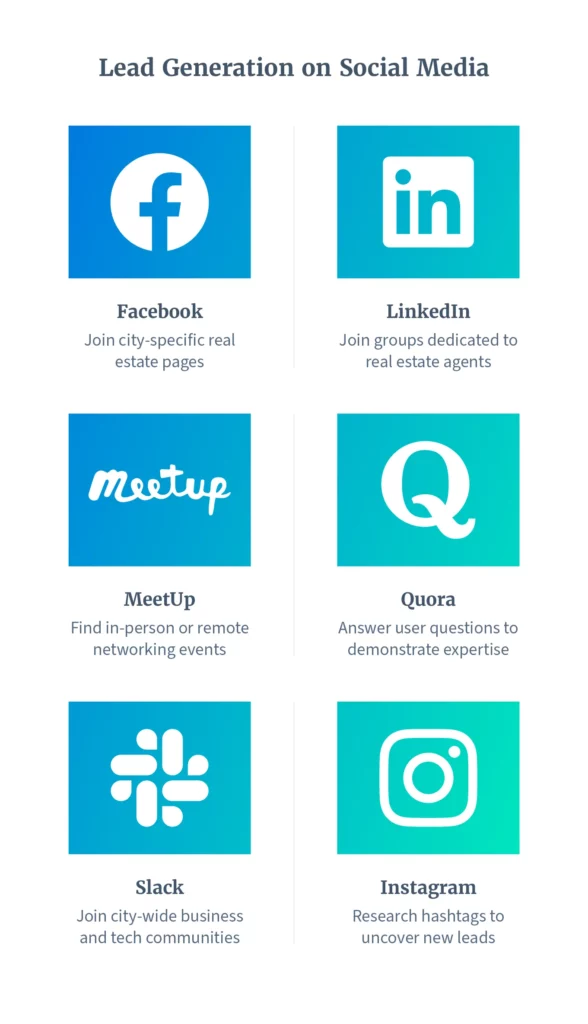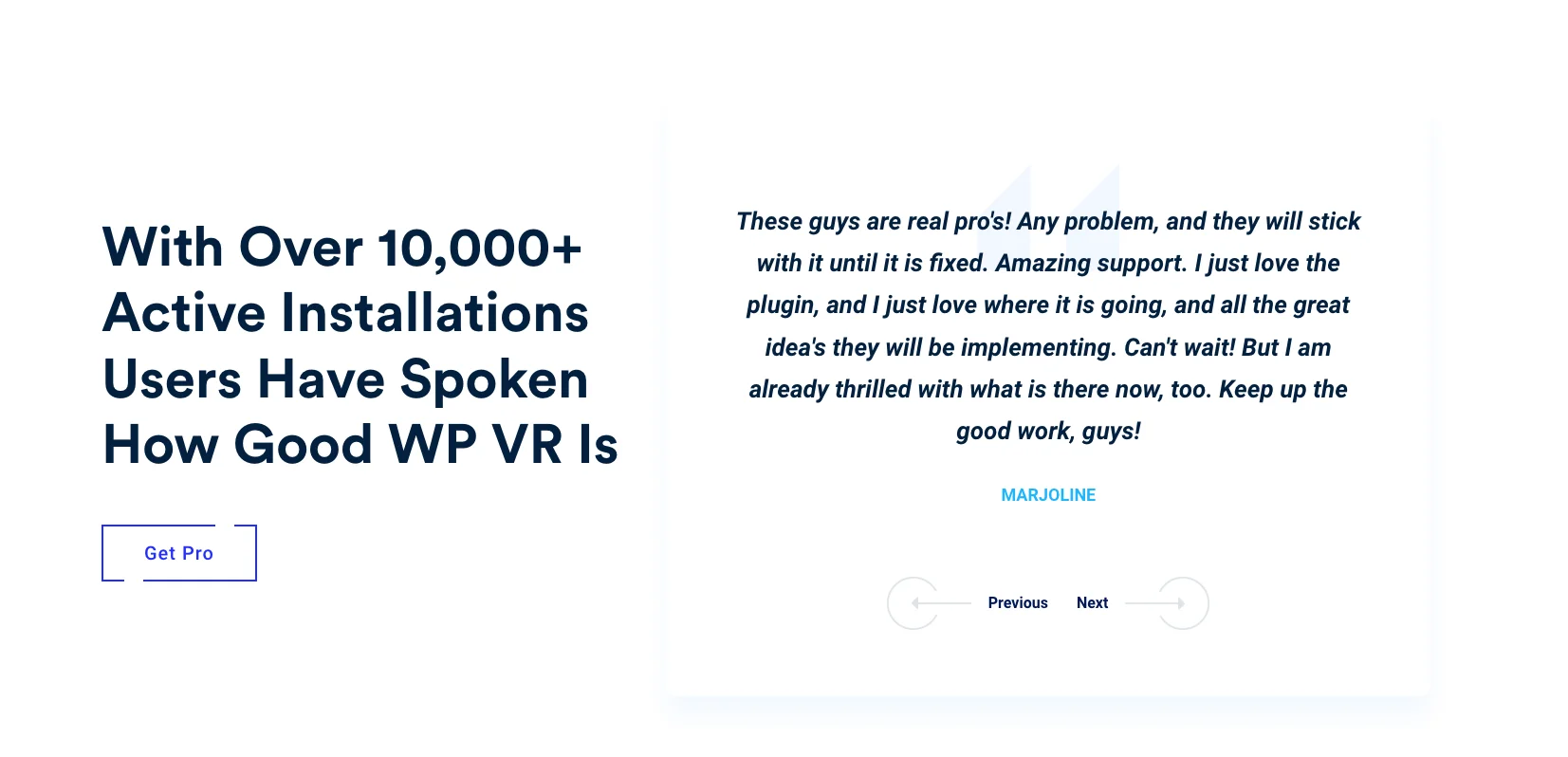With virtual tours, people can experience different areas and spaces from wherever they are.
Nowadays people prefer virtual tours more than static views. Also, it takes less time to understand any place, space, and other amenities easily.
And as a business owner, realtor, or teacher, you can take advantage of it by using virtual tours.
However, Virtual tour builders are pretty expensive nowadays
You must be thinking about high camera costs, manpower, and most importantly the high cost of virtual tour creators!
That’s why I’ve researched almost 20+ virtual tour creators and found the ones that provide amazing features for FREE!
Yes! That’s right!
You will get the most needed features to make a virtual tour without spending a single penny!
Let’s get started with knowing what features you need to make a virtual tour.
Must-Need Features of Free Virtual Tour Creators
Here are some features that make a virtual tour creator stand out:
1. 360-degree views: The ability to create and stitch together 360-degree images is fundamental for an immersive experience.
2. Hotspot creation: Interactive hotspots allow users to navigate through the tour and access additional information.
3. Customization options: The ability to brand tours with logos, custom colors, and other design elements is essential for businesses.
4. Mobile compatibility: With the majority of internet users accessing content via mobile devices, a responsive design is crucial.
5. Easy sharing and embedding: Tours should be easily shareable across various platforms and embeddable on websites.
6. User-friendly interface: An intuitive design ensures that even non-technical users can create professional-looking tours.
7. VR compatibility: Support for virtual reality headsets can enhance the immersive experience.
Now, let’s explore six free virtual tour creators that offer these features and MORE.
6 Best Free Virtual Tour Creators in 2024
To explore the best free and open-source virtual tour tool for your business, check out the following top-quality list of 6 virtual tour creators.
1. WPVR
WPVR has a simple & user-friendly interface, designed for you to create virtual tours real quickly, even without any expertise.
You can showcase your showroom, hotel, classroom, museum, or real estate spaces with 360 panoramic views.
WP VR offers a modern and customizable navigation layout, where you can customize the colors and branding of the navigation operators in the virtual showcase.
It supports 360-degree videos from various sources, enables full-window and VR glass experiences, and integrates with WordPress through shortcodes, Gutenberg blocks, and Elementor widgets.
The plugin provides live previews, autoload options, scene transitions, and privacy controls.
You will get all of these features with multi-site support and more in its free version.
Best Features:
- 360 Degree Video Support (Self-hosted, Youtube, & Vimeo Videos).
- Full-window Virtual Tours.
- Hotspot Customization with Custom CSS
- VR Glass support for 360 Video Tours.
- Live Preview of Tour On The Back-end.
- Private and Password Protected Tour
- Auto Rotation with Speed Control
- Mobile Media Resize Option
Availability:
WPVR has no trial period. You will get all of these features free without any limitations. For the beginning stage, these features are all you need to meet your needs for a virtual tour.
as you keep growing or want to make your virtual tour extra lucrative with an explainer video or QR code or more, then you can switch to WPVR Pro. [ALSO VERY AFFORDABLE THAN OTHERS]
Use case:
- Realtors can provide a true virtual experience to generate more quality bookings.
- Hotel and resort owners can showcase your hotel’s elegance 24/7 with interactive virtual tours.
- If you are associated with the museum sector, you can create virtual exhibitions, and virtual museum & art gallery tours using WPVR.
Pricing:
WPVR offers a free version with the mentioned features and a few more.
Its premium plans start normally at $79.99/ per year but now you can get it for $63.99/Year [Save 20%]
WPVR Pro offers additional functionality for more advanced users.
2. Teleport Me
TeliportMe is the only company that offers its own 360 photo capture on both Android and iOS. Also, TeliportMe never compromises with image quality and resolution when it comes to providing you with high-quality virtual tours.

Its support for high-resolution tours up to 32 megapixels ensures stunning visual quality.
The platform enables the creation of customized, pre-recorded virtual host tours. Personalization options let you incorporate branding elements.
Best Features:
- High-resolution Images
- 3D Dollhouse similar to Matterport
- Polygon Hotspot
- Eye-catching 3D media
- HD Green Screen Videos
- Password Protection.
- Floor Plan
- Magic Embed
- Chatbot integration
Notes: These are available in paid plans. However, you can try them in their unlimited trial period.
Availability:
Teleport Me doesn’t have any free version. It comes up with unlimited trial periods. Also,
It’s not super easy to set up and maintain. The user interface can be hard for you if you are a complete beginner.
Use case:
This plugin is perfect for small businesses, photographers, and individuals looking to create quick, shareable virtual tours with high resolution and less camera equipment.
Pricing:
Teleport Me doesn’t offer any free plan. Paid plans start at $19/per month where you will get these features :
- Unlimited storage
- Unlimited tours
- 1 brand
- 16K max resolution
- 30Mb max panorama size
- 1 user
To get access to all of their features to need to take their unlimited plan which costs $83/per month.
3. Panoee
Panoee provides most highest types of hotspots among all other virtual tour software.
Panoee possesses a stunning 360 photography portfolio that works as your sales tool.
This free virtual tour software enhances property presentations by incorporating essential features such as floor plans, Google Maps integration, and virtual staging options.
Best Features:
- 11 types of hotspot
- 360 Panorama & Tour Builder
- Google street view
- Cloud Storage to manage 360 Panorama & Media
- Virtual Staging
Availability:
Panoee offers a free version [Only for 14 days] but with minimal features.
These are the features you will get in their free plan :
- 3 gb storage
- 7 types of hotspot
- high-quality upload
For the best features, you need to take their pro plans.
Use case:
Suitable for businesses in real estate, hospitality, factory, office, and tourism industries looking for a comprehensive virtual tour solution.
Pricing:
Panoee offers a free plan with basic features as I mentioned earlier.
Their premium plans are available for users requiring more storage and advanced features. It has a yearly plan that costs $166.
4. Theasys
Theasys is a virtual tour creator known for its powerful customization options and high flexibility. Also, it is renowned as a creative virtual creator.
The virtual tour software stands out for its comprehensive functionality, user-friendly interface, and professional-grade output.
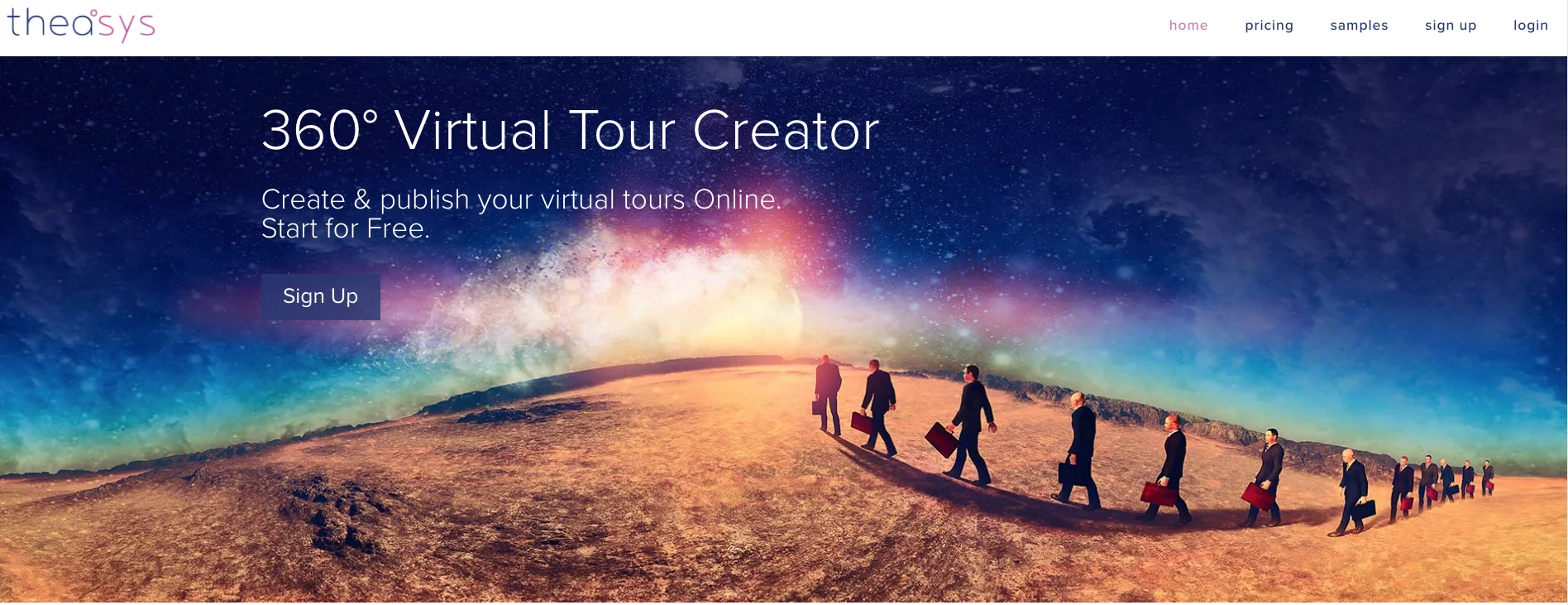
You can create visually stunning and sophisticated panoramic experiences.
Best Features:
- Unlimited Panoramas & Virtual Tours
- Sophisticated Linking Module
- Live Panorama Enhancing
- Powerful Hotspot Editor
- Hotspot Transitions & Effects
- Virtual Tour Share Links
- Cookies Consent Popup
- Multiple Embeds
Availability
Theasys offers a free plan but limited features such as :
- Up to 5 panoramas per account
- Limited Support
If you want to download the tour you will make, you need to pay $10 for each download.
Use case:
It provides a diverse range of professionals including real estate agents, photographers, web designers, hoteliers, and travel agencies.
Ideal for photographers, real estate agents, and small businesses looking for a balance between simplicity and advanced features.
Pricing:
Theasys offers a free plan with limited storage and features.
Their Essentials plan starts at $19.99/ month (billed yearly)
5. Lapentor
This virtual tour platform offers a unique combination of simplicity and advanced features, with a focus on user-friendly design and flexibility.
It has self-hosting on personal domains and offers a free-to-use model with optional premium features.
The interface enables quick creation and updates of virtual tours without coding skills.
Best Features:
- Add information without any line of code
- Display high-resolution Panos & improve load speed on multiple devices
- No limit on the number of Projects or time to use with premium plan
- Customizable meta title, description & social media thumbnail
Availability:
Lapentor provides a free plan but only with 4 features :
- Update & Publish projects instantly
- Embed anywhere
- Only 3 projects &
- 15 Panos
For all the extra features you need to take their premium plans.
Use case:
Suitable for professional photographers, real estate agencies, and businesses looking for highly customizable virtual tour solutions.
Pricing:
Lapentor offers a free plan with basic features. Premium plans cost $25/month.
6. Paneek
Paneek is one of the leading virtual tour software options available today.
It offers a wide range of features, including floor plans, maps, panoramas, virtual reality, and little planet views. Additionally, it is accessible as a mobile app, allowing for convenient work on the go.
Best Features:
- 360 Degree Views
- High-Resolution Images
- Social Media Sharing
- Customizable Themes
- Offline Access
- Cloud Storage
- Integration With CRM
- Custom Url
- Password Protection
- Custom Branding
- Vr Compatibility
- Audio Narration
- Video Embedding
Availability:
Paneek provides free plans but with limited features.
Use case:
Perfect for individuals and small businesses looking to create simple virtual tours without extensive technical knowledge.
Pricing:
Paneek offers a free plan with limited features. For Paid plans, you need to contact them.
Comparison Between 6 Best Free Virtual Tour Creators
To help you choose the right virtual tour creator for your needs, let’s compare these six platforms across key factors:
| Features | WPVR | Teleport Me | Panoee | Theasys | Lapentor | Paneek |
| 360 views | yes | yes | yes | Yes | Yes | Yes |
| Free Plan Limitations | Unlimited Virtual ToursLimited Scenes and Hotspots | Only free trial | Yes, limited features. | No | Yes, limited features. | |
| Mobile Compatibility | high | Yes | Yes | Low | high | high |
| Hotspot | Hotspot Customization with Custom CSS | No | 7 types of hotspots (no customization) | Hotspot Editor, views, Transitions & Effects ( no customization) | 8 types of hotspots | Yes |
| VR Glass support for video tours | yes | No | No | No | No | No |
| Shortcode Support | Yes | No | No | No | No | No |
| Live Preview of Tour | Yes | No | No | Live Panorama Enhancing | No | No |
| Site Support | Multi-Site Support | No | No | No | Only phone | No |
| Tour navigation contro | Auto Rotation Direction, Pause, Speed, and Stop control | No | No | No | No | no |
| Security | Password Protection | No | No | Password Protection | no | Password protection |
| Ease of use | Easy for beginners | Hard for beginners | Hard for beginners | Medium | Easy | easy |
| Public/ Private tour | Private | public | public | private | public | Private |
| Total free features | 37 | Only free trial | 5 | 2 | 4 | N/a |
Final Thoughts
Choosing the right free virtual tour creator depends on your specific needs, technical expertise, and the platform you’re using to showcase your tours.
Here’s a quick summary to guide your decision:
- For WordPress users: WPVR is a clear choice, it is easy to use and provides 37 free features which means you will be able to make and execute your virtual tour without spending.
- For beginners seeking simplicity and fewer features: Paneek and Lapentor are user-friendly interfaces with quick tour creation.
- For customization enthusiasts: The WPVR and Theasys offer the most customizable with their extensive plugin library and custom code support.
- For lead generation: The Panoee would be the most suitable one.
Always consider your long-term needs and growth potential when selecting a virtual tour maker.
Frequently Asked Questions (FAQs)
FAQ1. Can I use these virtual tour creators for commercial purposes?
Yes, all of these platforms allow commercial use of tours created with their free plans. However, some may have limitations on features or the number of tours you can create.
FAQ2. Do I need special equipment to create virtual tours?
While professional 360-degree cameras can enhance the quality of your tours, many of these platforms allow you to upload standard panoramic photos taken with smartphones or consumer-grade cameras.
FAQ3. Can I embed these virtual tours on my website?
While the basic plans are free, some platforms may have usage limits or watermarks.
Always check the terms of service and consider if the free tier meets your needs or if a paid plan would be more suitable.
FAQ4. Are there any hidden costs with these free virtual tour creators?
While the basic plans are free, some platforms may have usage limits or watermarks. Always check the terms of service and consider if the free tier meets your needs or if a paid plan would be more suitable.
FAQ5. Can I upgrade to a paid plan later if I need more features?
Yes, all of these platforms offer paid plans with additional features and resources. You can typically upgrade at any time without losing your existing tours.

![5+ Best Free Virtual Tour Creators [All Ranked]](https://staging-rextheme.kinsta.cloud/wp-content/uploads/2024/08/5-Best-Free-Virtual-Tour-Creators-All-Ranked-1.webp)

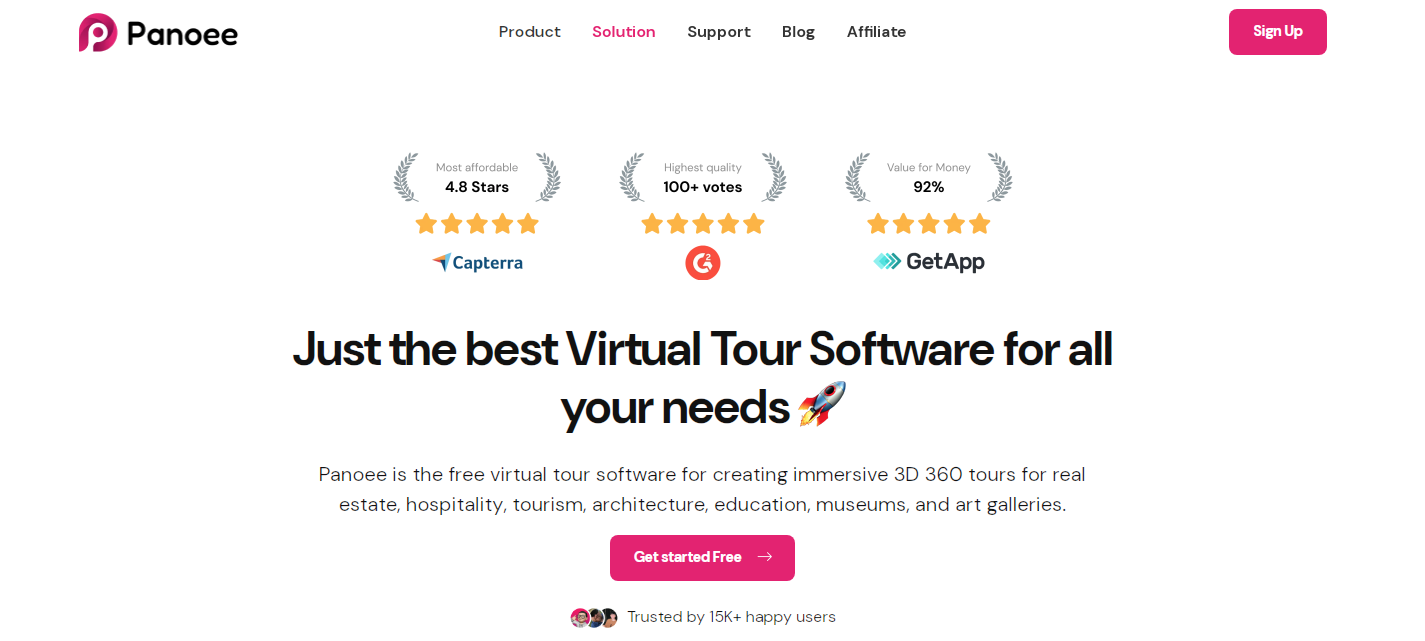

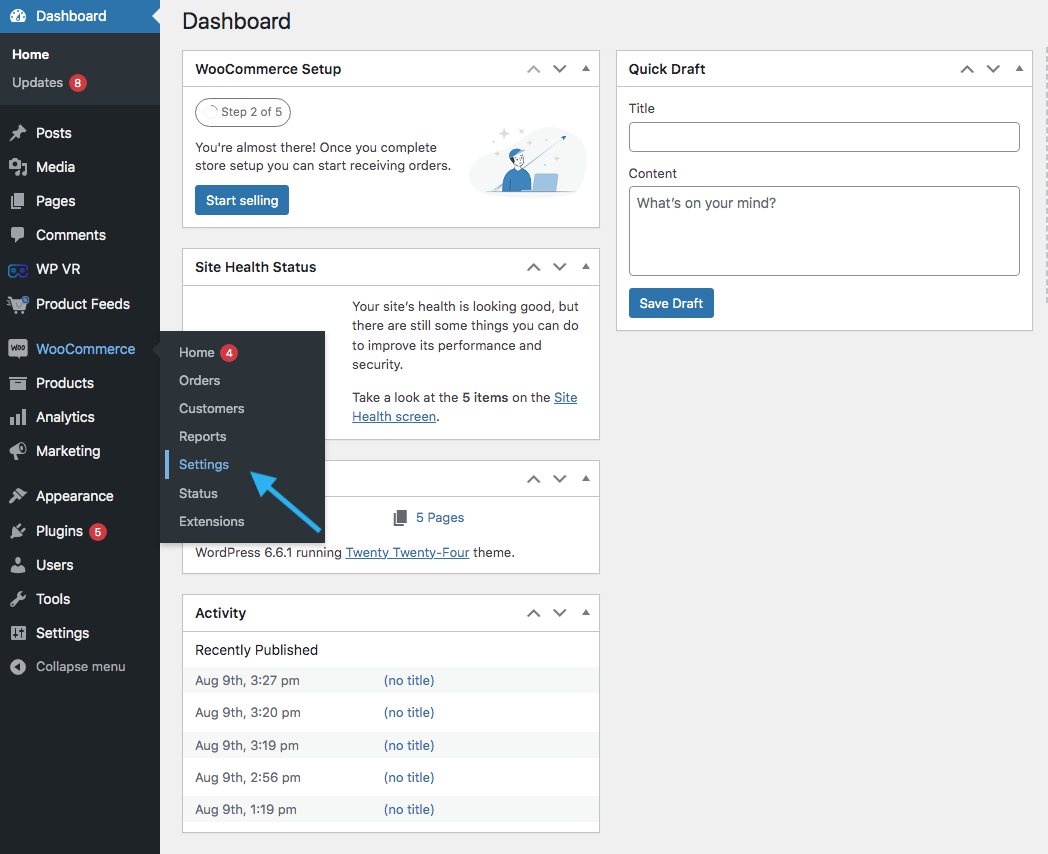
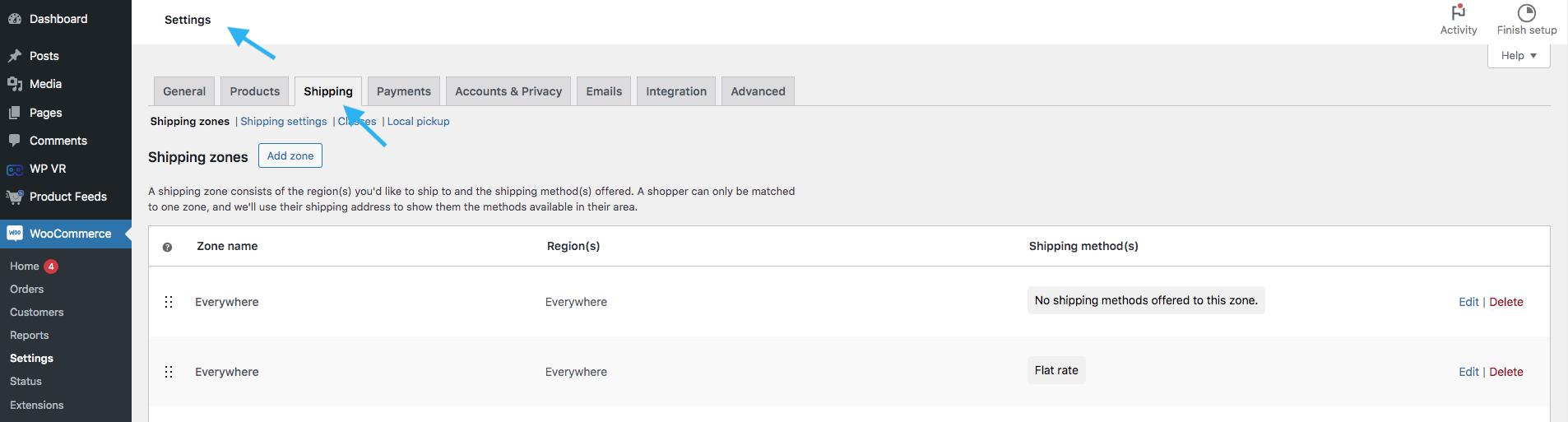
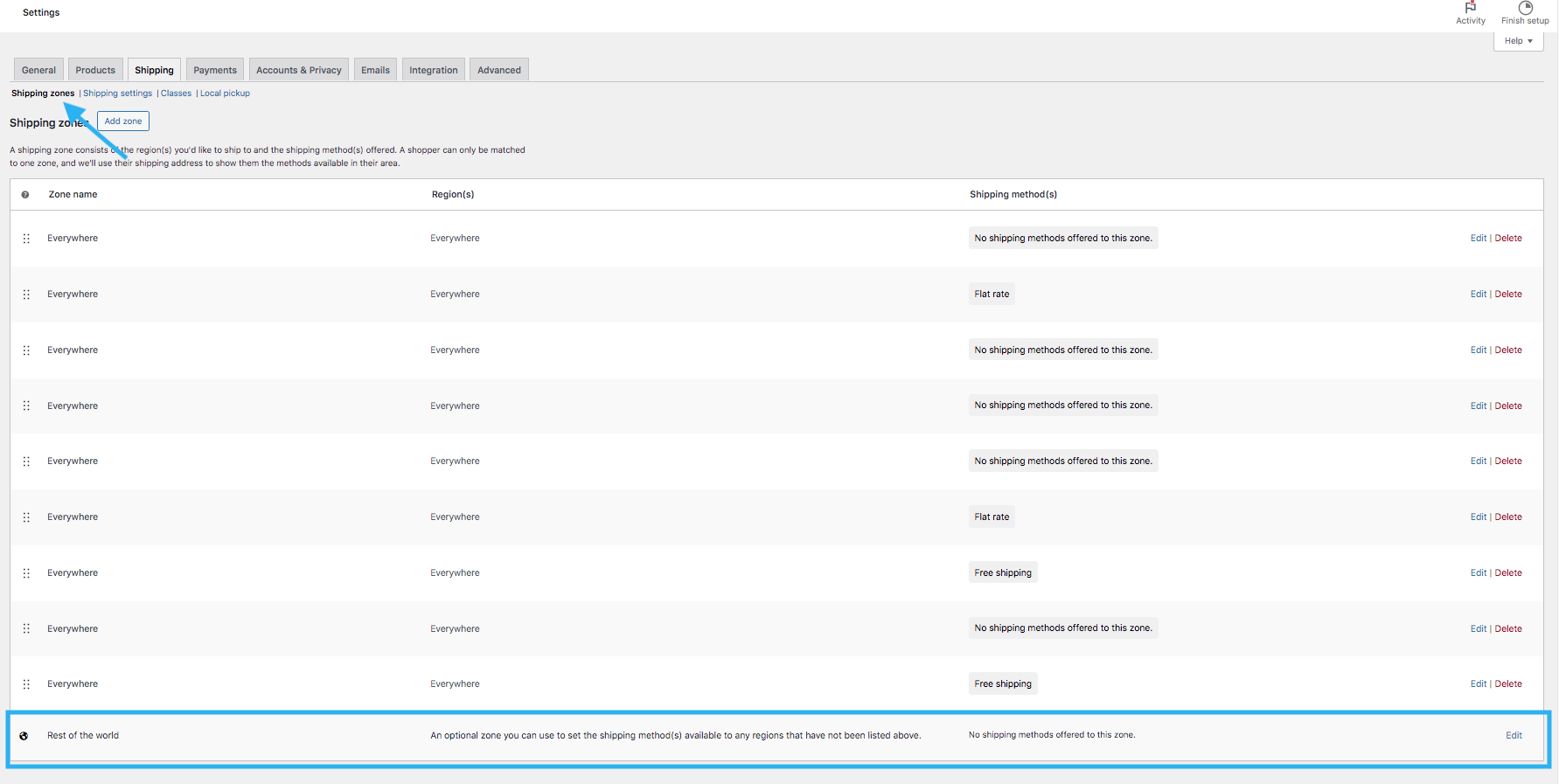
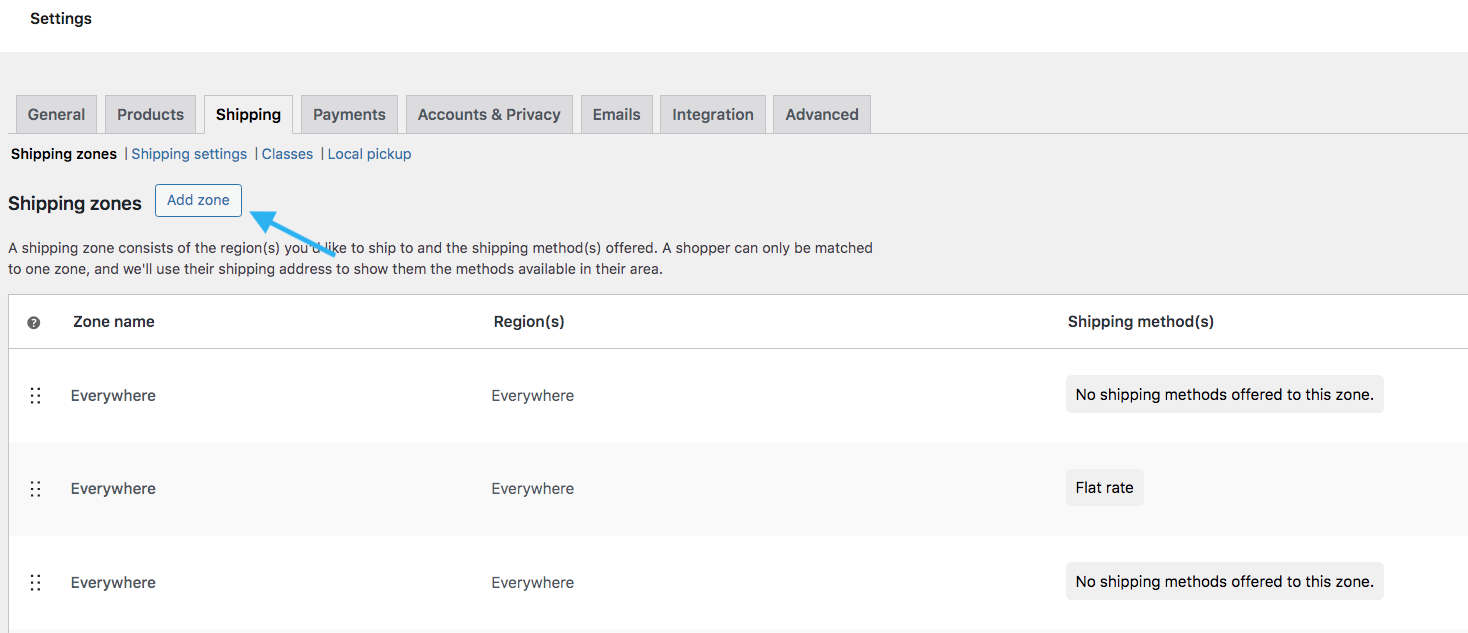
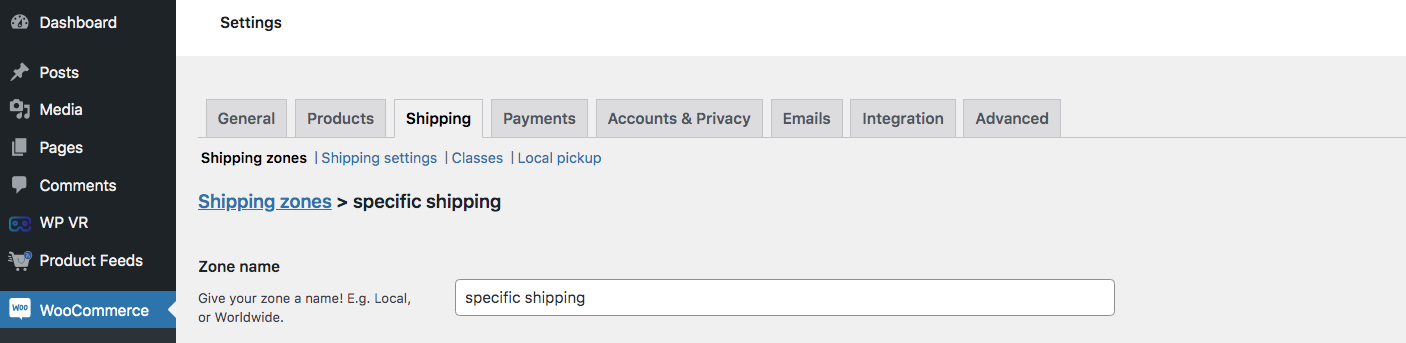
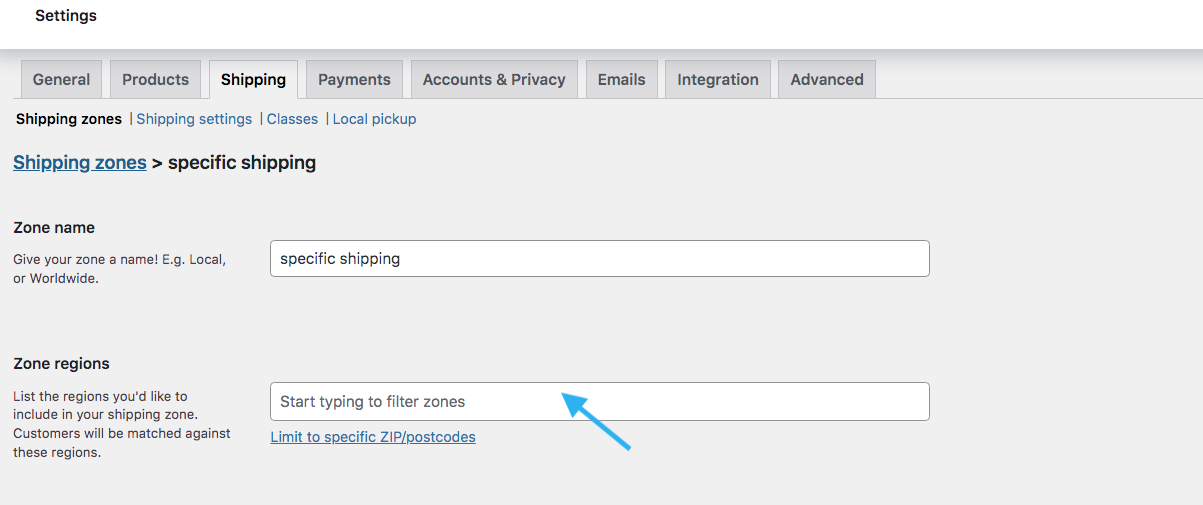
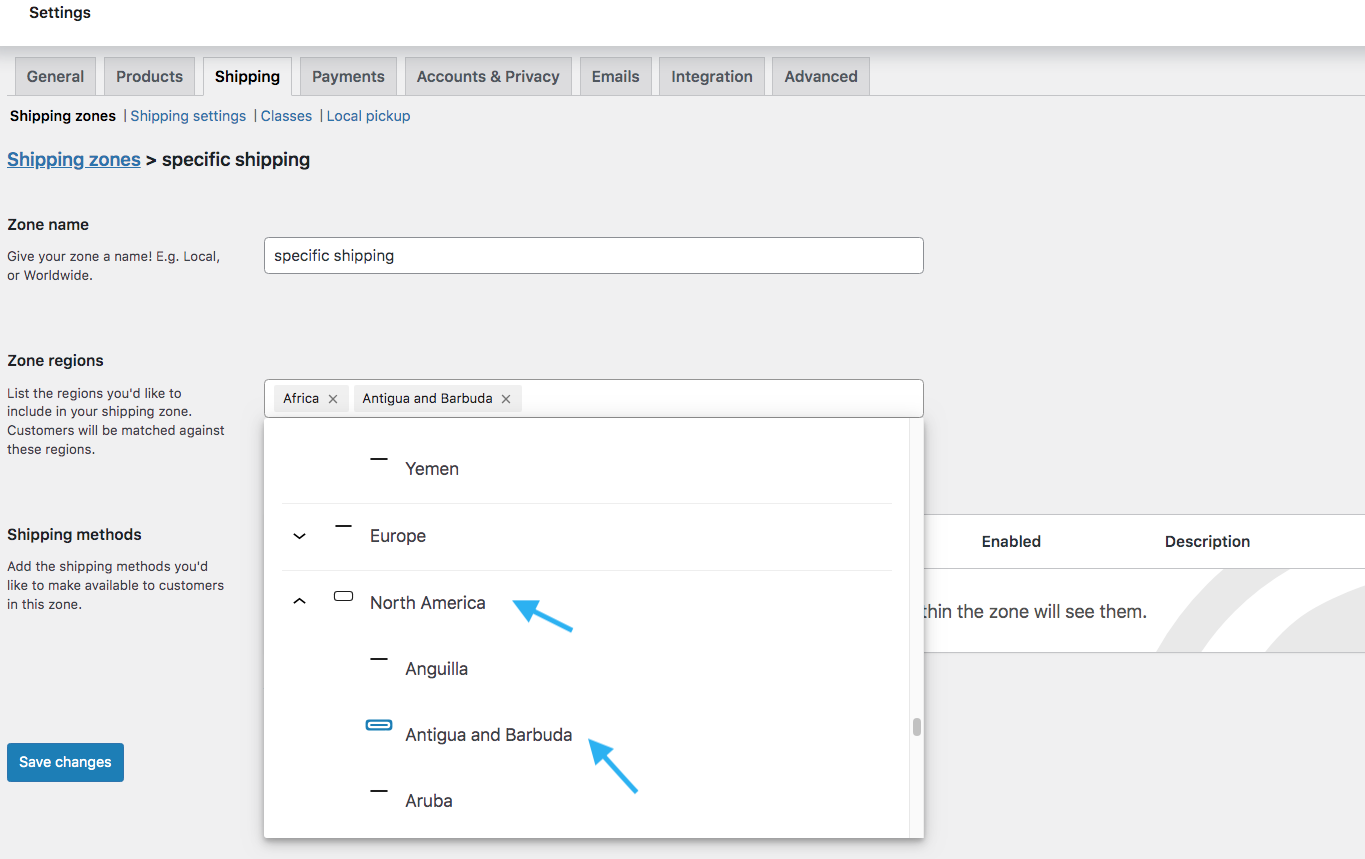
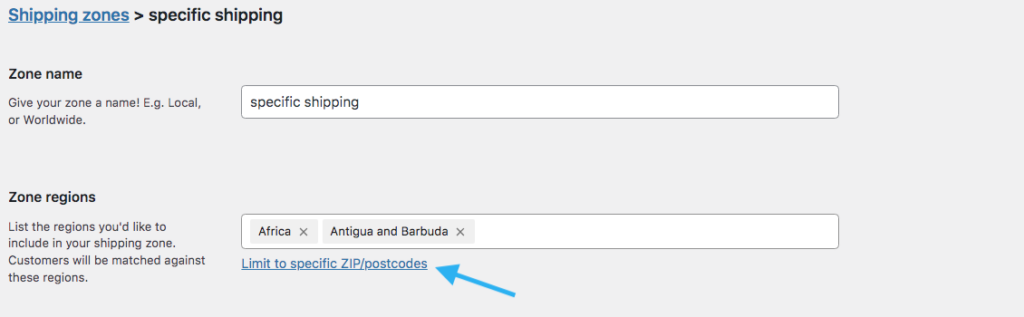
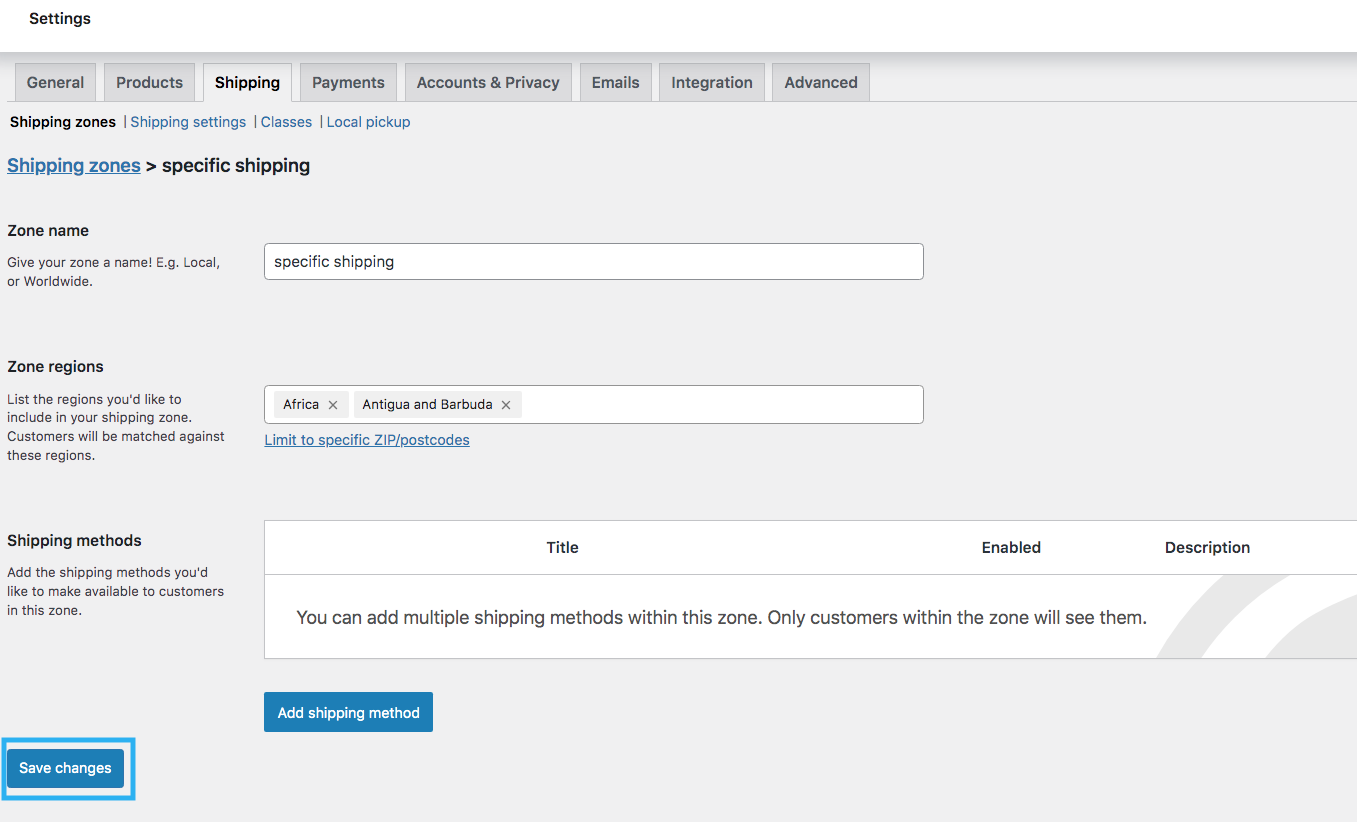
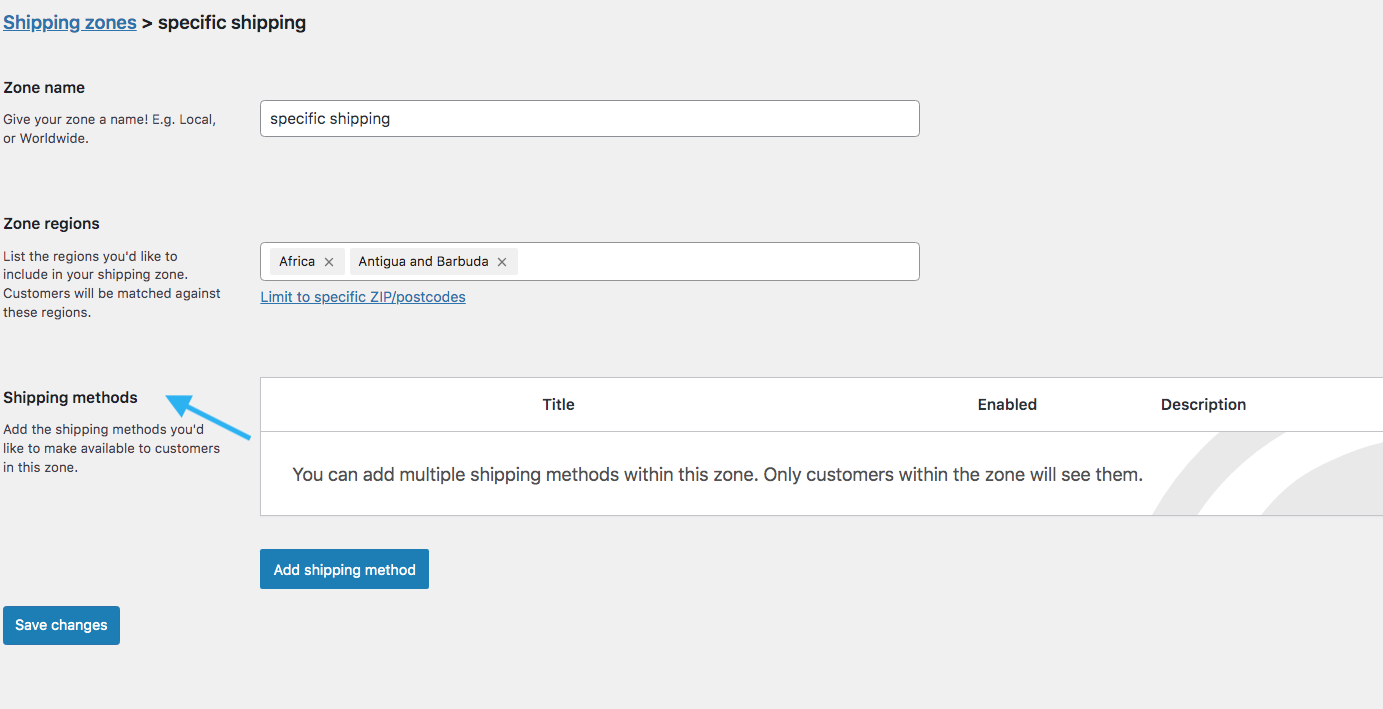
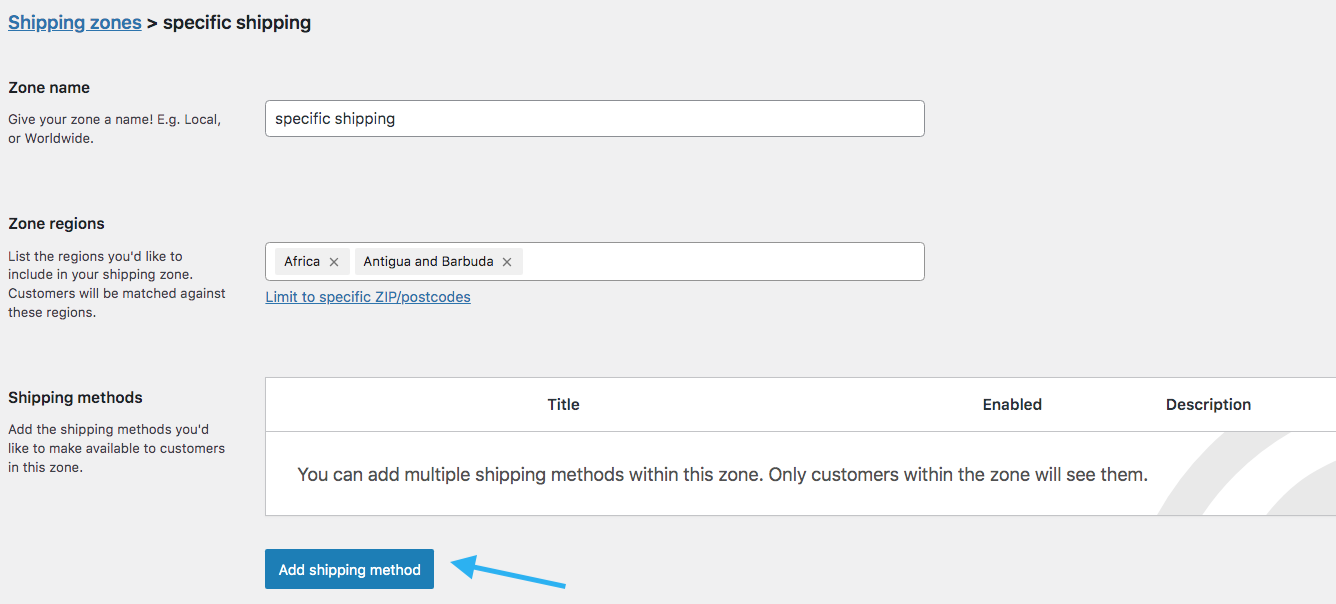
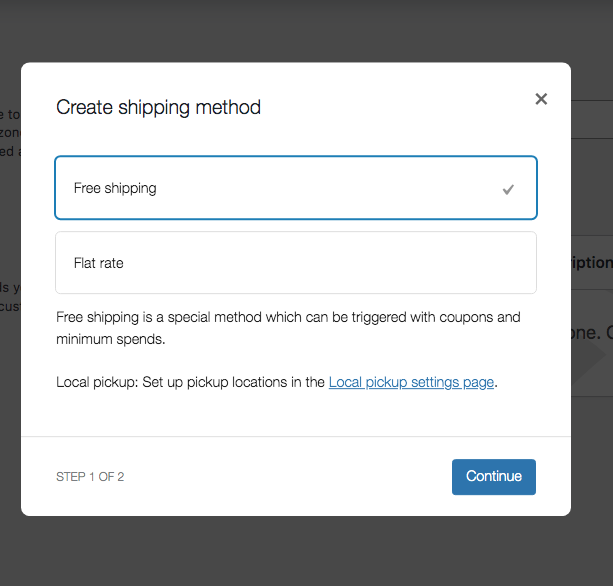
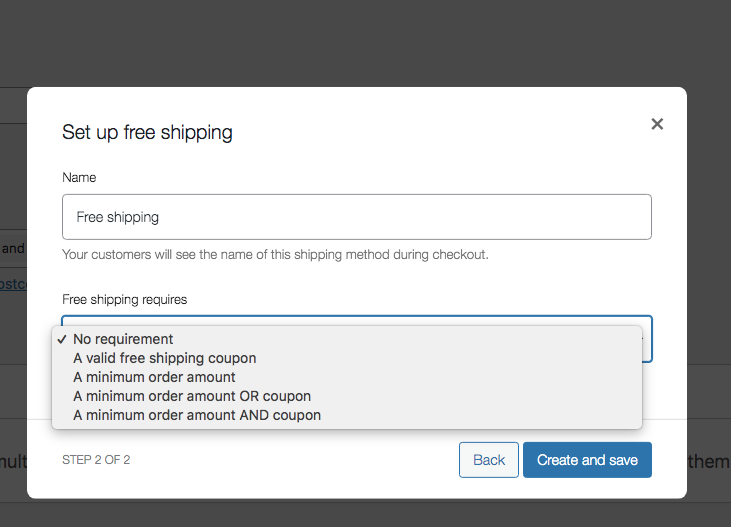
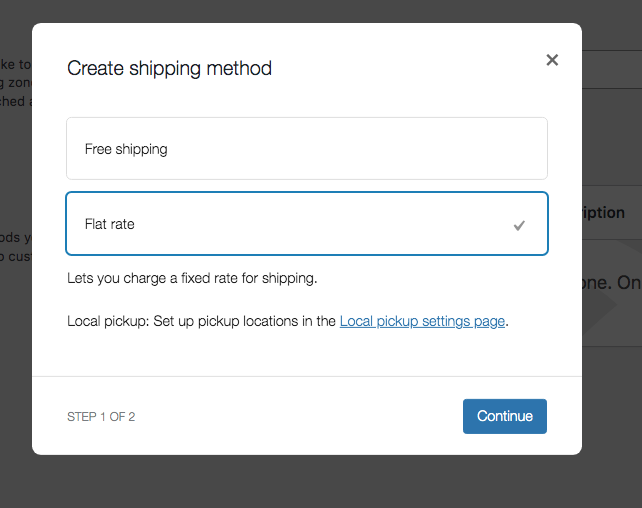
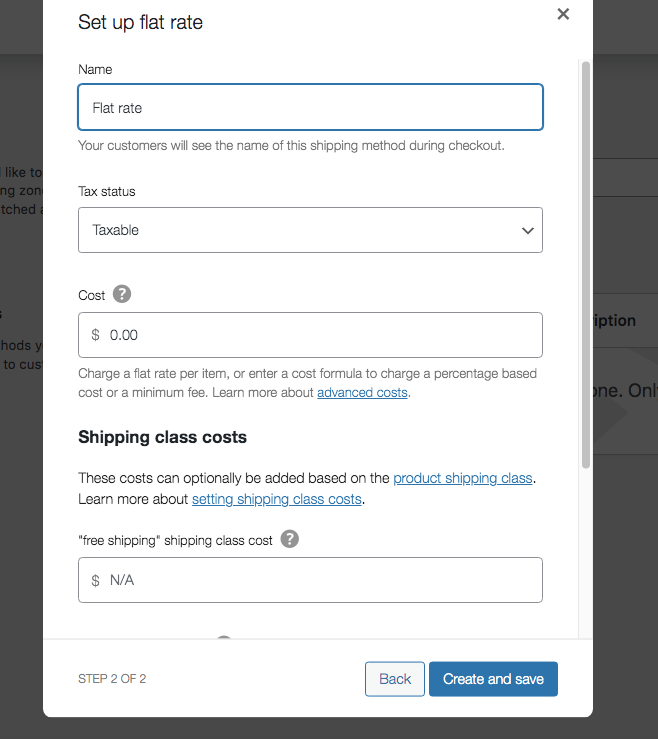

![Setup WooCommerce Free Shipping: 4 Proven Methods [With Practical Tips] 1](https://staging-rextheme.kinsta.cloud/wp-content/uploads/2024/08/Screen-Shot-2024-08-22-at-4.34.10-PM.png)