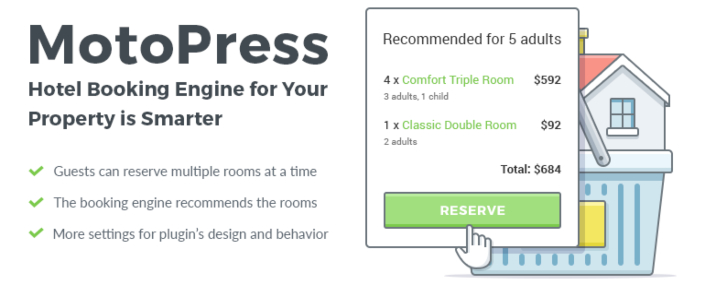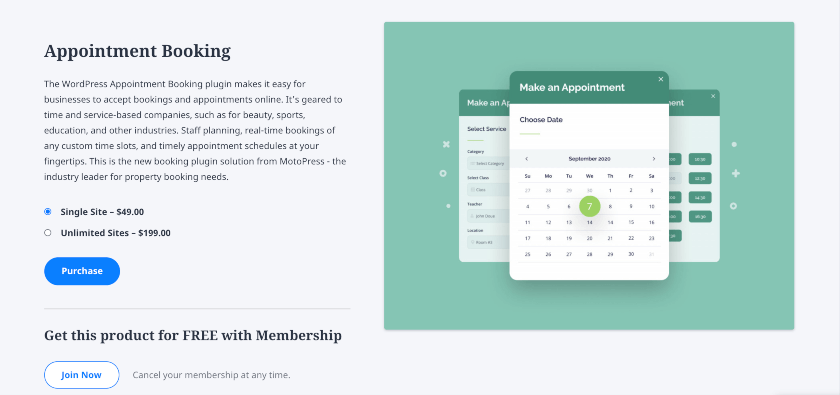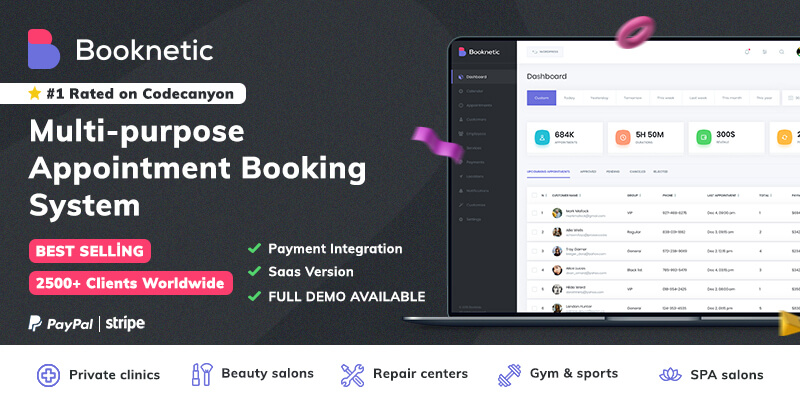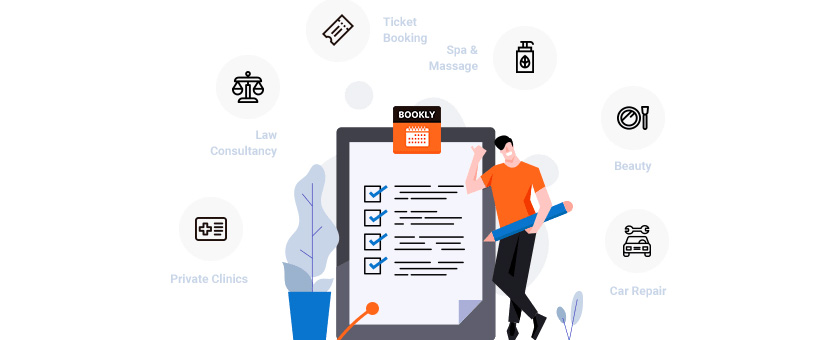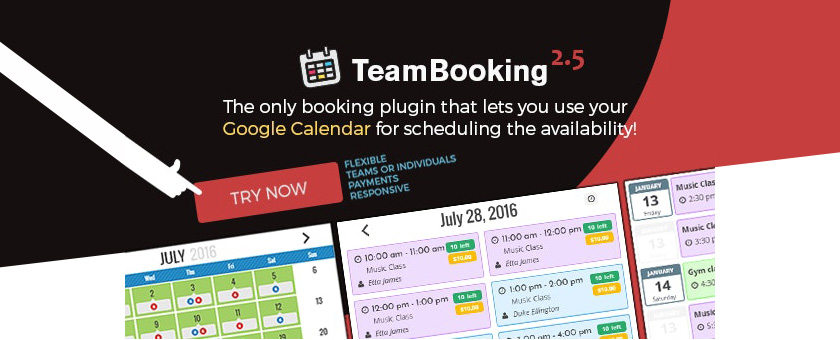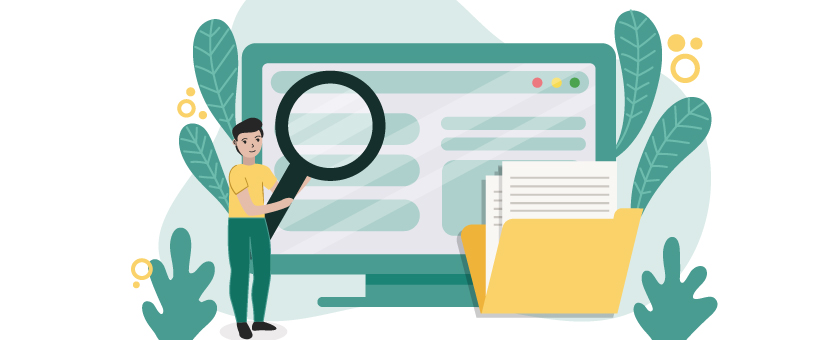The average abandoned cart rate is 70% throughout all industries, and it is a major concern.
But there’s nothing to be worried about.
why?
here’s the answer :
Abandoned carts are not a problem, rather they are an OPPORTUNITY.
Even if you can not stop the remaining 50% from abandoning your cart, you can take effective steps to get a lot of them back.
And the ones who will be back will be more loyal and dedicated to you than a direct buyer.
In this guide, you will be looking at proven steps to follow and recover abandoned cart prospects most effectively.
After you have finished reading this guide, you will be able to:
- Set up a proper abandoned cart recovery campaign.
- Get back at least 30% of all your abandoned cart clients (HIGH CHANCE OF GETTING MORE)
You will be learning:
- Different situation-based pop-ups (Structure and text examples)
- Proper guide to abandoned cart emails
- Unique tips to follow for better results
- Best abandonment recovery tools to help with abandoned cart campaigns
Let’s start.
Why Shopping Cart Abandonment Happens
Before learning how you can recover your abandoned cart, first know about the reason and check if you have any on your site :
Technical Issues:
24% of customers cite “Website Crashed” and 15% cite “Website Timed Out” as reasons for not completing a purchase.
Slow-loading websites and poor performance can turn your targeted shoppers away.
Mobile Incompatibility:
With approximately 4 billion mobile phone owners and 25% using them as their sole method of internet access.
if your websites aren’t mobile-optimized lead to higher abandonment rates.
Complicated Checkout Process:
87% of online shoppers would abandon their carts if the checkout process is too difficult. A lengthy, complex checkout flow can deter customers from completing their purchases.
Poor User Experience:
More than a third (35%) of customers are turned off by just one bad experience. An unintuitive interface or lack of mobile optimization can drive potential buyers away.
So you can there are many reasons for the abandoned cart issues.
While you apply strategies to recover your abandoned cart, you must keep tracking on your abandoned cart.
You can use plugins like Cart Lift to get comprehensive cart recovery performance Insights.
Effective Actions To Recover Abandoned Cart Immediately
We’ve well-researched and come up with 3 ways to recover these abandoned cart issues :
- Last moment Pop-up Strategy.
- Retargeting Ads.
- Abandoned Cart e-mail campaigns.
Let us look at each of them in detail.
1. Last Moment Pop-up Strategy
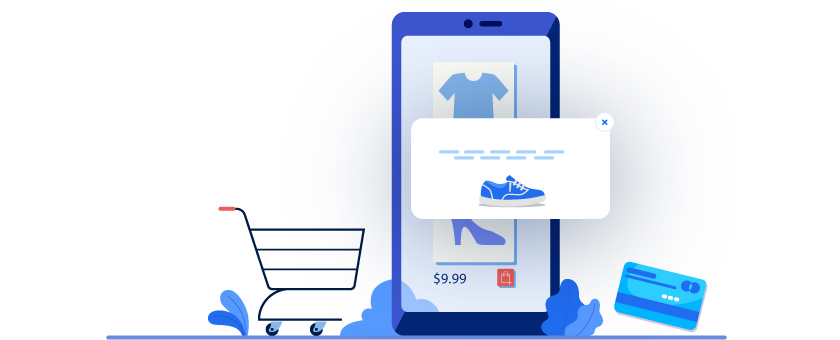
Pop-ups are a great marketing tool if you can use them with proper tactics.
It is one of the first steps you can take to recover a person from abandoning the cart.
Here’s the idea, the moment a person will attempt to leave the site (either by crossing the tab or by inputting another site on the browser), a pop-up will appear with a last push to the prospect to make the purchase.
How can you set it?
For example, let’s say a lady added a Black Purse to the cart worth $45. But all of a sudden, she attempted to close the site without going to the checkout.
At this point, you may set up a pop-up with the following message:
You forgot to complete the purchase of your product(s):
⭑ Black Purse
[Proceed To Checkout]This will give the lady a reminder that she was interested in a purse and probably forgot to complete the purchase.
Similar to this, you can set pop-ups for various causes. Let us look at the types of pop-ups to use for different purposes:
1.1 Reminder Pop-up
This is the same case as the example above.
So, if a prospect added a product to the cart, but never went to the checkout page, then you can set up a pop-up reminder about the cart when the prospect attempts to leave the page.
How can you set it?
Here, we will assume that the prospect either forgot about the cart or was about to exit the page by mistake. A pop-up reminder is a good option in this case.
Here’s how it may look:

1.2 Pop-Up at Checkout Exit
Suppose a prospect is at the checkout page.
However, instead of finalizing the purchase or crossing out the products from the cart list, he attempted to cross out the tab.
Immediately you can give a pop-up stating as following:
Your checkout process is not complete!!
Your product(s) might be Out of Stock soon if you don't purchase it now!!
[Proceed To Checkout]Here’s how it may look:
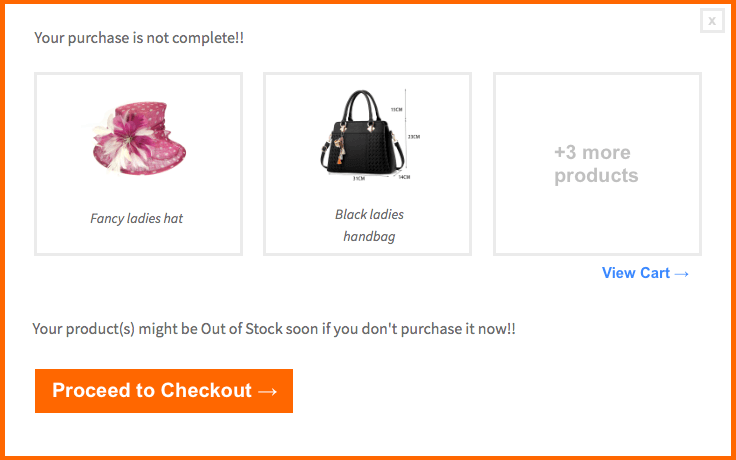
This will make the prospect think twice, and more often than later, they stay back to complete the purchase.
1.3 Discount Offer Pop-up At Checkout Exit
Now, in the last case, you can rather take an alternative step and offer a discount such as:
Your checkout process is not complete!!
Complete your purchase now and get an extra 10% discount!!
[Proceed To Checkout]Here’s a sample:
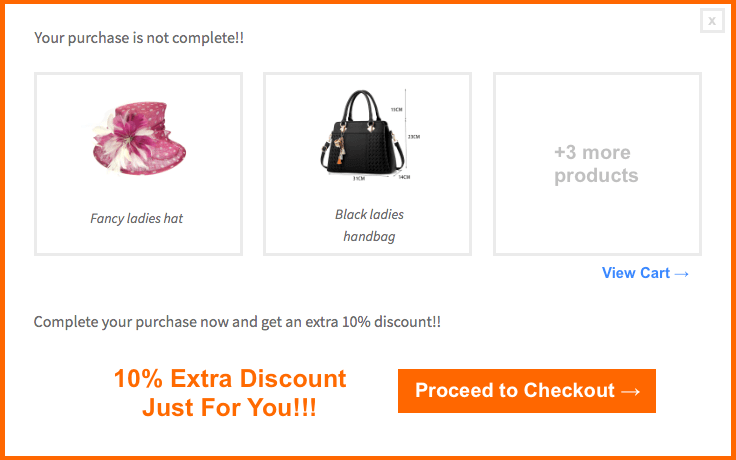
This works best when a person is interested in a product that is already under an offer, for example, if you have a product on sale.
1.4 Pop-up With Offer Deadline
The offer deadline approach is when you have some sort of promotions or discount campaigns running on the site, either on the whole site or for specific products.
How can you set it?
For example, let’s say you are running a discount campaign for the 1st week of the holidays with a 10% site-wide discount.
Now, if a person attempts to leave the site during the checkout process, you can initiate a pop-up as follows:
You are about to leave without completing your purchase.
The 10% holiday discount is about to end soon!!!
(if possible display a timer or end date)
Do not miss out on this!!
[Proceed To Checkout]Here’s a sample of how it may look:
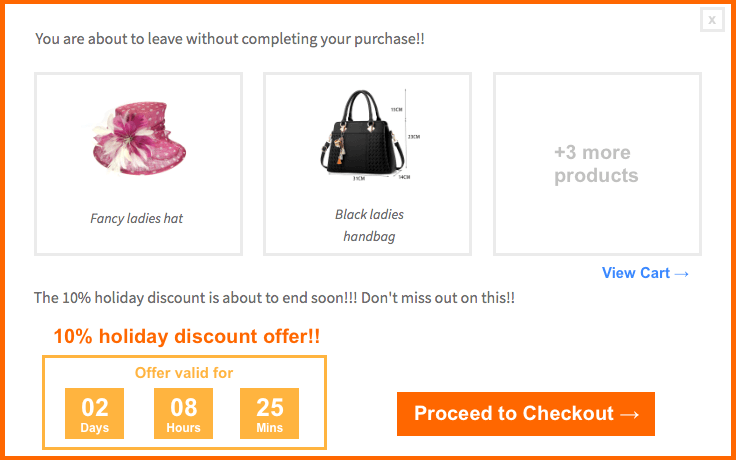
Let us look at another example.
Let’s say you have a handbag on sale, which is reduced from $35 to $20.
If a person was about to buy it but decided to leave the site from the checkout page, then you can issue a pop-up as follows:
Are you sure you do not want to purchase your product?
Special Handbag at $20 (not $35)
Do not miss out on this sale!!
Sale will be over soon!!
(if possible display a timer or the end date)
[Proceed To Checkout]Here’s a sample of how it may look:
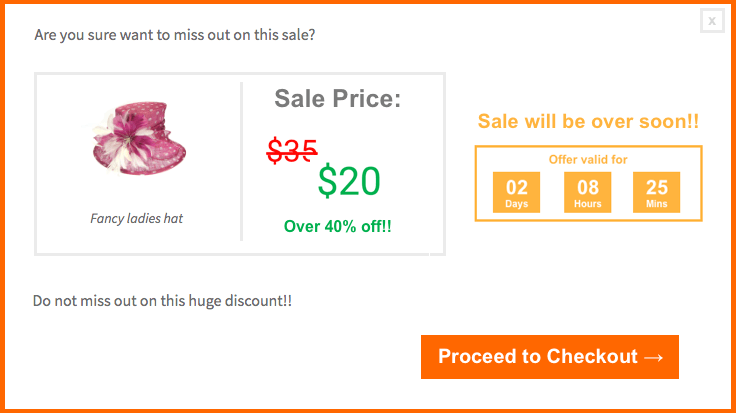
1.5 Urgency Trigger Pop-up
Certain products are very popular and often get sold quickly. And there might be a case where you may have a very few of them available on stock.
In this case, you can use an “urgency” pop-up to indicate a lack of stock.
For example, let’s say you have a Lady’s Hat that is very popular but only 2 are left in stock.
Now, if a person was about to purchase it but attempted to leave the site from the checkout page, then you can use a pop-up as follows:
You did not complete the purchase for:
⭑ Ladies Fancy Hat
Do not miss out on this sale!!
Please note: Only two item(s) left for the above product.
It might run out of stock if you do not purchase it today!!
[Purchase Now]Here’s a sample:
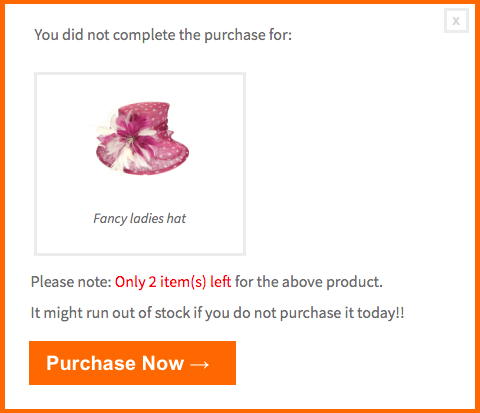
**You can often combine a discount offer with these pop-ups to get better results.
2. Retargeting Ads

Another form of chasing abandoned cart prospects is Retargeting Ads.
Let’s say a person added 3 products to the cart but never completed the purchase process. Then you can set up a re-targeting ads campaign so that the person sees those products as re-targeted ads when he/she browses the internet.
For example, let’s assume a man added a “Premium quality red bow-tie” to the cart before abandoning it. If you have re-targeting Ads set up for Google Ads, then while browsing, any sites that show Google Ads, will often display this product as an Ad banner.
The same goes for Facebook, where the person will see the product as banner Ads on the right site.
So basically, you will be chasing a prospect through Ad banners to try and give a reminder about the product that he/she had a prior interest in.
How can you set it?
To set this up, you will need to add a Google Adwords snippet and Facebook pixel snippet to your website cart page. We will discuss this in detail in a later article.
3. Abandoned Cart Recovery E-mail Campaigns
The most popular approach for recovering abandoned cart prospects is to initiate an abandoned cart recovery e-mail campaign.
This can be effectively put to practice when you have the e-mail addresses of prospects who abandoned the cart.
You can easily do it by asking the prospect to subscribe or register before going to the checkout page. Some popular sites also ask for registration to view the cart.
Once you have their e-mails, the next thing to do is to create a complete campaign with proper strategy.
Here are the steps to follow to set up an abandoned cart campaign:
Step 1 – Planning Out A Proper Recovery E-mail Campaign
The first thing to do is to set up a campaign plan.
Based on your online shop, you can choose to take several approaches in deciding the best time frames to send e-mails for the recovery campaign and the number of e-mails to be sent.
Sending a proper email to the ideal person, at the right time, will ensure maximum results.
The fact is, you will be spending your time and money to set up an abandoned cart recovery campaign and you wouldn’t want it all go to waste.
So having a proper strategy is always the best option.
◈ Understanding The Hours To Send Recovery E-mails
Let us look at the hours you should send the recovery e-mails.
i. The One-Hour Concept (The First Step of The Plan)
Think about the prospect who just abandoned the cart on your site a minute ago. What do you think could be the reason?
There could be 3 possible reasons:
- suddenly got busy,
- needs time to decide,
- is comparing the price on other sites.
In either case, if the prospect does not come back to your site within 1 hour, then chances are, he/she will forget about it and end up purchasing it from another site, or won’t purchase that product at all.
However, there definitely was an interest in your product, or else the prospect would not bother to add it to the cart.
Here’s your opportunity.
You should remind the prospect of the product so that the prospect doesn’t forget about his/her interest.
And the best time to do so is around 1-hour of abandoning the cart.
A survey run by Rejoiner concludes that abandoned cart emails are most successful when sent just 1 hour after the cart abandonment.
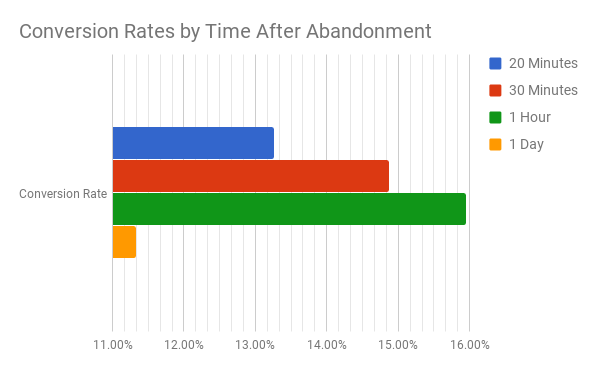
The SaleCycle analyzed the times of sending abandoned cart emails and the conversion ratio of some giant companies. They published an article with great insights on abandoned cart emails.
It was seen that abandoned cart emails were highly successful when sent 30 minutes after the cart was abandoned.
So, the idea is, not to send the e-mail too soon, i.e. sooner than 30mins, or too late, i.e. later than 1hour.
This step is crucial if you want maximum success.
**It is advised to send a maximum of 2 e-mails on a particular day, for any single purpose. Most people prefer sending only 1 e-mail on a given day, to avoid spamming.
The first e-mail is usually a simple reminder. For example:
Hi (Customer Name), how are you?
You forgot to complete your purchase for your product(s):
(product images and names)
You can still come back and buy the item(s) you want now.
[Go To Checkout Now]So people who had a genuine interest, or were not sure what to decide, will in most cases go through with the purchase.
ii. The Same-day Urgency Approach (The Situational Step)
If you have the opportunity to use the “Fear Of Missing Out” (FOMO) method, then you can use this approach.
After sending the 1st e-mail within one hour of cart abandonment, you can send a second e-mail on the same day, with an “urgency trigger”, about 3 to 6 hours after the cart abandonment.
An “Urgency trigger” is when you make a prospect feel the need to make an urgent decision.
You can easily achieve this in 3 ways:
- Creating a one-time offer for that particular day only, such as
- A small discount.
- Free shipping.
- Combo offer.
- Future discount voucher
- Highlighting the offer deadline, if it is the last day for a particular offer on the site or selected products
- Claiming a shortage of stock so that the prospect may feel the product will be sold out soon
For any of these cases, sending a second e-mail on the same day can be very fruitful.
You may even send the 1st e-mail with the urgency trigger, then send a second e-mail on the same day, with a deadline reminder for example:
The urgency trigger on the 1st e-mail may:
Only 8 Hours Left For Free Shipping Offer!!Then the second email on the same day will be:
Only 2 Hours Left! Order Now And Get A Free Shipping!!So the Same-day Urgency Approach will really depend on your choice.
- It is most effective when you have certain offers running on your site.
- It is least effective if you are selling expensive products.
iii. The Follow-up Email (The 2nd Step Of The Plan)
There are many reasons why you should send abandoned cart emails on multiple days, but we will assume only one:
- People may miss your one-hour email unintentionally, due to:
- not being able to access their e-mail account for the moment,
- got really busy on that day,
- didn’t have enough money in the account,
- didn’t notice the e-mail among many others.
The ideal time to send the follow-up e-mail the very next day.
In this case, you can use a different subject line, or if you didn’t use the urgency trigger on the 1st e-mail, you can initiate it here.
Changing the subject line is more effective for people who opened your first email but did not convert.
You also have to decide what time of the day you want your follow-up e-mail to be sent.
CoSchedule ran research on 10 different studies by email service providers such as HubSpot, MailChimp, etc.
This is what they came up with:
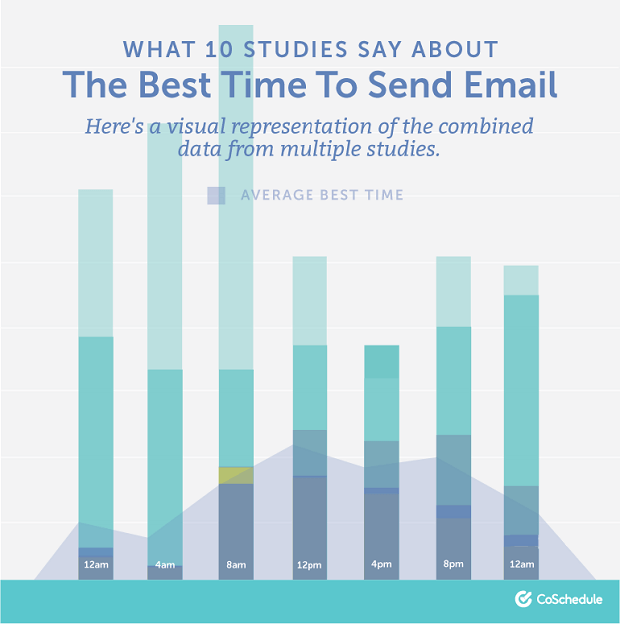
As per this report, the best time to send the follow-up email is within an hour of 8 am, 4 am and 12 am.
Sending the e-mail between 8 am to 9 am is the best choice as that is when most people check their e-mails every day.
However, for people who marked you as a trusted e-mail and receive fewer e-mails from other companies comparatively, the best time to send the follow-up e-mails to them is between 4 am – 5 am. This will ensure that the prospect will see your e-mail among the first few e-mails.
iv. The Best Day of The Week Approach (The 3rd Step)
Now, if you have followed the previous e-mail steps and still got no results, then the last attempt to try to recover abandoned cart prospects is to reach him/her one last time, on the best day of the week.
The idea is to send a final e-mail with an attempt to recover within the next 7 days.
A study conducted by Omnisend says that:
- Thursday is the best day of the week to send promotional emails.
- Monday is the worst day of the week to send promotional emails.
Another detailed research by Klaviyo showed interesting results. According to them:
- The best open rate of e-mail is on Tuesday.
- Though Thursday is not among the best in terms of open rate, it is the best day to generate revenue from promotional e-mails.
- Saturday is the worst day in terms of revenue generation.
Based on these two reports, we can decide:
- Thursday would be the ideal day of the week to send the final abandoned cart recovery e-mail, as people make more financial decisions on that day.
- Tuesday would be the second-best day to send the e-mail due to getting a higher open rate.
- Monday and Saturday are always a big ‘no’ when sending any promotional e-mails.
Ideally, the one-hour e-mail and the next-day follow-up email are a must and do not depend on the day of the week. However, the final e-mail depends a lot on the day you send it out.
For example, suppose a prospect abandoned a cart at your store on a Sunday. So you sent an email after an hour, and sent the follow-up email the next morning, Monday.
Now, Monday is the busiest day of the week for anyone, and the chances are, that the person who abandoned the cart will not read your e-mail sent on Monday.
So the next logical thing to do is to send another e-mail on Thursday.
Thursday is the day when people are most relaxed, having the least weekly chores and a lot of free time to check e-mails. So they will be more obliged to make purchase decisions.
**What if a person abandons a cart on Thursday?
In this case, we will resort to the second-best choice, next Tuesday to schedule the final e-mail.
The 3rd e-mail (or 4th in a FOMO campaign) is usually straightforward in terms of the subject line and e-mail body.
For example:
Come back and finish your purchase!!Here’s another example on FOMO,
The discount is running out. Purchase your products Now!◈ Organizing The Campaign With A Flow Chart
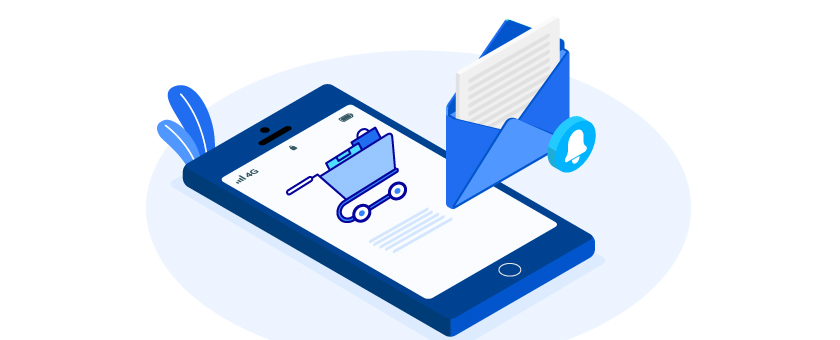
Now that you know how many e-mails to send, the best time of the day, and the best days of the week to send emails for abandoned cart recovery, it’s time to create an initial plan.
Decide on the number of e-mails you wish to send and the type of approach you wish to take for the e-mails. Draw a basic flowchart of the e-mail campaign.
For example, you may decide to go for a 3-step email campaign where you will shoot out an e-mail about 1 hour after a person abandons a cart. Then you can set an automation to send a second reminder 24 hours later. And then third, a final reminder on next Thursday/Tuesday.
Or you can use the urgency trigger approach and plan a 4-step e-mail campaign. Here is a rough flow-chart for the 4-step campaign:
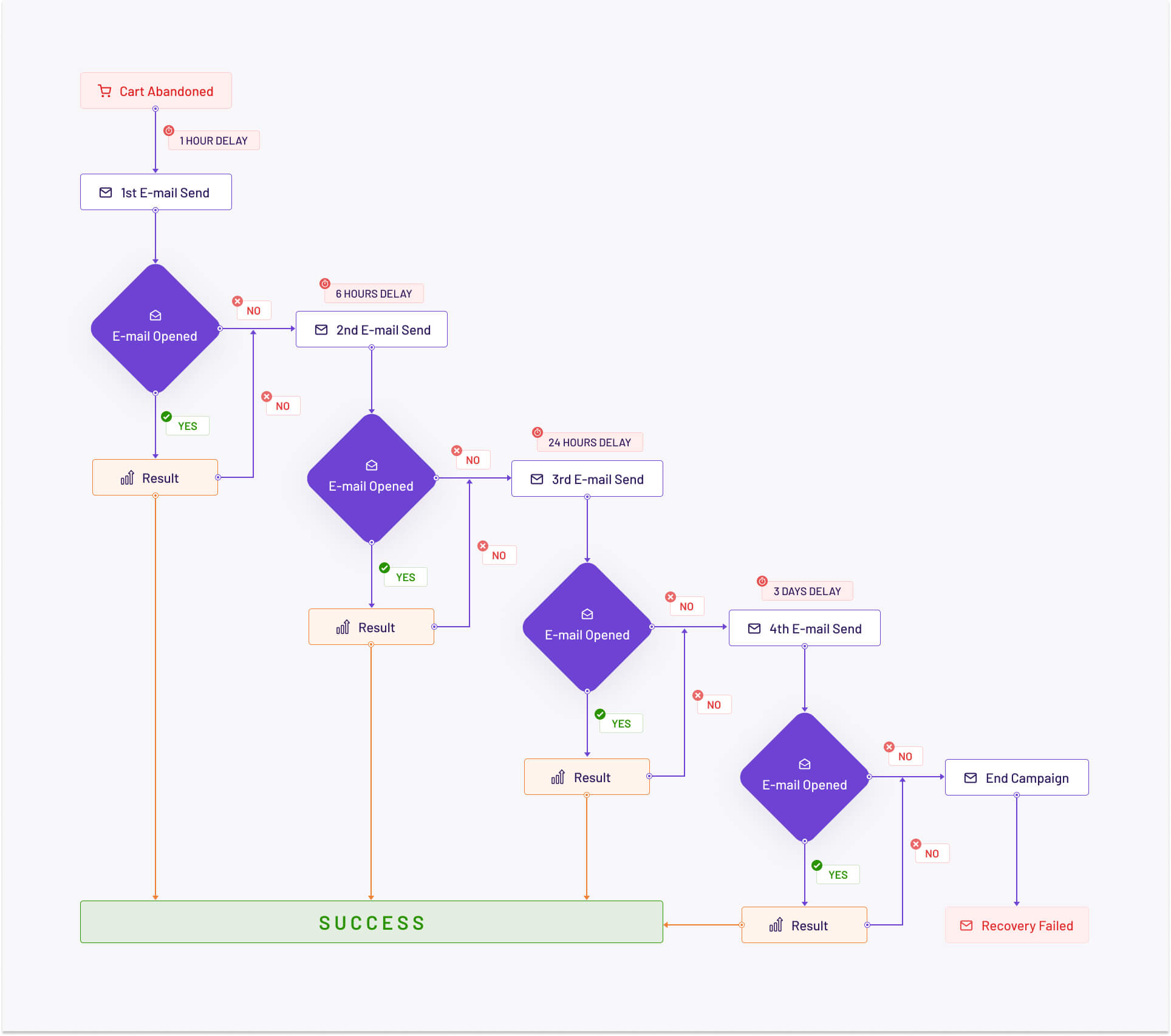
Initially, you can make a rough one, and then, while following the next few steps, you can make changes where necessary.
**You can set conditional e-mails based on whether the e-mail was opened or not, and whether the link inside was clicked or not.
Step 2 – Deciding The Abandoned Cart Email Subject Line
The first thing a person will notice about your e-mail is the subject of the e-mail.
Depending on the subject, a person will decide whether to open an e-mail tor not.
The main purpose of a subject line is to make a prospect open your e-mail.
Around 35% recipient opens an e-mail based on the subject line alone.
If your prospect does not open the email, then it does not matter how well-written and attractive your e-mail is.
The subject line should make the prospect feel 2 crucial things:
- This email is personalized for him/her only, showing that you care.
- The benefits they will get from opening this email.
The ideal length of a subject is below 60 characters; 82% of email marketing experts send emails with a subject line of 60 characters or less.
Here are some ideas you can use when writing a perfect abandoned cart email subject for your online shop:
i. Don’t Sound Desperate Or Pushy To Make A Sale
This sounds pretty easy, but you have no idea how many desperate e-mails I receive every day and ignore.
Try to keep the subject simple, yet a bit tempting. For anything that looks pushy, people tend to avoid them thinking they are advertisements.
For example, if you see an e-mail with a subject:
The discount of 10% is up for grabs!The chance of you opening this e-mail is less than 20%.
However, in the case of a subject such as:
Did you get what you were looking for?It will create a curiosity and make you question “What was I looking for?” You might end up opening the e-mail just to find out the answer.
For every stage of your e-mail campaign, you have to decide on a proper subject that will generate a higher open rate, but not sound too desperate.
ii. Product-Related Subject Lines
Using a subject related to a product, that the prospect was interested in earlier, can be very effective.
If the person is really interested, then he/she will definitely open an e-mail regarding that product later on.
For example, let us say a person added a pair of SkullCandy headphones to the cart.
You can set the subject line,
The SkullCandy headphones you wanted is still available.As you can see, this subject line is really simple, to the point, and connects with the reader.
In case a person abandons the cart after adding an expensive product, you can send an e-mail with a slight discount.
For example:
You can get the SkullCandy headphones at 10% less!!You might think this sounds bad, but actually, it is not. The reader will find it more relative since he/she recently wanted to buy a pair of headphones.
iii. FOMO Subject Lines
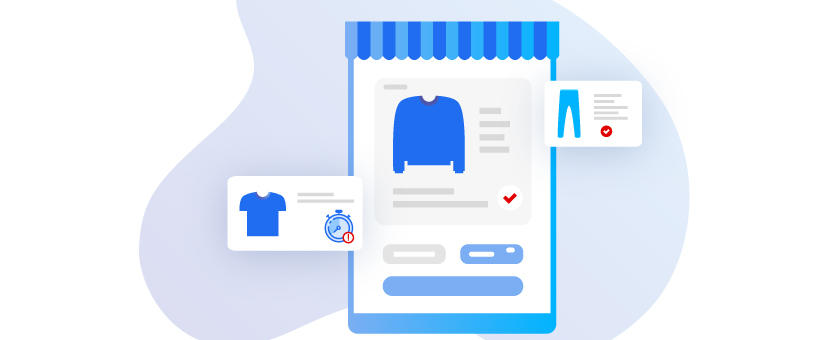
FOMO subject lines are often very productive if done right.
Here are a couple of examples of FOMO abandoned cart e-mail subject lines:
Time scarcity -
Hey [Name], the Discount On Your Cart is Expiring.Product scarcity -
You Left A [Product] In Your Cart, And It's Almost Out Of Stock.The FOMO subject line works best if you have any special offers or discounts going on, and the person abandoned the cart with products that were eligible for the offer or discounts.
For example, if a person was about to buy a Cotton Shirt on sale, but left at the last moment, your e-mail subject may be:
The sale on your desired Cotton Shirt is almost over!The FOMO approach is not so effective in the 1st e-mail, one-hour email. But it is very effective in the follow-up e-mail or a second, same-day e-mail.
iv. Personalized Subject Lines
Personalizing the subject line is always a good idea. But you have to know when the personalization becomes too much and you should stop.
Personalized email subject lines have 12% more open rates than generic subject lines, however, it requires you to have the prospects name.
Here are some personalized subject line examples:
Hey [Name], did you forget about this?Hello [Name], are you still thinking about it?Dear [Name], come back and complete your purchase◈ Example of Subject Lines On Each Stage Of An Abandoned Cart Recovery Campaign
Let’s say a person abandoned a cart that had a Gaming Mouse. So you may set the subject lines as follows
For a basic recovery e-mail campaign (3-stages):
1st Email -
The Gaming Mouse you wanted is still available2nd Email -
Did you get the Gaming Mouse you were looking for?3rd Email -
Come back and purchase your desired Gaming MouseFor an FMO recovery e-mail campaign (4-stages):
1st Email -
The Gaming Mouse you wanted is still here on discount2nd Email -
Get your Gaming Mouse now for extra 10% less!3rd Email -
Do not miss out! Only 3 days left on Gaming Mouse discount!4th Email -
Purchase your Gaming Mouse at 20% off. Last Chance!!Step 3 – Prepare A Body For Each Stage of Your Plan
Once you’ve planned the subject lines of your abandoned cart emails, It’s time to prepare an effective body for each abandoned cart email.
But first, let’s learn about some important elements for your abandoned cart recovery emails.
◈ A Few Important Factors Of Abandoned Cart Emails
Here are some important facts you should utilize on your abandoned cart emails.
i. Visual content
Keep in mind that your prospects have already seen so many boring and generic emails. Visual content will help you to stand out from others.
I will explain more about the visual contents and images in detail at a later segment of this guide.
ii. Personalization & Humor
While personalization is always considered great for connecting with your customers and making them trust you, humor will add spice to it.
Combining these two will amuse your prospects and make them read your entire email.
iii. Reviews & Testimonials

72% of your prospects won’t take any action until they read reviews about the product.
Tip: Display the review (stars) just below the products in the e-mail.
The reviews and testimonials let you create authority and trust for your products once after the shopper has ignored your email.
iv. Cart Link & Call To Action
A link to the abandoned cart is one of the most important elements in your abandoned cart email body.
So keep a highlighted button with CTA, that leads the prospect to their cart, in the lower middle section of your email.
Tip: Along with the name of the person who abandoned the cart, you can add a personalized product recommendation after the CTA button.
Now, let’s look at the email bodies for each stage of the abandoned cart email campaign:
◈ Example of E-mail Body For Each Stage Of The Abandoned Cart Recovery Campaign
i. The One-hour Email Body
Since you will be sending this e-mail within just one hour after the cart is abandoned, this email is better to be just a reminder for the prospect who initiated the abandoned cart.
Suppose, the abandoned cart included coffee beans and milk.
Here is how it may be organized:
Hey [Name], did you forget about this?
You have added the following to the cart:
(Coffee beans product preview), (Milk product preview)
We have saved your cart. You can come back and purchase your products now.
[Complete Your Order Now] --**This is the button with CTA
You may also like:
(1 Related Product Suggestion)If you decide to run the FOMO campaign including the one-hour e-mail, then here’s how it should be organized:
Hey [Name], the coffee beans you wanted are almost out of stock!
(Coffee beans product preview) --**Include quantity
Get it before it get's sold out!!
[Complete Your Order Now] --**This is the button with CTA
You may also like:
(1 Related Product Suggestion)You have to send a reminder email after 3 or 6 hours, to remind them of this urgency (which will be similar to the 1st e-mail, just the quantity will decrease).
ii. The Follow-up email body
The follow-up e-mail, which you’ll send the next day, aims to create a connection with the prospect and convince him/her to come back and complete the purchase.
This email should also focus on attracting the prospects who opened your first email and did not take any action.
Here is an example of how it should look like:
Hi [Name], did you buy the Coffee Beans you wanted?
We still have your desired one available, plus the other product(s) you added to the cart.
(Product previewof max 3 products,
if more products were abandoned.
add a text such as "+ 3 more products")
[Complete Your Order Now] --**This is the button with CTA
You may also like:
(1 Related Product Suggestion)If it’s a FOMO approach, then here’s an example:
Hi [Name], did forget about your Coffee Beans?
Save $10 on Coffee Beans today.
(Coffee Beans product preview) --**Include price change
[Complete Your Order Now] --**This is the button with CTA
You may also like:
(1 Related Product Suggestion)Tip: It is a good practice to suggest a related product to any product(s) that was in the cart that was abandoned.
3. The Best Day Of The Week E-mail Body (Last e-mail)
The last email is usually very straightforward. You can use a direct approach and ask them to complete the purchase. You may use urgency trigger in a very direct manner.
Hi [Name], get your Coffee Beans on A 15% discount.
Today's the last day of the offer.
(Coffee Beans product preview) --**show discount amount
[Order Now] --**This is the button with CTA
You can see, it is very straight forward and anyone who has a little interest in real will think about purchasing the product(s).
Step 4 – Visual Content For Your Abandoned Cart Email
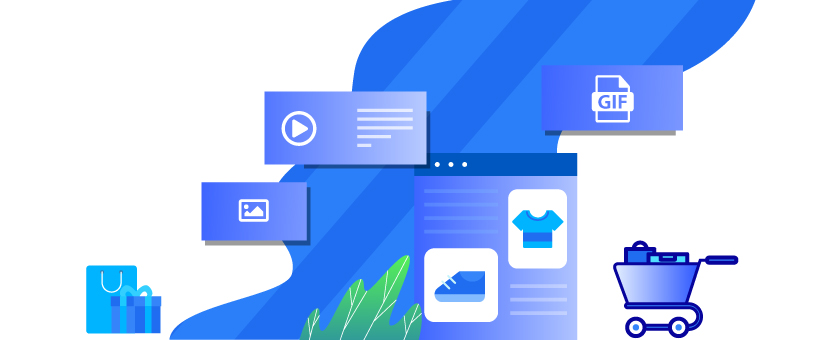
People remember visual content more than written content, as it’s easier to perceive information from visual content and takes less time.
It’s also easier for your prospect to interact with visual content and the most desired thing you want from an abandoned cart email is to make your prospect interact with it.
There are many types of visual content you can use in your email:
- Product images.
- Illustrations.
- Screenshots (Reviews, Comments).
But you can go beyond these and use moving and out of box visual content like:
- GIFs.
- Videos.
- Memes.
Moving content like videos and GIFs will make reading the email fun and make it easier to interact with.
You can try even more creative visual content and apply innovative strategies to attract your prospect.
No matter what visual content you use, it should always:
- Reflect on your brand value.
- It must not be irrelevant to your product or customer.
- It contains something offensive.
So here is how you should structure your ideal abandoned cart email:
- Personalized greetings.
- A discount offer / FOMO method.
- Product image.
- Product details.
- Call To Action text and button.
- Other relevant images.
- Product review information.
It’s also handy to run A/B tests on your emails. This way, you can discover which approach and emails are working out best for you.
How to recover an abandoned shopping cart with Cart Lift
By now you’ve learned:
- How you can create different situation-based popup
- How effectively you can apply retargeting ads
- How you can prepare an abandoned cart email campaign
- When and how to execute these methods and steps for maximum ROI.
Now, you’ve come to the bonus section.
In this section, I’ll tell you about how you can recover your abandoned cart easily.
So you can:
- Spend the least amount of resources.
- Get the same results.
Here is an amazing abandoned cart recovery tool Cart Lift that you can use in your store:
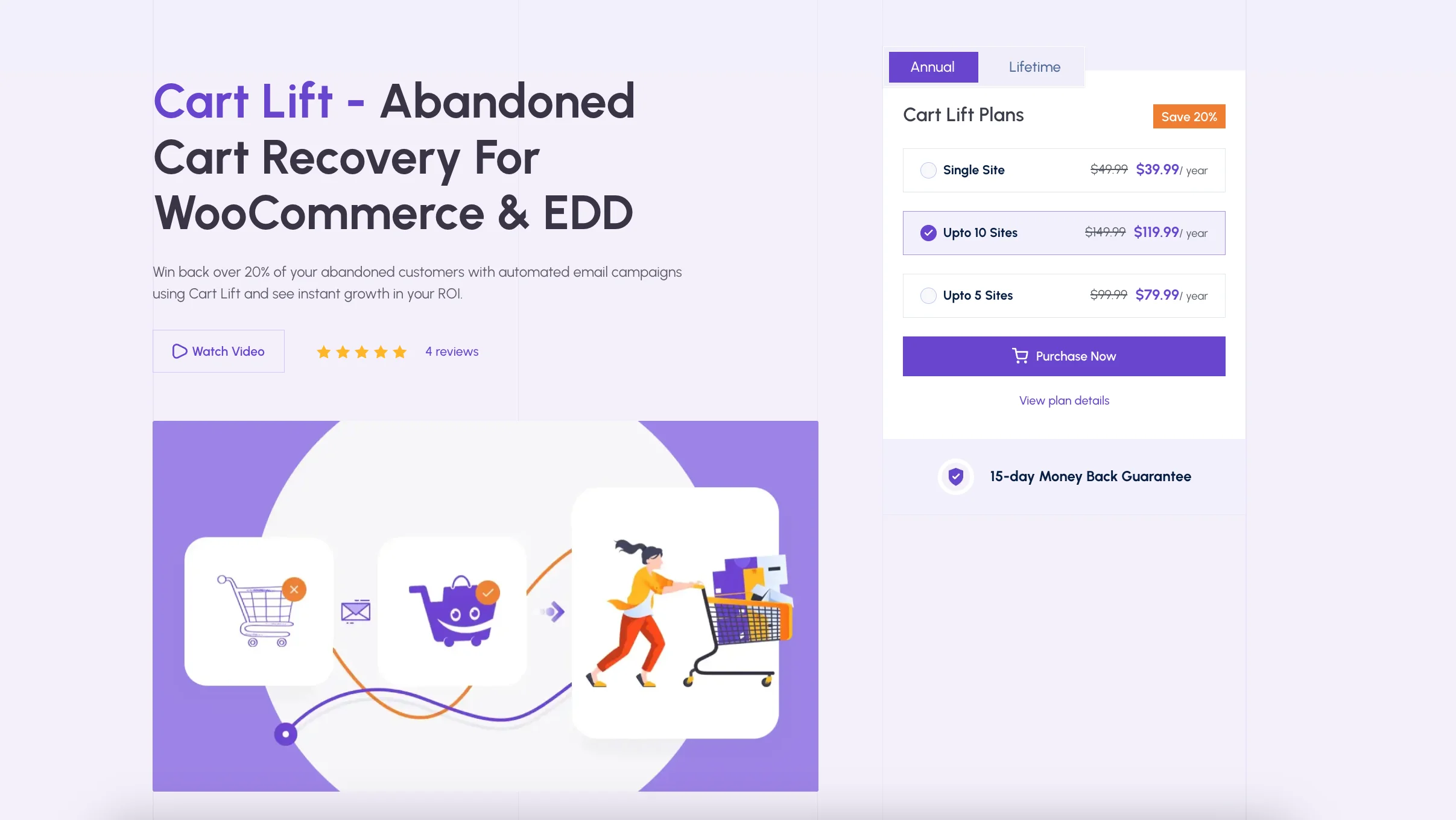
Conclusion
Winning back a chunk of all the abandoned carts in your store is not hard to achieve.
However, you need to have an organized plan and use the methods efficiently to ensure maximum ROI.
If you can apply them accurately, and make smart changes in your plan for your store, based on the reports and analytic results, you can convert around 30% of your abandoned carts to successful purchases.
And if you want to apply these strategies easily with less time then simply rely on Cart Lift.
If you’re using WooCommerce, here is an informative guide on how you can create a product feed to promote your products on marketplaces.
If you have more ideas and suggestions for recovering abandoned carts, feel free to drop it in the comment box.




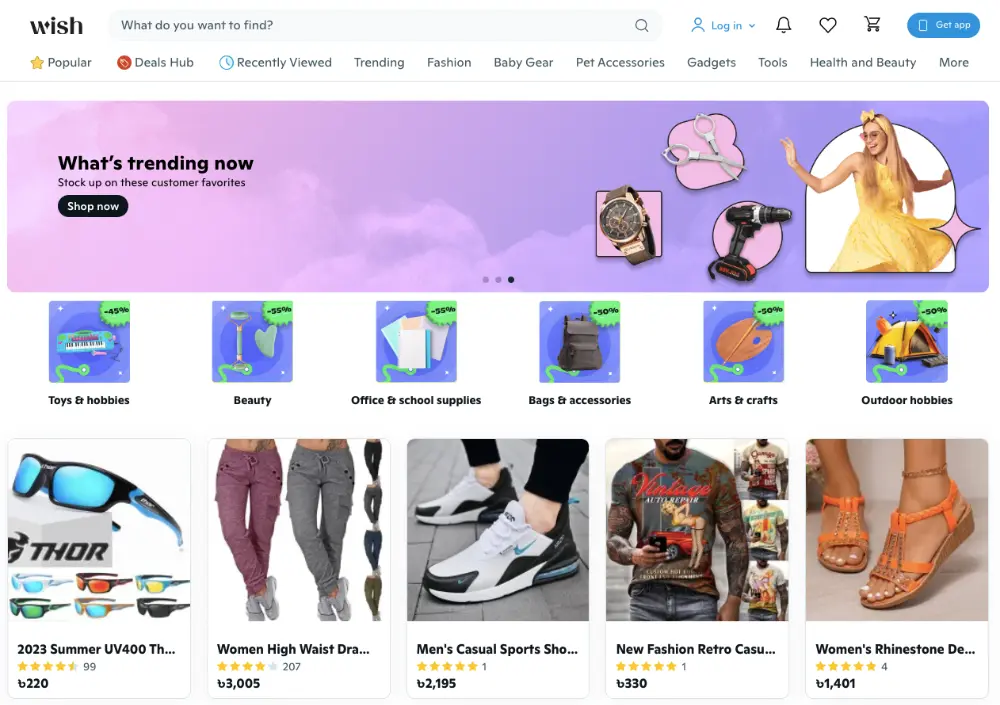


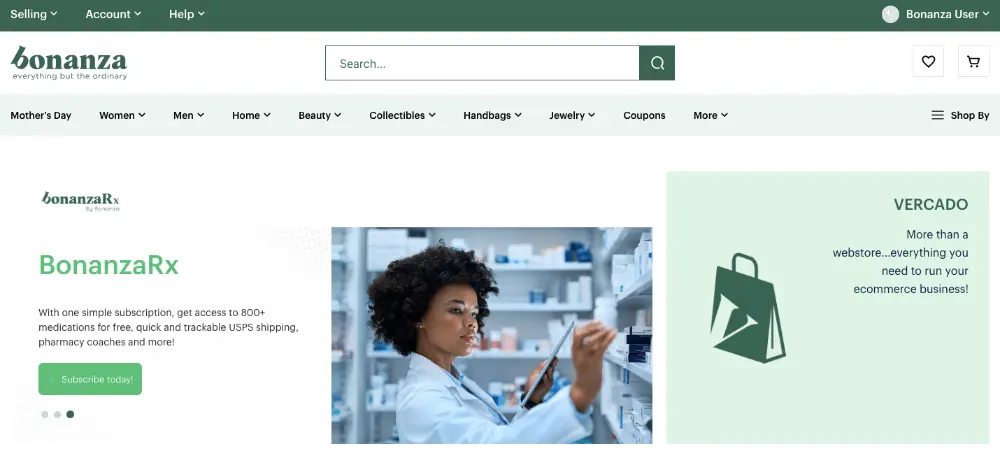
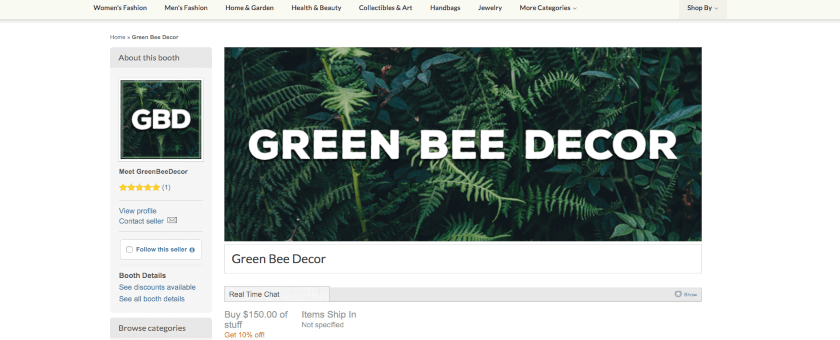
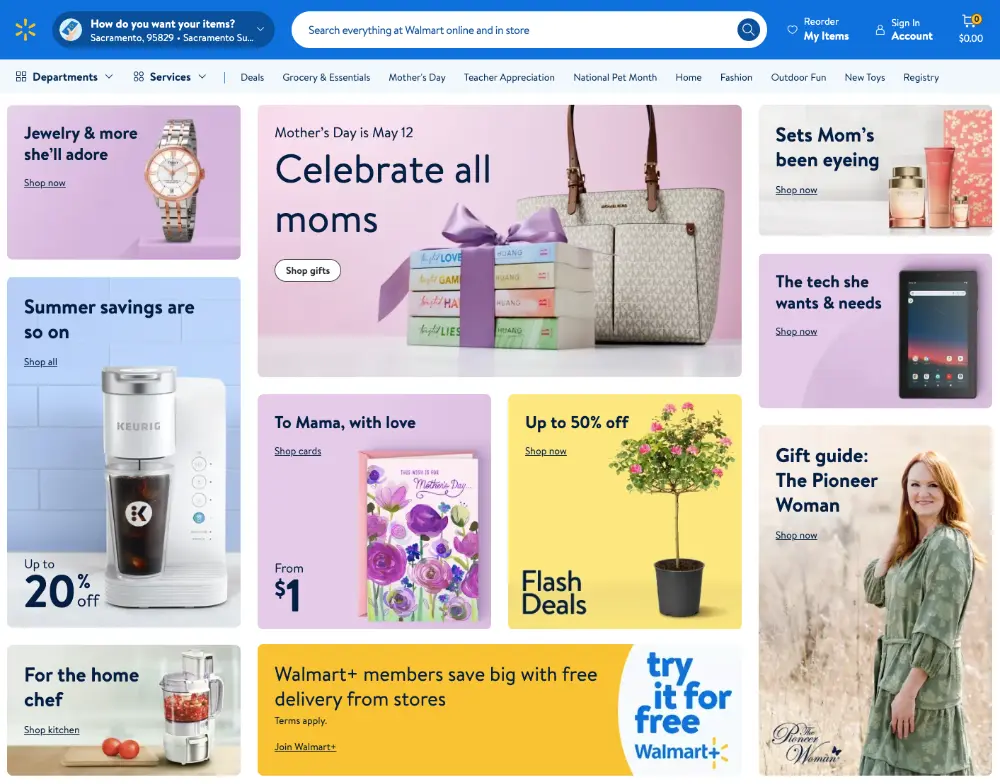

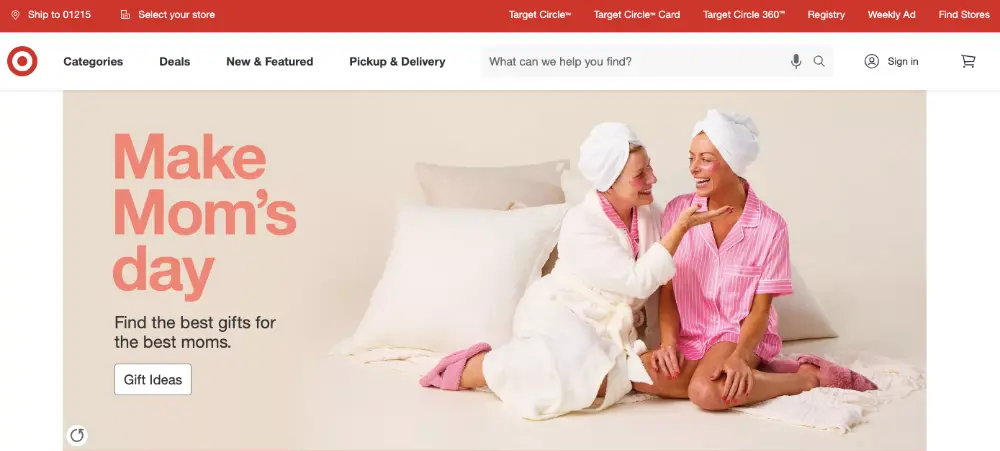

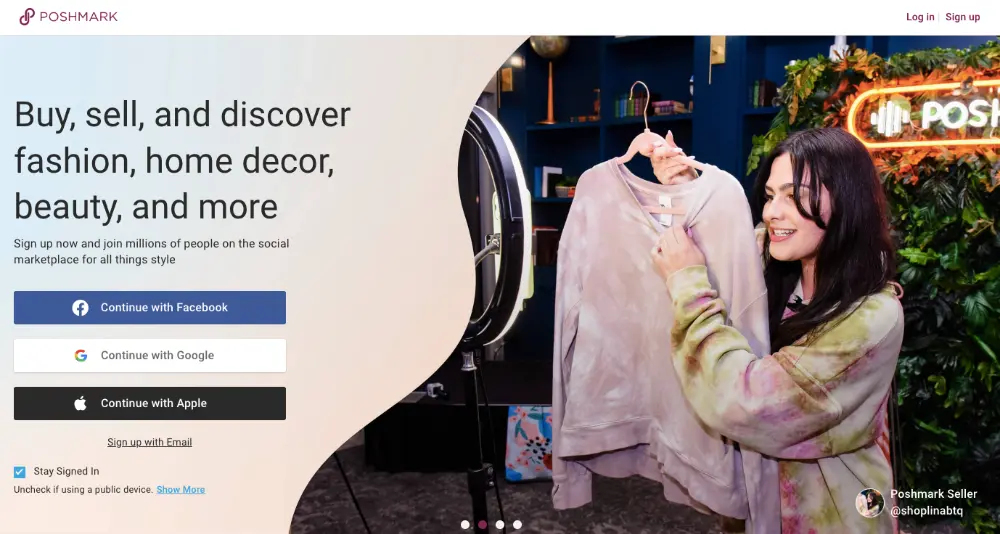



![Best WordPress Booking Plugins [2024] 6](https://staging-rextheme.kinsta.cloud/wp-content/uploads/2019/10/BookingPress-Ultimate-Booking-Plugin.webp)

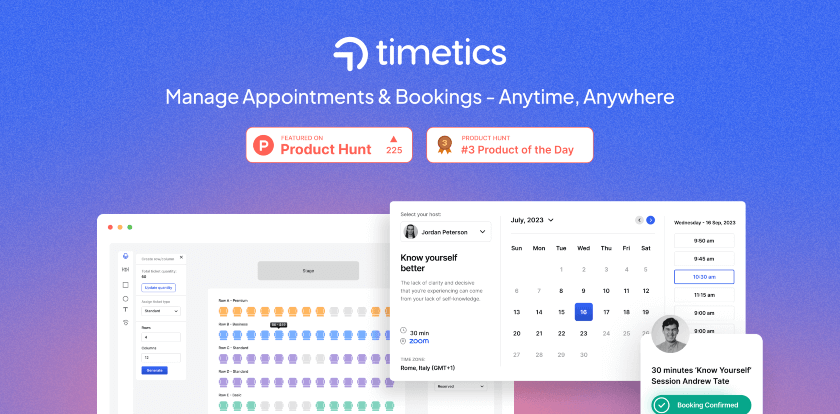


![Best WordPress Booking Plugins [2024] 7](https://staging-rextheme.kinsta.cloud/wp-content/uploads/2019/10/NOdnQT5hSqpdsuhsuPRrbLSCpEyzz8i7ypdBt88kX3g671HIVk36g3hbaN-KjOncBdEsPBqEwluHQTi7hL_wtktb_P2fWn1GUUHJiM45rSWDVI_OVACks3aeWu9xdcZIAN5uT7QyXgQB6TnnYx6Uets.webp)
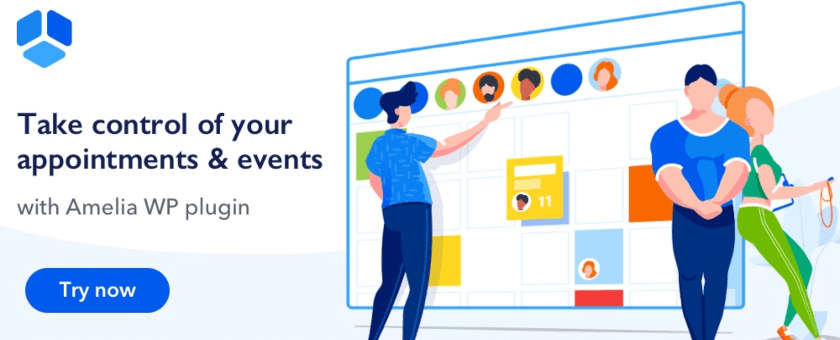
![Best WordPress Booking Plugins [2024] 8](https://staging-rextheme.kinsta.cloud/wp-content/uploads/2019/10/pasted-image-0-1-1.webp)