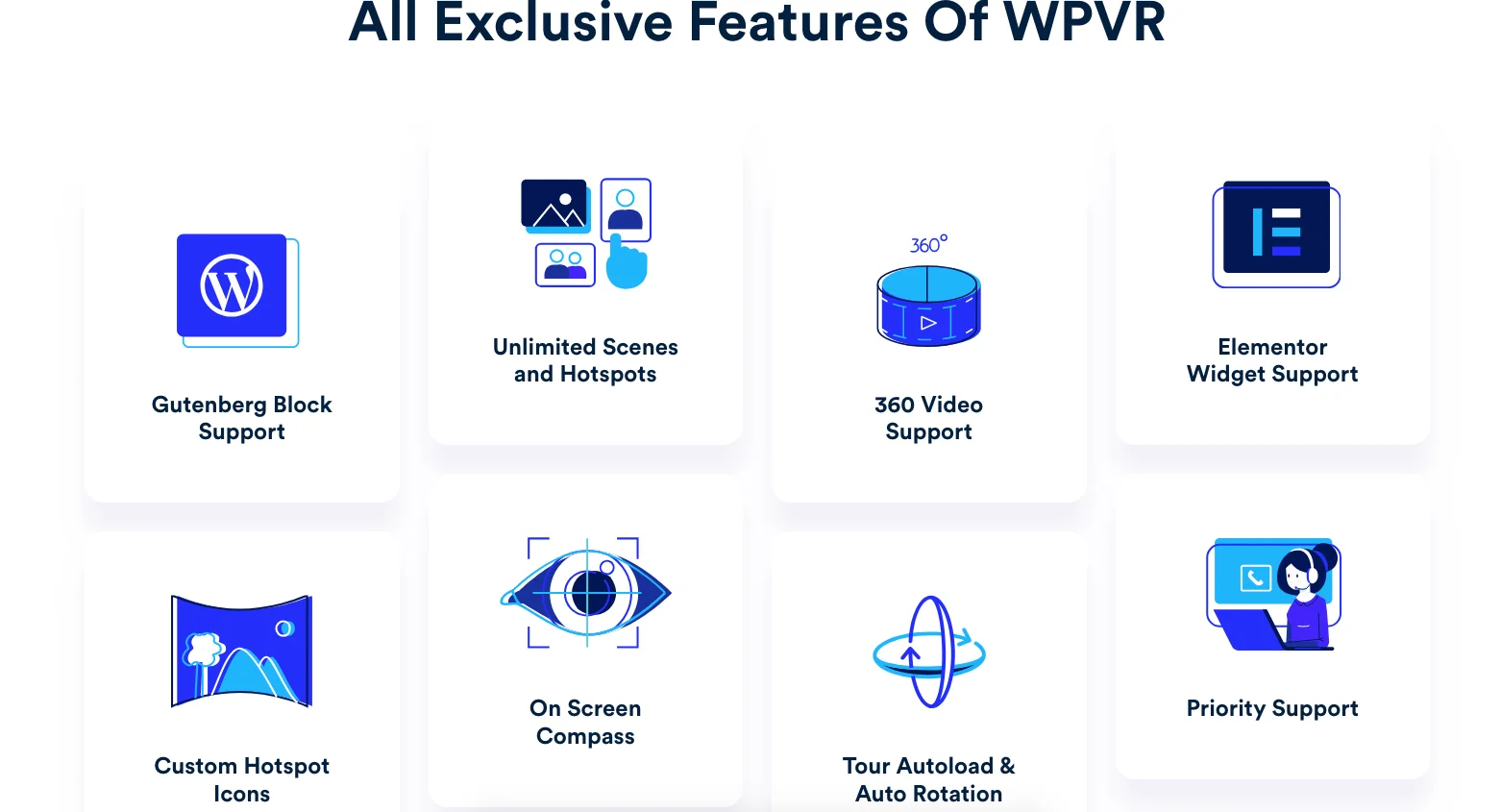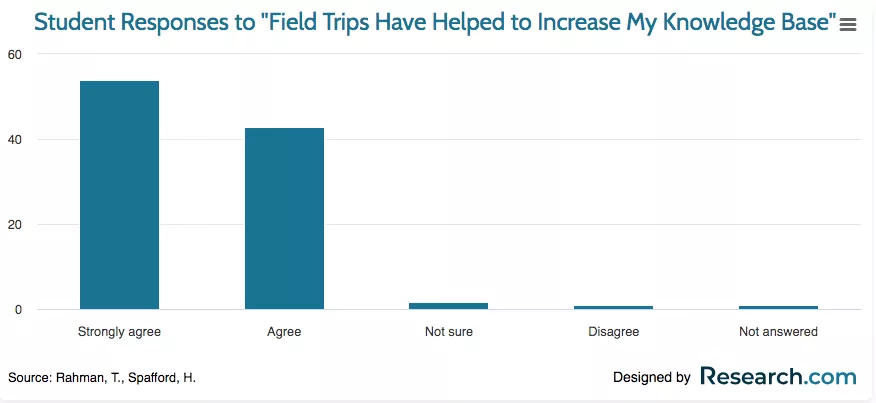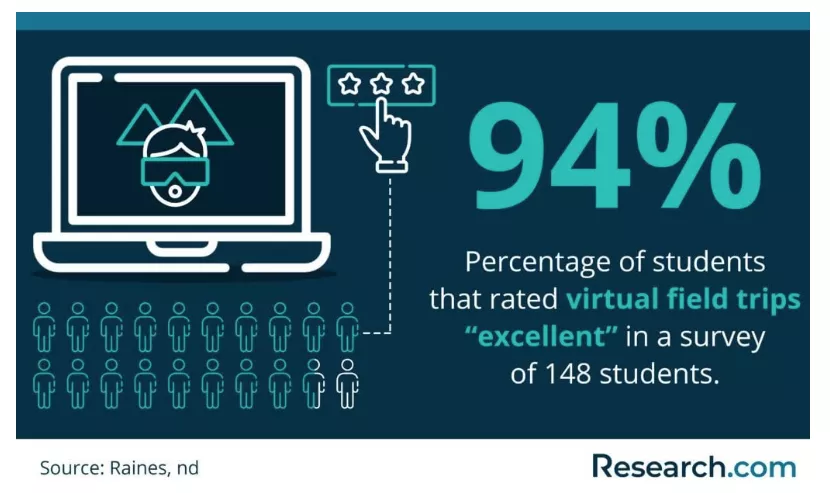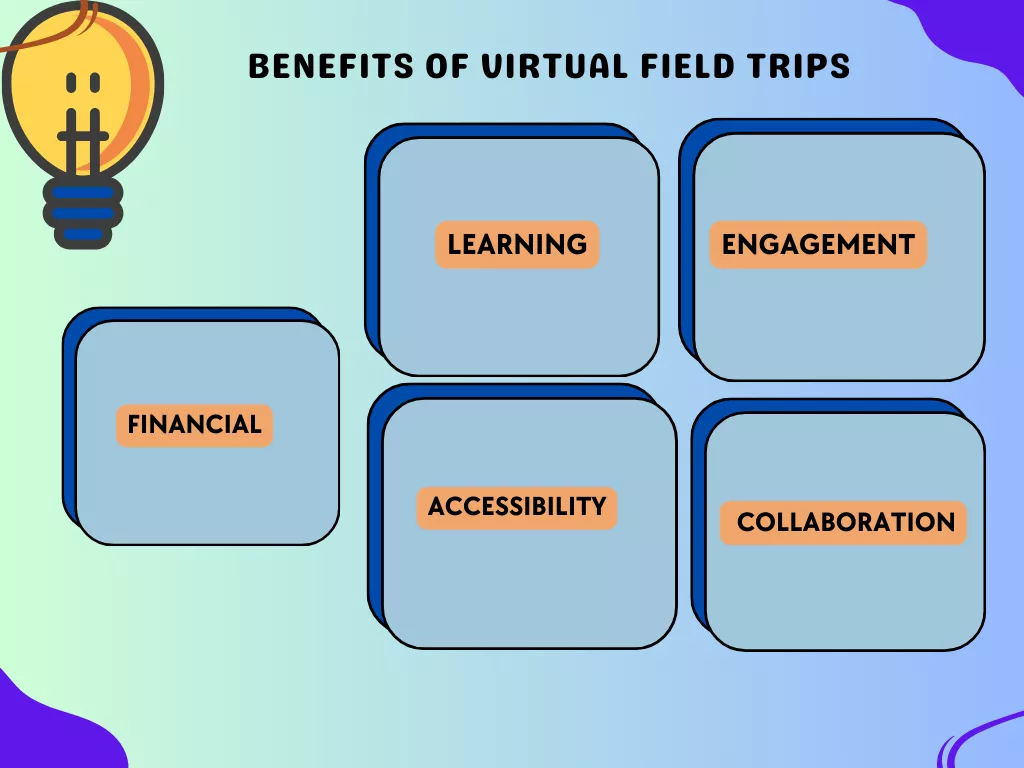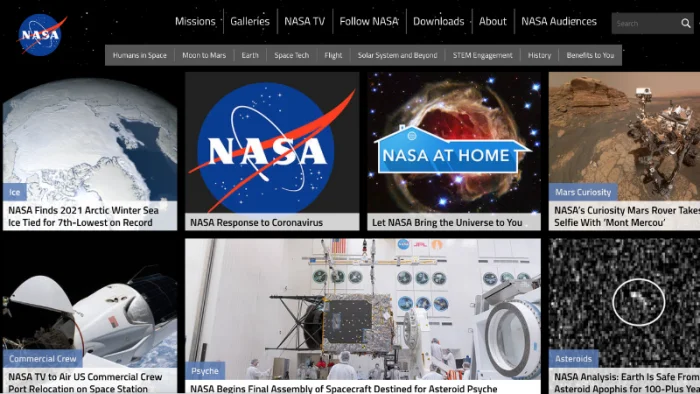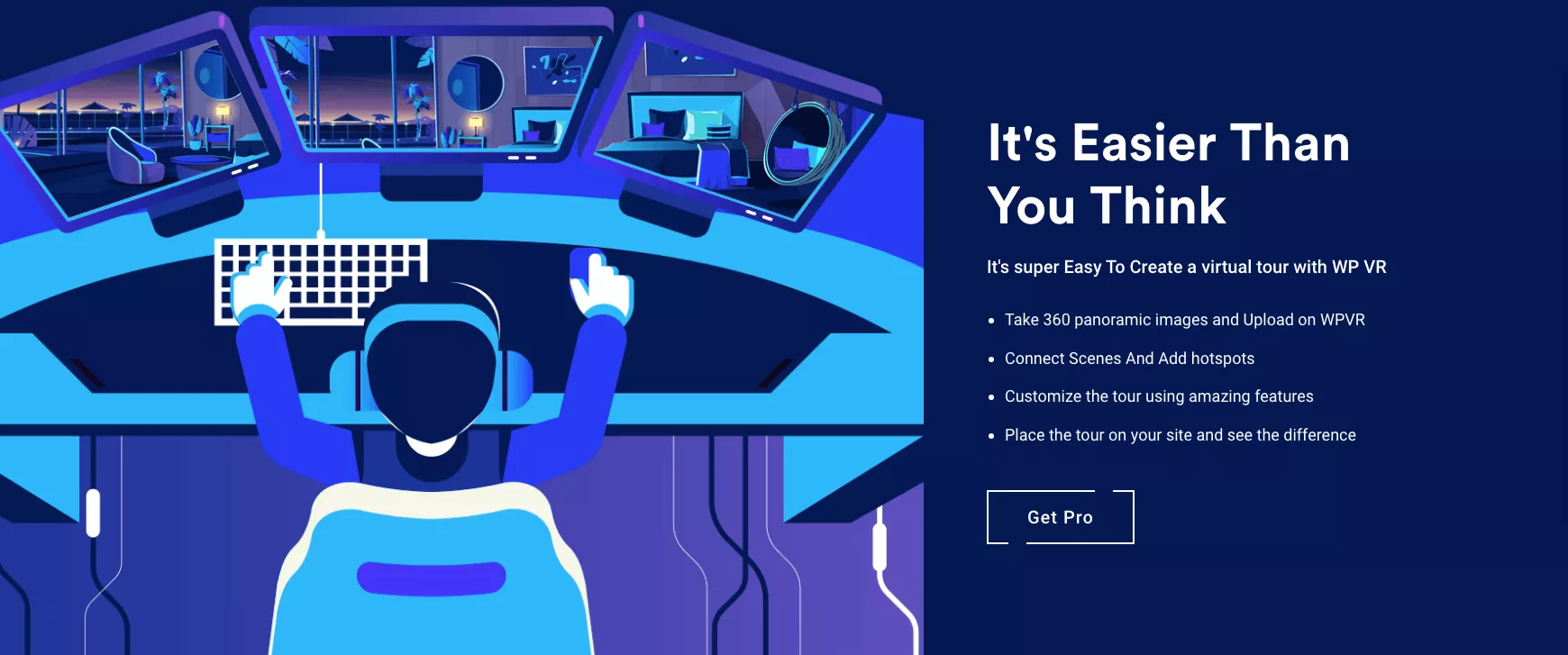Large car brands such as BMW, Ford, Tesla, Audi, and many others are already using VR technology to promote their latest car models.
It is estimated that the automotive VR industry will see a 79% growth in annual revenue by 2026.
If you are a car dealer or own a car showroom, then you too should consider embracing VR technology to increase your chances of closing the deal.
If you have a WordPress site, then you will be glad to know that there is a reliable tool that will help you create your own virtual car showroom easily, without any high costs. (Learn about it later in this article.)
In this article, I will give you insights into virtual car showrooms and the step-by-step process of creating a VR Car showroom on your own in WordPress easily.
So let’s begin.
Why now is the right time for your business to consider a virtual car showroom?
COVID-19 accelerated the already popular tendency of purchasing expensive goods before seeing them.
2020 saw the debut of virtual car showrooms from Mercedes, BMW, Toyota, and Nissan.
Even if the pandemic slowed down, it’s clear that changes in buyer behavior have already changed a lot and increased the trust level in off-seen buying.
All calls to action (CTAs) that a car brand needs from “schedule a virtual appointment,” “set up a demonstration,” or direct customers to the checkout counter if they are ready to commit to a mission can be done with a virtual car showroom.
All you need to gather the right knowledge about an ideal interactive car showroom.
What Is An Ideal Interactive Virtual Car Showroom
A modern-day virtual car showroom is where you create an interactive tour with various views within your VR car showroom, and visitors will be able to move from one scene to another and navigate a 360-degree view.
With an interactive virtual car showroom, you can :
- Develop an immersive virtual showroom with 360-degree panoramic views
- Integrate interactive hotspots for additional information, videos, or audio
- Create detailed 3D models of car interiors for each vehicle
- Allow visitors to “enter” virtual car interiors with 360-degree views
- Optimize for various VR headsets and devices
- Incorporate gamification elements and analytics tracking
- Consider e-commerce integration for car configuration and purchases
Here’s an example of what we are discussing here:
As you can see, this creates a user-friendly environment where the viewer will feel like he is taking a real tour.
Now, he could be sitting comfortably at home or, maybe, taking a coffee break at the office and visiting via a mobile phone or simply searching for his ideal car with his wife. The fact is, he will not be in a hurry and will be in a state of mind where he can choose a car with some real thought.
The tour will help highlight the main features of the car and allow him to picture how he can expect the car to be in real life. Thus, once he decides on a car, it will be a real decision to buy, not a dilemma of whether he wants a car or not.
So in a sense, the virtual car showroom tour is more of a passive sales pitch to attract real buyers.
Now, let us look at how you can create a virtual car showroom easily, on your WordPress site.
Step By Step Guide To Create A Virtual Car Showroom
When creating a virtual car showroom tour, it’s crucial to use a tool that is easy to use and does not hamper the quality of the environment.
In WordPress, you’ll find WPVR, is one of the easiest virtual tour builders out there.
Using this tool, you can turn a 360 panoramic image into a 360 virtual tour with just a few clicks.
In the next few steps, you will learn how you can use WPVR to create virtual car showroom tours on WordPress.
So let’s begin.
Step 1 – Get WPVR And Install & Activate It On Your WordPress Site
You will need to first install and activate WPVR free version from the WordPress repository.
Simply go to Dashboard > Plugins > Add New and search for WPVR. It should appear as the first option. Install and activate it.
Next, you need to get WPVR Pro.
The free version will let you create a simple virtual tour. The Pro plugin will let you add all the amazing elements to make the tour more engaging such as an explainer video, contact form support, hotspot icon customization, etc.
Once you have purchased WPVR Pro, install and activate it as well. Then activate your license key to get access to all of its premium features.
Step 2 – Configure WPVR For Best Output
Before creating your VR car showroom, configure WPVR for a better output in the General Setup Options.
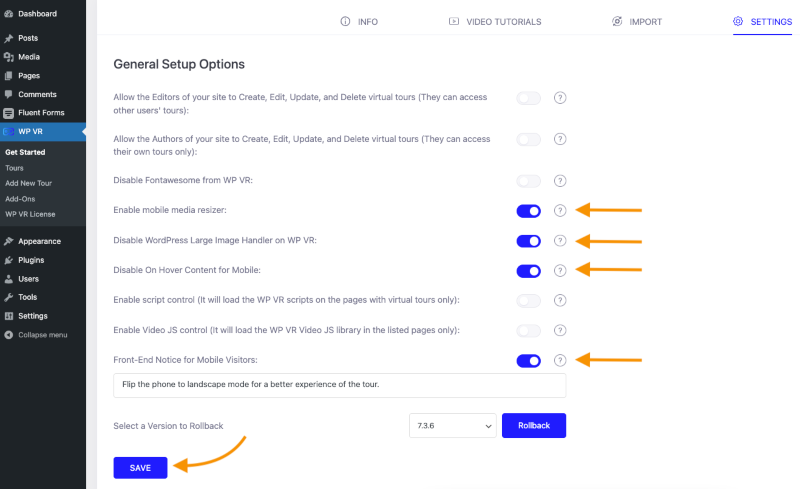
Make sure the following options are enabled:
- Mobile Menu Resizer:
This will ensure your virtual tour is optimized for mobile devices. - Disable WordPress Large Image Handler on WP VR:
WordPress normally compresses image files. Enabling this option will mean when you will upload 360 images, they will not be compressed, thus maintaining a high quality of the tour. - Disable On Hover Content for Mobile:
This option is useful because there is no option to hover on mobile devices. So it’s rather wise to disable it. - Front End Notice for Mobile Users:
A notice to ask viewers to rotate the mobile to landscape view will help to improve their experience.
Step 3 – Create The First Scene Of Your Virtual Car Showroom Tour
Now, in less than a few minutes, we’ll make a simple virtual car showroom tour.
Hover on the WP VR menu in your WordPress Dashboard and select Add New Tour.
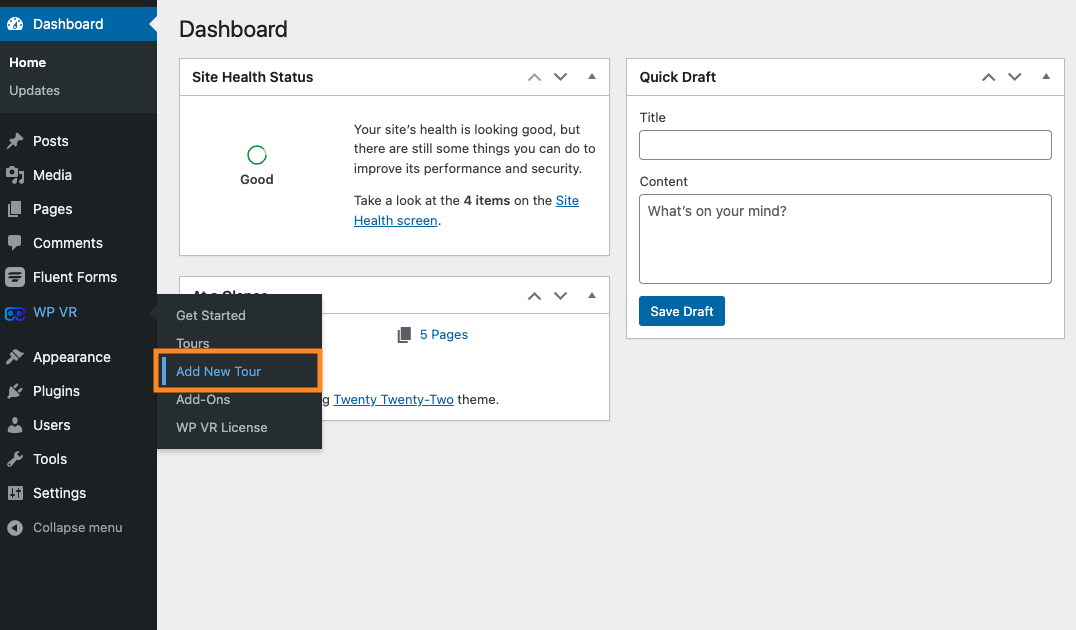
You will be taken on a new tour and initially, you will be in the Basic Settings tab on the General menu.
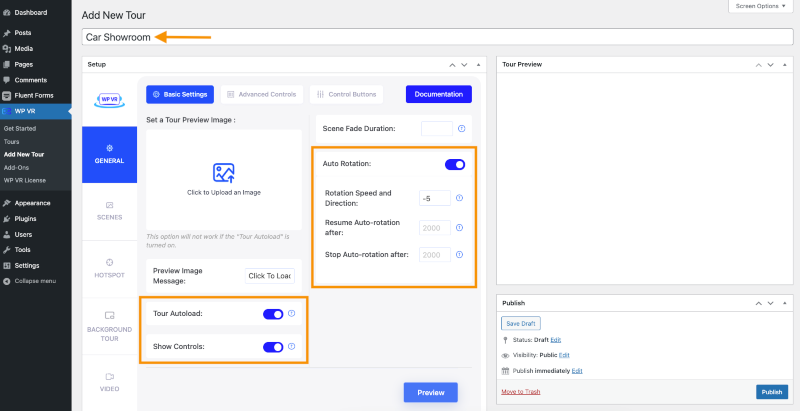
- Add a Title to your virtual tour.
- Enable the Auto Rotation & keep the speed slow. We recommend keeping it to -5.
- Add a Preview image. This will act as a placeholder when you place the tour on a page. People can click on it to access the tour.
You can create a custom image to use as a preview image where you can include a cool image of your showroom and add a CTA text saying “Take a virtual tour and be amazed by your favorite cars” or something along that line.
Step 4 – Upload Your 360 Image And Create A Scene
Scenes are the part where the images will be uploaded.
- Select the Scenes option.
- Create a distinct Scene ID (Without any special characters and spaces).
- Select the first panorama image of your flat by clicking the Upload button under the Scene Upload area.
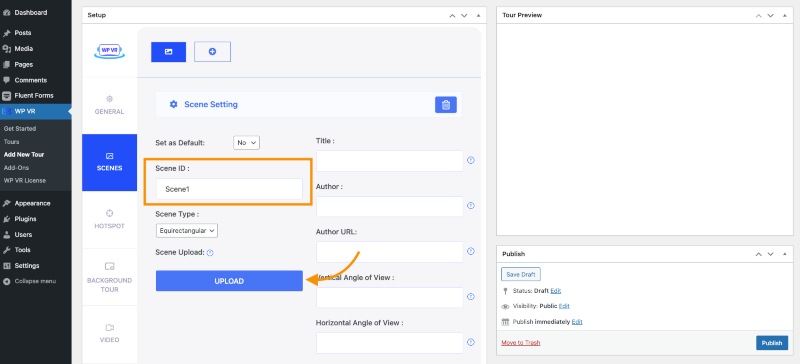
- After the image has finished uploading, scroll down and click on the Preview button.
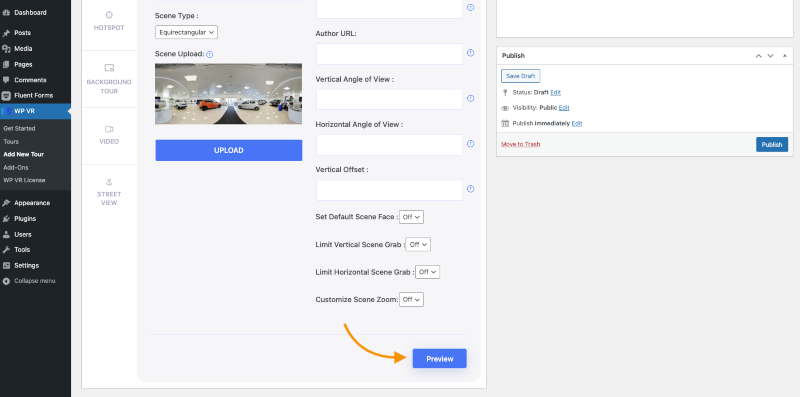
- You’ll see a live preview of the tour in the Tour Preview section. You can move around this basic tour and use basic controls.
- Give a Title of the image to showcase the name and Update.
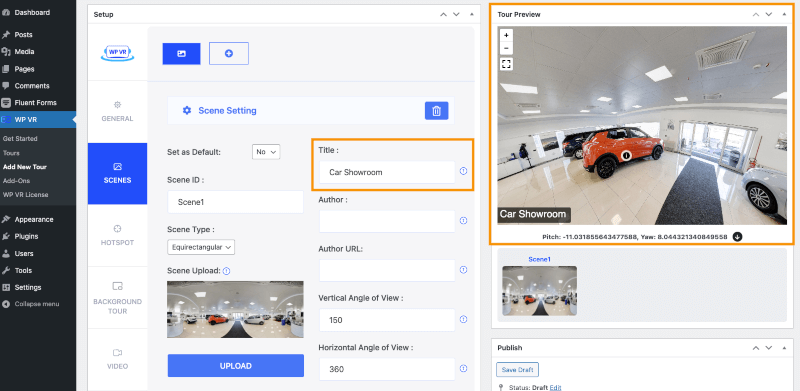
That’s it. See, how easy it was to create the virtual tour?
Let’s add more features and control options to make this a complete virtual car showroom tour. Here are the details:
Advanced Controls
Go to General > Advanced Control tab and enable these features:
- Scene Gallery: Scene Gallery will let you keep an inside image of a car in the picture gallery.
- Gyroscope: Gyroscope Feature will let you load the car showroom on Mobile.
- Explainer Video: With the Explainer video, you can add explained details of the car.
- Add Company Info: Time for the branding of your organization. Company info is very important while showcasing the car.
- Tour Background Music: Tour Background Music will help with the engagement of clients.
Control Buttons
Now, Go to the Control Buttons tab.
Keep all the options enabled in this section. Go through the Navigational Features to understand how the control buttons will work for your own VR Car Showroom.
Extra Tips:
- Author and Author URL fields are necessary when there are dedicated authors for images.
- Default Scene Face will set a default scene for every tour.
- With Customize Scene Zoom, you’ll receive three new options that let you adjust the zoom level to your preference. This Customize Scene Zoom will help you with the details.
- You can now add additional panorama images to this VR Car Showroom tour by adding more scenes and different parameters.
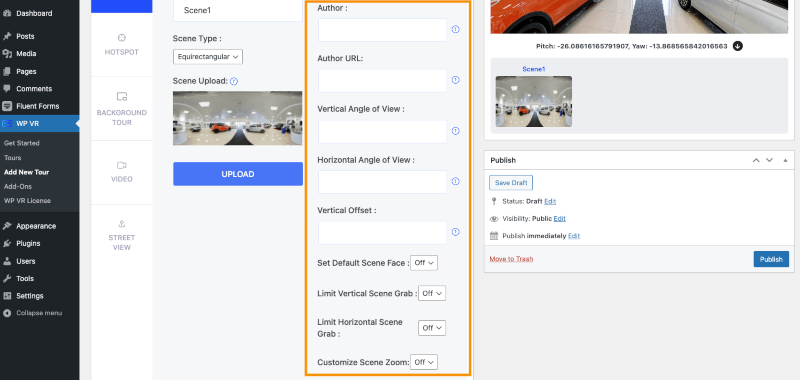
Step 4 – Use Hotspots – Connect Panorama Images with Hotspots to Display Additional Information
Since you’re building a Car Showroom tour, it’s time for you to show the cars and their details. Let’s work with one car for now. To add a hotspot you’ll need to go to the hotspot section and add one.
- Give an ID for the Hotspot. Note: The ID should be one word without any special characters.
- Add Pitch & Yaw from the section of the panorama where you want to place the hotspot.
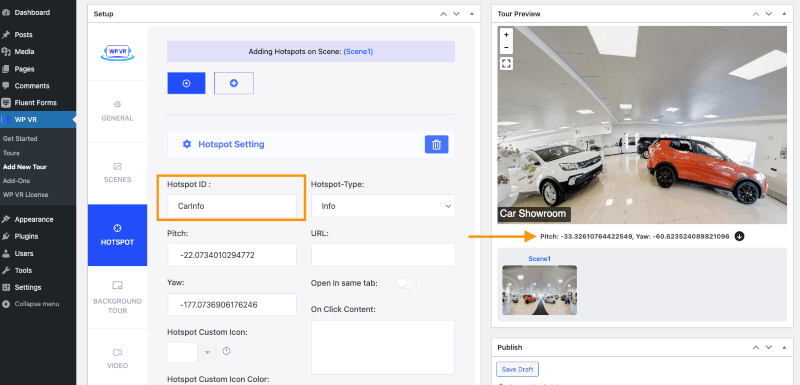
- Now scroll down, then you can add a custom icon. And on hover content write what you want to display when your clients hover on the hotspot. The best part is you can add images, and gif files as well.
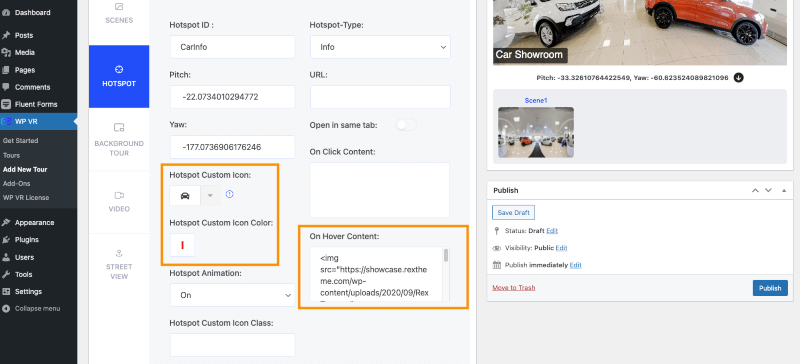
Let’s add another hotspot and see how it looks on the frontend:

Tip: I’ve added engine details in the hotspot as well. If you want to showcase the car features individually, you can do it this way.
You can even showcase the inside image of a car by moving from one scene to another. For this, you’ll need to use the Scene Type Hotspot.
You can also add a URL link to a Car’s product page from where the client can directly purchase the car.
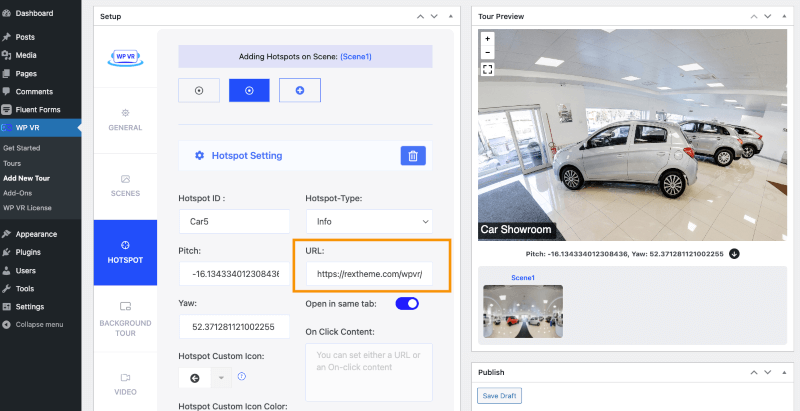
Now, you’ve created a complete VR car showroom. And the next move would be to impress your customer with your presentation or answers and close the deal.
Yes, you still need to put in some effort to close the deal, but you can see how a virtual tour can reduce the amount of effort you would normally need to invest in convincing the buyer who just walked into your showroom to view cars.
Follow this simple guide to easily add contact forms inside virtual tours.
Some Components You Should Include In Your VR Car Showroom

Now, that you have understood the process,
let’s go through the components you should include in your VR car showroom.
- Car description
This may include the base price, real-life photos of the car in use, promo video, model no., details on design (interior & exterior), engine type, performance, comfort, safety, specifications, etc.
- Car Interior tour
Allow the buyer to experience the interior of the car with navigation control and detailed tooltips of its features.
– Learn How To Create A Virtual 360 Car Interior Tour In WordPress
- Client Experience Video
You may include a testimonial video of a real buyer who used the car and was satisfied
- Introductory Explainer Video With Recommendations
You could include an explainer video to invite your buyer in and recommend some of your cars for various cases, such as suggesting a certain Sports car for more speed or another car for a better luxury interior, or you can even suggest the newest model in your showroom.
- Include Showroom Address And Directions
You can include your company information, contact numbers, and a link to directions for your showroom within the virtual tour.
- Booking form for test drive or appointment
As mentioned earlier, you can allow the prospect to book a time for a test drive, an online meeting, or even a meeting in person.
How Can A VR Car Showroom Help To Increase Car Sales

So far, you already learned how to create a VR car showroom.
Let’s discuss the reasons why you must consider using one.
1. Create A Meaningful Experience For Potential Buyers
Any brand new car looks awesome in photographs. But then why does a buyer reject cars when visiting in person?
Yes, the price may be a factor to think about at times, and that is something you can’t avoid. But there is more to it than just the price.
The fact is, when a person thinks of buying a car, he tries to imagine himself with the car, either sitting inside or standing by it.
An image can always mislead the prospect into imagining something more than what it is. But, a virtual tour will give him a more realistic idea of how the car actually looks. And an interior tour will help him decide if he is ready for a test drive or if the interior is not cozy enough for him.
Plus, for high-end buyers, the virtual tour will help them judge if the car goes with their profile.
2. Provide Relevant Details Than Can Drive Decisions
When choosing a car, a person also wants to ensure it has the right features and specifications.
For example, if someone is looking to purchase a Super Car, he will surely want to know about its engine, zero to hundred calculation, horsepower, etc.
You can include them as hotspots that prospects can click or hover to read. You can also include audio explaining its features. An even more engaging approach would be to include a click-to-view promo video on your cars.
If you can provide the right details along with the virtual tour, it will make it a lot easier to trigger a temporary decision from the buyer.
Also, a custom automotive software development can be integrated with car OS, these interactive elements can reshape even more towards the unique selling points of each vehicle, enhancing user engagement and driving informed purchase decisions. Additionally, software development analytics tools can analyze interactions and provide valuable insights into buyer preferences and behavior. This data helps to improve user engagement and purchase decisions.
3. Give A Complete Car Showroom Experience
You can take the experience one step further by allowing the prospect to book a test drive or a direct call with you or even allow him/her to submit questions for you to answer later.
All you have to do is to add a booking form or contact form within your tour, where the buyer can choose a suitable schedule or simply submit questions that you can later answer via email or phone call.
This will give you the added benefit of having a list of leads that are genuinely interested in buying a car that’s in your showroom.
At the end of this guide, I will explain how you can easily set up contact forms in your virtual car showroom to allow potential customers to reach you easily.
Additionally, consider adding a total loss calculator to your virtual showroom. This will enable prospects to get an estimate of their potential insurance payout or trade-in value directly on your site, enhancing transparency and trust.
Exploring partnerships with junkyards in Hawaii could further enhance the virtual showroom experience by providing users access to a wider range of parts and salvage vehicles, smoothly integrated with the virtual environment to offer comprehensive solutions for both buyers and sellers.
Conclusion
The VR automotive industry is quite on the boom and you can tag along by using virtual tours for your car showroom (if you haven’t already).
The amount of engagements you can make with a virtual car showroom tour is immense compared to a normal website. Plus, as you saw, it is so easy and affordable to create a virtual car showroom tour.
So it’s high time for you to start using VR technology to drive more sales.
This could be a game-changer in helping you attract more potential buyers and increase your car sales.



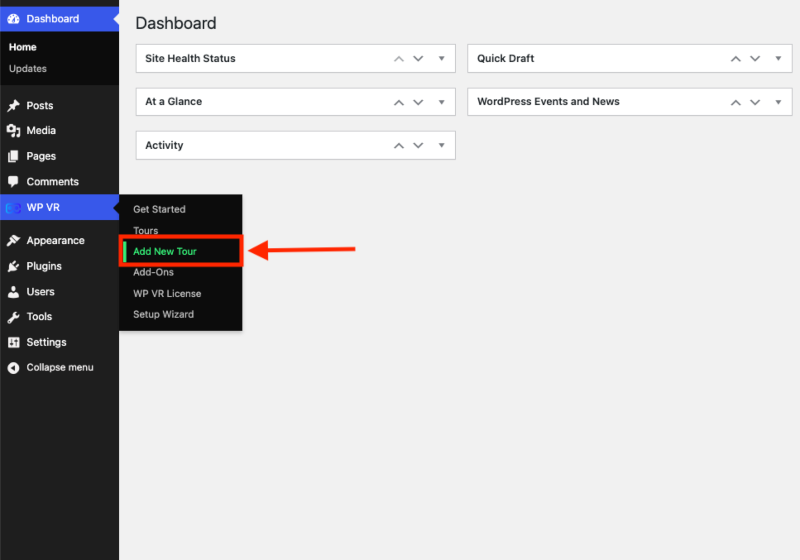
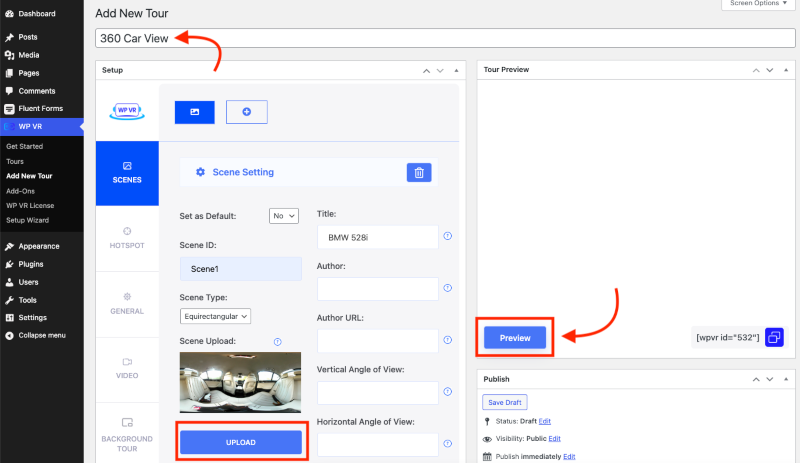
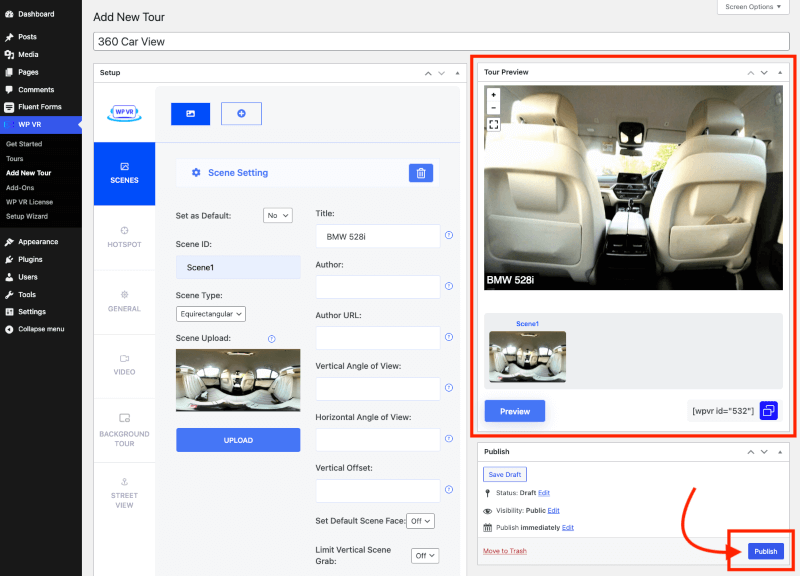
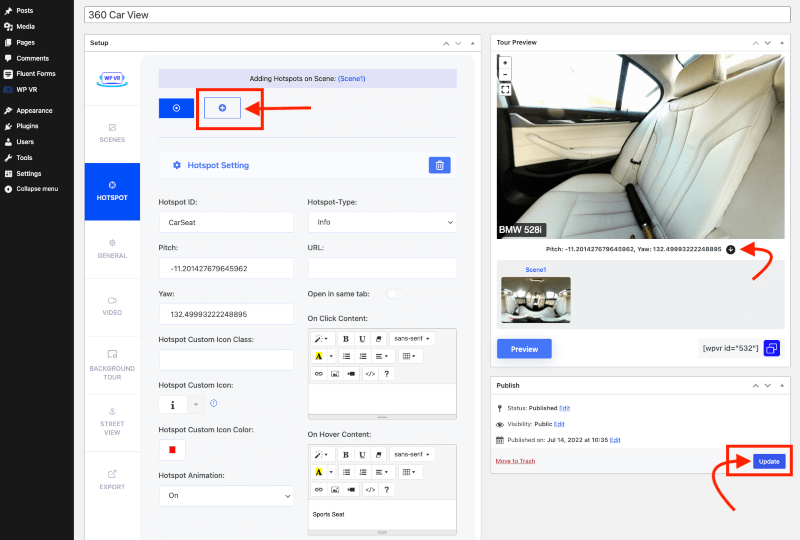
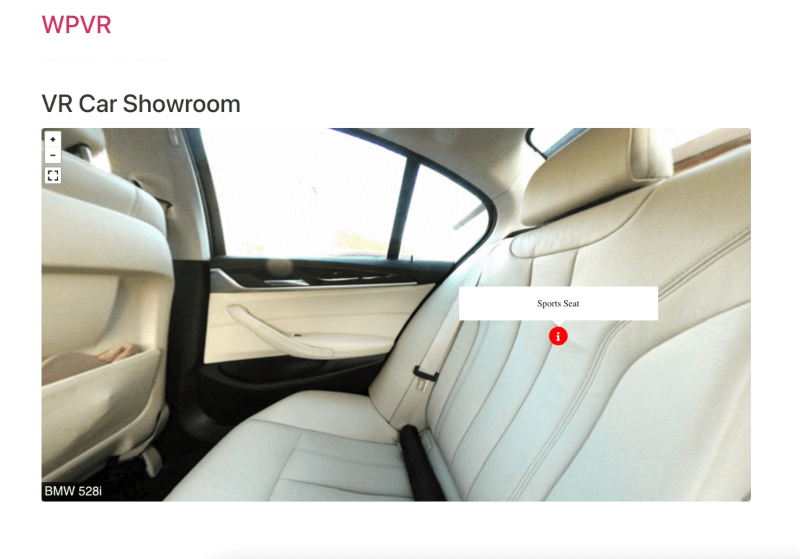
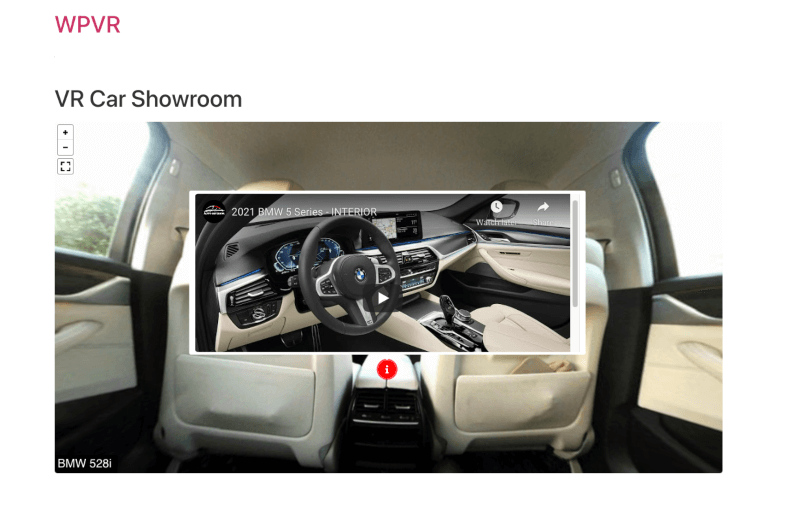
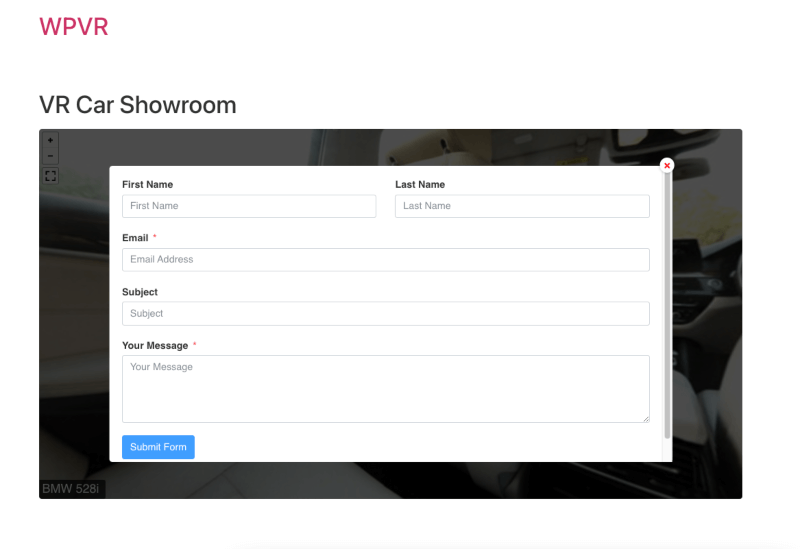










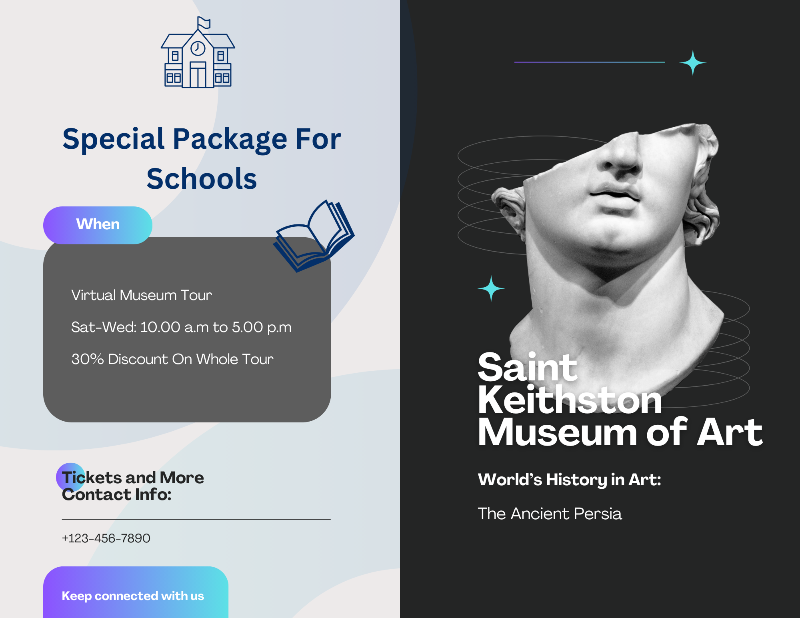



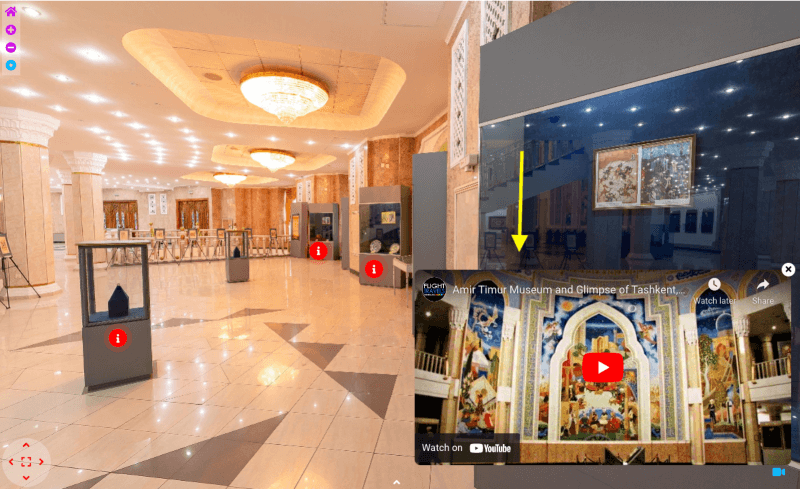
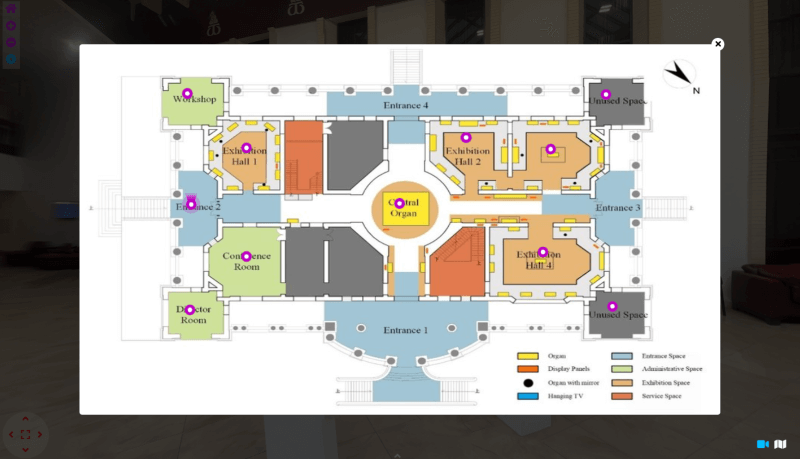
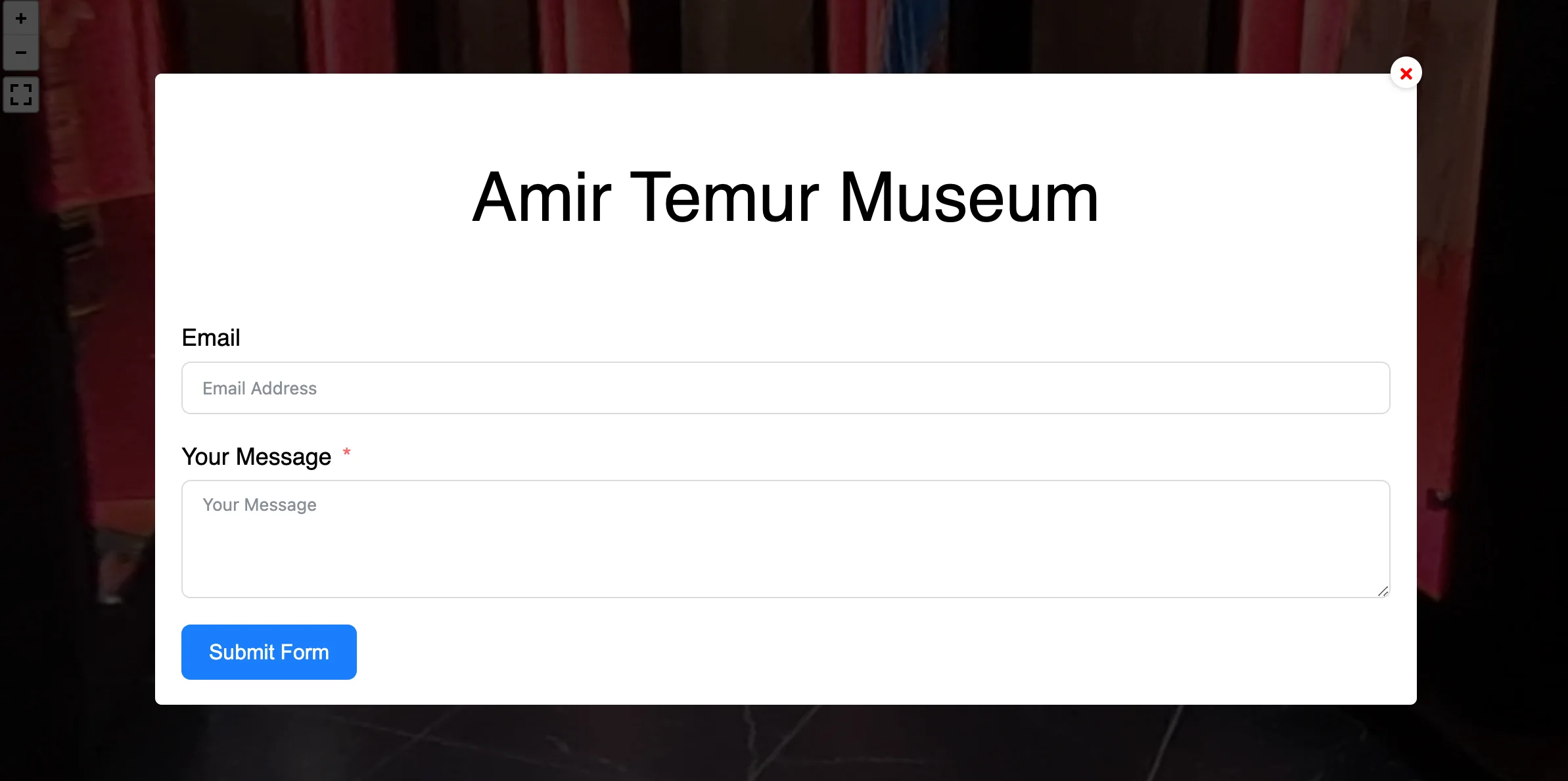






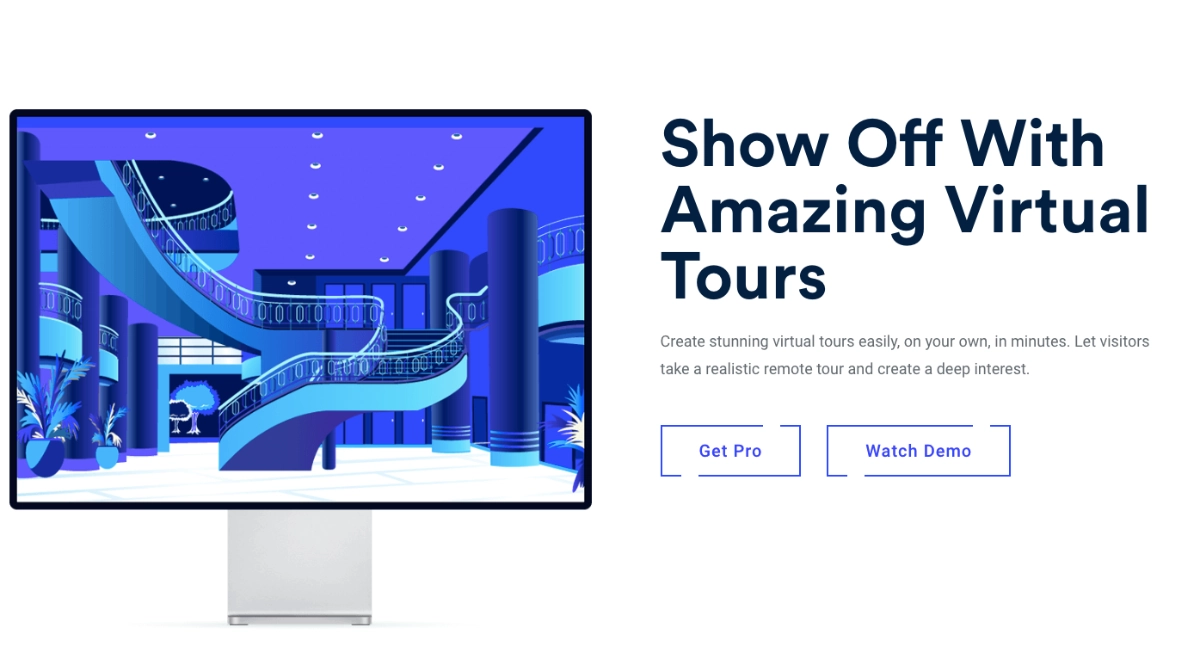

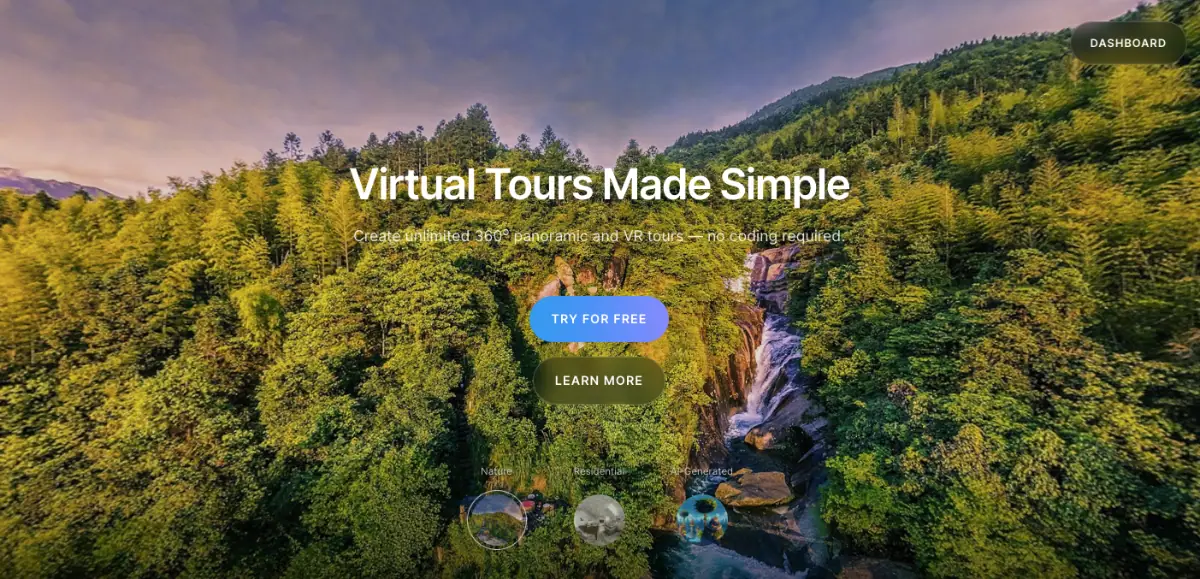
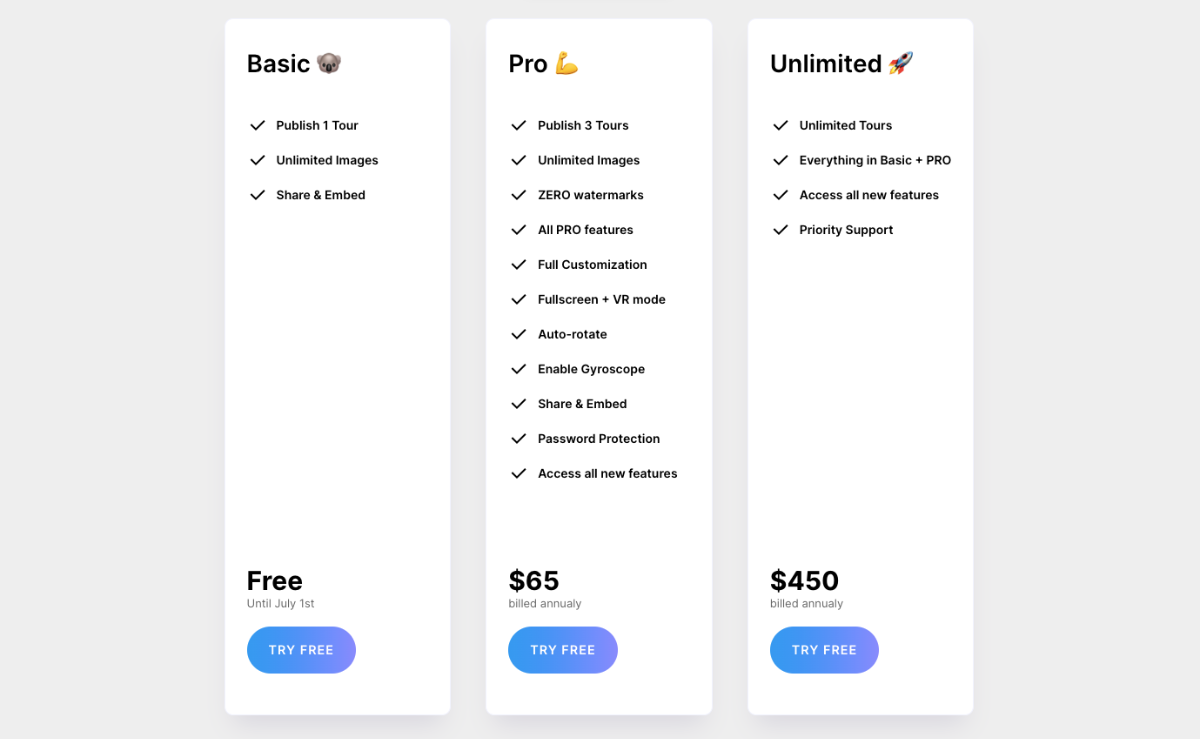
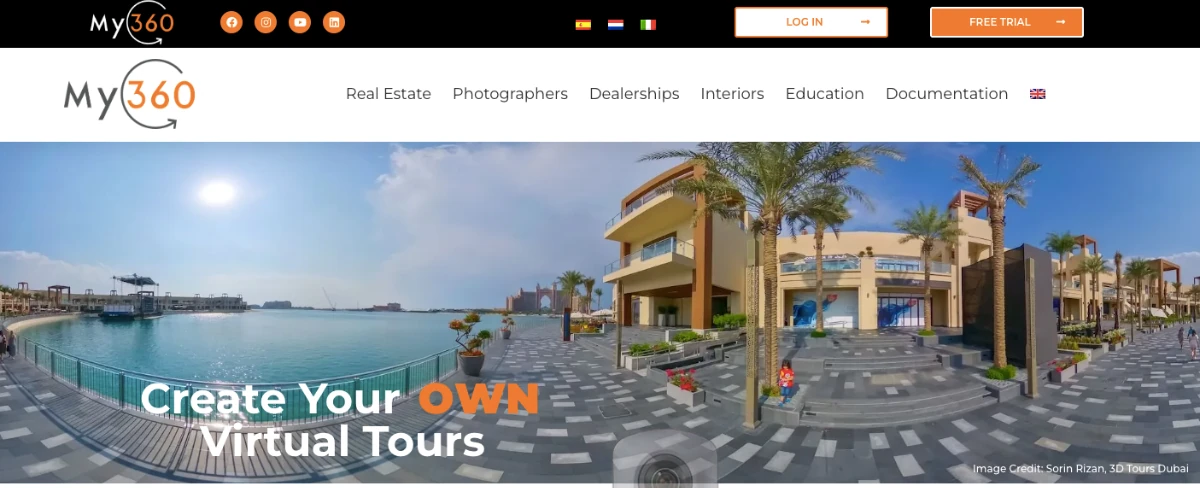
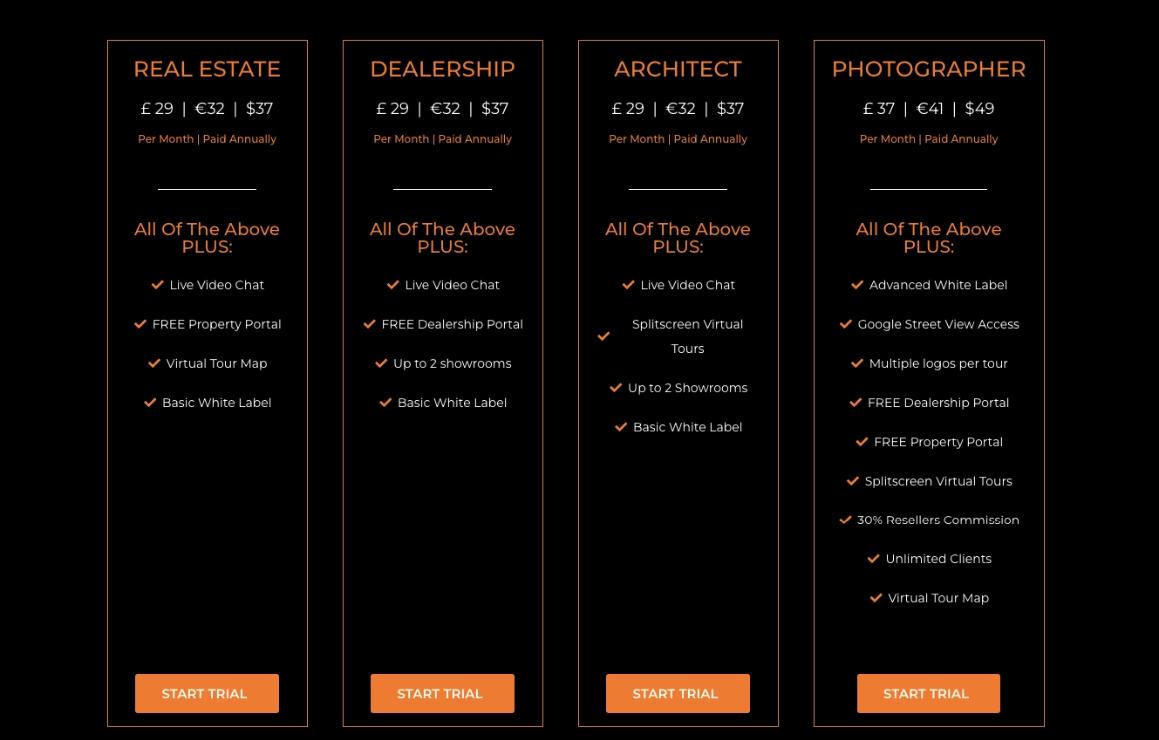





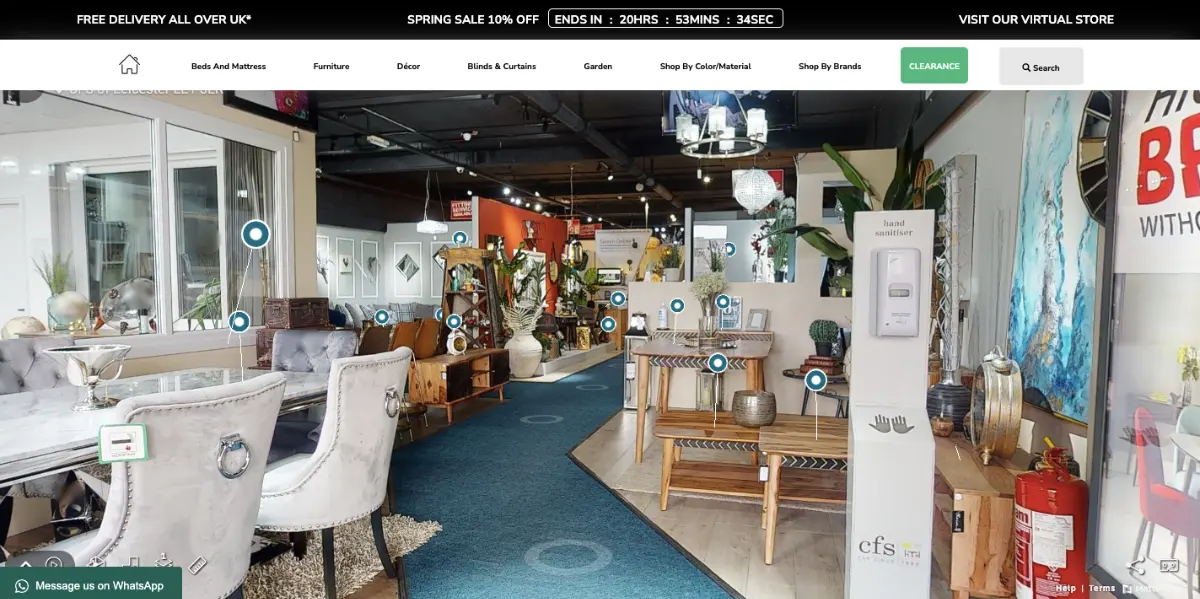





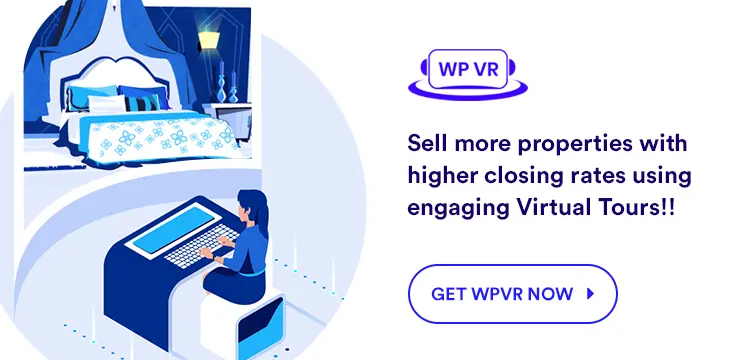



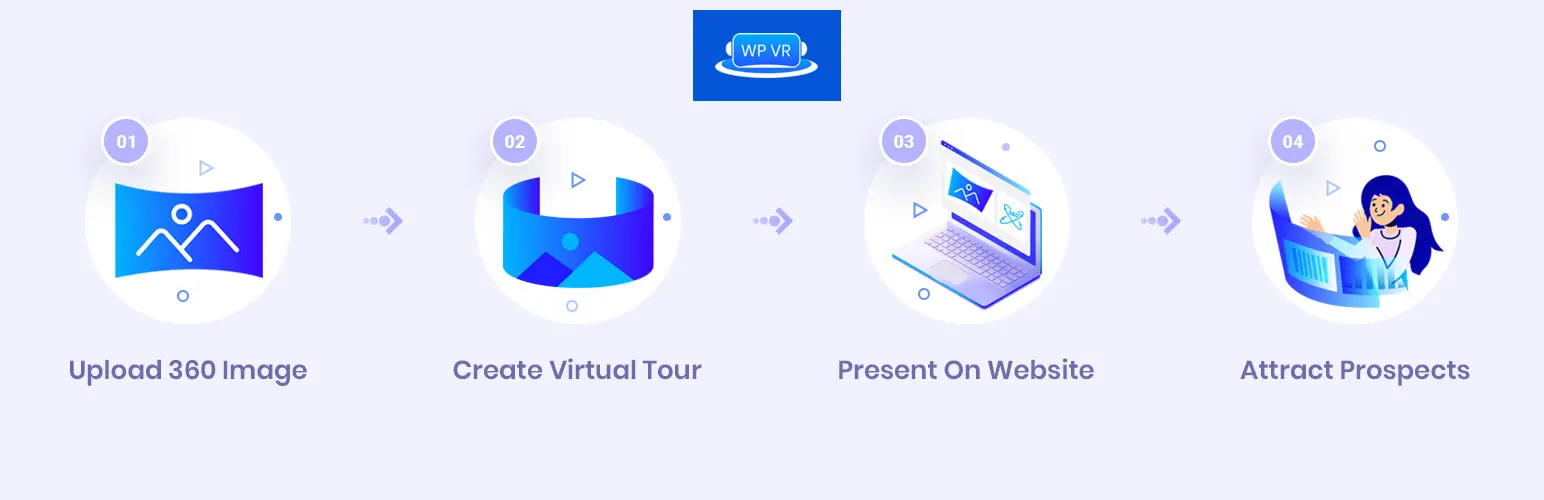
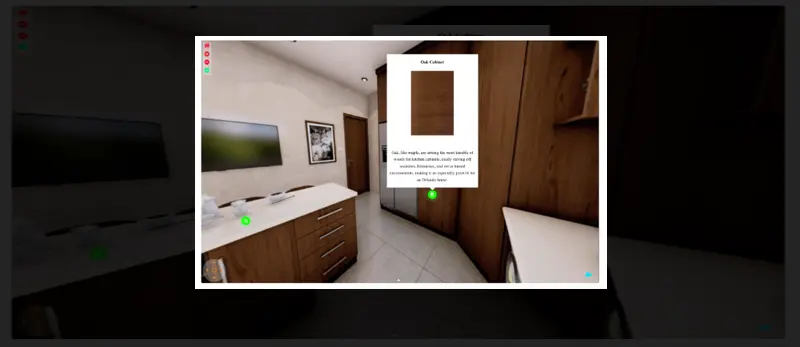
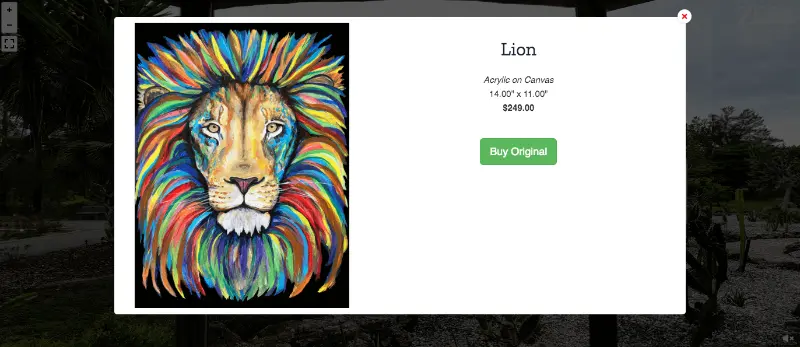
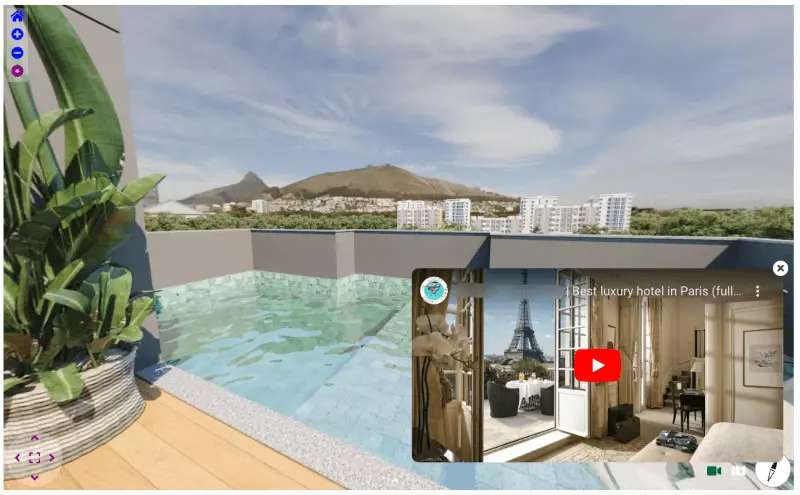
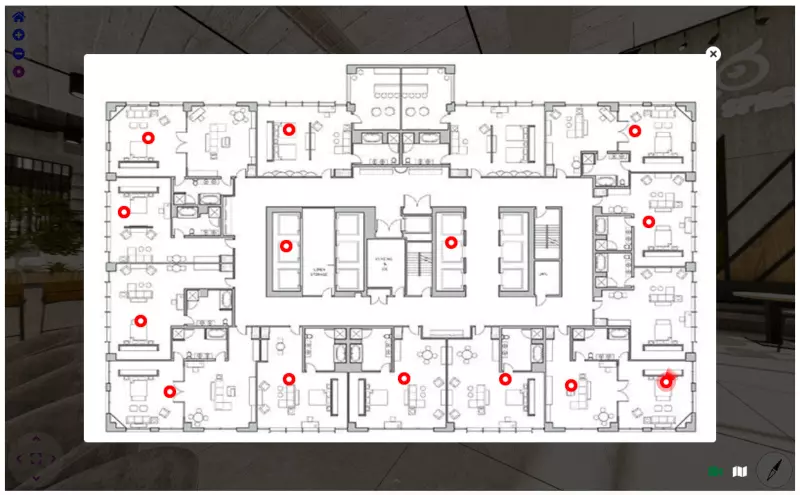
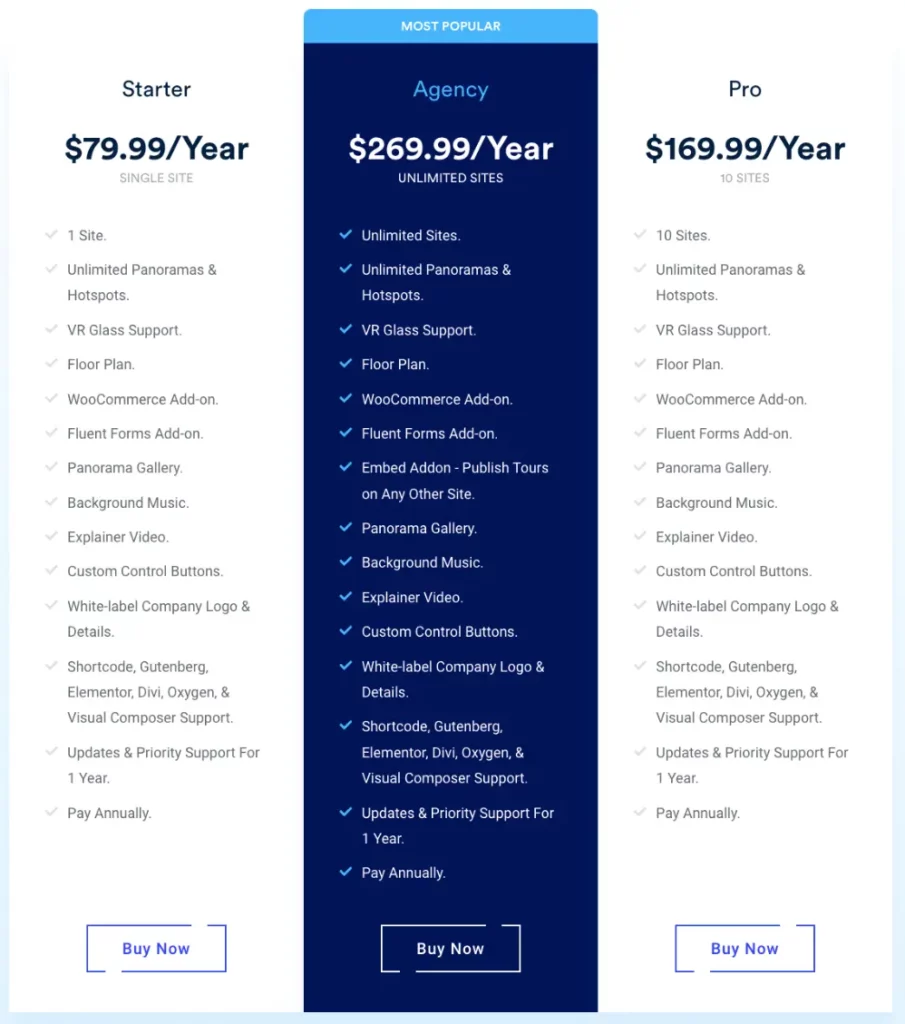
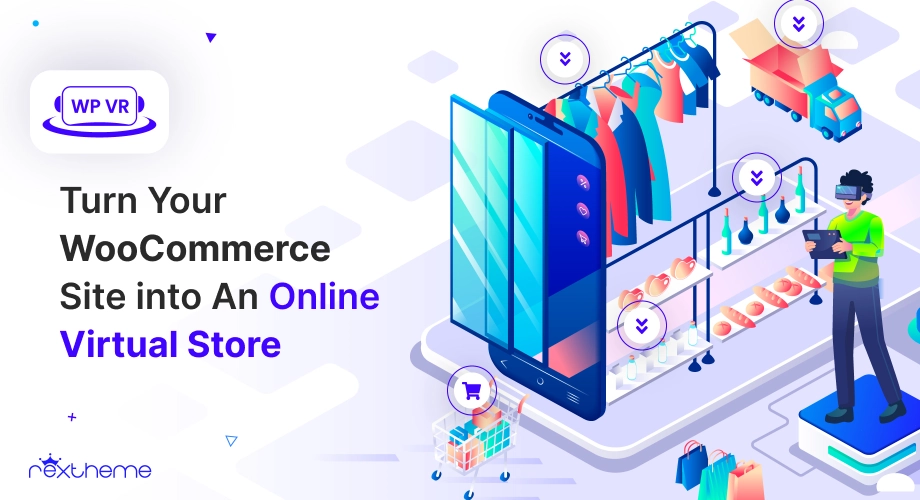
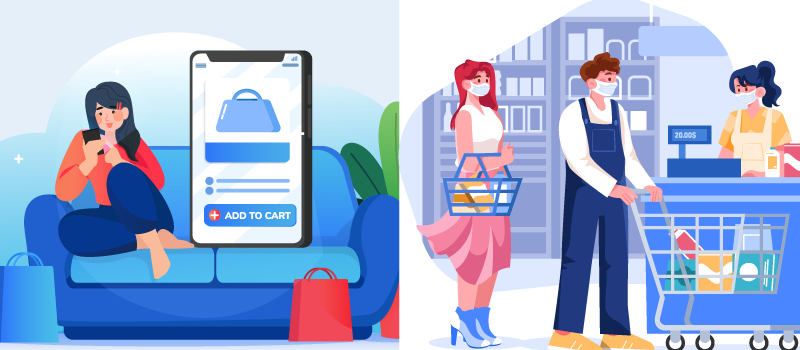
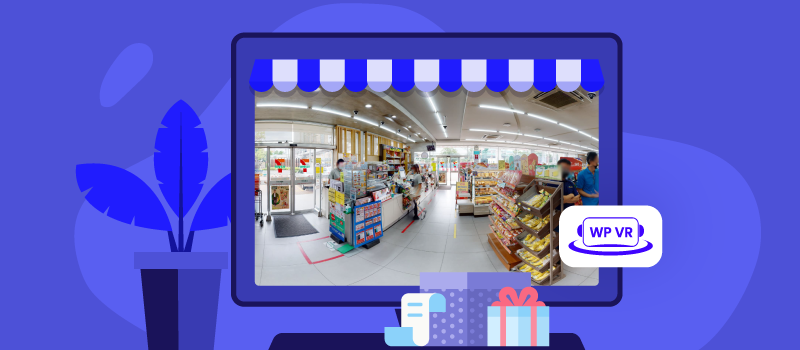
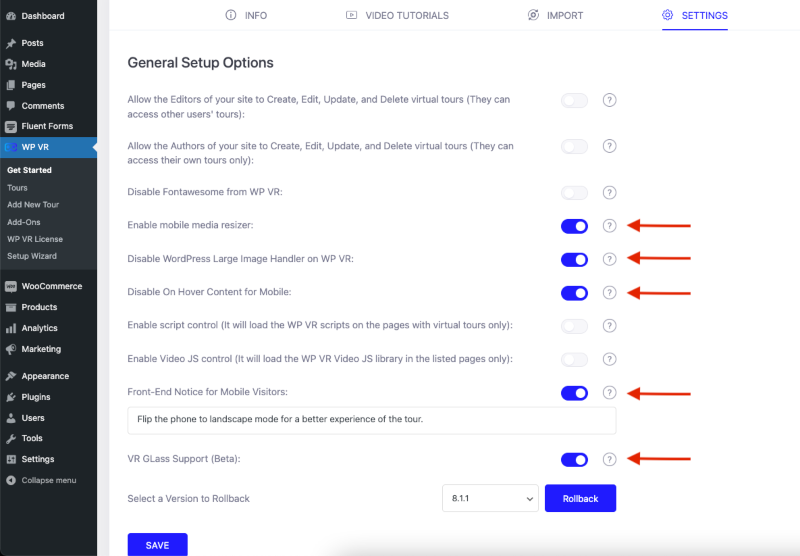
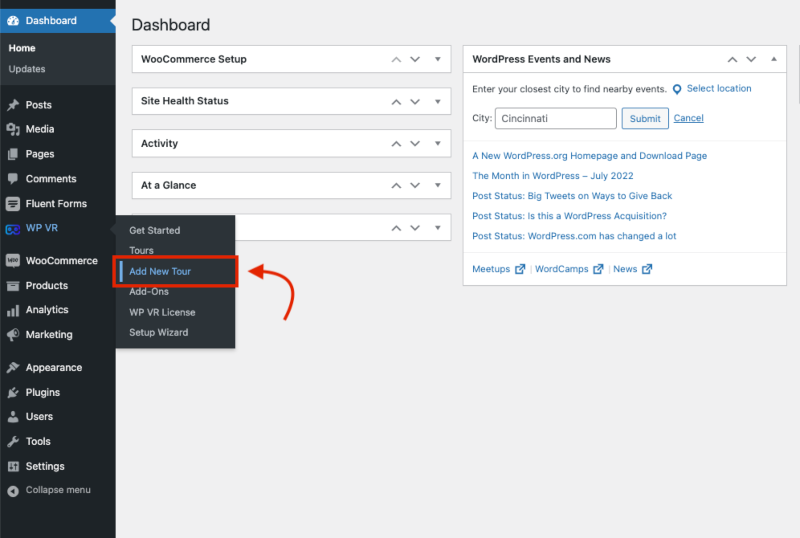
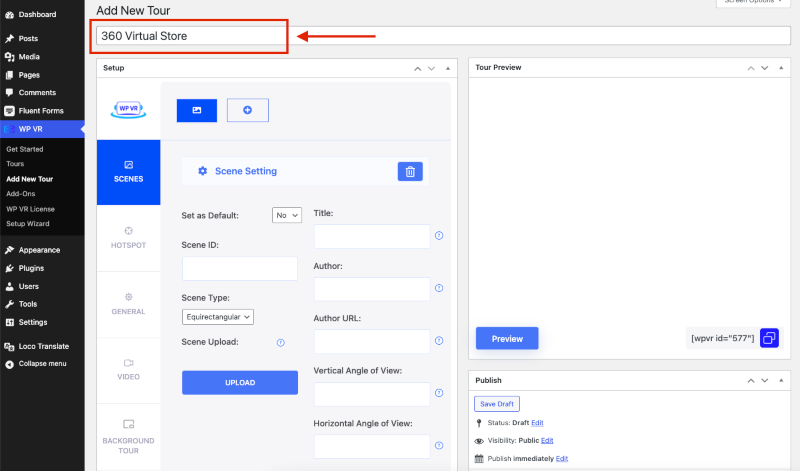
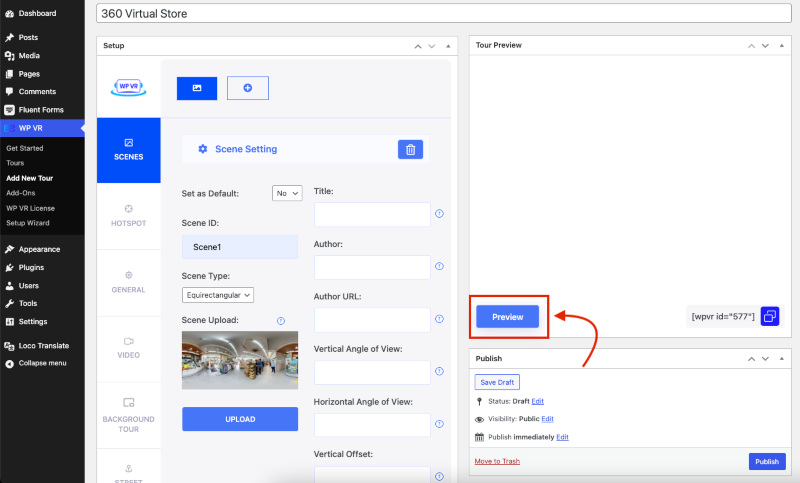
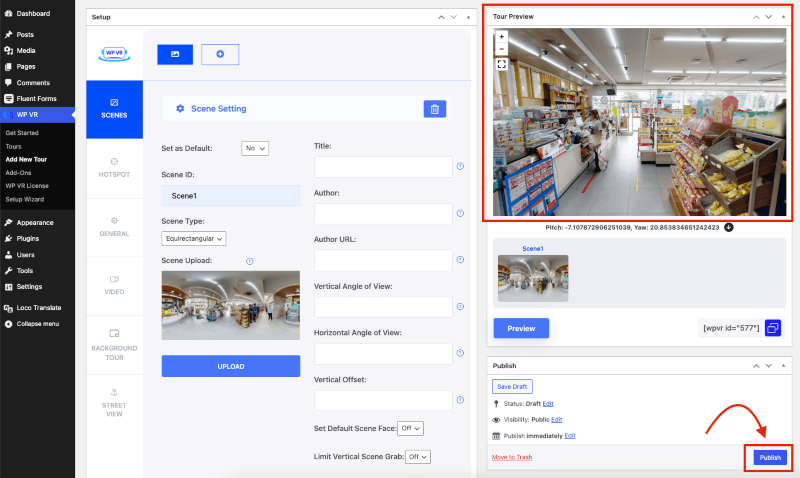
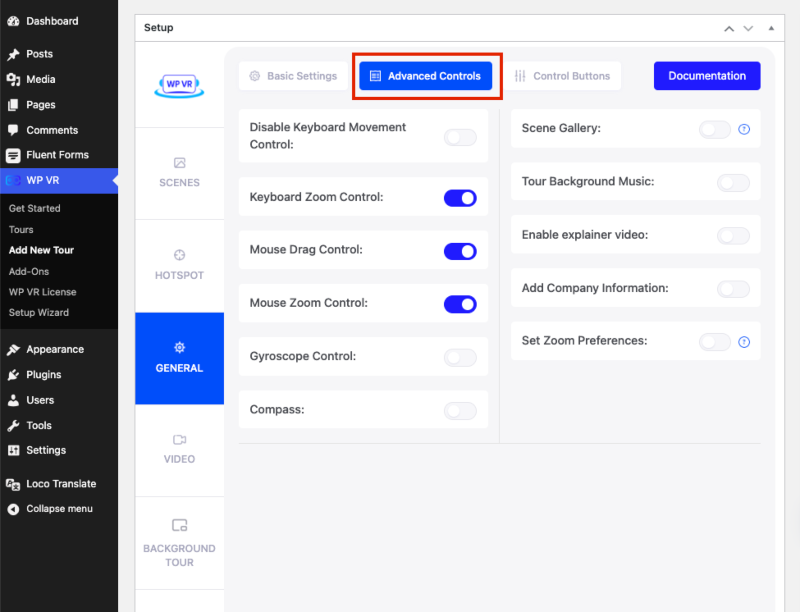
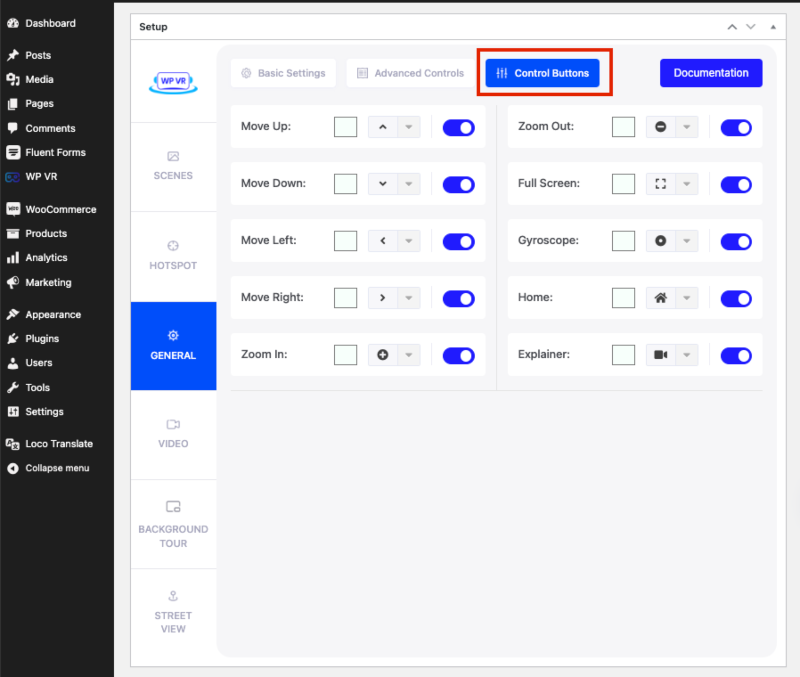
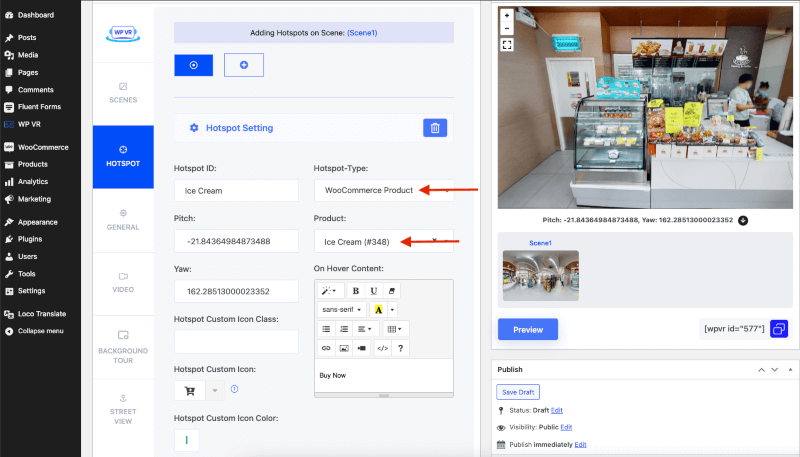



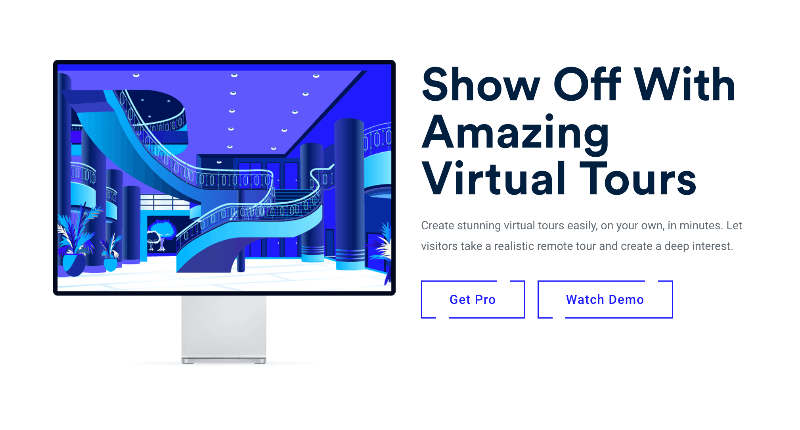
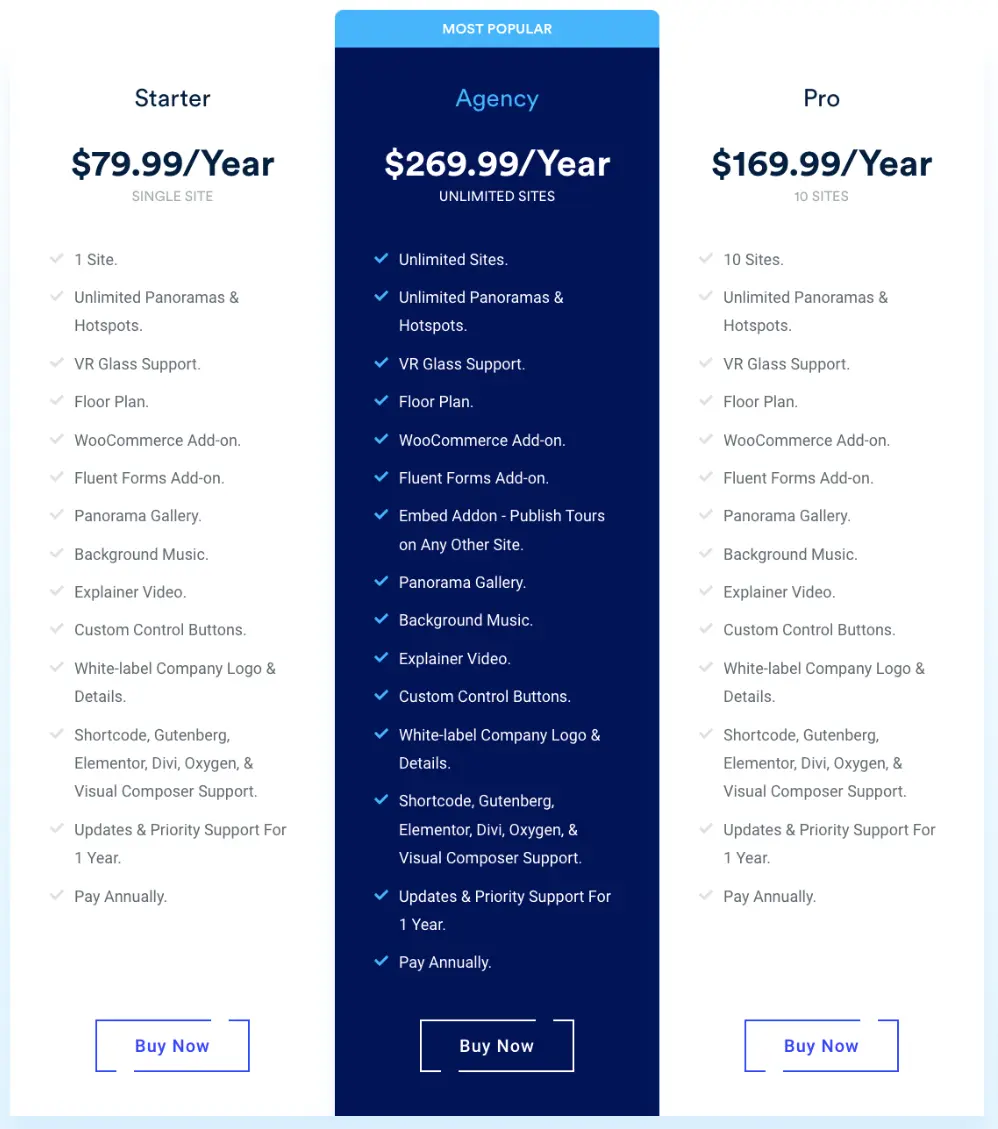
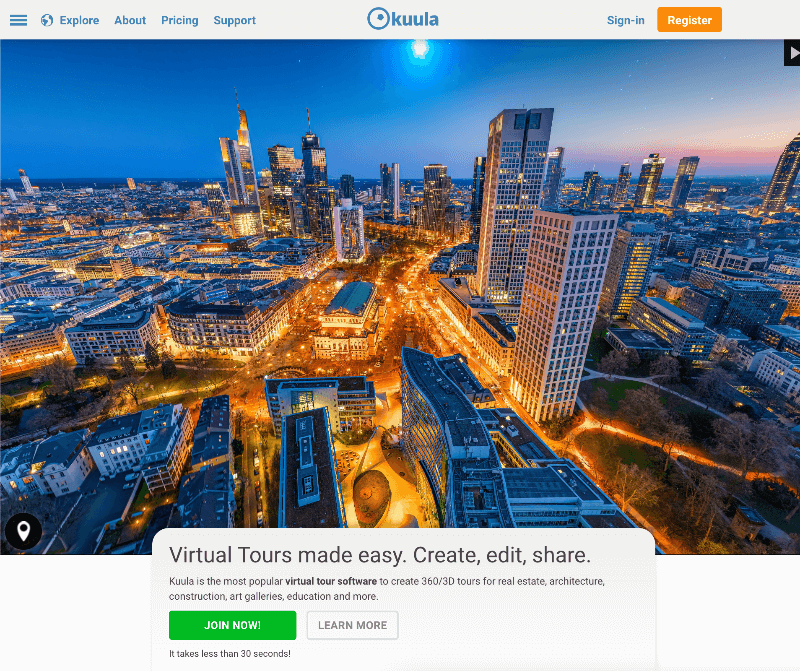
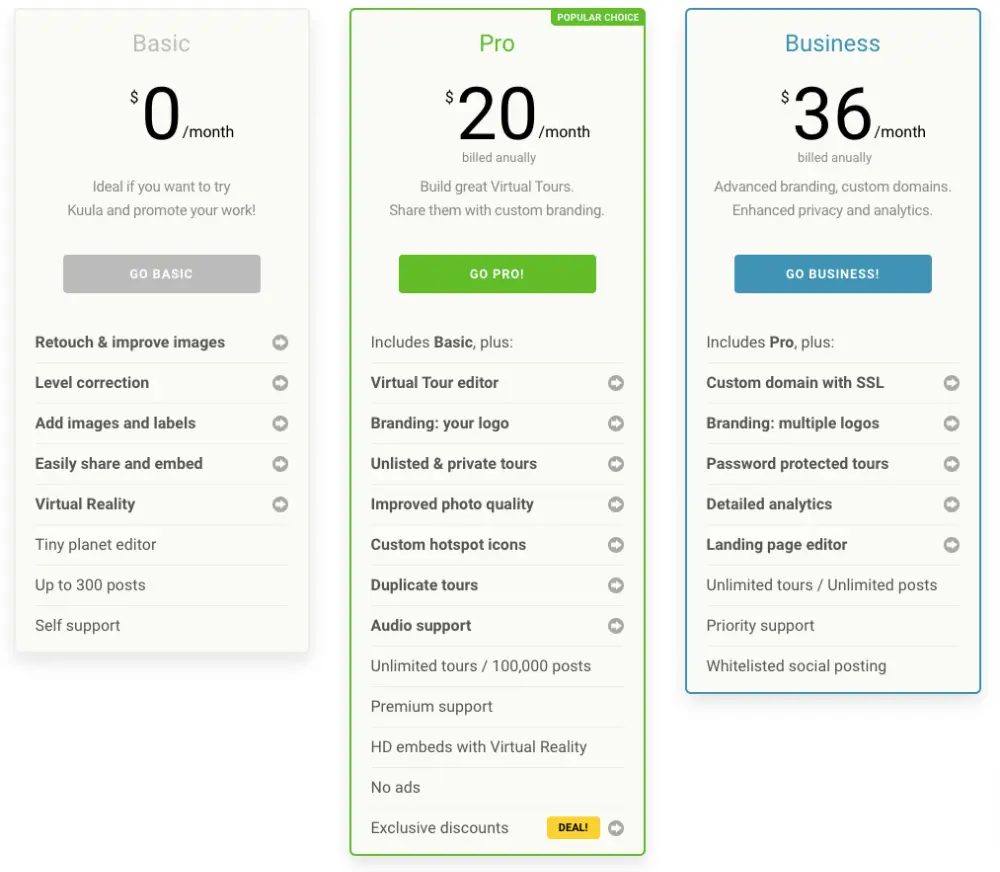
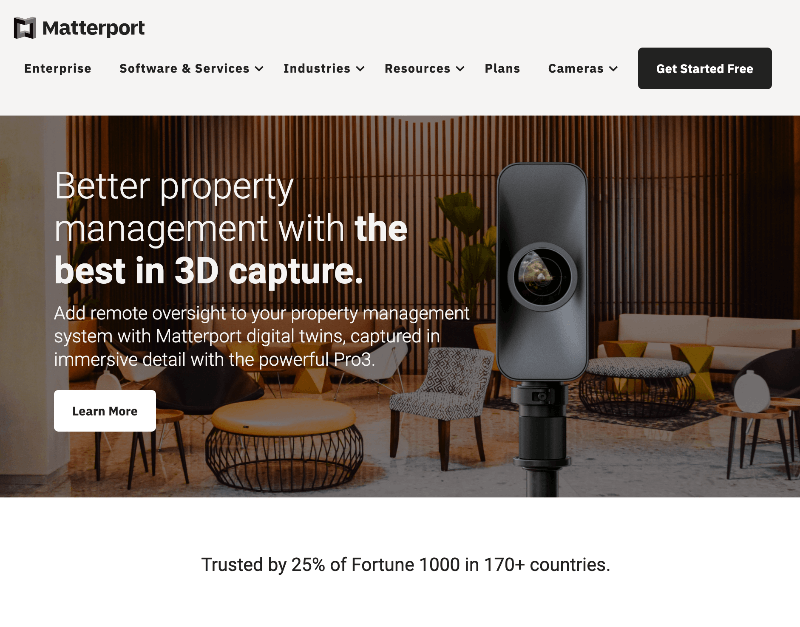
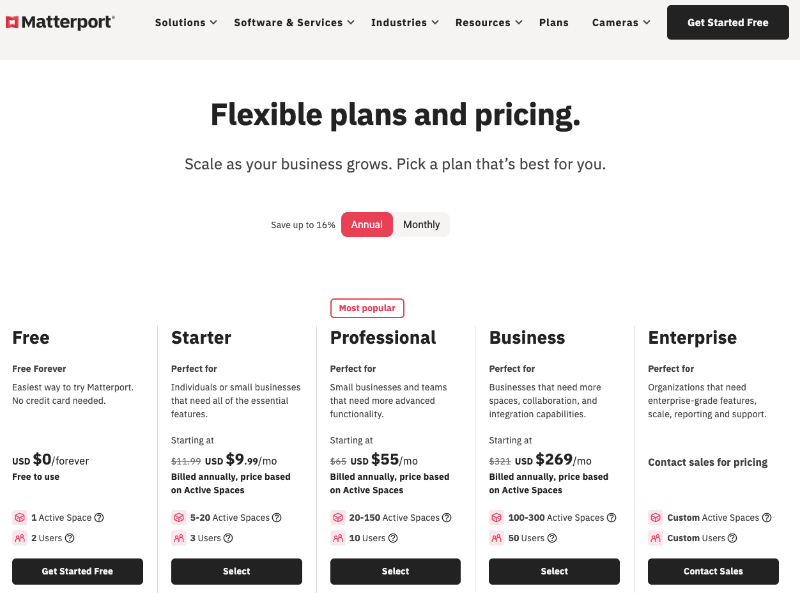
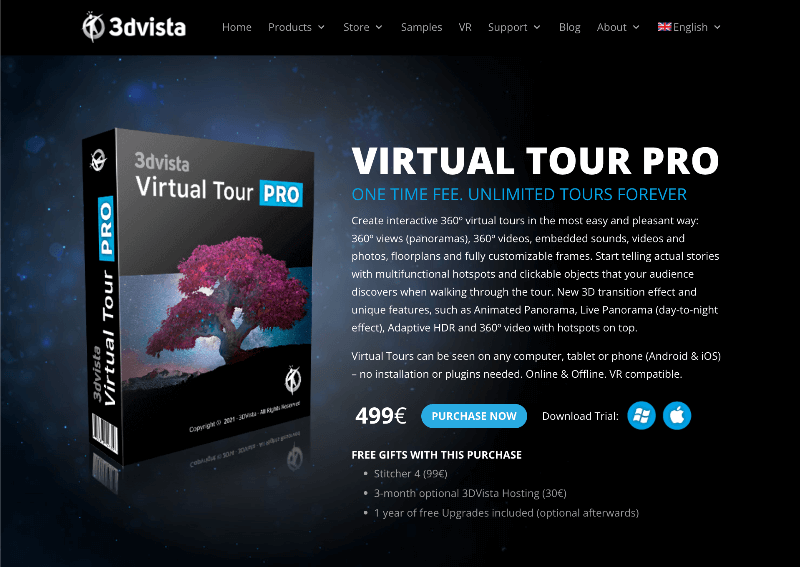
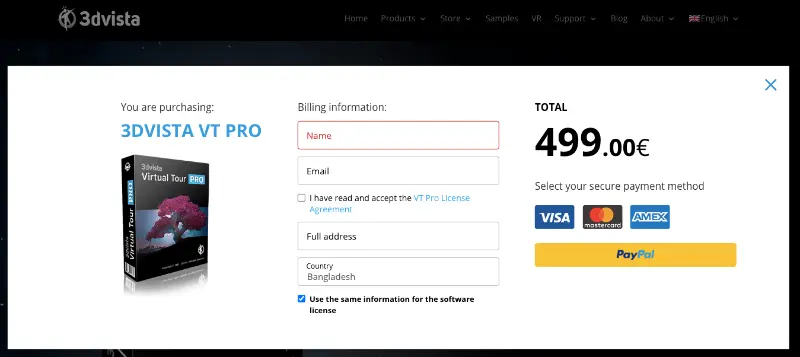
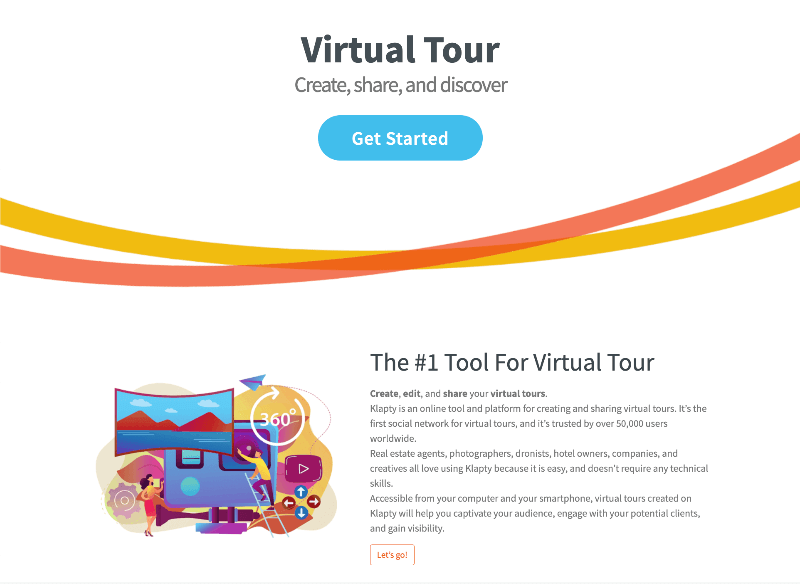
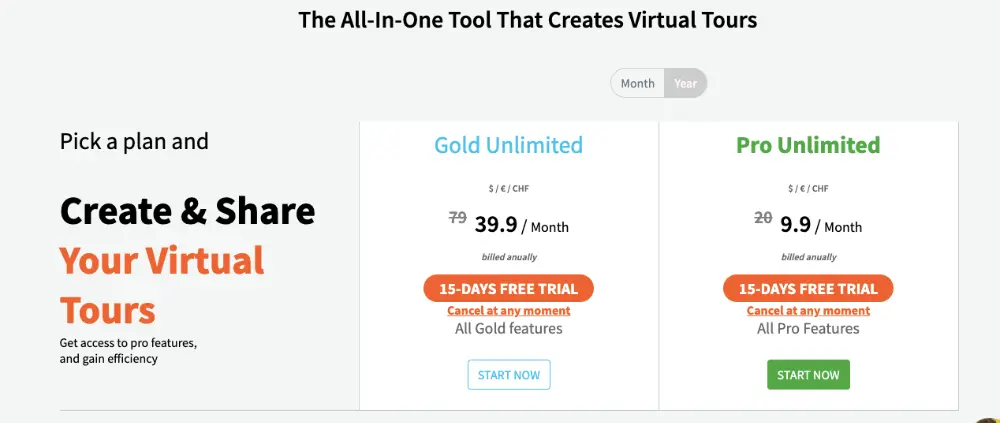








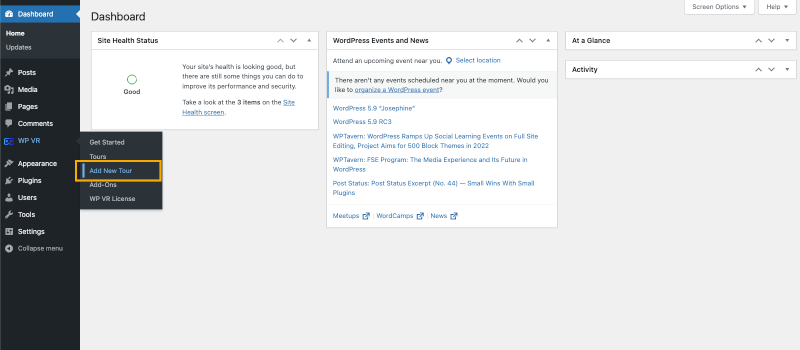
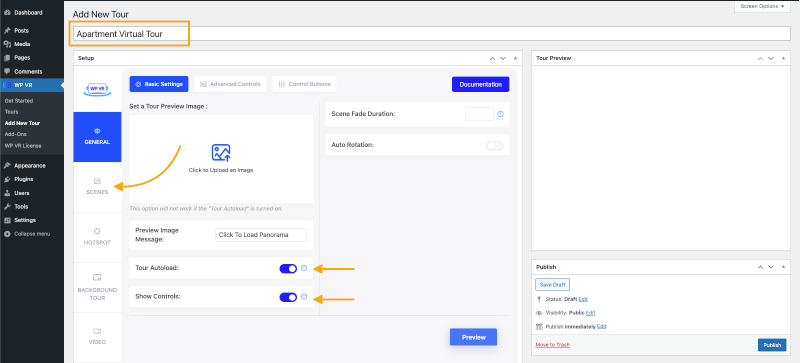
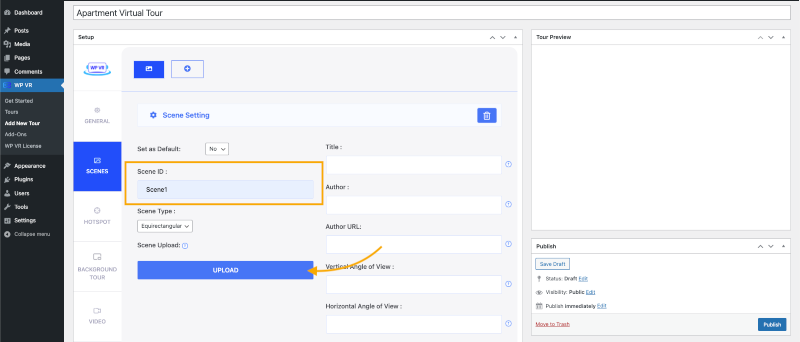
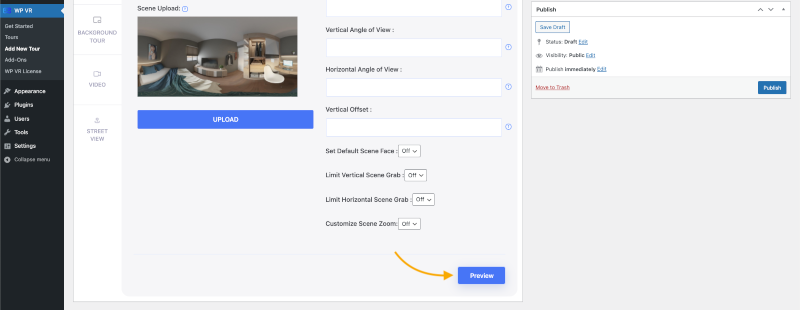
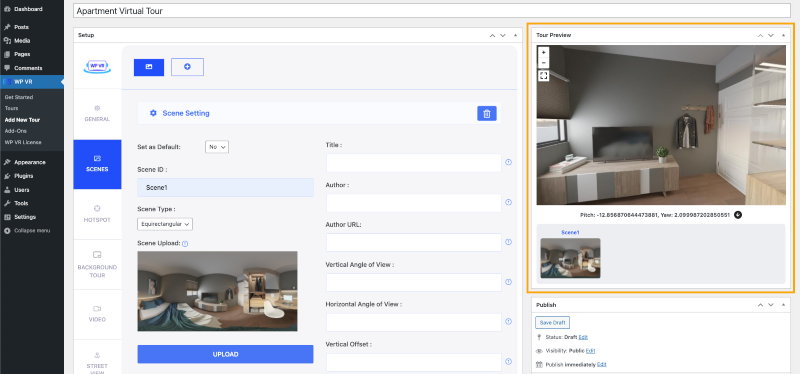
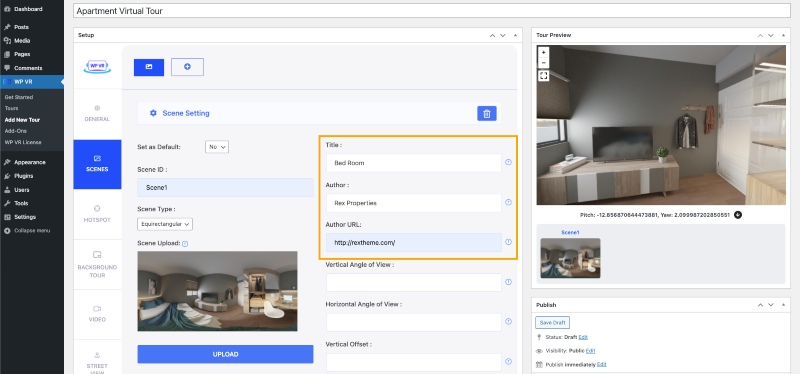
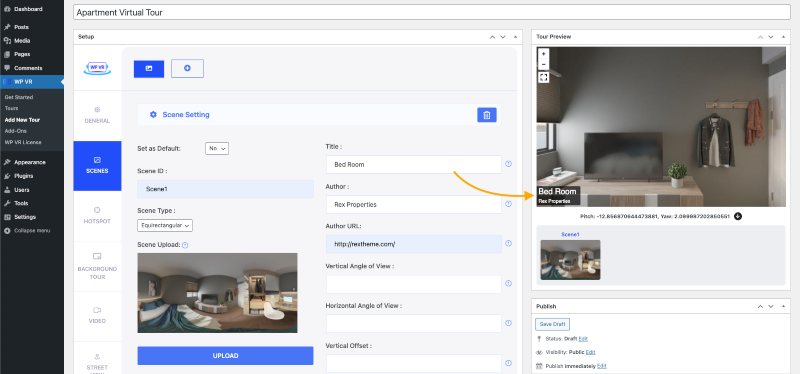
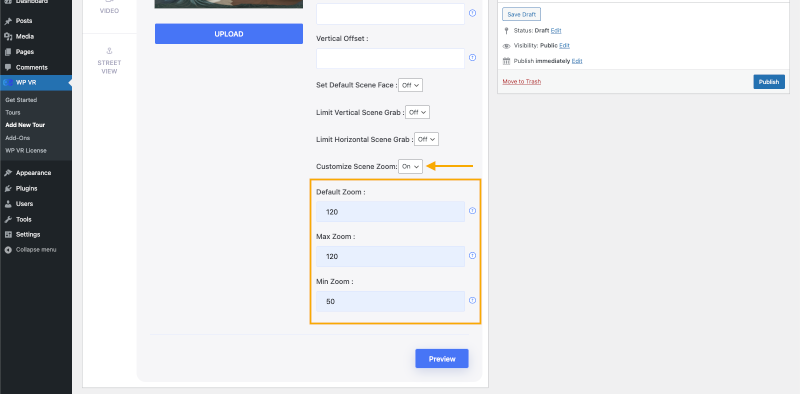
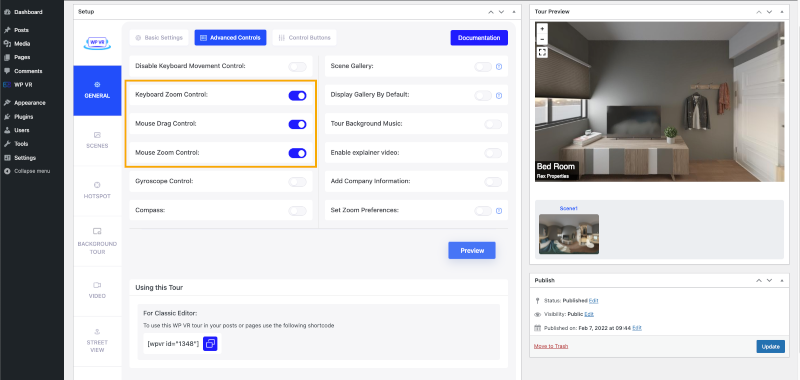
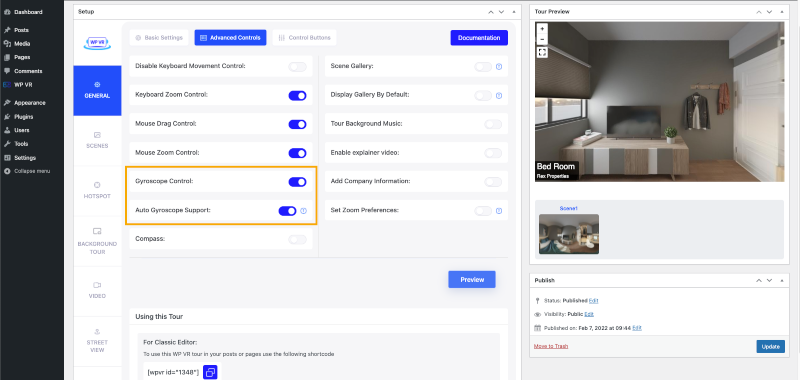
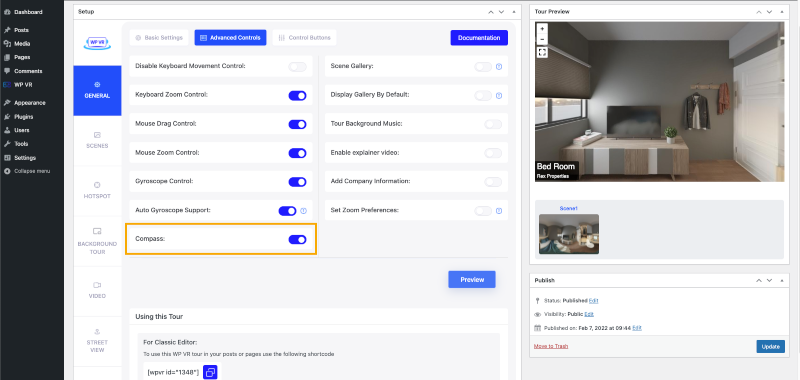
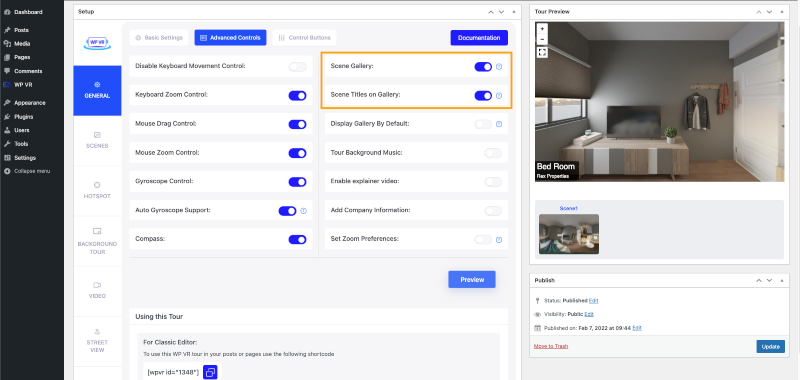
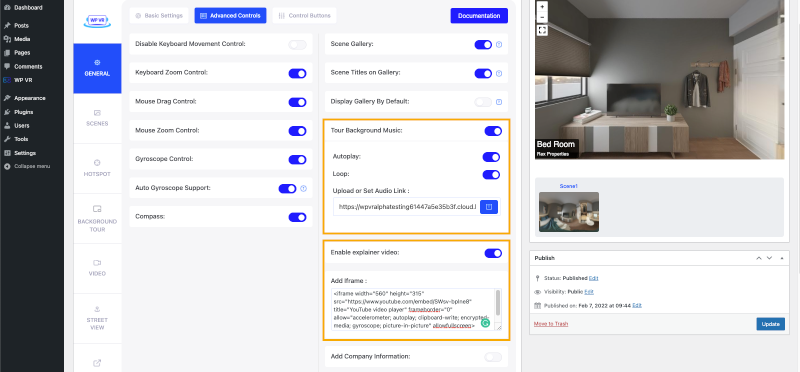
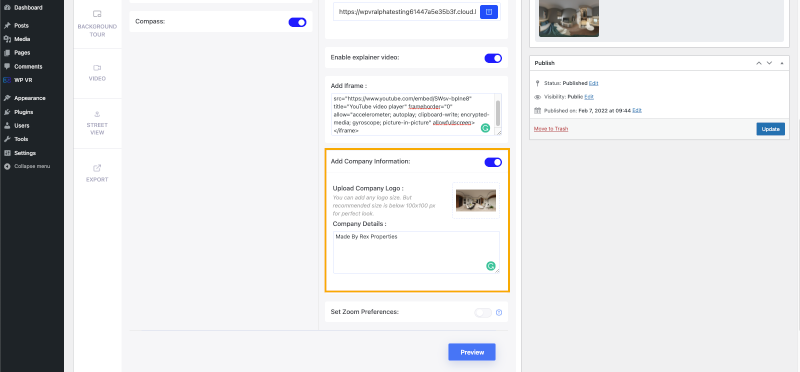






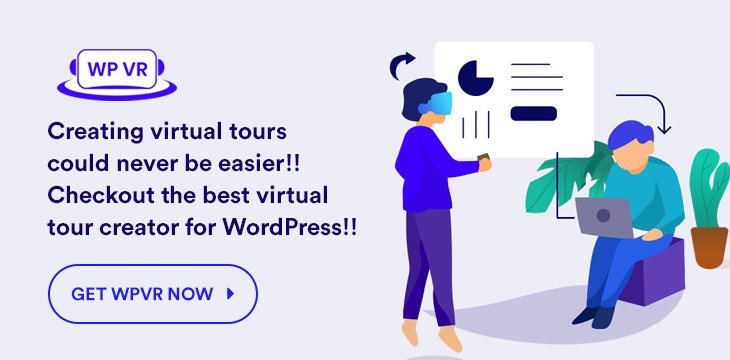

![5 Types Of Virtual Reality – Get The Perfect VR Solution [2025] 1](https://staging-rextheme.kinsta.cloud/wp-content/uploads/2023/09/Add-New-Virtual-Tour-WPVR.webp)