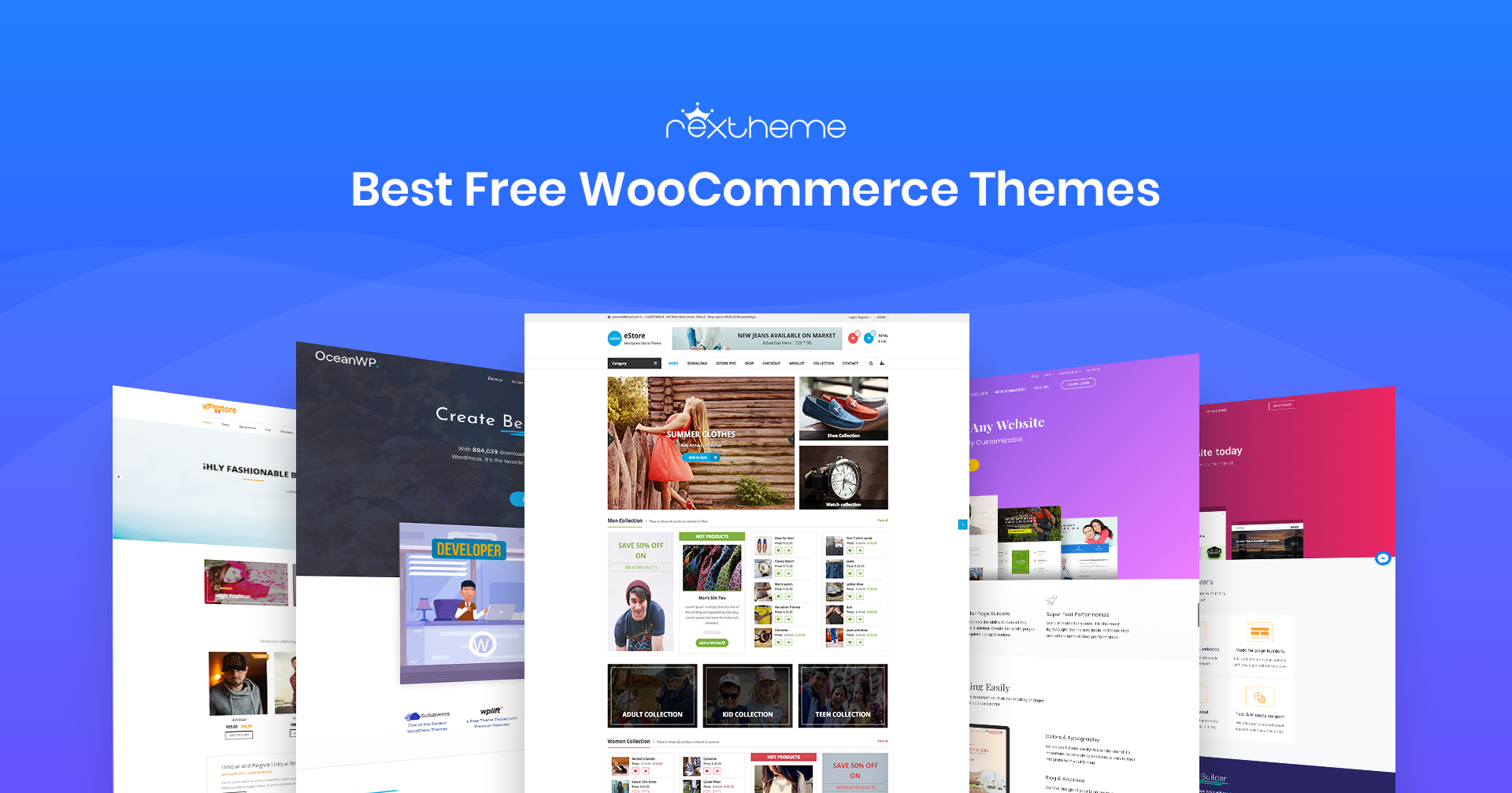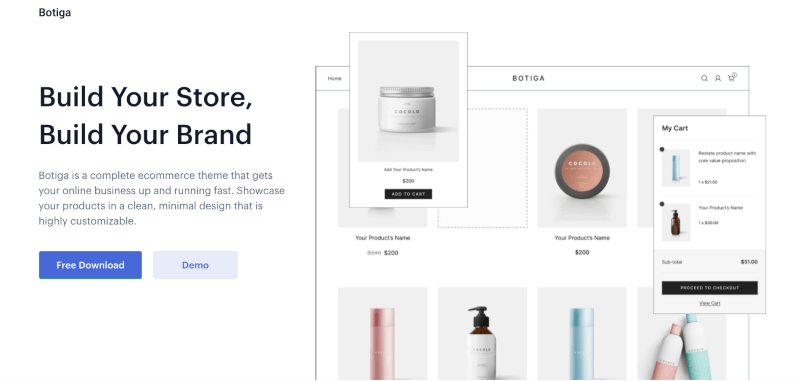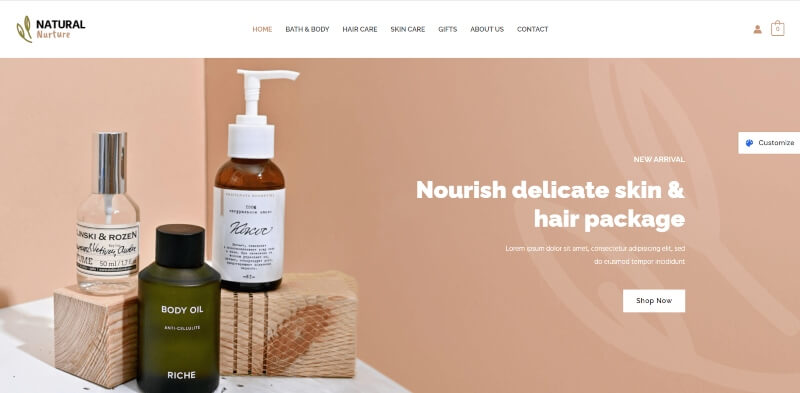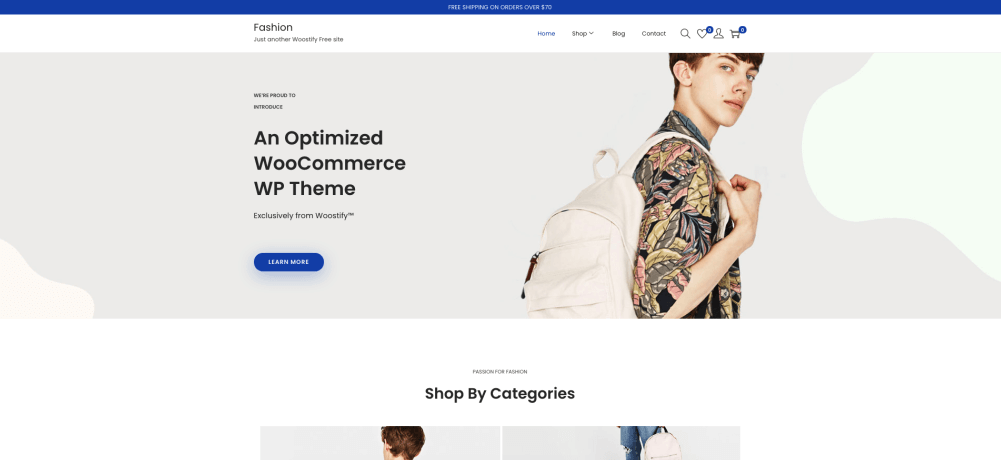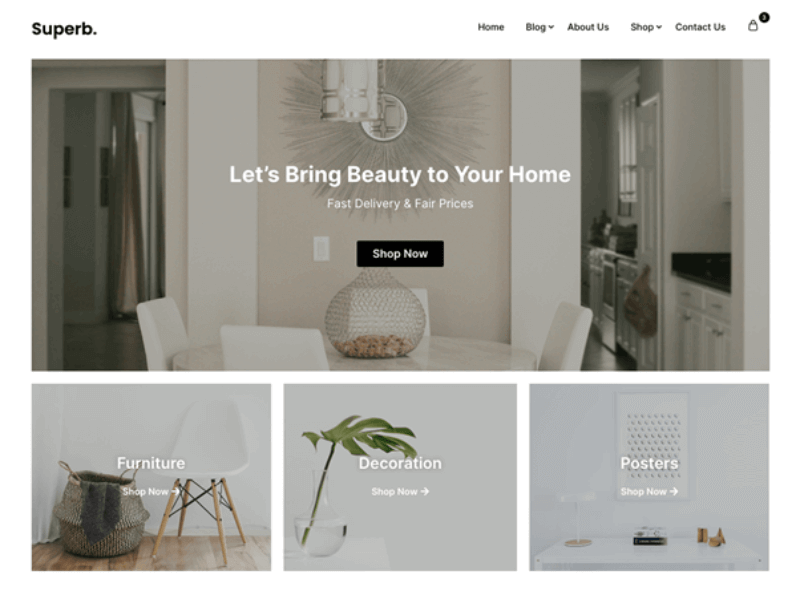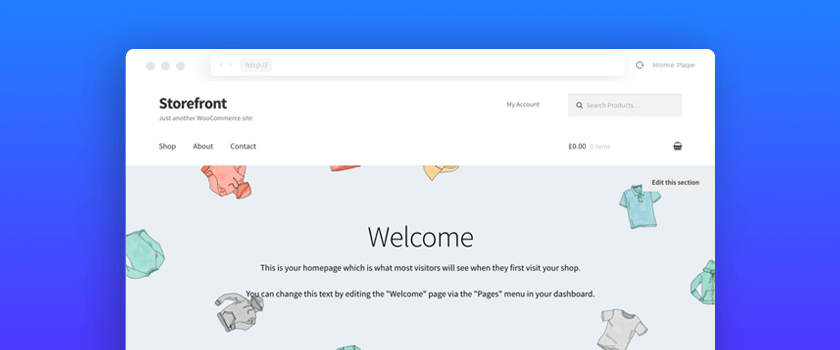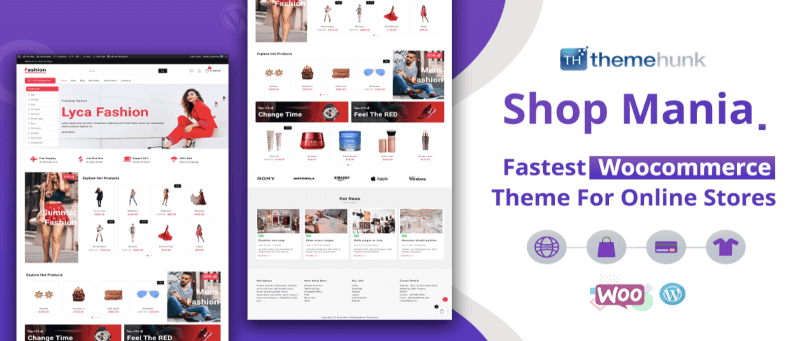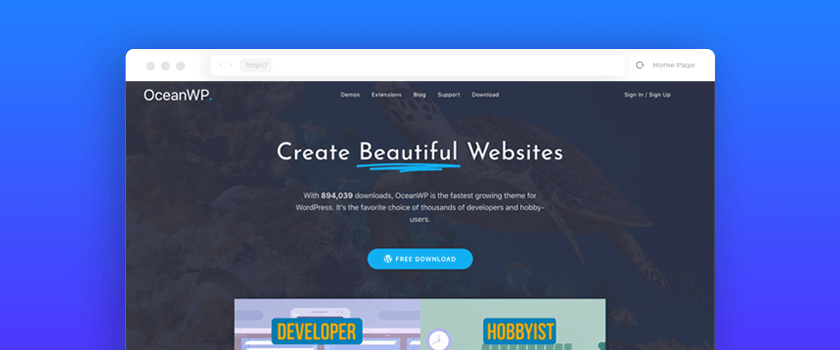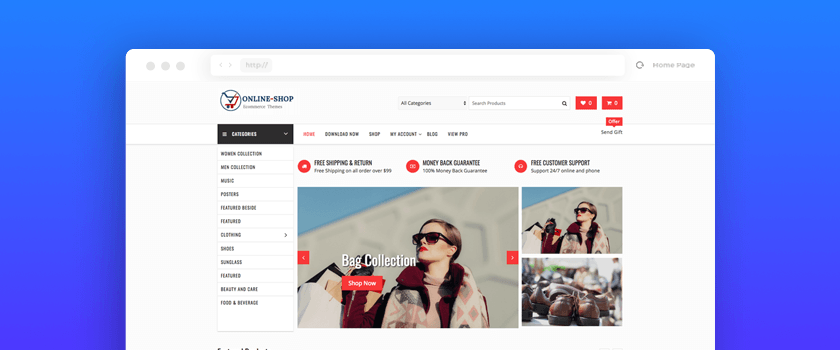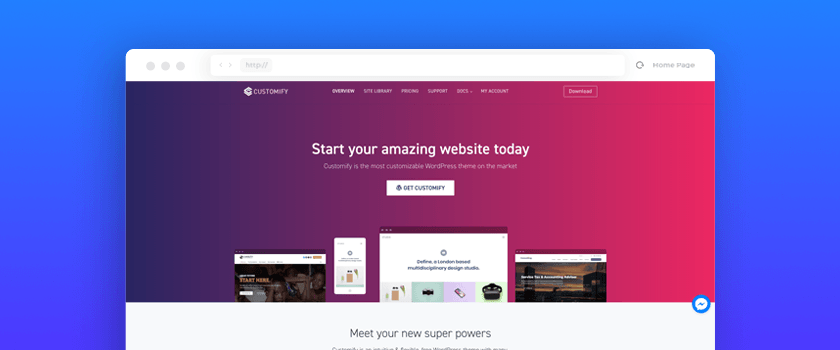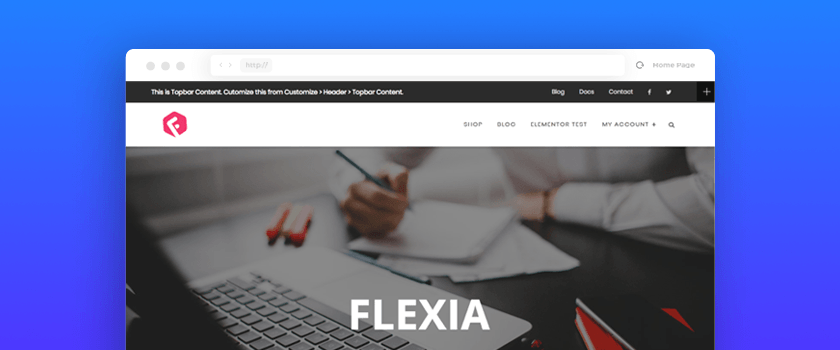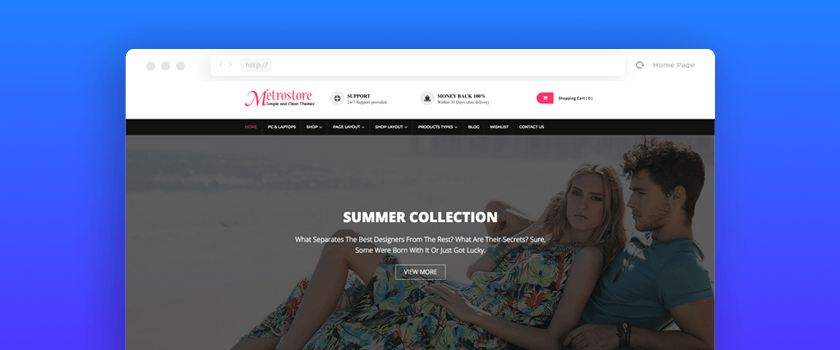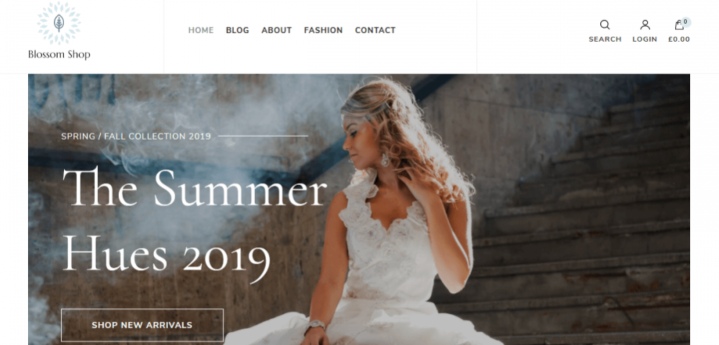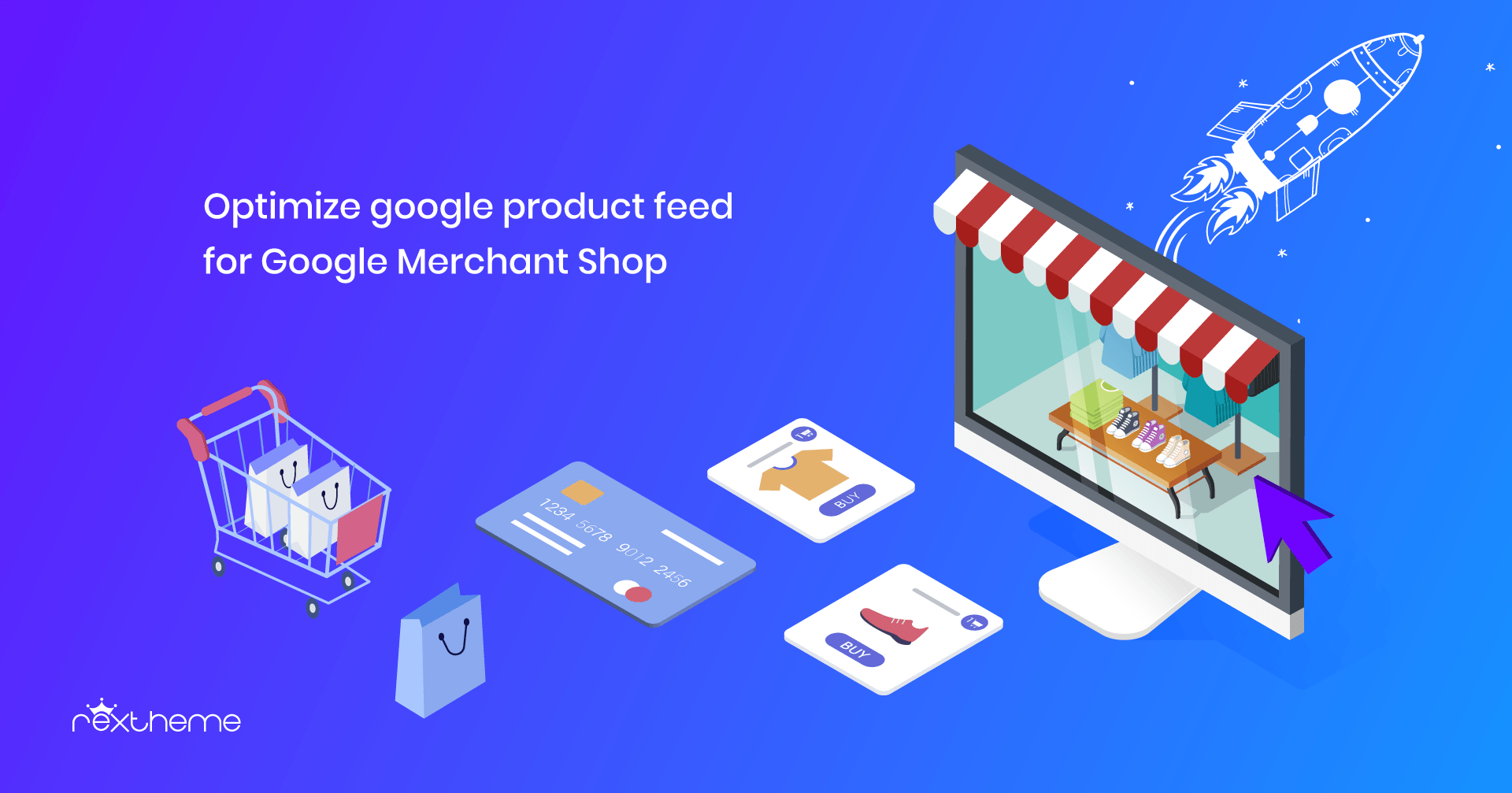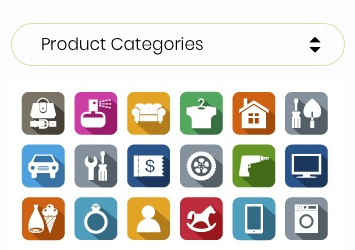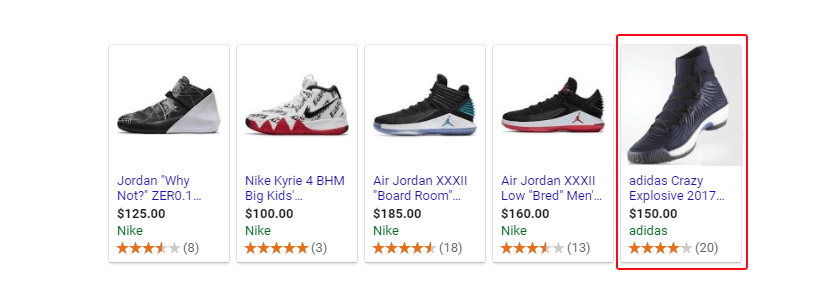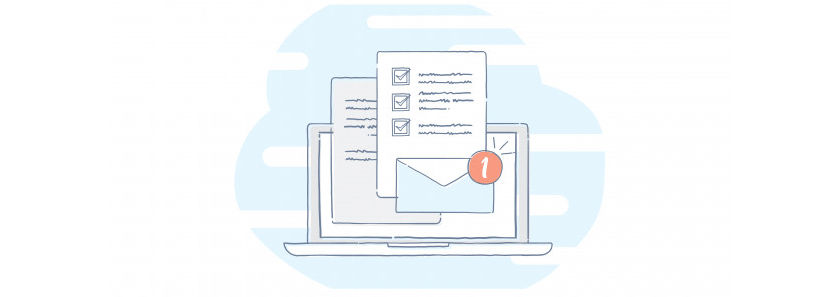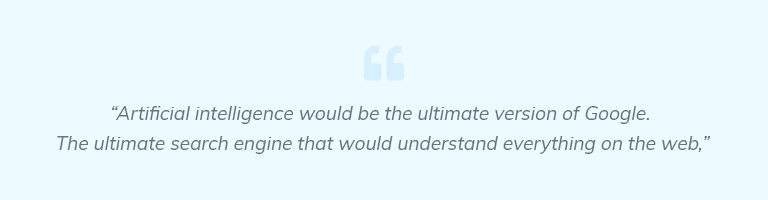Holidays are that time of the year when people are excited about all the new and amazing stuff they can get. They are more enthusiastic about buying winter wears, Christmas ornaments, gifts, decorations, and many more.
At this time of the year, sales skyrocket for all online shop owners as people look for exciting offers and Christmas featured goods to spend an amazing holiday.
It is a golden time for the WooCommerce store owners to convert regular prospects into potential buyers. Hence, you should grab this opportunity and prepare your WooCommerce store for holidays at its best.
To begin the preparation, let’s dive into the facts that can boost the sales of your shop during this time.
Optimizing Your WooCommerce Store For Holidays

Holidays are the time when people are in a festive mood. Likewise, they expect online stores to have a joyous appearance as well.
Stores that wear holiday suits are an indicator that they are well prepared for the coming vacations and booming with attractive products and offers!!
This is why you need to give your store a makeover to make the best use of this opportunity. Step out of the floor to grab the attention of your possible customers and make them excited about your appearance.
Several WordPress themes are specially made for holidays (both Premium and Free) which you can use if you want. And when the season is over, you can always switch back to your regular one.
Or you can redesign your pages and layout with the help of developers if needed.
You can always get help from WordPress plugins that can help you with special decorative features for your store, such as WP Christmas Class, Tribulent Snow Storm, etc.
Now let’s get on with the tips that can help you out with the process.
Making The Store More Engaging
Here are some tips that can help you make your store more attractive and engaging.
1. Get Exciting Banners
A Banner is a great medium to highlight your most trending offers and discounts. You can dazzle your viewers easily with the best discounts and promotions for the holidays using a holiday banner.
Create an amazing banner that hooks the minds of interested customers. Include the best offers you have that relate to Christmas and the holidays.
You can use the same banner to promote your offers on other social platforms and link it with your landing page. The idea is to get as many people to know about your offer as possible.
This way they will realize what they will miss if they don’t visit your store. Plus they will expect to find more offers on your store and spend more time to look around and find suitable products for themselves.
You can see the example of iThemes below. They have highlighted an amazing Christmas banner on their landing page which includes their biggest discount deal.
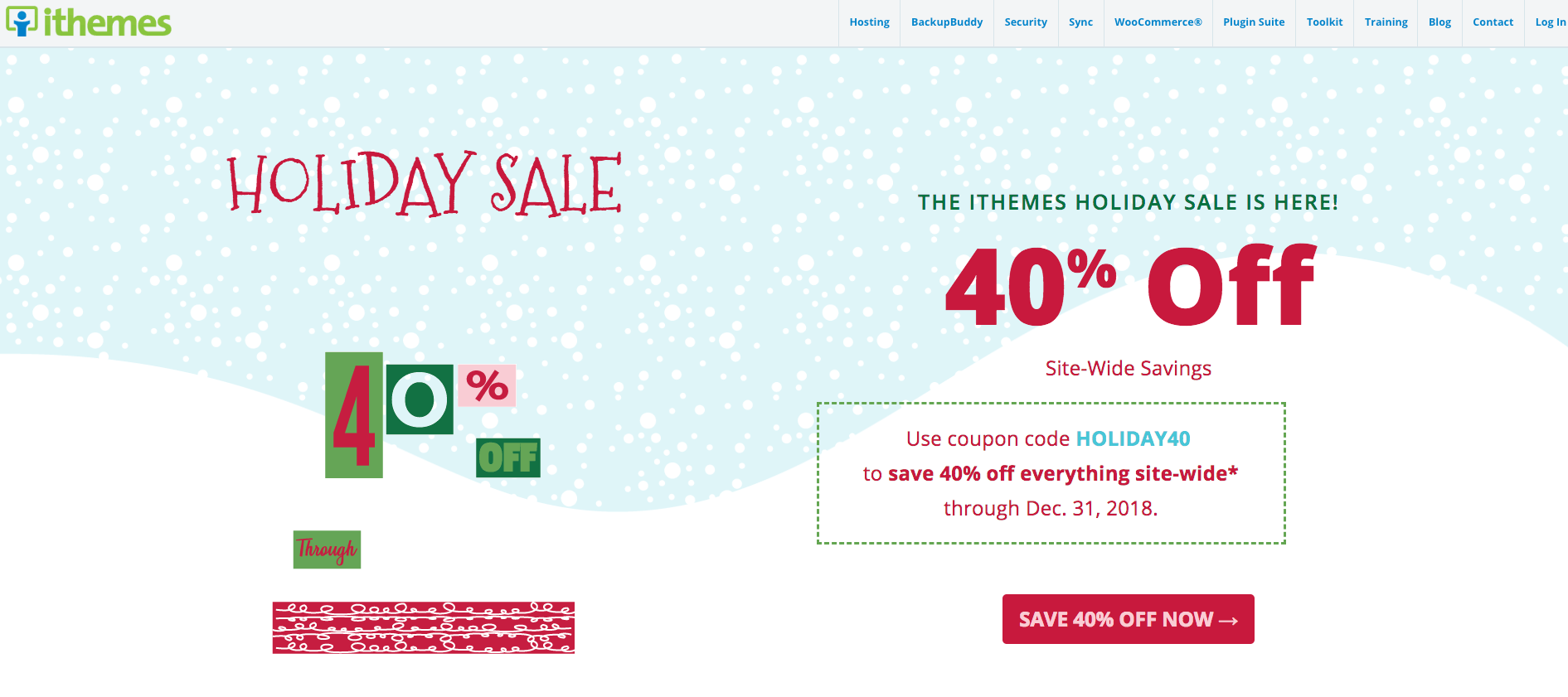
2. Catchy Holiday Pop-Ups
Pop-ups are a trend these days, especially during the holidays. They can be really useful to highlight offers, reduce cart abandonment, or exhibit promo codes/coupons. Thus helping your customers with the right pathway to purchase.
Some reasonable use of popups are
- If someone is browsing through your store for a few seconds and intend to leave without any action, you can set up a pop-up to show them your best offer for holidays. (Usually known as exit intent pop-ups)
- When someone adds a product to the cart, you can view a pop-up highlighting offers on any more related products, influencing them to probably buy more products.
- If they are about to leave the cart or discard the cart, you can include a cart abandon pop-up with promo codes or holiday discounts on the total to keep the customer from leaving.
Don’t forget to decorate your pop-ups with attractive designs that express the feel of holidays just like the way Packed Party did. They have beautifully re-arranged their subscription pop-ups with a festive touch of Christmas, showcasing the importance of captivating popup design to enhance user experience and convey a seasonal atmosphere.
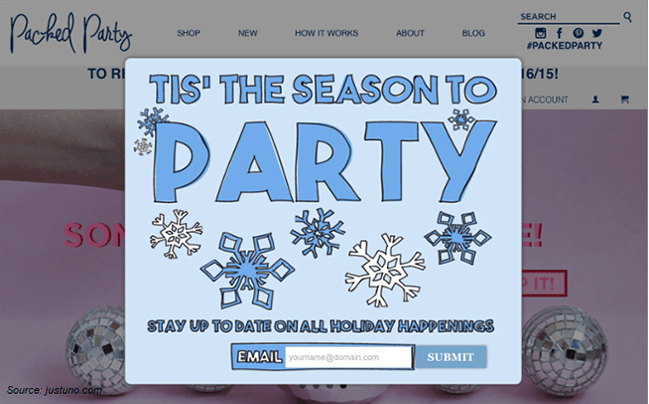
Usually, the goal of using pop-ups is to increase the chances of engaging with more and more prospects in your store. Thus increasing the possibilities of sales.
But using too many pop-ups can be annoying and can drive customers away. So don’t overuse them.
3. Embrace The Festive Look
As we said earlier, during this time people are looking for delightful stuff all over the internet. It is your duty to maintain that feel in your store as well.
You can change the background color or add a background image featuring Christmas, add decorations on buttons, and many more. You can also have an exclusive font style in your store just for the holidays.
Some WordPress themes are focused explicitly on holidays and allow you to make a few of these changes quickly. Shojumaru and Ranchers are two great themes for giving your store a holiday touch.
Decorate the headings and especially the holiday text with stylish fonts. But make sure not to include any font style that is hard to read.
FYI: It is wise not to use any authentic font styles on the product details or on any necessary information that helps users to understand your business. Your content should be kept in simple font styles so that they are easy to read.
Create MindBlowing Offers

During the holidays, peoples’ expectations from online stores increase massively. They are more likely to adore sites that provide more exclusive and rare offers.
To meet their expectations, you also need to give unique offers and discounts limited for the holidays that will make consumers purchase from your store and not from your competitors.
Here are some suggestions that will come in handy.
4. Promote Your Products
To begin with the holidays, the first thing that comes on the list is to let your targeted customers know that you have the products on-demand in your stock.
This is a long process and previewing your products just on your website is not enough. You need to promote your products on multiple merchant shops that can give you a rise in conversion.
You can speed up this process with one of the many plugins available in the WordPress repository. These plugins will help you generate your product feeds in accordance with different formats of the merchant centers such as Google Merchant Shop, Facebook Dynamics, eBay MIP, etc. Later you upload can promote them to your desired merchant shops.
Many online store owners have been successfully doing it using the Product Feed Manager For WooCommerce plugin. We suggest you do the same as well.
5. Give Exclusive Discounts
Your discount campaigns are the primary source of attraction during the holidays, which customers look forward to. Try to set up creative offers that excite the buyers and gradually lead them to making purchases.
You can offer a discount on your best holiday selling product (maybe 30%) and start an active campaign to reach out to all of your customers with that offer.
Try to bring something different by setting a target purchase amount and offer discounts on the total.
You can also offer a discount or a gift certificate that they will get in the next purchase from your shop. This will prompt them to make another investment in the future.
6. Offer Free Shipping
Free shipping is another way to give people a positive vibe about your store. They will develop a reliable trust with your service that you care for them. This will inspire them more in the future to purchase from your store. Hence you can consider giving a free shipping offer during the holidays.
7. Start A Countdown Watch
Give prospects a feeling of urgency in your store. Create exclusive limited-time offers. It will make your prospects feel that they will miss a great opportunity if not taken right away.
You can easily do this by adding a countdown timer to your store, highlighting a time limit for some of your great offers. This way, your possible consumers will get into a challenge to choose between “now or never”.
There are many plugins available in the WordPress repository for this purpose only.
8. Bundle Offers
Bundle products are a great attraction to most families. Since people are looking for their essential commodities during this time, you can easily bundle up several related products into a single discounted price and present them as offers to your customers.

Let’s say you have an online wine shop. Including that you also provide other accessories for its ambient environment. Basically, people will look for a quality store to purchase beverages when it is time for a celebration such as Christmas.
You can create a bundle that includes your best class wine, along with some additional tools like ice-breaking boxes and wine drinking glasses. You can offer this bundle at a single discounted price. This will surely get them delighted.
You can also create a combo package of different accessories for your customers. For example, creating a dinner set with all relative items (plates, glasses, forks, etc) at a comparatively low price than offering discounts separately on each of the items.
Bundle offers are a great way to make more money from your holiday sales. Make sure you include a few to attract potential customers.
9. Attractive Gift Ideas
Try to generate unique gift ideas for your customers. You can arrange creative quizzes or riddles where all your subscribed customers can take part in. WordPress quiz allows you to design fun and interactive quizzes that engage your audience, fostering a sense of community while enhancing customer loyalty and satisfaction.
You can include a raffle draw where anyone making a purchase will be able to take part in and get a chance to win something exclusive. Make people buy your products in such a way that they feel like they have a chance to win something extra in return.
These type of practices are the best to engage clients in your store and turn them into potential leads. People love to gain something by winning regardless of their age and gender.
10. Build An Emotional Trust
Though holidays are a delightful moment for most of us, some people aren’t that lucky to be able to have a happy holiday. So it is only human to help them out. Many of your customers also feel the same way.
Hence, you can arrange a charity campaign during the holidays where you can donate a part of all your sales revenue to the less fortunate ones. Many customers will find this very generous and probably make a few extra purchases.
This will not only help you get some extra sales but will also allow you to become a more generous person, helping the needy. You will be proud of your own store and the community will have extra respect for your store.
11. Email Campaigns
Email campaigns are pretty reliable. But sending the same email to all of your subscribers has become old-fashioned now.
Send personalized e-mails to customers based on the products they recently browsed in your store. You can easily track them using certain plugins. Then you can send targeted emails to them with relevant products and offers based on their interests.
For example, if a person went through t-shirts in your store in his last, you can send him e-mails with the latest offers on t-shirts, featuring Christmas and the holidays.
As for your regular customers, it is best to create customer personas for them and send them offers for certain things that they purchase on a regular basis or products they have viewed frequently but didn’t make the purchase.
These are some unique ways of engaging people with interest. The more innovative you get in it, the more effective they are.
Get Ready For Holiday Traffic To Your Store
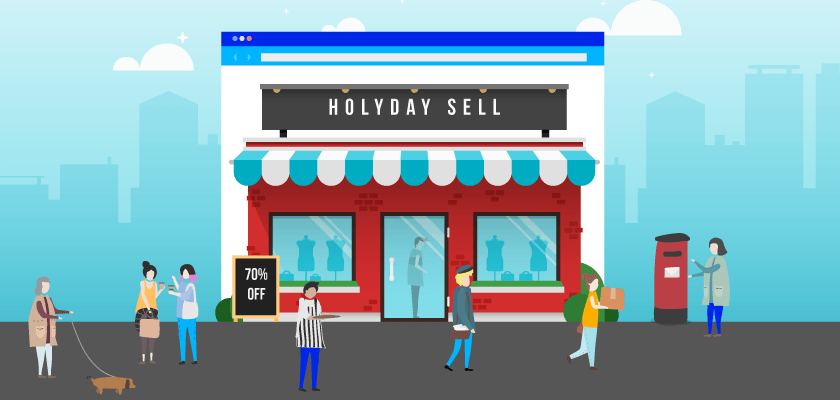
Attractive holiday themes and exciting offers are the two ways to boost your holiday sales. Having said that, holidays also mean more visitors to your store.
You have to be ready with the technical aspects of your stores. Terms you should consider before getting ready for holiday sales are:
12. Website Speed
If your website is taking more than 3 secs to load, it is enough for the visitors to quit your site and move on to another.
To make sure it doesn’t happen, monitor your site loading speed. You can do it by Google PageSpeed Insights(PSI) or via Pingdom Tools.
If there are any images or any contents that are lowered down your site speed, PSI will detect them and you can minimize them.
Ideally, if you upload images correctly in your themes, they should automatically be compressed and resized (usually not more than 157kb).
You will also get an overview of your server response time by PSI. If you don’t find it fit for holiday loads, try reducing the server response time.
13. Upgrade To The Latest Version Of PHP and MySQL
Ever since PHP 7 was released, as stated by users, it can give your site a 2x faster performance and improves memory consumption up to a significant amount.
Running the latest version of PHP 7 is not enough. Make sure your database is also updated as well to be compatible with the current version of your framework.
To ensure your site runs perfectly on PHP 7, check its compatibility with PHP Compatibility Checker Plugin by WPEngine.
14. Use of CDN
During holidays, It is common for the store owners to upload more content such as banners, holiday GIFs, short clips, etc.
Use of these heavy files bears a reasonable cause to drag your loading speed down. Hence, it is a good practice to use a content delivery network, i.e. CDN, for delivering all of your content from the nearest caching servers.
This way your server will be safe from undertaking heavy loads and your site will load more quickly with less latency.
15. Hosting Server Capacity
We all know that to run a good WooCommerce store, you must have a good hosting server. But now that it is the holiday season, you will surely get a surge of visitors to your store.
If your regular traffic is satisfying, then chances are during holidays the number will get double (even more). This is why you need to make sure whether your hosting server is ready for it or not.
Hence, once you have planned out the preparations for your store with offers and promotions, you should consult with your hosting provider to allow you on getting a flexible plan for the holidays. You wouldn’t want customers to face a server crash due to excess visitors at a time.
Conclusion
As a WooCommerce shop owner, you have to be concerned with all the aspects that can help you grow your store.
You can often choose to take help from remote agencies to help you out with these or you can carry out all of these yourself.
You can boost the sales of your store with a higher conversion rate in holidays by preparing an amazing store, a fast-performing website, and the ability to connect with your customers.
Thus, brace yourself and prepare for a delightful holiday fever. Merry Christmas and a Happy New Year!!