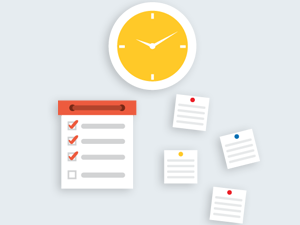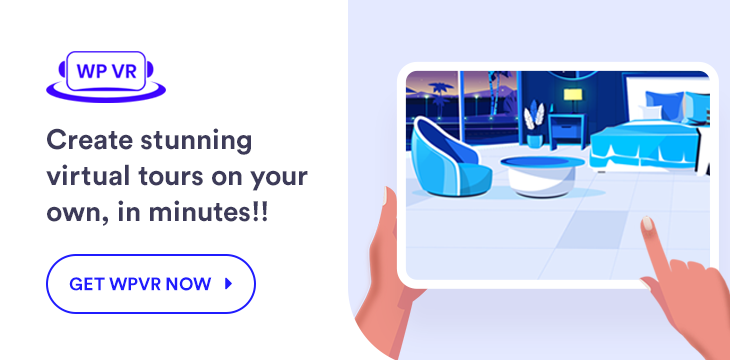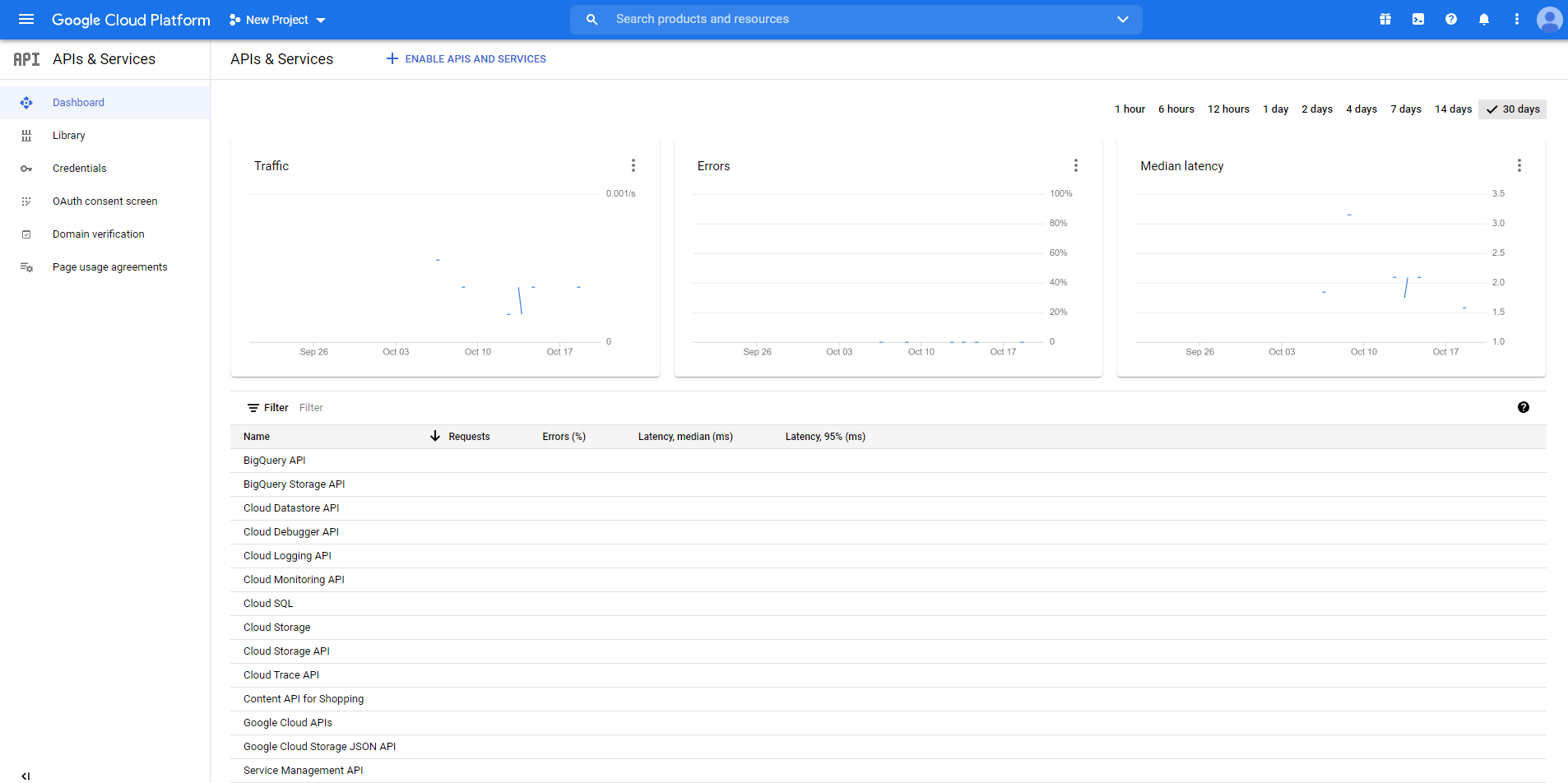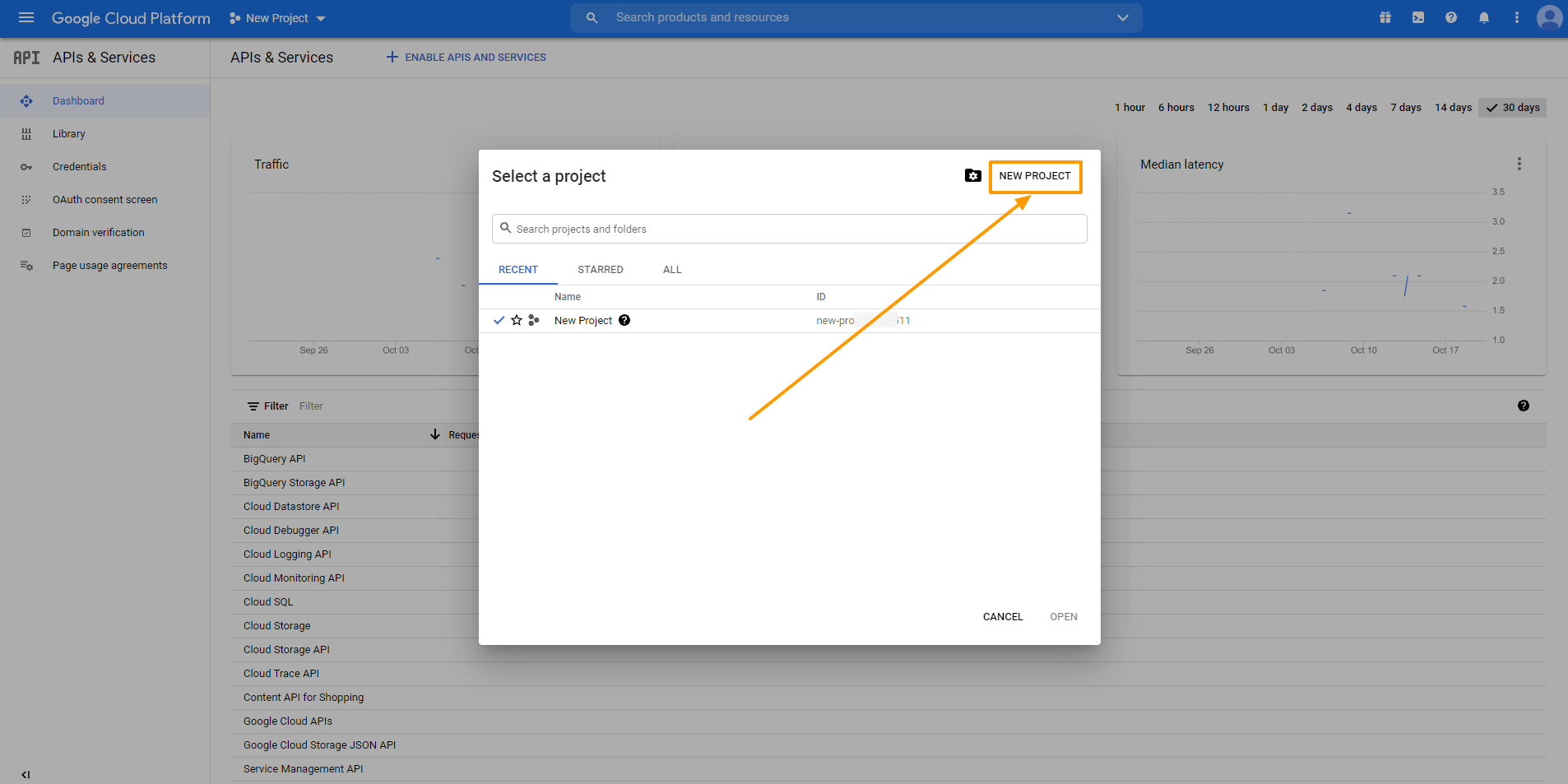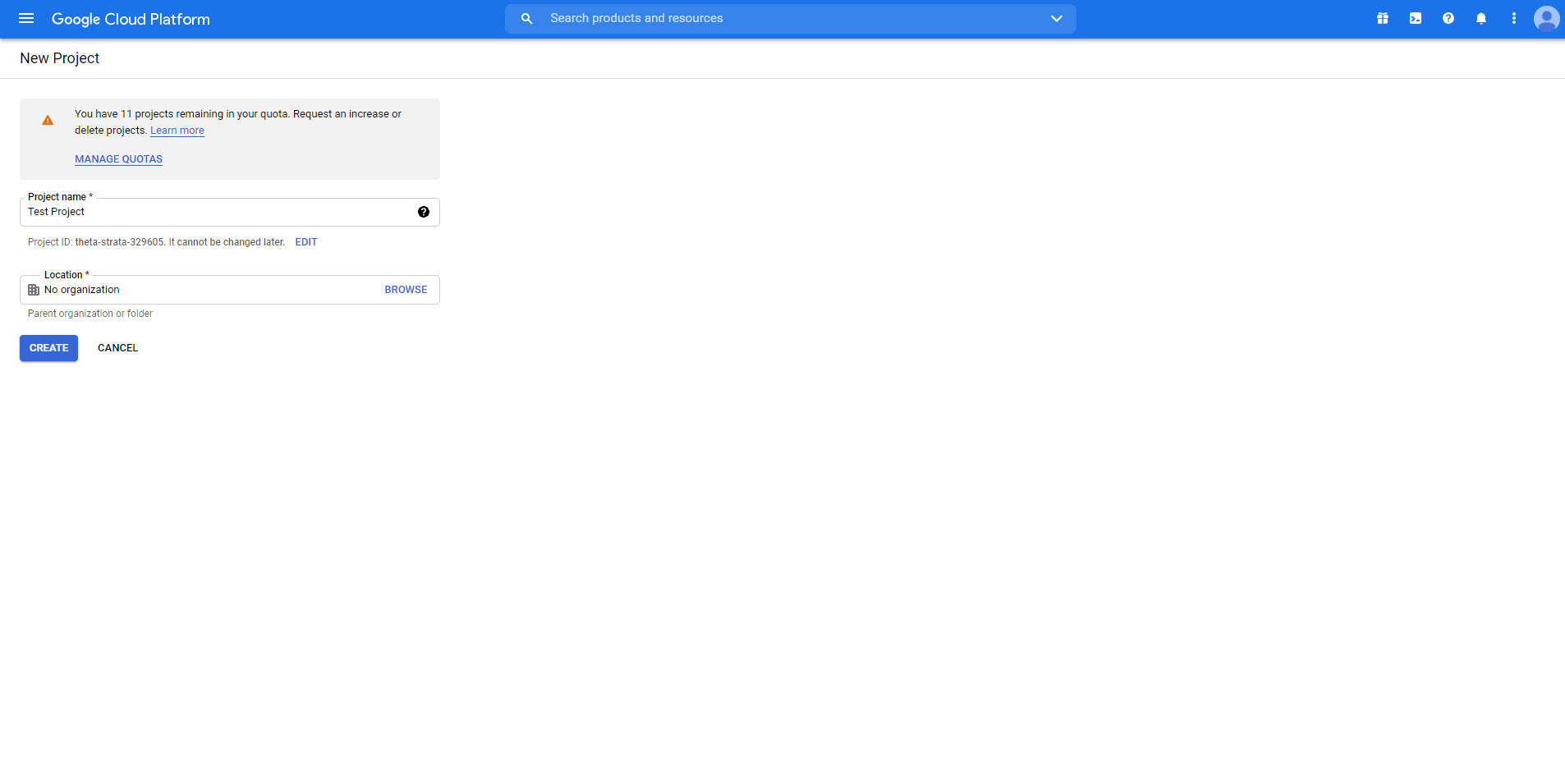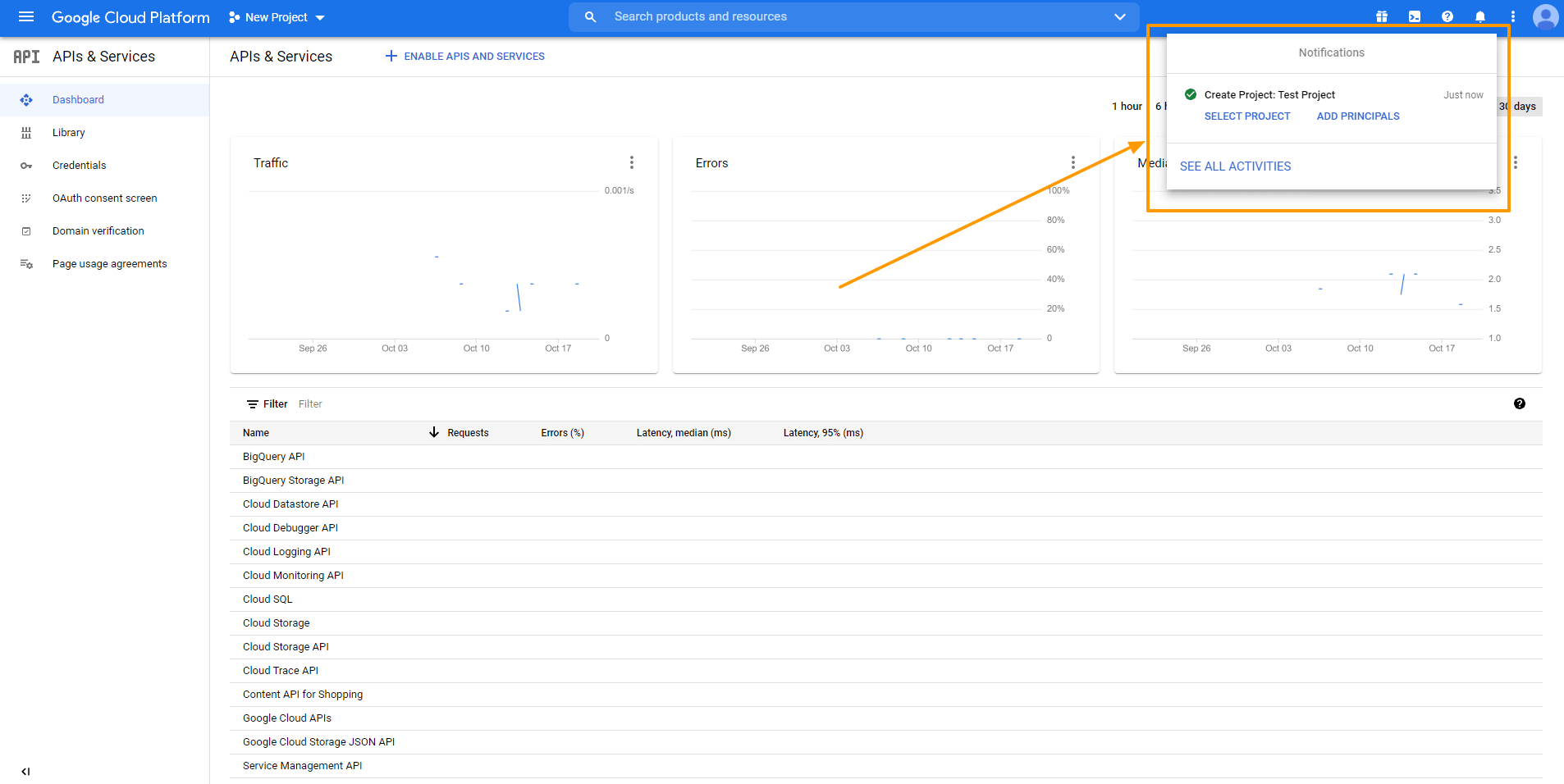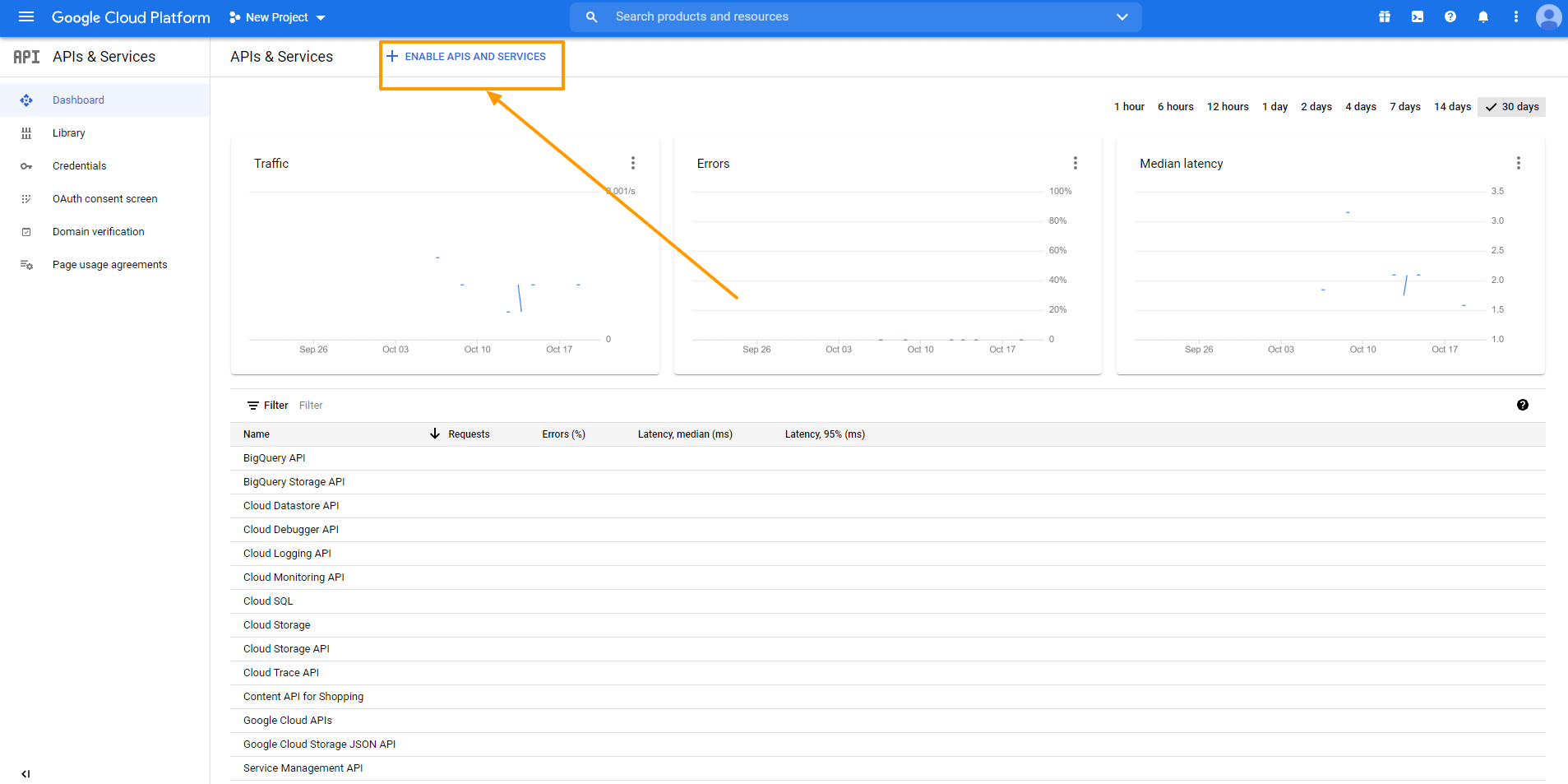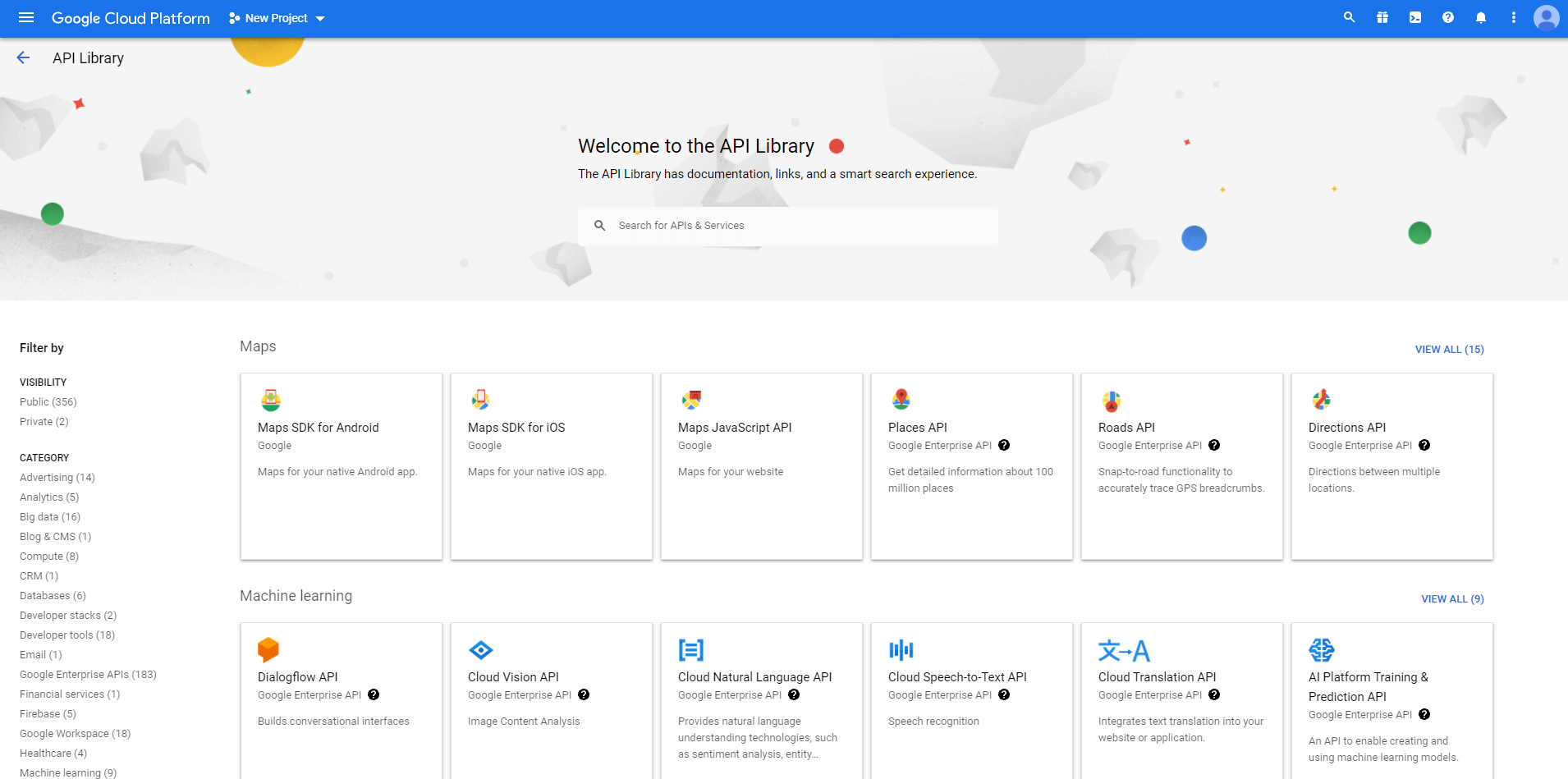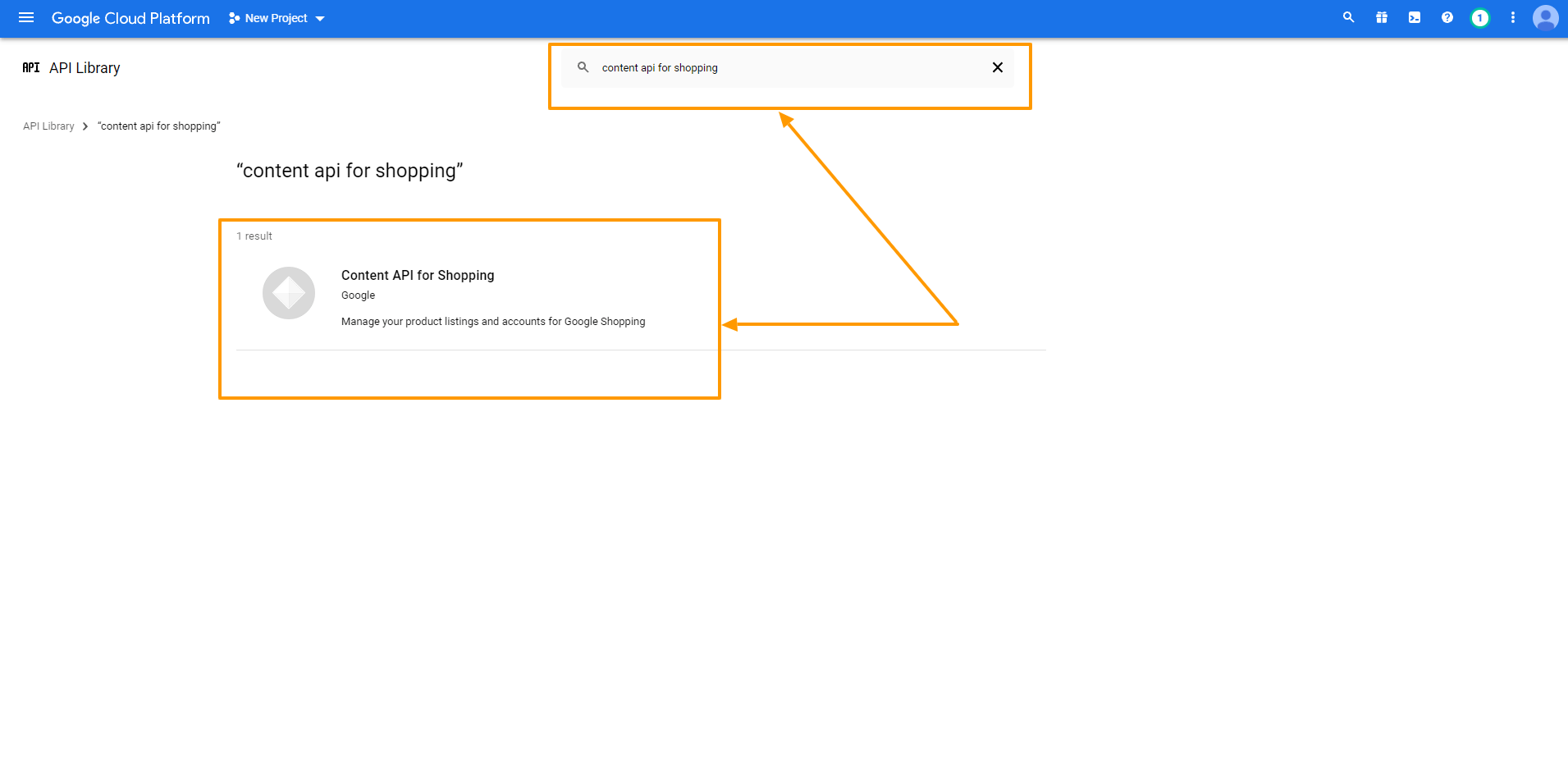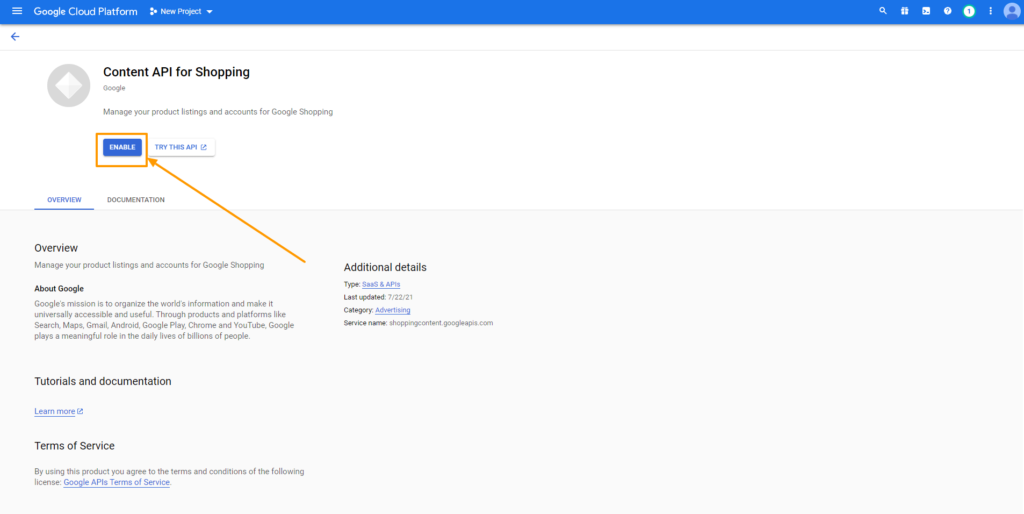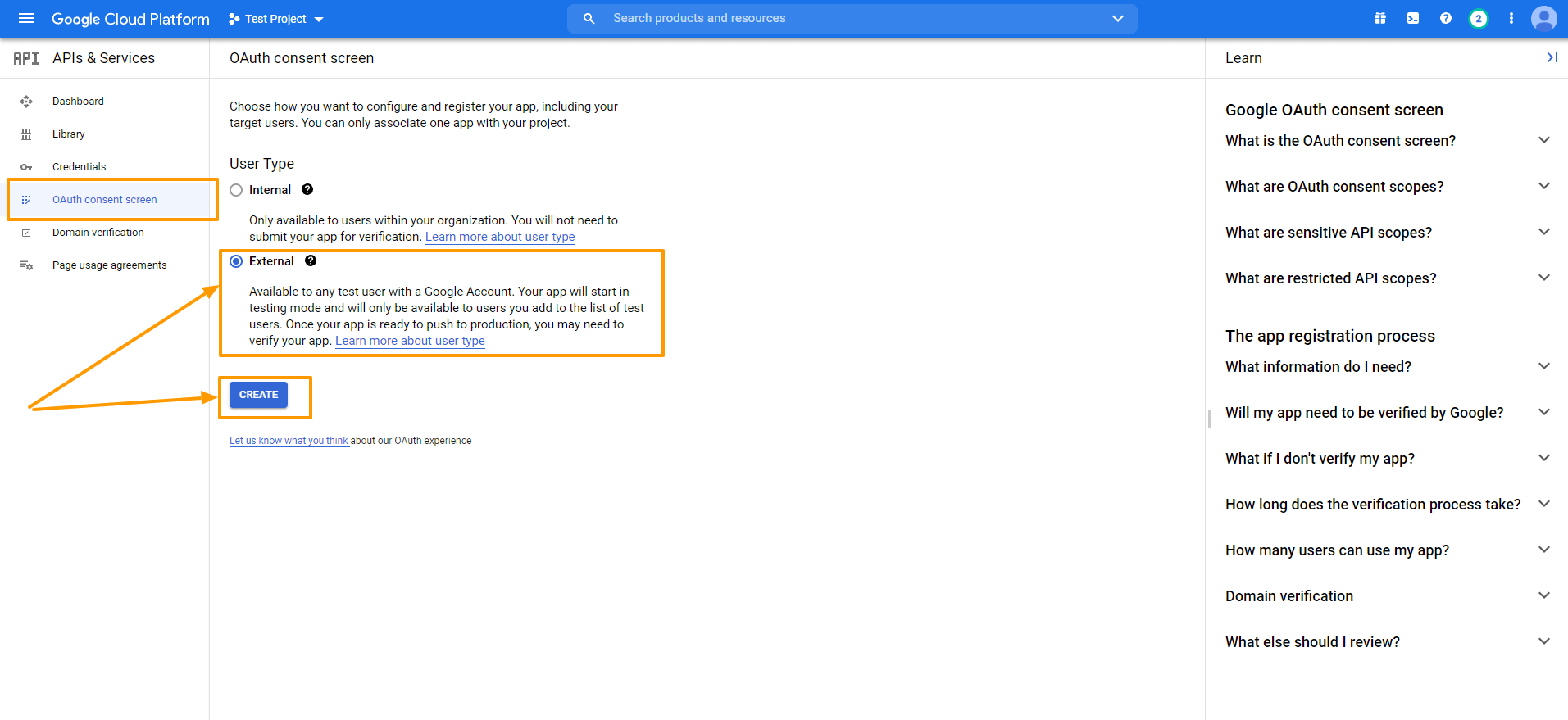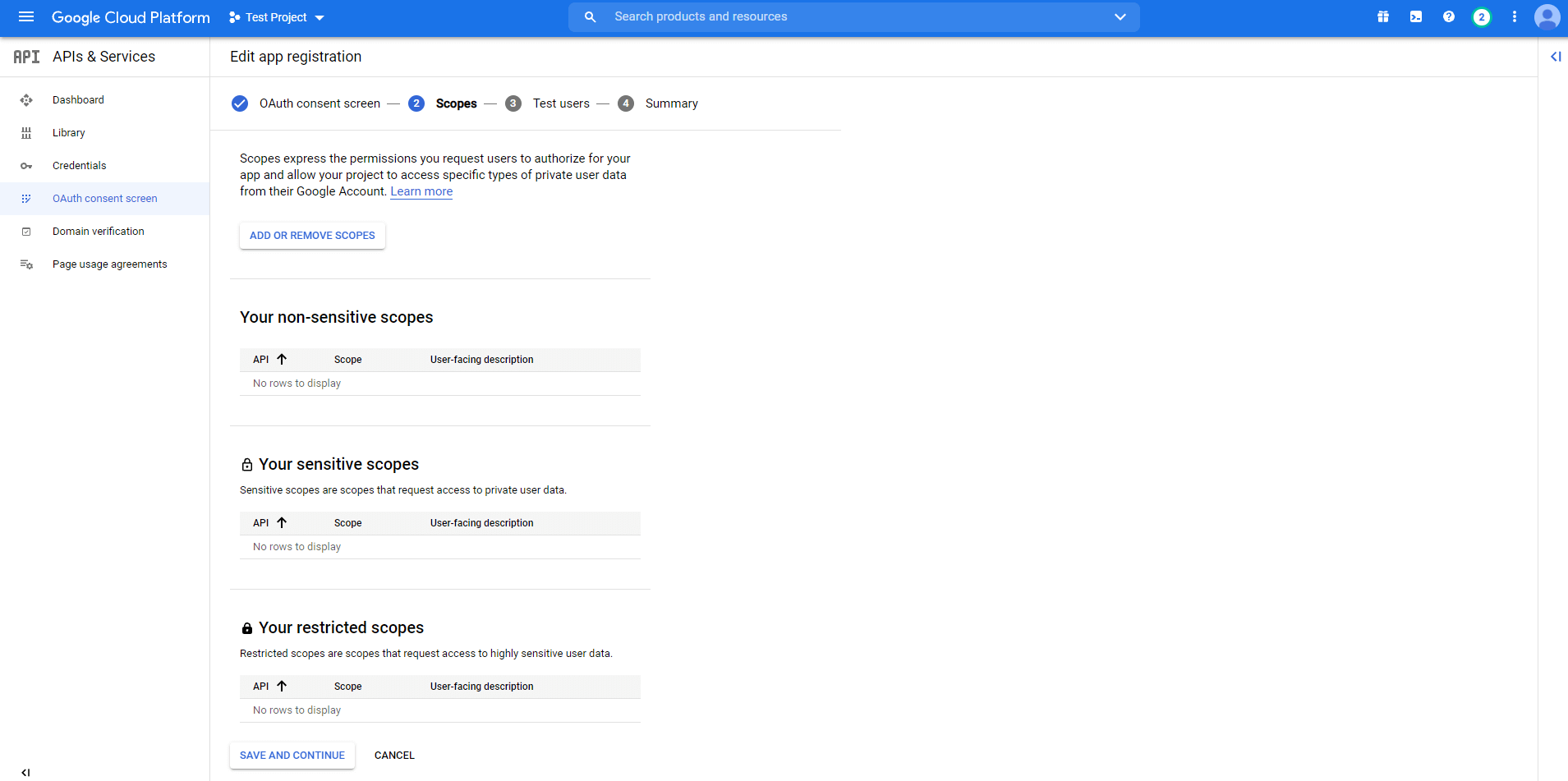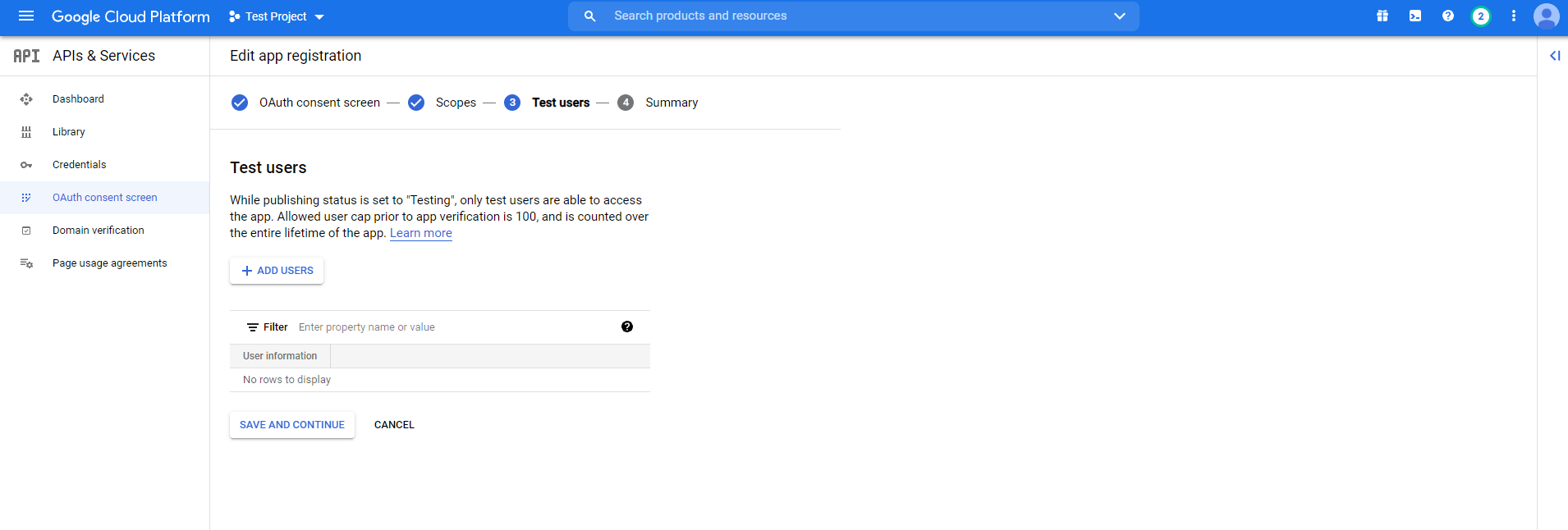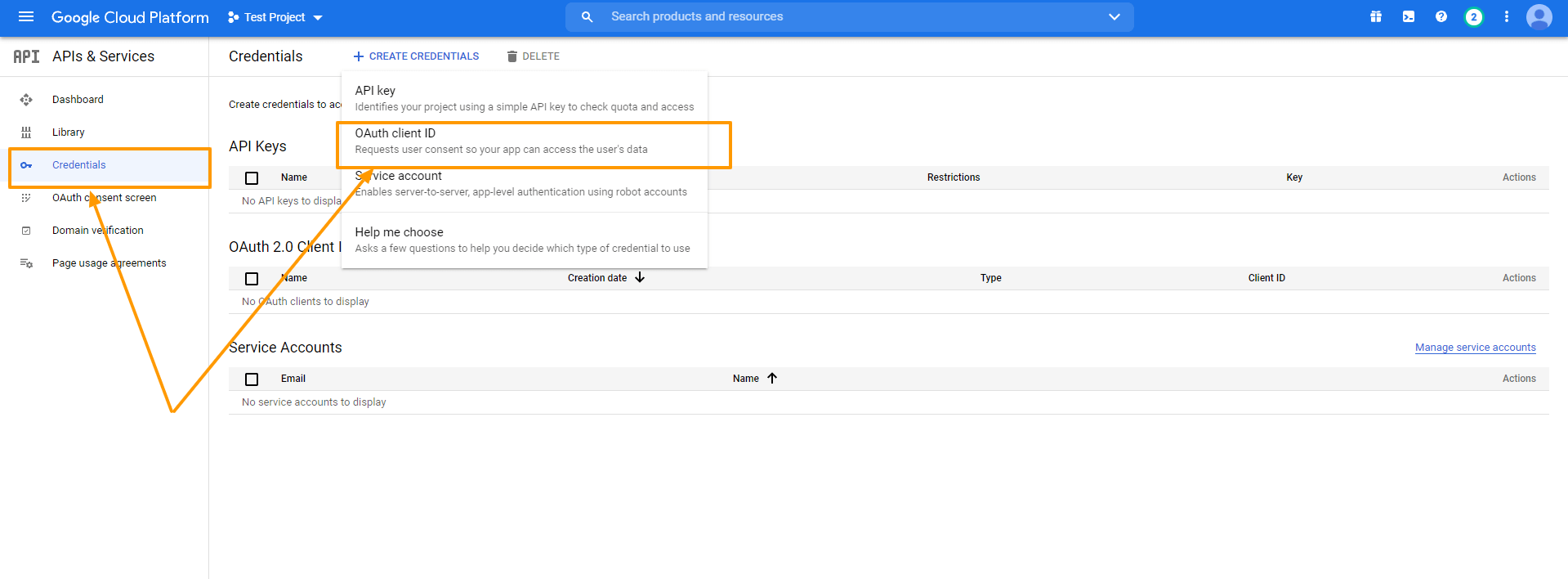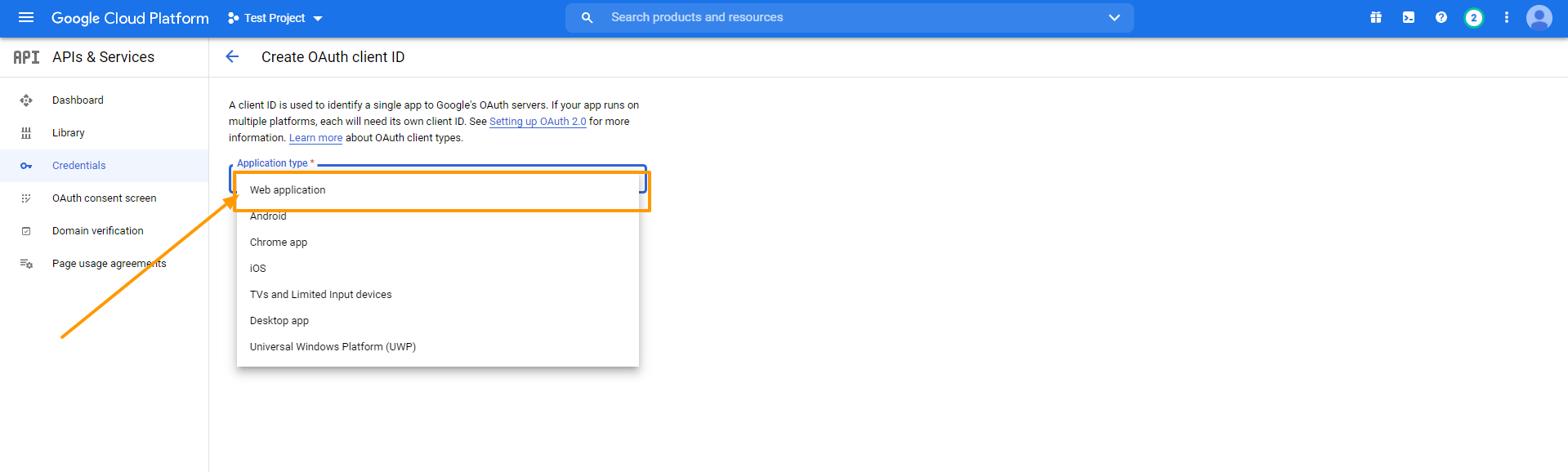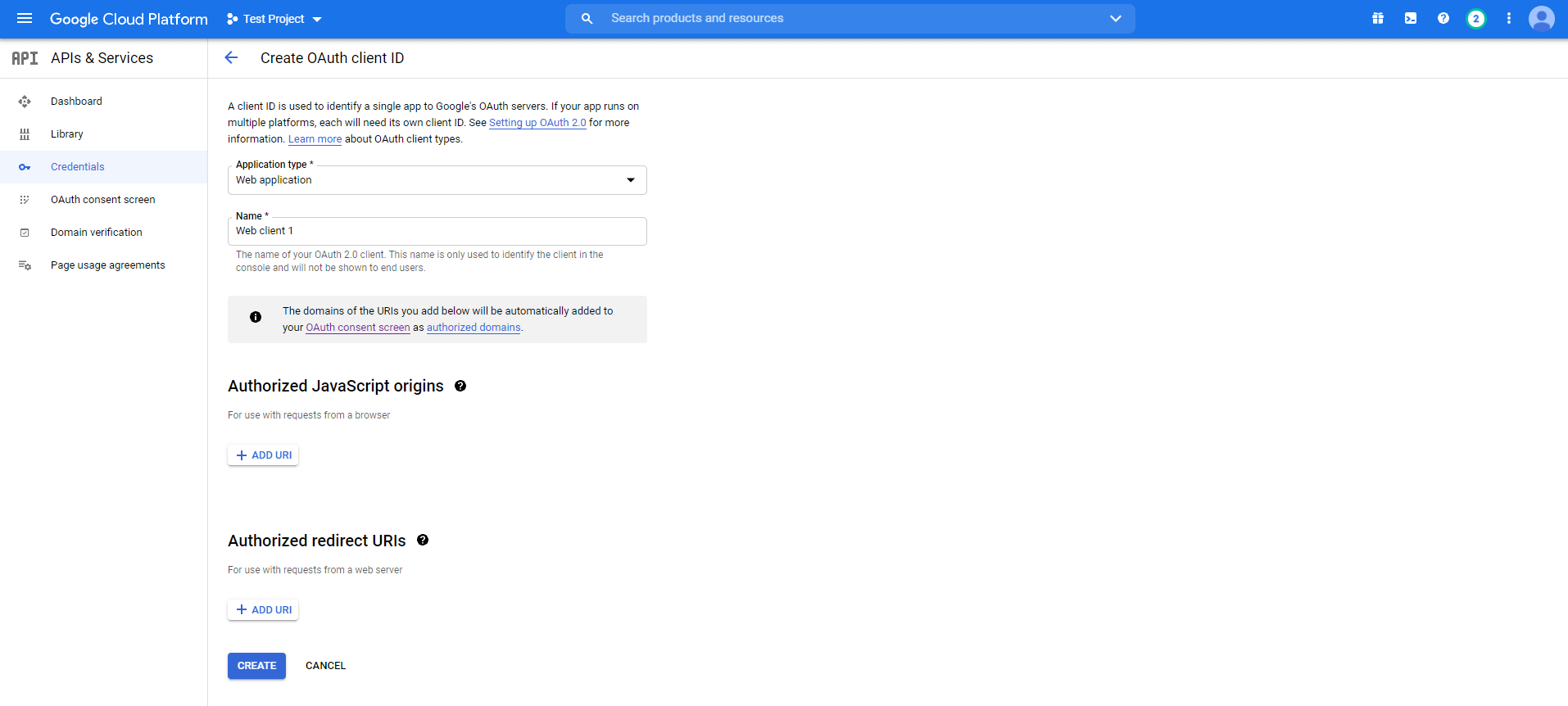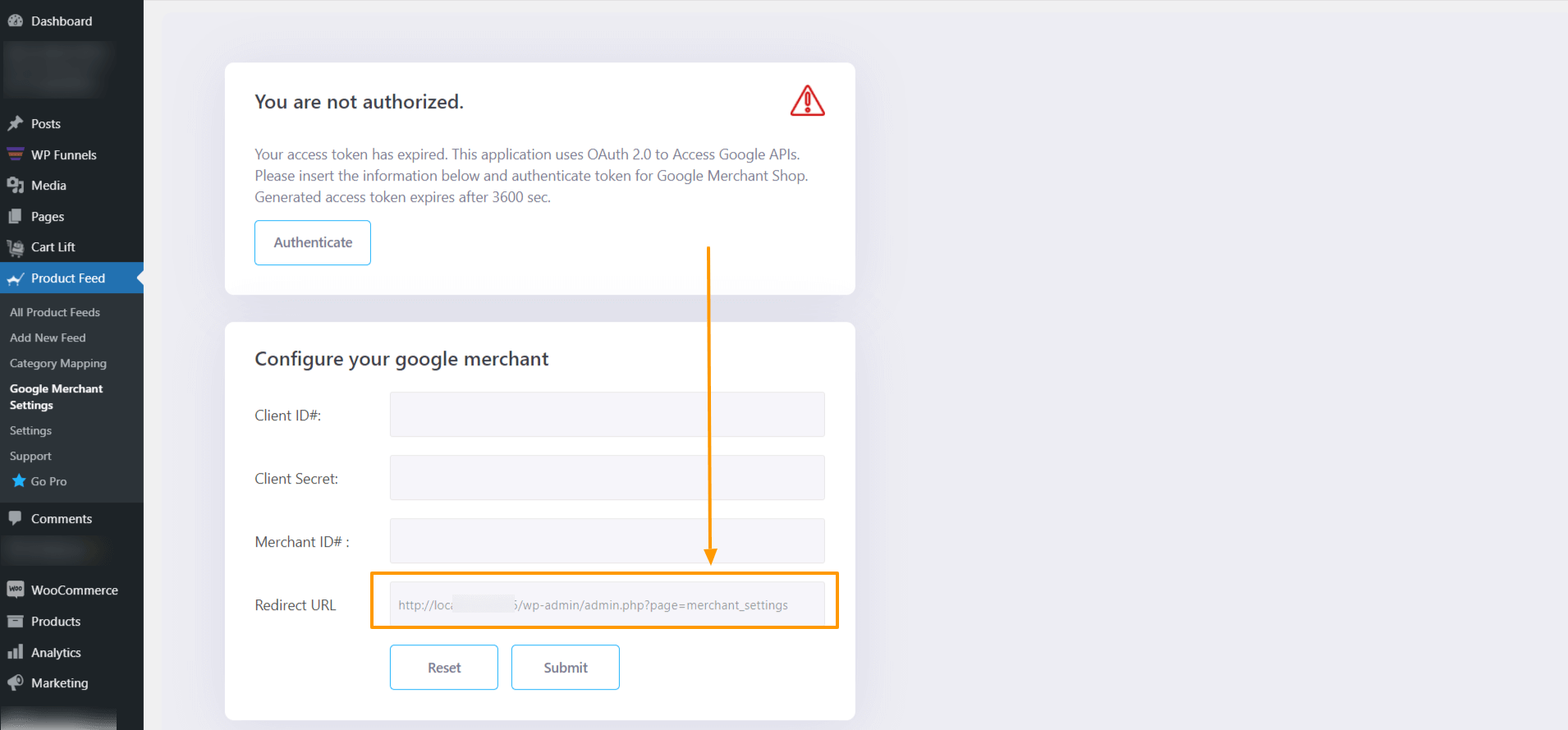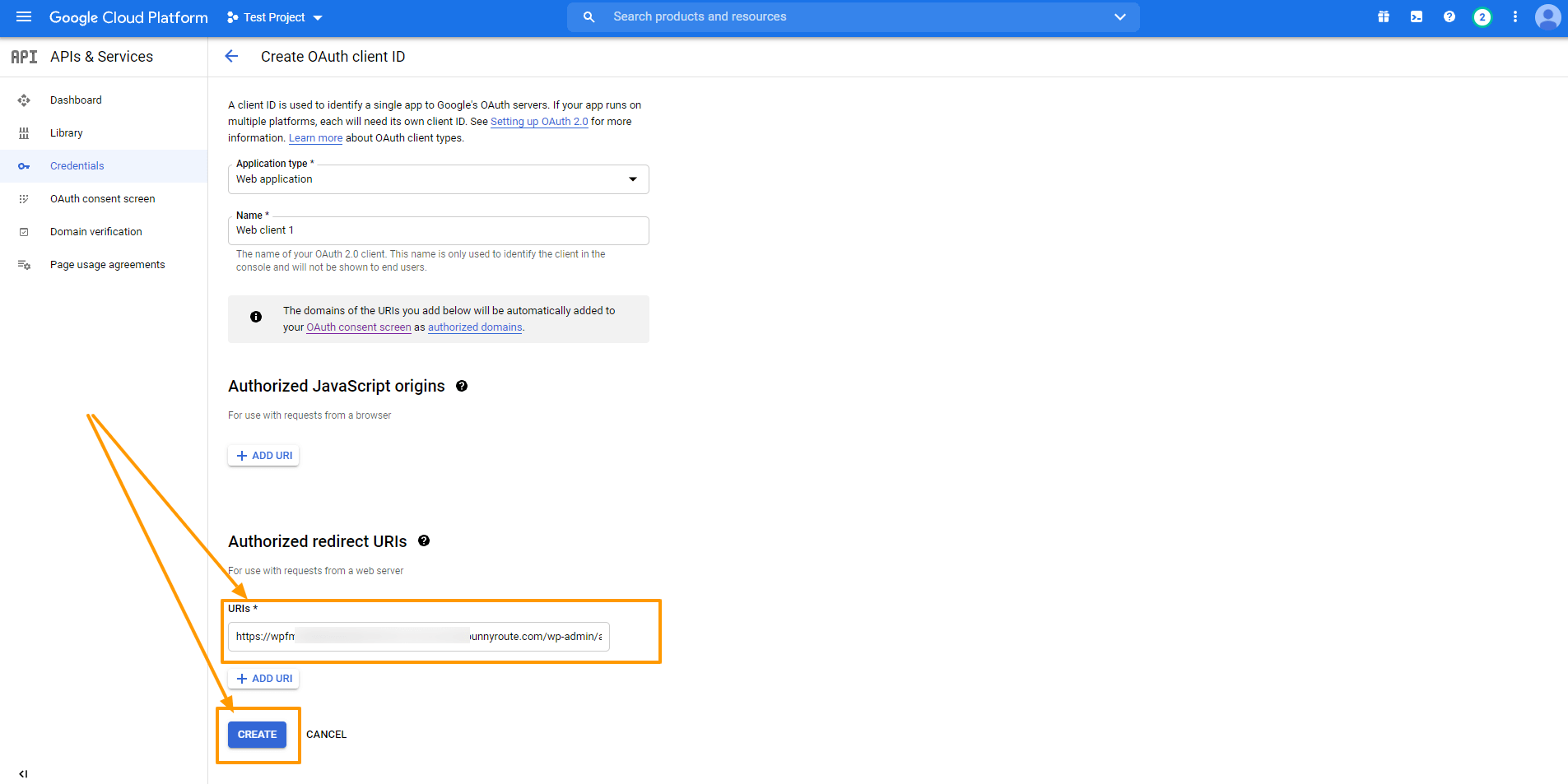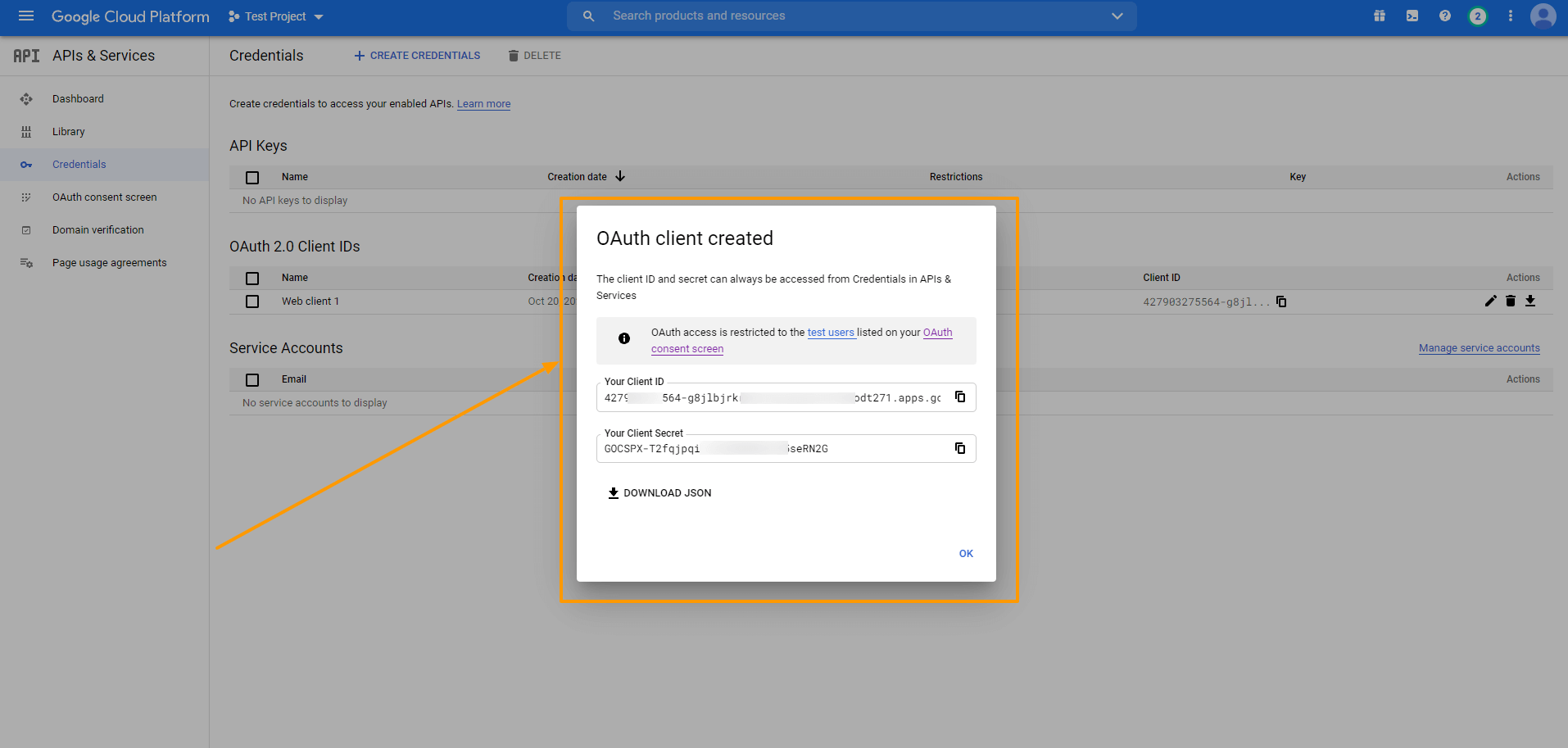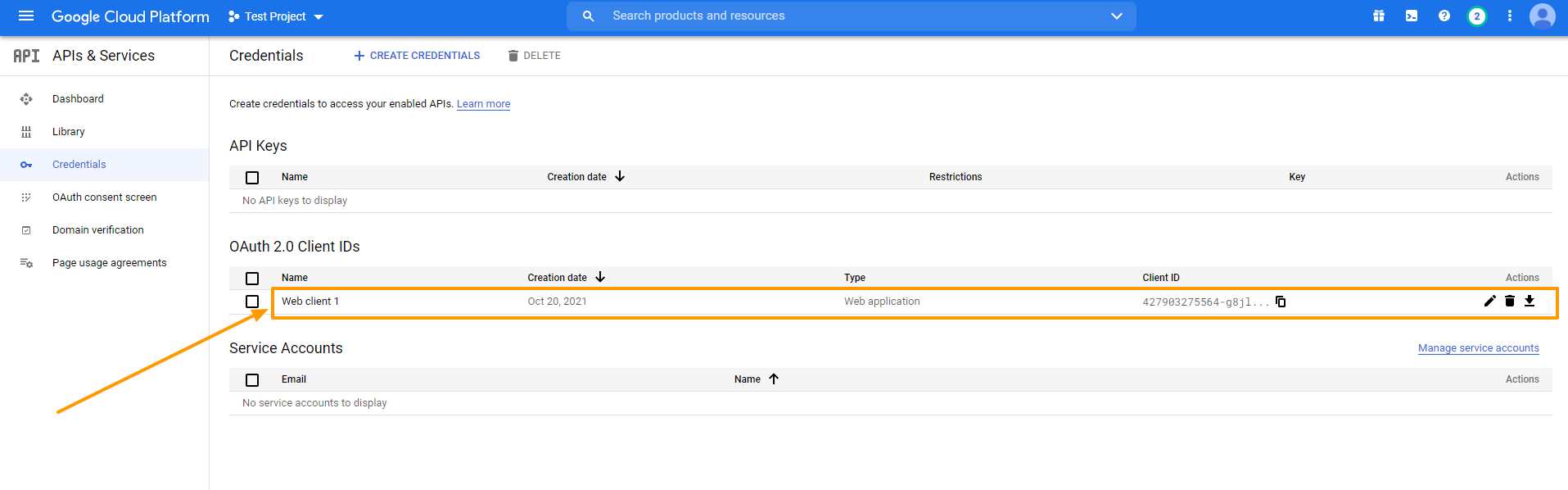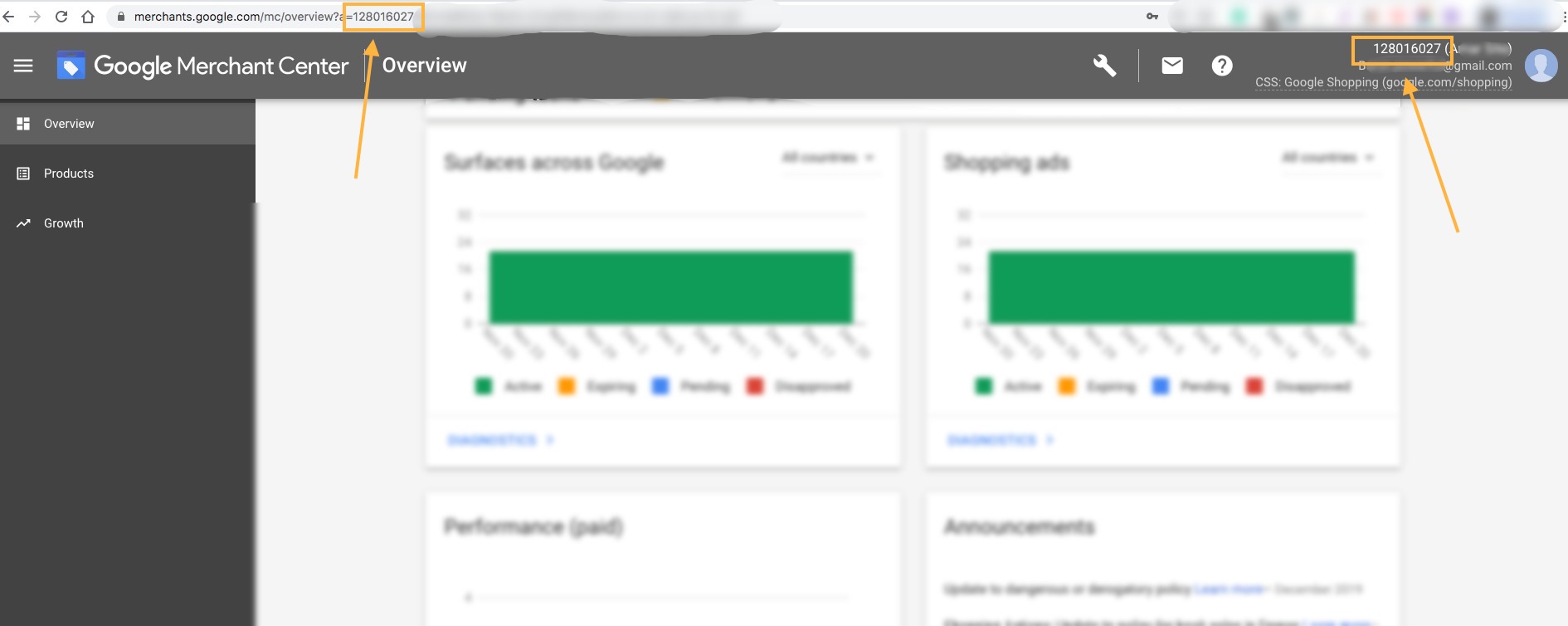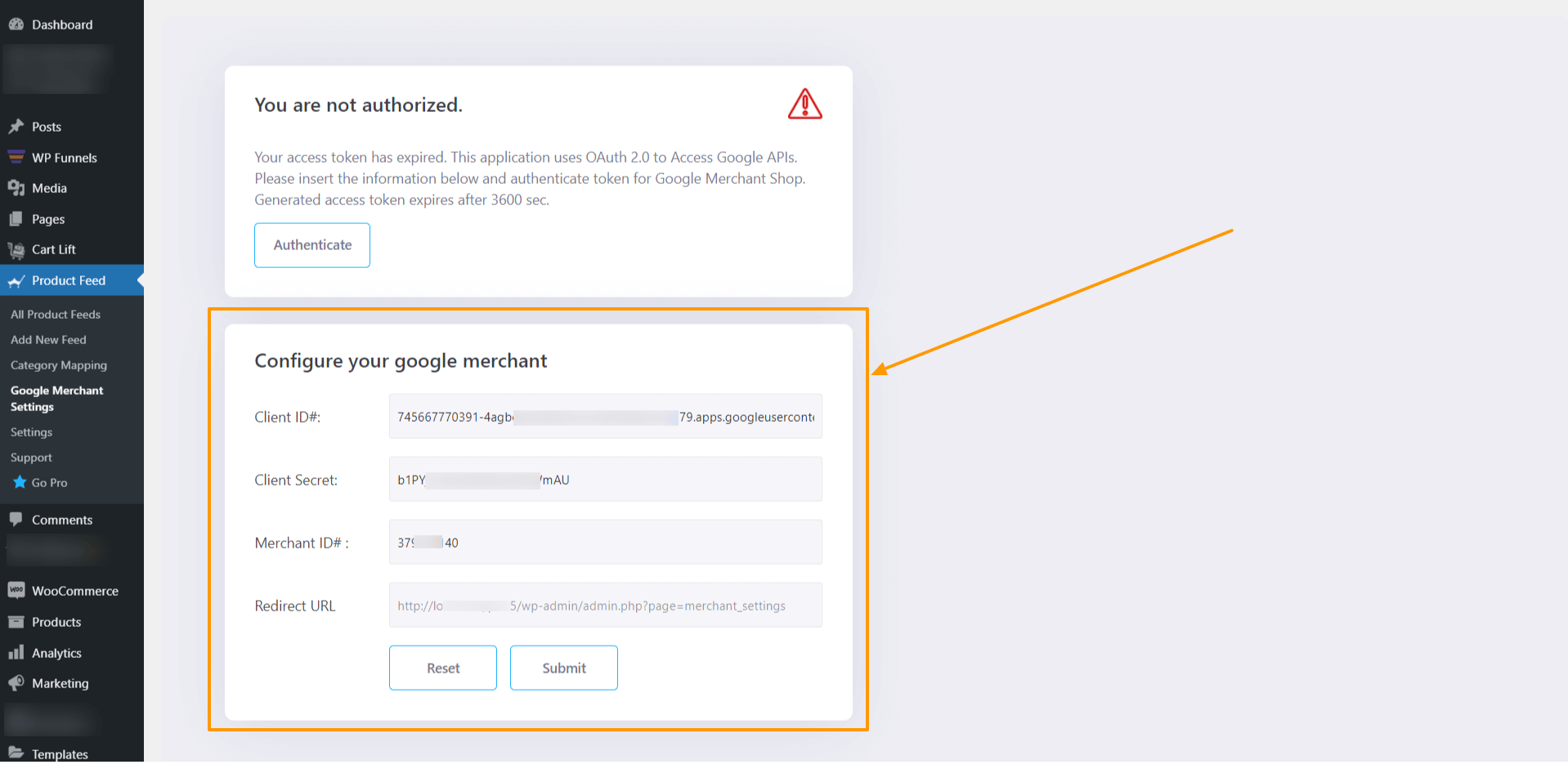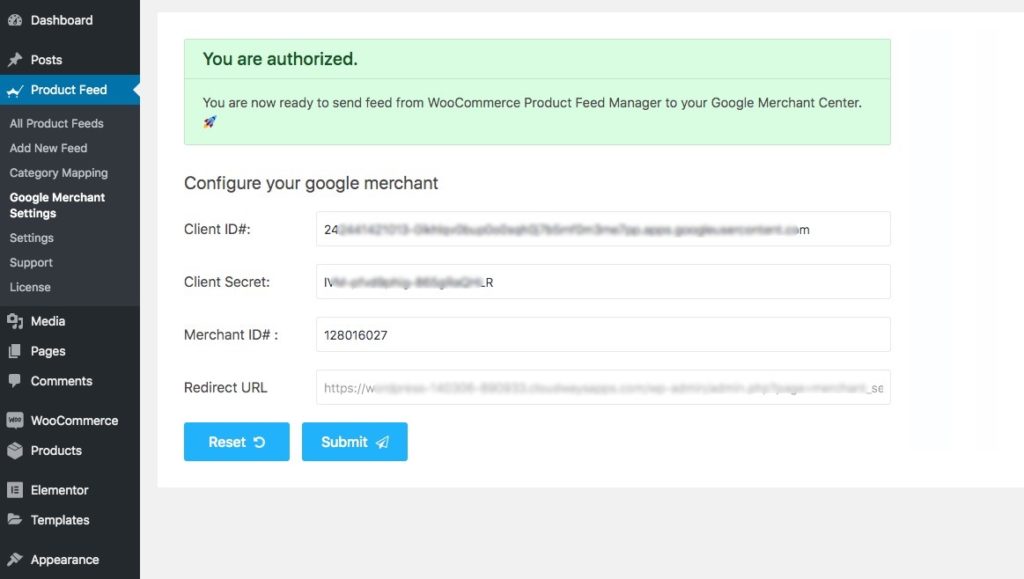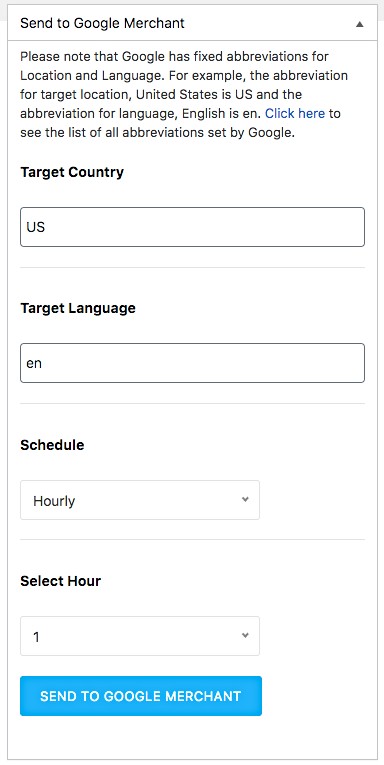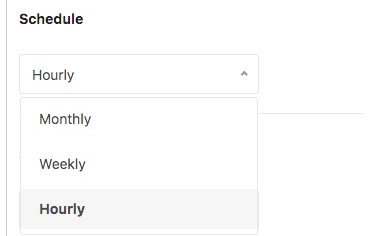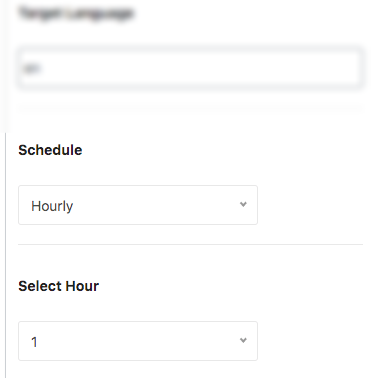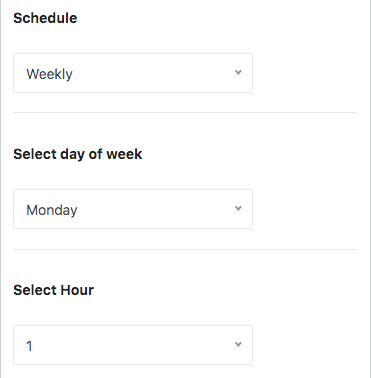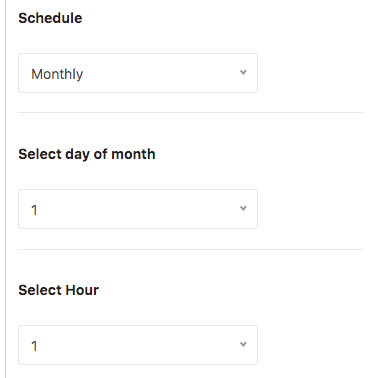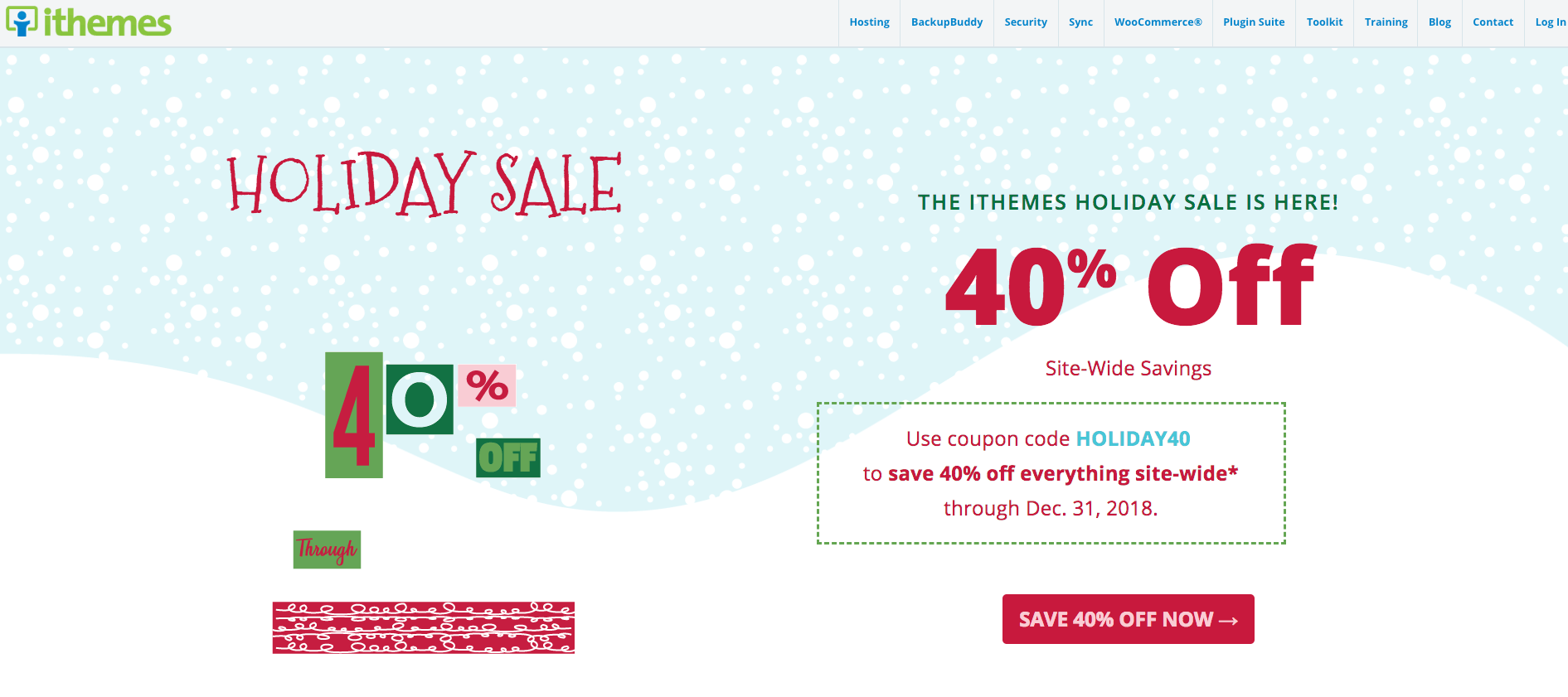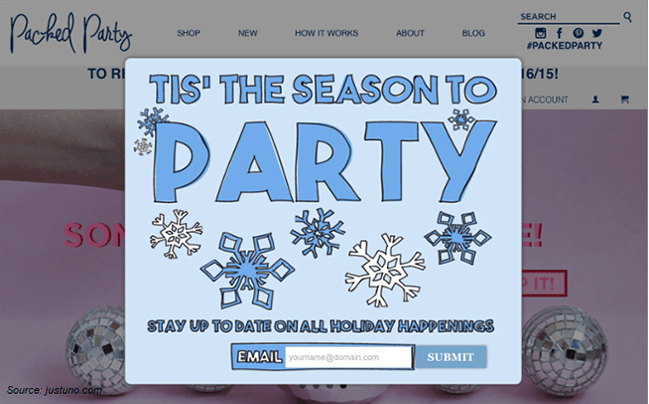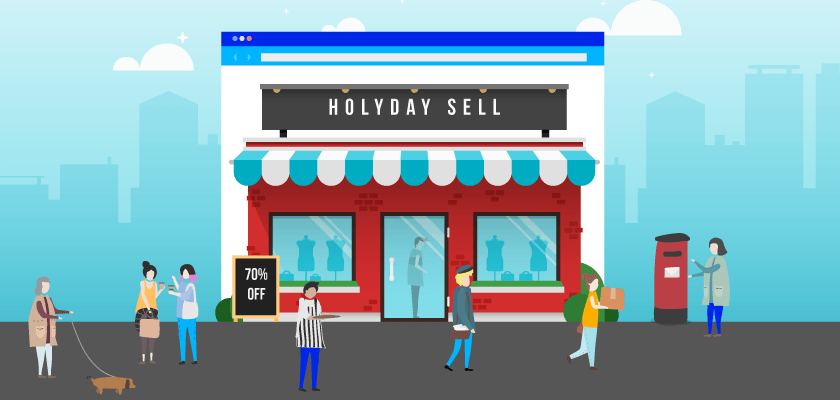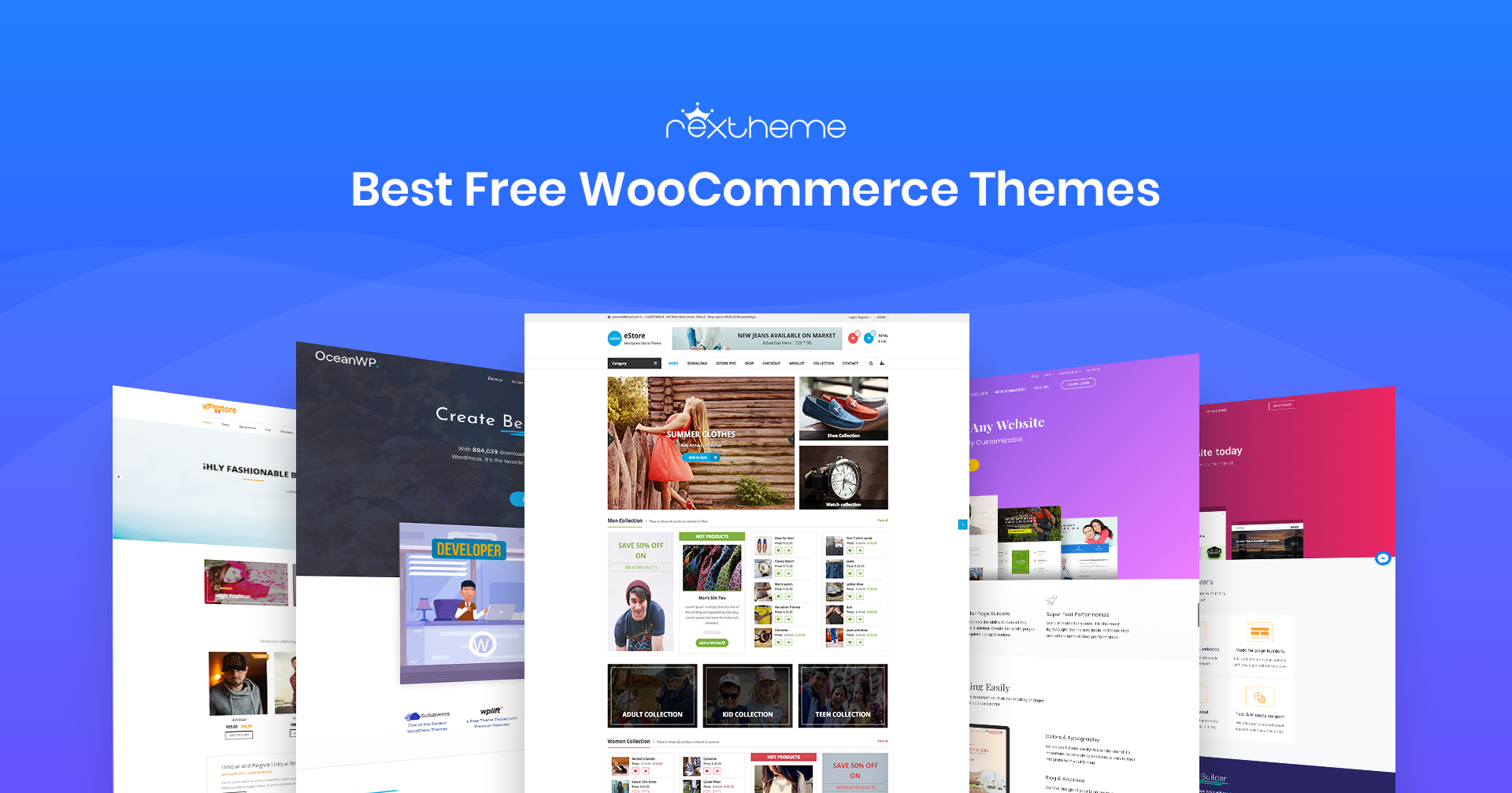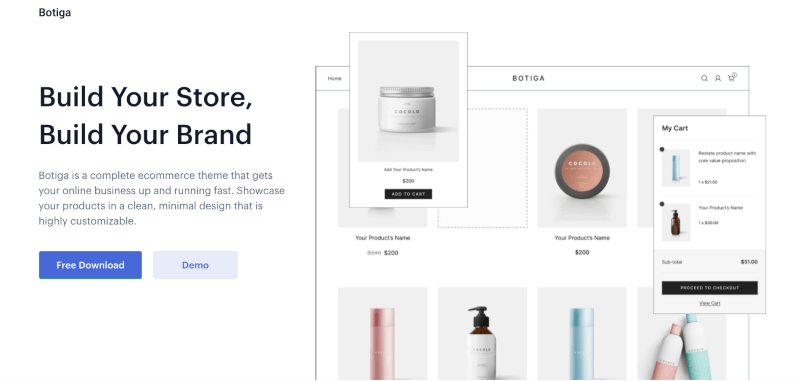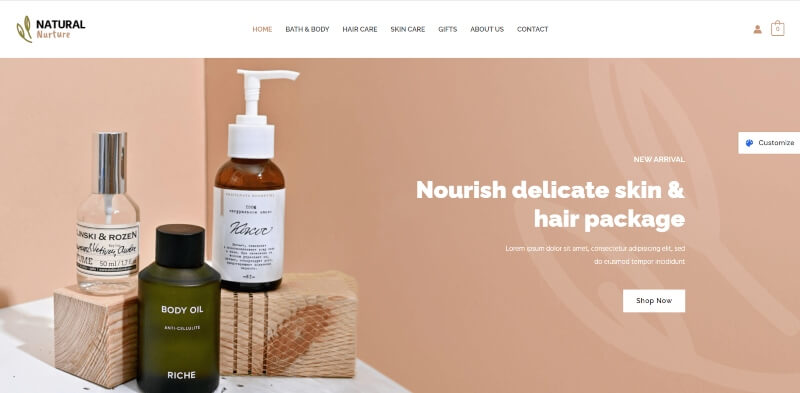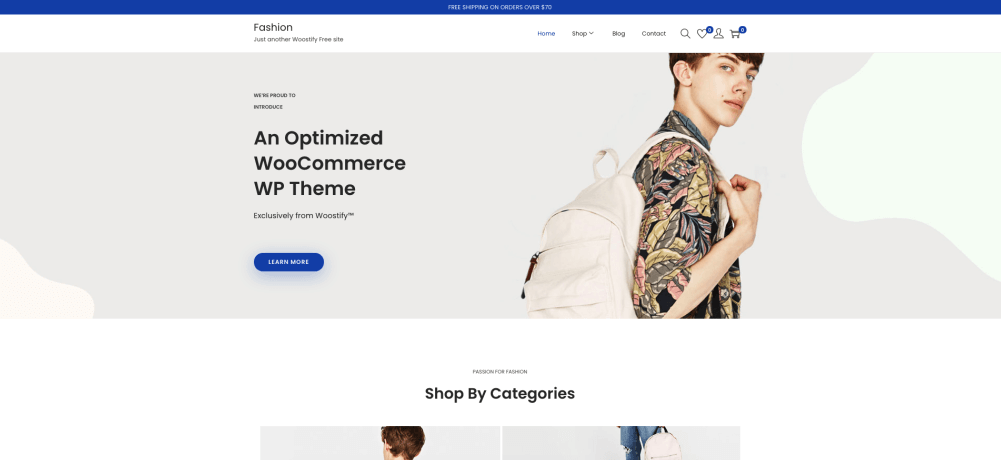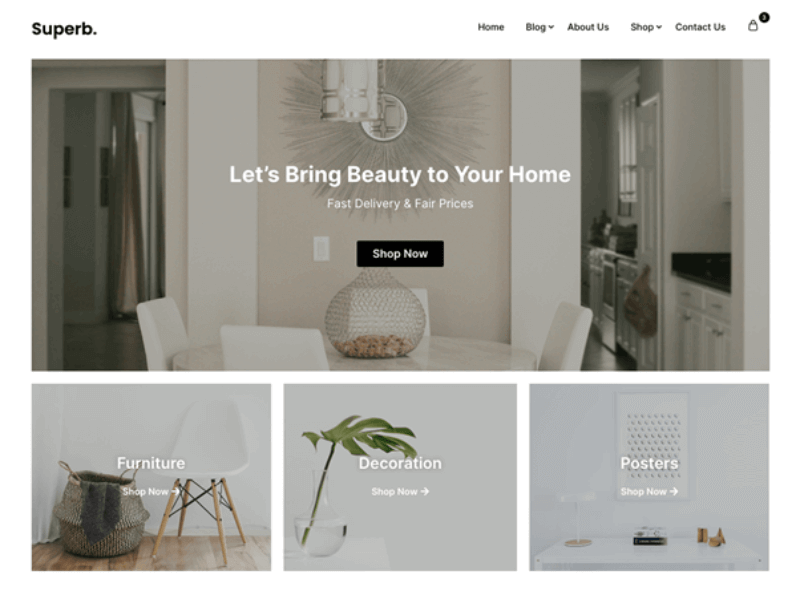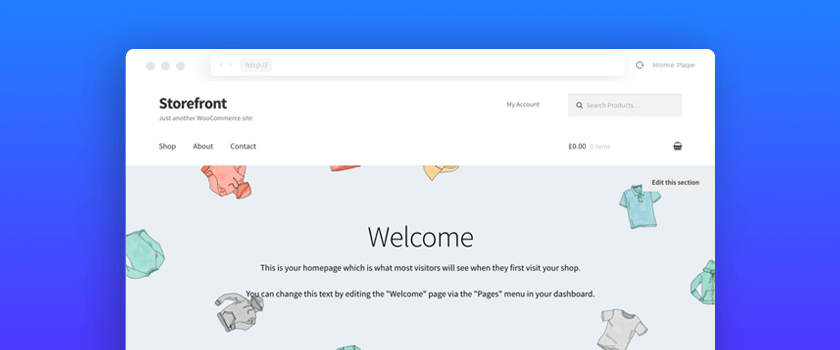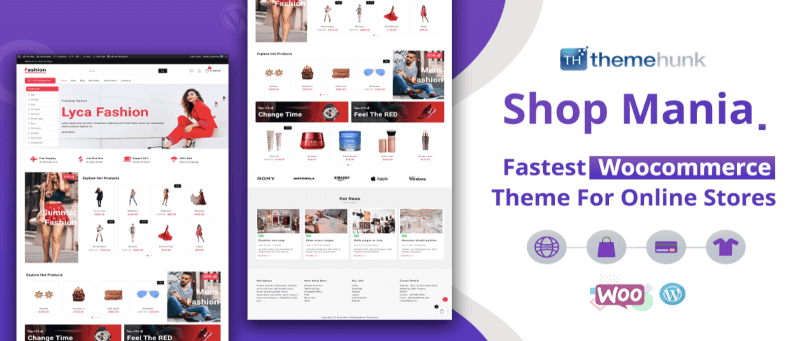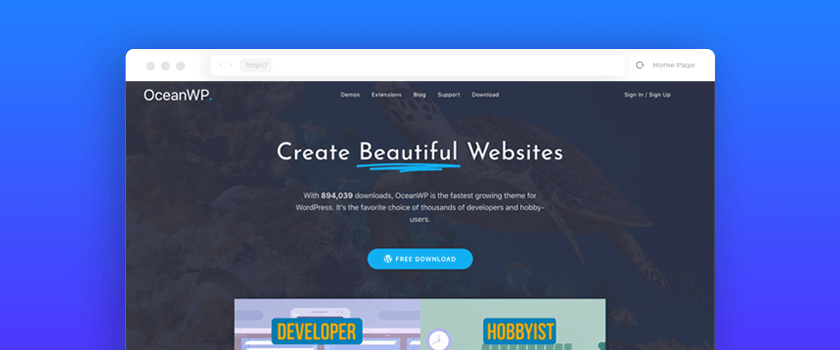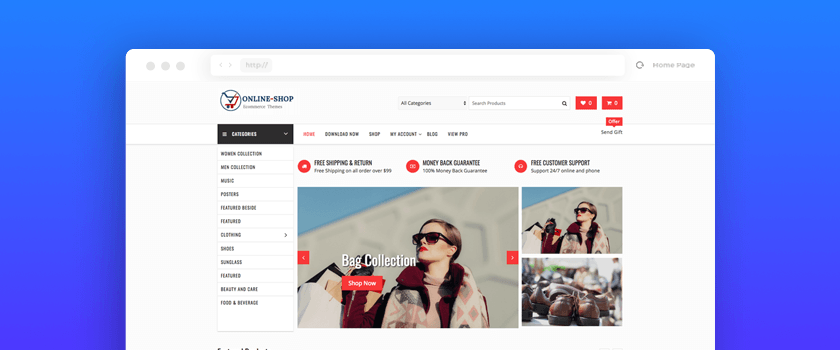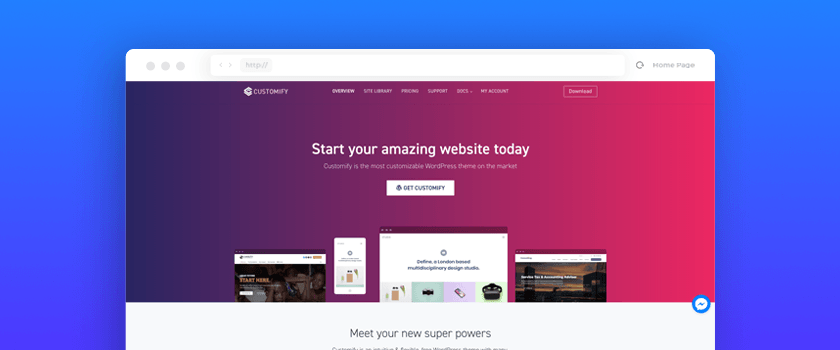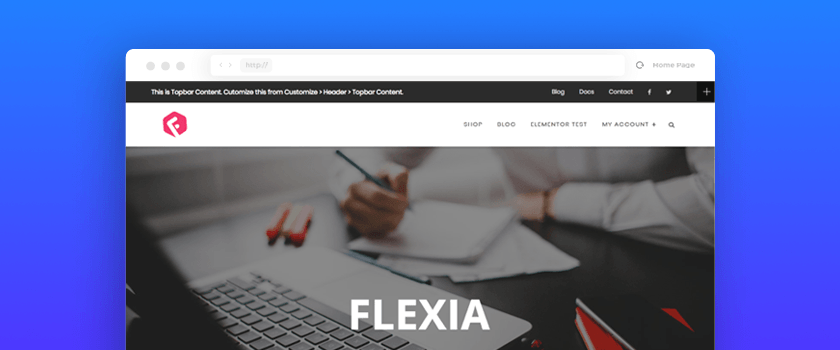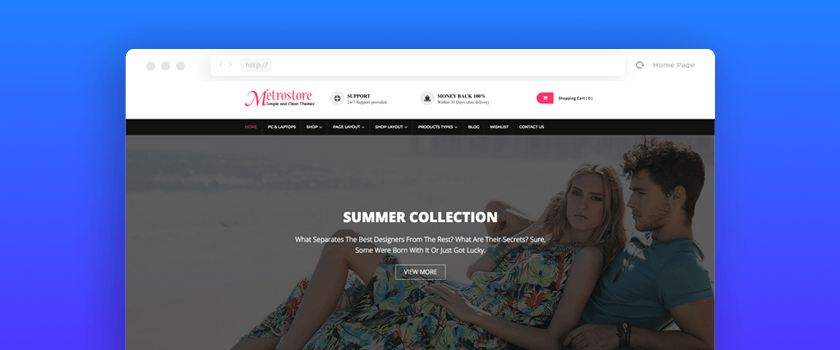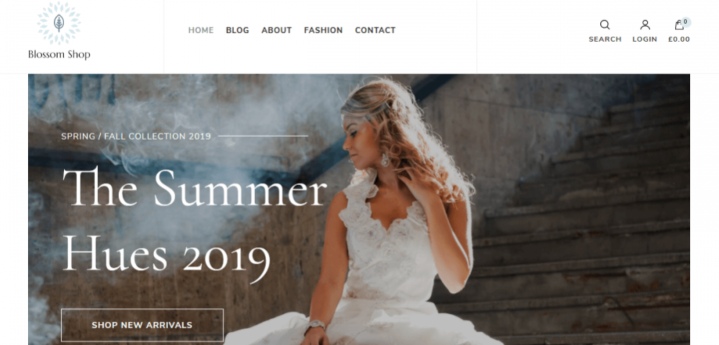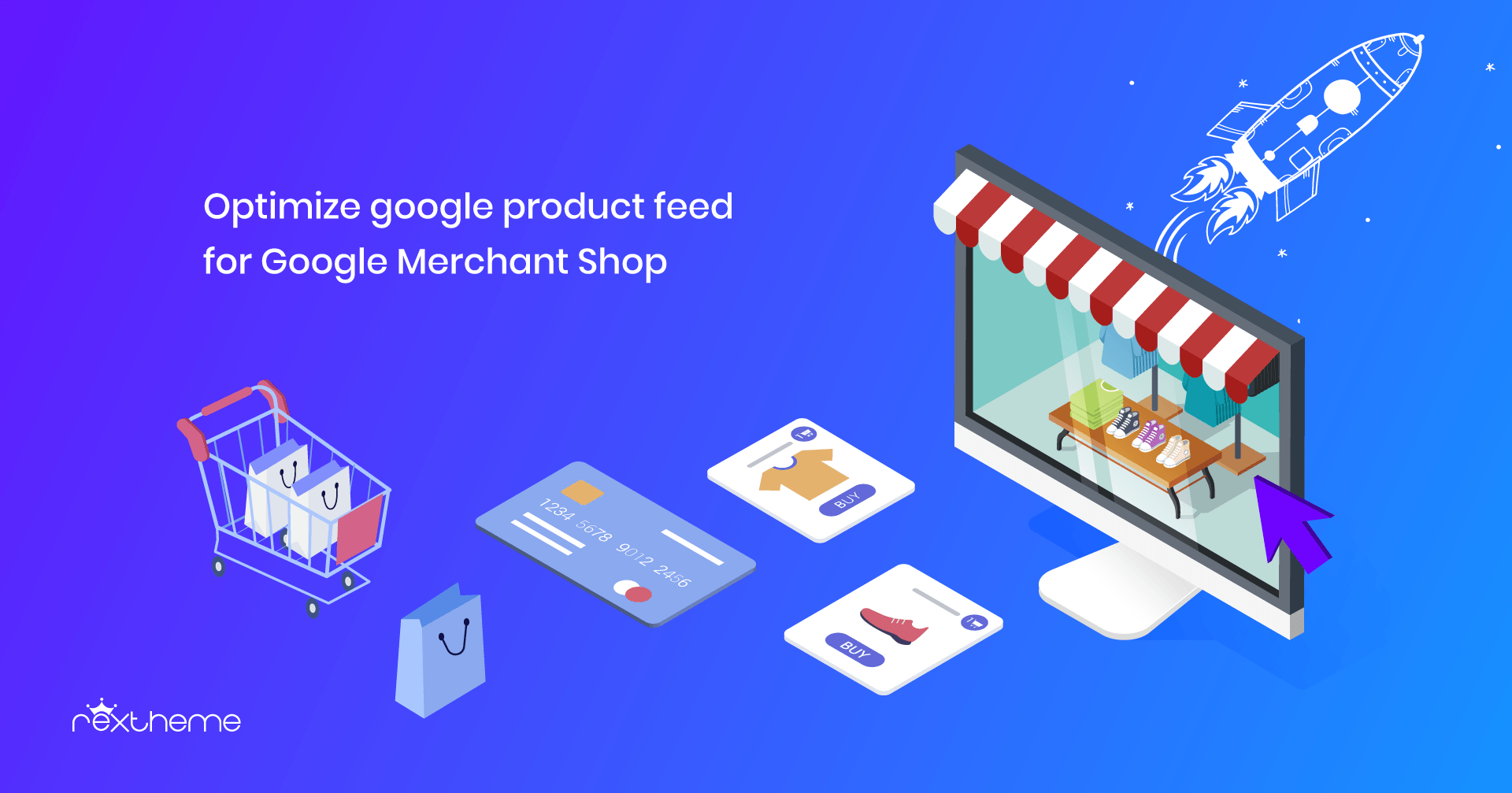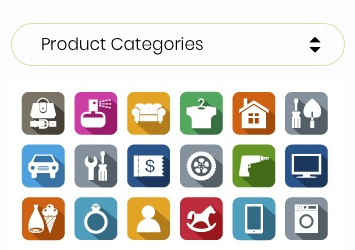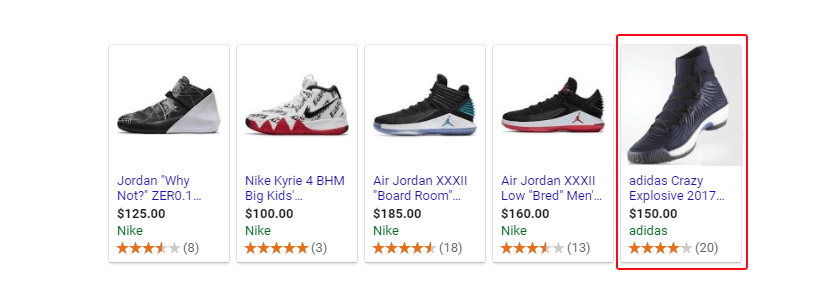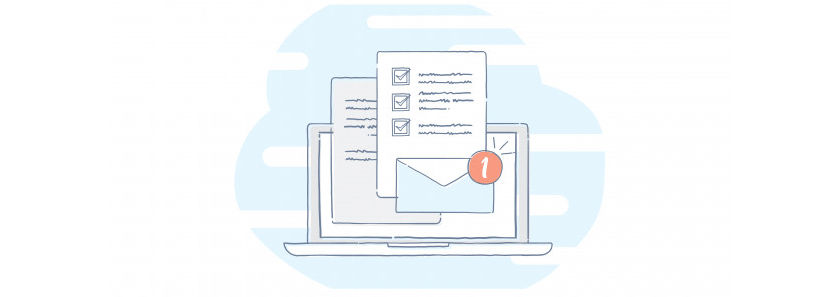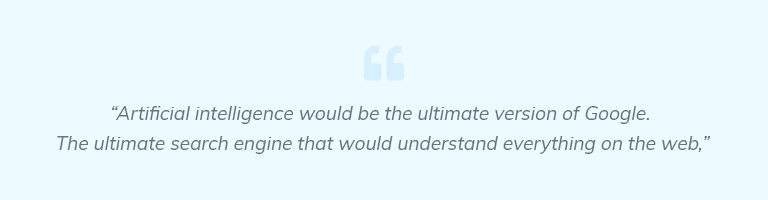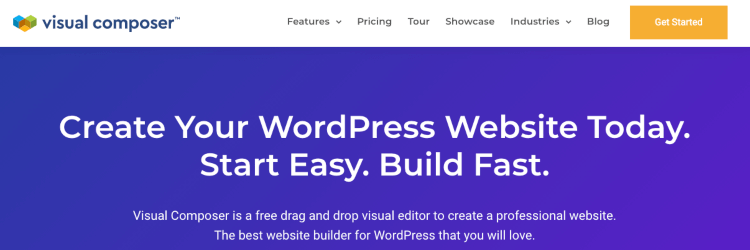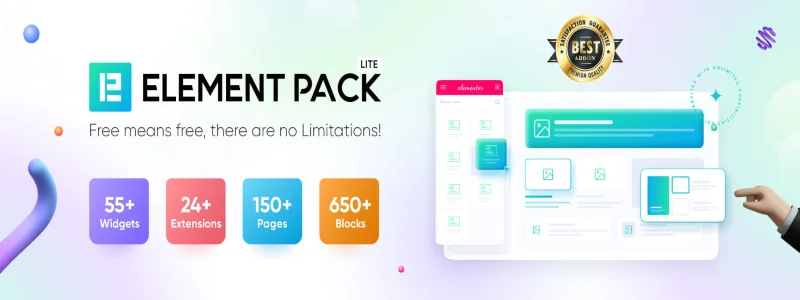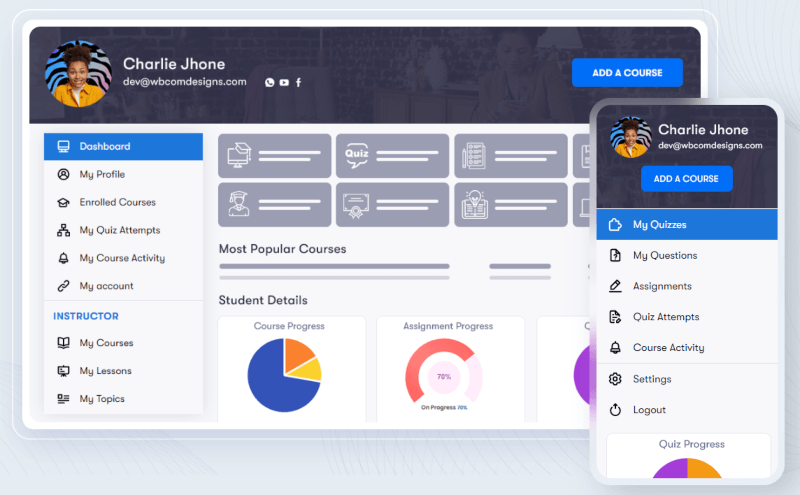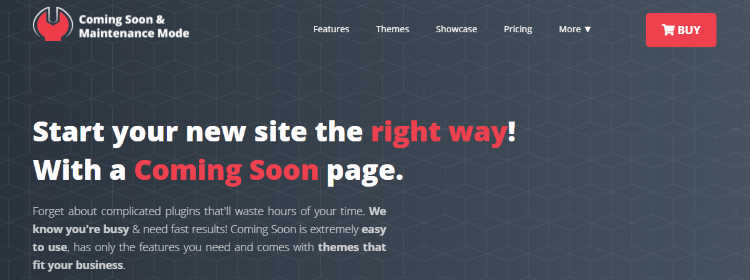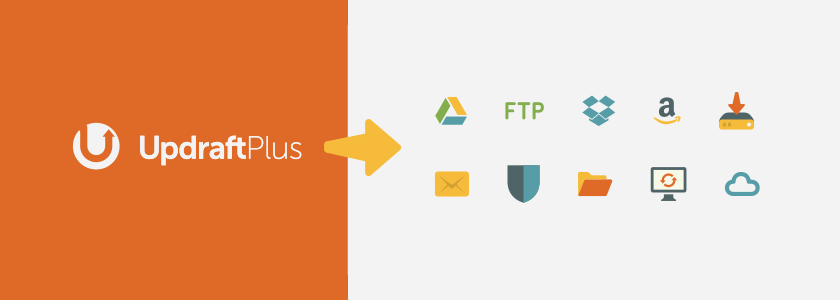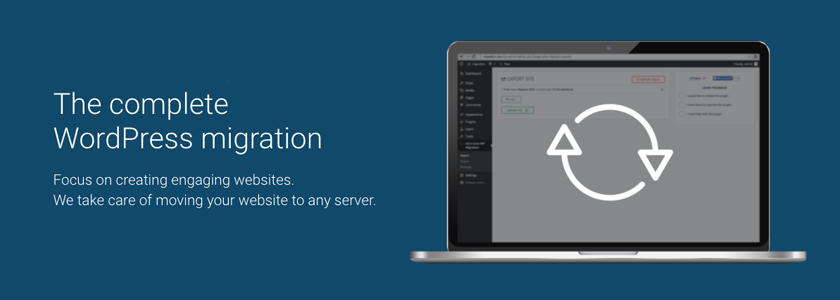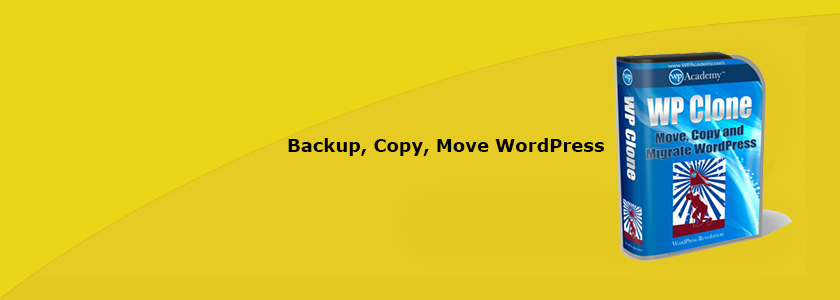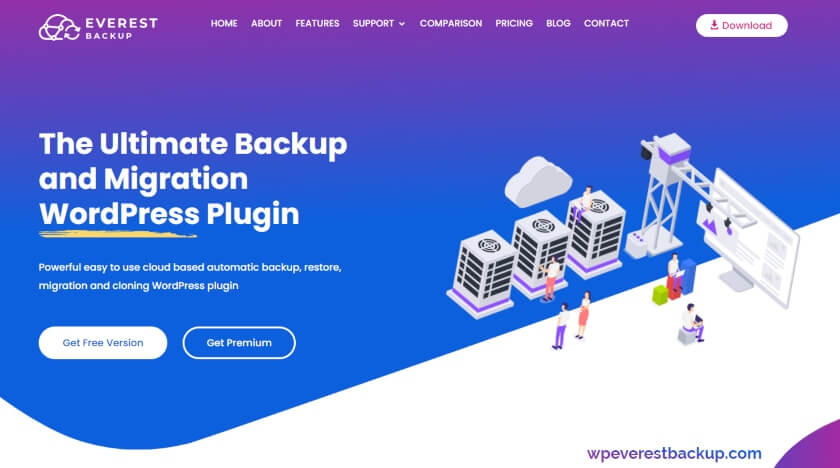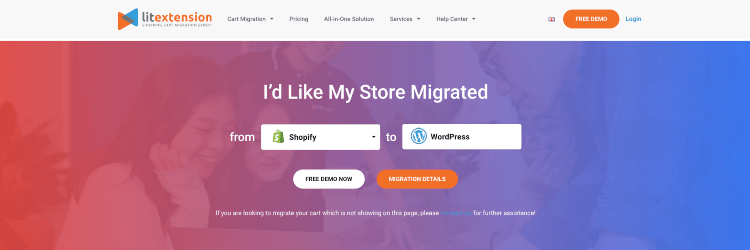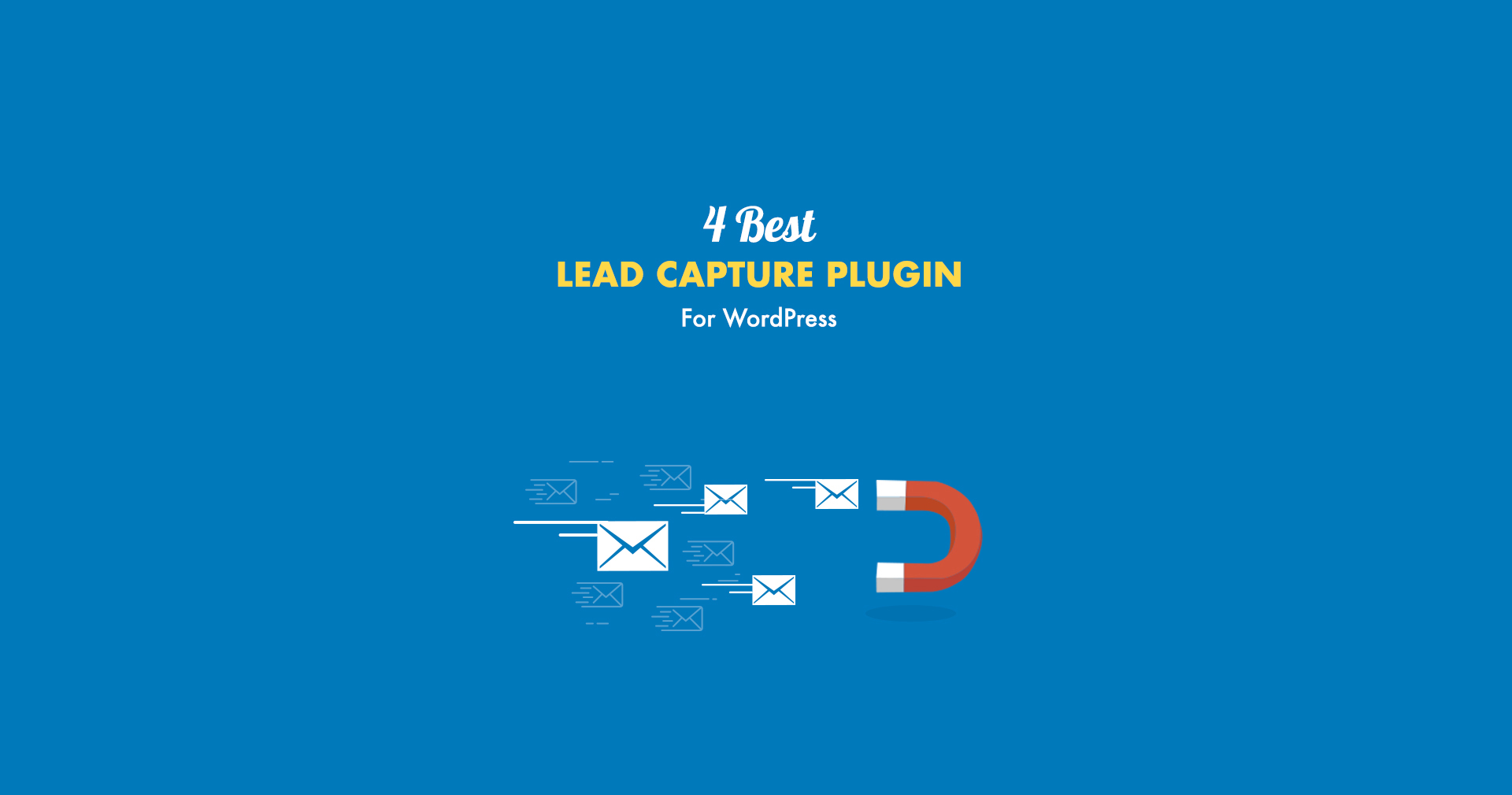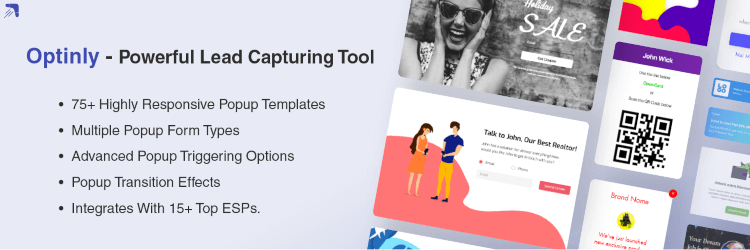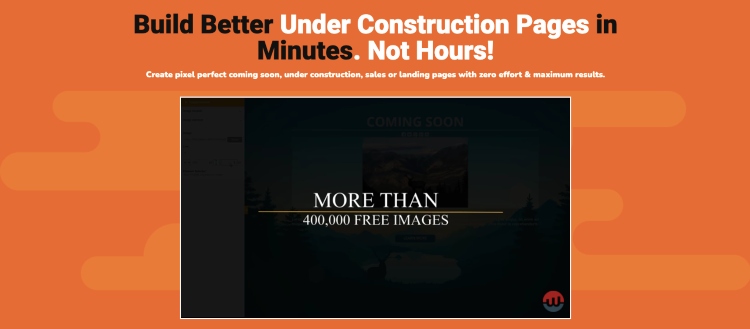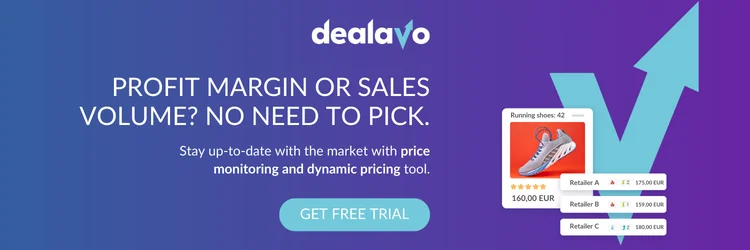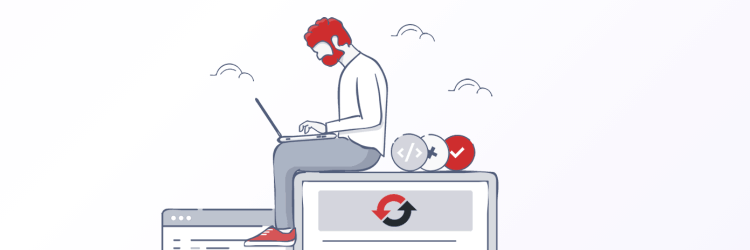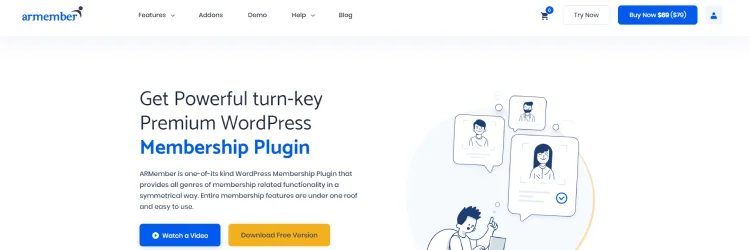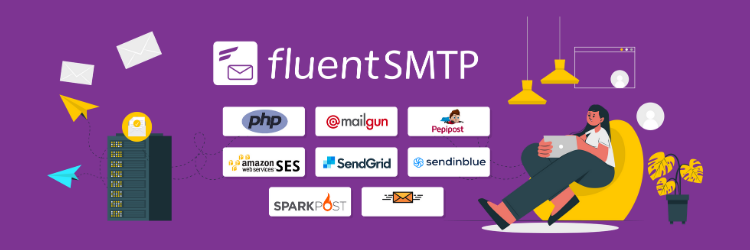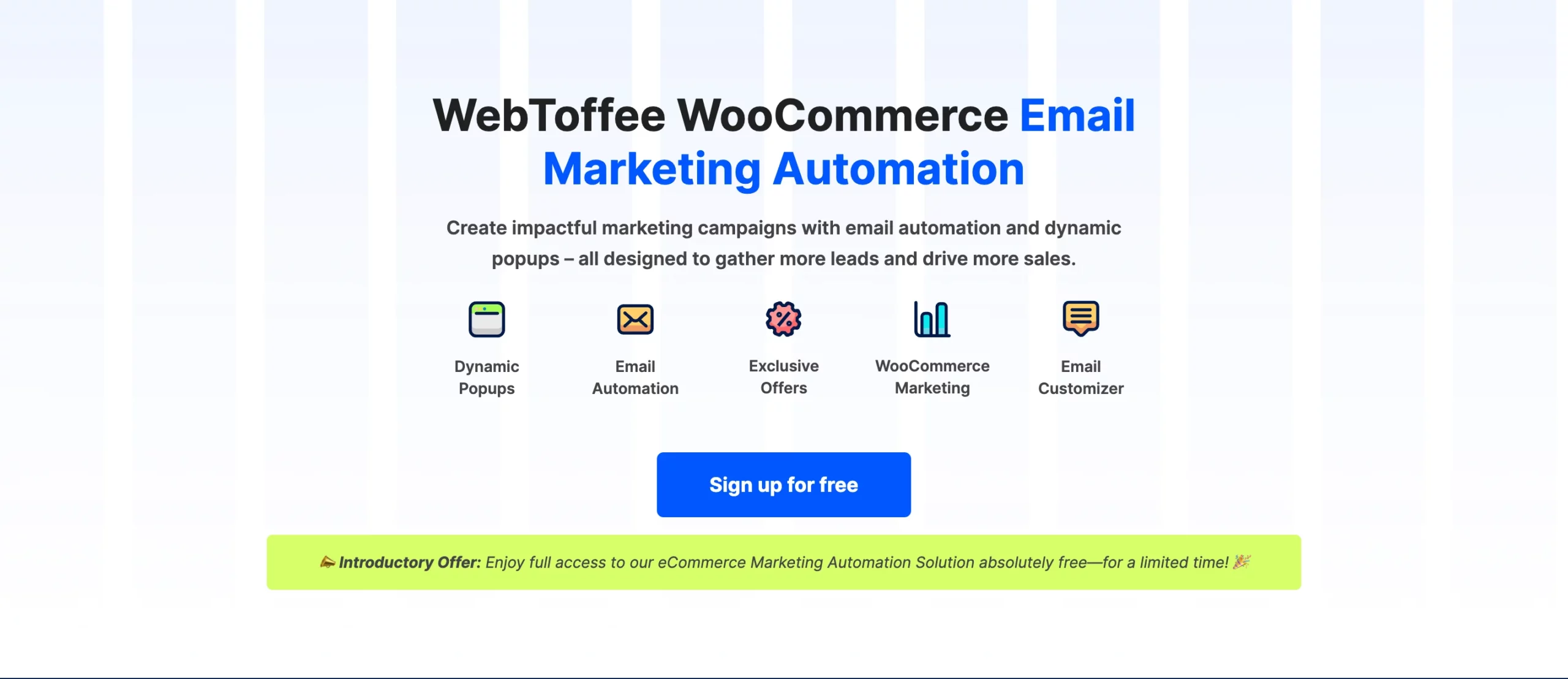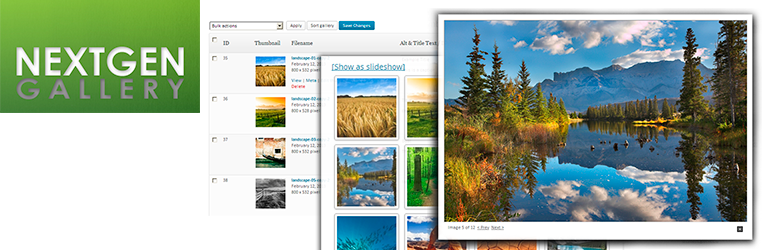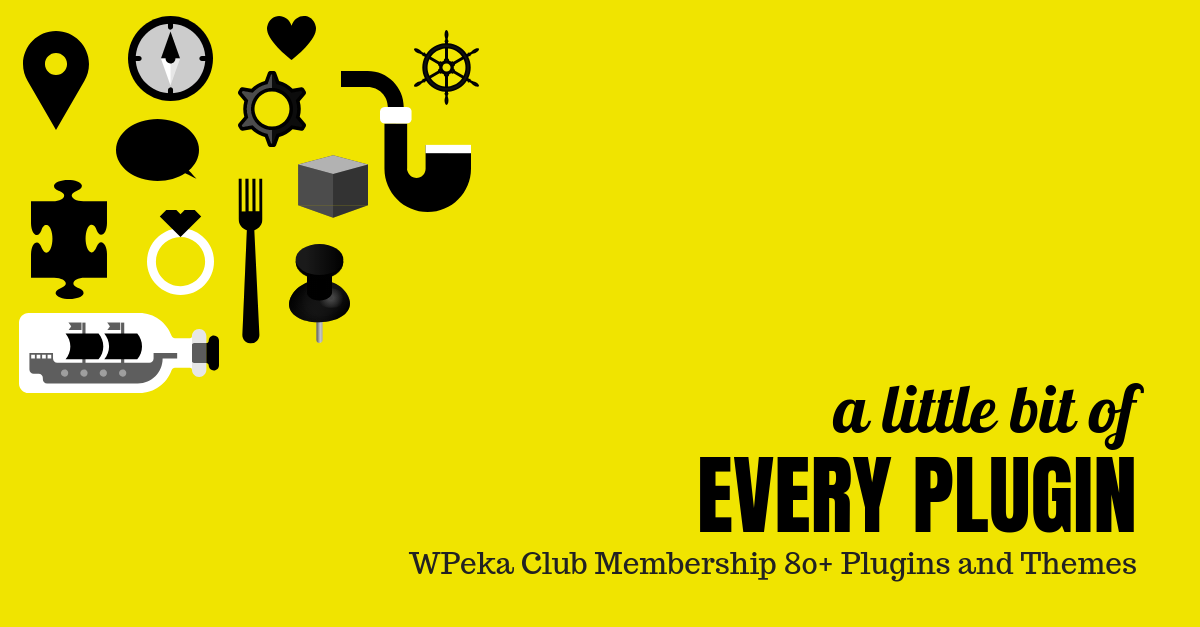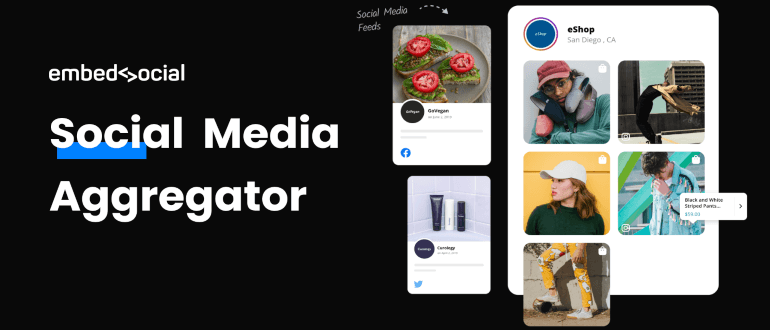Während Ihr Unternehmen wächst, müssen Sie neue Talente in Ihrem Team einstellen.
Der Einstellungsprozess nimmt jedoch viel Zeit in Anspruch, und viele Unternehmen geben viel Geld für mehrere Websites mit Stellenangeboten aus, um die richtigen Talente zu finden. Das mag normal erscheinen, aber Sie können es besser machen.
Wenn Sie eine WordPress-Website haben, können Sie die Vorteile der WordPress-Stellenbörsen-Plugins nutzen, um eine vollwertige Stellenbörse in Ihre Firmen-Website zu integrieren.
Die Platzierung von Jobbörsen direkt auf Ihrer Website ermöglicht es Bewerbern, ihre Bewerbungen direkt bei Ihnen einzureichen. Dies bringt Ihnen drei besondere Vorteile:
- Sie werden höchstwahrscheinlich hoch qualifizierte Kandidaten erhalten. Die meisten Personen, die sich über Ihre Website bewerben, werden über Ihre Website gehen. Das bedeutet, dass sie die Nische Ihres Unternehmens kennen und erkennen können, ob sie für die Stelle qualifiziert sind.
- Sie müssen sich nicht auf die Websites von Jobbörsen Dritter verlassen, um den richtigen Kandidaten für Ihre Website zu finden. Dadurch sparen Sie die Gebühren für solche Websites.
- It will save you time from creating job posts and filling out forms on other job board websites. You simply write your job post and make it live with all settings already configured.
Nun, es gibt tonnenweise WordPress Jobbörsen-Plugins, aber heute werde ich 3 davon auflisten, von denen ich persönlich glaube, dass sie qualitativ hochwertige Jobbörsen-Plugins sind.
Doch bevor wir uns mit den Plugins befassen, wollen wir uns ansehen, worauf Sie bei einem Jobbörsen-Plugin achten sollten.
Was kann man von einem idealen WordPress Job Board Plugin erwarten?
Die besten WordPress Jobbörsen-Plugins für Ihre Website
Based on all the necessary requirements, I have researched and screened out the 3 best WordPress job board plugins that are easy to use and efficient.
1. WP-Job-Manager

WP Job Manager ist ein leichtgewichtiges Plugin zum Erstellen eines Stellenangebots auf Ihrer Website. Es ist leicht einzurichten, einfach zu benutzen und mit jedem Thema kompatibel, da es auf Shortcodes basiert.
Die kostenlose Version hat unter anderem folgende Funktionen
- Stellenangebote verwalten, kategorisieren und hinzufügen.
- Such- und Filteroptionen auf der Stellenliste.
- View, edit, mark filled, and delete active job listing options for employers.
- Vorschau-Option für die Auflistung, bevor sie live geschaltet wird.
- Alert job seekers of new jobs matching their searches by displaying RSS links.
Die kostenlose Version läuft reibungslos und wird die meisten Ihrer Anforderungen erfüllen.
- Add-ons für WP Job Manager
— Resume Manager
This add-on adds a resume submission form, filters resumes, and shows a preview before submitting the resume.
- Job-Benachrichtigungen
Dies ermöglicht es Arbeitssuchenden, tägliche, wöchentliche oder vierzehntägliche E-Mail-Benachrichtigungen für Jobs auf der Grundlage ihrer Suchanfragen einzustellen und ihre Benachrichtigungen individuell anzupassen.
- WC Paid Listings
Mit dieser Erweiterung können Sie Jobpakete zur Erstellung von Mehrfachauflistungen, Featured Job Listings und Jobs verkaufen, die nach einer vordefinierten Zeitspanne ablaufen.
- WP Job Manager Preis
Die Grundversion ist kostenlos. Die Add-Ons kosten unterschiedliche Preise, aber Sie können das Core Add-On Bundle mit 11 Add-Ons für $125 pro Jahr kaufen.
- WP Job Manager-Bewertung
Dieses Plugin wird von mehr als 200 Benutzern mit 4,5 von 5 Sternen im WordPress Repository bewertet. Derzeit hat es mehr als 100.000 aktive Installationen.
Besuchen Sie deren Website, um mehr über das Add-on und die Funktionen von WP Job Manager zu erfahren.
2. Crew HRM
![5 Best WordPress Job Board Plugins [2024] 1](https://staging-rextheme.kinsta.cloud/wp-content/uploads/2019/01/Crew-HRM-Banner-1024x422.webp)
Crew HRM is one of the best-designed job board solutions in the market. It has a unified process of creating job posts and receiving applications and files for resumes, cover letters, portfolio items, etc. They have built-in features to ask for clarifications from candidates via email communication, activity log, and interview calendar.
Die kostenlose Version hat unter anderem folgende Funktionen
- Unlimited job posts and candidates
- Search and filtering on job listing
- File upload feature for resume and cover letter.
- Customize the hiring steps.
Crew HRM Add-ons:
- Attachment – this adds the feature to accept custom file formats from the candidates and limit the size of each file.
- Custom fields – create custom questions and add input fields for short and long answers, date, multiple-choice, and single-choice.
- Email – this add-on enables 9 different email notifications for the HR admin, site admin, and the candidates to stay updated about the hiring processes.
- Google Meet – this integration works with the interview scheduling feature. You can use it free of cost!
- Zoom – this one also works with the interview scheduling section and creates a meeting link automatically and saves it in the calendar for easy access.
Crew HRM Pricing
The pricing for a single site starts from $49 per year and $149 for a single site lifetime license.
Visit the Crew HRM site to learn more.
3. Simple Job Board

Simple Job Board is an exclusive plugin for adding a job board to your website. This plugin is extendable and easy to use, making it one of the most preferred job board plugins.
Es hat Merkmale wie:
- Fügen Sie alle Jobs über das Backend hinzu, kategorisieren und verwalten Sie sie.
- Hochladen von Dokumenten in verschiedenen Erweiterungen.
- Hinzufügen von Jobtypen in die Jobliste.
- Arbeitsplatz-Option für einzelne Stellen.
- Anti-Hot-Linking-Option zur Gewährleistung der Sicherheit Ihrer Dokumente.
- Einfache Jobbörsen-Add-ons
- Mehrere Felder für Anhänge
Dieses Plugin ermöglicht das Hinzufügen mehrerer Datei-Upload-Felder auf dem Bewerbungsformular und unterstützt .pdf, .doc, .docx, .odt, .txt und .rft.
— Email Application Attachments
Using this plugin, you can receive an applicant’s resume directly in your email. This plugin allows the applicants to apply for a job without a website login.
— Company Details & Filter
This add-on provides a company listing for hob and front-end filters. You can add companies, company taglines, company websites, logos, and company email, so you don’t need to add them again for a future job post.
Es gibt weitere Add-ons, aber dies sind die nützlichsten.
- Einfache Jobbörse Preis
Dieses Plugin selbst ist kostenlos. Die Add-ons kosten jeweils $10-$20.
- Einfache Jobbörsen-Bewertung
This plugin is rated 4.5 stars by 94 users and is currently installed on over 20,000 websites.
Besuchen Sie die Website des Simple Job Board, um mehr über dieses Plugin zu erfahren.
4. Jobs For WordPress

Jobs für WordPress ist ein leistungsstarkes Plugin zum Hinzufügen von Stellenangeboten auf Ihrer Website in einer strukturierten Datenform.
This plugin allows you to filter job advertisements and format them according to schema.org markup with JSON-LD as well as intuitive Microdata., making the job listing on your website easy to read by Google.
Einige der Funktionen dieses Plugins sind:
- Stellenangebote hinzufügen, verwalten und kategorisieren.
- Preview job listings before they go live.
- Bearbeiten Sie Stellenausschreibungsstile mit Live-Vorschau.
- Automatische Formatierung von Auftragslisten mit strukturierten Daten.
- Jede Stellenausschreibung kann an eine E-Mail-Adresse für den Empfang von Bewerbungen angehängt werden.
- Die Listen werden durch Drag-and-Drop-Optionen wie Module, Struktur, Absatzbezeichnungen, Reihenfolge usw. angepasst.
- Jobs für WordPress Preis
This plugin is free to use.
- Jobs für WordPress-Bewertung
Es wird von 32 Benutzern mit 4,5 von 5 Sternen bewertet. Es verfügt derzeit über mehr als 3000 aktive Installationen.
If you want a free and super light job listing plugin to rank higher on Google with your job listings, then this is among the ideal choices out there.
Besuchen Sie die Website von Jobs For WordPress, um mehr zu erfahren.
Wenn Sie auf der Suche nach einem Job in den USA sind, dann besuchen Sie Jooble, eine perfekte Jobsuchmaschine, die Ihnen weiterhilft.
5. Apply Online – WordPress Job Board Plugin

Mit dem Plugin Apply Online können Sie eine WordPress-Stellen- und Anzeigentafel für Ihr Unternehmen erstellen. Sie können auch die Online-Anmeldung für Kurse und Lehrveranstaltungen oder andere Formen der Anmeldung öffnen.
Dieses Plugin hat unter anderem folgende Eigenschaften:
- Unbegrenzte Erstellung von Anzeigentypen.
- Anzeigen hinzufügen, kategorisieren und verwalten.
- Ein Formular-Ersteller mit allen HTML-Formularfeldern.
- Anzeigenfilter-Option auf dem Frontend.
- Detailed ad page with a description, features, and an application form.
- Online-Add-ons anwenden
— Application Tracking System
With this, applicants can signup & log in to save, edit, submit & track their application.
- Application eMailer
Dieses Add-on sendet Ihnen per E-Mail die vollständigen Bewerbungsdetails zusammen mit eventuellen Anhängen.
- Application(s) Exporter
Hiermit können Sie eine Anwendung als CSV-Link exportieren und die Anwendung als PDF herunterladen.
You can also get the Power Package of 5 add-ons or the Premium Pack of 6 add-ons at a discounted price.
- Online-Preis beantragen
Die Zuschläge reichen von 15 bis 89 Dollar. Das Netzteil kostet $49, und das Premium-Paket kostet $119.
• Apply for Online Rating
Dieses Plugin wird mit 4,5 von 5 Sternen von 30 Benutzern bewertet und verfügt derzeit über mehr als 5.000 aktive Installationen.
Besuchen Sie die Website von Apply Online, um mehr zu erfahren.
6. WP Job Board

WP Job Board ist ein erstklassiges WordPress-Plugin zum Hinzufügen einer Jobbörse auf Ihrer Website, die Ihnen die volle Kontrolle über die Daten und die Struktur ermöglicht.
Einige der Merkmale dieses Premium-Plugins sind:
- Applicant tracking system.
- Stellenangebot & Stellenbeschreibung.
- Arbeitgeber-Portal.
- Intelligente Kurzbefehle.
- Installation und Aktivierung mit einem Klick.
- Automatische Veröffentlichung neuer Einträge auf Twitter.
- Jobbenachrichtigungen durch E-Mail-Benachrichtigung.
- Synchronisieren Sie die Stellenangebote mit Indeed, Simplyhired und Juju.
- WP Job Board Zusätze
- Mailchimp-Integration.
- Kandidat Anonymisierer.
- Hochladen aus Dropbox.
- Integration geschnittener Rechnungen.
- Integration von Google Analytics.
- Anwendungsmethoden.
- Preis der WP-Jobbörse
Sie kostet $97 für eine persönliche Lizenz und $199 für eine Geschäftslizenz.
Besuchen Sie die Website des WP Job Board, um mehr zu erfahren.
You can also use ats software to find the right talent.
Schlussfolgerung
Sie werden wahrscheinlich viele andere Artikel finden, in denen über tonnenweise WordPress Job Board Plugins gesprochen wird. Aber ich habe beschlossen, Ihnen die 5 zu nennen, die meiner Meinung nach die besten sind.
Wenn Sie mich nach meiner Präferenz fragen, würde ich mich eher für WP Job Board entscheiden, allerdings steht es auf Platz 3 meiner Liste, weil die beiden anderen zugänglicher sind und von den meisten Leuten in der WordPress-Community bevorzugt werden.
Bitte hinterlassen Sie unten einen Kommentar, um mich wissen zu lassen, ob Sie ein anderes Plugin haben, das Ihrer Meinung nach besser ist.
**Schauen Sie sich ruhig einige der Plugins an, die wir zur Unterstützung von Unternehmen entwickelt haben.