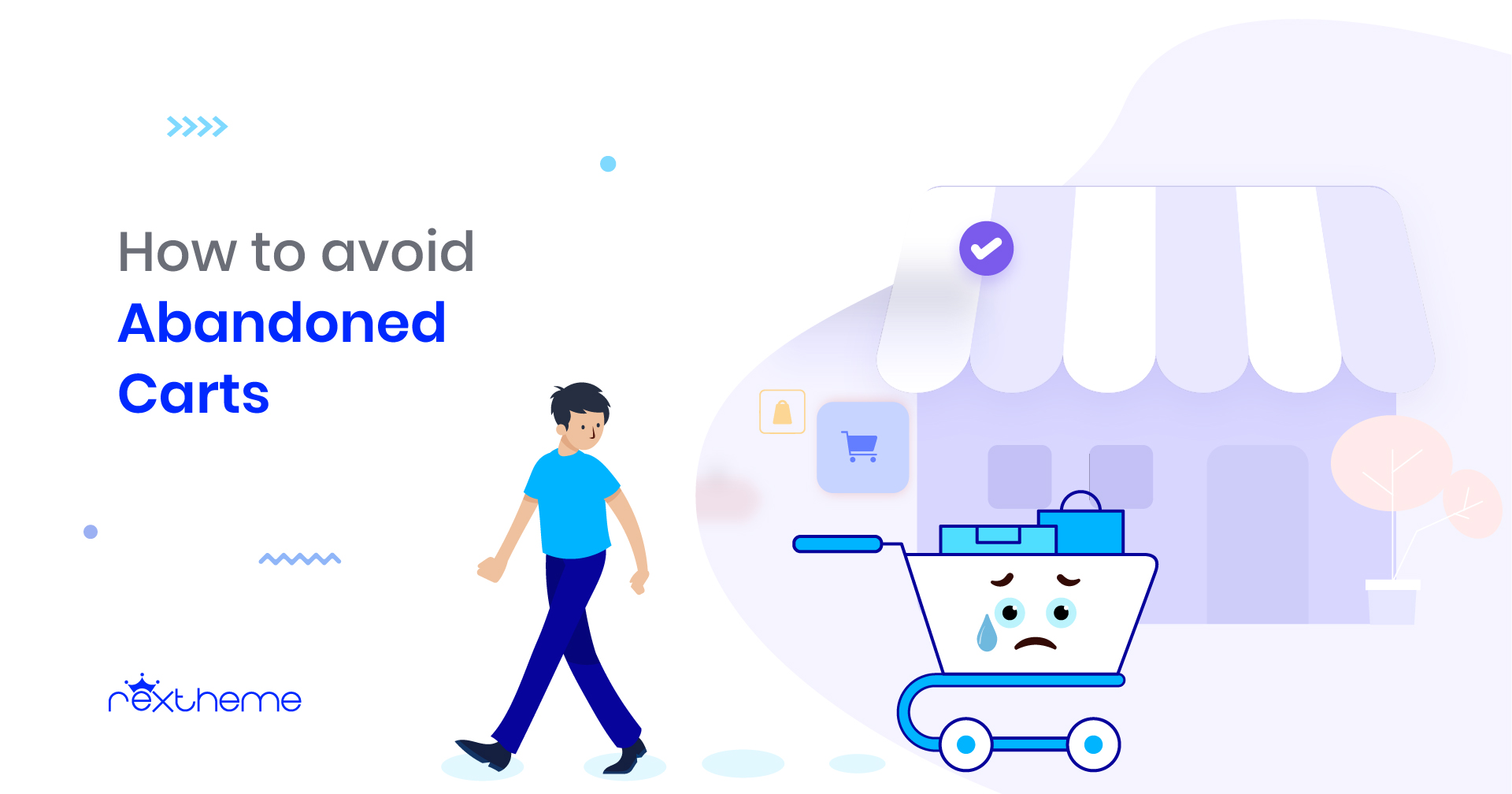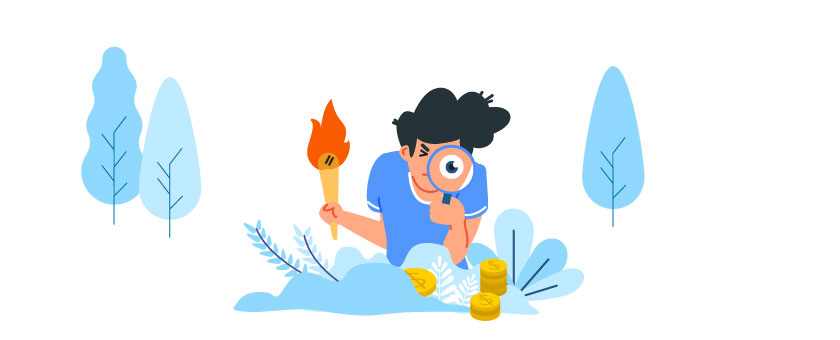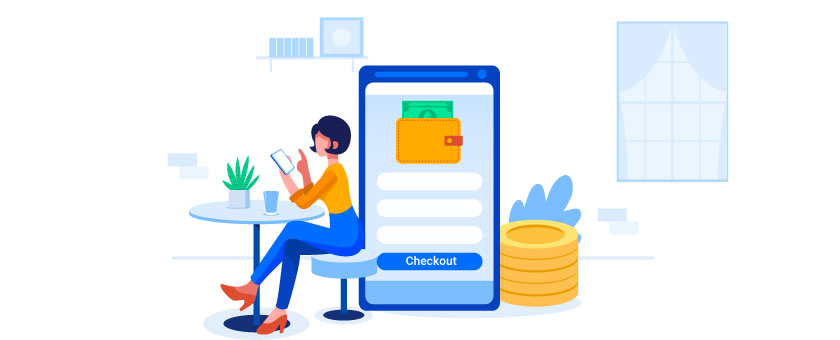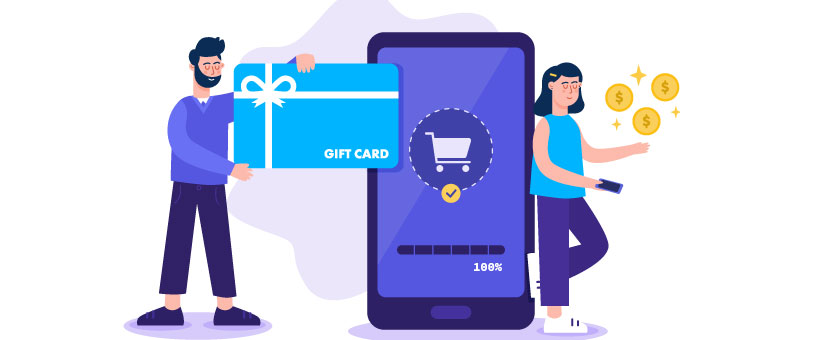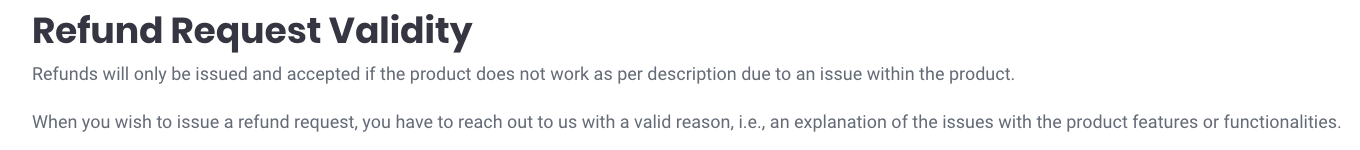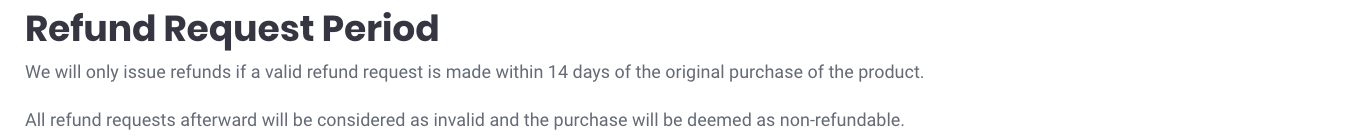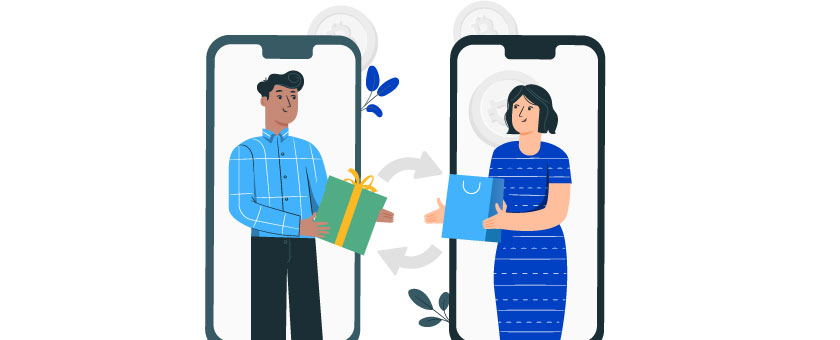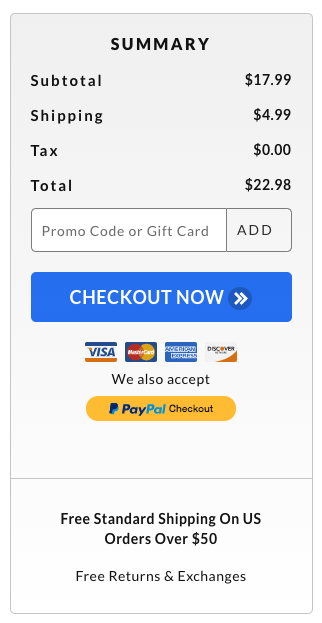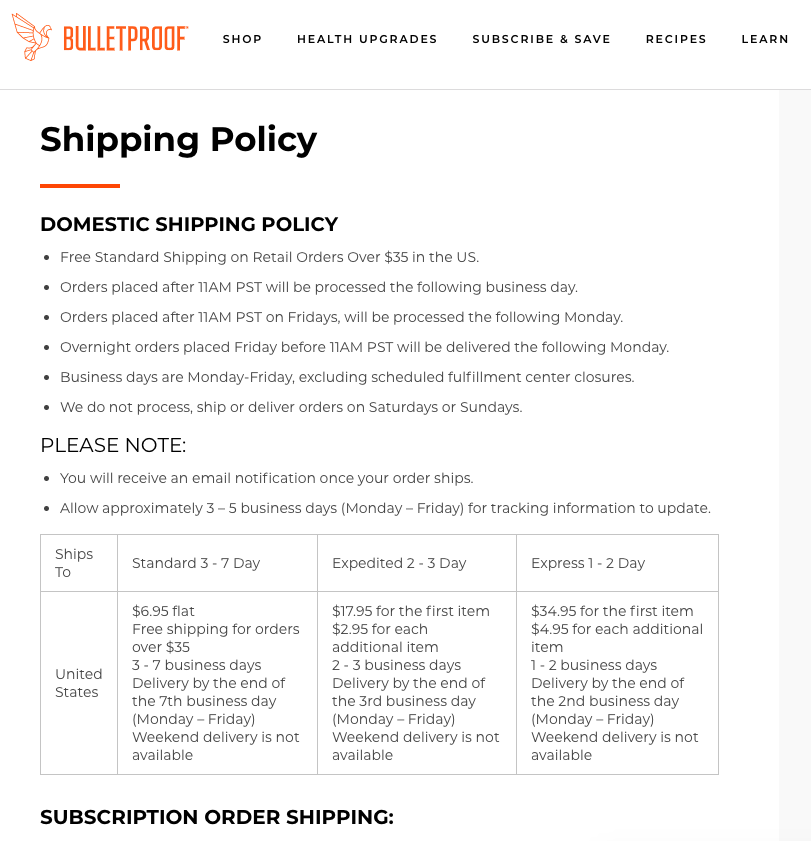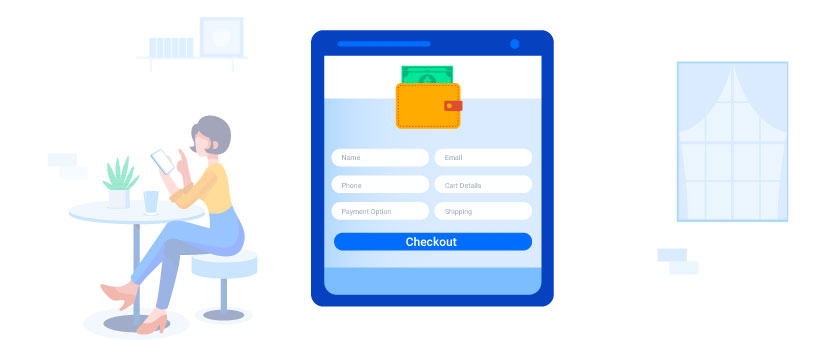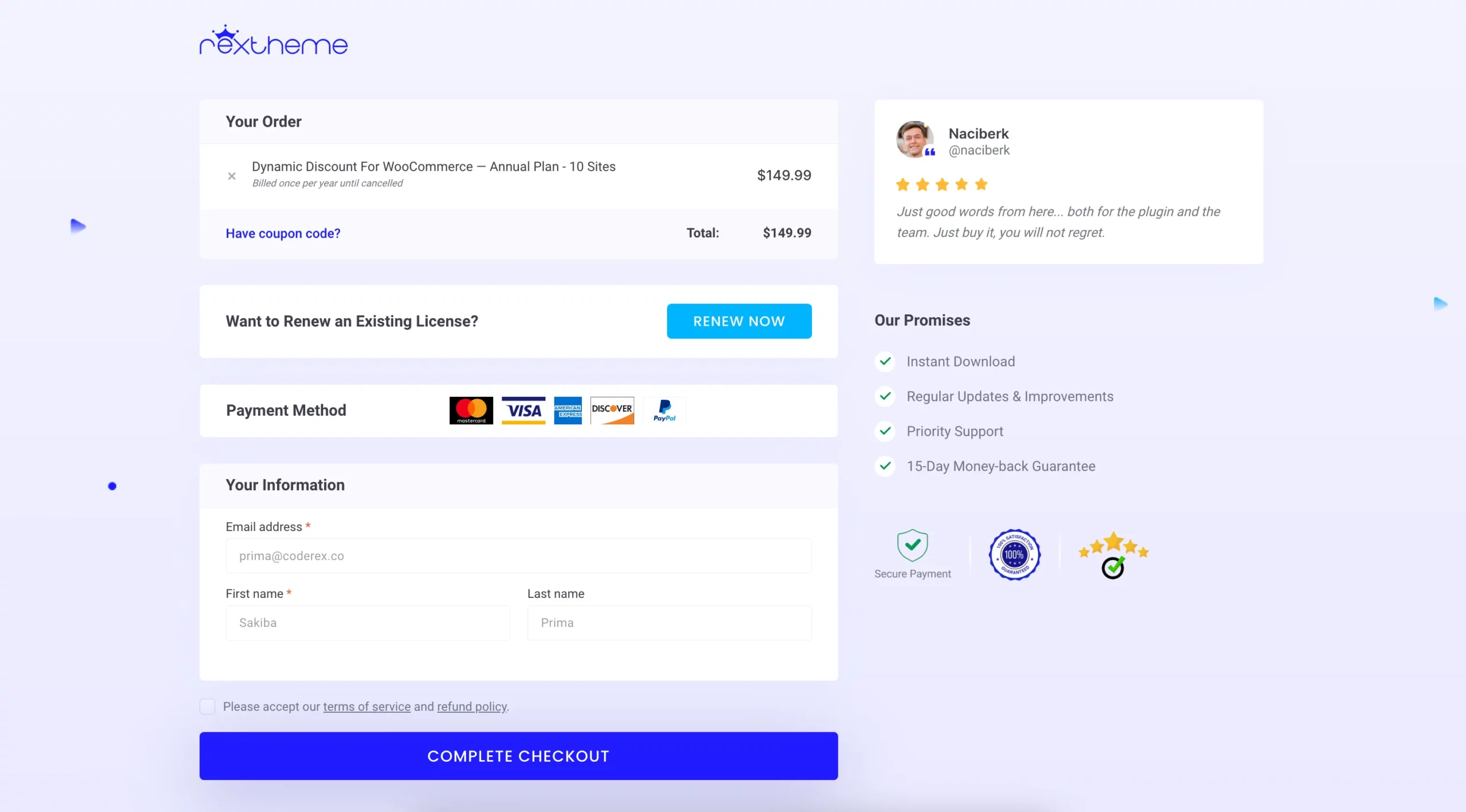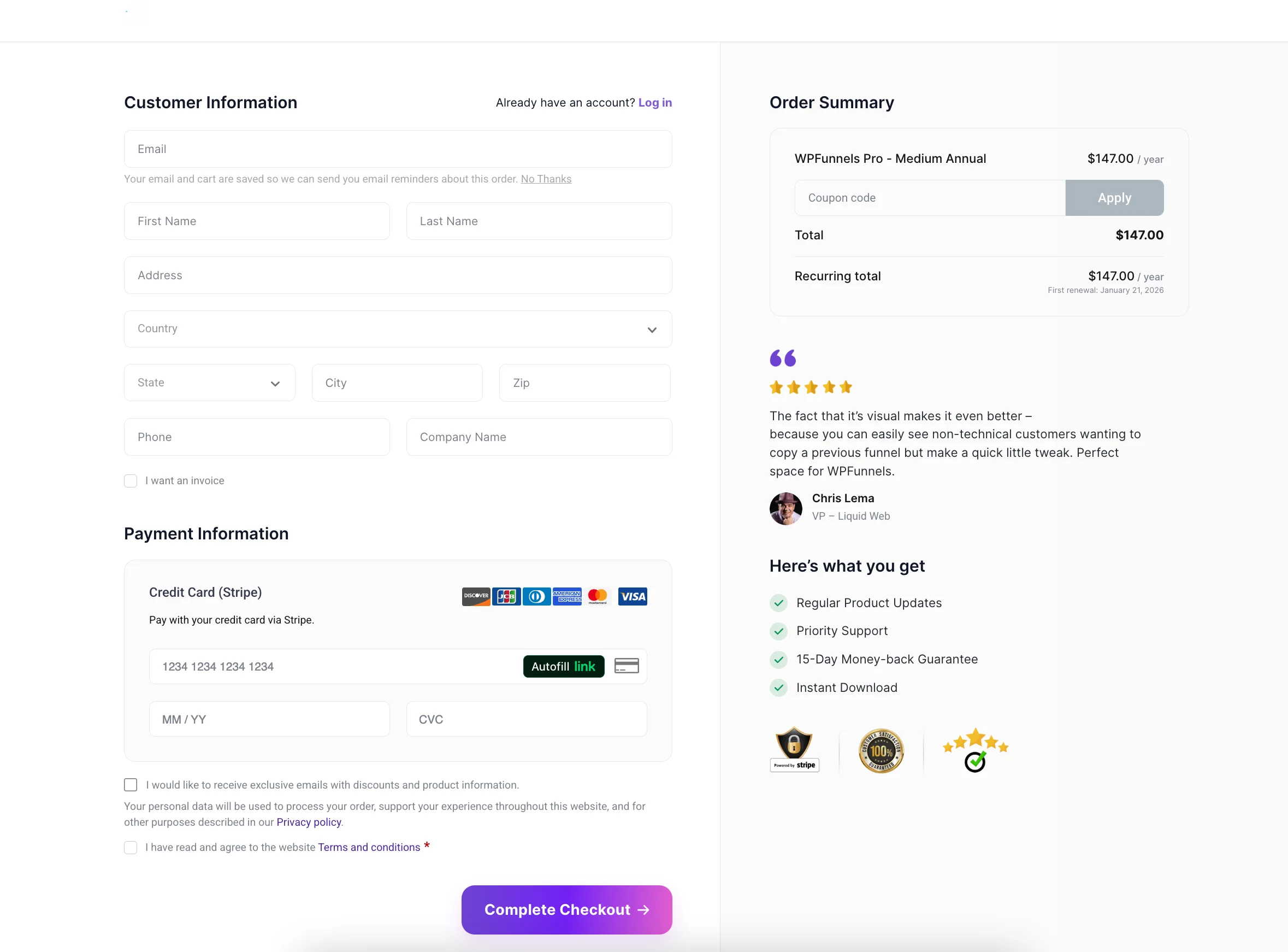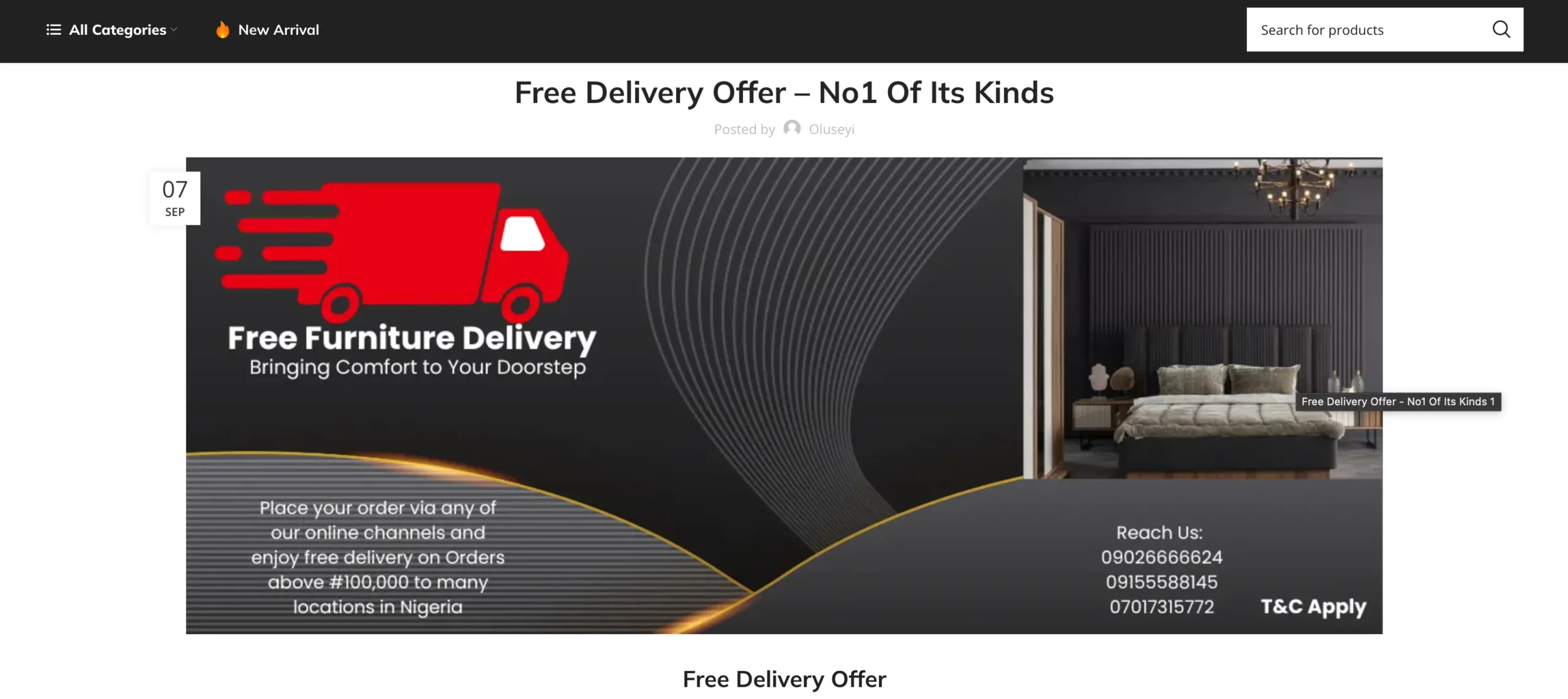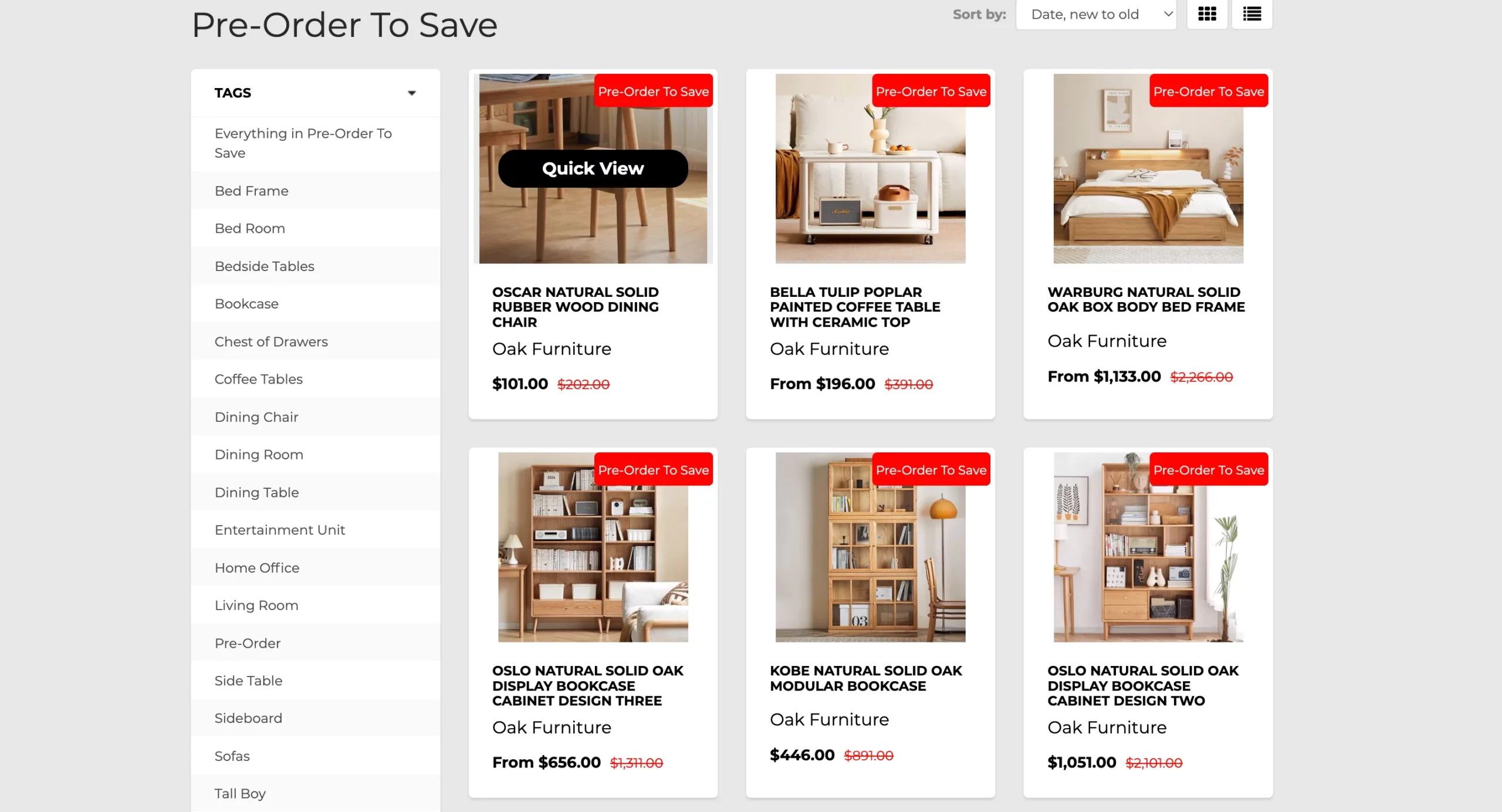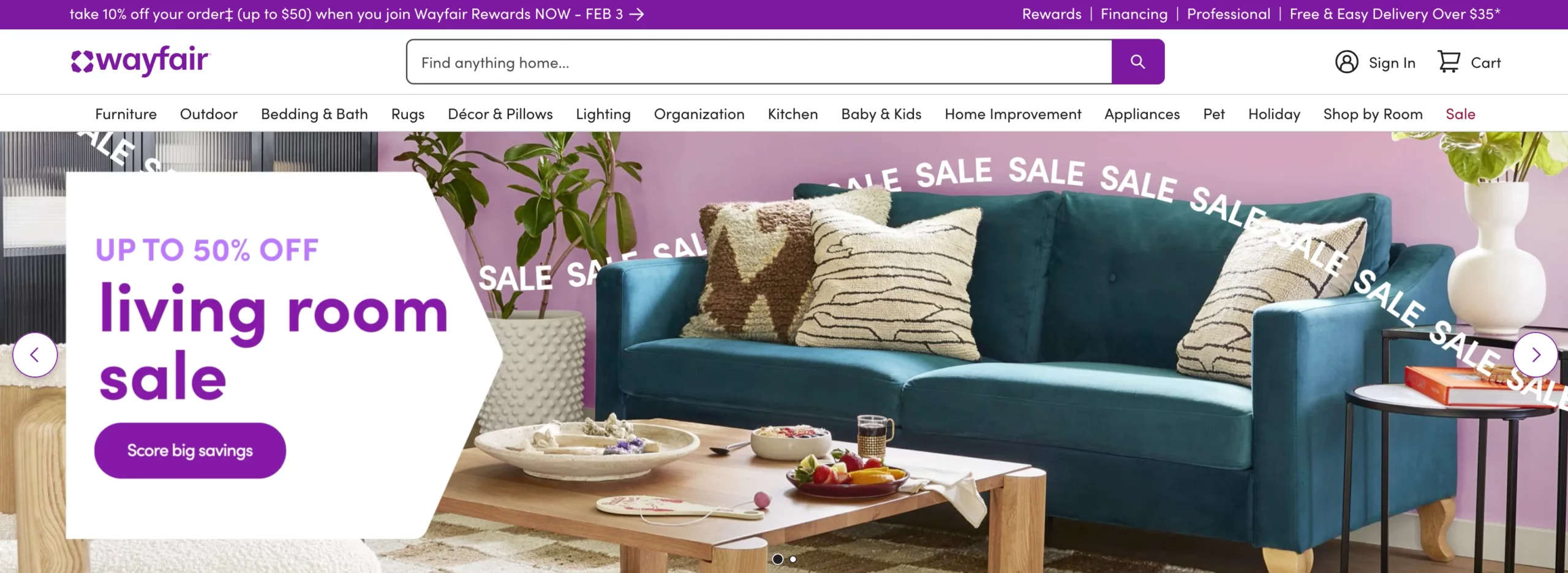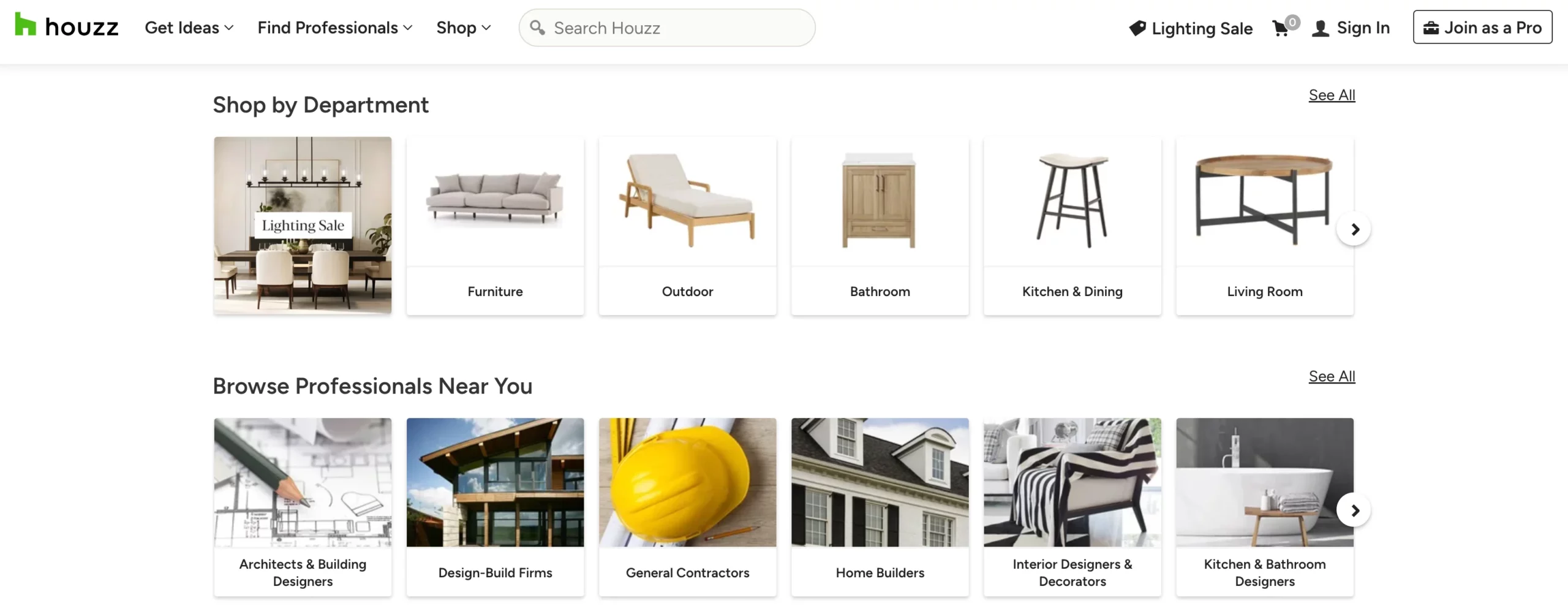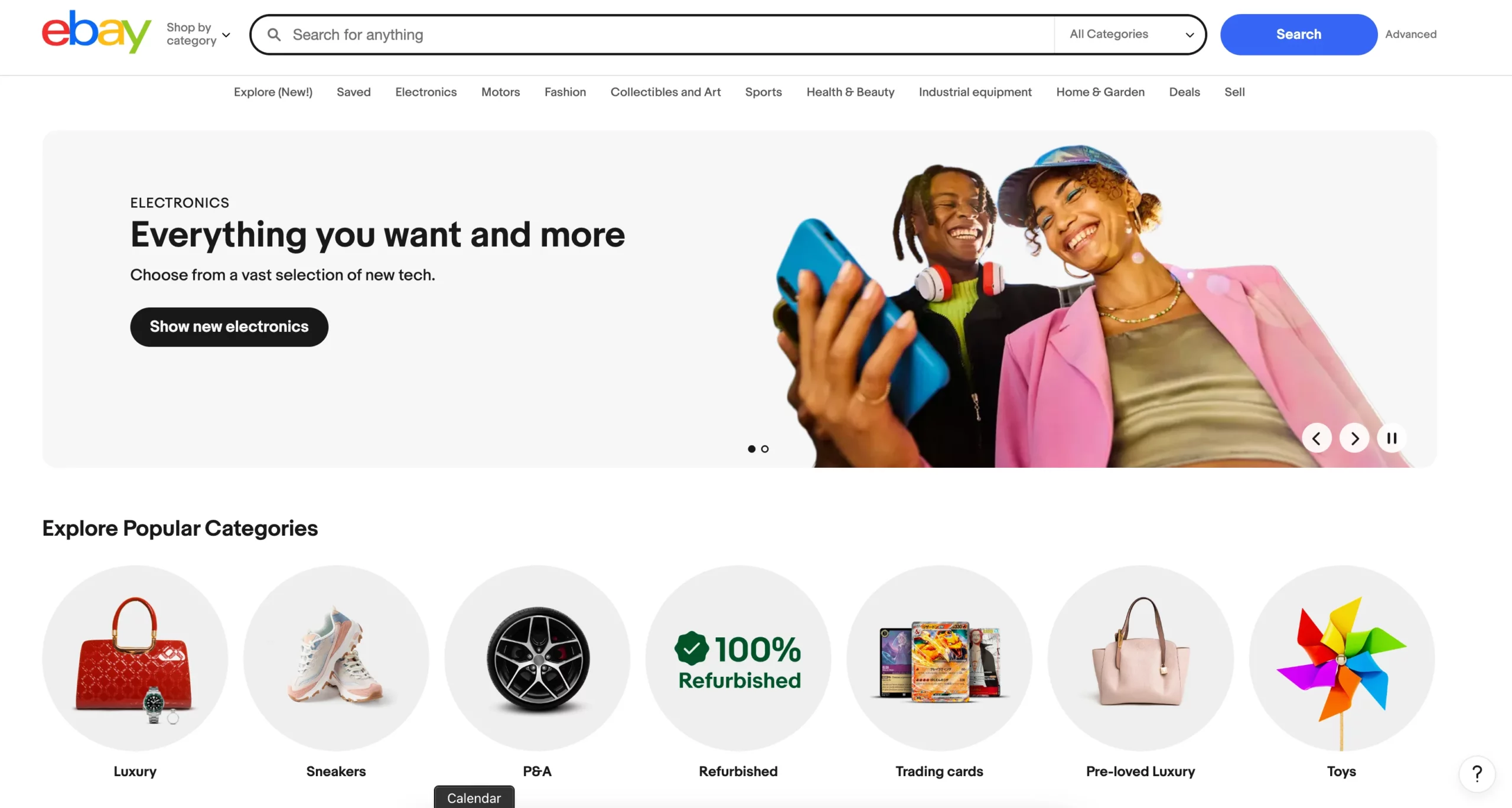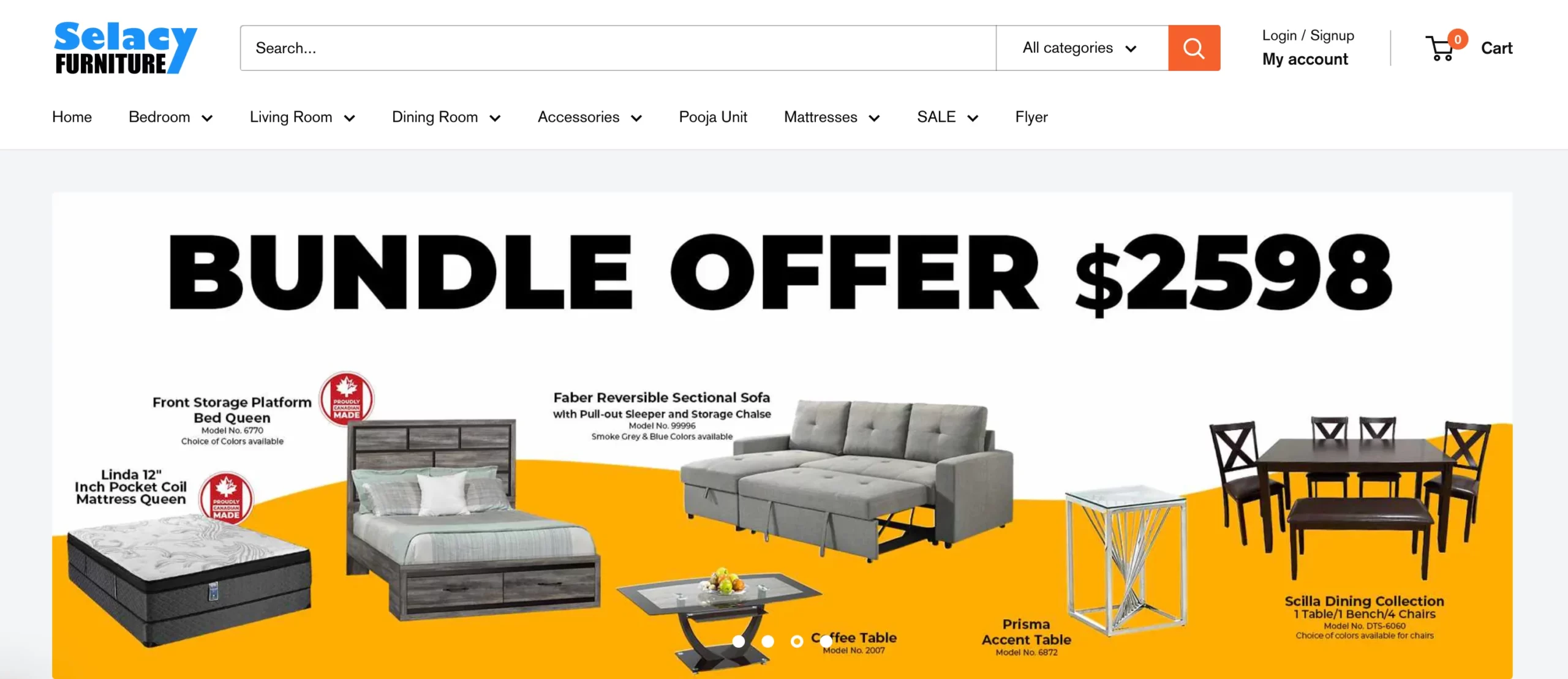In 2020, Lala Hijabs went viral on TikTok with a single video, gaining 50,000 followers and over a million views. That moment inspired the founders to use their life savings to launch their brand, with TikTok as their main marketing platform.
Yes, that’s true!
In fact, 26% of marketers use TikTok for marketing purpose.
The reason why TikTok has gained this much popularity is that- TikTok marketing isn’t like traditional methods, but it’s effective when you use the right strategies.
In this blog, I’ll share some really actionable TikTok marketing strategies that work significantly in 2025.
So, without further ado, let’s get started.
Why TikTok for Marketing?
TikTok is quickly becoming one of the best places for marketing, and below I’ll state the reasons behind it.
But before that, I’ll share data that gives you an instant answer!
Research says, nearly 71.2% of people have ended up buying a product just after spotting it in their TikTok feed or Stories.
Here are some more reasons why TikTok marketing is gaining potential.
i. Massive Reach: You get access to a vast audience, especially those aged 18-34. This demographic is highly engaged and actively looking for new products to try.
ii. Perfect for Creative Content: TikTok thrives on short, punchy videos. You can quickly showcase your products in an engaging way that connects with your audience—no need for lengthy ads or complex setups.
iii. Targeting the Right Demographic: With a younger audience dominating the platform, TikTok is ideal if you’re looking to build brand loyalty with Gen Z and millennials. They’re active, ready to engage, and always looking for fresh brands to follow.
iv. Jump on Trends: TikTok is built on trends. By hopping on viral challenges and hashtags, you can instantly make your brand more relevant and visible to a huge audience. It’s one of the easiest ways to gain attention.
v. Powerful Ads: When you’re ready to take it up a notch, TikTok Ads give you precise targeting options based on user behavior and interests. This means you can reach the exact people who are most likely to convert.
So yes, TikTok is not just another social media platform but a marketing powerhouse for growing your brand.
Now let’s have a quick look if TikTok is suitable for your business.
Is TikTok Right For Your Business?
As a business owner, you might or might not make a profit through TikTok marketing.
Whether you’re trying to build a strong brand presence or drive more engagement, TikTok might be the platform you’ve been waiting for. But there are certain types of businesses that don’t benefit from TikTok marketing strategies, especially those with complex sales cycles or highly technical products.
Here’s the list for both-
Business Types That Can Flourish from Using TikTok
- eCommerce Brands: Clothing, beauty products, and lifestyle items perform exceptionally well with TikTok’s creative, trend-driven audience.
- Food and Beverage: Recipes, food challenges, and new product launches often go viral, helping food brands gain attention.
- Entertainment: Musicians, comedians, and artists can gain massive exposure by showcasing their work, connecting with a wide audience.
- Fitness and Wellness: Workout routines, healthy lifestyle tips, and transformation stories connect well with viewers who are looking for motivation and advice.
- DIY and Craft Businesses: Step-by-step tutorials are a huge hit, making this perfect for handmade products or creative services.
- Life Coaches: Share motivational content, self-improvement tips, and success stories to attract individuals seeking personal growth.
- Relationship Coaches: Provide relationship advice, tips on communication, and guidance on building stronger connections, resonating with viewers looking for help in their personal lives.
- Consultants and Service Providers: Professionals like marketing consultants, financial advisors, or career coaches can use TikTok to share insights, tips, and expert advice, growing their reputation and client base.
Business Niches That May Not Benefit from TikTok
- B2B Services: Industries with a professional focus, like accounting or IT services, may not find the right audience here.
- Luxury or High-Ticket Items: TikTok’s audience skews younger, which can make it harder to sell expensive products.
That doesn’t mean these niches can’t use TikTok, but they may need to adjust their expectations and approach.
What Business Goals Can TikTok Help You Achieve As an Online Brand?
TikTok isn’t just for fun—it’s a platform where businesses can hit key goals with creative strategies. Here’s how you can use TikTok to grow your brand, with real examples to show what’s possible:
i. Turn Your Brand Into a Trend:
TikTok is perfect for getting noticed, even if you’re new or have a small budget.
Take Ocean Spray, for example. Their cranberry juice went viral after a TikTok user filmed a video with it while skateboarding to Fleetwood Mac. They leaned into the tiktok trend, gained massive attention, and saw a big sales jump. You can use trending sounds or challenges to introduce your products to millions.
ii. Build a Community of Advocates:
People love connecting with brands that feel authentic.
Fenty Beauty does this well by posting makeup tutorials and reposting content from fans. You can create tutorials, host live Q&A sessions, or share user videos featuring your products to keep followers invested in your brand.
iii. Bring Traffic Straight to Your Website:
TikTok makes it easy to bring users to your website or store.
For example, Etsy shop owners often post short, engaging videos showing how their products are made. By adding a link in the bio or captions that say “Shop now,” they turn TikTok views into real sales.
iv. Turn Views Into Purchases:
TikTok can drive sales when you combine creative content with clear actions.
Chipotle uses TikTok to promote new menu items, often with limited-time deals or discount codes in the captions. You can highlight specific products, run ads, and add links to make buying seamless for your audience.
TikTok isn’t just a platform for fun; it’s a space to reach more people, connect with them on a personal level, and turn views into tangible results for your business.
Now, let’s take a closer look at the trends that can really help you get noticed.
10 Essential TikTok Marketing Trends That Actually Work
To make the most of this platform, you must focus on what genuinely resonates with viewers: relatable, real moments that reflect your brand’s personality.
Here’s the top trends that are working right now-
TikTok Marketing Trend #1: Show The Real You – Be Transparent About Your Brand
One of the biggest trends right now is authenticity. TikTok users crave content that feels genuine, not scripted. If you want to cut through the noise, you need to focus on being transparent. The more real your content is, the more people will connect with your brand.
i. Show Vulnerability to Build Trust
Instead of just promoting products, show moments that humanize your brand.
For example, a skincare company could share a story about why they started—perhaps they struggled with sensitive skin and couldn’t find the right solution. These stories make your brand relatable and trustworthy.
ii. Share Behind-the-Scenes Content
Let people see what happens in your day-to-day. If you’re in the food business, show how you source ingredients or how you come up with new recipes.
Clothing brands can film the process of designing and making their pieces. These snippets are simple to create and feel more genuine than a staged ad.
iii. Share Core Values Through Real Activities
Highlight what your brand stands for. If you’re committed to sustainability, show how you recycle materials in your production process or post about an event where your team planted trees. This reinforces your values without sounding preachy.
iv. Show Fun, Relatable Moments
People enjoy light-hearted content. If your team had a funny moment during work—like struggling to assemble a booth at a trade show or celebrating a quirky holiday like “National Donut Day”—share it. These moments are easy to relate to and create positive engagement.
TikTok Marketing Trend #2: Become A Subject Matter Expert Through TikTok Reels
If you want to build authority on TikTok, focus on making your content educational. When you share valuable knowledge, your audience will see you as an expert in your field.
i. Invest in educational how-to videos
Create simple, easy-to-follow tutorials that teach your audience something new. It could be how to use your product, how to solve a common problem in your industry, or even how to apply a new technique.
ii. Give Short Real-world Tips & Life-hacks
People love quick tips they can apply right away. Offer bite-sized advice that helps solve everyday problems. It doesn’t have to be long—just valuable and practical.
TikTok Marketing Trend #3: Be Interactive with polls and challenges
TikTok is a place that thrives on challenges and the more you engage with your audience, the better. Polls and challenges are a great way to spark conversations, get feedback, and connect with your followers in real time.
i. TikTok Trendy Video Challenges
Jump on viral challenges that are relevant to your brand. It’s a fun way to show your brand’s personality and get in front of a wider audience.
ii. Post Sharing Challenge
Encourage your followers to share their own content using your product or engaging with your brand. This not only boosts your reach but also creates a sense of community.
iii. Make Videos Requested Through Polls
Let your followers influence your content by asking them what they want to see.
Use polls to get direct feedback and create videos based on what your audience actually cares about.
TikTok Marketing Trend #4: Create Collaborative Campaigns
Collaborations can take your TikTok content to the next level. By teaming up with the right brands, influencers, or experts, you can expand your reach and bring fresh value to your audience. Collaboration is all about combining strengths, and it’s a great way to create buzz around your brand.
i. Collaborate With Related Companies
Look for companies in your niche that share a similar audience but aren’t direct competitors. Partnering with them for joint content can give both brands exposure and credibility.
ii. Partner up with Influencers
Influencers can help amplify your message and bring a personal touch to your brand. Find influencers whose followers align with your target audience and collaborate on content that feels natural and authentic. Working with an influencer marketing agency can also streamline the process and help you connect with the right influencers for your brand.
iii. Help Out Vendors Through Collaboration
Supporting your vendors with cross-promotion or featuring them in your content can strengthen business relationships and create positive exposure for both sides.
iv. Bring Experts In Your Videos For Explaining A Topic
Adding experts to your TikTok videos can help establish your authority in your industry. Their insights will build trust and show your audience that you’re serious about sharing valuable, credible information.
Look at this video from Cerave.
TikTok Marketing Trend #5: Sustainable and Social Responsibility
Today’s consumers care about brands that stand for something bigger than just selling products. Showcasing your company’s commitment to sustainability and social responsibility can create stronger connections with your audience. It’s all about telling a story that aligns with your values and resonates with your followers.
i. Demonstrate How You Impact Society
Share real stories about how your brand is making a difference. Whether it’s through eco-friendly practices, charity work, or supporting causes, your audience will appreciate knowing that your brand is contributing to something meaningful.
ii. Encourage To Build A Healthy & Caring Society
Promote positive values by encouraging your followers to take action, whether it’s helping their community or adopting healthier habits.
For example, Lush Cosmetics uses TikTok strategy to promote cruelty-free and environmentally friendly practices, often sharing challenges like reducing plastic use. Similarly, Nike has inspired followers with campaigns like “You Can’t Stop Us,” focusing on inclusivity and wellness.
Your brand can create content that motivates people to make a positive difference, whether through small personal habits or collective community efforts.
TikTok Marketing Trend #6: Emotional Story Telling
Emotional storytelling can help your brand connect with people on a deeper level. When you share real, heartfelt stories, you make your brand more relatable, and it creates a stronger bond with your audience. It’s about showing the human side of your business and making people feel something.
i. Share Emotional Stories From Your Customers
Let your customers tell their own stories. When you share testimonials or experiences from real people, it builds trust and shows others how your product or service can make a difference in their lives.
ii. Share Your Own Business Story
Sharing the journey of how your business started or the challenges you’ve faced adds a personal touch. It shows your audience that behind the brand, there’s a real person who understands their needs.
iii. Share Real Experiences During Customer Interactions
Whether it’s a funny or heartwarming moment from a customer interaction, sharing these experiences adds authenticity to your content. People want to see the real, unpolished moments that make your brand unique.
TikTok Marketing Trend #7: Product Reviews & Recommendations
Product reviews and recommendations are essential for building credibility. Your audience values opinions, especially when it comes to making purchasing decisions. By sharing honest reviews and thoughtful recommendations, you position yourself as a trusted source.
i. Review Products You Sell vs Similar Products
Comparing your products to similar ones in the market can help your audience see what sets yours apart. This type of content builds confidence in your product while highlighting its value.
ii. Recommend Products (And Say No To Some)
Be honest in your recommendations. If a product isn’t right for certain customers, it’s better to say so. People appreciate transparency, and it helps build a relationship of trust with your audience.
iii. Request-Based Reviews
Encourage your followers to leave reviews based on their own experiences. User-generated content like this not only boosts credibility but also creates engagement with your community.
TikTok Marketing Trend #8: Community Promotion & Growth
Building a strong community is key to growing your brand on TikTok. It’s not just about making videos; it’s about creating a space where people feel involved and connected with your brand. When you make your followers feel like they belong, they’re more likely to engage with your content and share it with others.
i. Invite People Into a Private Community
Start by inviting your followers into a private community, like a group or forum. This gives your most loyal fans a place to interact with you directly, ask questions, and share their thoughts.
ii. Create Videos Requested by the Community
Listen to your community and make videos based on their requests. When you give people what they want, it shows that you value their input and are invested in their needs.
iii. Customer Interview Videos from the Community
Feature customer interviews in your videos. These authentic conversations can build trust with potential customers and give them a behind-the-scenes look at how your product or service is making an impact.
TikTok Marketing Trend #9: Hook Customers With The Right Content
Content is key to attracting attention on TikTok. But it’s not just about creating one-off videos; it’s about having a range of content that hooks your audience in and keeps them coming back for more.
i. Make Vlog Series Videos
Creating a series of vlog-style videos is a great way to keep people coming back. This could be a behind-the-scenes look at your business, or a day-in-the-life of your team. Regularly posting these types of videos can turn casual viewers into loyal followers.
ii. Leverage Trendy Music in Videos
Using trending music in your videos can help your content reach a wider audience. TikTok’s algorithm favors videos with popular sounds, so tap into the latest music trends to boost visibility.
TikTok Marketing Trend #10: Connect With Customers Personally and Globally
TikTok isn’t just a platform for video; it’s a way to connect with people around the world. You can engage with customers both locally and internationally, and you don’t even need to speak their language to make an impact.
i. Use a Mix of Hashtags
To reach a global audience, use a mix of relevant hashtags in your posts. By including both popular and niche hashtags, you can ensure your content shows up in different feeds and reaches a broader group of people.
ii. Reply to the Audience in the Comment Section
Engagement is key on TikTok, so make sure to reply to comments on your videos. This creates a personal connection with your followers and shows that you care about their opinions.
iii. Use English Subtitles Even If Your Video Is Not in English
Even if your video isn’t in English, consider adding English subtitles. This opens up your content to a wider audience and helps people who speak different languages understand your message.
iv. Collect and Share User-Generated Content
Encourage your followers to create content related to your brand and share it. User-generated content not only boosts engagement but also builds a sense of community and trust around your brand.
A Quick Guide to Getting Started
The first step to marketing on TikTok is setting up a TikTok Business account which is free and only takes a few minutes.
Watch this video to get started with a tiktok business account.
It also gives you access to essential tools like the TikTok Creator Marketplace, TikTok Shop, TikTok Pixel, and TikTok Ads.
With a Business account, you can access the commercial music library, add calls to action, set up auto-replies for DMs, and track performance using TikTok Pixel. You can also promote your products directly on TikTok with TikTok Shop and run targeted ad campaigns.
This gives you access to features like an email button, the business creative hub, and a commercial music library.
If you already have a personal TikTok account, you can easily easily switch that into your business account within a few steps.
Here’s the guideline.
Tools To Optimize & Automate TikTok Marketing
To make the most of your TikTok marketing strategies, using the right tools is essential.
Here are some key criteria and tools to help optimize and automate your efforts.
1. Content Scheduling and Management
Scheduling tools help you plan and post content consistently. Buffer and Later allow you to schedule your TikTok videos in advance, track engagement, and analyze performance. These tools save time and ensure your content goes live at the best times to reach your audience.
2. Analytics and Performance Tracking
Understanding how your content performs is crucial to improving your tiktok strategy. TikTok Analytics or SocialBee provide insights into your video views, engagement rates, and audience demographics. With these tools, you can see what works and make data-driven adjustments to your TikTok marketing approach.
3. Ad Management
Running ads on TikTok can help expand your reach. TikTok Ads Manager gives you the ability to create, track, and optimize your ads on the platform. It provides advanced targeting options and detailed performance metrics, ensuring you get the best return on your ad spend.
4. Feed Management for TikTok
Syncing your e-commerce store with TikTok is key for promoting your products effectively. A Product Feed Manager for WooCommerce lets you generate a TikTok product feed, automatically adding your products with the right details. This ensures your product listings are always up to date and can be directly promoted through TikTok’s shopping features.
5. Influencer Collaboration Tools
Influencers can help boost your brand’s visibility. Tools like Upfluence and Influencity allow you to find the right TikTok influencers for your brand and manage campaigns with ease. These platforms help you streamline the influencer marketing process and track results.
6. Hashtag and Tiktok Trend Tracking
Capitalizing on trending content is a great way to boost engagement. TrendTok helps you track trending sounds, hashtags, and challenges, allowing you to create content that’s relevant and timely. Using trending topics increases the chances of your content being discovered by a wider audience.
By using the right tools, you can streamline your TikTok marketing efforts, increase your reach, and connect with your audience more effectively.
Final thoughts
To grow your reach and succeed on TikTok, make it a key part of your marketing strategy. By using the tips and tools we’ve shared, you can connect with more people, increase brand awareness, and drive engagement.
Post regularly with content that speaks to your audience. Stay on top of trends, use the right hashtags, and join challenges to keep your content relevant.
Use TikTok’s analytics to track what works and adjust your strategy. Test different content types, from vlogs to customer reviews, to see what resonates most.
Finally, try TikTok Ads and influencer partnerships to boost your visibility and reach a larger audience.
FAQs
How can I measure the success of my TikTok campaigns?
You can track performance using TikTok’s Analytics. Focus on metrics like views, engagement rates, and conversions to refine your marketing strategy.
What type of content works best for TikTok marketing?
Creative, short-form videos that tap into trends and showcase your brand’s personality tend to perform well and drive engagement.
Do small businesses benefit from TikTok marketing?
Yes, small businesses can use TikTok to reach targeted audiences with authentic content and grow brand awareness without a big budget.
Is TikTok marketing effective for increasing website traffic?
Absolutely. Use clear calls-to-action in your videos and link your website in the bio to drive traffic directly from TikTok.
Which tools can help optimize TikTok marketing efforts?
Tools like TikTok Creator Marketplace and analytics apps streamline your efforts by finding creators and tracking campaign performance.

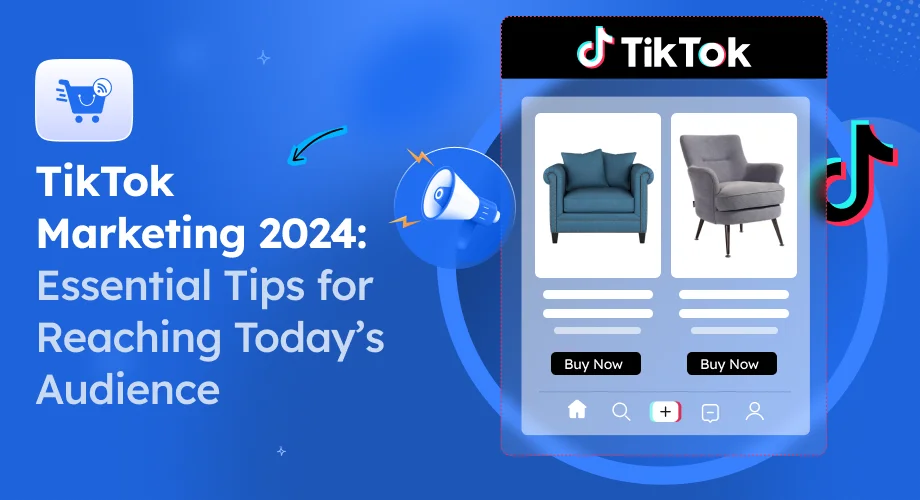
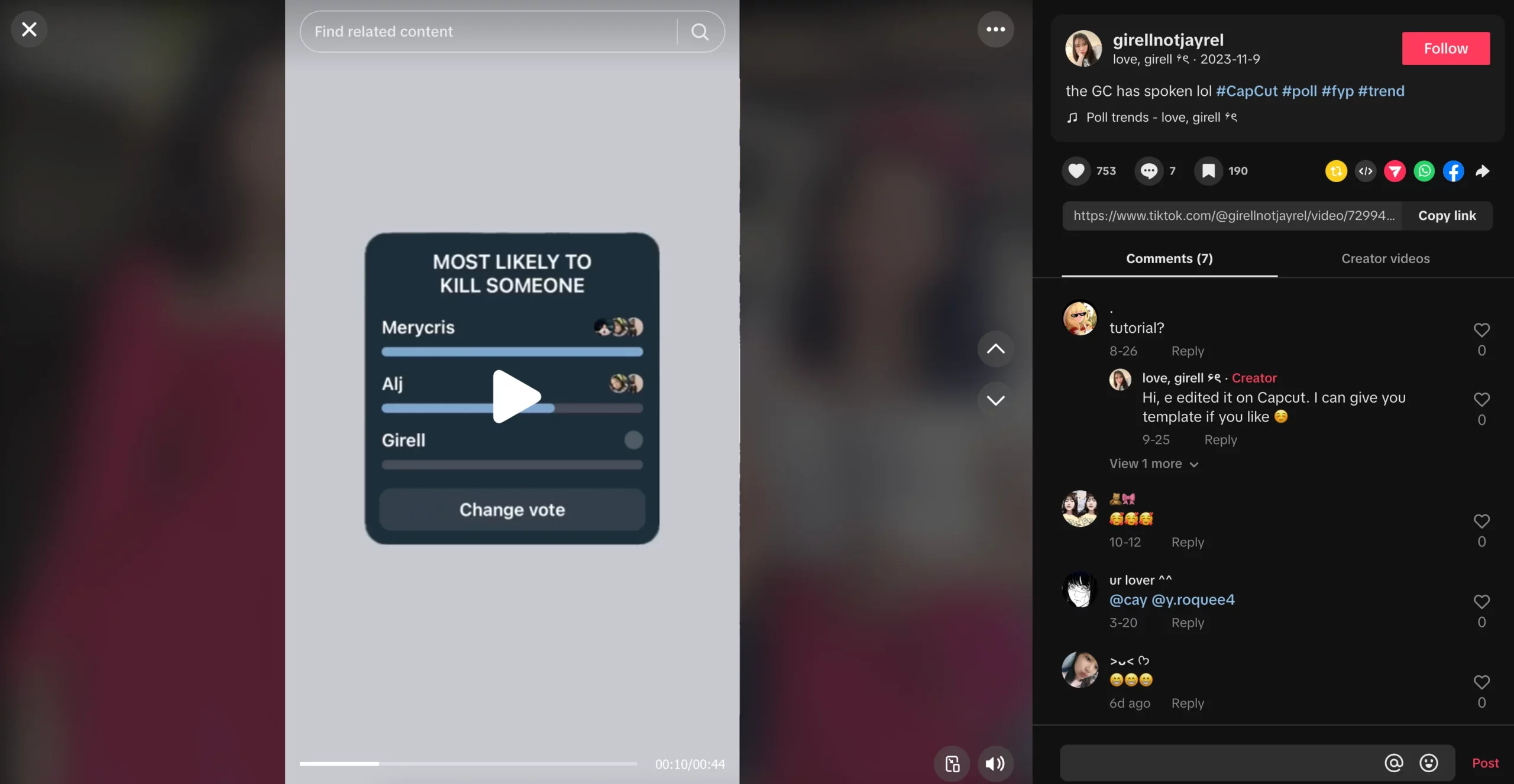


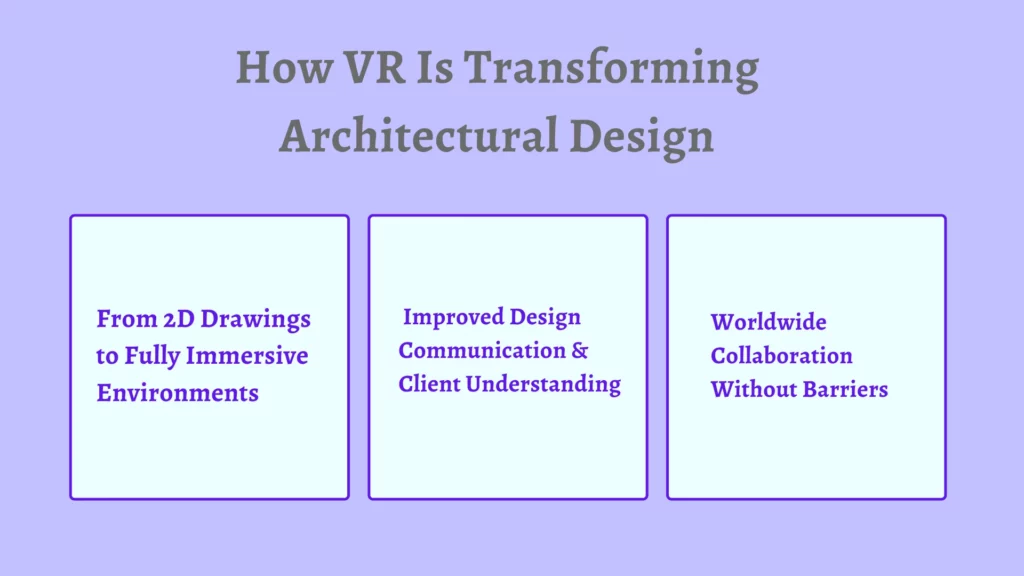
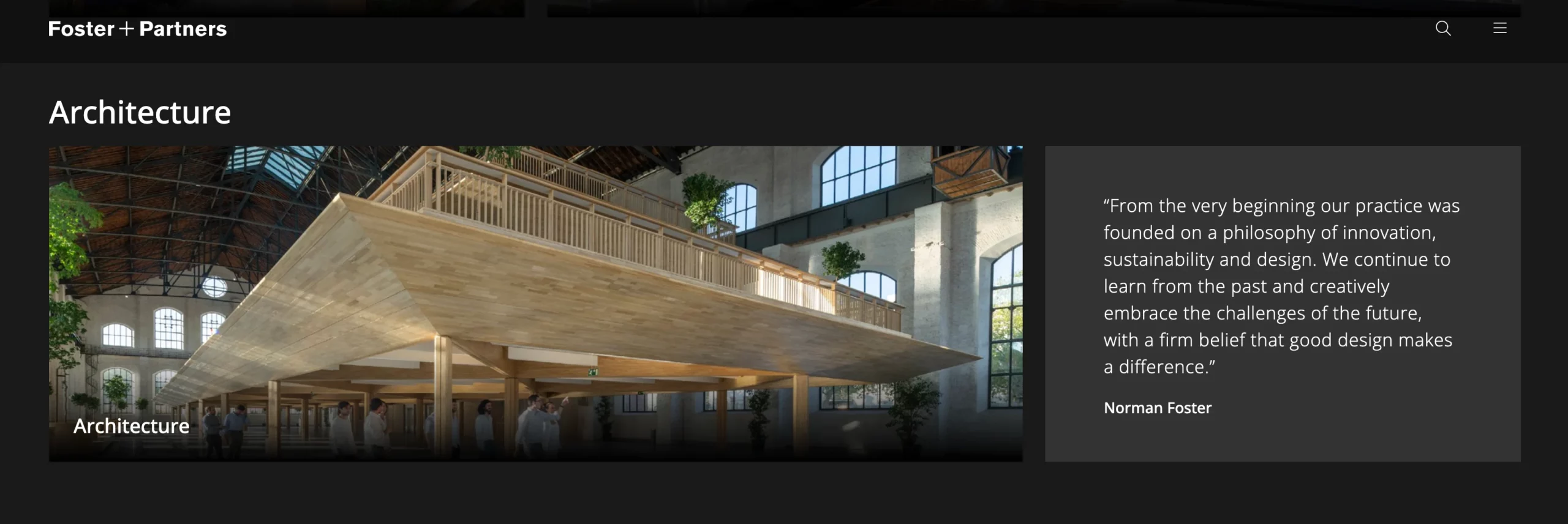
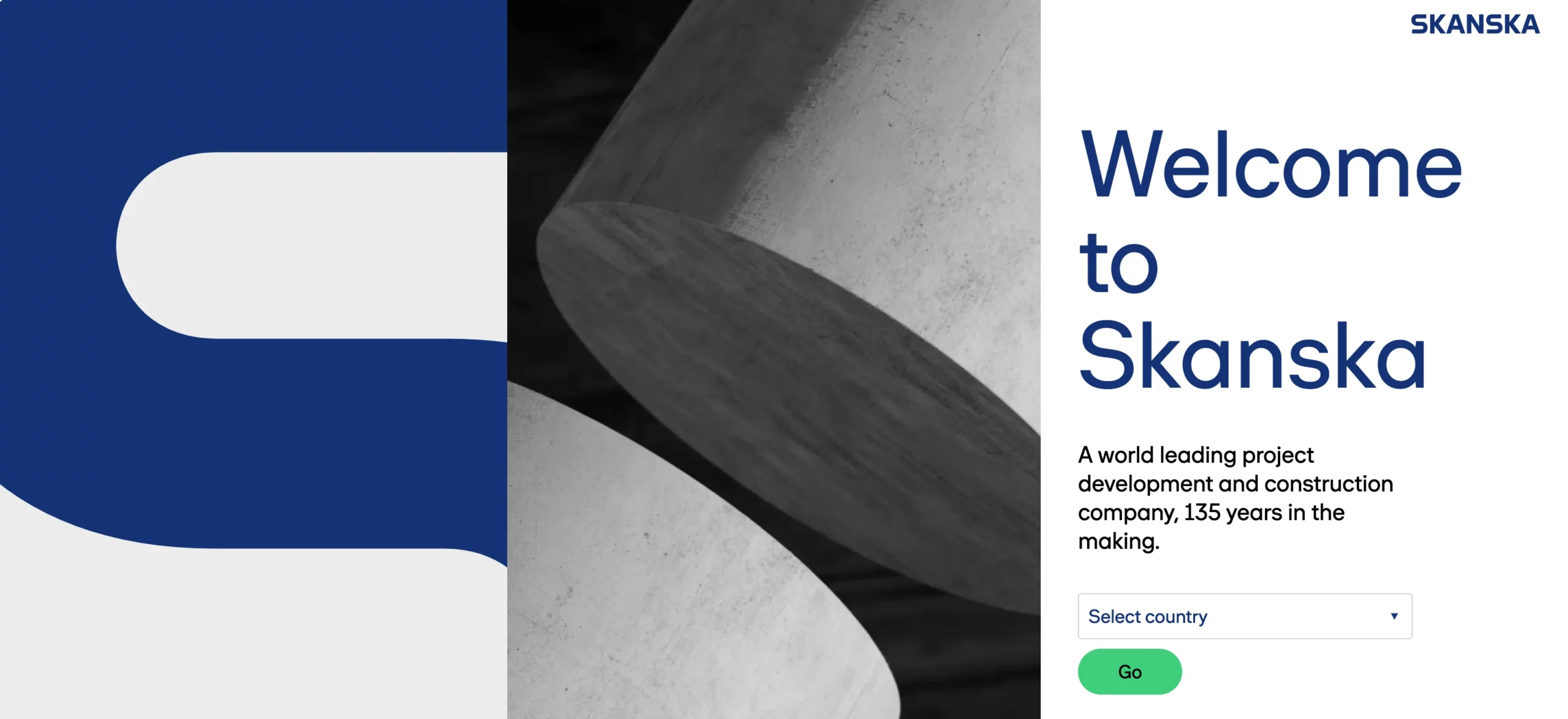

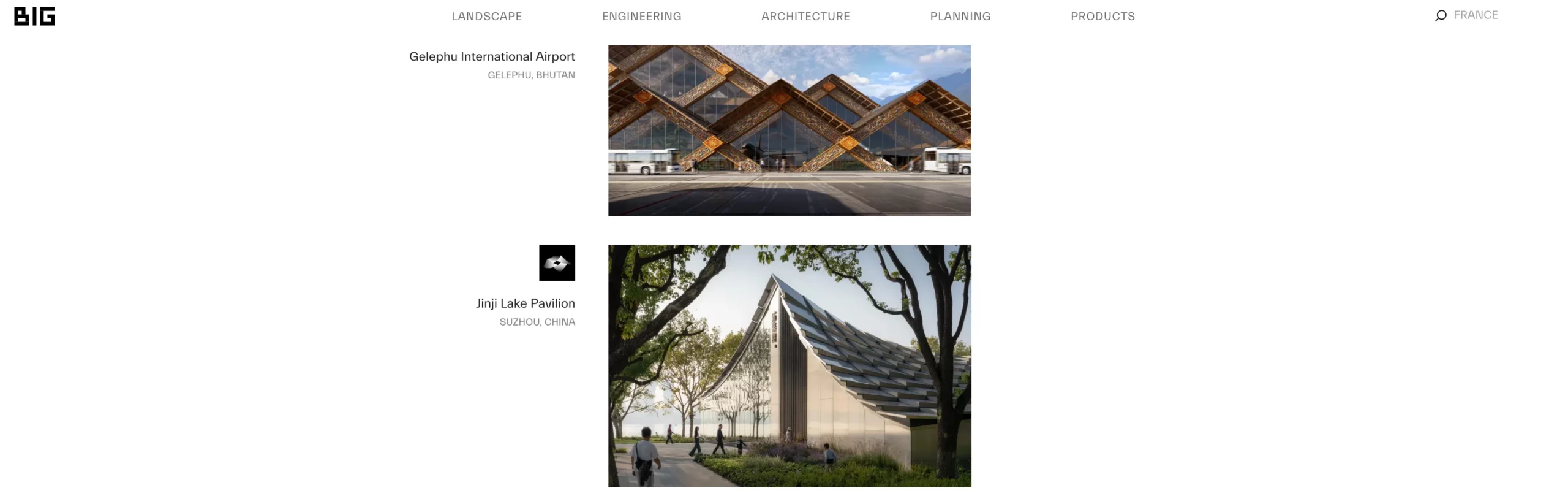

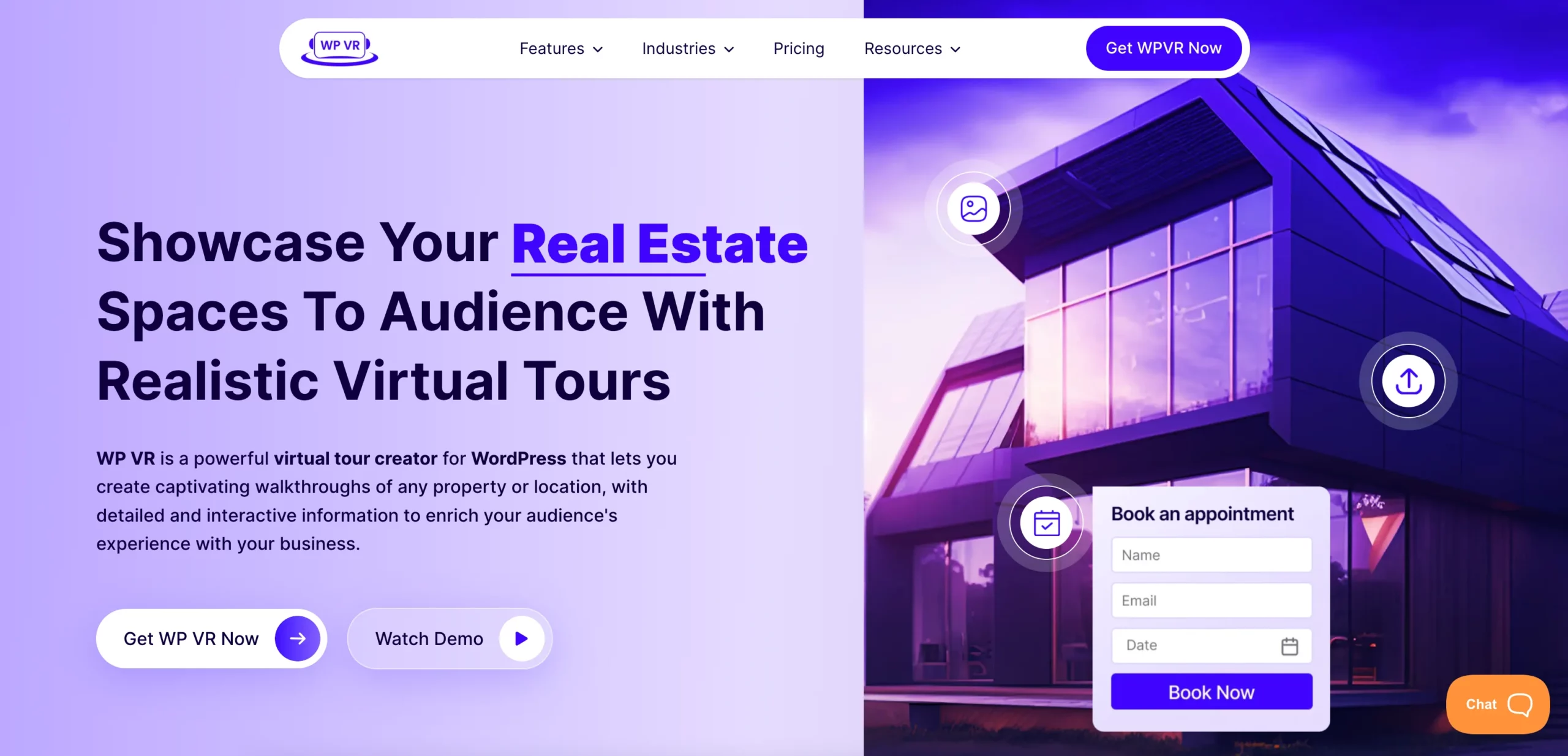

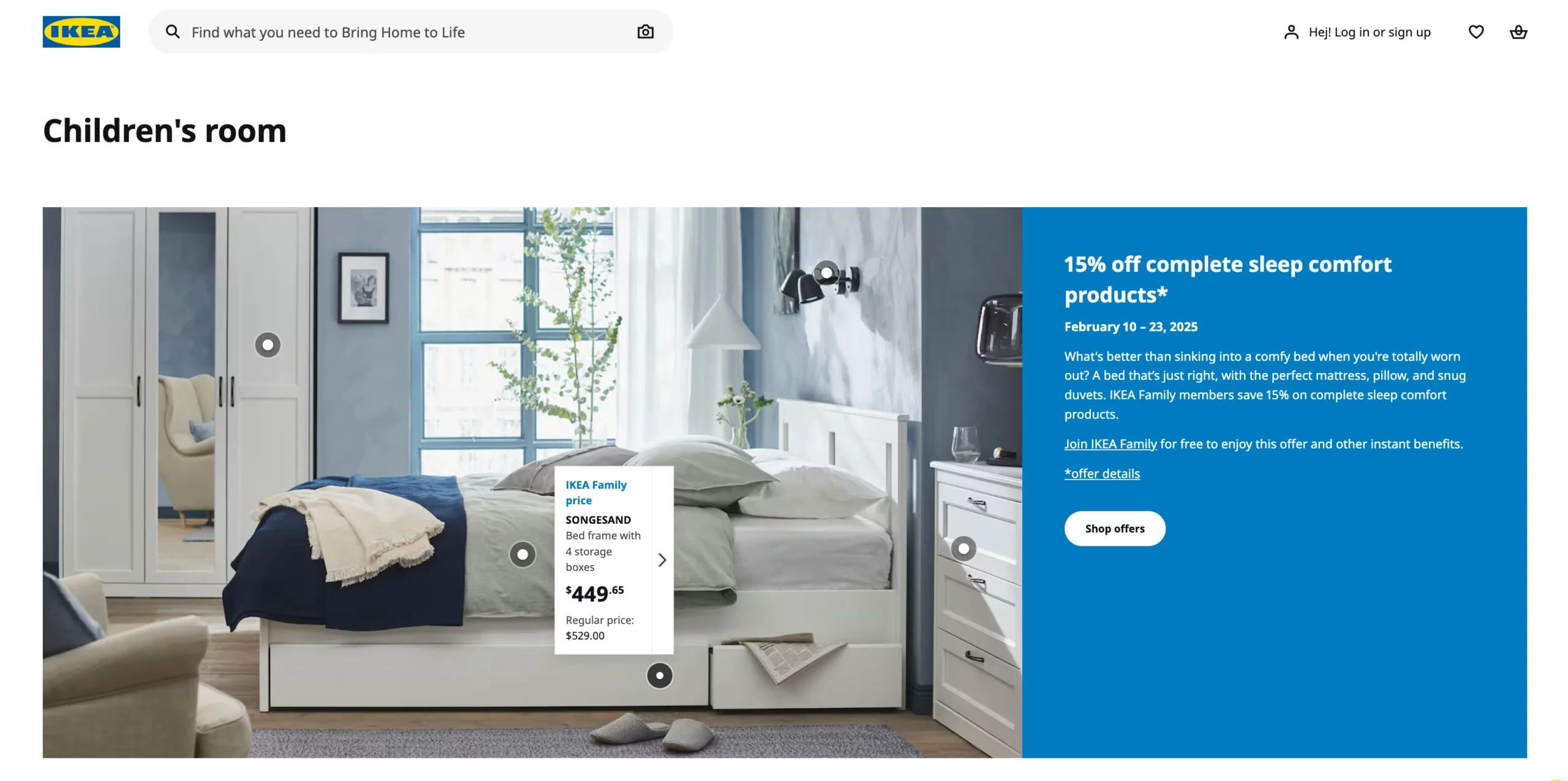
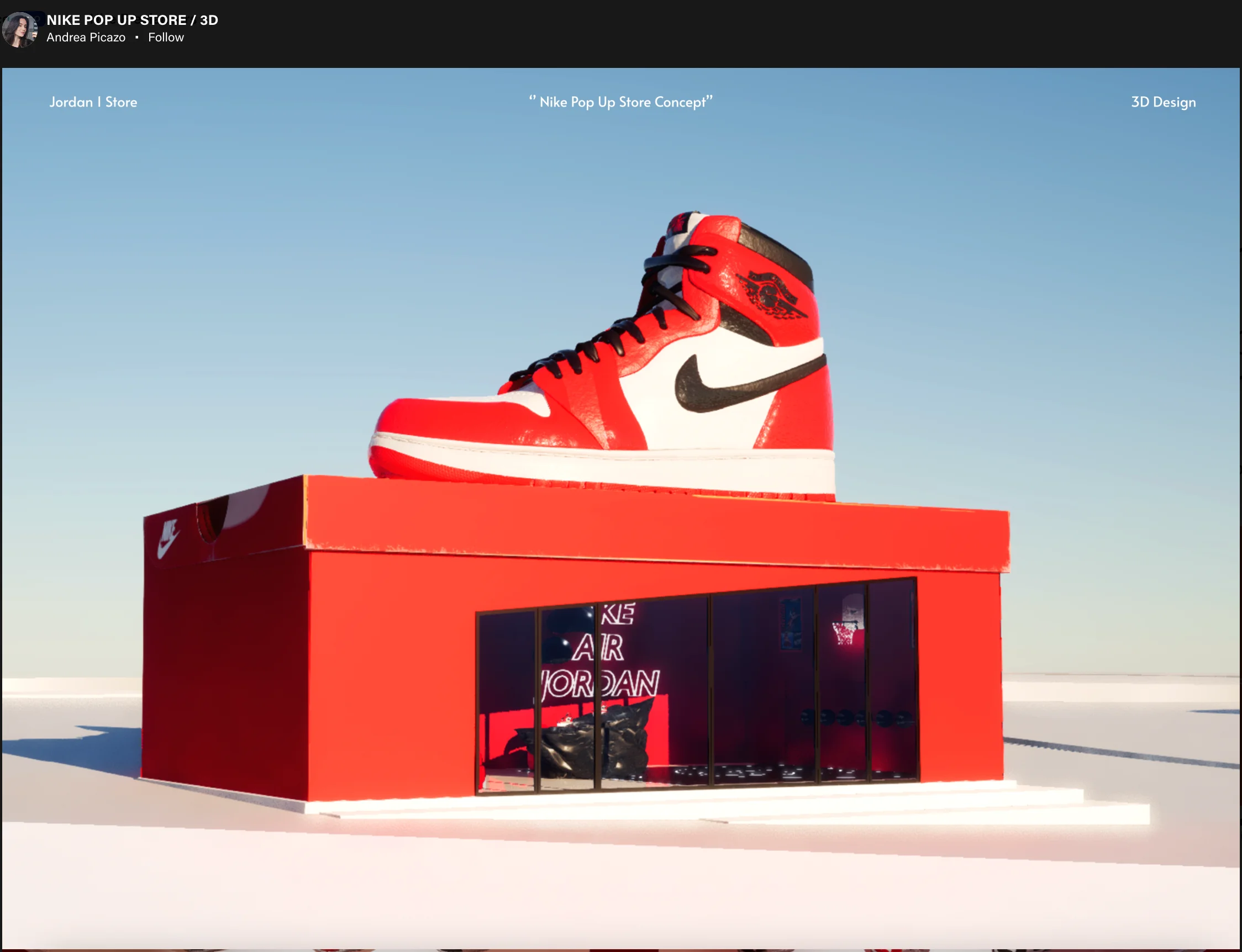

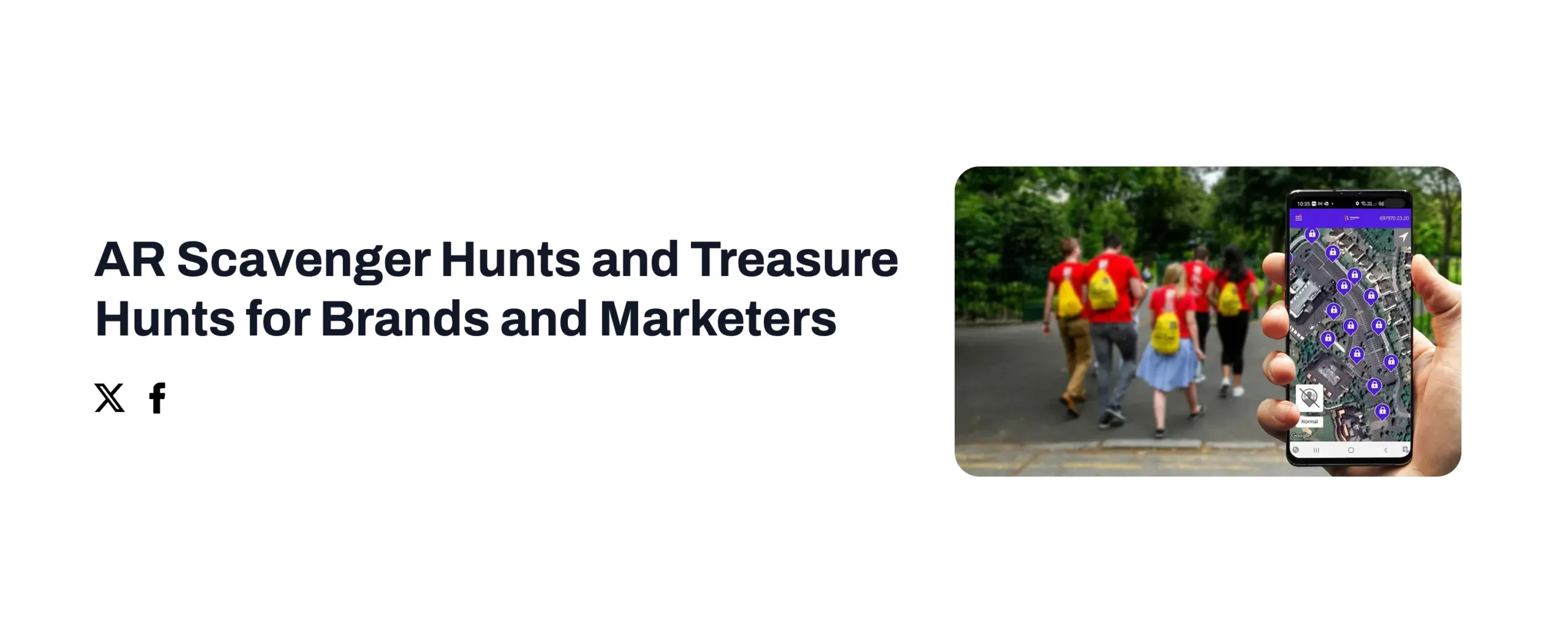
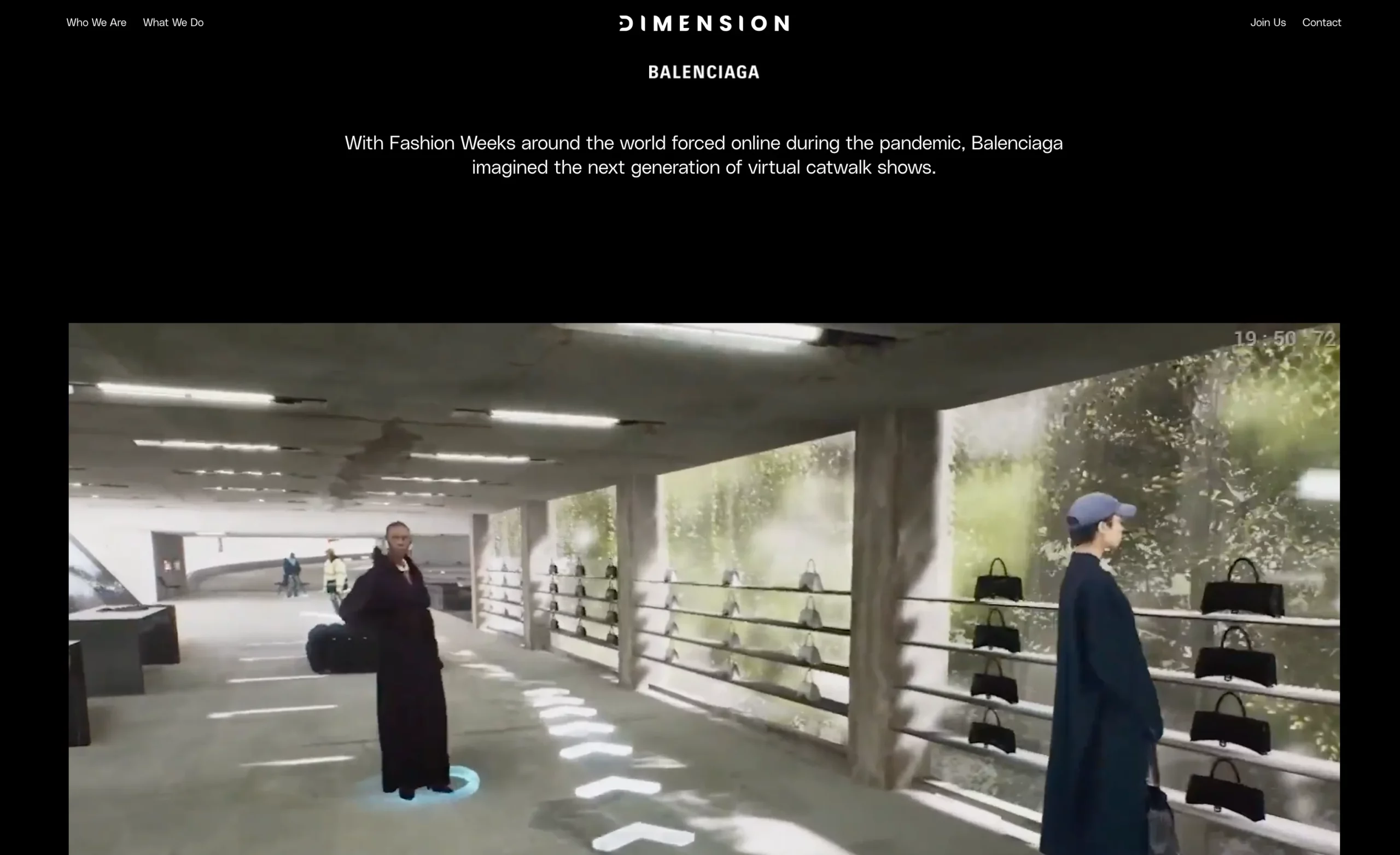
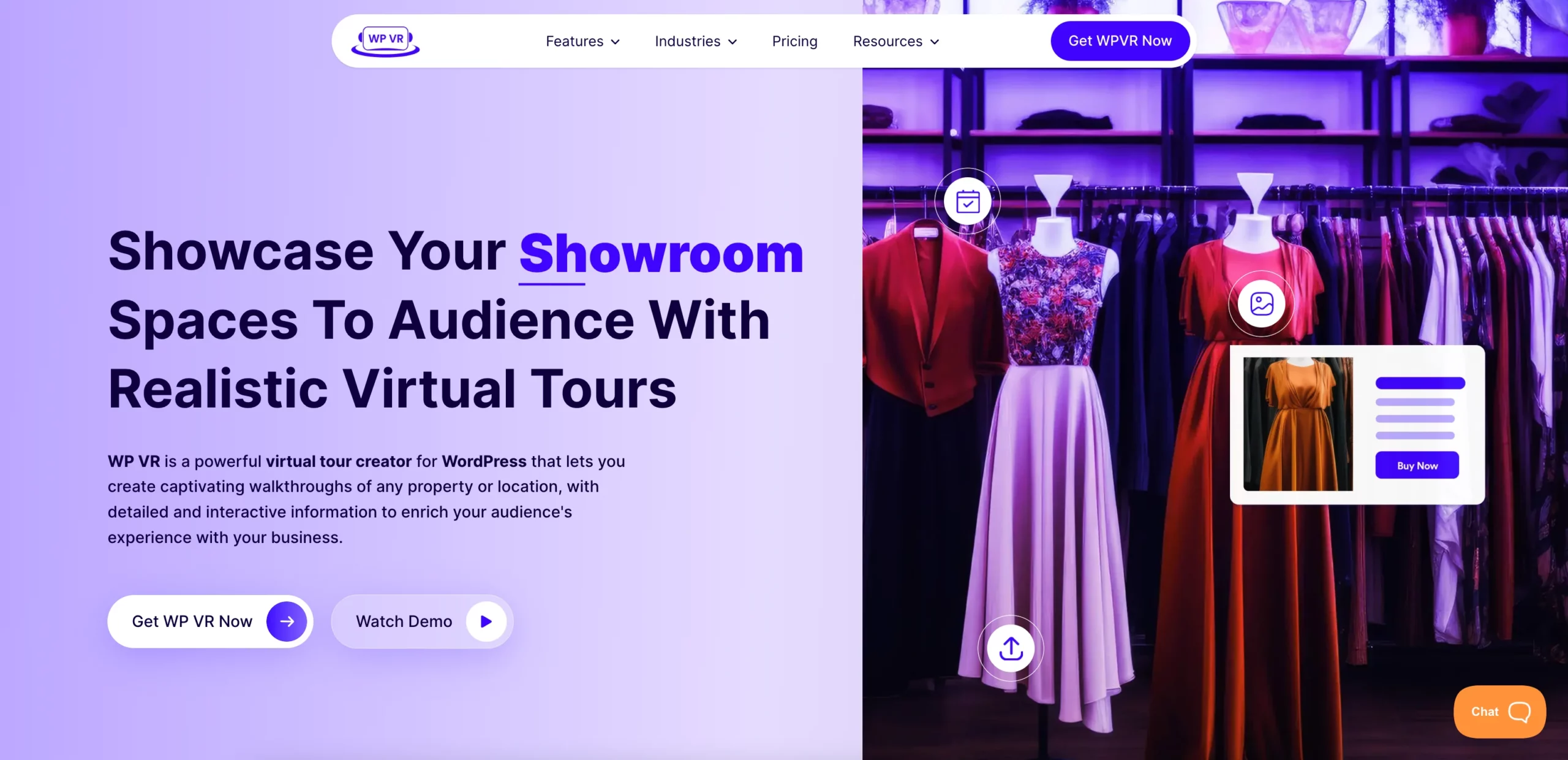
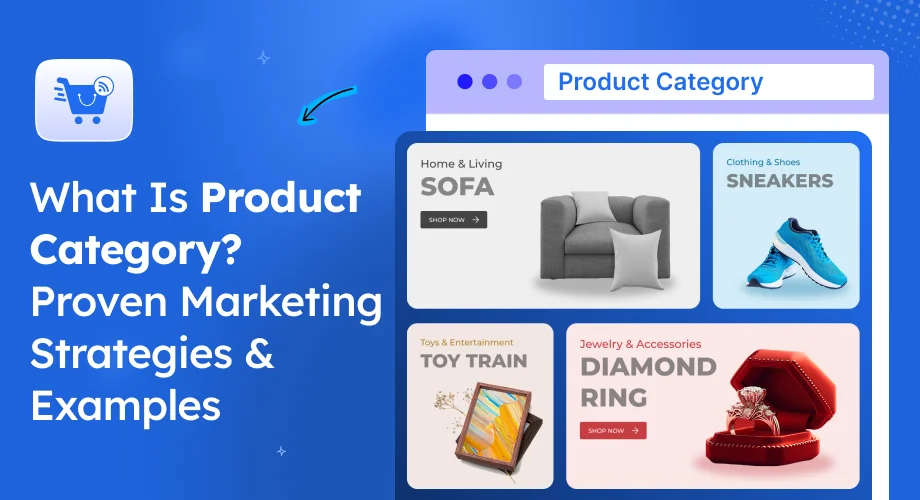
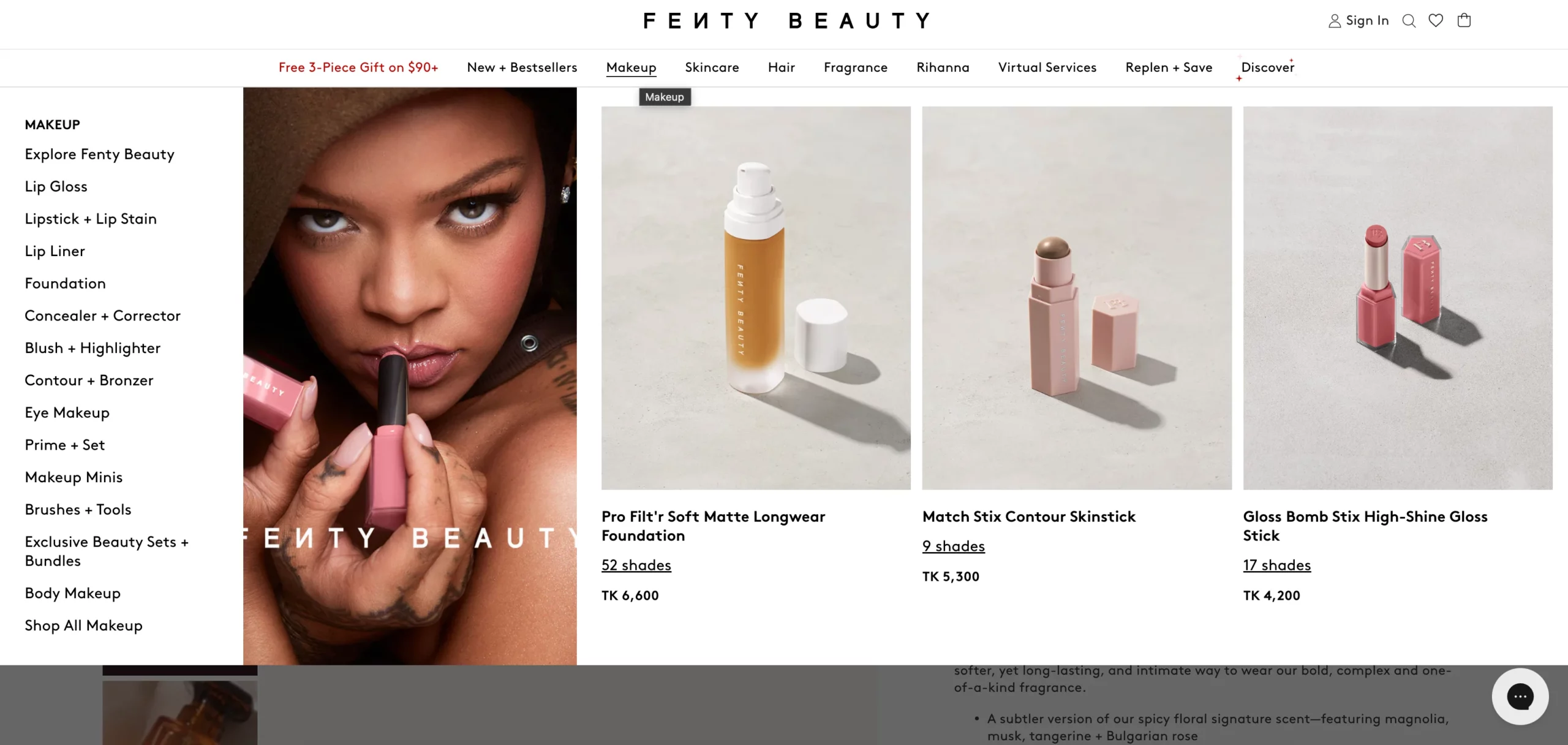
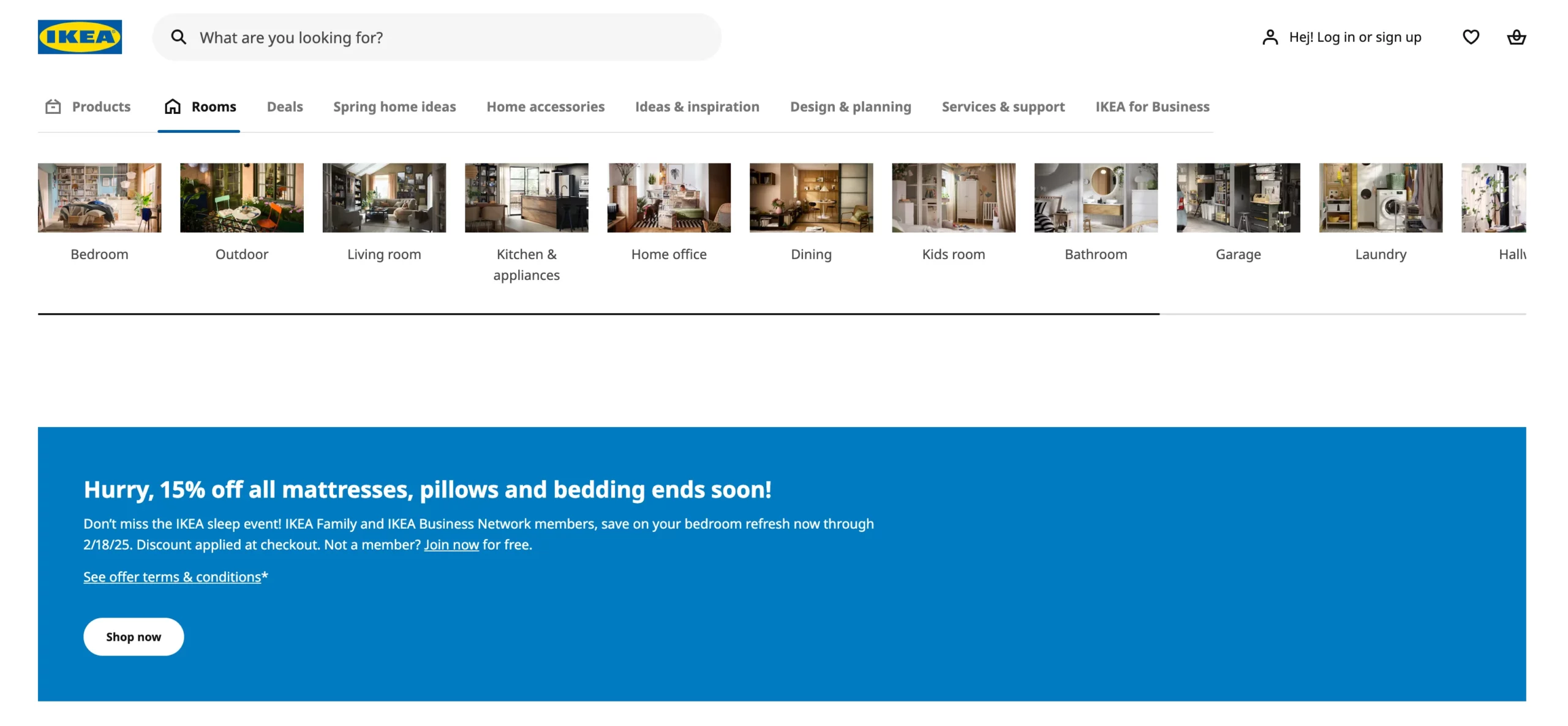

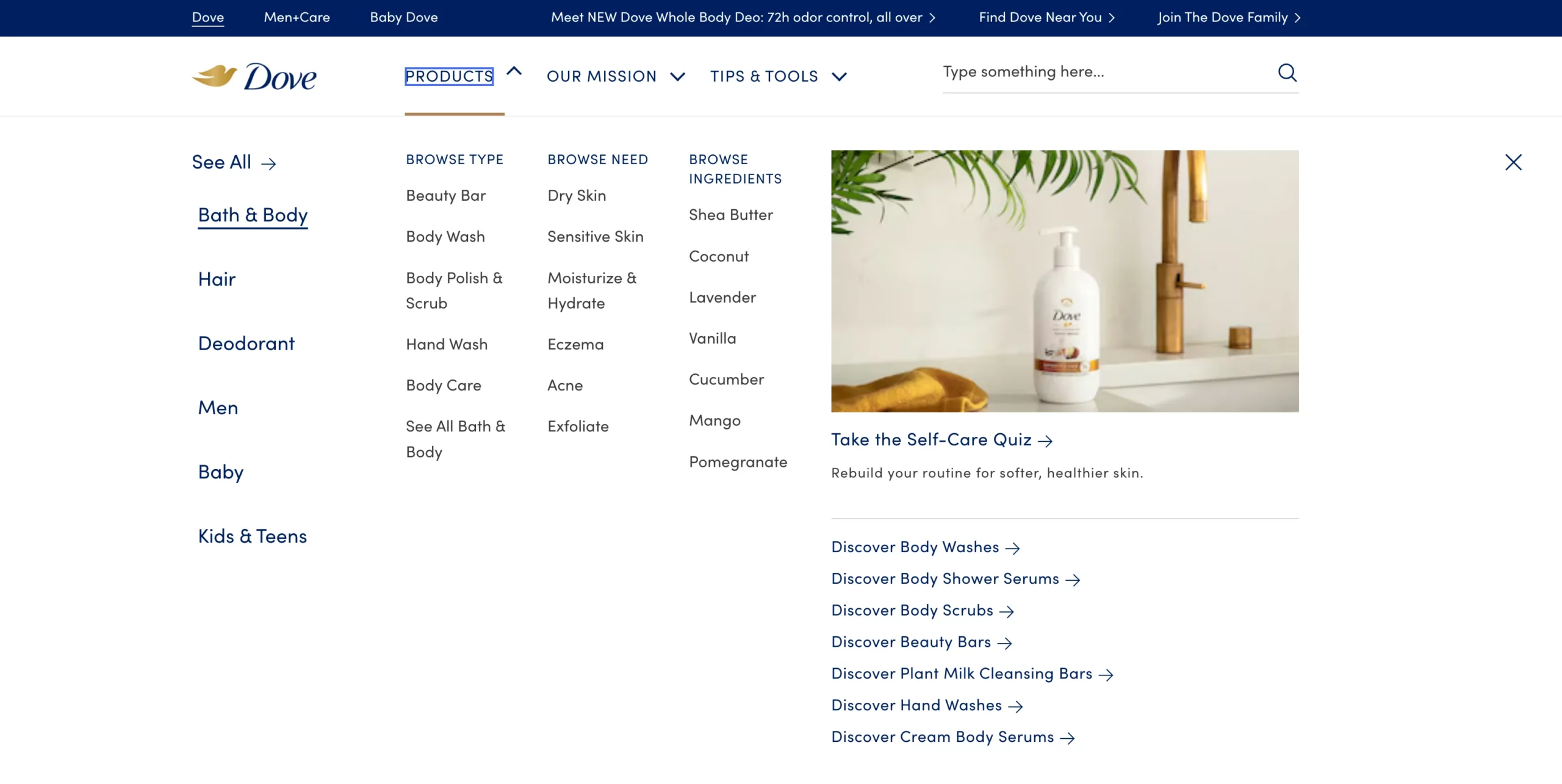
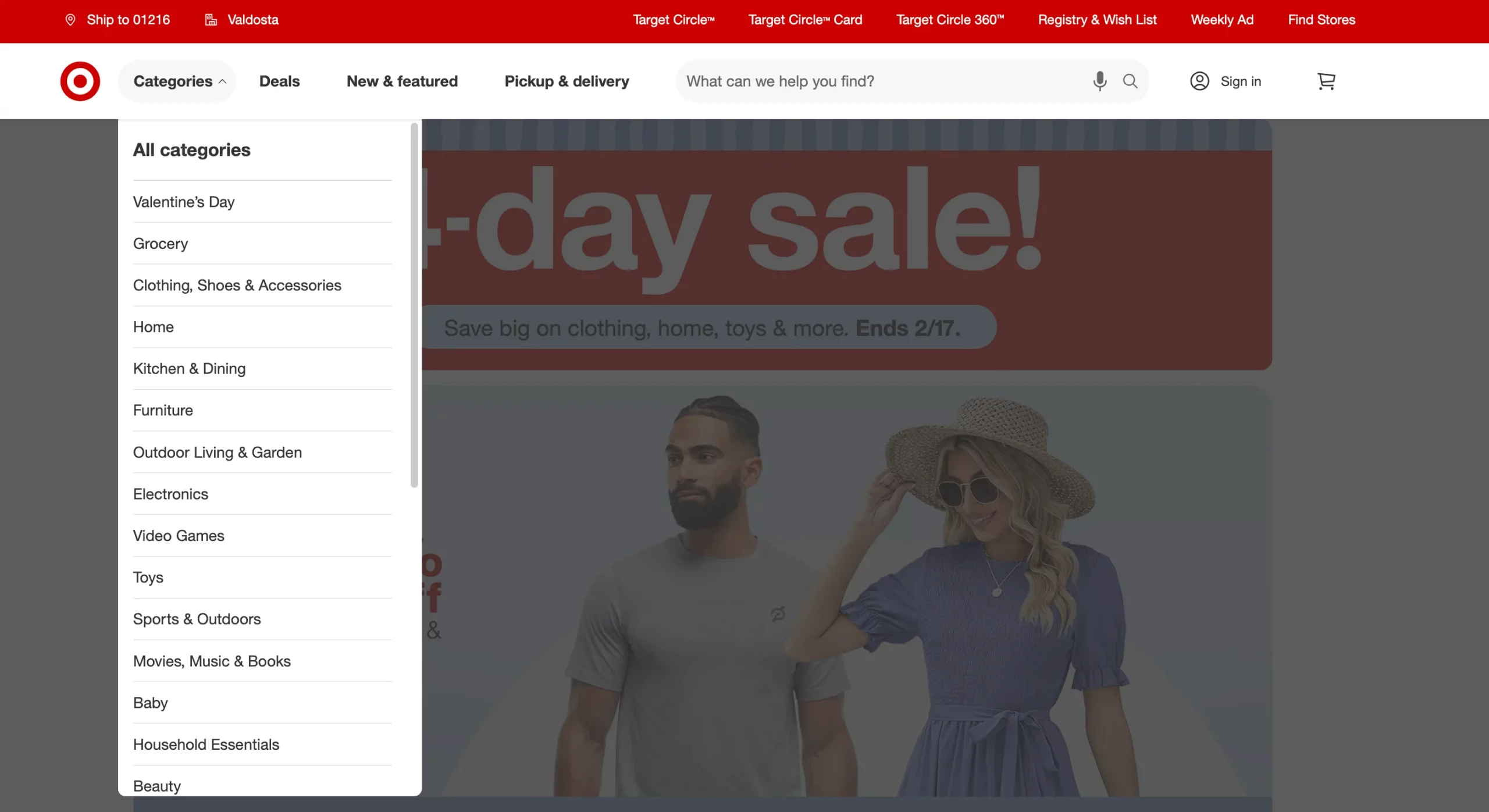
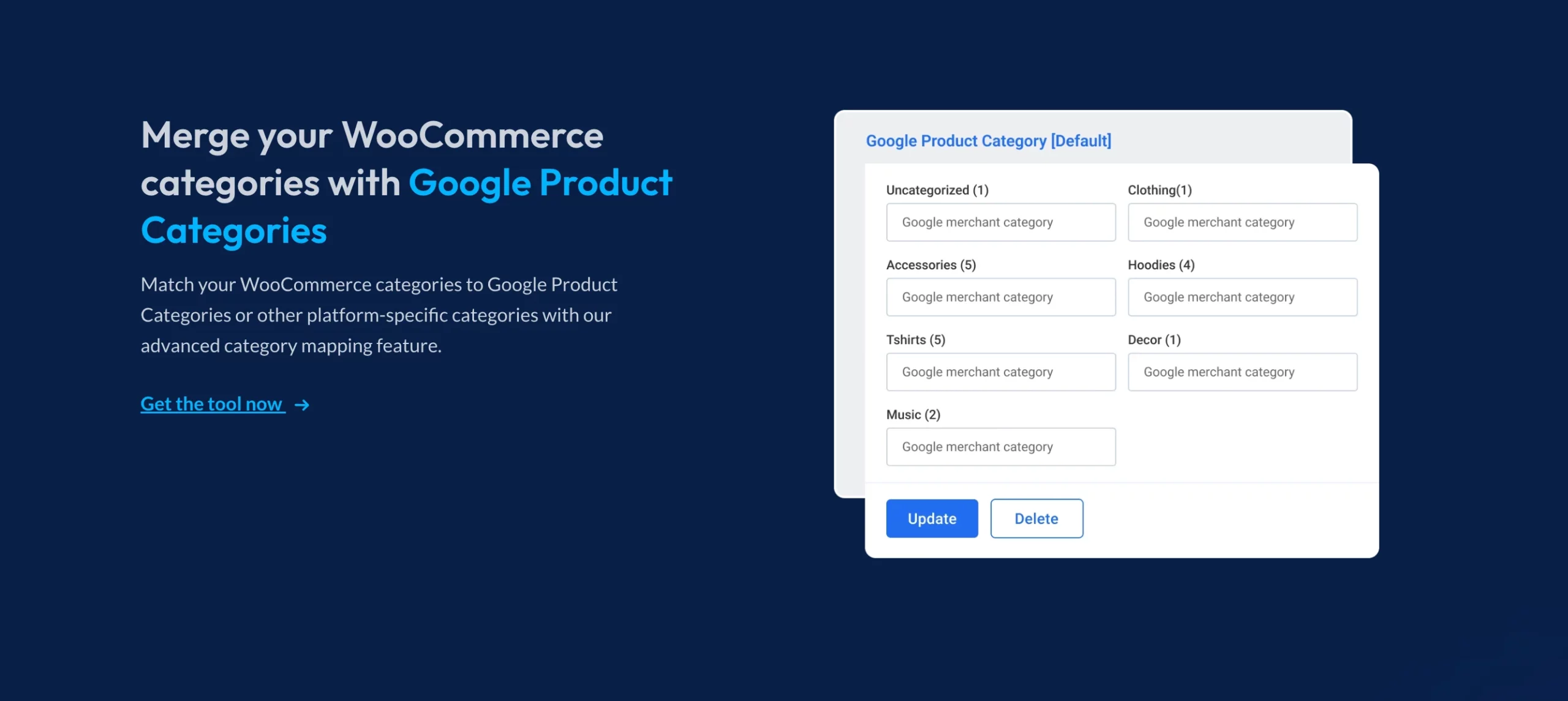

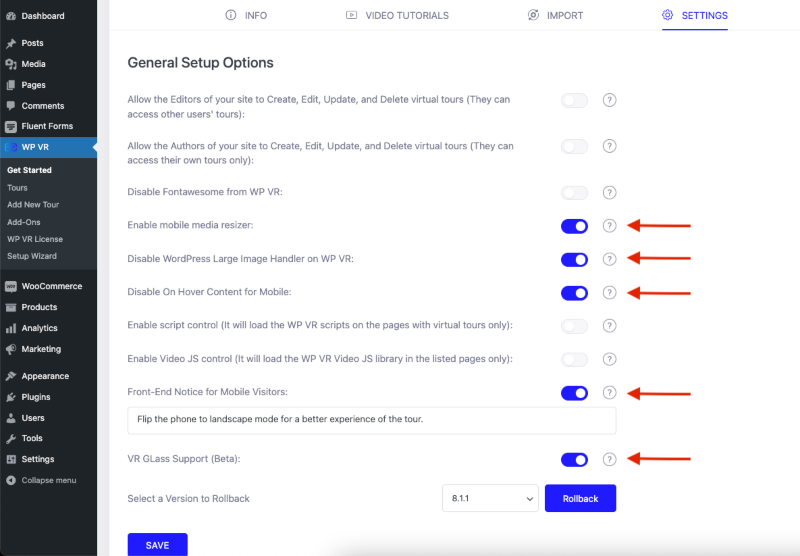
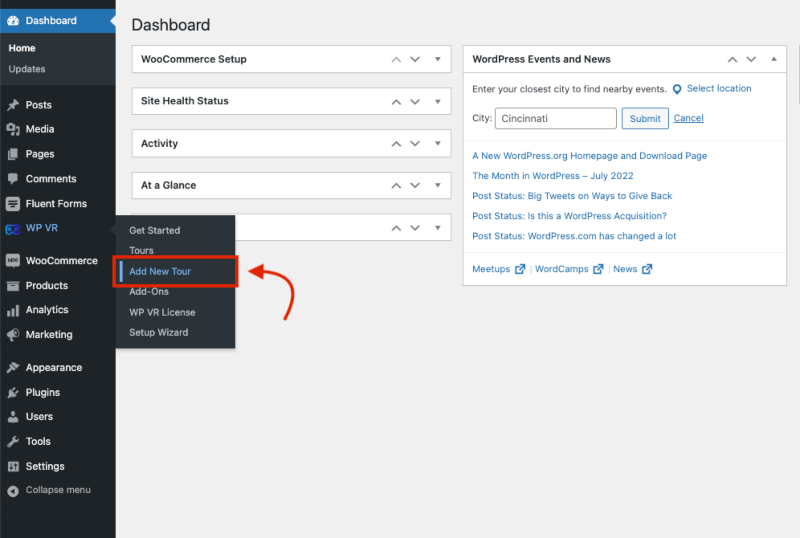
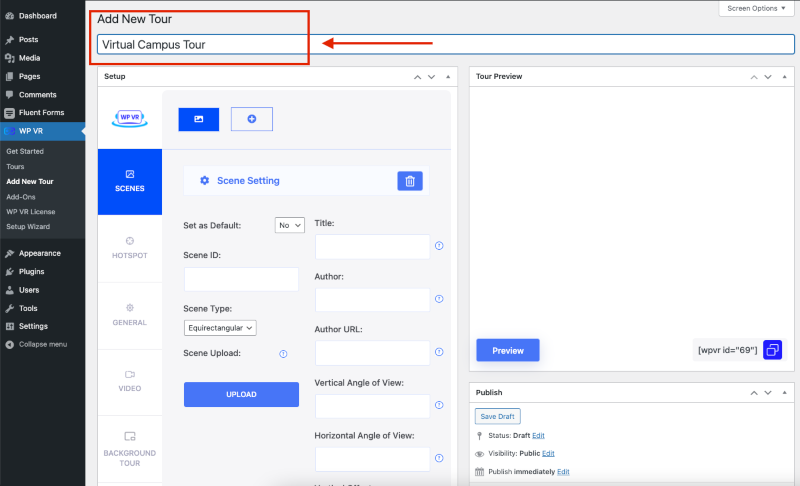
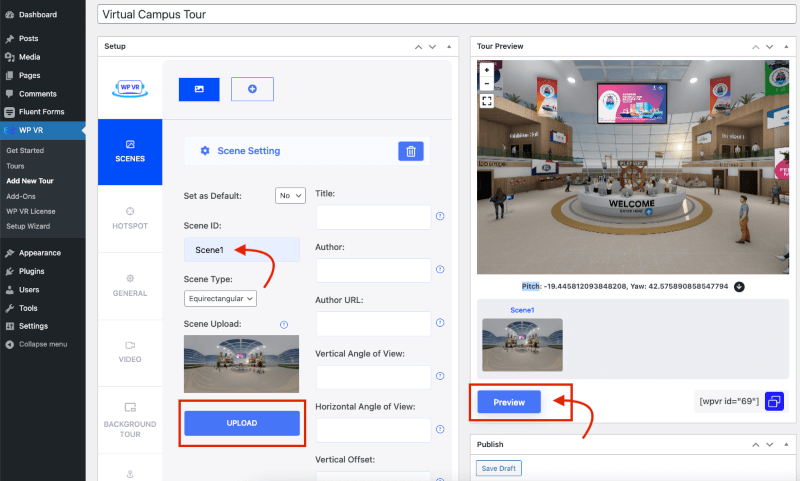
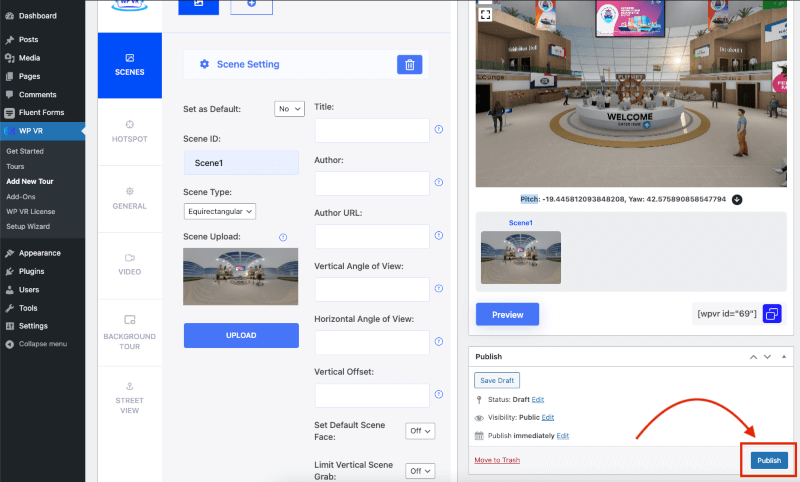
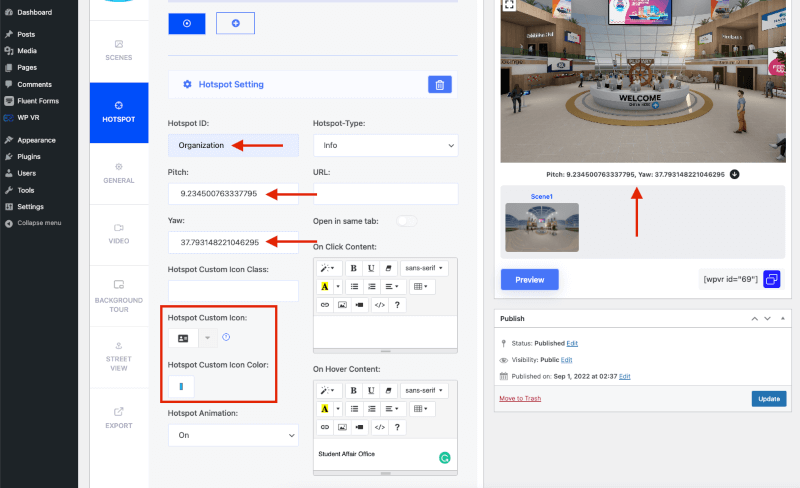

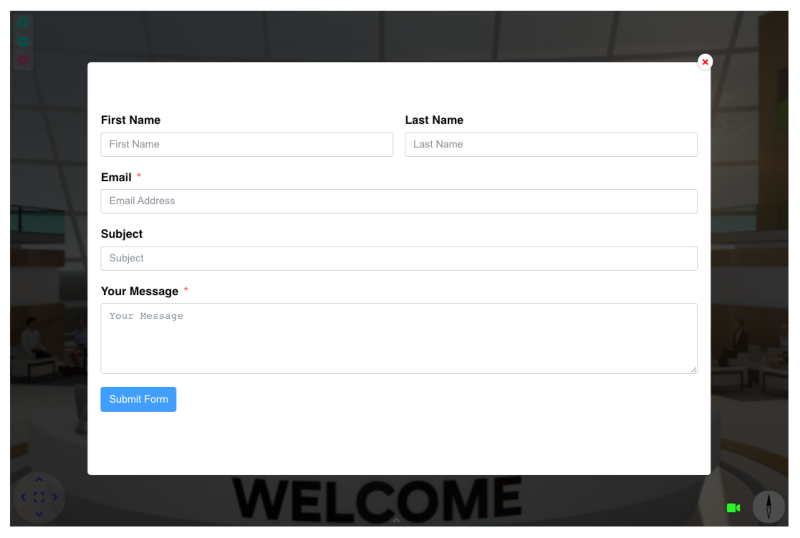
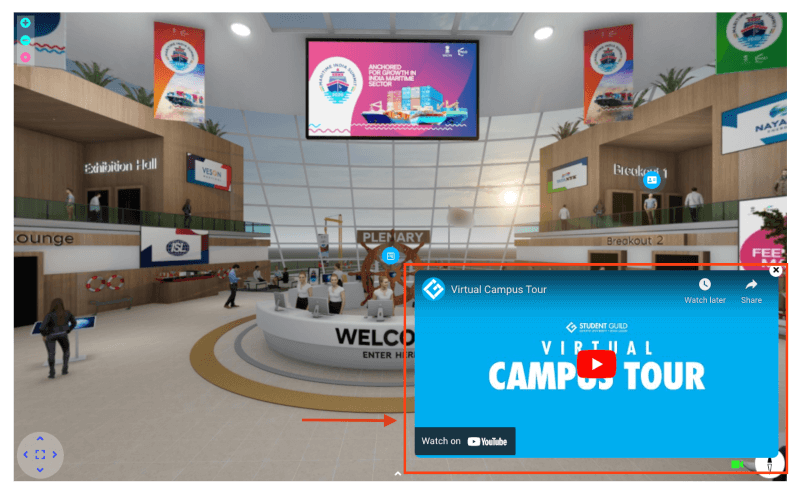




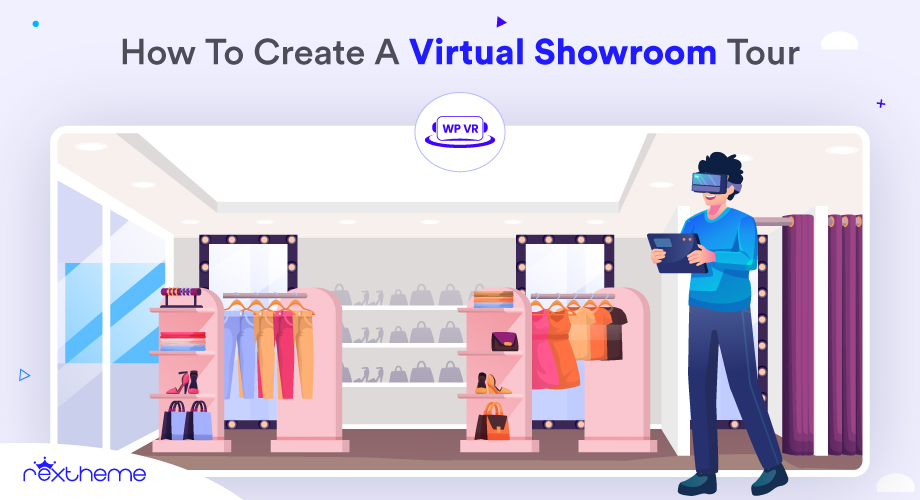
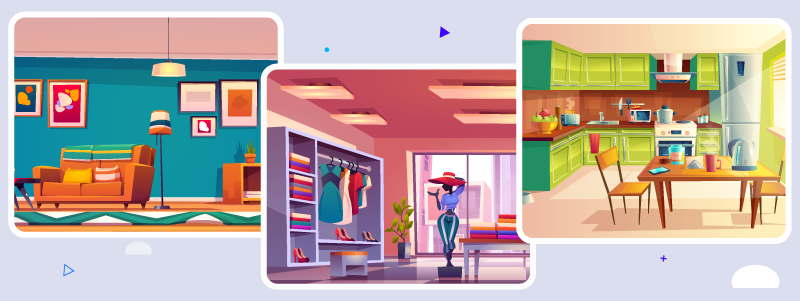

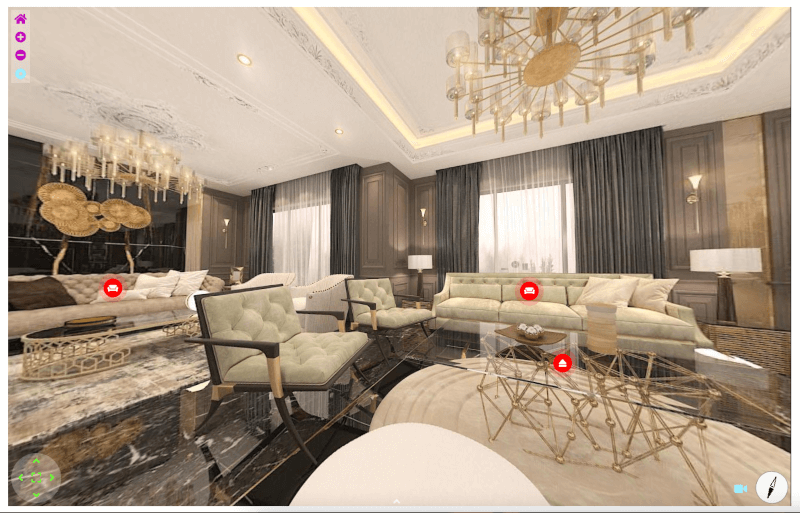
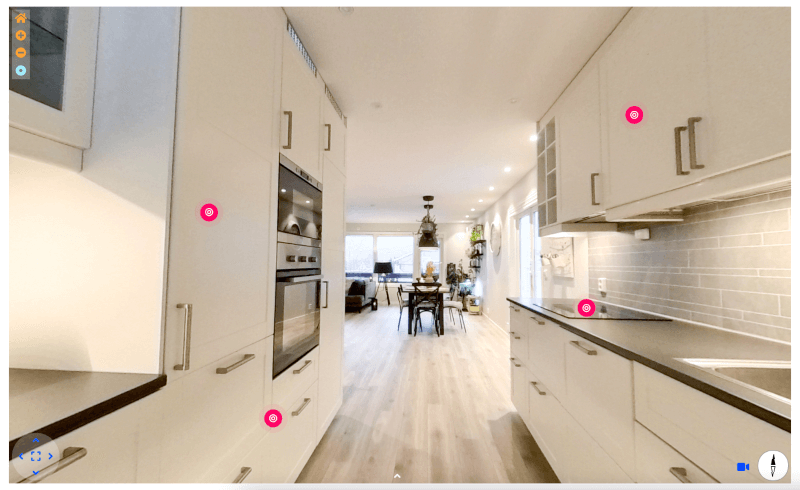
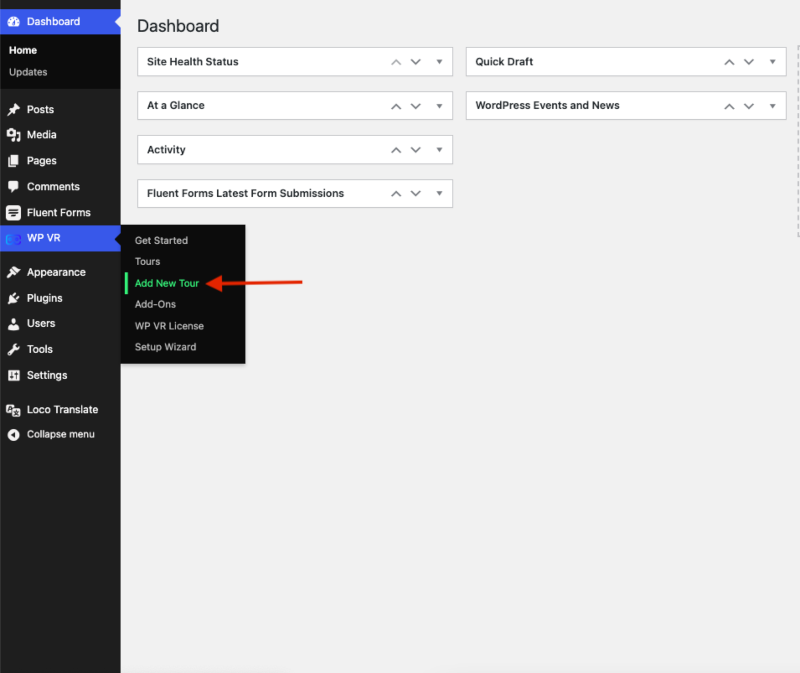

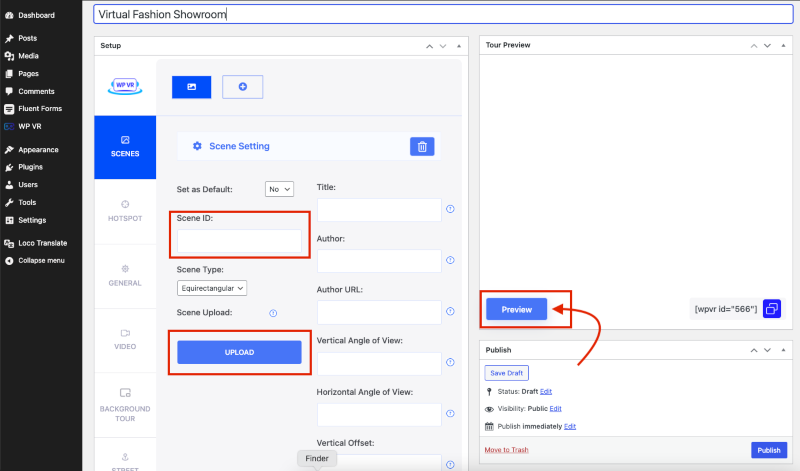
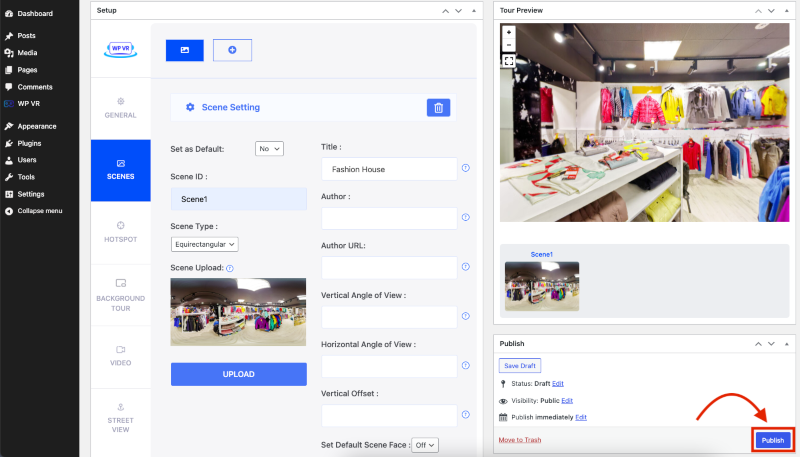
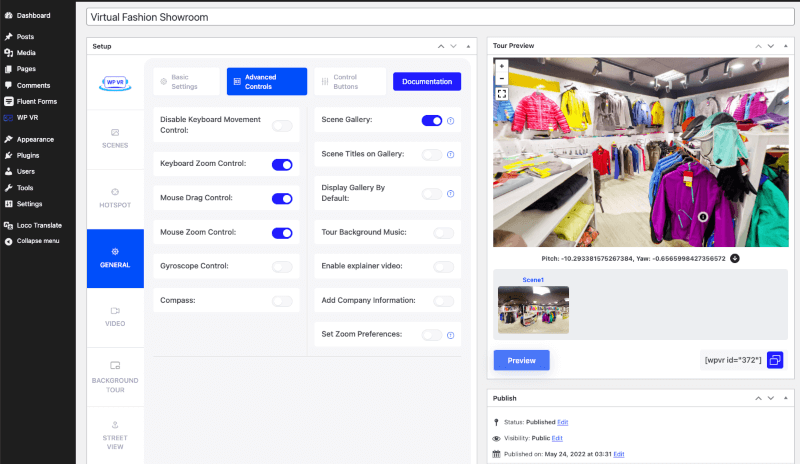
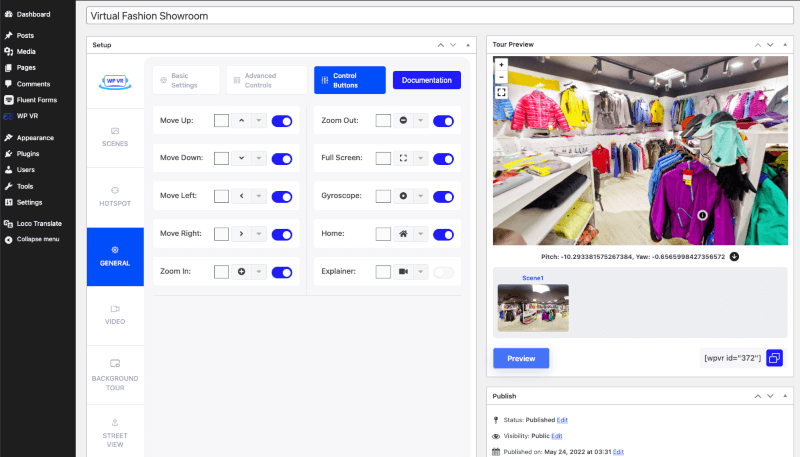
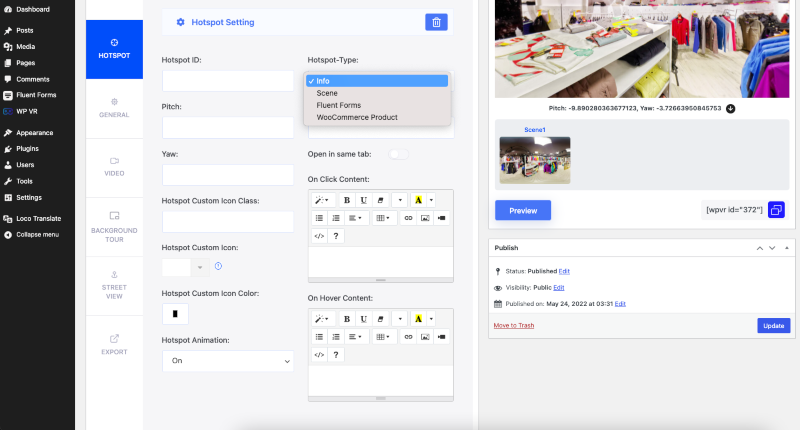
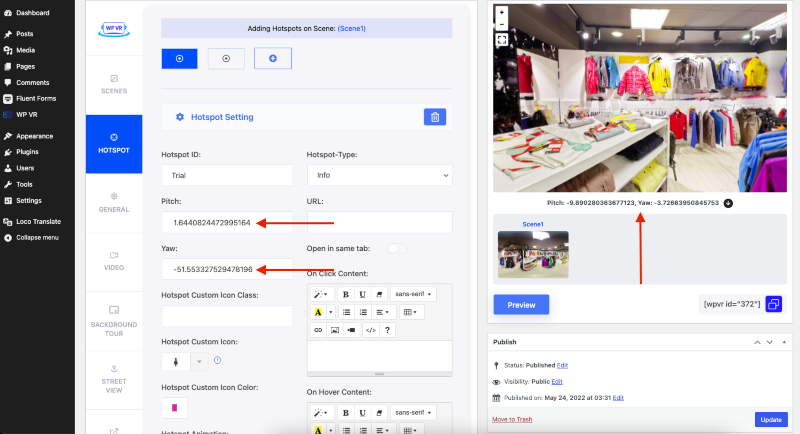

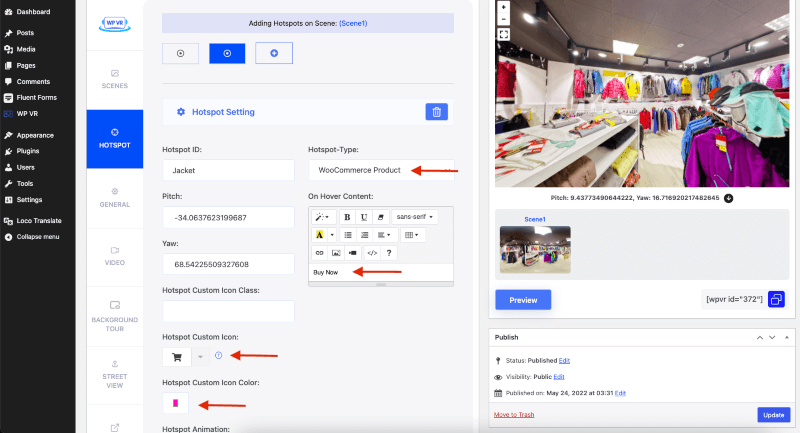
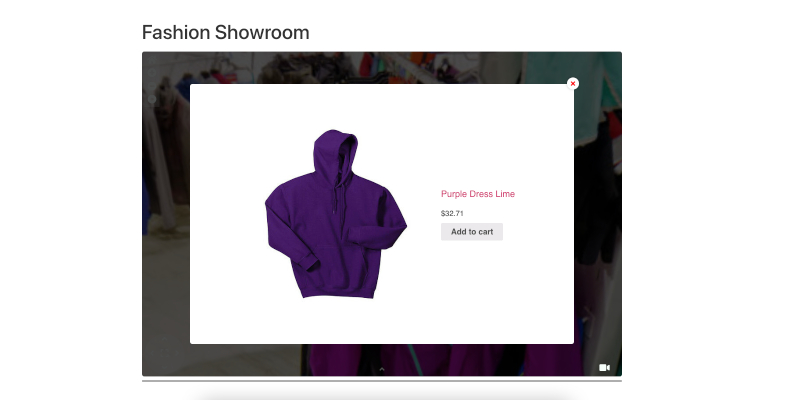
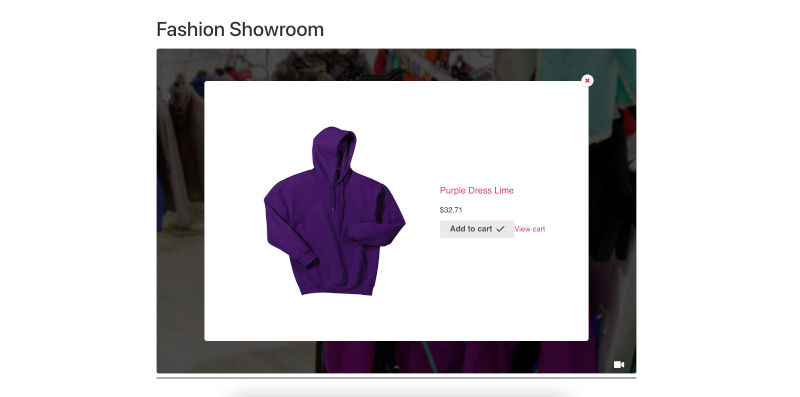
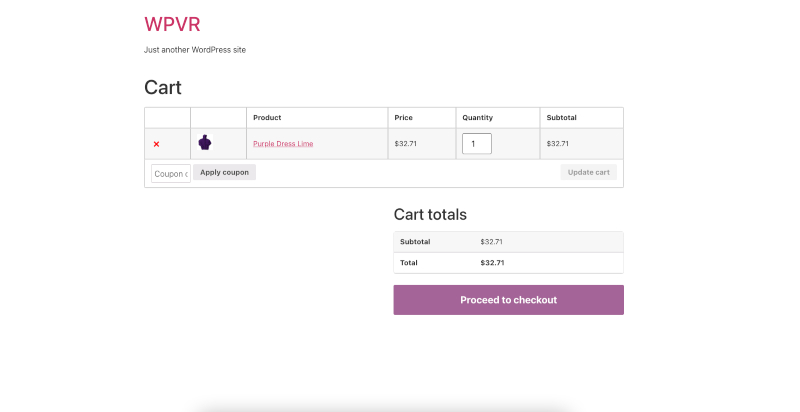






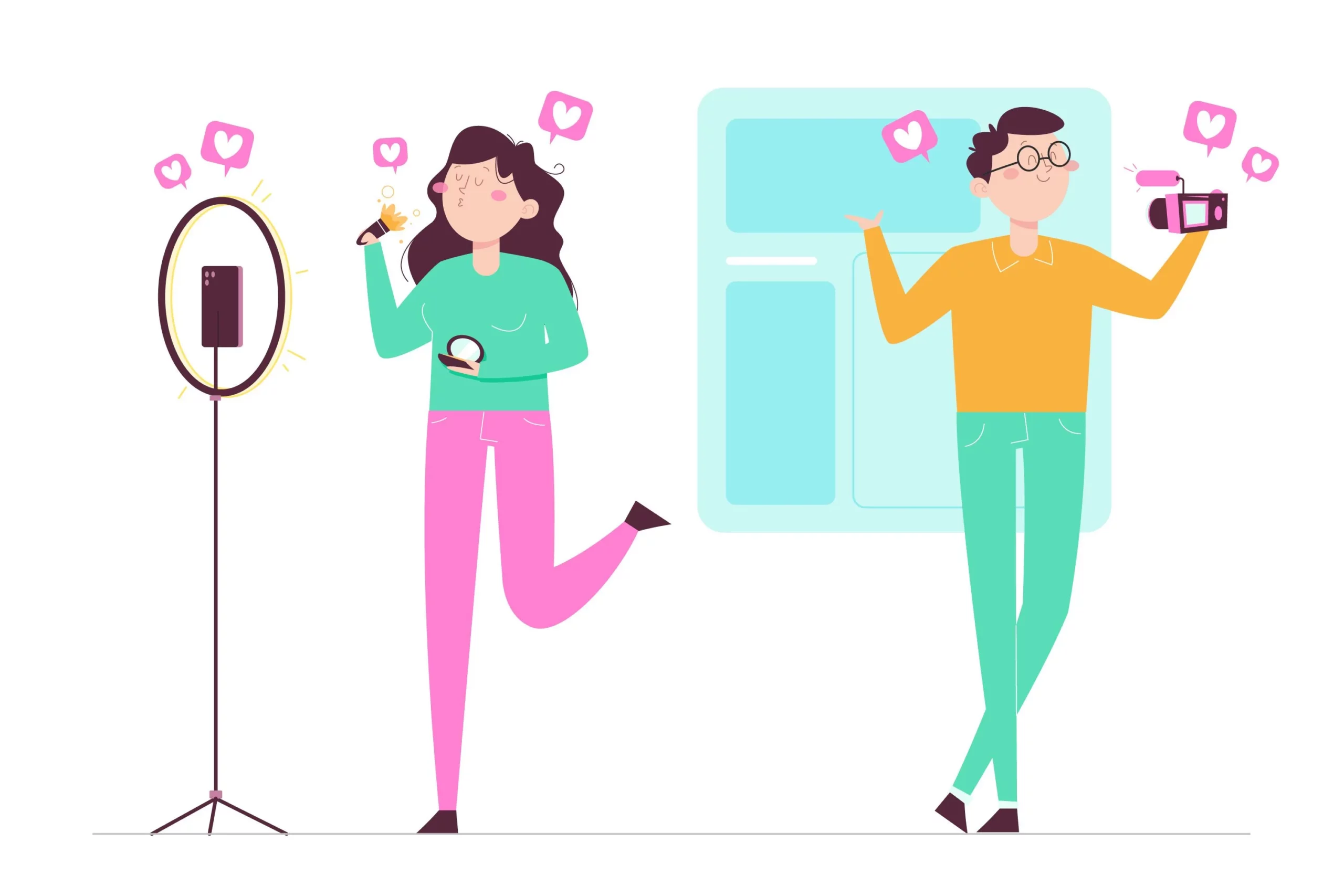


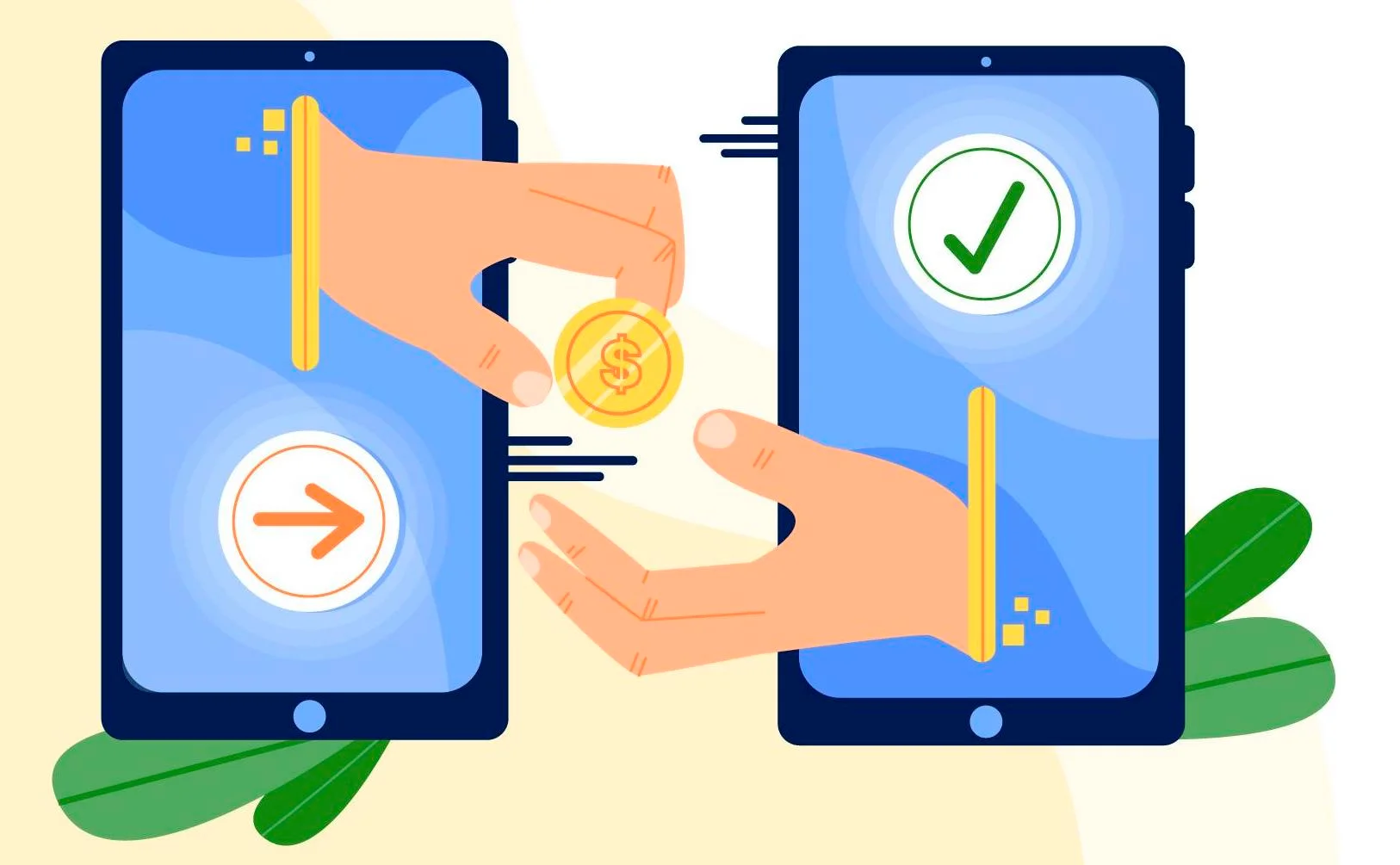
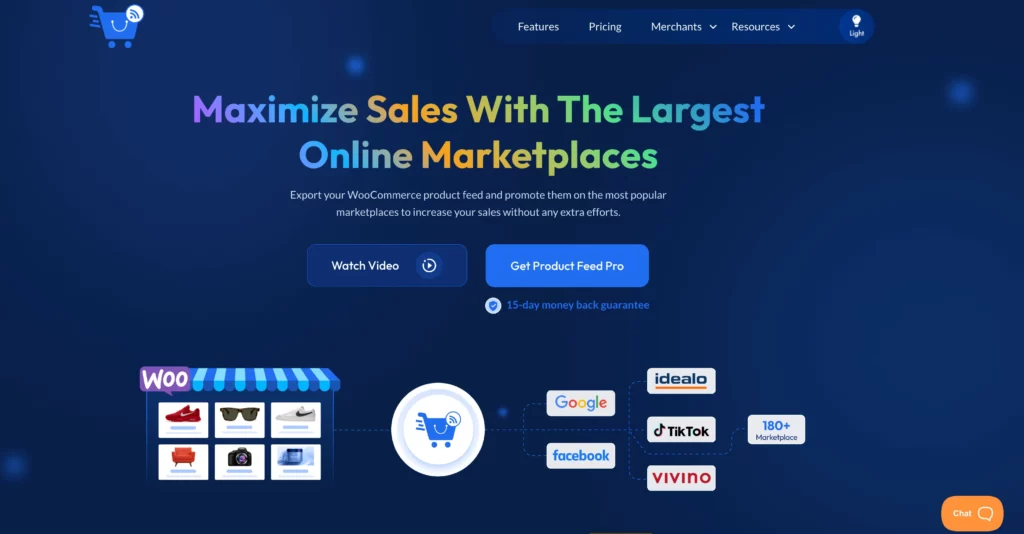

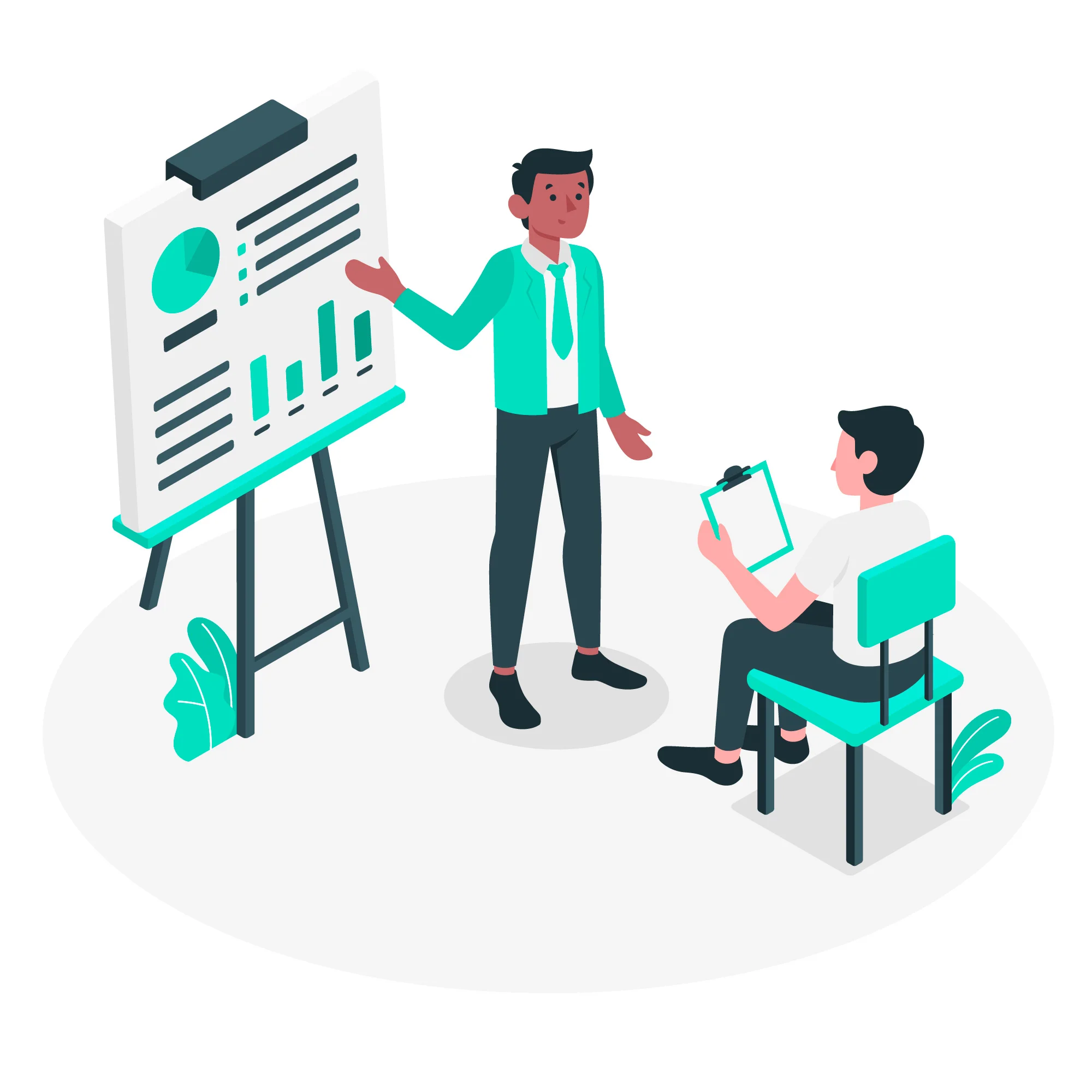

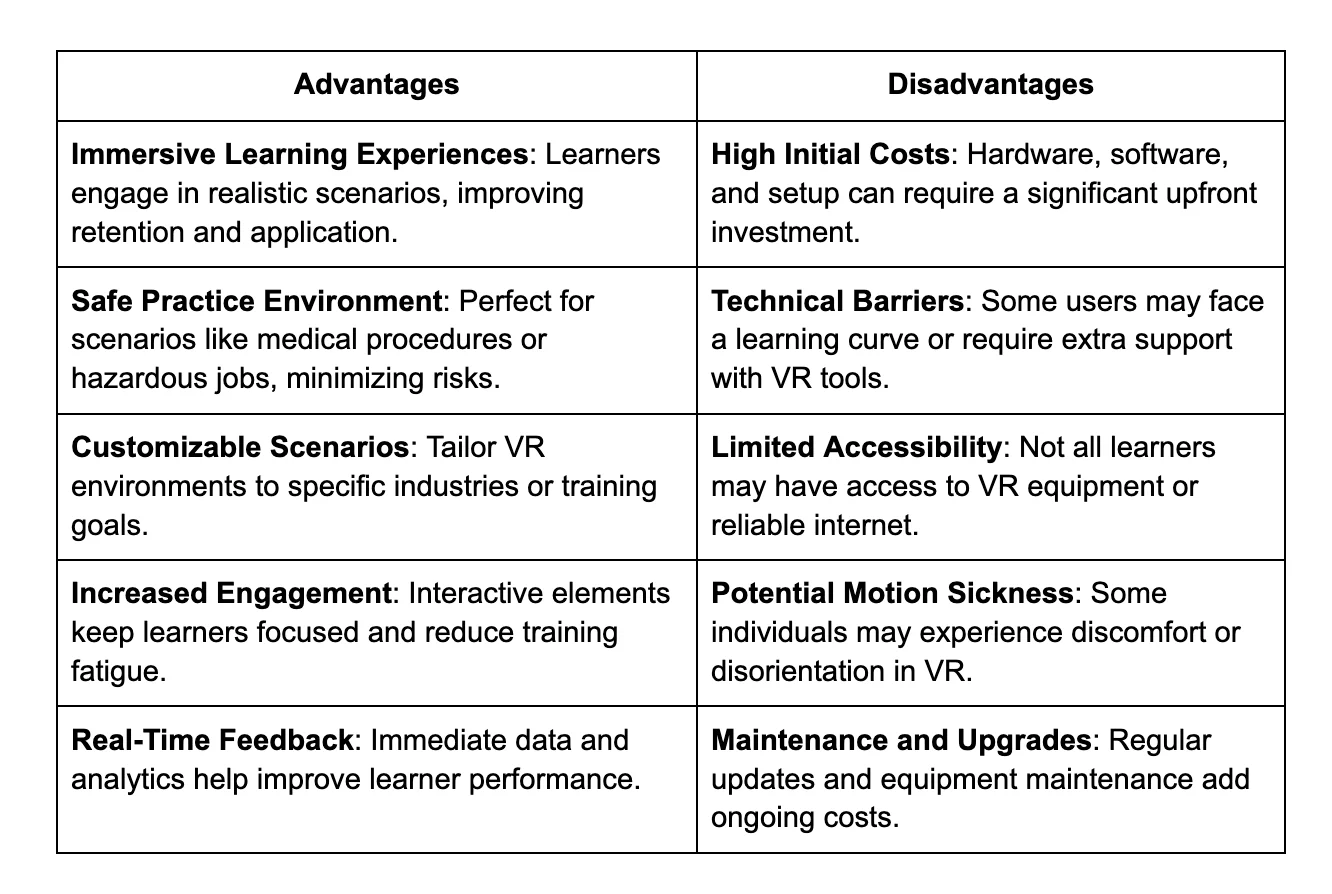


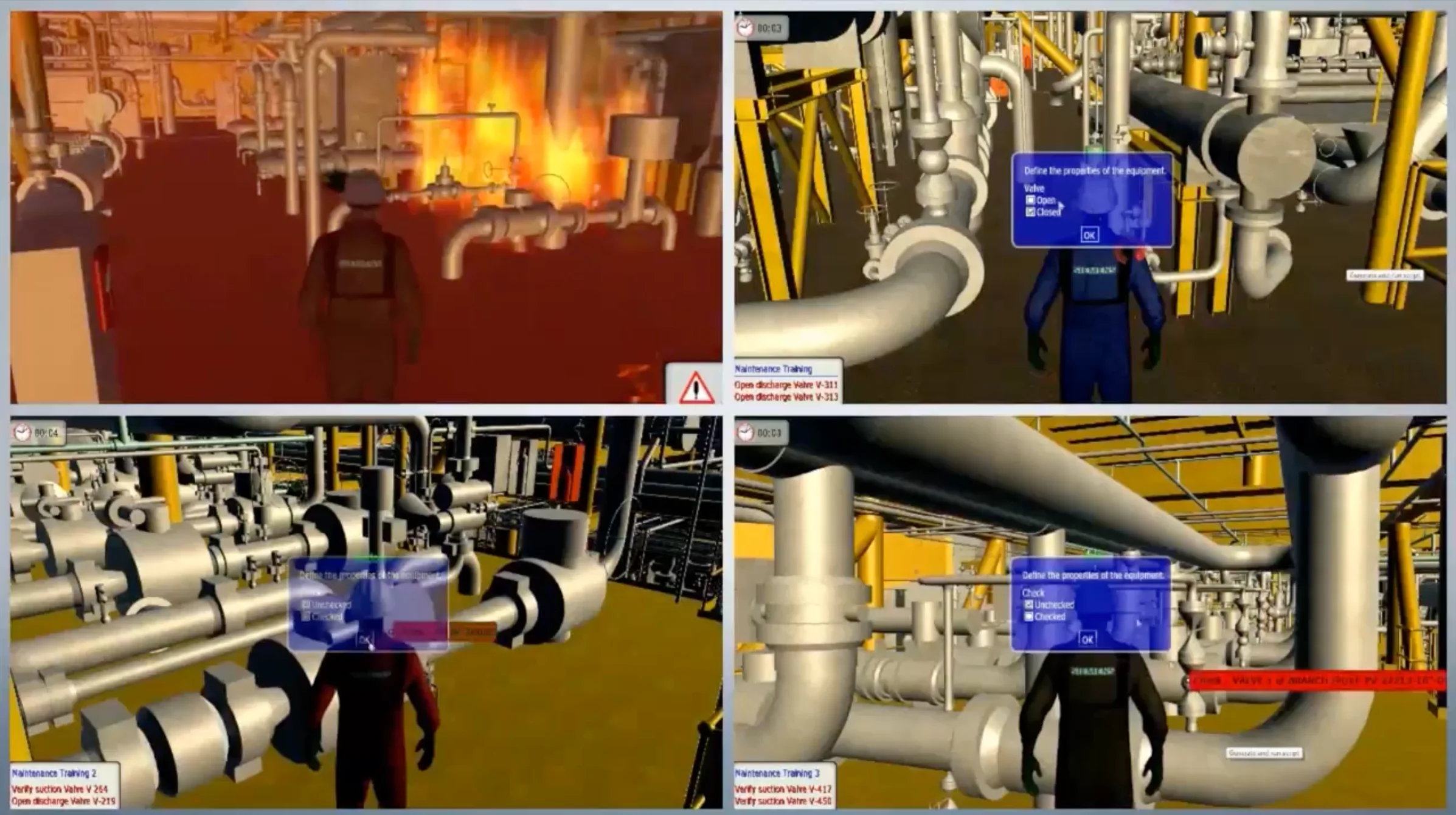

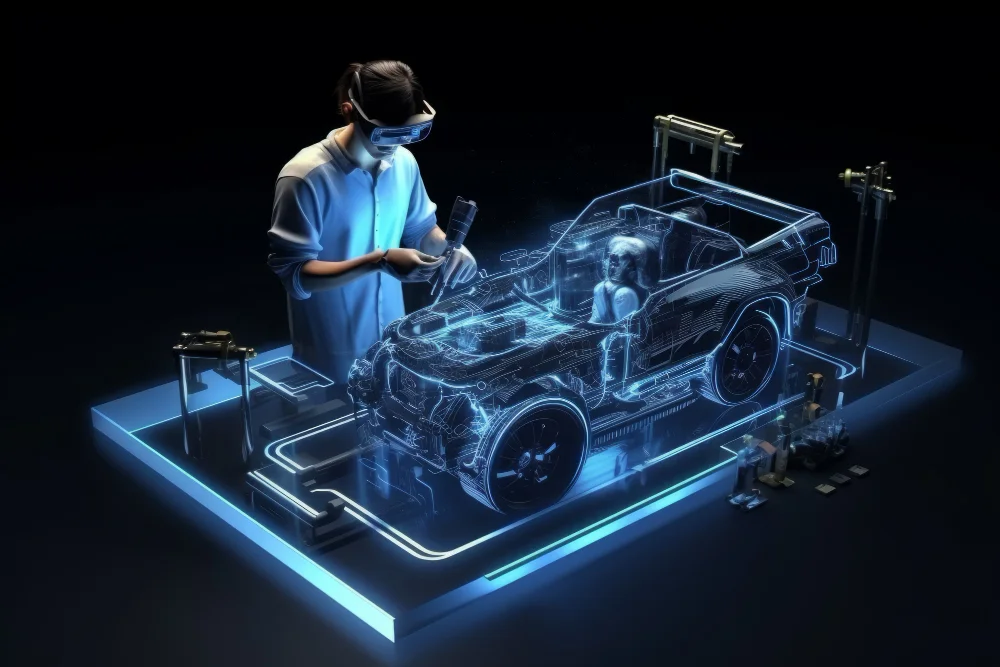
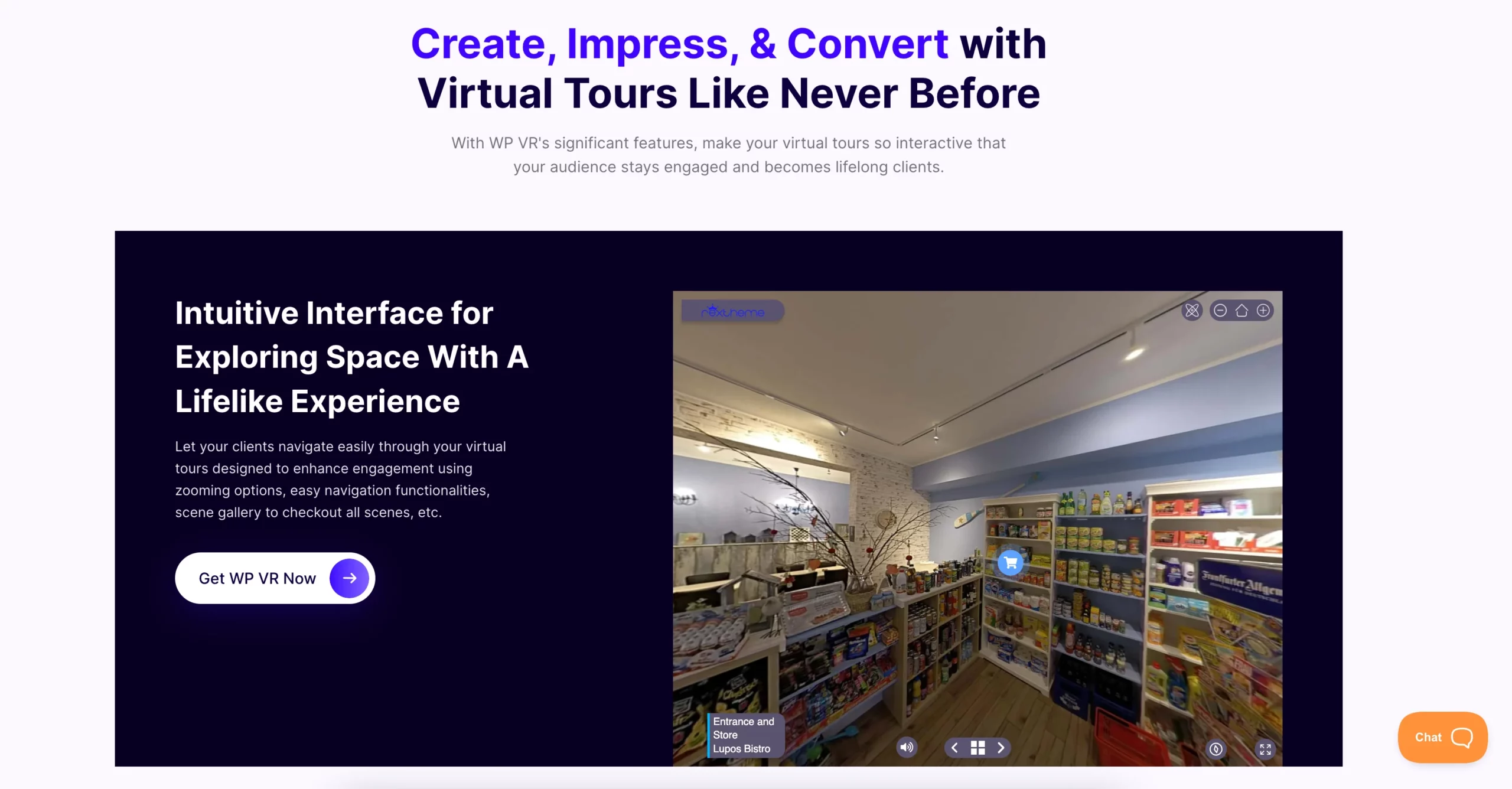
![8 Proven Product Title Optimization Tricks You Should Apply [2025] 1](https://staging-rextheme.kinsta.cloud/wp-content/uploads/2025/01/Product-Title-Optimization.webp)
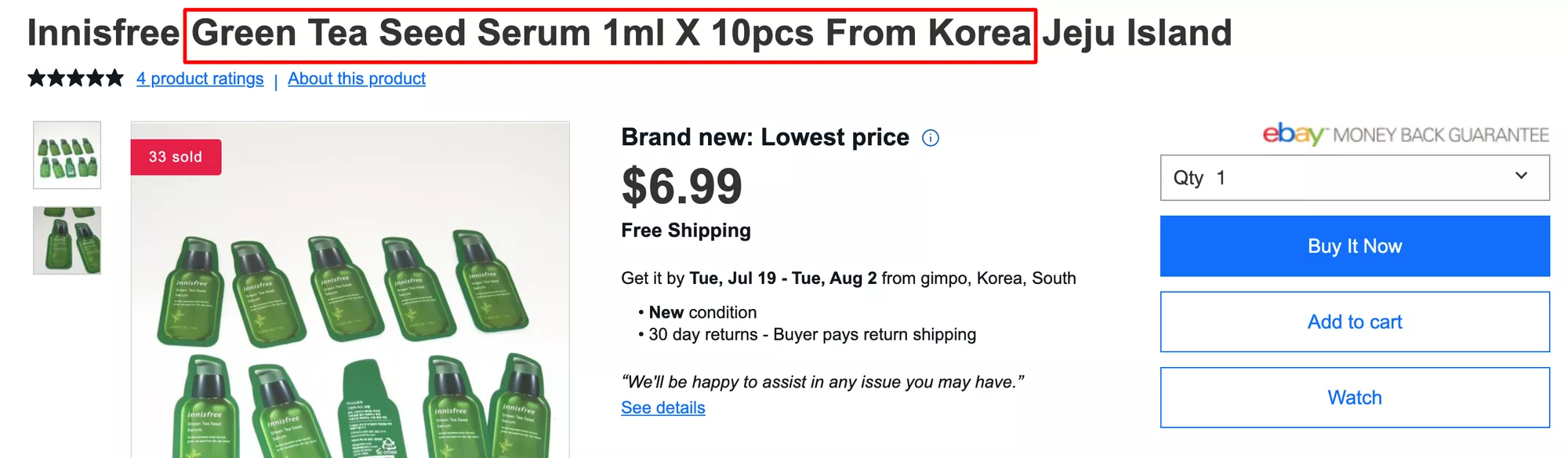
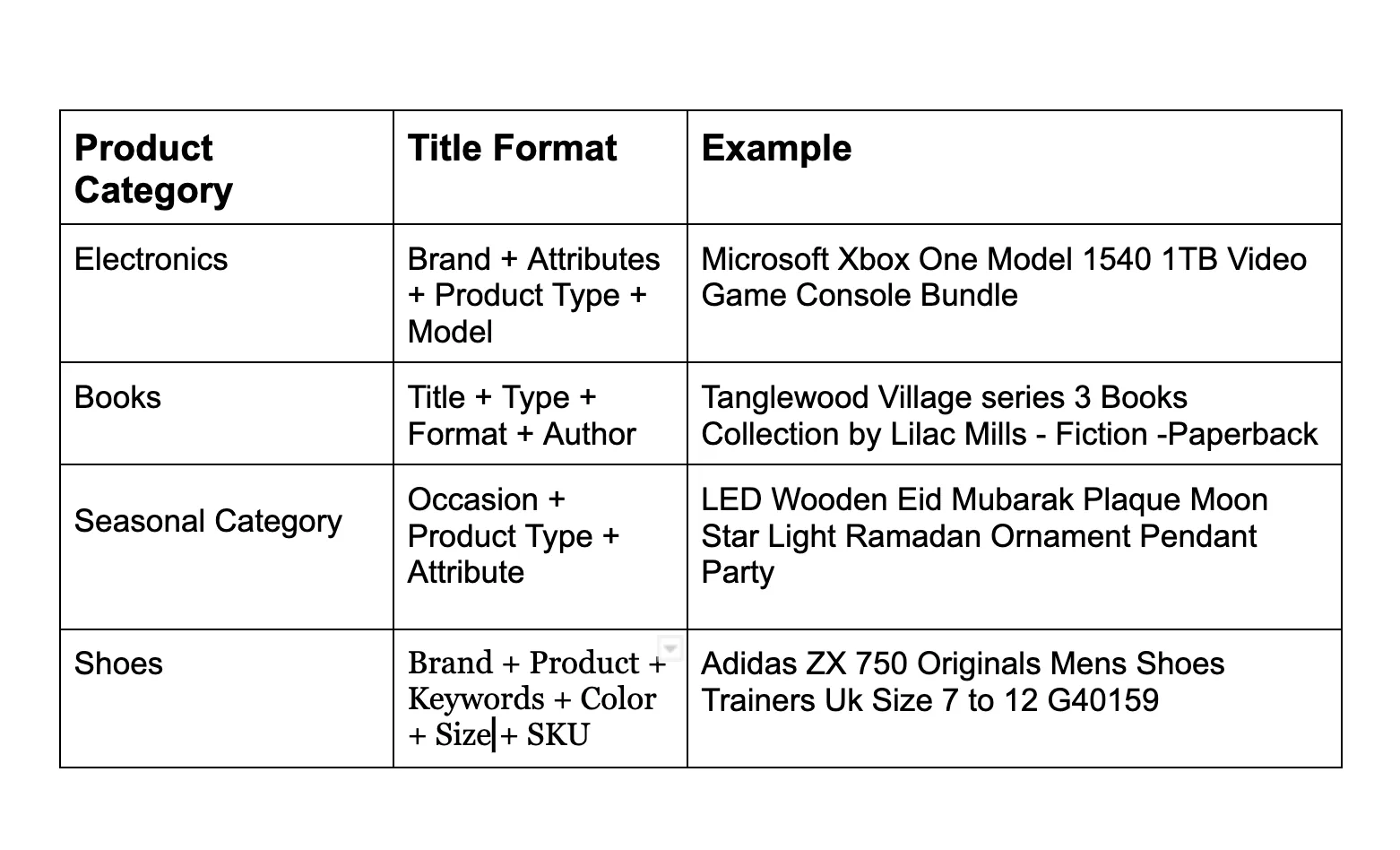
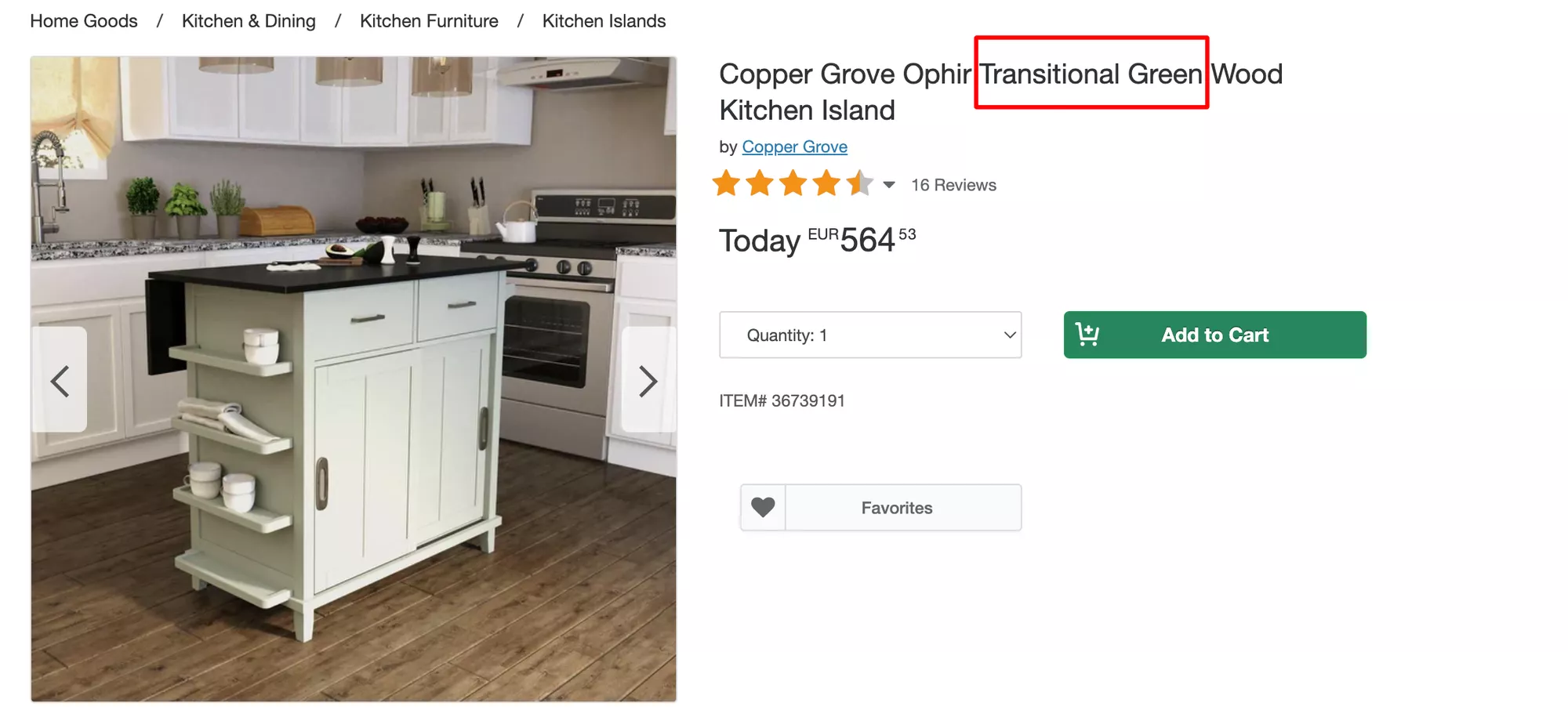
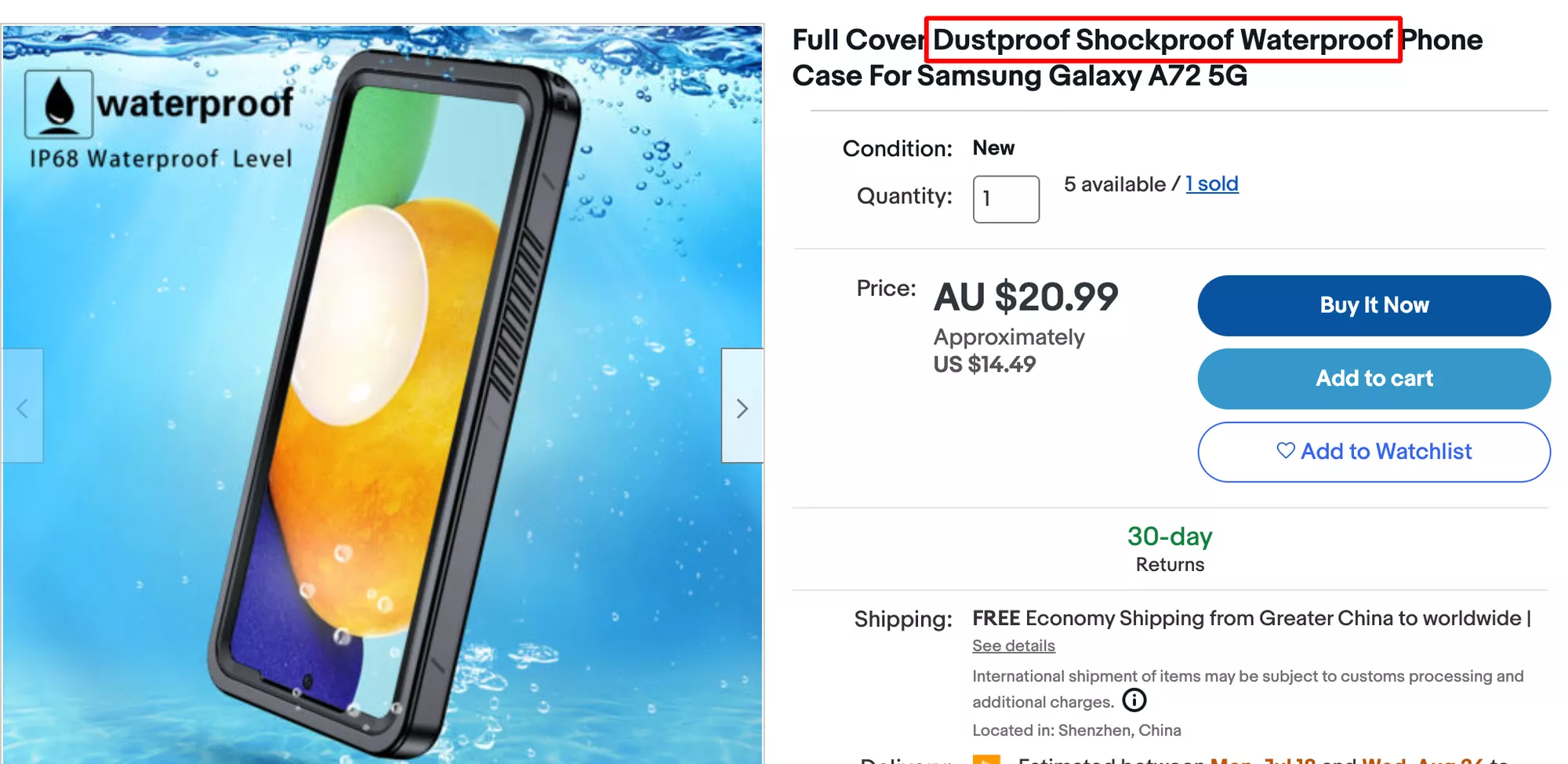
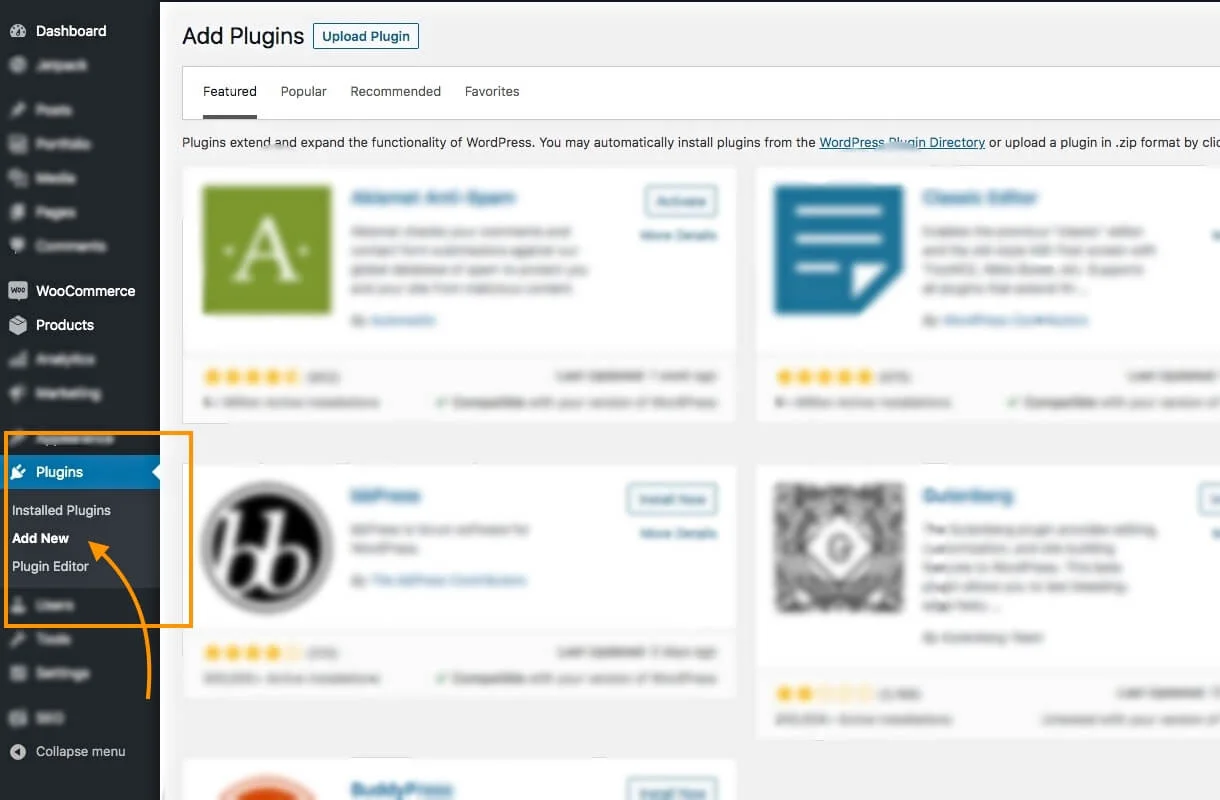
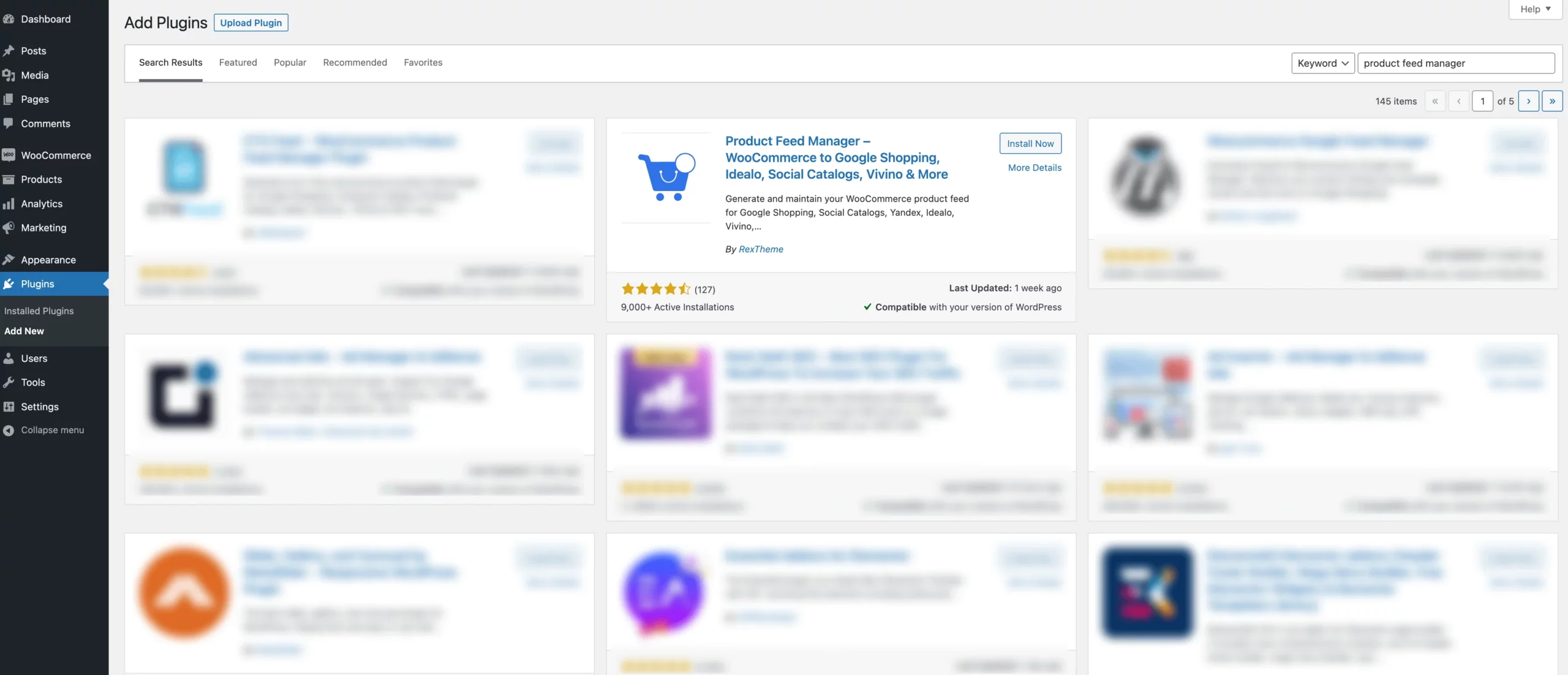
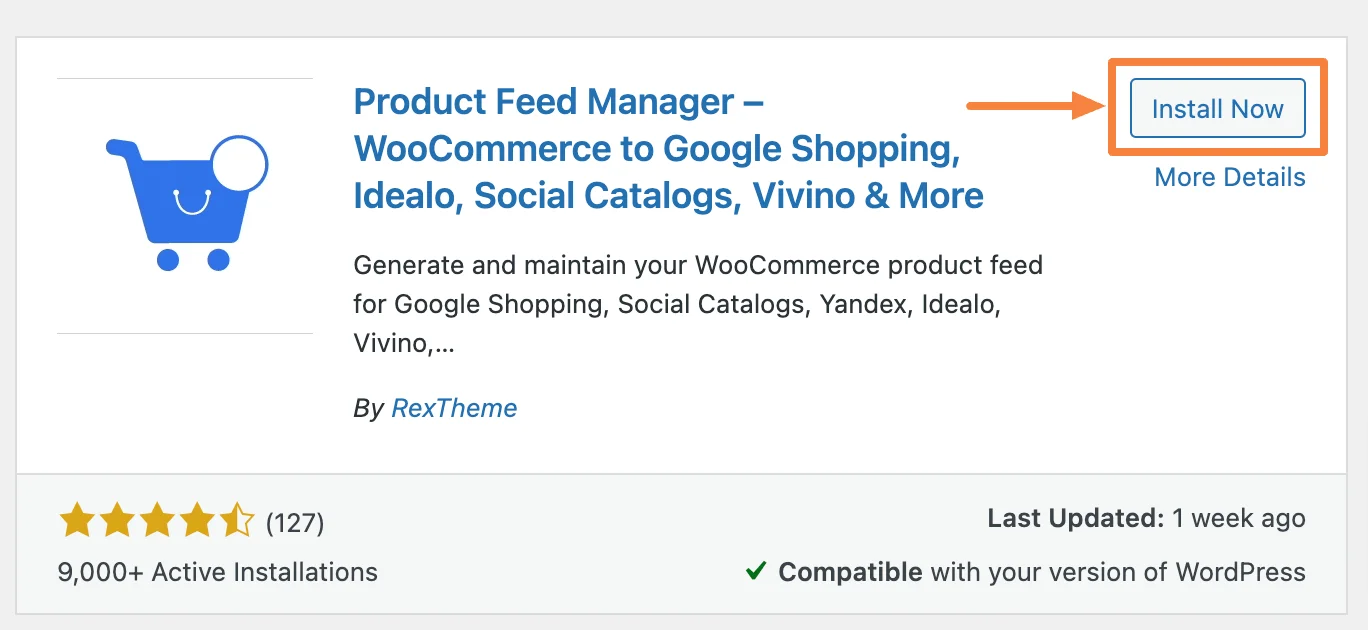
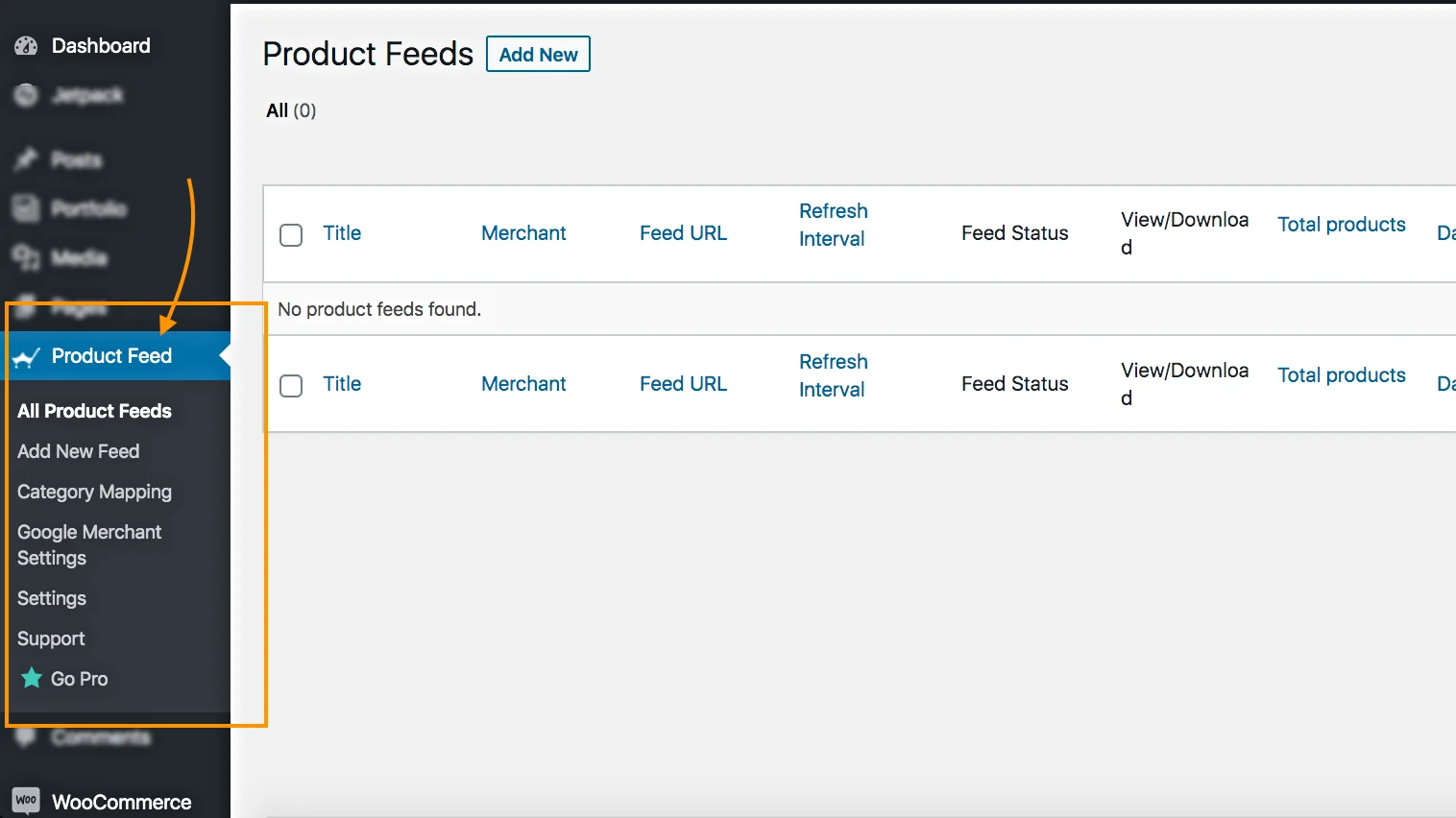
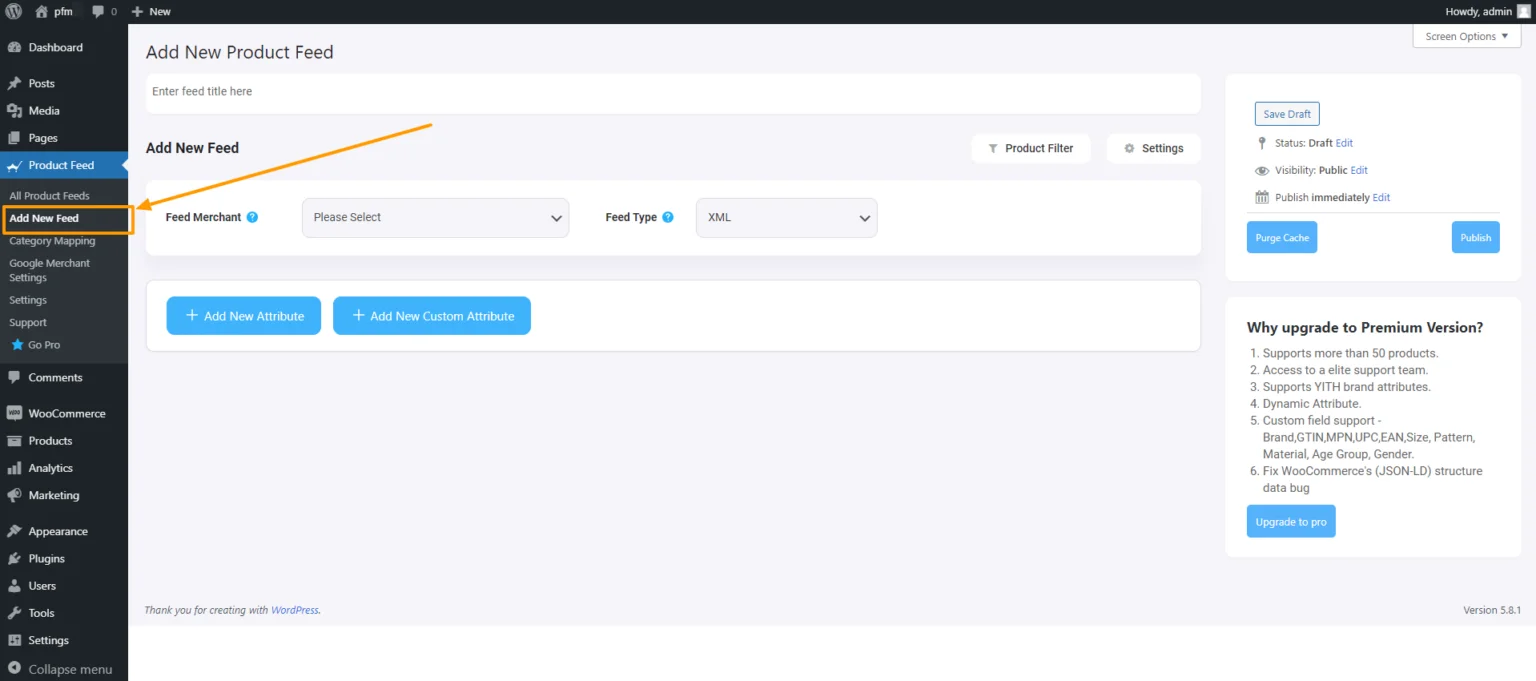

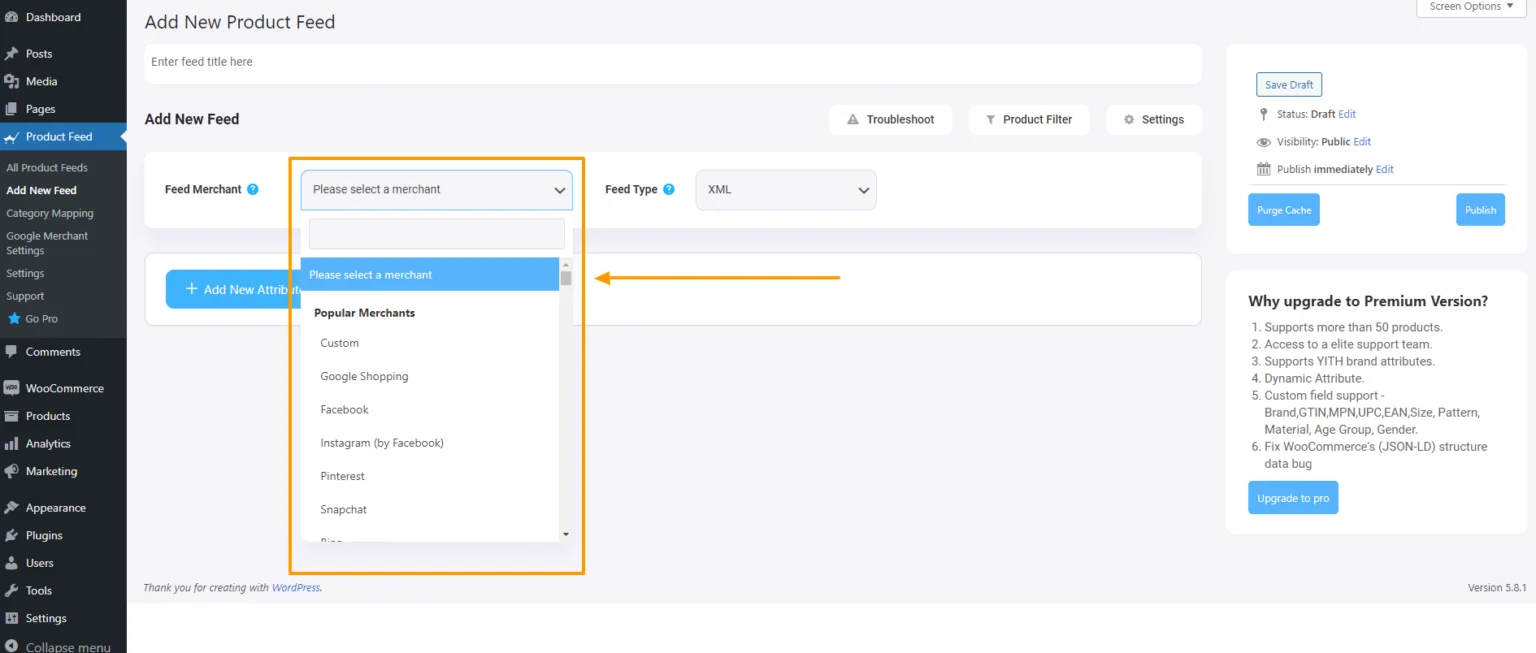
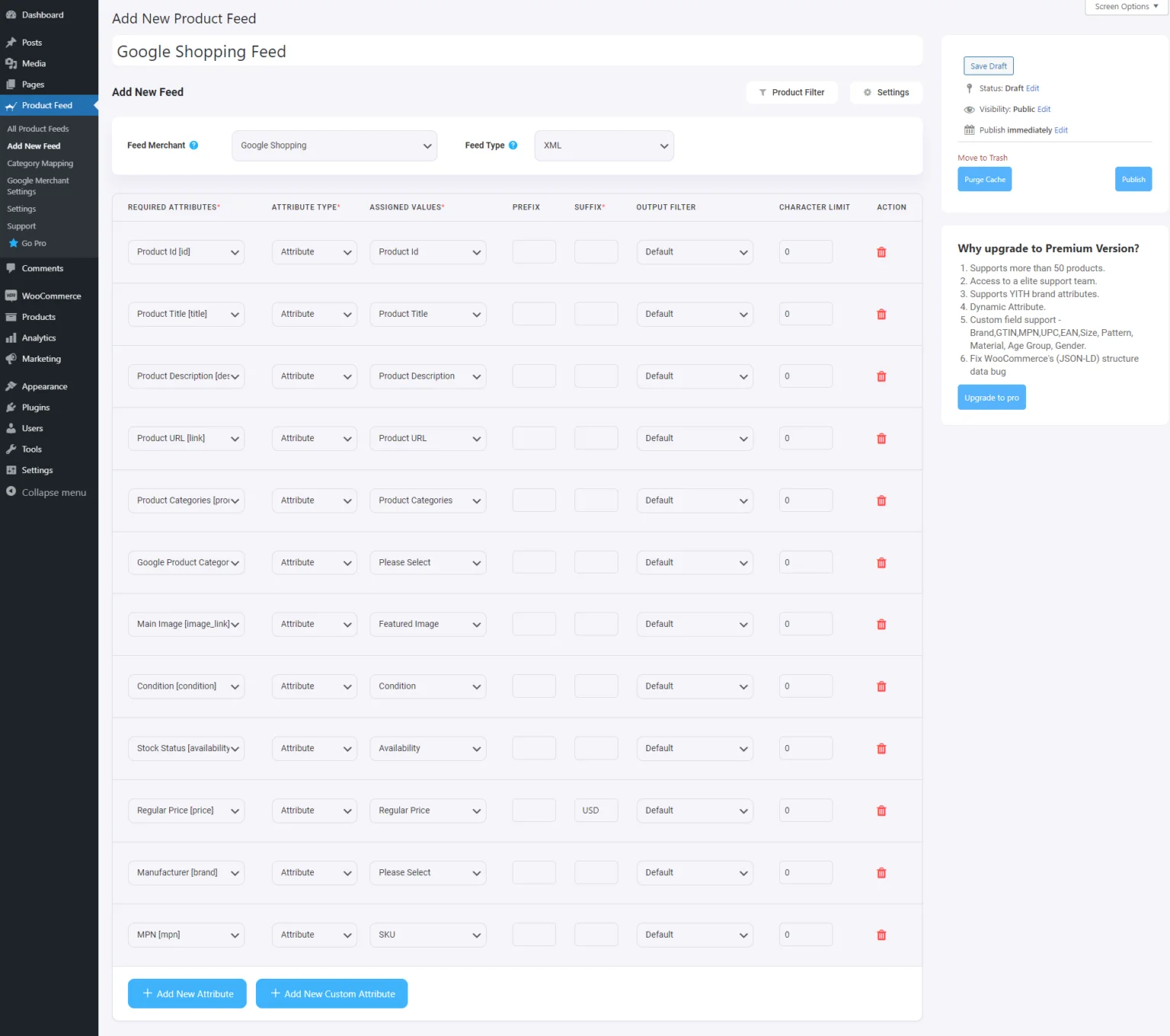
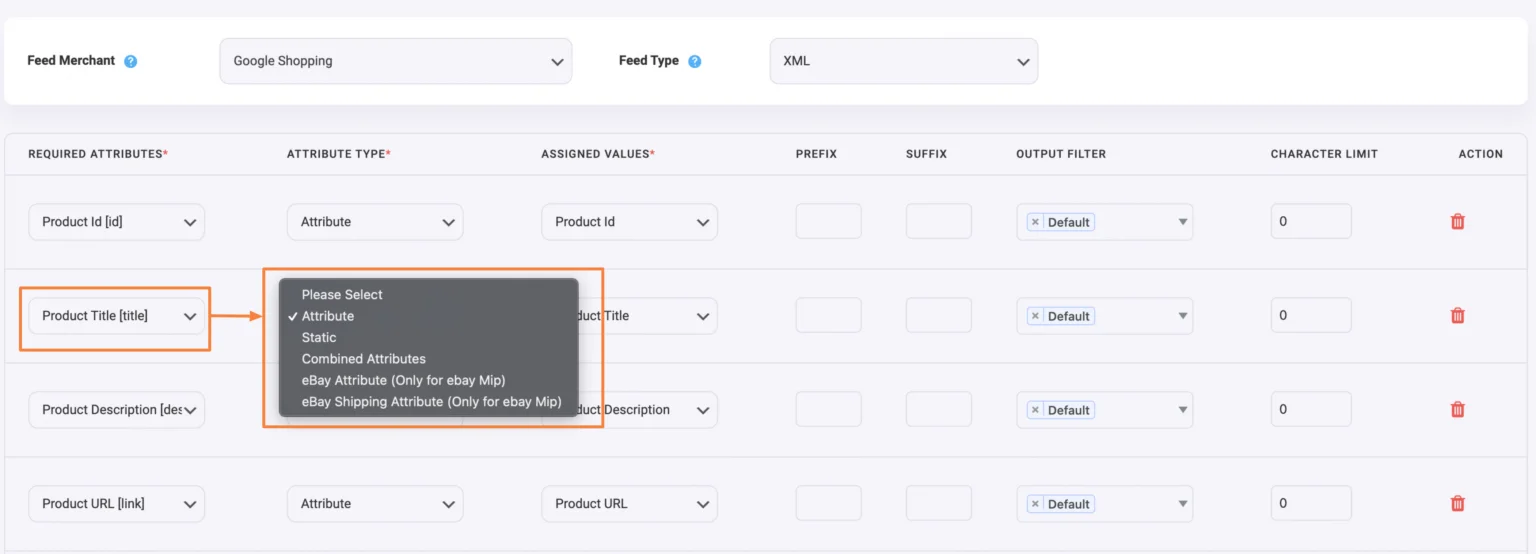
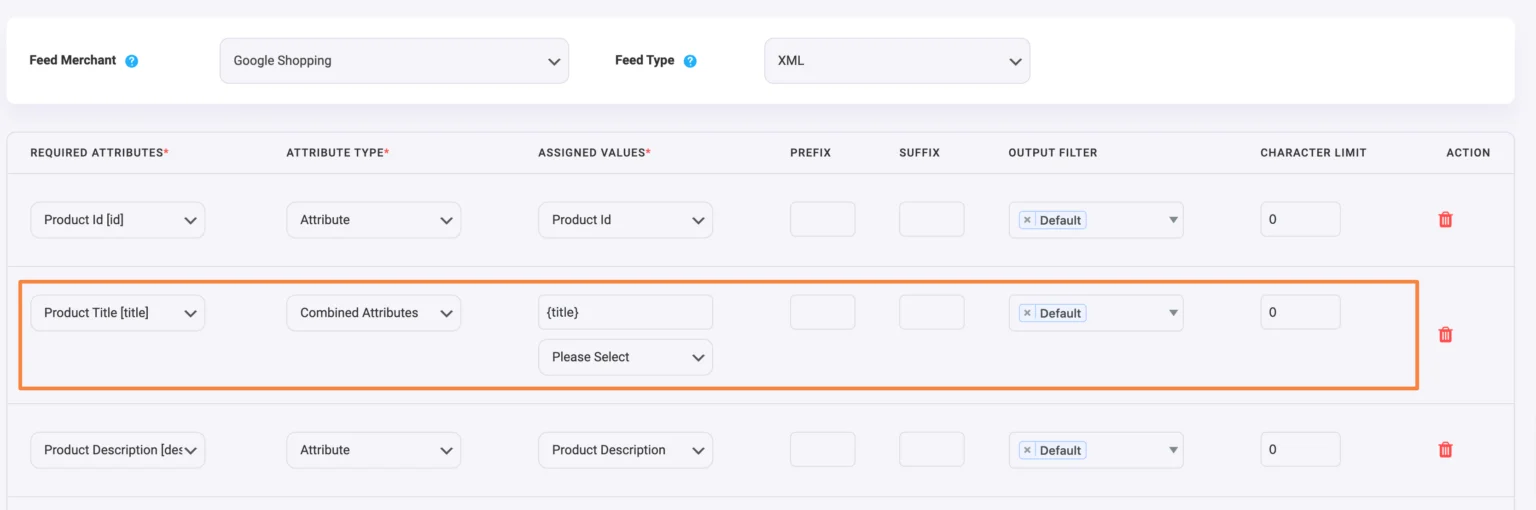
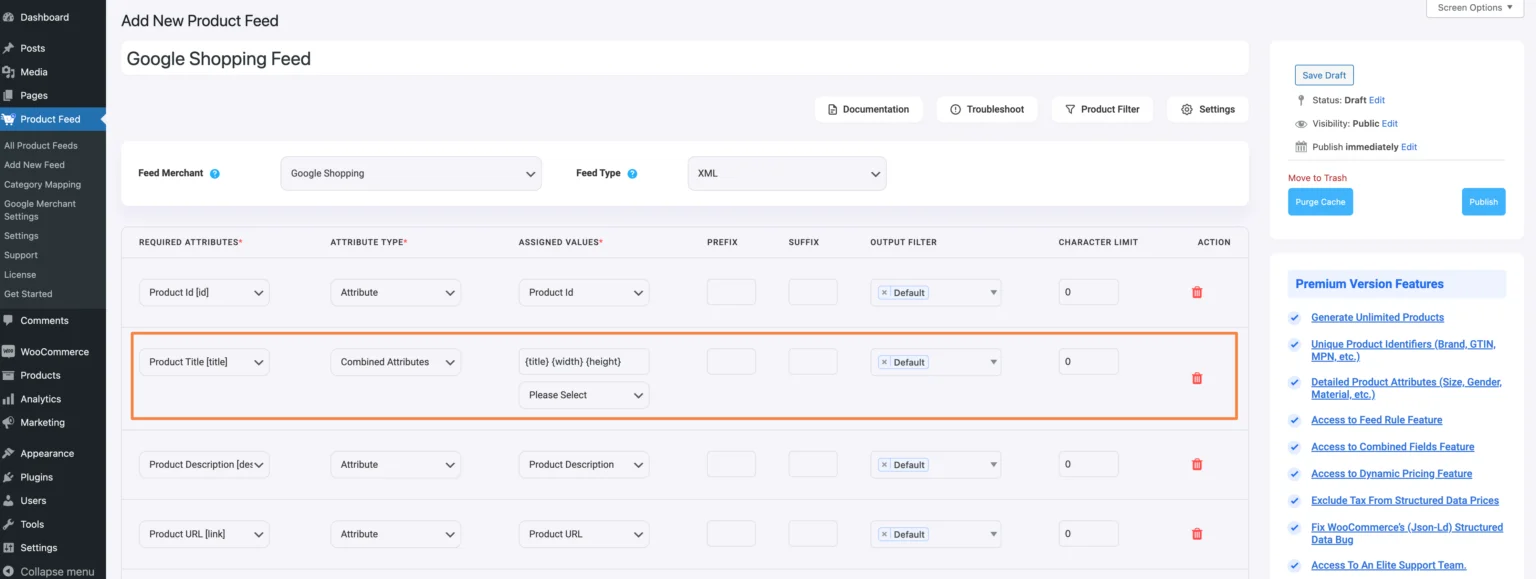
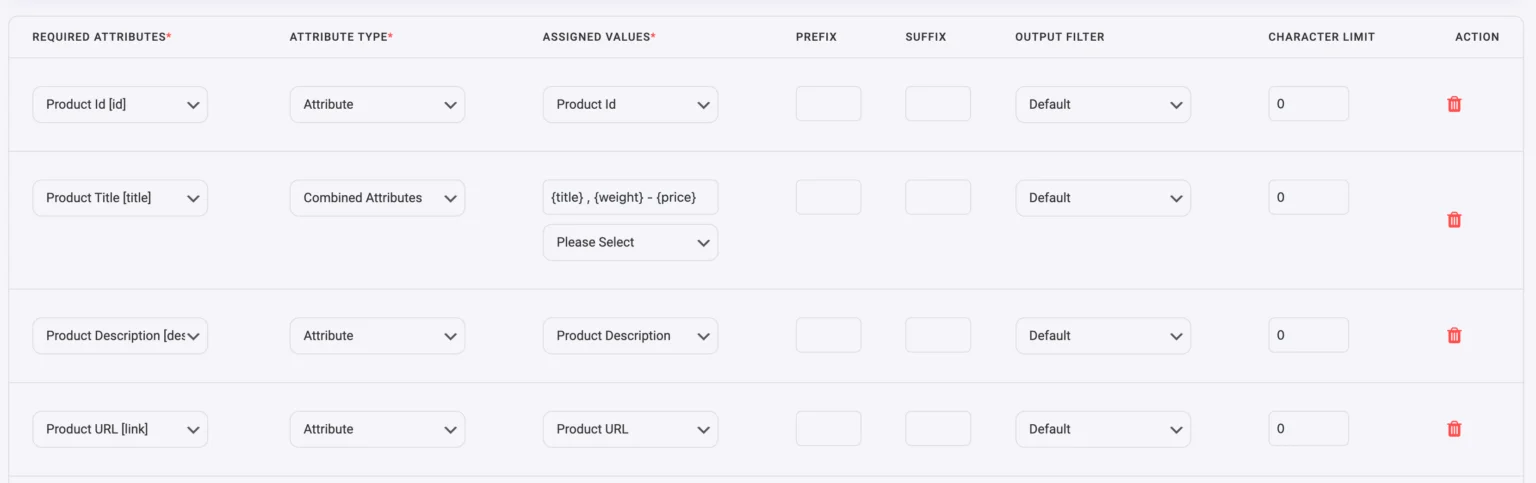
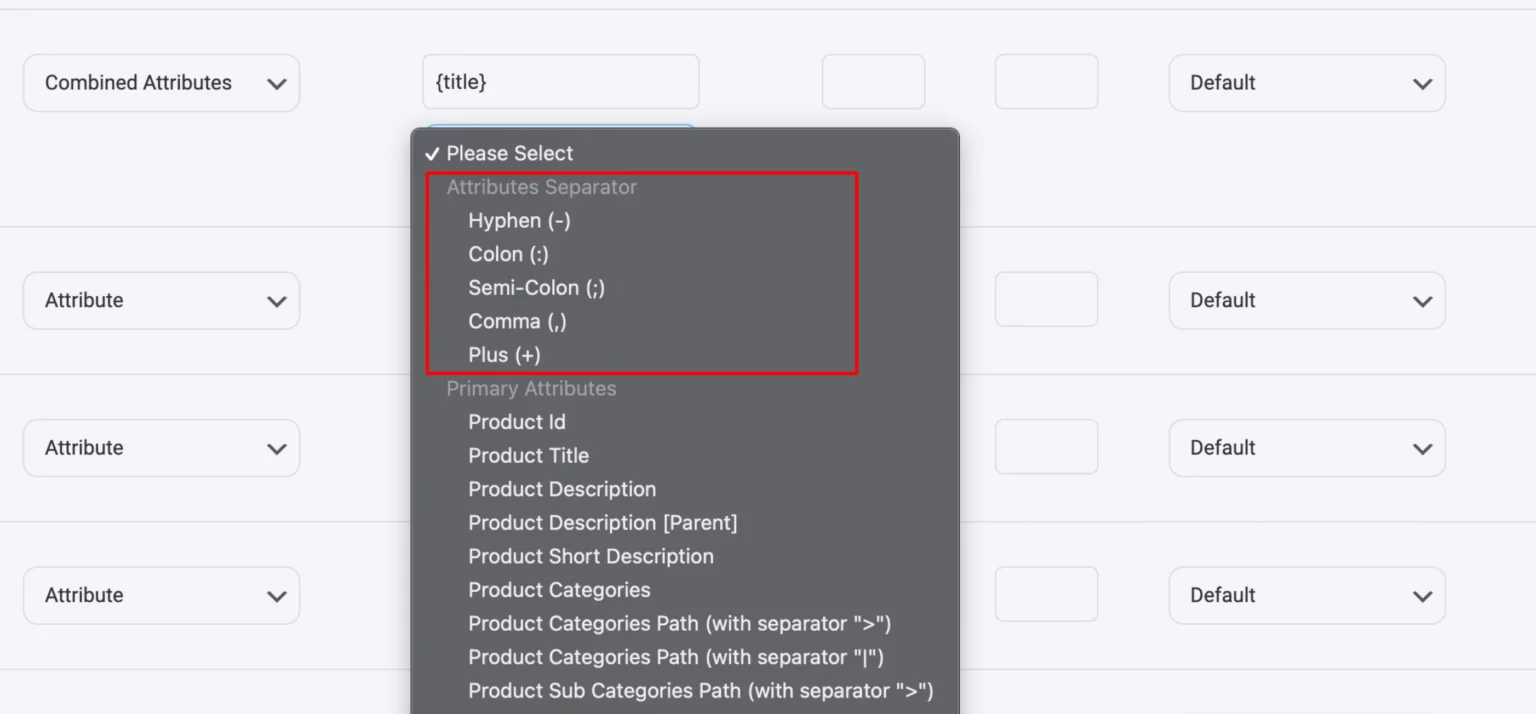
![The Ultimate SEO for WooCommerce Guide To Increase Traffic [2025] 2](https://staging-rextheme.kinsta.cloud/wp-content/uploads/2025/01/SEO-for-woocommerce.webp)