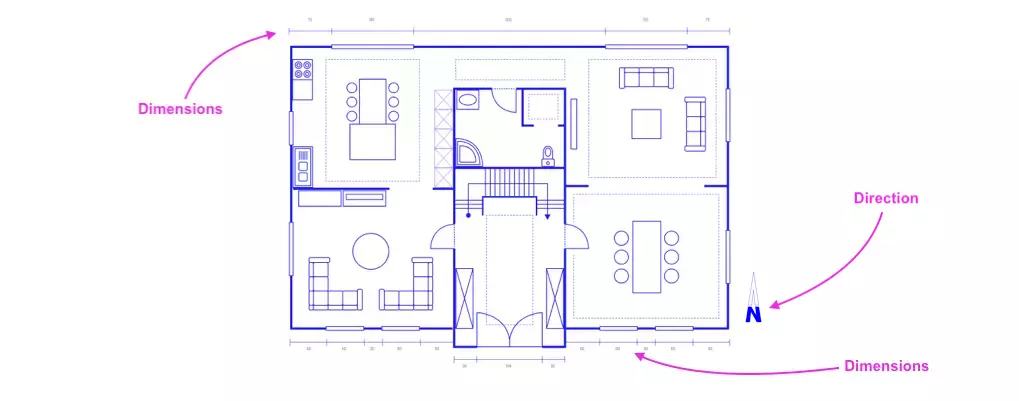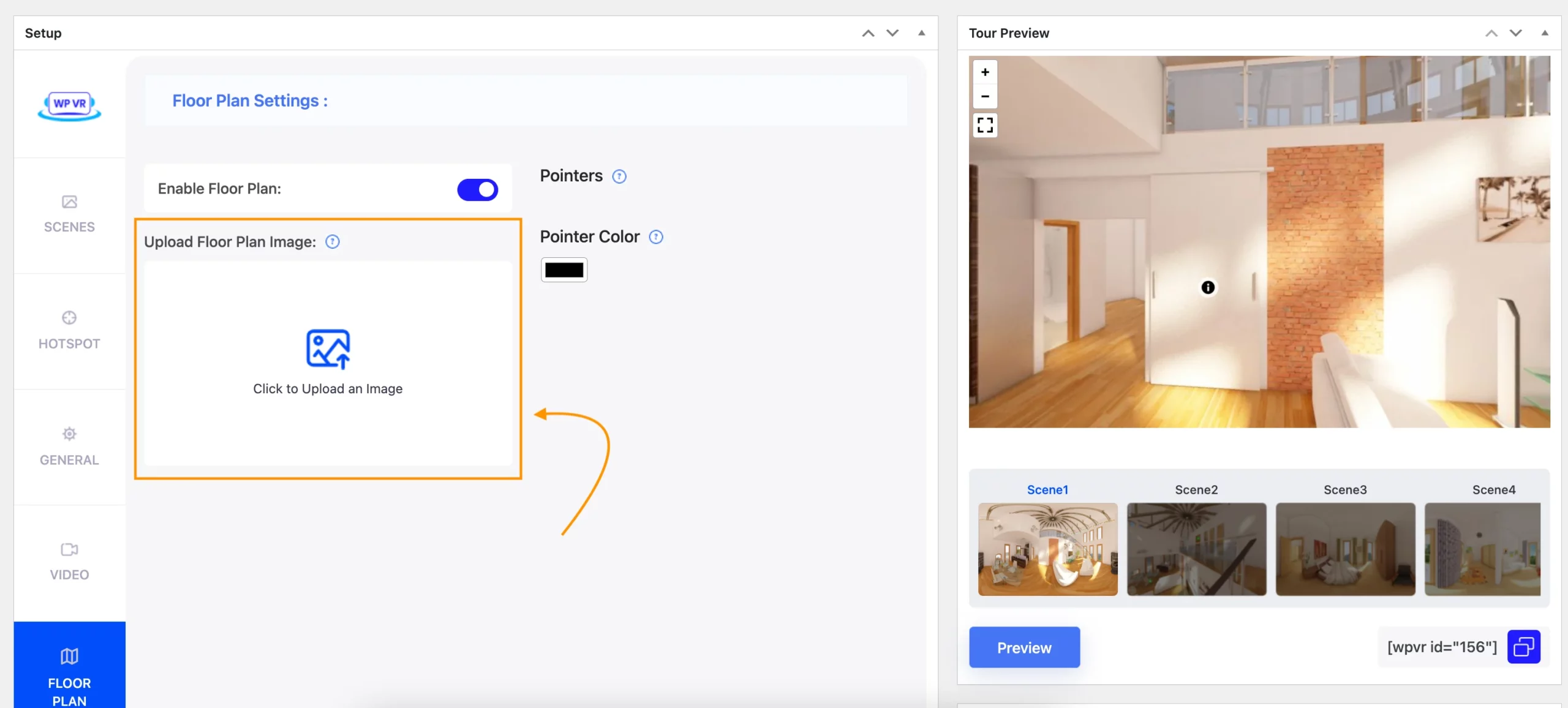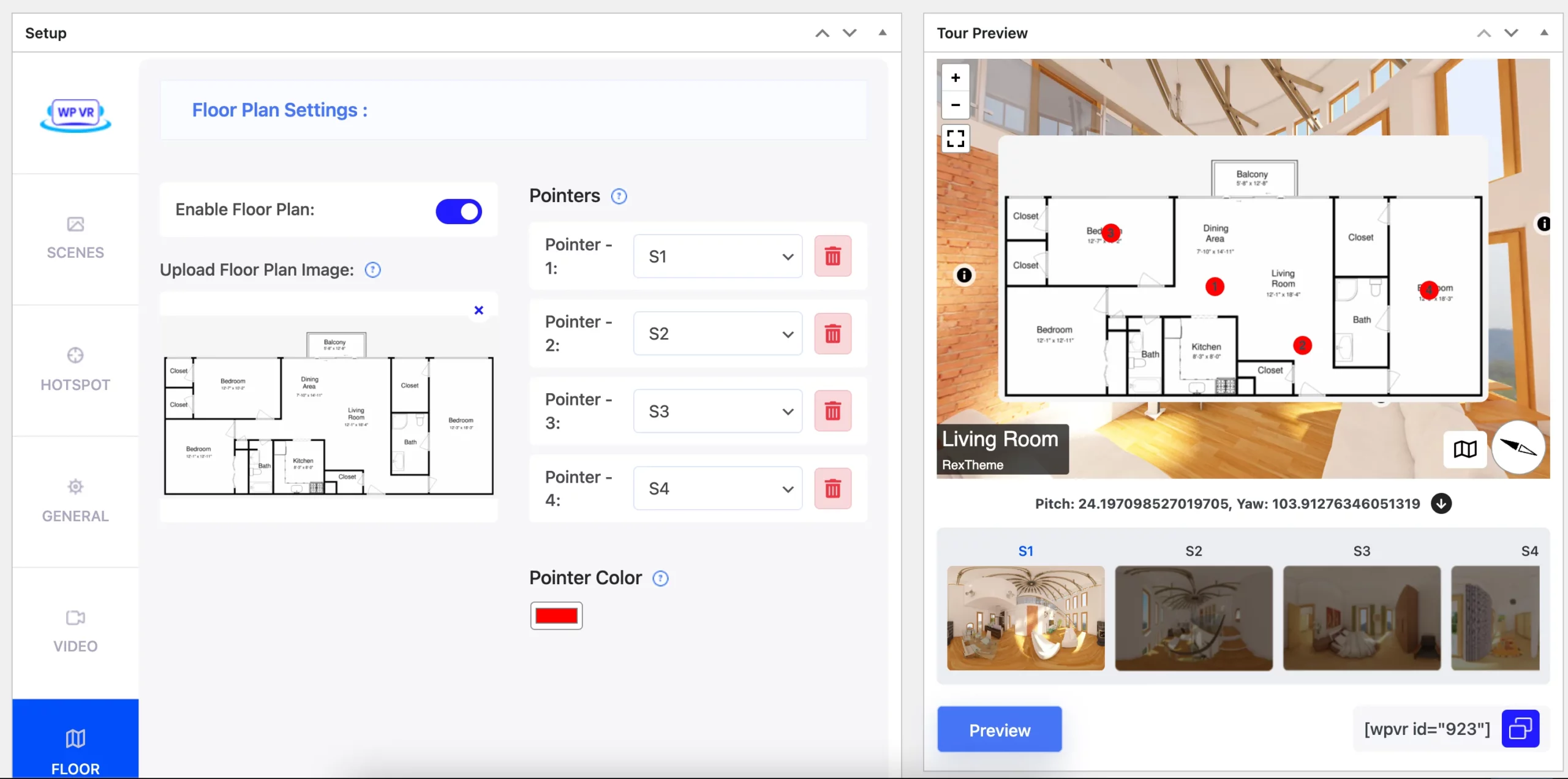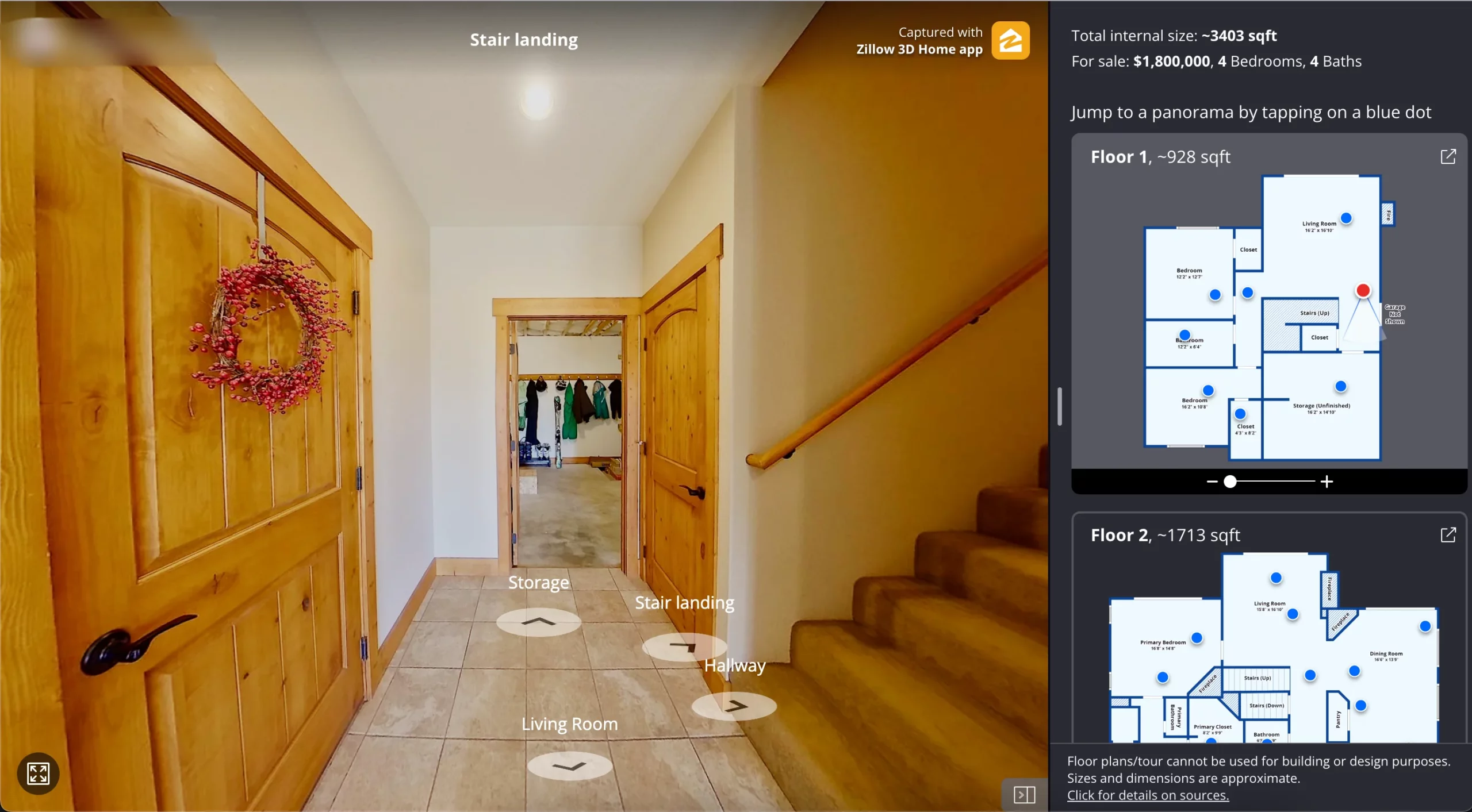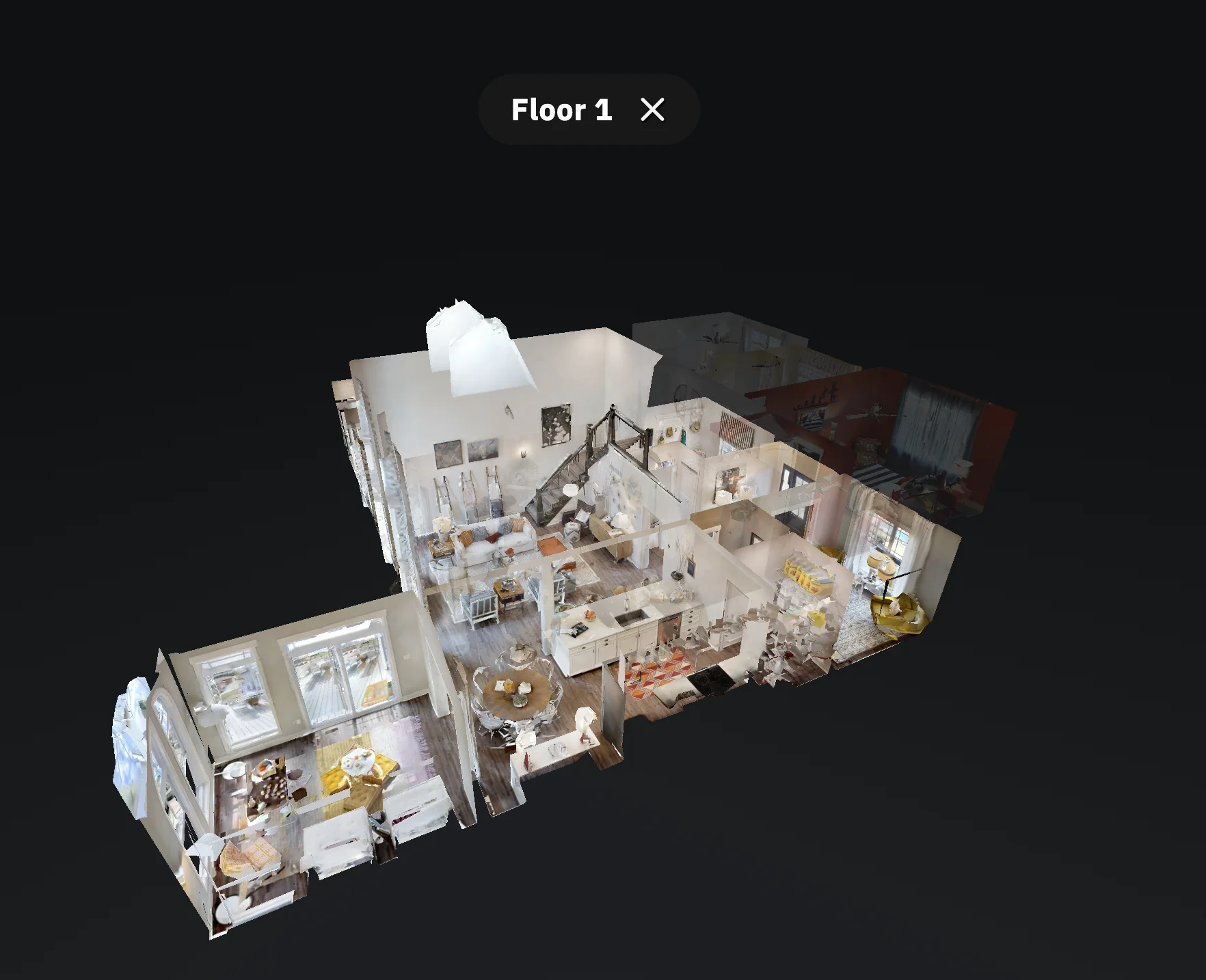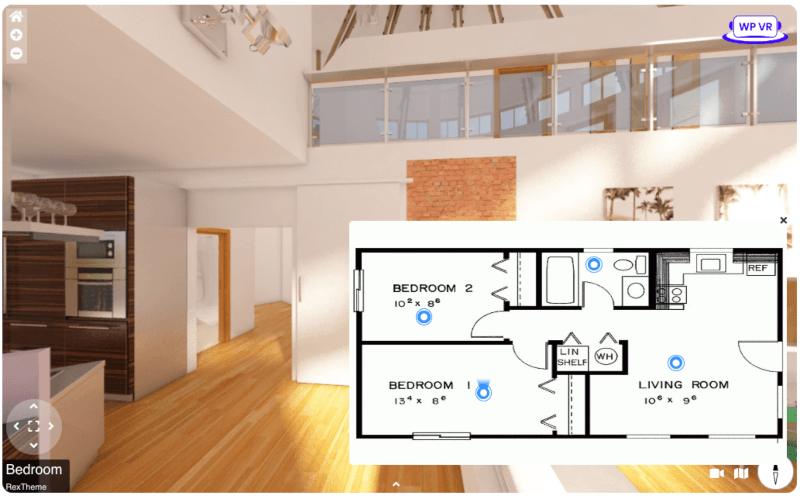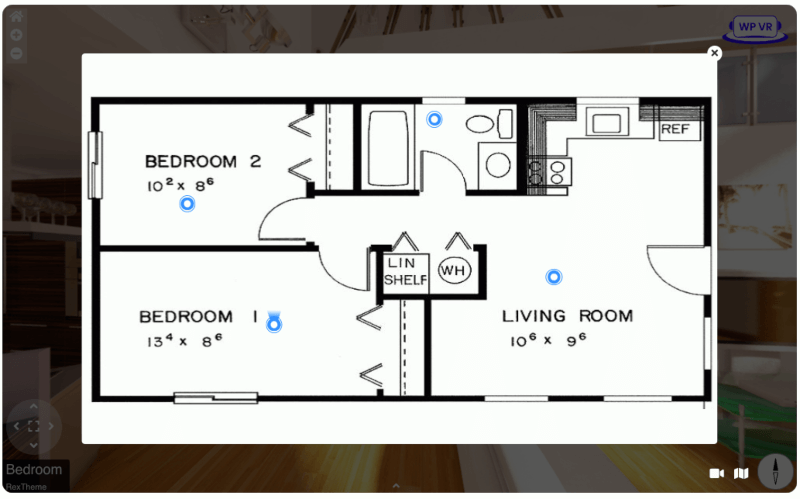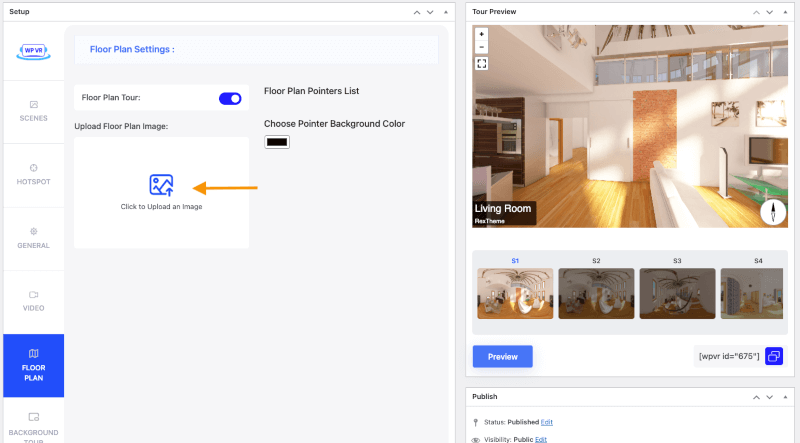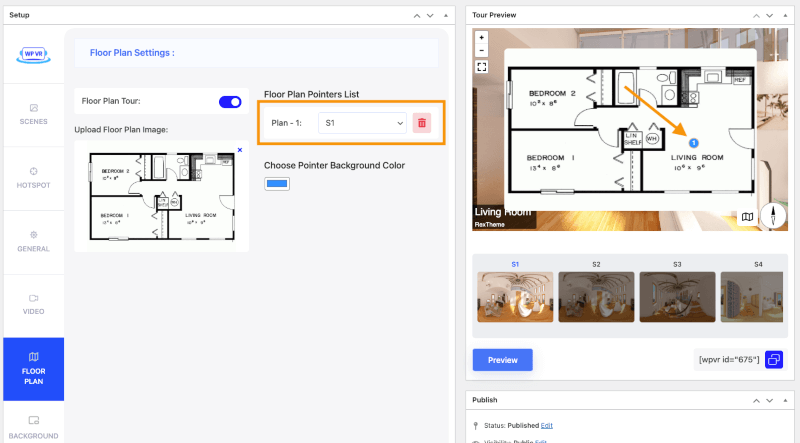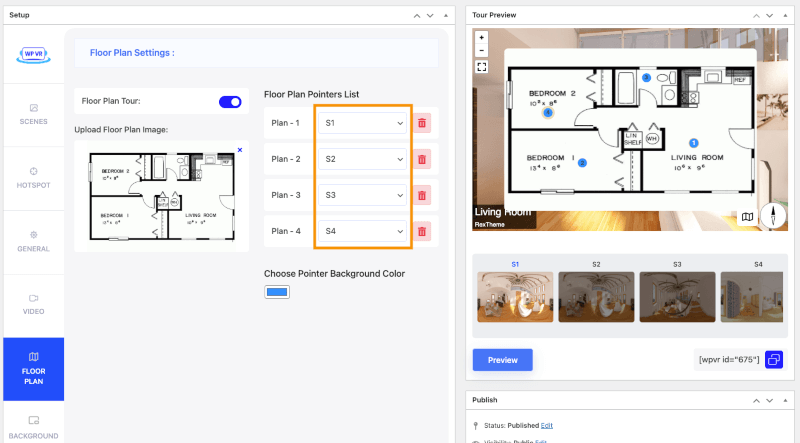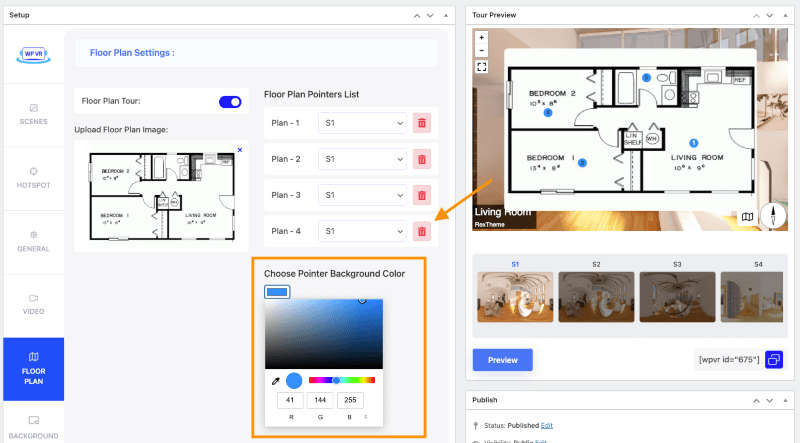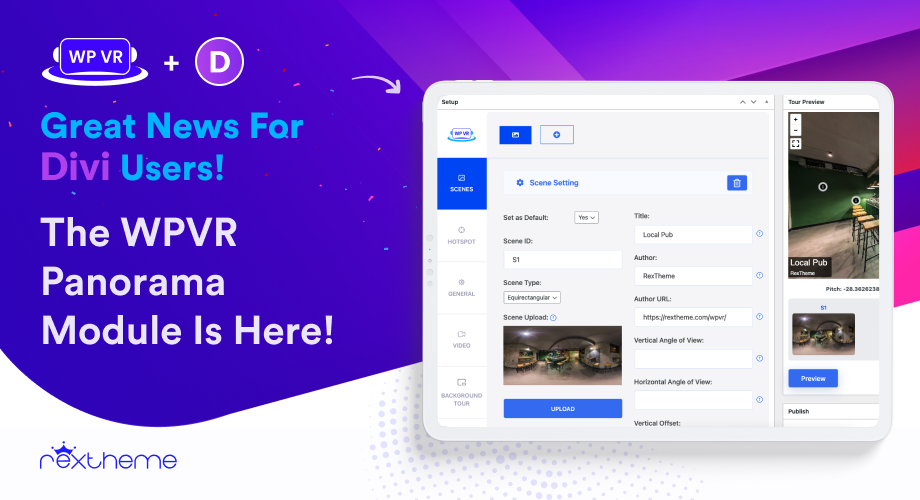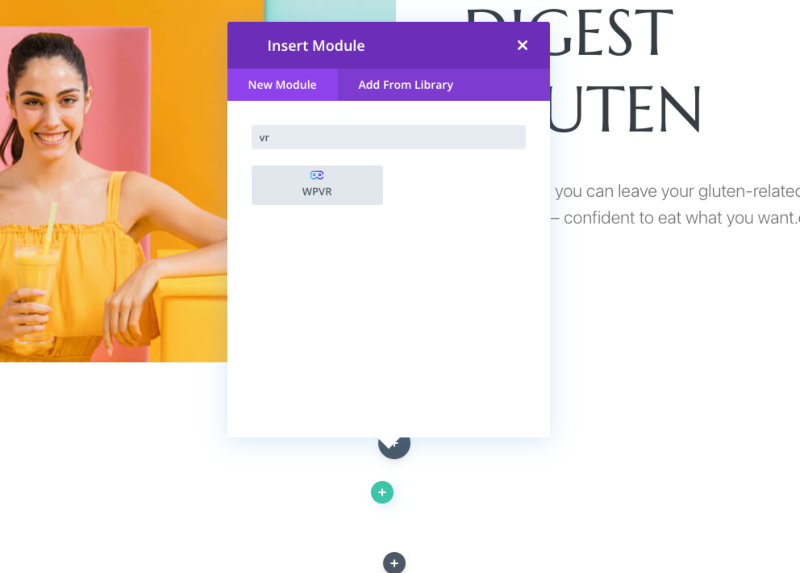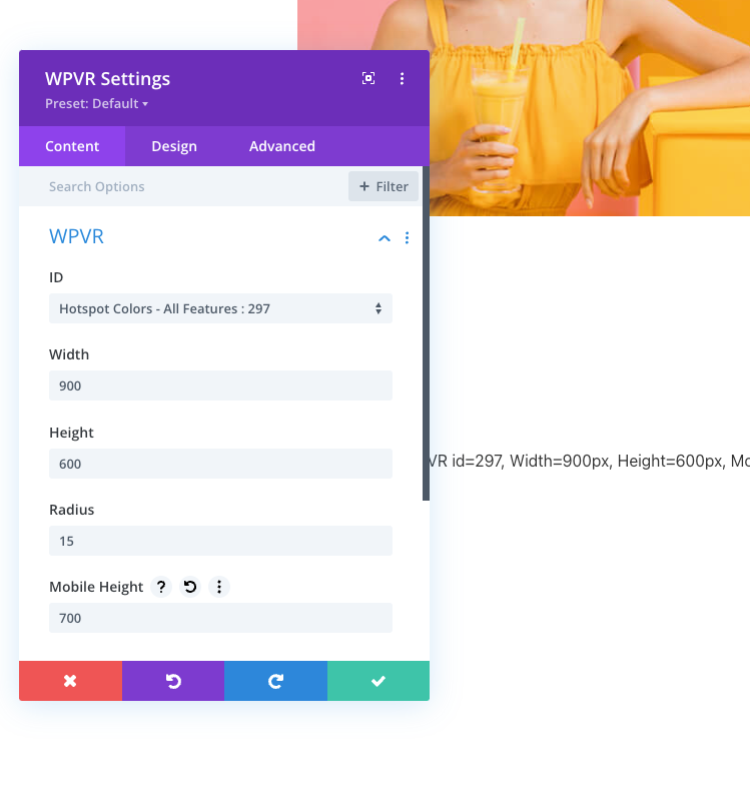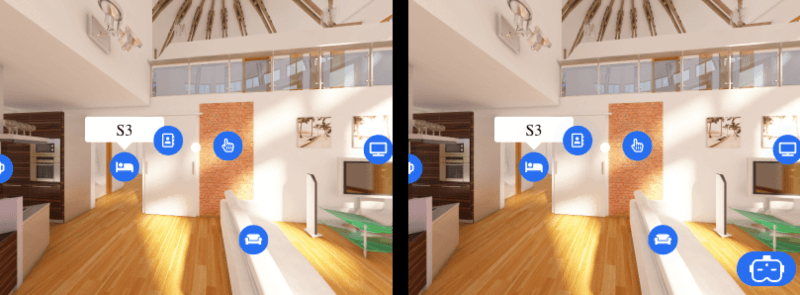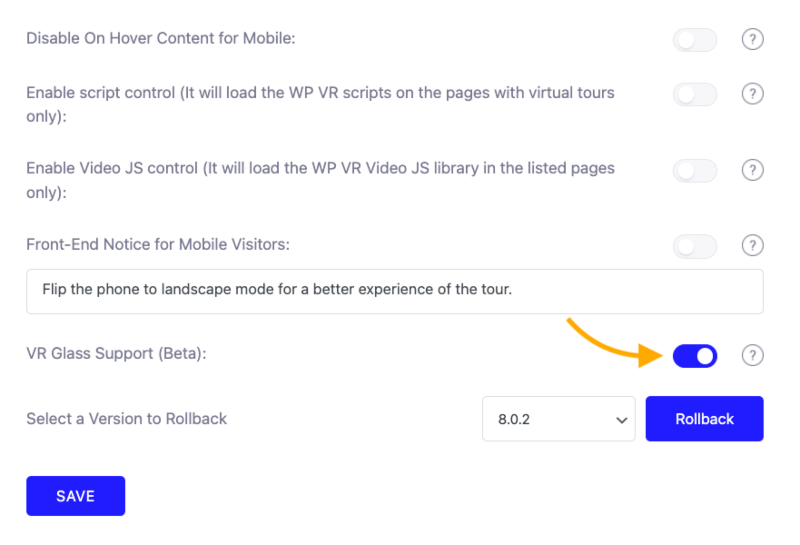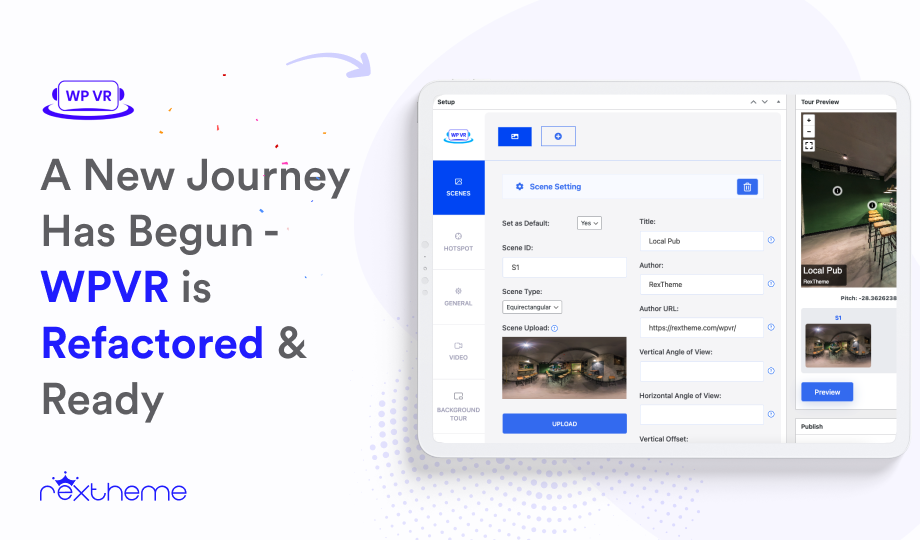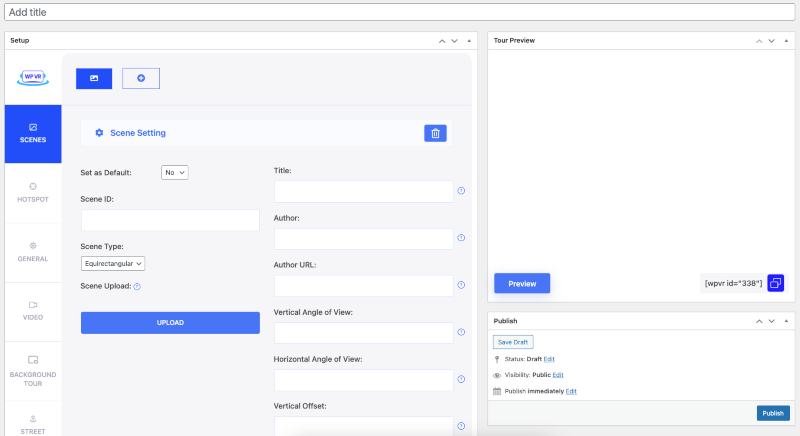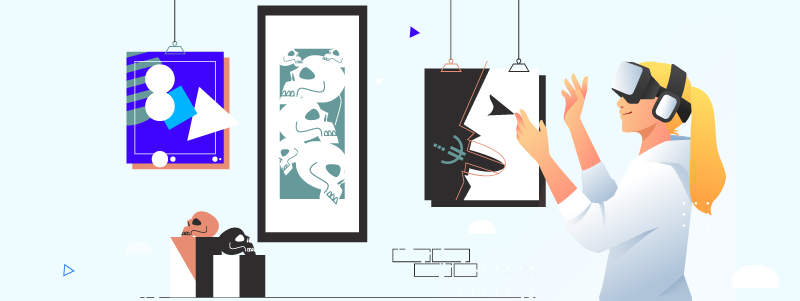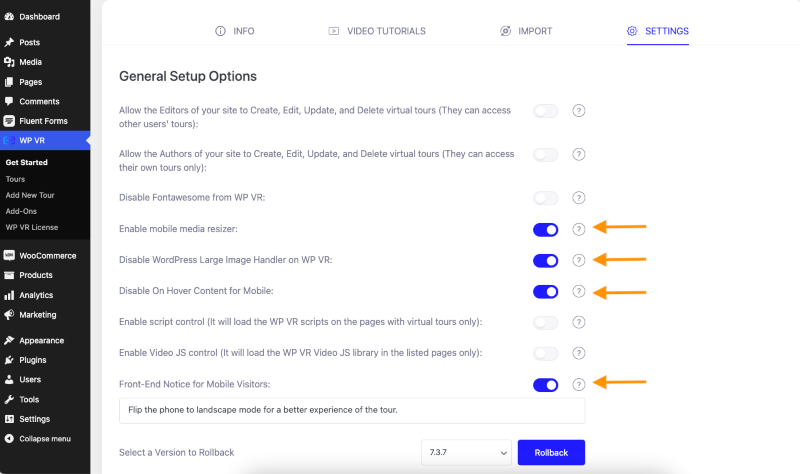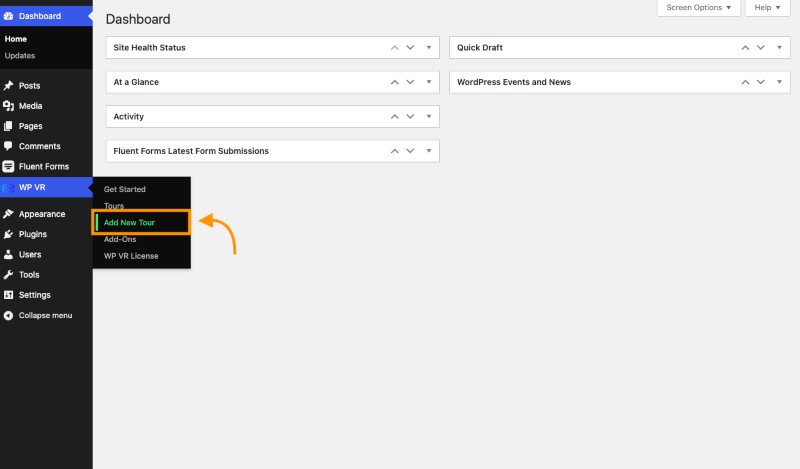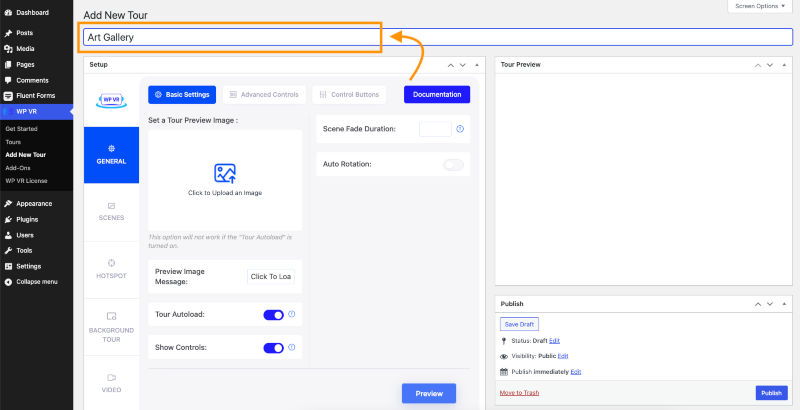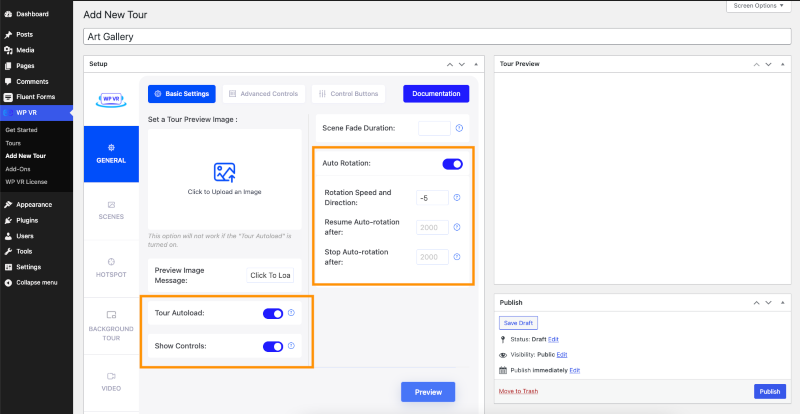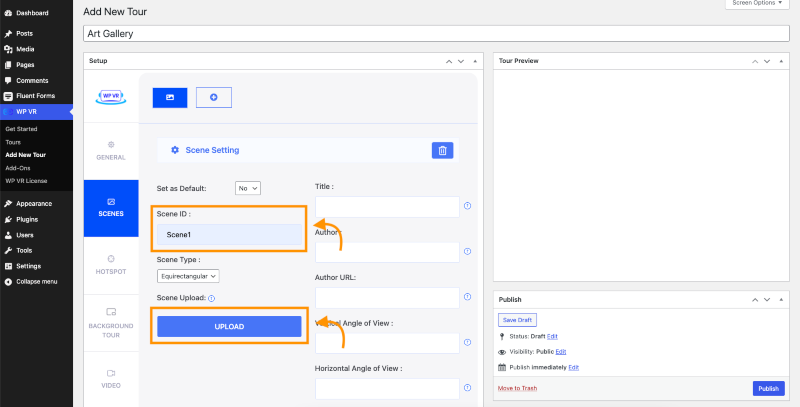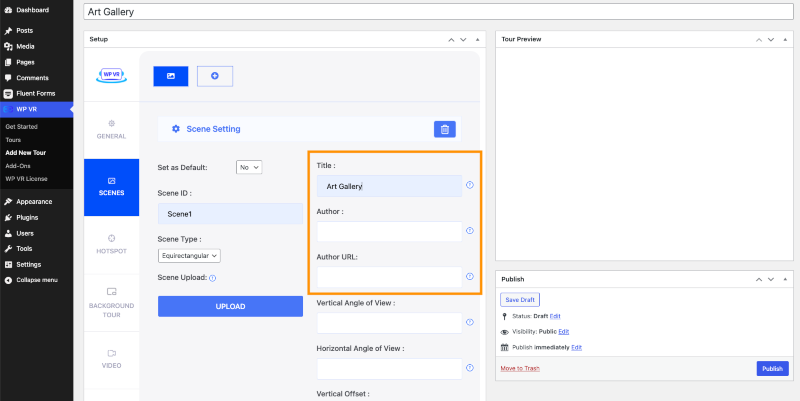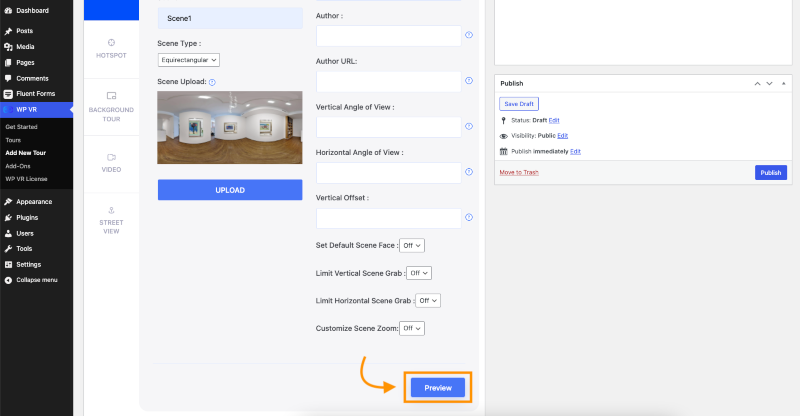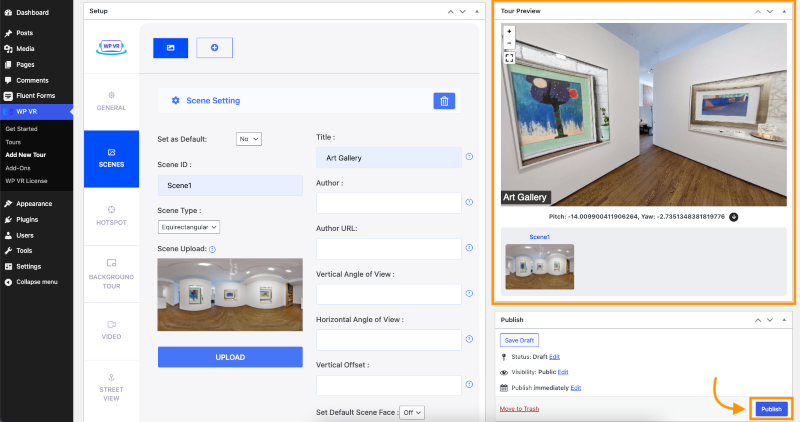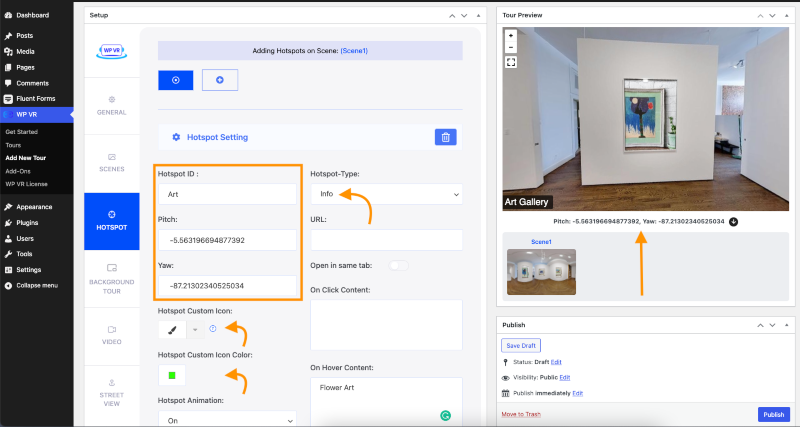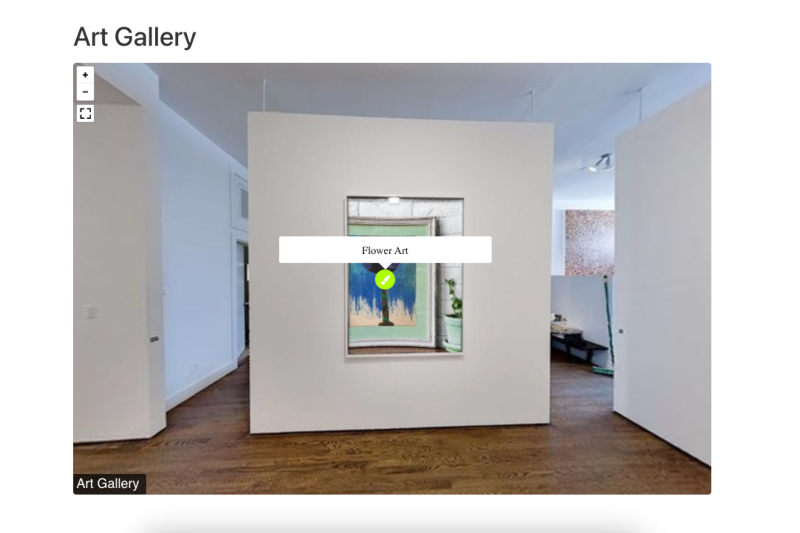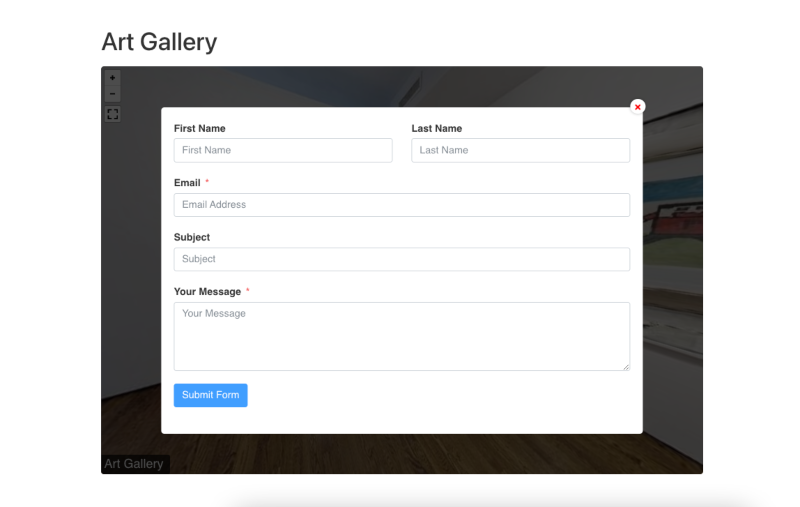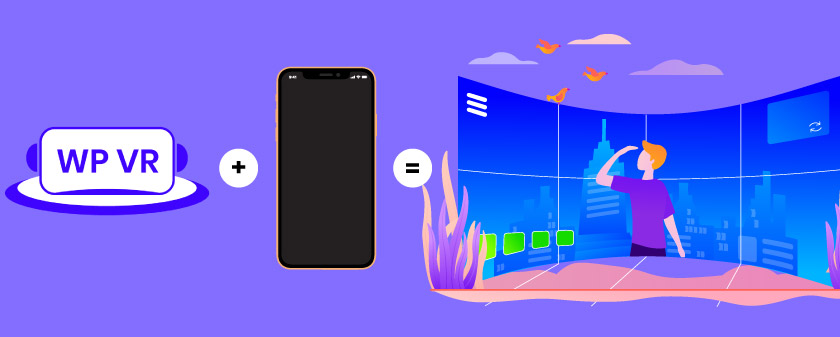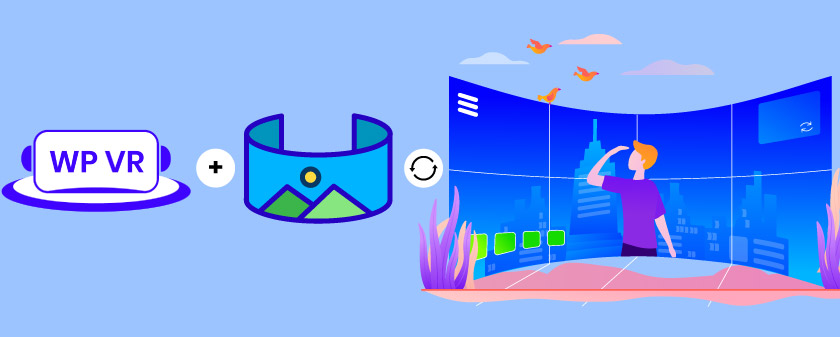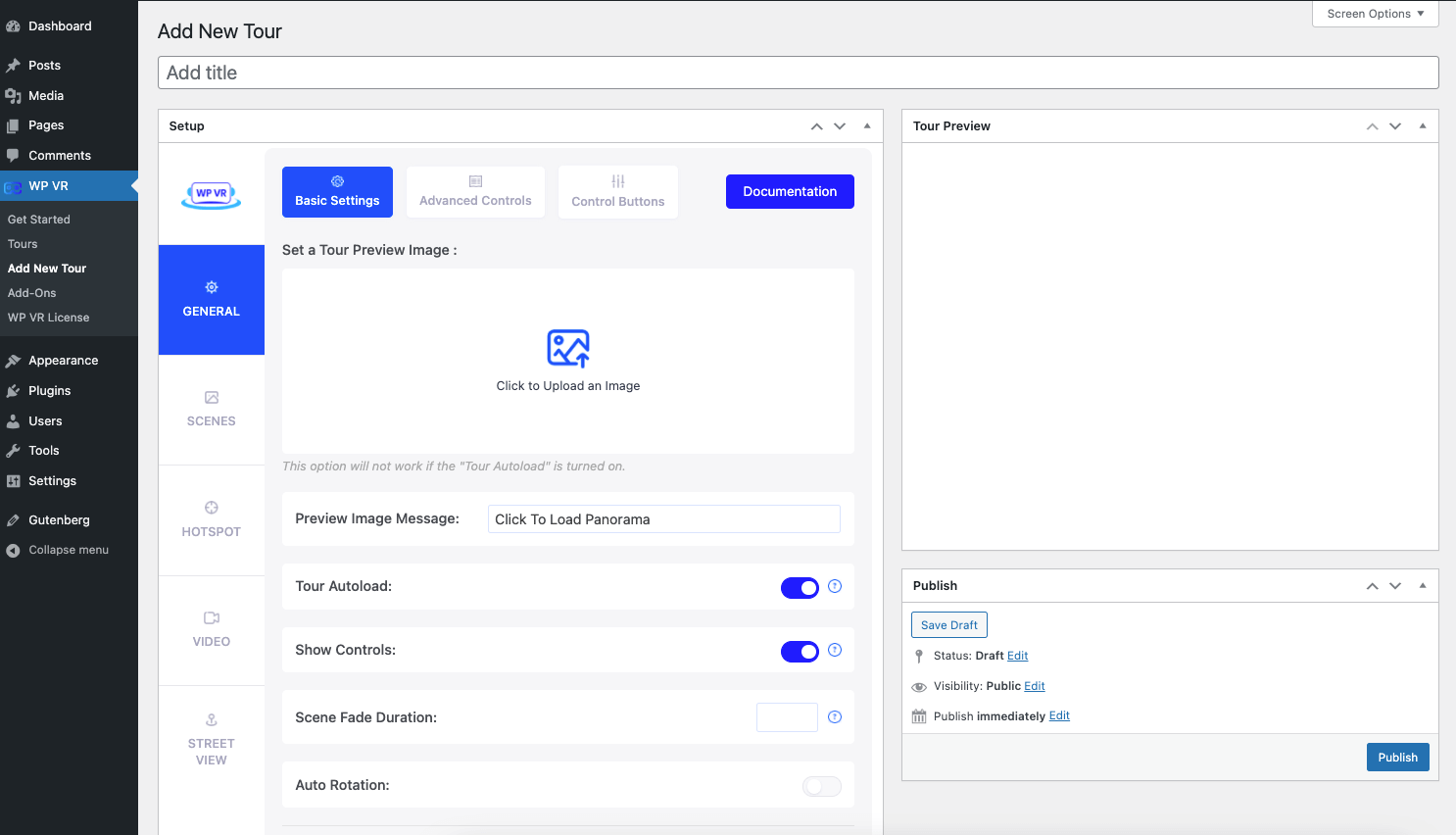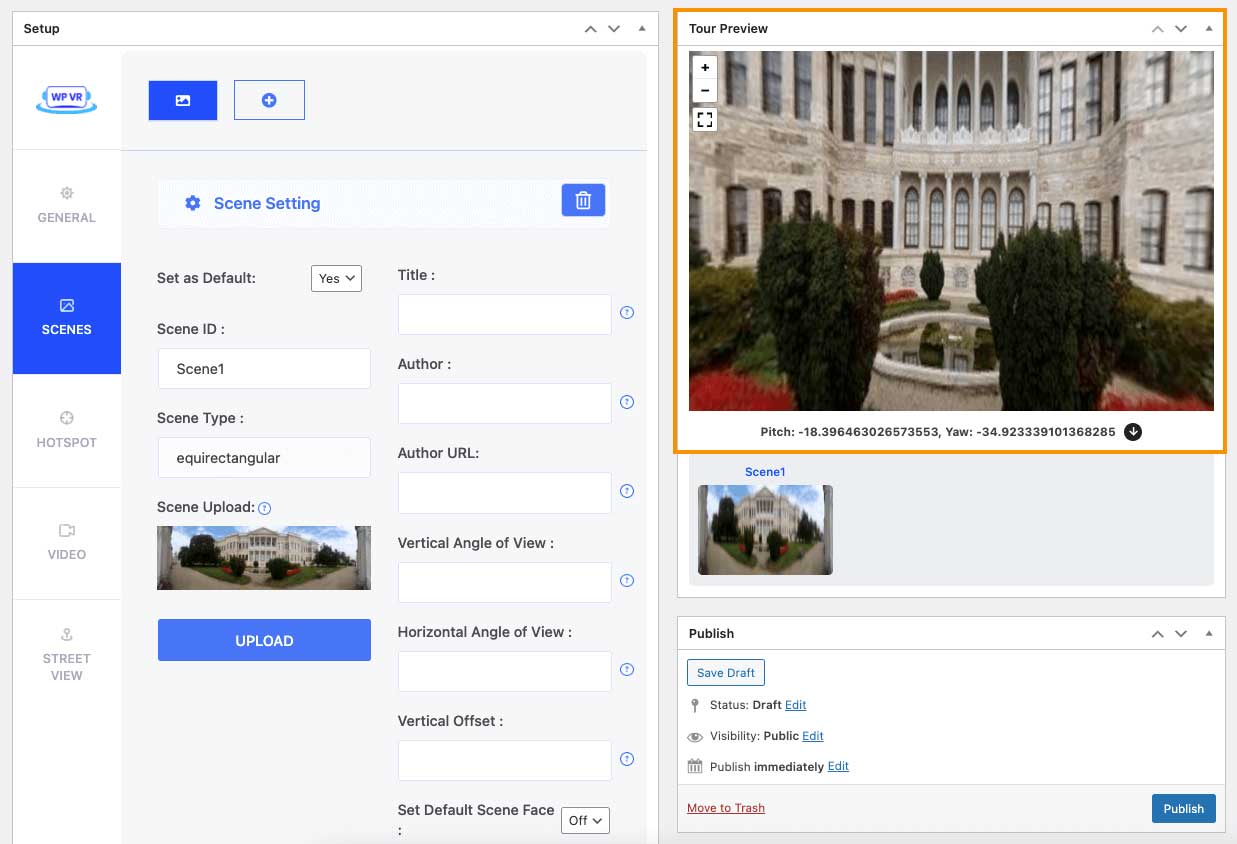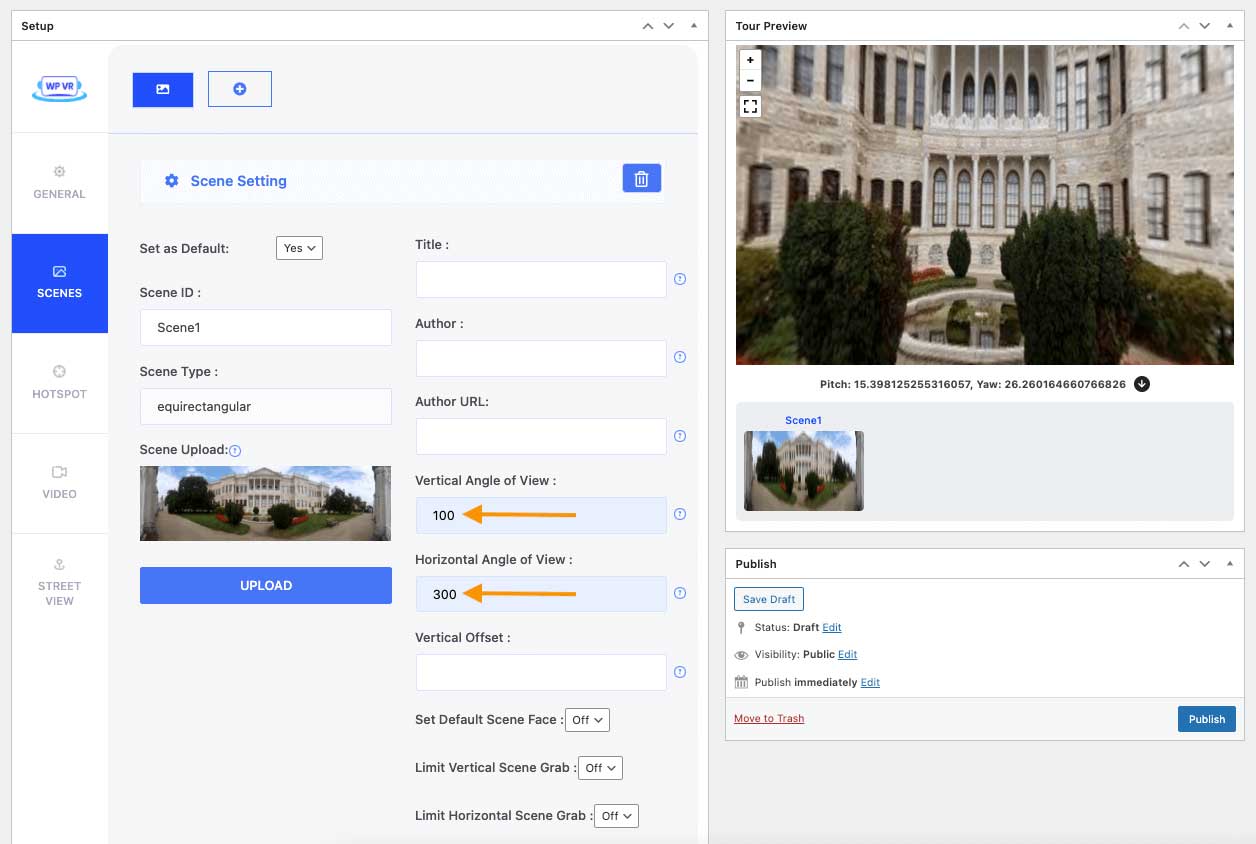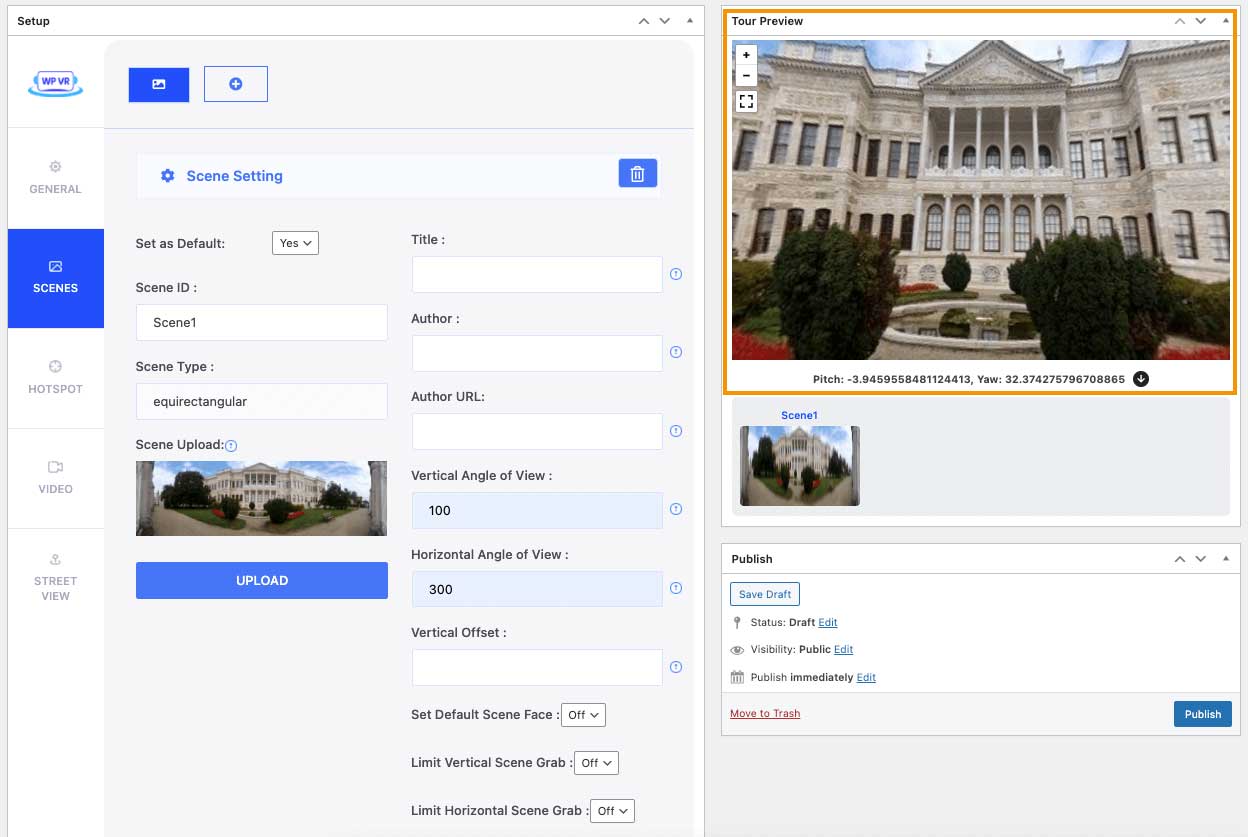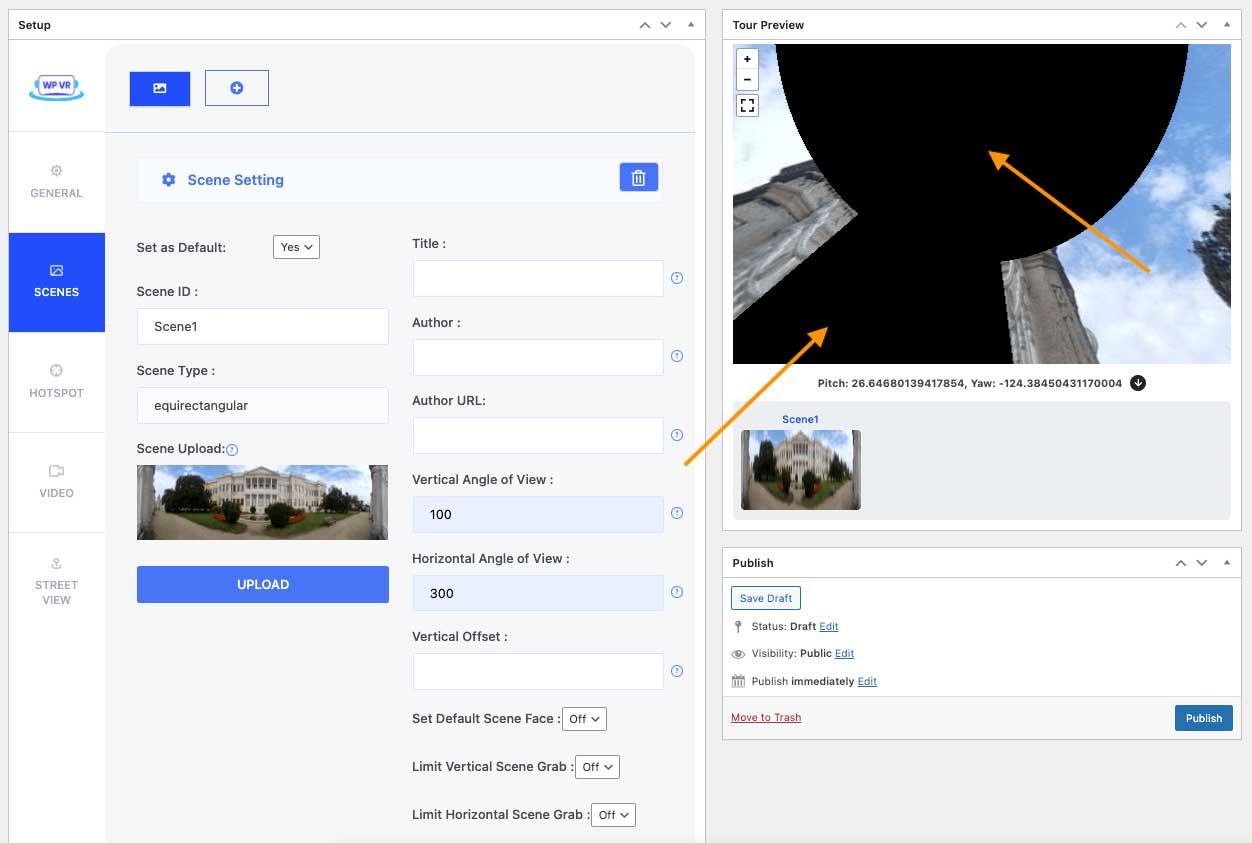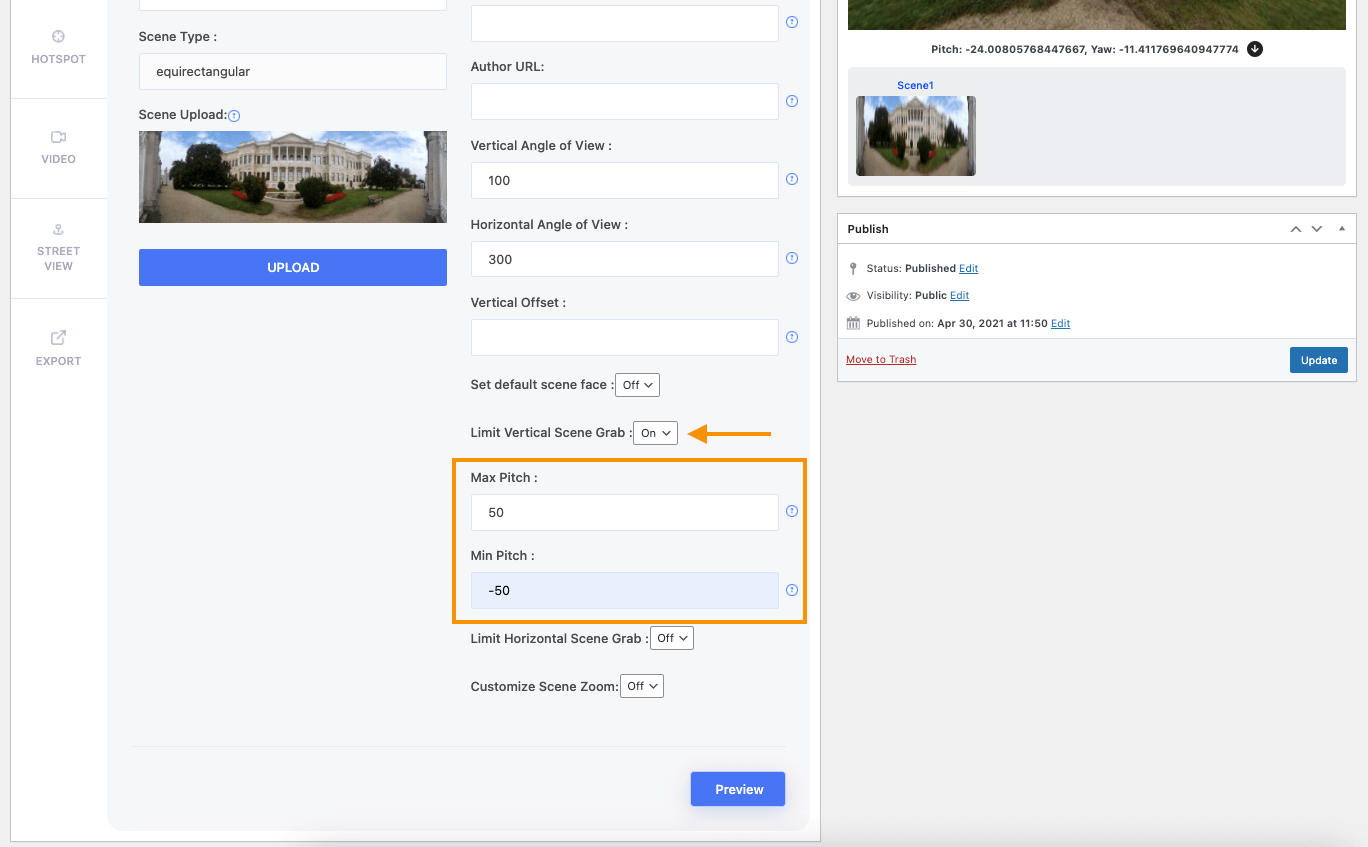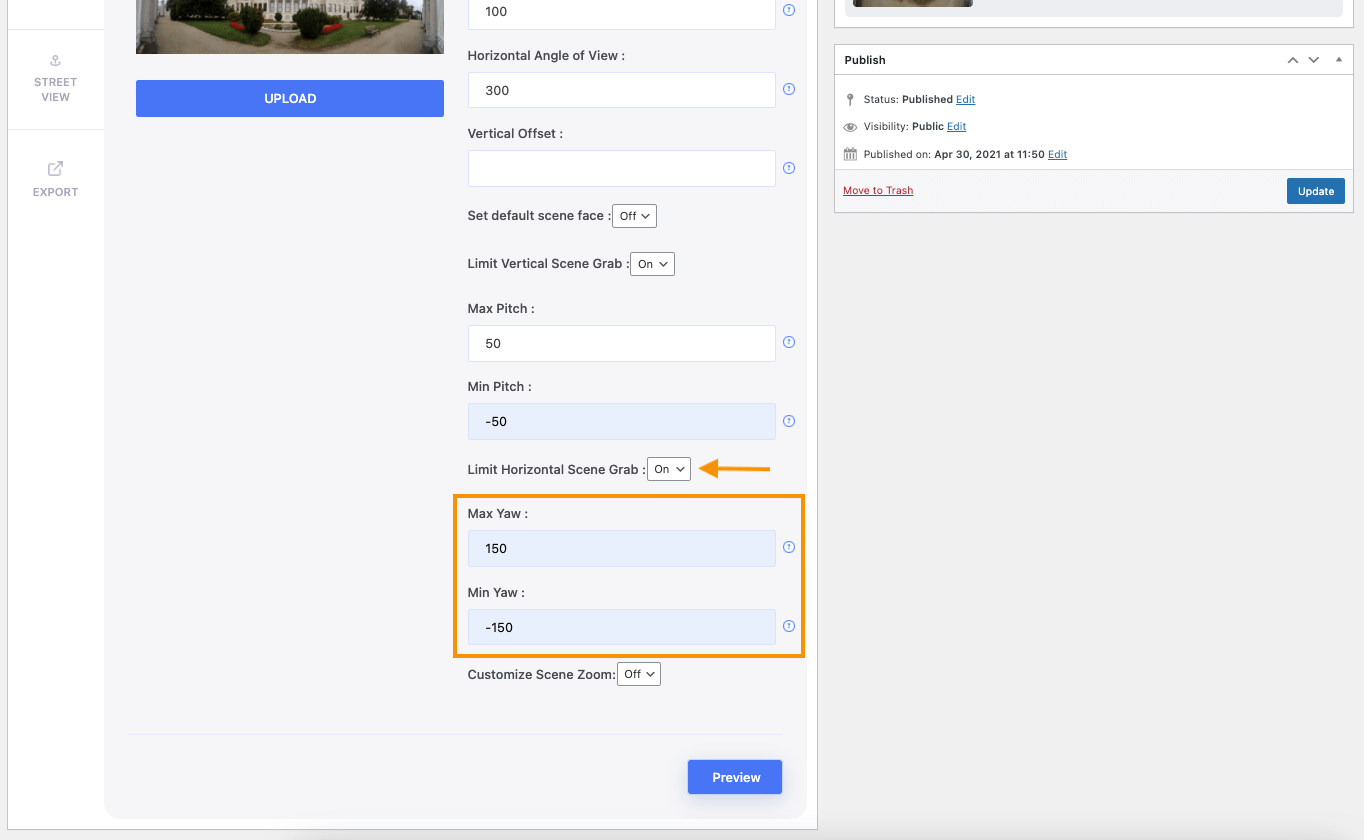Technology today is moving fast.
The latest innovations include Machine Learning, Artificial Intelligence, Virtual Reality, Blockchain, the Internet of Things, and many more.
Among these breakthroughs, Virtual Reality is reshaping how we interact with the digital world, bridging the gap between imagination and reality.
Currently, around 171 million people use VR globally in some form.
Today I will discuss 5 most popular types of virtual reality that are really out of the box.
Let’s get started.
What Is Virtual Reality?
Virtual Reality refers to creating a realistic experience that does not exist in reality.
It is a virtual experience that you can observe, listen to, and interact with, but cannot touch.

Sounding complex?
Let me explain it a bit deeper.
For example, in a remote virtual tour, you will feel like you are actually taking a tour of that place.
However, in reality, you are sitting at your home and taking an amazing virtual tour through your computer, while still getting to look around the place as if you are physically there.
Over the years, people have developed many forms of virtual reality that they are using for innovative purposes. Some popular virtual reality examples include virtual medical training, virtual skills practice, games, virtual tours of homes or hotels, and many more.
Industries such as real estate, hotels, amusement parks, research facilities, army officials, motor companies, machine development companies, and many more industries have started using some forms of virtual reality to attain greater results in their business and purposes.
For example, Porche has introduced the types of VR experience,
that allow their users to take a ride in the latest car virtually, mainly to experience the car’s finesse, luxurious interior, the technology used, and customization visualization.
And you can too!
5 Different Types of Virtual Reality
To find the right type of virtual reality that matches your needs, You need to know the best ones among all the VR types.
Among tons of VR formats, pick one among these 5 innovative virtual reality types.
- Non-immersive Virtual Reality.
- Fully Immersive Virtual Reality.
- Semi-Immersive Virtual Reality.
- Augmented Reality.
- Collaborative VR.
Now let’s learn in-depth one by one:
1. Non-immersive Virtual Reality
Non-immersive virtual reality is a virtual experience through a desktop. You can control characters or activities within the software.
You can also find a powerpack laptop for virtual machines and work on the go.
Since more and more people appreciate mobility, manufacturers create powerful systems in compact bodies.
For example, when you play video games such as World of WarCraft, you can control characters within the game that have their own animations and attributes.
(Interestingly, over the years, several science conferences have been held within the World of Warcraft ‘world’. Utilizing the platform instead of a traditional web conferencing system while creating an innovative experience for members. This, of course, has its benefits compared to traditional means.)
Technically, you are dealing with a virtual world, but you are not the center of attention in the game.
All actions or features interact with the characters within.

All basic forms of gaming devices, such as PlayStation, Xbox, Computer, other video game consoles, and even input devices such as mouse keyboards, etc, provide you with a non-immersive virtual reality experience.
The US Defence Force suggested that strategic games may help to develop the planning and strategic expertise of the US Army back in 2017. This has been put in effective use since the Summer of 2018.
2. Fully Immersive Virtual Reality
Contrary to non-immersive virtual reality, fully immersive virtual technology ensures that you have a realistic experience within the virtual world.
It’ll give you a sense of being present in that virtual world, and everything is happening to you for real.
This is an expensive form of virtual reality that involves helmets, gloves, and body connectors with sense detectors.
These are connected to a powerful computer. Your movements, reactions, and even a blink of an eye are detected and projected within the virtual world.
You will feel like you are within the virtual world physically.
One example could be a Virtual Shooter gaming zone where you will be equipped with the gears in a small room and you will be viewing a virtual world through the helmet where you are facing other shooters trying to kill you.
You will move your arms and body to run, jump, crouch, shoot, throw, and many more within the game.
A new concept of virtual medical training is being looked at to train neurosurgeons to avoid disasters during risky brain operations.
Another potential fully immersive virtual reality that’s becoming popular nowadays is transforming the education sector.
Many more such concepts are coming to life and hopefully will result in making our lives better.
Fully immersive virtual reality is costly and not so widely created yet.
3. Semi-immersive Virtual Reality
A Semi immersive virtual reality is a mixture of non-immersive and fully immersive virtual reality.
This can be in the form of a 3D space or virtual environment where you can move about on your own, either through a computer screen or a VR box/headset.
So all activities within the virtual world are concentrated toward you.
However, you have no real physical movements other than your visual experience.
On a computer, you can use the mouse to move about the virtual space, and on mobile devices, you can touch and swipe to move about the place.

Most semi-immersive virtual environments support Gyroscope, which means the virtual space will be fixed on your phone based on the vertical axis, and you have to literally move your phone about in different directions to view the virtual environment in those directions.
Swiping will not work.
The ones that are connected to VR boxes are more interactive since they are also a form of Gyroscope, but without you using your hands.
When you wear a VR box/headset, you will only be able to see the virtual environment and not your real world, even from the corner of your eye. Thus creating a realistic experience.
Semi-immersive virtual reality is the most cost-effective and commonly used among all forms of virtual reality after non-immersive VR. It’s especially used for training and educational purposes.
It can be used to provide students with immersive, interactive educational experiences like exploration of historical events, and distant planets, and even scouting oceans from the classroom. Ultimately helping teachers to teach more engagingly and realistically rather than sticking to theoretical explanations only.
A virtual tour is the most popular semi immersive virtual reality that most businesses are embracing today.
They can be both device-based and web-based. Overall, they provide an interactive virtual experience.
It is mostly used in businesses such as real estate websites, hotels, local bars or pubs, universities, schools, and many more businesses that rely on highlighting and promoting their locations.
4. Augmented Reality
Augmented Reality is when a certain entity or device seems to be present in reality but is actually not.
Rather than putting you into a virtual world, a virtual entity is placed in the real world through any device.
For example, through your mobile screen, you can view your room and probably place a cartoon character in the corner. You will be able to see the character through your mobile screen and not in reality.
It is mostly used by businesses such as furniture suppliers or decorators.
For example, a person willing to buy a table will be able to place the table in his room through his phone display.
This will let him understand if this table is suitable and looks good in his room or if he has to choose another design.
Augmented reality often is argued to be a unique form of technology rather than VR. There are also a few technology consulting services that often assist in implementing augmented reality solutions effectively.
But its ability to place entities virtually often puts it within the VR category.
5. Collaborative VR
This is a form of a virtual world where different people from various locations can come into contact within a virtual environment, usually in the form of 3D or projected characters.

For example, Unity game development has also embraced the concept of virtual collaboration, much like the video game called PUBG (Players Unknown Battle-Ground), where tons of players come into existence as individual virtual characters that they can control. Similarly, the integration of hybrid casual elements in virtual reality games is becoming increasingly popular, offering a unique blend of simplicity and engagement.
Much like the transformative impact of igaming development in its sector, VR technologies are paving the way for innovative experiences across various domains.
Here they can interact with each other through microphones, headsets, and chatting.
Recently people are getting used to virtual meeting rooms to conduct business meetings remotely, or for conducting virtual debate competitions.
For those interested in enhancing their virtual collaboration, learning how to conduct virtual meetings effectively is crucial, offering a blend of convenience and efficiency in today’s digital landscape. Exploring AR VR development services can significantly enhance these virtual experiences, the main goal of this form of VR is to create collaboration between people. As virtual reality continues to improve over time, the advancement of translation for VR will pave the way for immersive multilingual experiences.
The Perfect Tool to Make Virtual Tour
Now think and choose what type of virtual reality you want to experience. I know what you are thinking.
How can you make a virtual tour right?
Making a virtual tour can sound too complex. But by using WPVR, you can do it very easily with just 3 steps!
![5 Types Of Virtual Reality – Get The Perfect VR Solution [2025] 1](https://staging-rextheme.kinsta.cloud/wp-content/uploads/2023/09/Add-New-Virtual-Tour-WPVR.webp)
First, take 360° panorama images, and then :
- Connect these Panorama Scenes
- Use Scene-type Hotspots so all the 360-degree images join together
- Show information in the virtual tours using info hotspots and hit publish!
And that’s it, you’ve created your desired virtual tour!
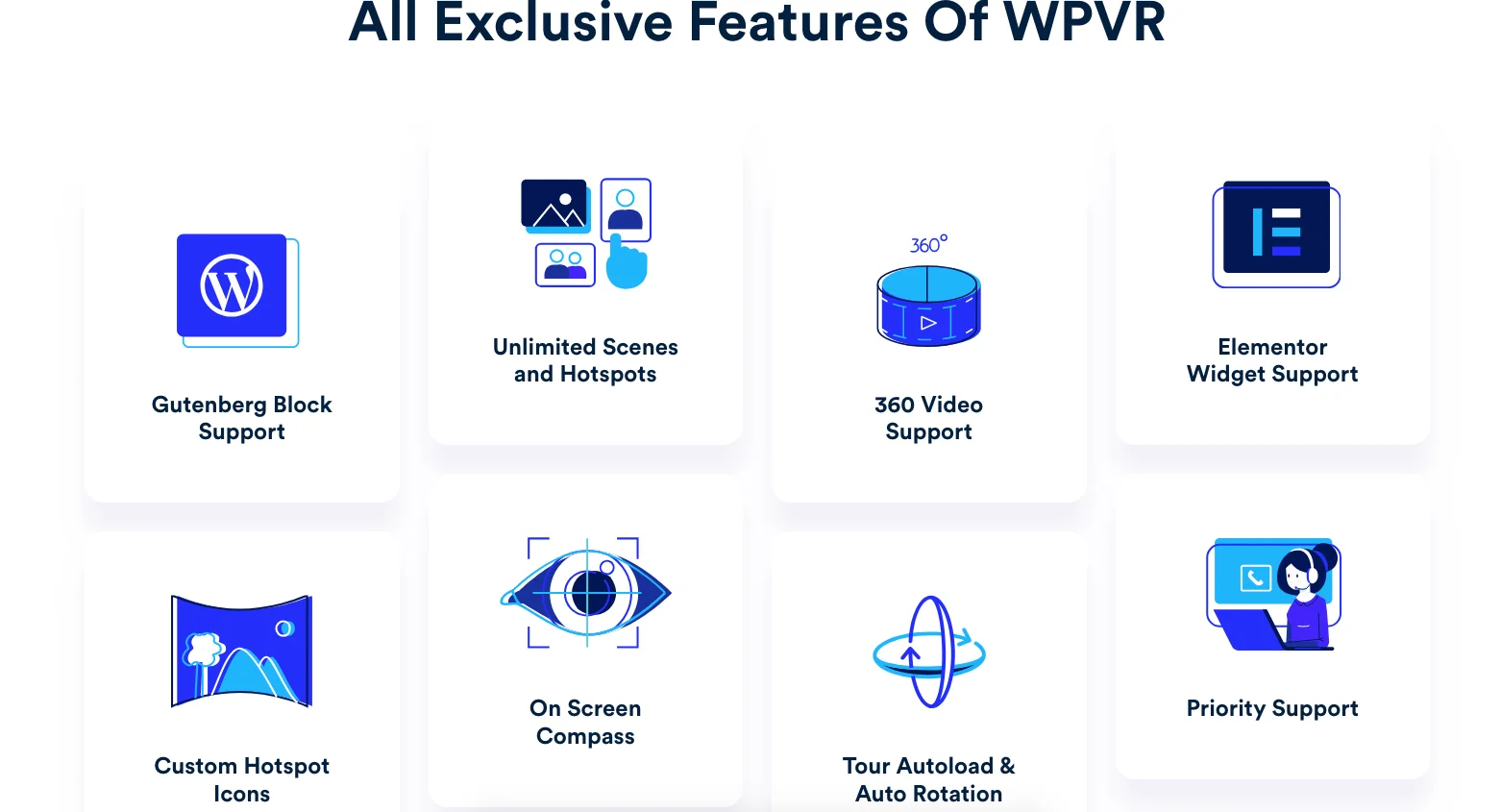
And you can share your virtual tour on social media very easily.
Using WPVR you can easily share your 360-degree virtual tours on your desired Social Media Platforms like
- Facebook,
- LinkedIn,
- Twitter,
- Email, and
- Reddit.
not just that you can generate a QR Code automatically for your virtual tour and send it anywhere, and you too can view or show your virtual tour without any web page!
You also don’t have to worry about how to do plugin installation and activation process, As we have created 82 pieces of documentation from installation to all the minor Major setting step by step.
Go through WPVR Documentation.
If you want to learn by watching YouTube videos, We have a complete playlist on WPVR
You can also check out this article: Complete Guide To Create A Virtual Tour.
Conclusion
As you can see, these are the most popular types of VR available out there. With time, the quality of virtual reality is getting better and better.
More and more businesses are implementing different forms of virtual reality, mostly virtual tours, and virtual meeting rooms, to improve their engagement with their prospects and business module.
If you haven’t looked into it yet, I suggest you start thinking about using virtual reality to stay on par with this advanced world.
FAQs
1. What are the main types of virtual reality?
The main types include non-immersive, semi-immersive, fully immersive, augmented reality (AR), and collaborative VR.
2. What is the difference between AR and VR?
AR overlays digital elements in the real world, while VR creates a fully immersive, computer-generated environment.
3. How is semi-immersive VR used?
Semi-immersive VR is often used in training simulations, like flight or medical training, to blend digital and physical interaction.
4. What industries benefit from collaborative VR?
Collaborative VR enhances industries like education, architecture, and business by enabling virtual teamwork and shared spaces.
5. Why is fully immersive VR significant?
Fully immersive VR offers complete engagement with a virtual environment, ideal for gaming, therapy, and advanced simulations.


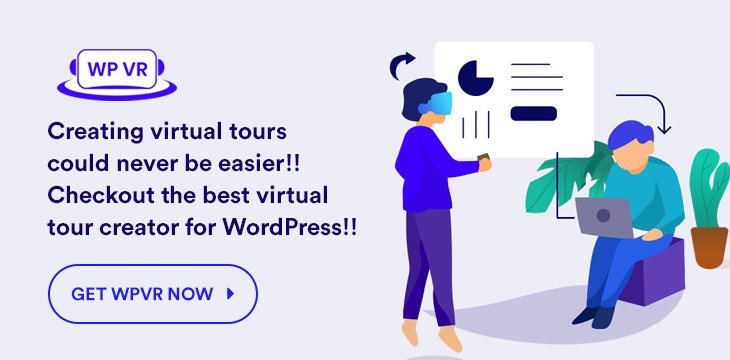


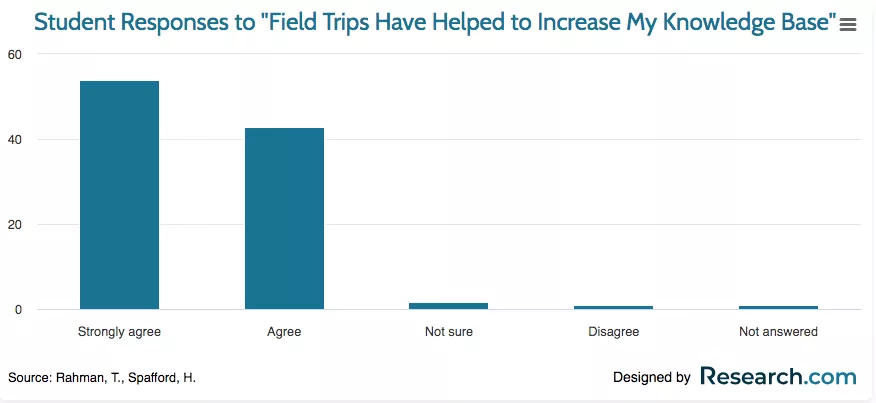
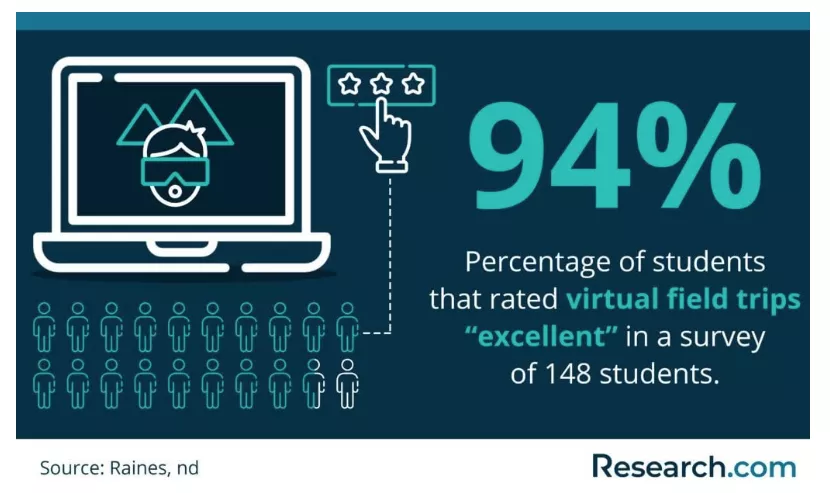
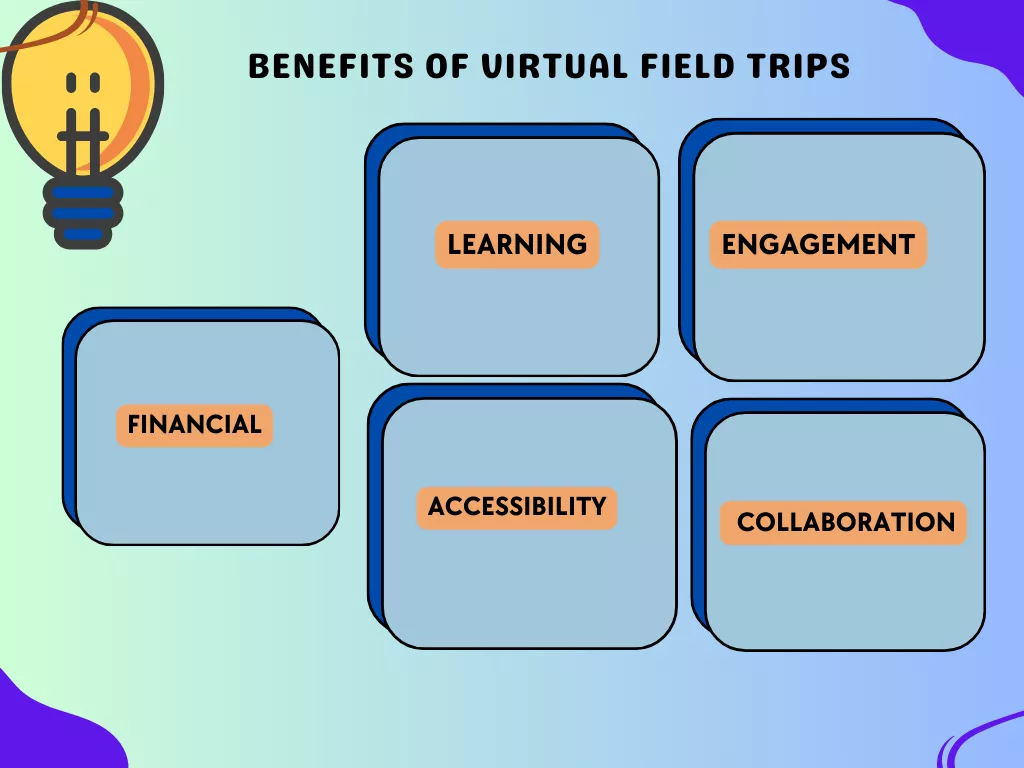

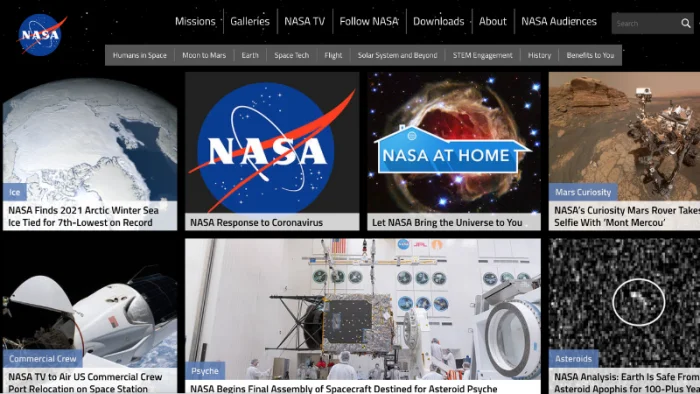
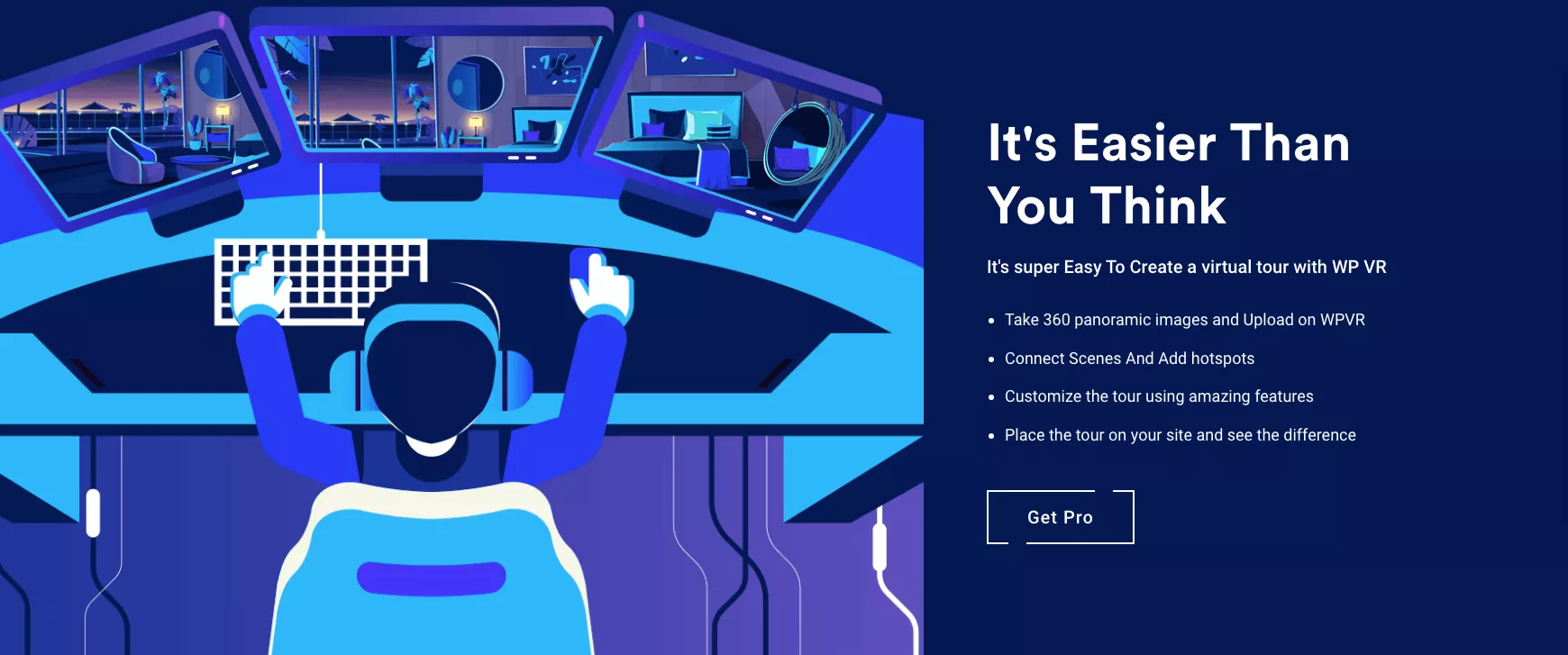










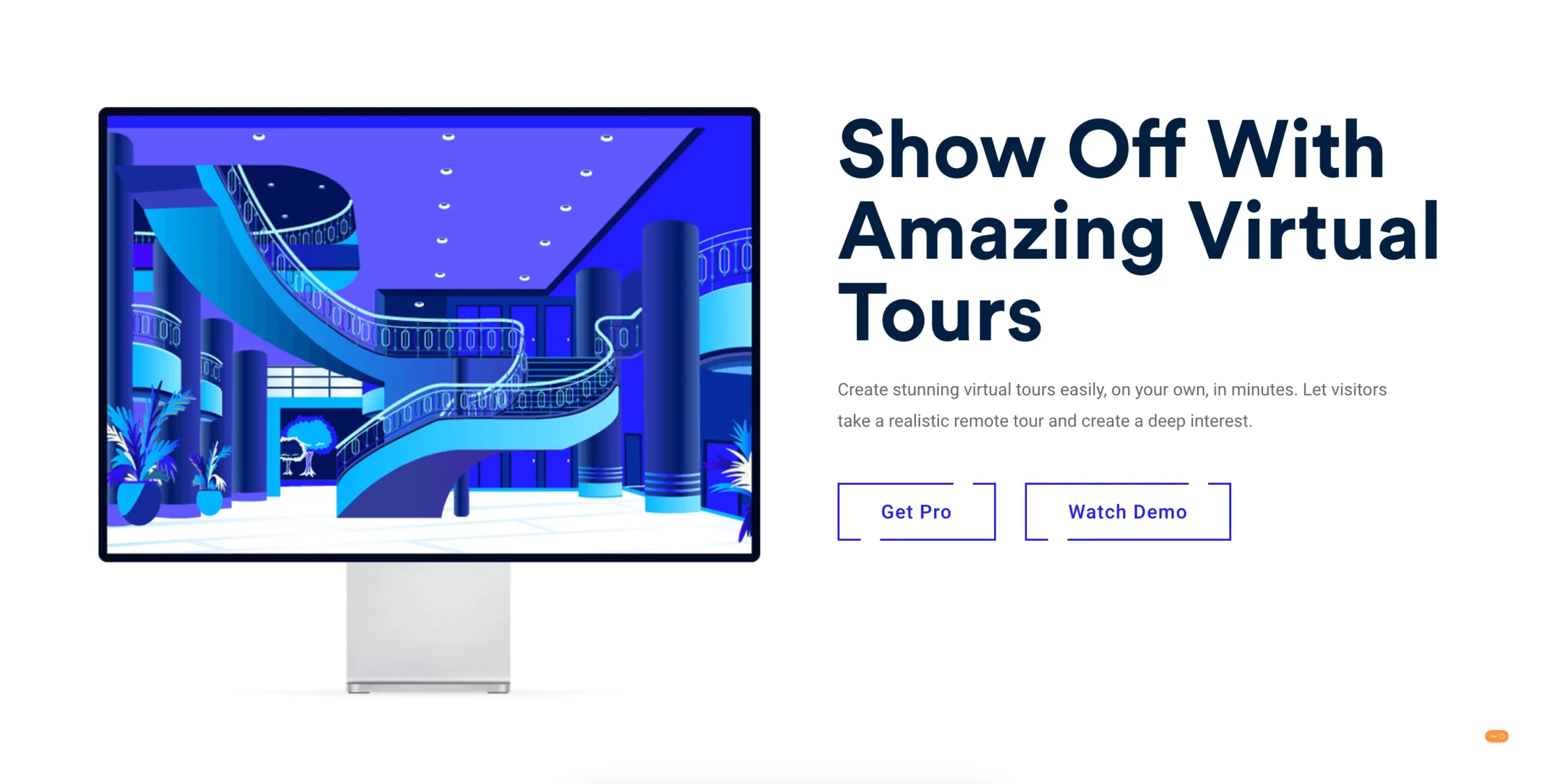


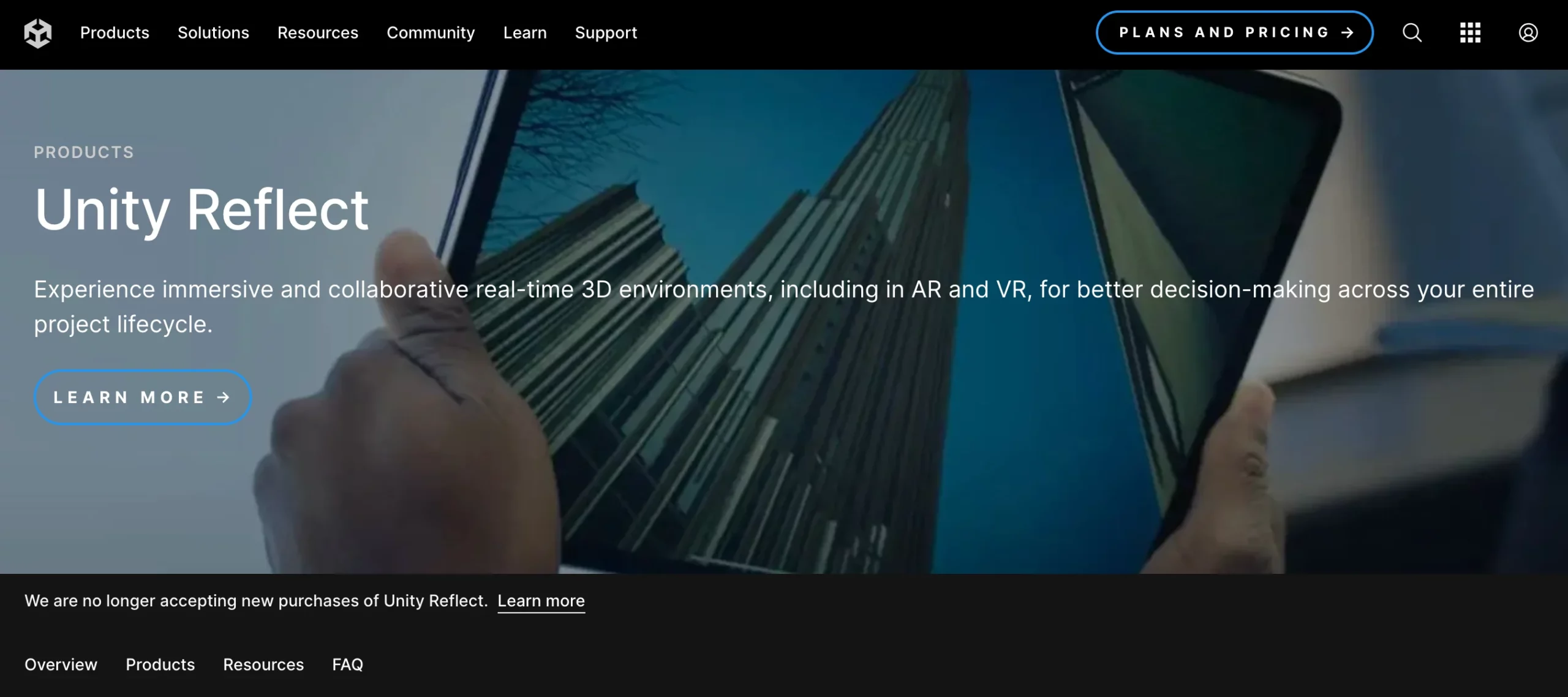
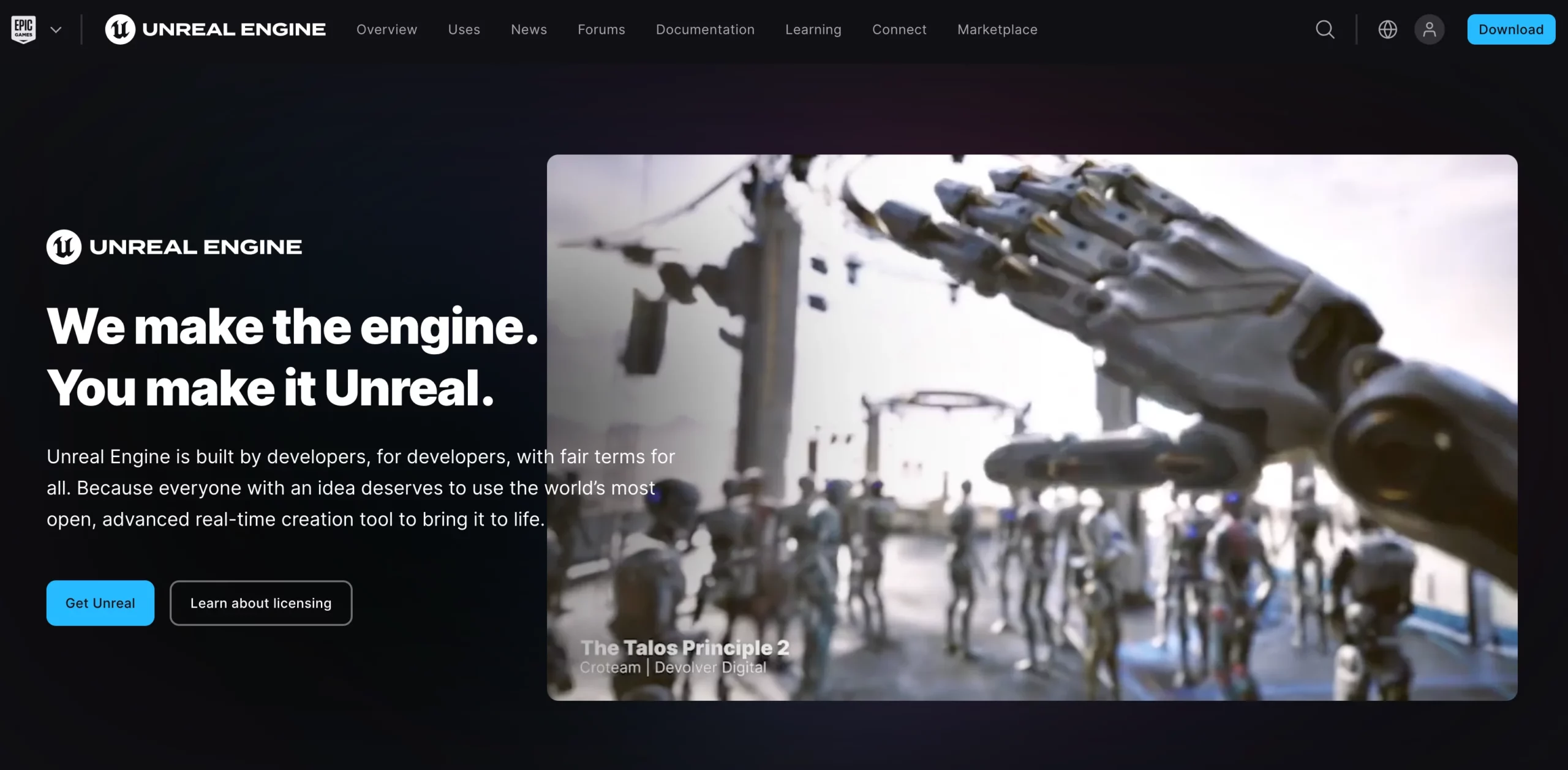
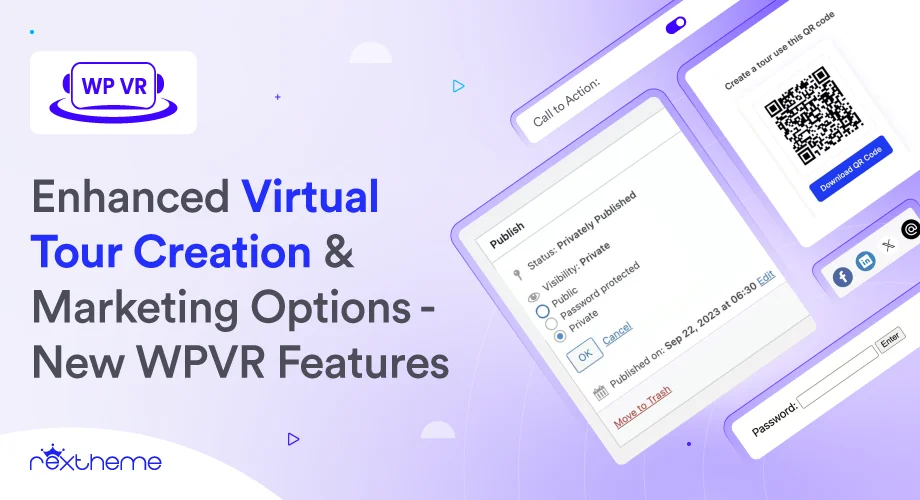
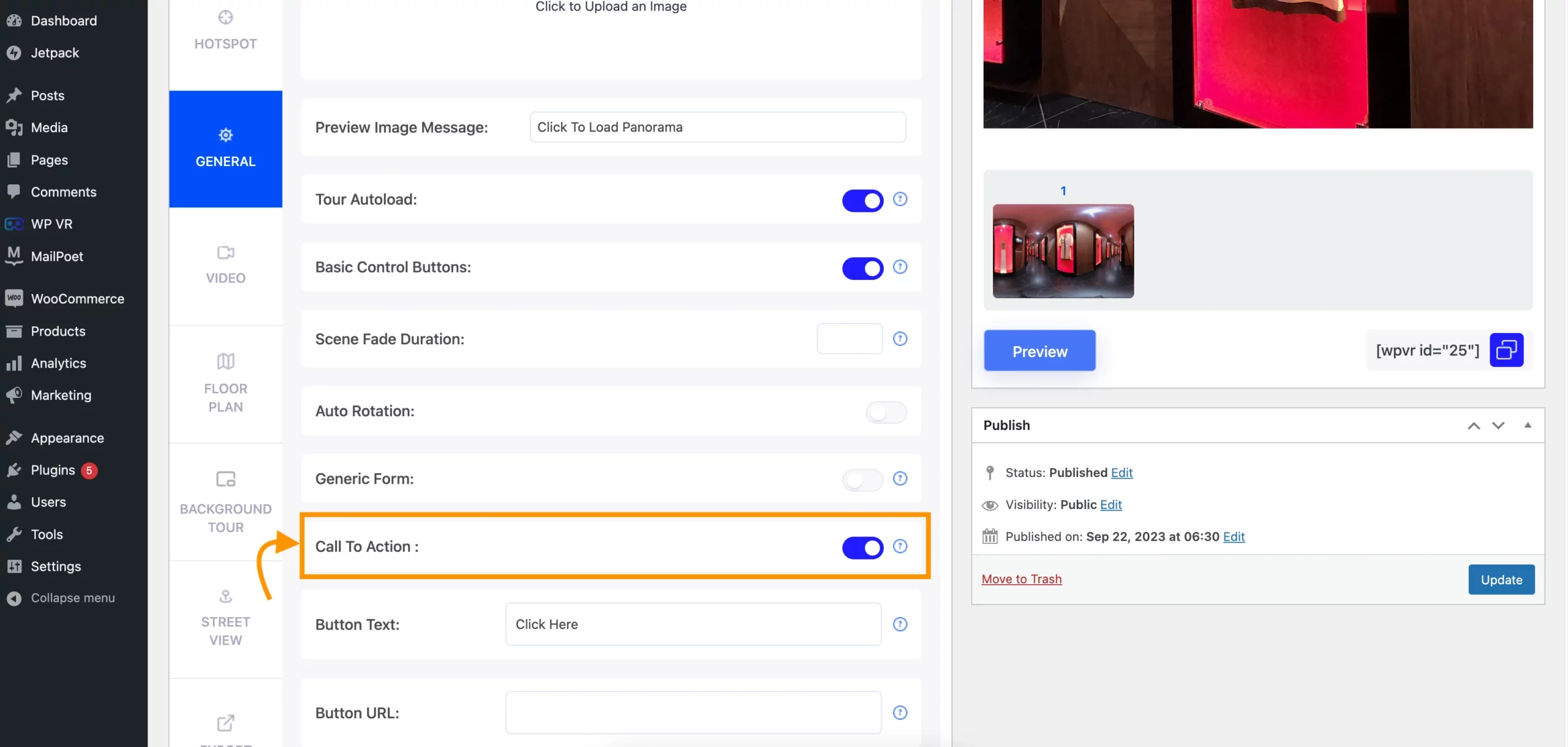
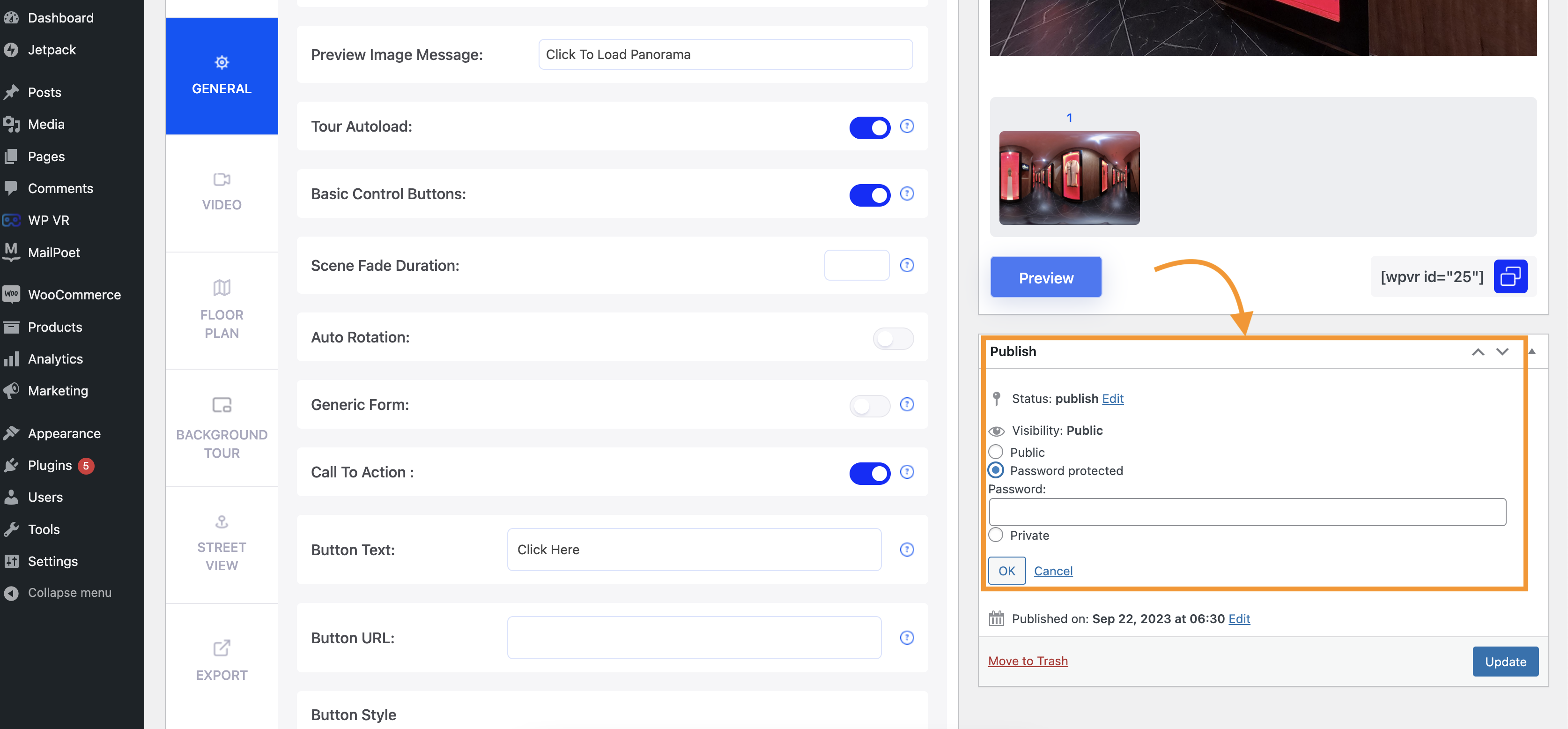
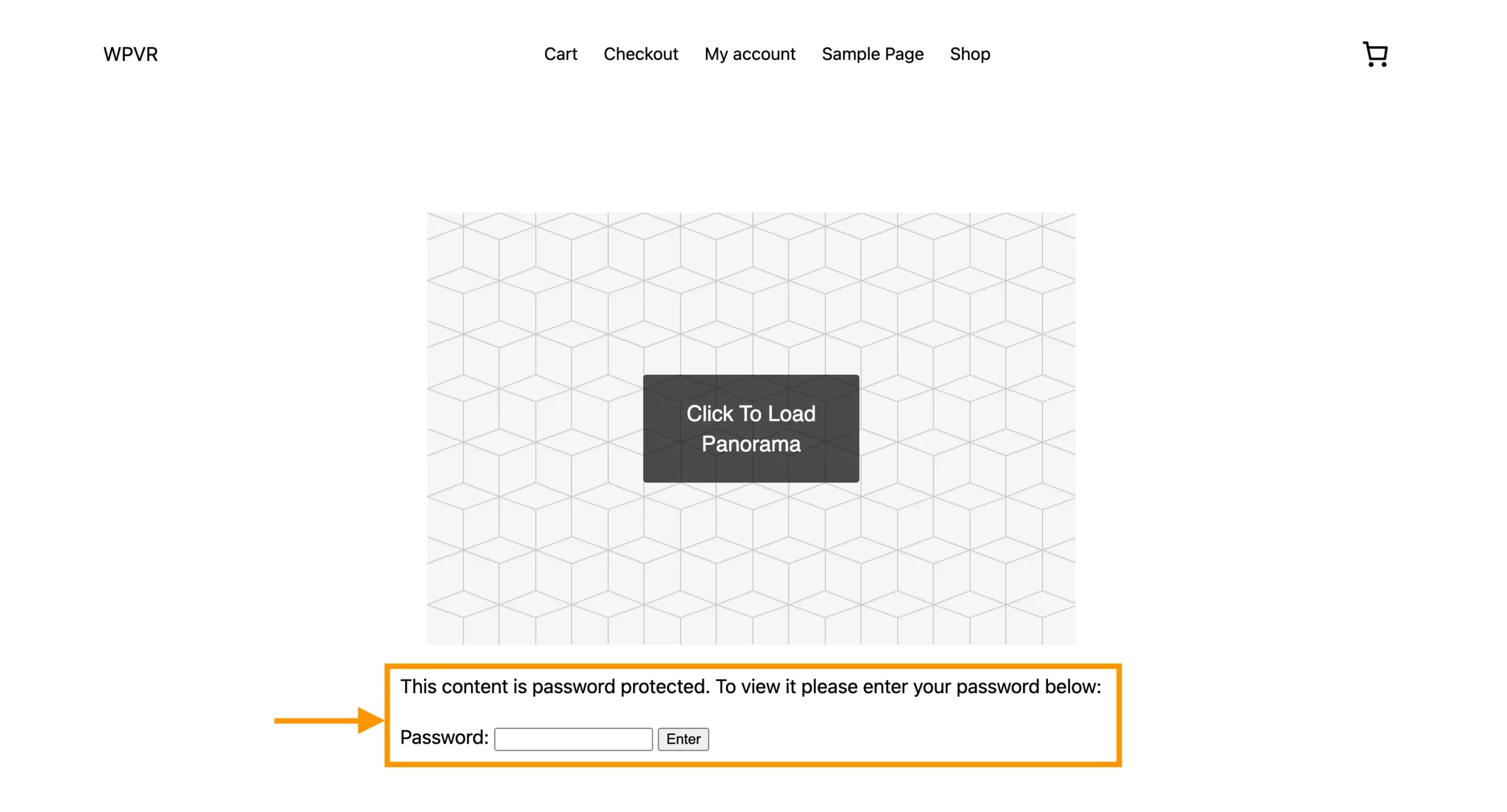

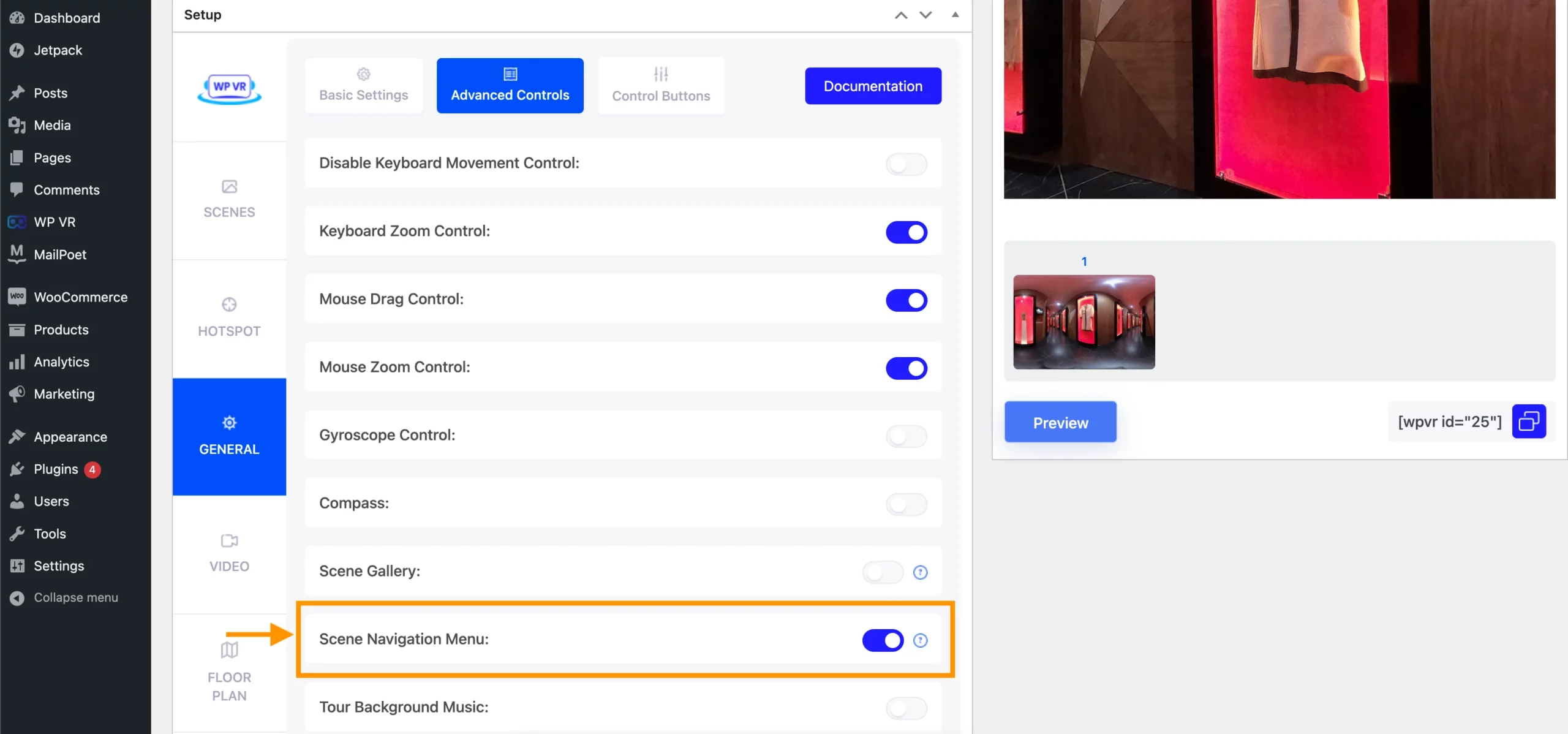

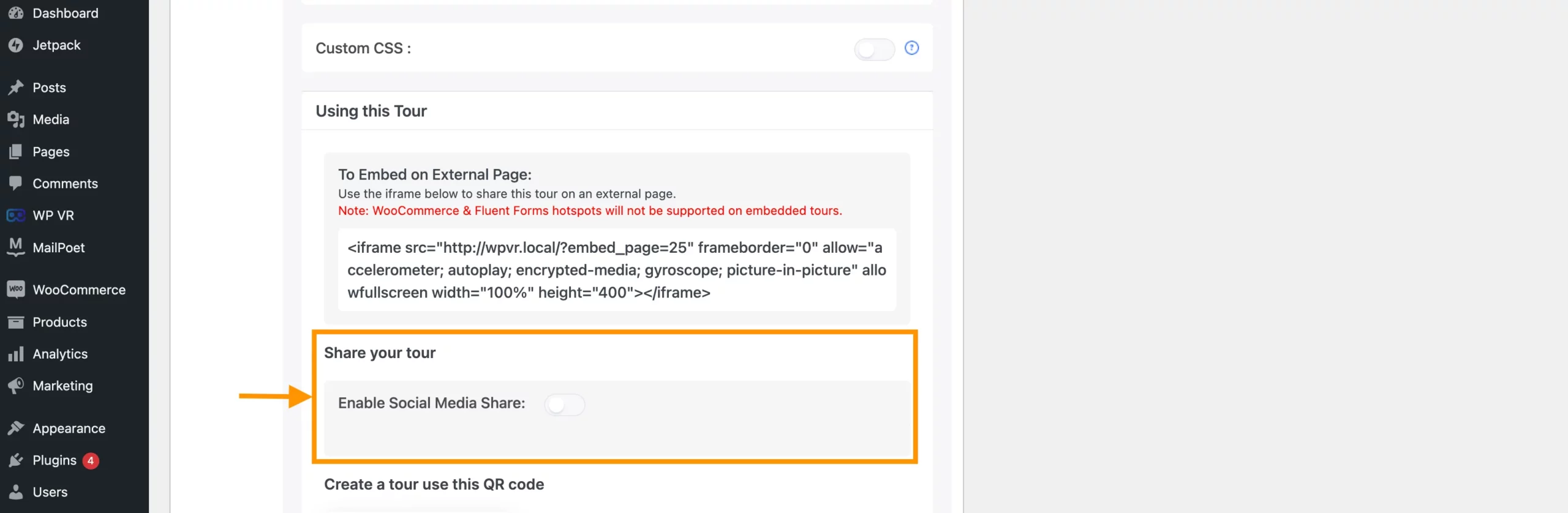

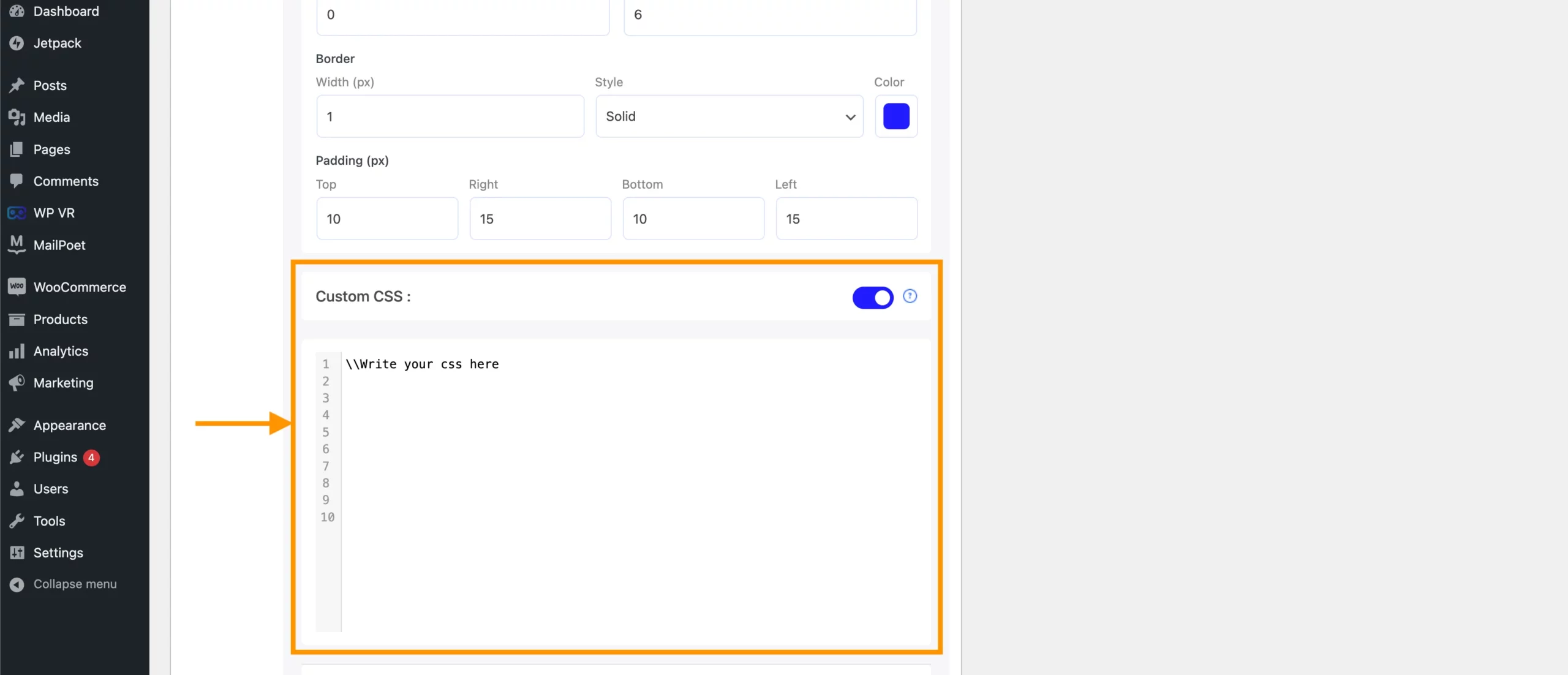


![How to Use Real Estate Floor Plans in Virtual Tours [2024] 2](https://staging-rextheme.kinsta.cloud/wp-content/uploads/2024/05/Real-Estate-Floor-Plans.-.webp)