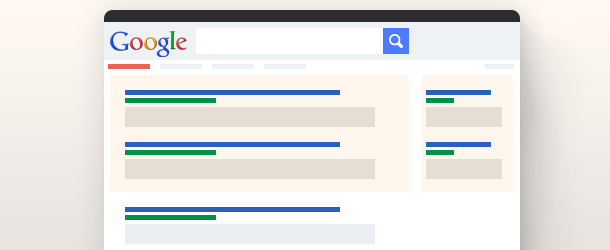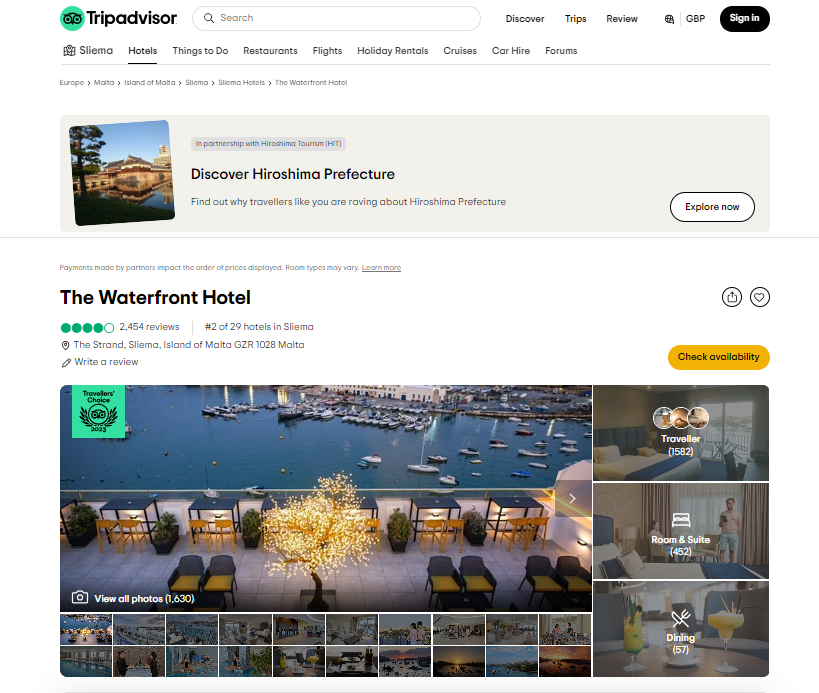Have you ever wondered why certain online stores seem to always have just the right offers at the right time, compelling you to click ‘Buy Now‘ before you’ve even finished browsing?
This isn’t just good luck; it’s strategic mastery of WooCommerce conditional discounts.
Conditional discounts basically allow you to offer promotions based on specific criteria, making your offers more relevant and compelling to your customers.
In this guide, I’ll explain how to effectively implement WooCommerce conditional discounts that click perfectly with buyer behavior and preferences, making your promotions irresistible.
Let’s start!
What Are WooCommerce Conditional Discounts?
WooCommerce conditional discounts enable you to apply specific discounts based on set conditions in your online store. These conditions can be based on a wide range of criteria, from user roles to purchase history, helping you create very targeted and strategic promotions that align closely with your sales goals.
For example, imagine you run a tech accessories store. You could set a conditional discount where customers who have spent over $500 in the past year receive a 20% discount on all new arrivals. This rewards loyalty and encourages high-spending customers to make new purchases.
Another scenario could involve a special promotion for members of a specific loyalty program within your store. You might offer a discount where members who buy any three accessories in a single purchase receive an extra item for free, but only if one of those accessories is a new product line you are trying to promote.
This not only drives sales of specific items but also enhances the value of being a loyalty program member. Now let’s look at the benefits of using WooCommerce conditional discounts.
Benefits of Using WooCommerce Conditional Discounts
Conditional discounts offer several advantages over standard discounts, which makes them a better choice for you in certain scenarios:
1. Precise Targeted Marketing
Conditional discounts allow store owners to target specific customer segments or behaviors, such as first-time buyers, high-value customers, or users who have abandoned their carts. By tailoring discounts based on these conditions, you can effectively incentivize desired actions and maximize the impact of their promotions.
2. Better Personalization
You can personalize the shopping experience by offering discounts based on individual customer preferences, purchase history, or demographics. A tailored approach can increase customer satisfaction, loyalty, and engagement, resulting in higher sales and recurring patronage.
3. Strategic Pricing
Conditional discounts allow for more strategic pricing decisions by offering discounts in response to specific conditions or events, such as seasonal promotions, product launches, or inventory clearance sales. This flexibility enables store owners to align their pricing strategies with business goals and market dynamics, optimizing revenue and profitability.
4. Behavioral Incentives
Conditional discounts can serve as powerful incentives to influence customer behavior and drive desired actions, such as increasing order size, encouraging repeat purchases, or reducing cart abandonment. By offering discounts contingent on these behaviors, store owners can steer customer actions towards desired outcomes and achieve business objectives more effectively.
5. Segmentation and Segmented Discounts
Conditional discounts facilitate customer segmentation, allowing store owners to create targeted discount offers for different customer segments based on various criteria, such as location, purchase history, or membership status. This segmentation enables more precise targeting and customization of discount offers, leading to higher conversion rates and improved marketing effectiveness.
6. Upselling and Cross-Selling
Conditional discounts can be used to promote upselling and cross-selling opportunities by offering discounts on complementary or higher-priced items when certain conditions are met, such as reaching a minimum order value or purchasing a specific product. This encourages customers to explore additional products and increase their overall purchase value.
Types of Conditional Discounts You Can Offer
The 3rd field of Dynamic Discount is solely for applying conditions.
1. Discount Based on Cart condition
What do WooCommerce cart discounts look like? Following are some situations you want to create for your customers, which are hard to resist if you put them right.
-
- Minimum Order Amount: Offer a discount only if the total cart value exceeds a certain threshold, such as $100.
-
- Product Categories: Apply a WooCommerce bulk discount if the cart contains specific product categories, such as offering 10% off on all electronics.
-
- Cart Item Count: Provide a discount based on the number of items in the cart, either like offering a 15% discount for carts with five or more items.
2. Discount Based on User Role Conditions
You can treat each customer differently based on the kind of interaction they had with your brand, for example-
-
- First-Time Buyers: Offer a special discount to users who are registering or making their first purchase on the website.
-
- VIP Customers: Provide exclusive WooCommerce dynamic pricing & discounts to users with a VIP or premium membership role based on their loyalty status or purchase history.
-
- Wholesale Customers: Offer discounted prices to users with a wholesale or bulk purchasing role, encouraging larger orders.
3. Shipping Conditions
You can offer WooCommerce cart discounts based on shipping conditions if a certain purchase goes to your advantage.
-
- Free Shipping Threshold: Offer free shipping if the total cart value exceeds a certain amount, such as free shipping for orders over $50.
-
- Specific Shipping Methods: Provide discounts or promotions for specific shipping methods, such as offering a discount for expedited shipping or local pickup.
-
- Shipping Destination: Apply discounts based on the shipping destination, such as offering reduced shipping rates for international orders.
4. Purchase History
-
- Repeat Purchases: Offer WooCommerce bulk discounts to customers who have made multiple purchases within a specified time frame, rewarding loyalty and encouraging repeat business.
-
- Abandoned Cart Recovery: Provide discounts to customers who have abandoned their carts, incentivizing them to complete their purchases.
-
- Cross-Sell Offers: Offer discounts on related products based on a customer’s past purchase history, encouraging them to buy complementary items.
5. Billing
-
- Payment Method: Provide discounts for customers using specific payment methods, such as offering a discount for paying with a credit card instead of PayPal.
-
- Billing Address: Apply discounts based on the customer’s billing address, such as offering region-specific promotions or discounts for local customers.
-
- Subscription Status: Offer WooCommerce bulk discounts or special offers to customers with active subscriptions or recurring billing arrangements, encouraging subscription renewals or upgrades.

It is worth mentioning that, in order to create WooCommerce conditional discounts, install and activate Dynamic Discount then go to your WordPress Dashboard->WooCommerce->Dynamic Discount >Create new discount( or edit any existing discount) ->Configure the discount using special conditions->Update and Publish the conditional discount.
We will go into the step-by-step guide below.
How to Create WooCommerce Conditional Discounts- Full Guide
There are plenty of tools available to create conditional discounts in WooCommerce. Today, I’ll use Dynamic Discount for WooCommerce to create conditional discounts easily with zero hassle.
To get started you need to have WooCommerce activated on your site along with all the products added.
If you are acquainted with all types of conditions already, you can jump onto how to create woocommerce conditional discounts
Let’s say, you own an online store that sells T-shirts. You want to offer a special promotion to your customers where they receive a 20% discount on V-Neck T-shirts if the customer’s subtotal reaches $800 or more.
To comply with the scenario, you have to set the discount accordingly.
Step 01: Since the product is specified here, you must set the discount type to ‘Product Base Discount’.

However, you have to adjust the condition so that the discount will only apply if the customer’s subtotal (the total value of items in their cart before any discounts or taxes) reaches $800 or more.
To create the condition,
Step 02: Press ‘Add New’ and choose the condition type. For the given scenario, you’ll have to choose Subtotal.

Step 03: According to the given scenario, there is a condition that says there will be a discount only if the customer makes a purchase worth more than $800. So there is a range of options under the field named- Subtotal Should Be. According to the scenario we are working with, you should choose ‘Greater than’ and the “Subtotal Amount” should be set to 800.
And then you are good to go. But what if you want to add more conditions for your customers to avail of 20% discounts? Let’s say you want to offer a discount only when they have exceeded a subtotal of $800, and the customer had purchased anything worth $500 or more before.
In order to set this condition, you’ll have to cover one additional step.
Step 04: After pressing “Add new” go to purchase history> last amount order. Set the order amount to $500, as per the scenario. Put the order status as ‘completed’.

What if you decide, there will be a hefty 20% discount if a customer can fulfill one more condition, which is he/she is ordering from a particular country?
The additional step is as follows-
Step 05: Go to ‘Add new’. Next, choose Country of ‘shipping’ condition type. Beside, that very field, you’ll see there is ‘Countries Should Be’. Here you get to choose “in list” or “No in list”, meaning that if you choose “in list”, the discount will be applied only to the countries that are listed. And if you choose No in list, the discount will be applied for all countries except for the countries in the list.

Next, you’ll see ‘Select Country’. This is where you make the list of countries. Here, the countries chosen are Bangladesh, China, India, Russia and Thailand. Once the countries are chosen, you can finally click ‘update’.
N.B.- Do remember that the above conditions are set as “Match all”. This means that to avail 20% discount, a customer has to meet all the conditions. And if you decide that, meeting any of the conditions can qualify them to avail of the discount, simply opt for “Match Any”.

Things to Keep in Mind When Creating Conditional Discounts
Setting conditional discounts might seem very tempting once you see the interactions go high. But if not used strategically and not managed well, discount campaigns might go haywire. You don’t want that. So there are several things you will have to comply with after setting discounts.
1. Set the Objectives Clearly
Determine what specific outcomes you want to achieve, whether it’s boosting sales, increasing customer loyalty, clearing excess inventory, or attracting new customers. Clear objectives will help you measure its effectiveness.
2. Segment customers
Segmenting your customers based on relevant criteria such as demographics, purchase history, or engagement level allows for more targeted and personalized discount offers.
3. Create Discount Schedule
Consider factors such as seasonality, holidays, product launches, and industry events when scheduling discounts. A well-planned discount schedule ensures that promotions are strategically timed to maximize impact and minimize cannibalization of sales.
4. Set Usage limits for discounts
Determine the maximum number of times a discount can be used per customer, per order, or overall. Usage limits can also be applied based on specific conditions such as user roles, purchase history, or time periods. By setting usage limits, you ensure that discounts are utilized effectively while protecting your bottom line.
Final Remarks
Ultimately, to go all in for driving growth and success, you have to leverage conditional discounts as it will empower you to create more targeted, impactful, and profitable promotional campaigns.
Implementing conditional discounts offers a dynamic and strategic approach for you. In case you didn’t know, implementing discounts can redefine your sales strategies and customer engagement.
If you want to know more about how you can use discounts for the better, read this: 5 Best Tactics To Use WooCommerce Discounts And Boost Your Sales
Last but not least, let’s not forget how easily you can create conditional discounts with Dynamic Discount, shown above. If you have any further questions, or you feel stuck with the learning feel free to ask questions.