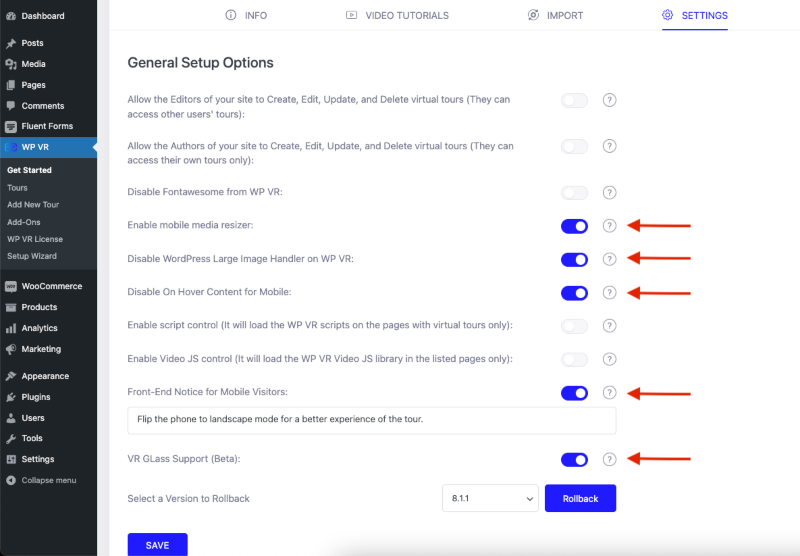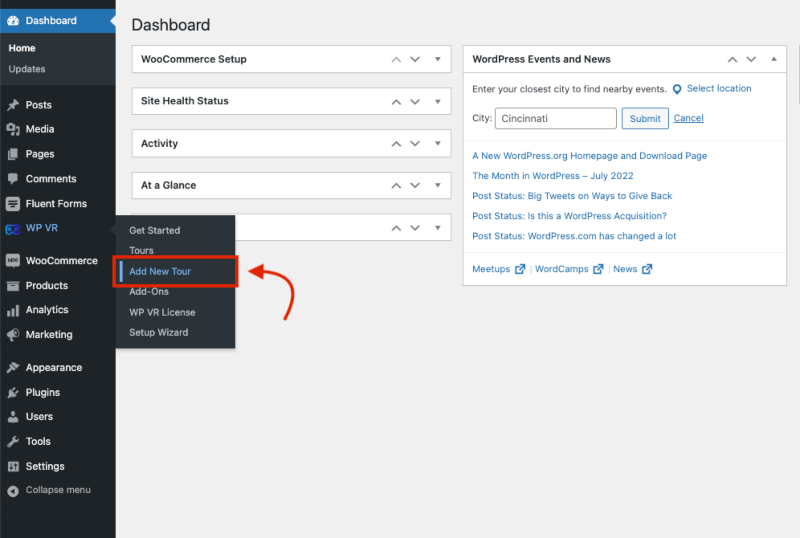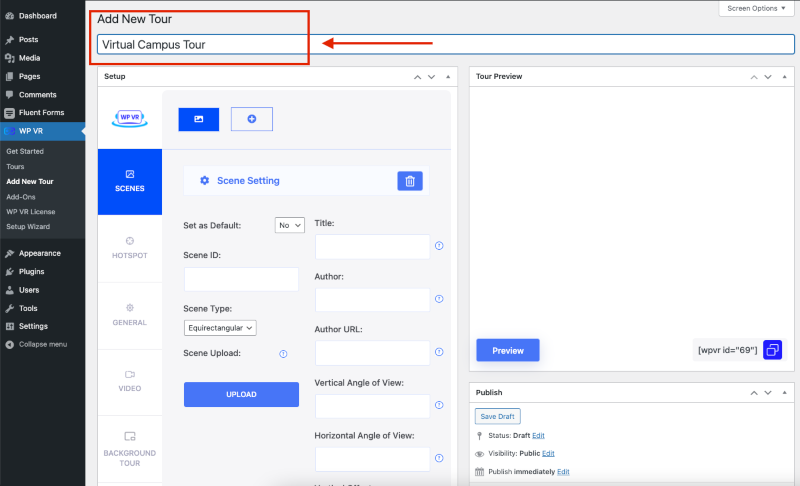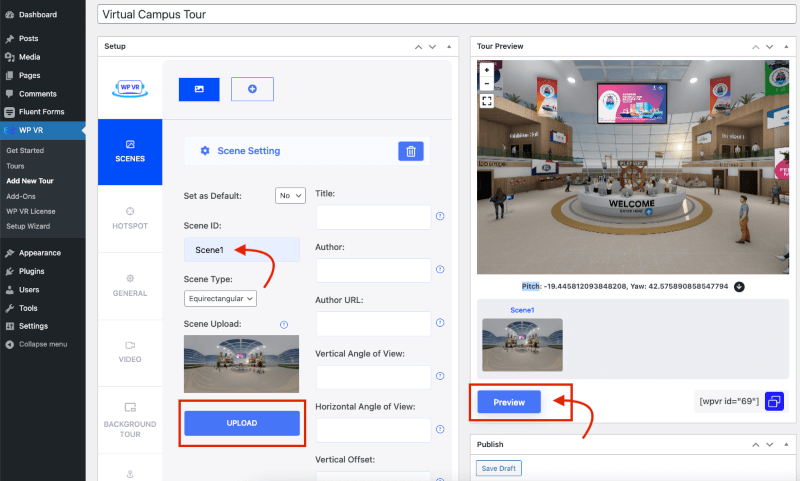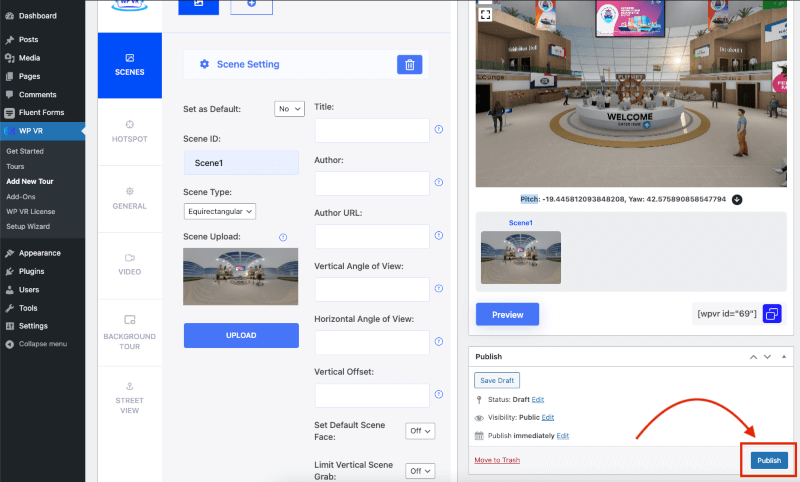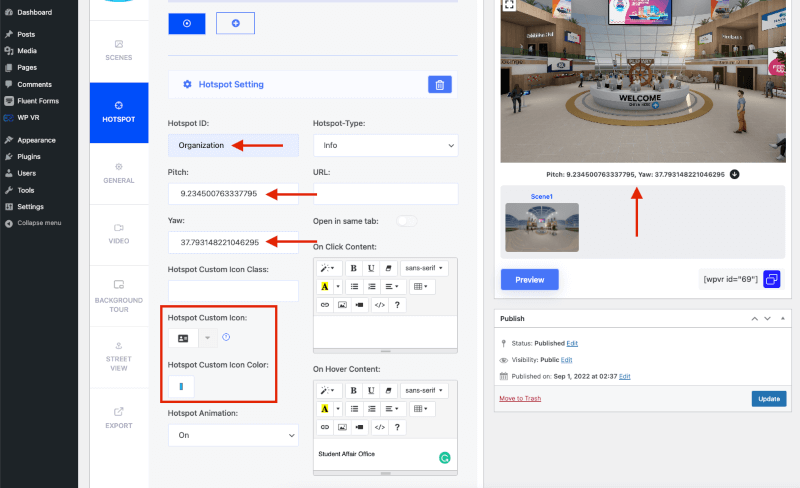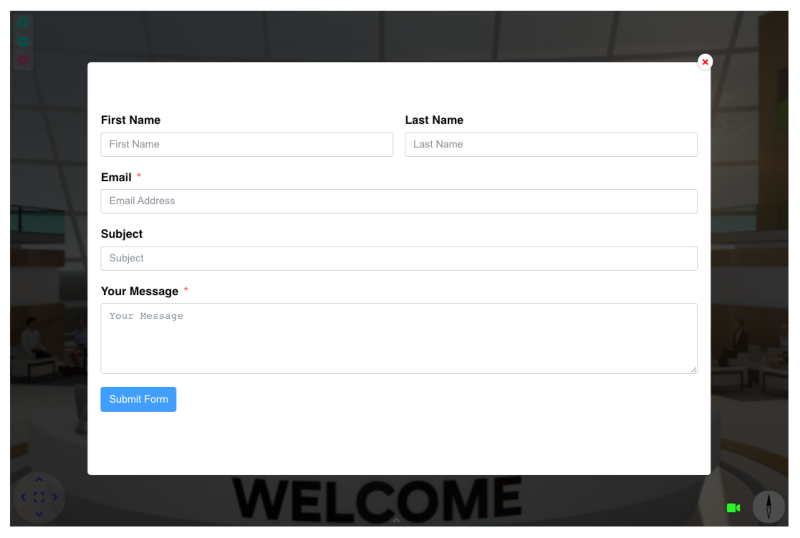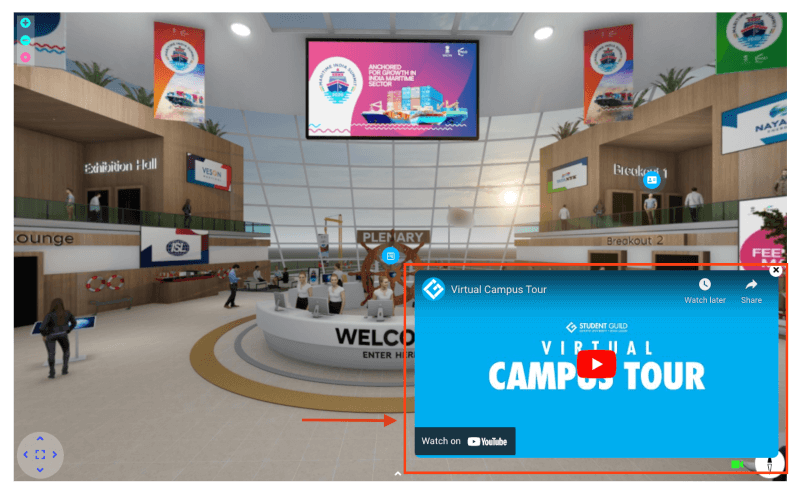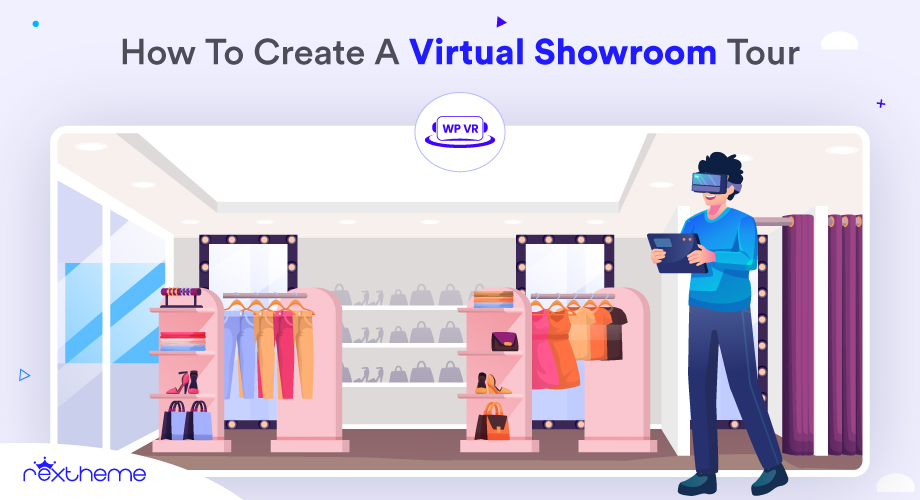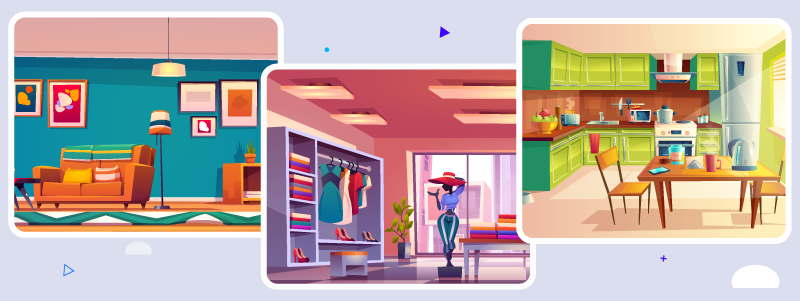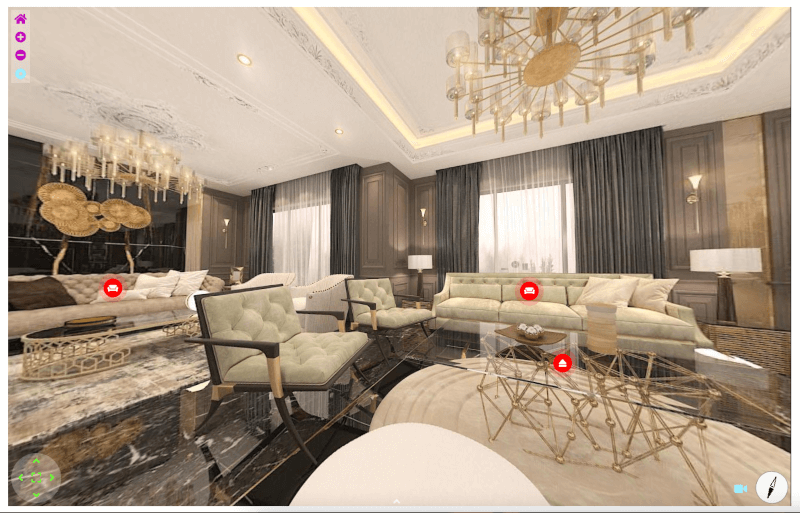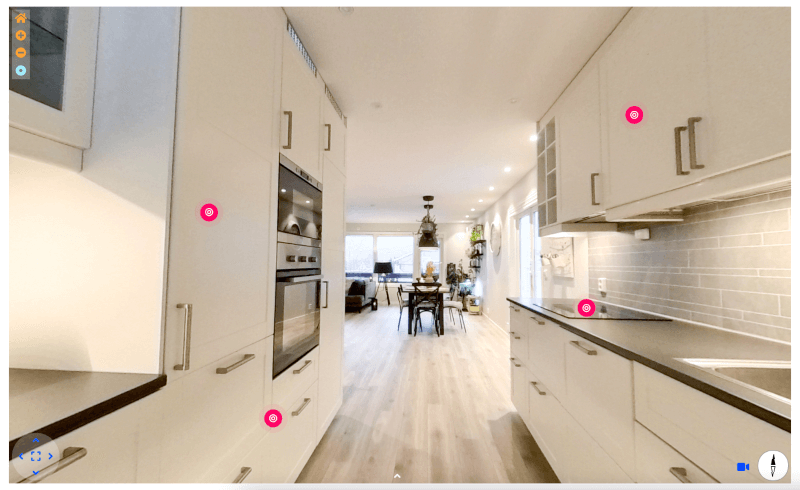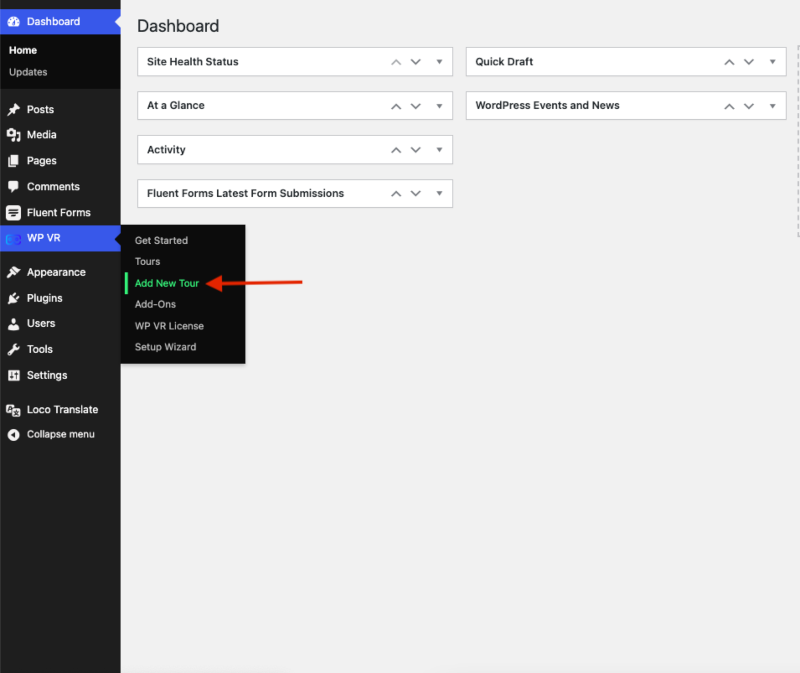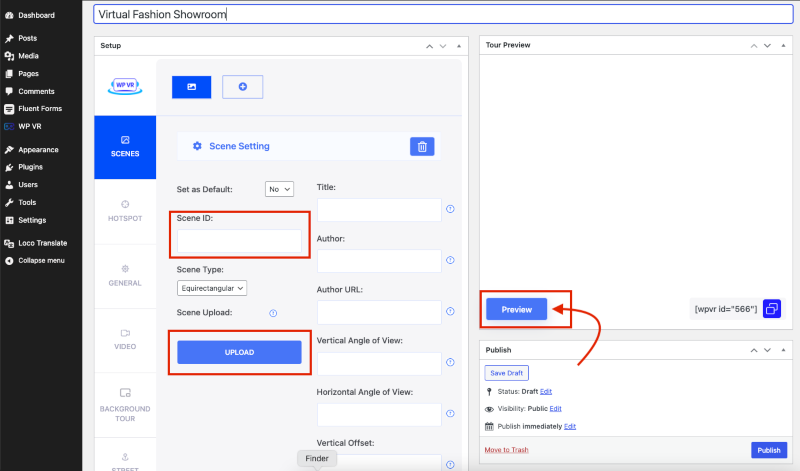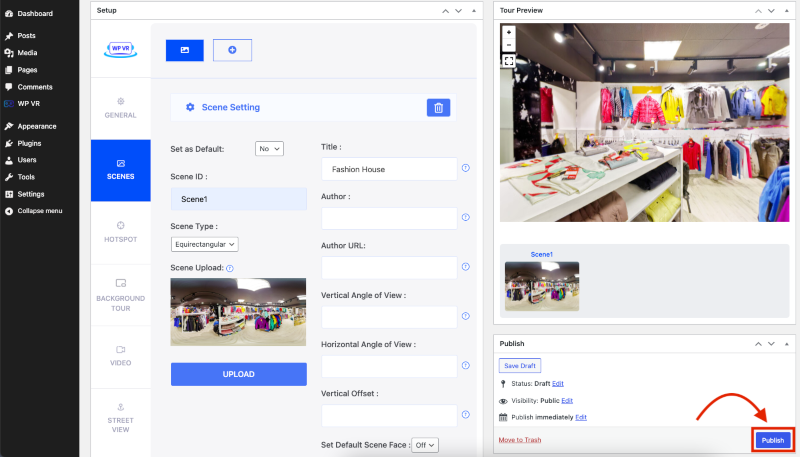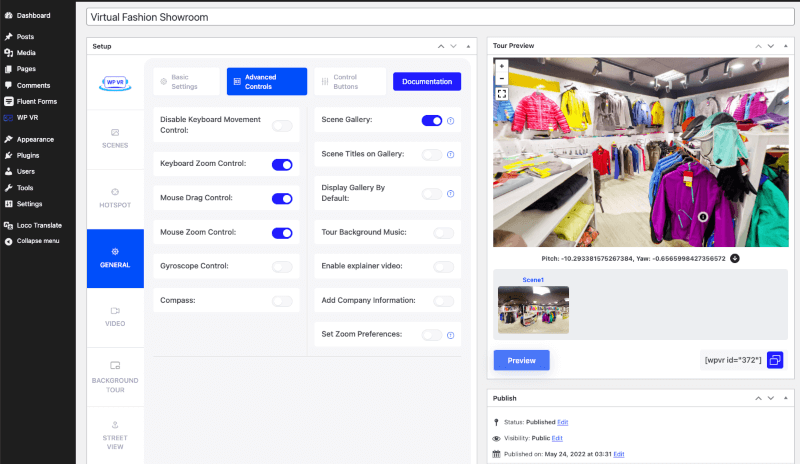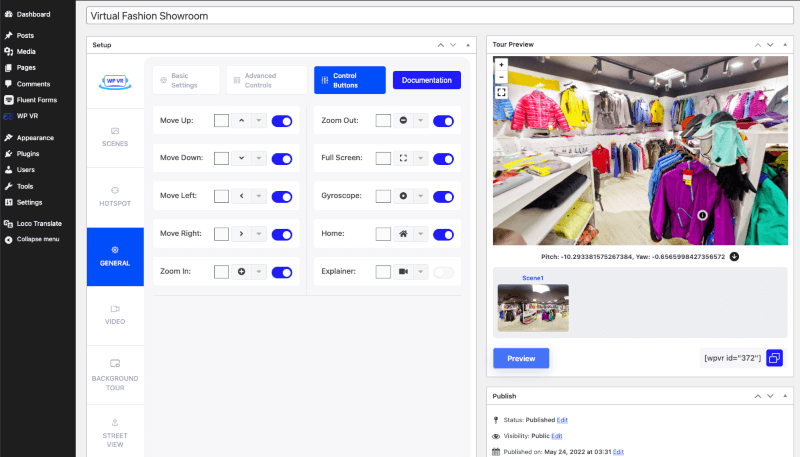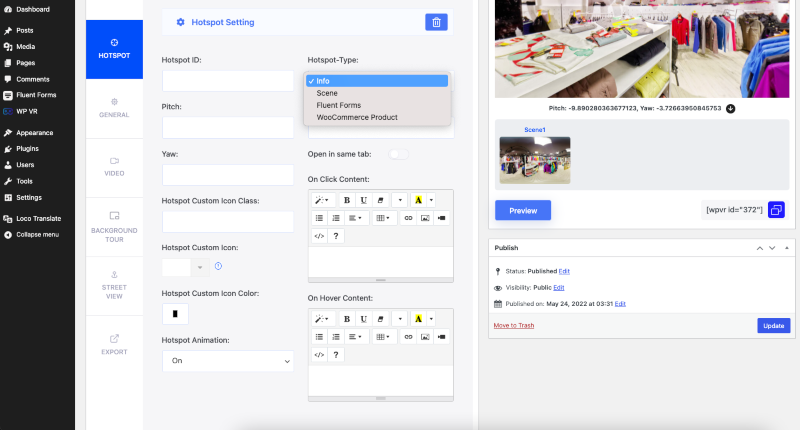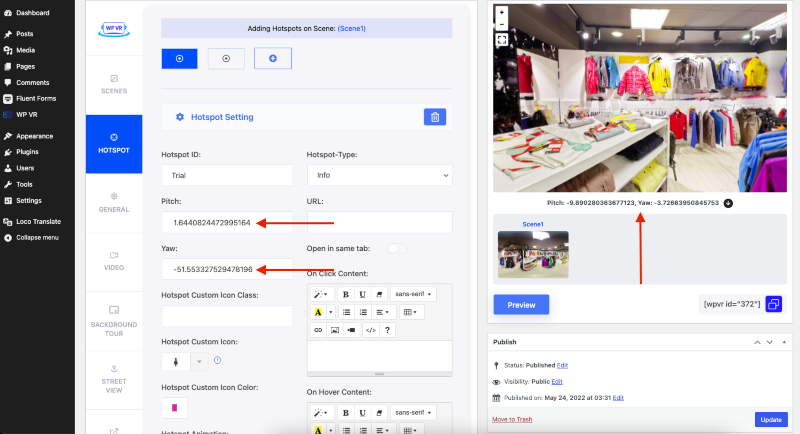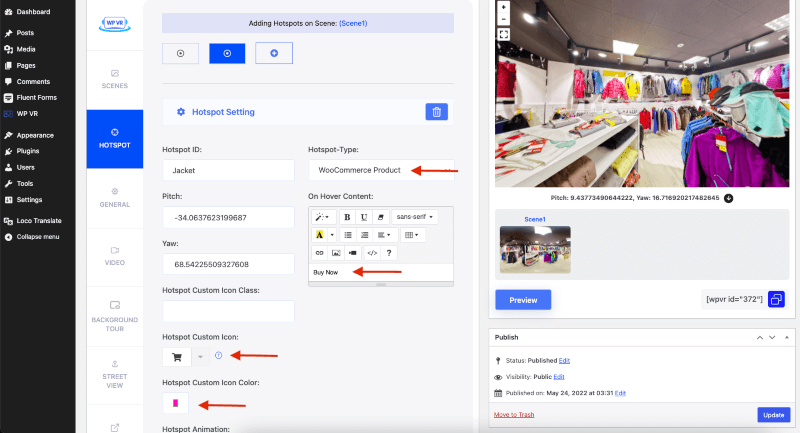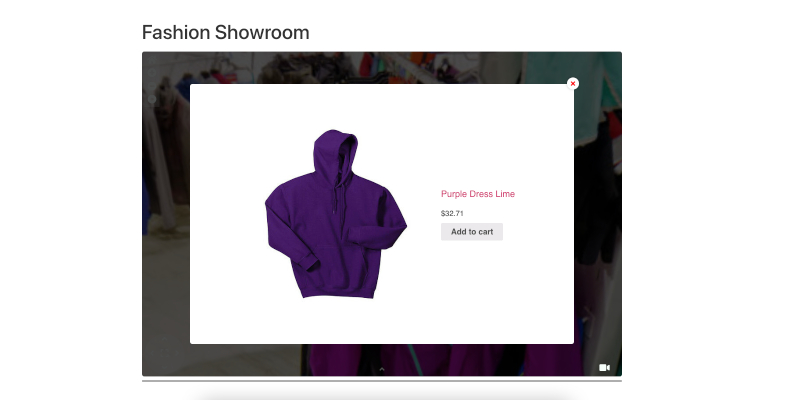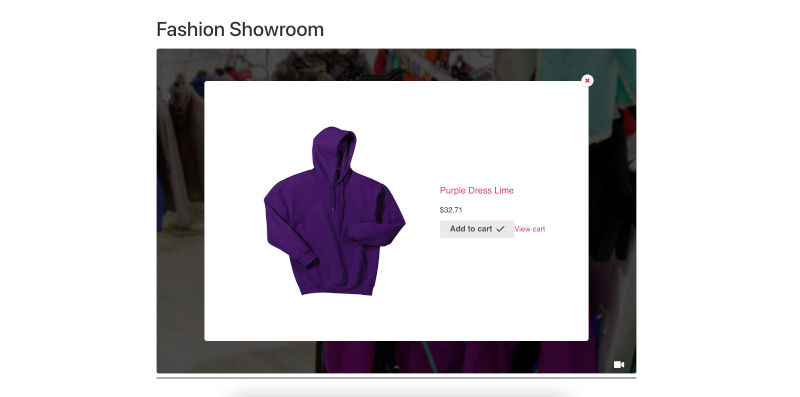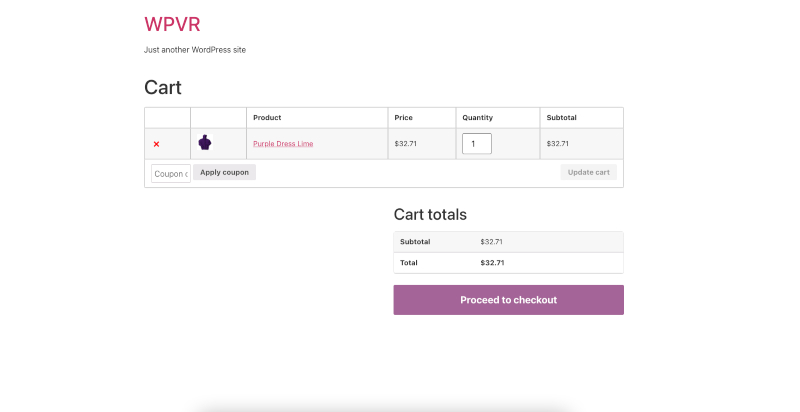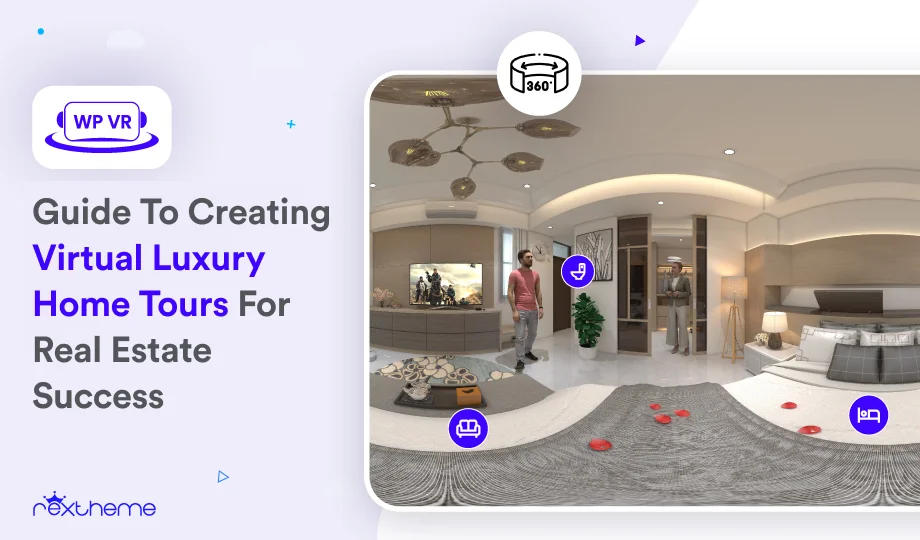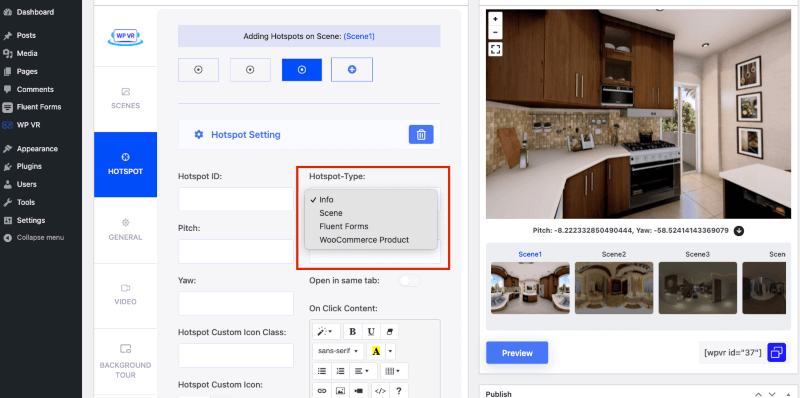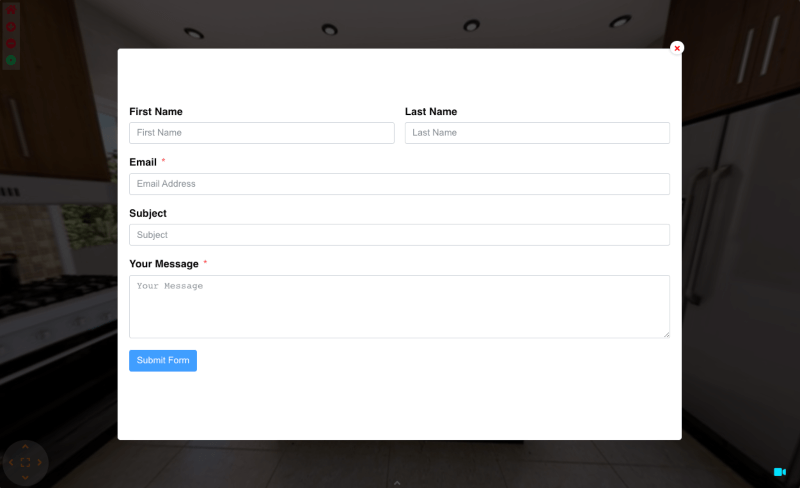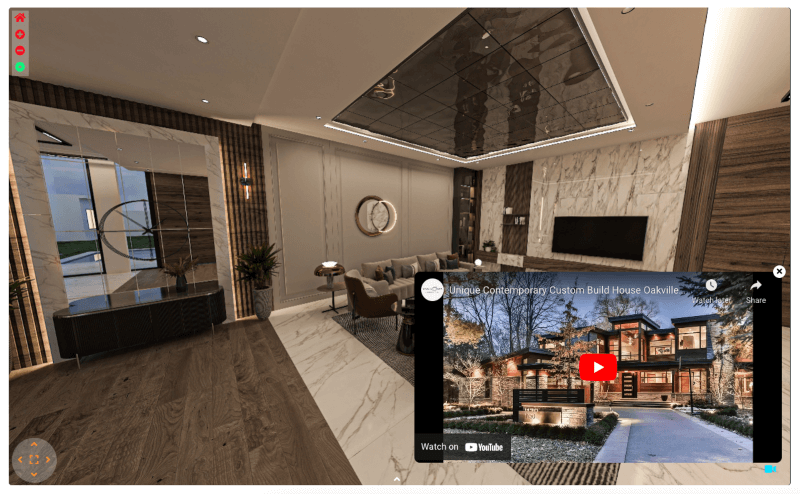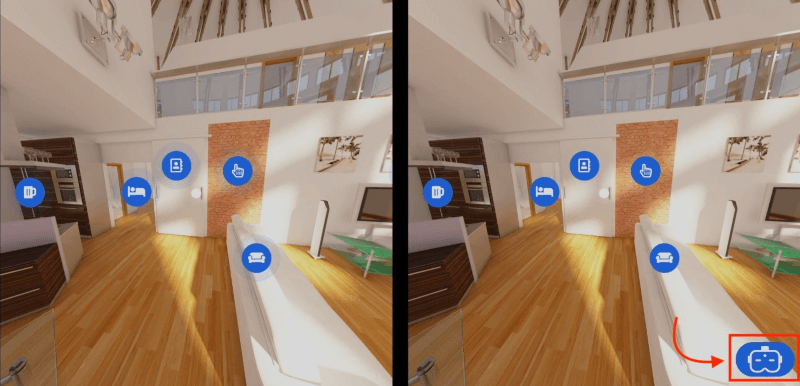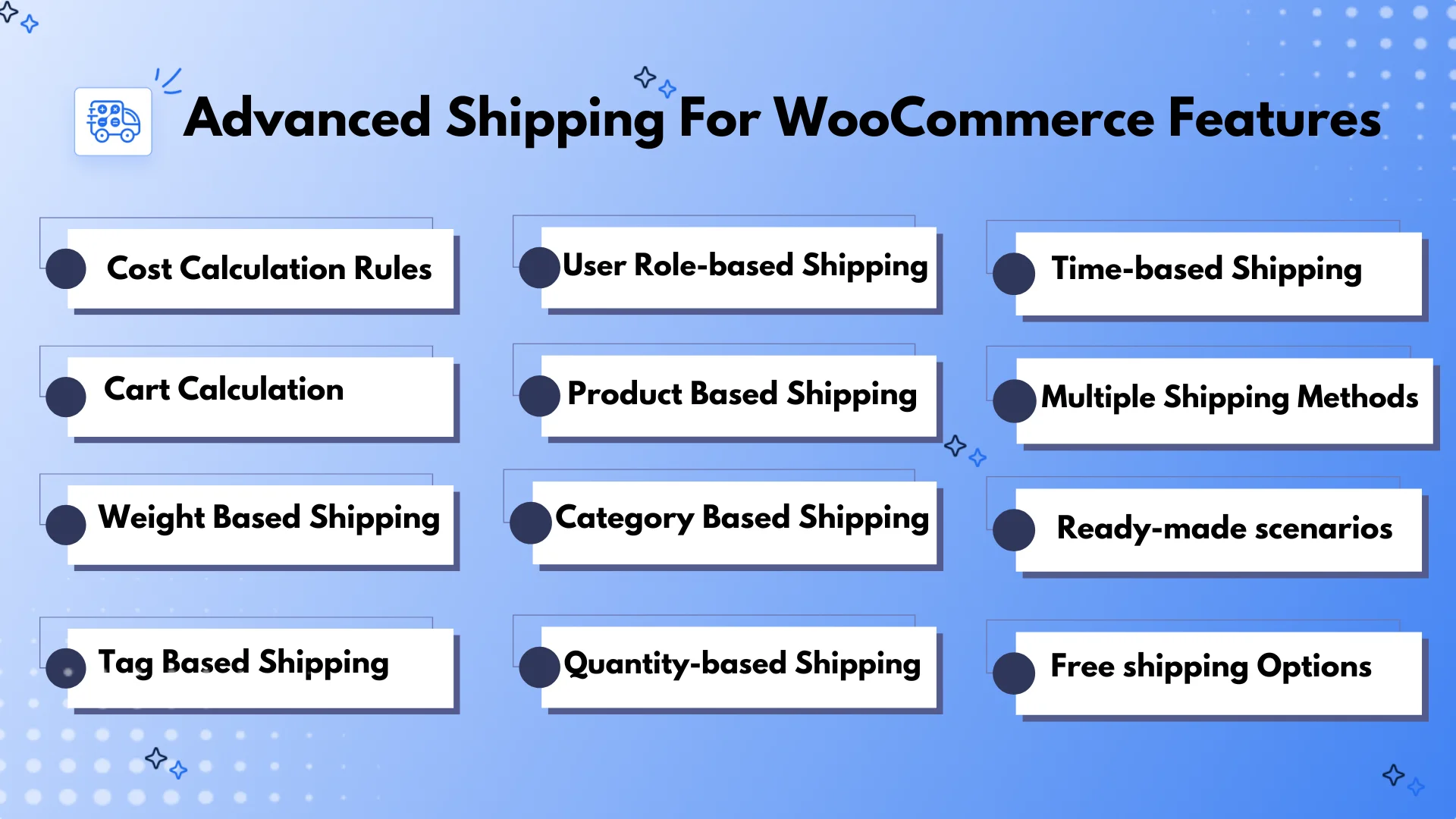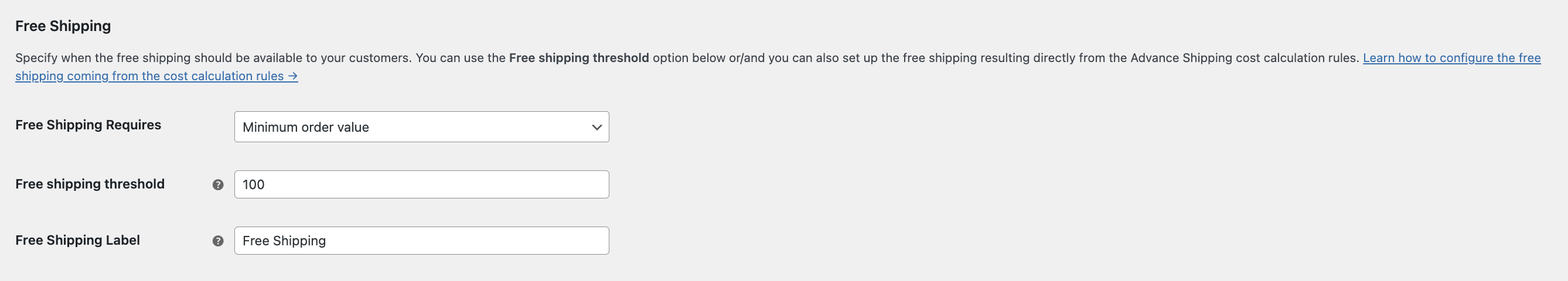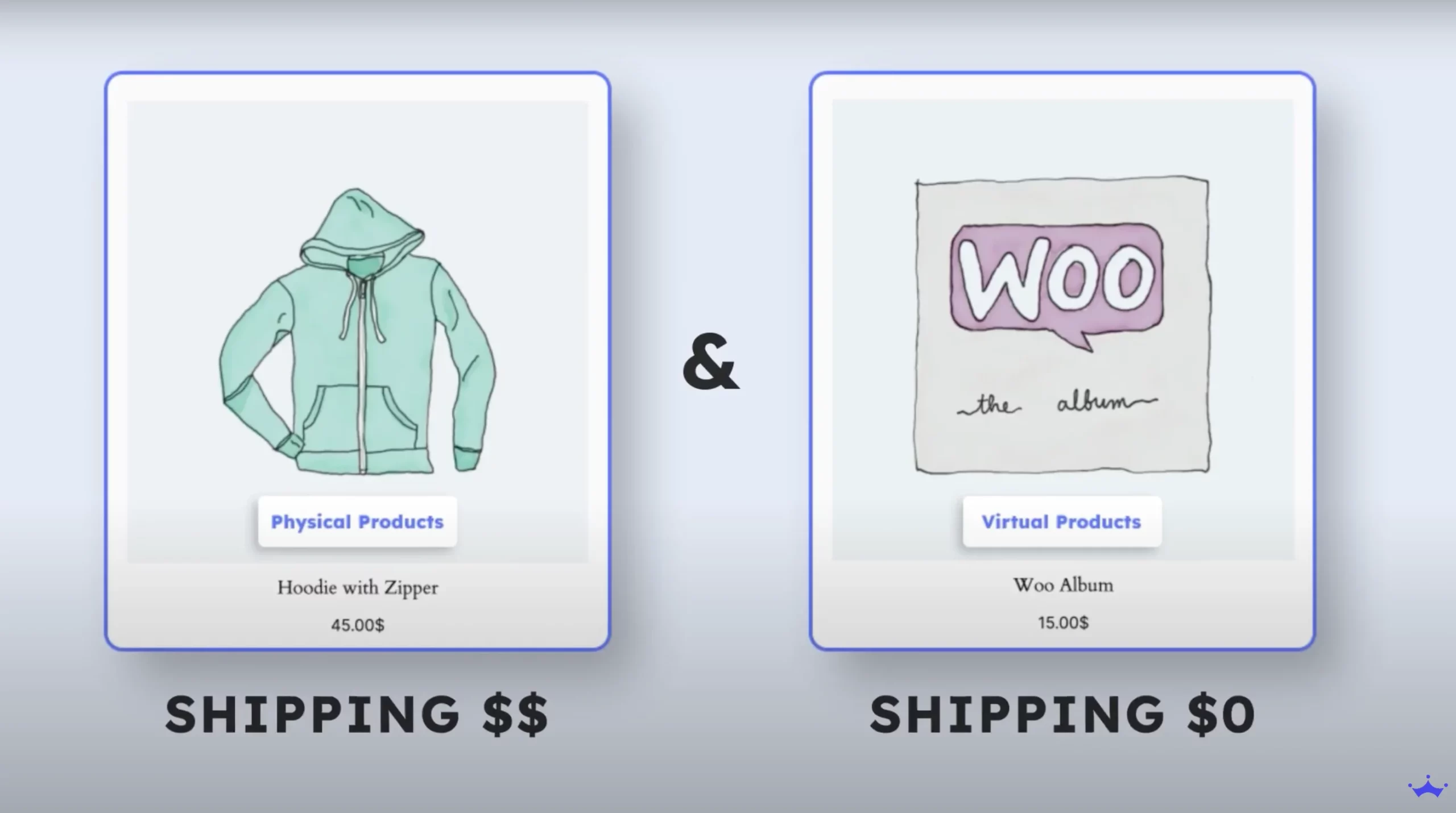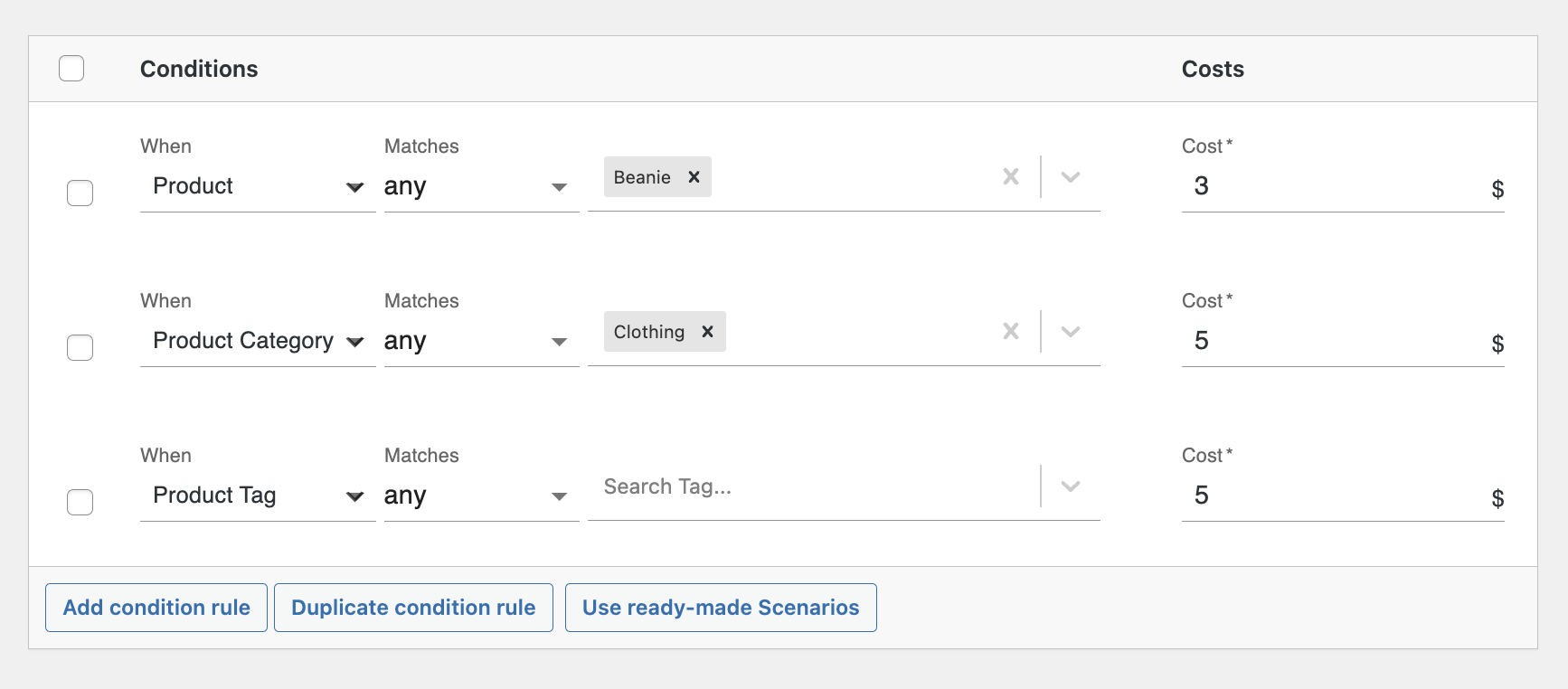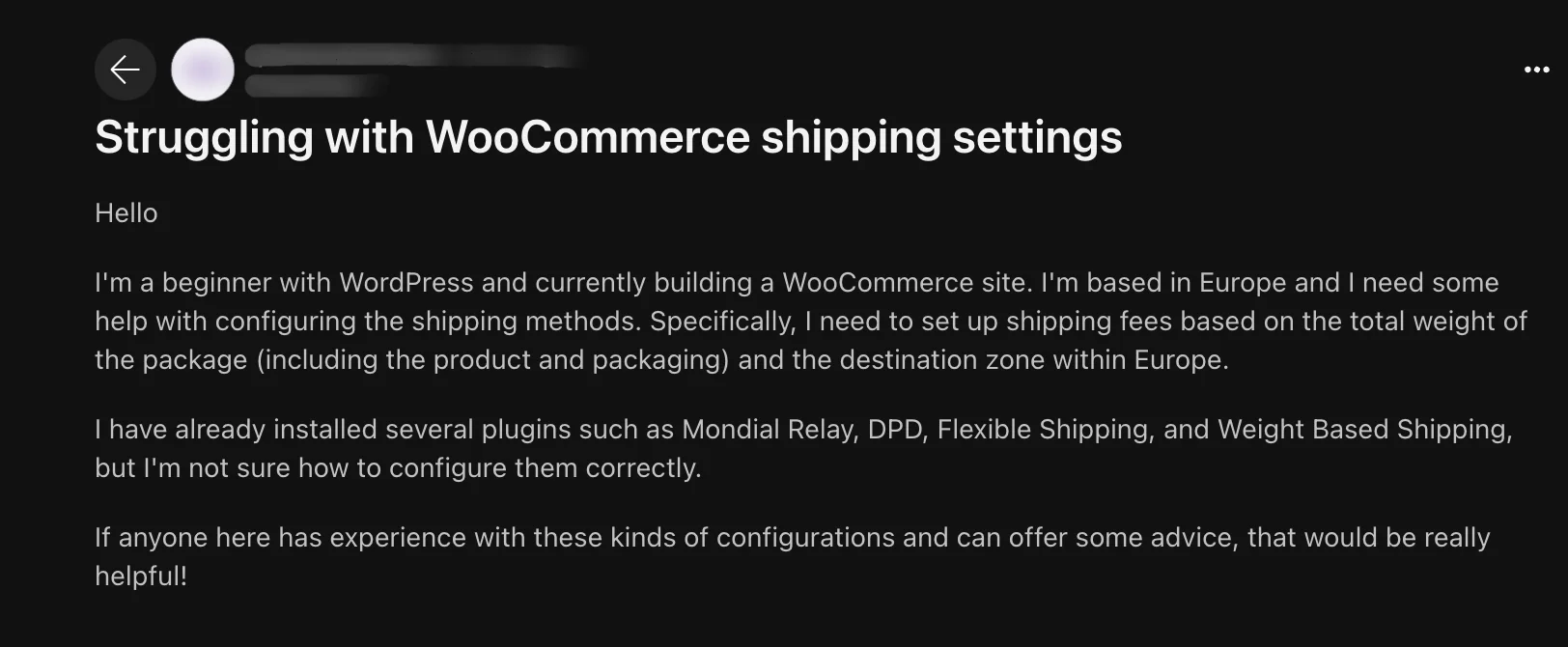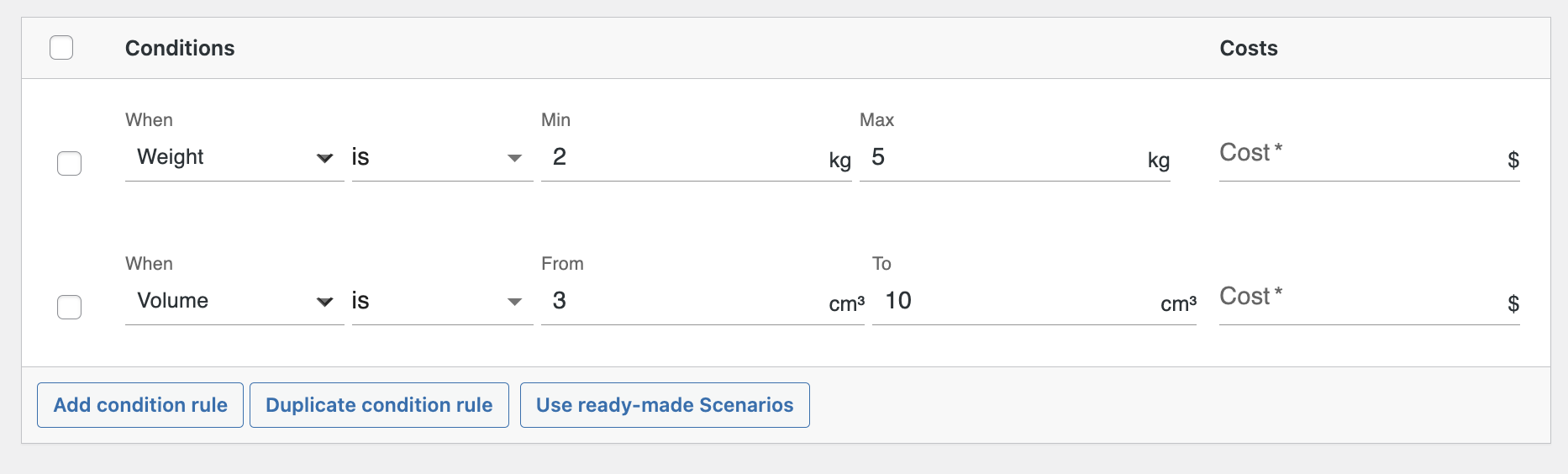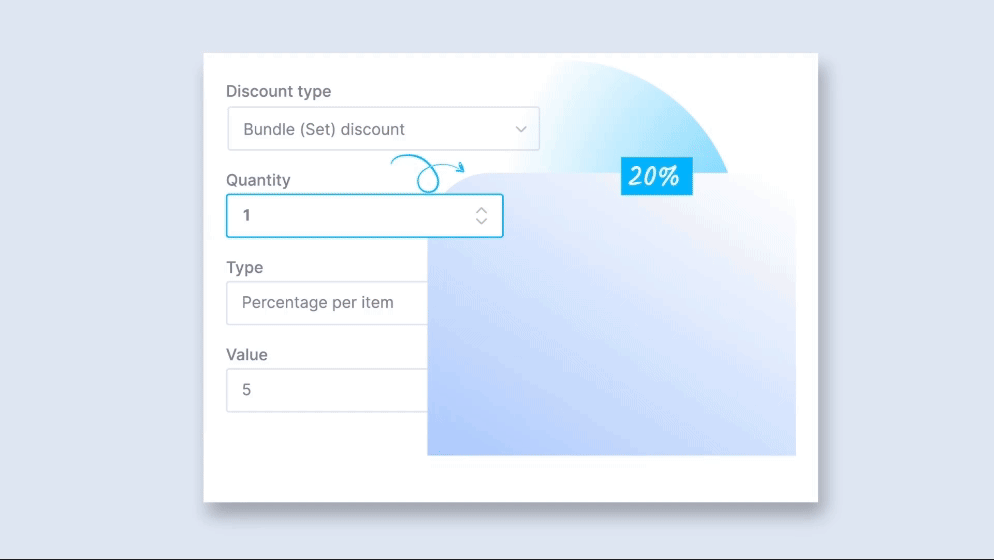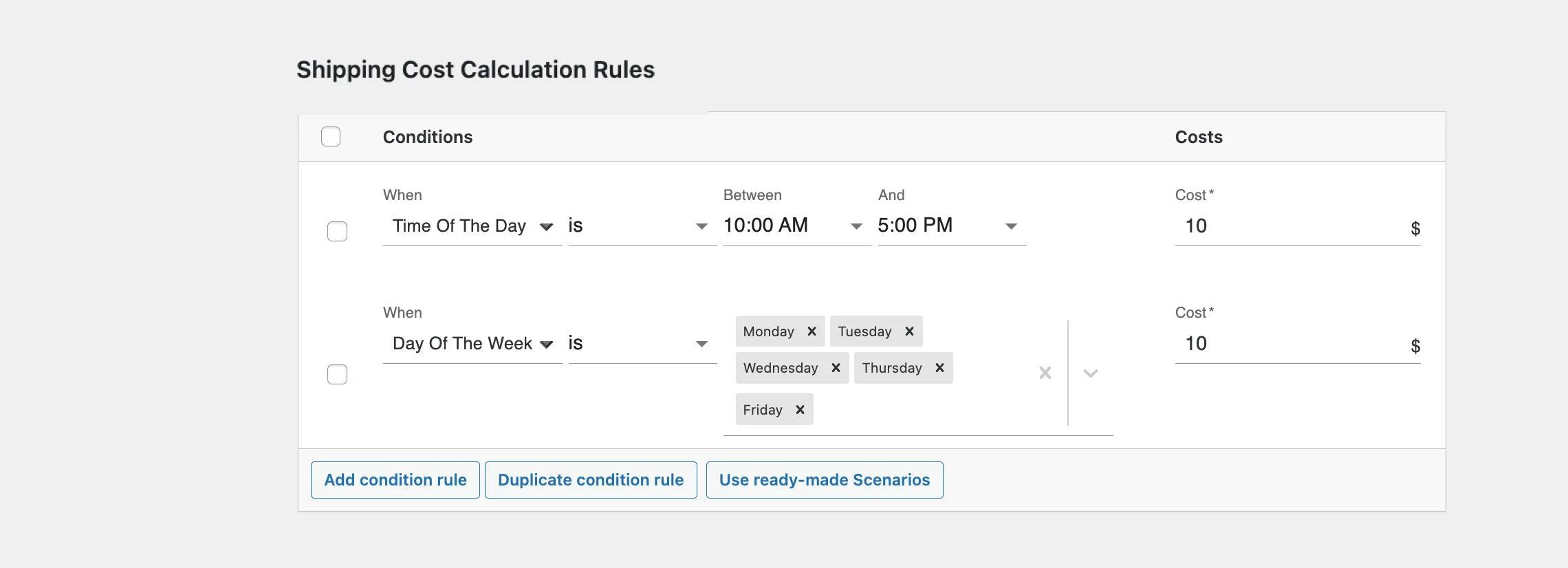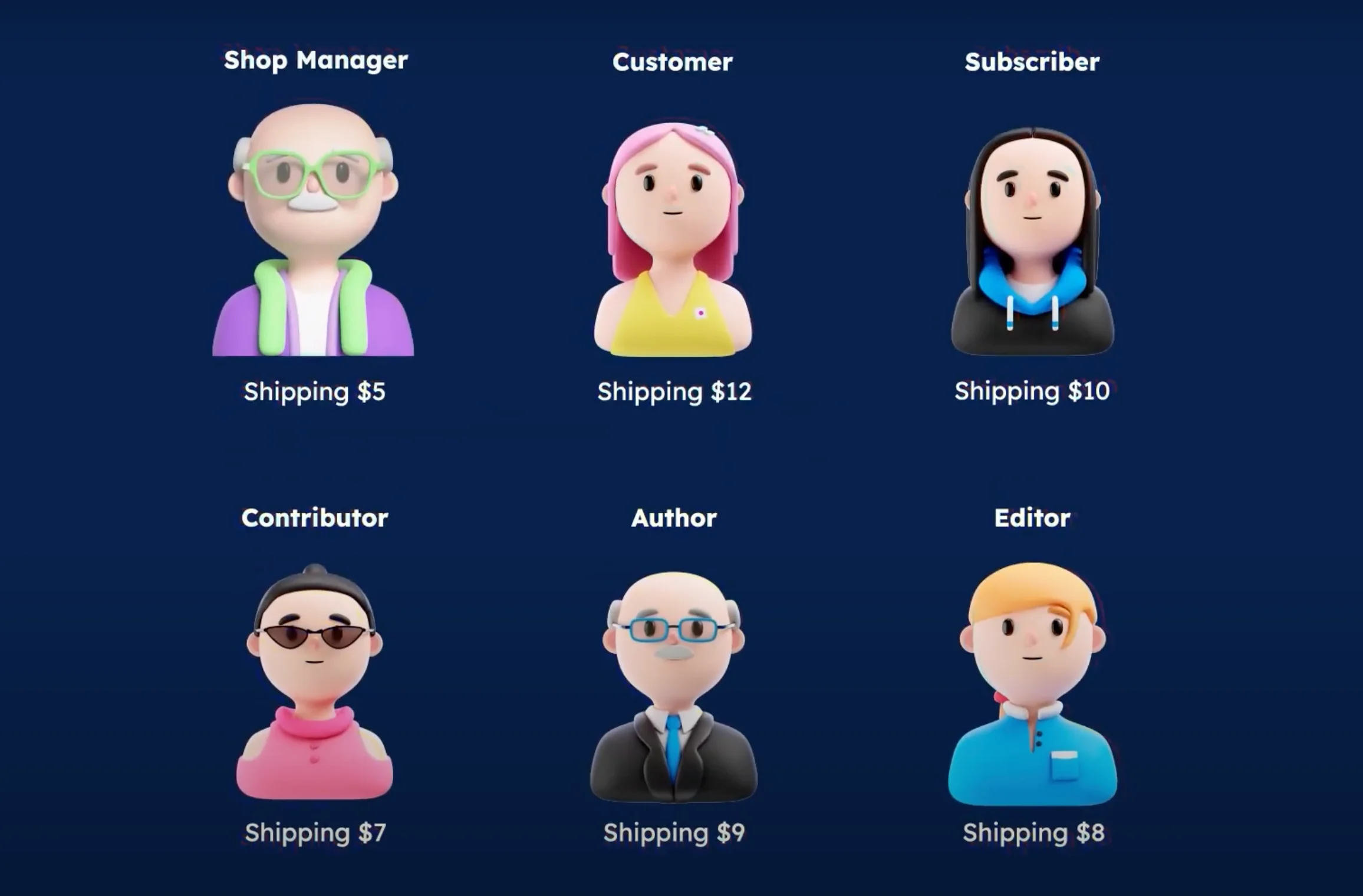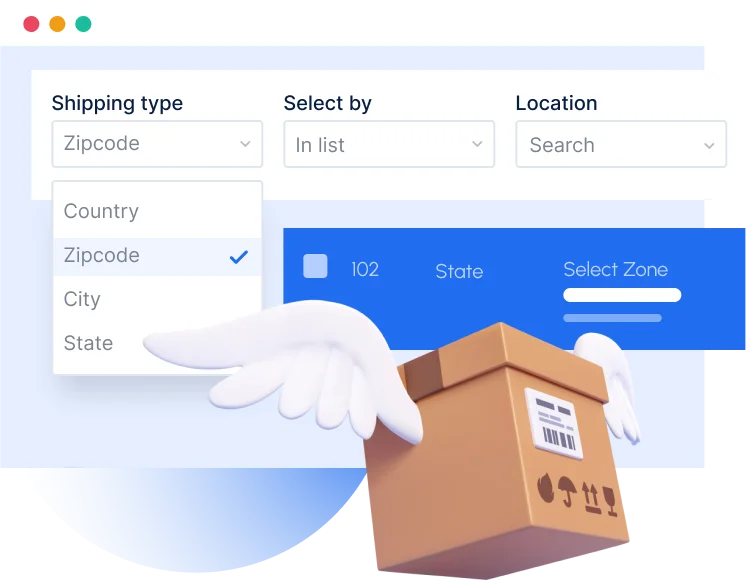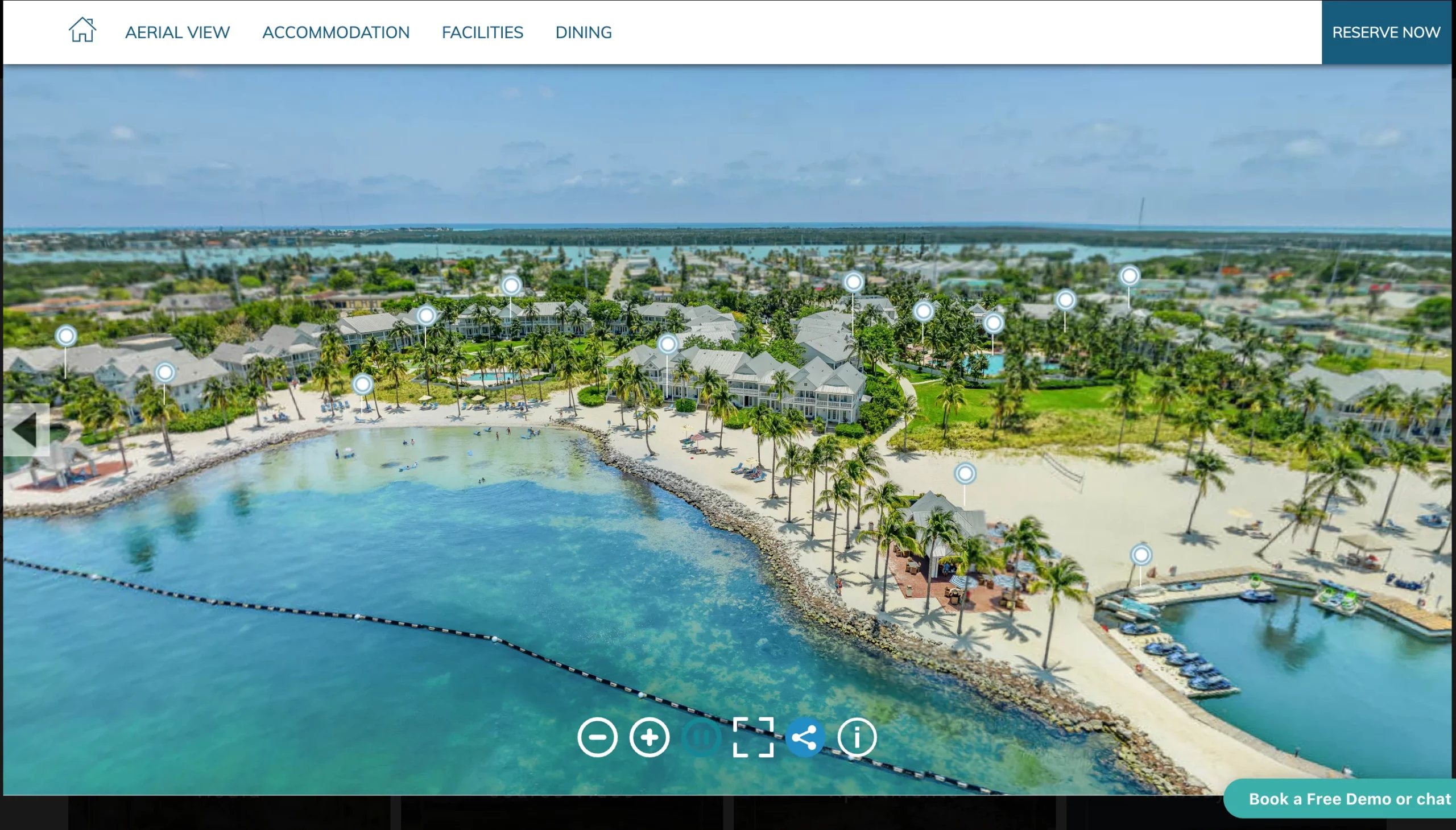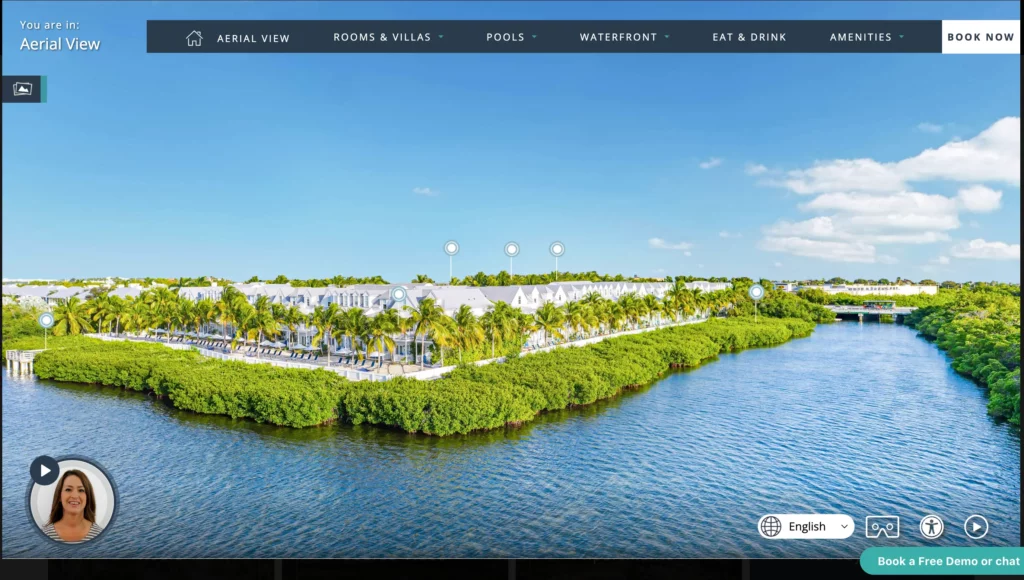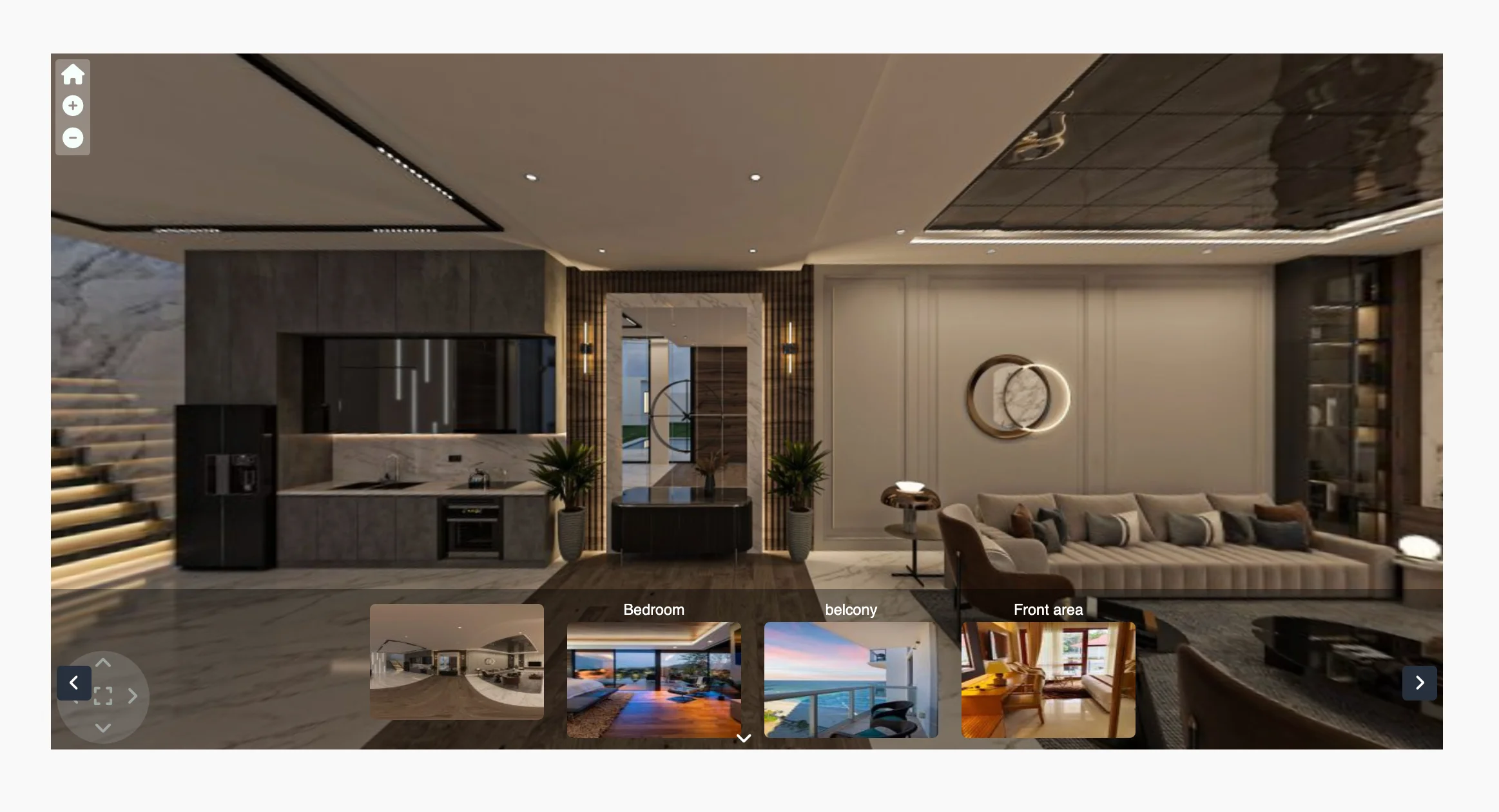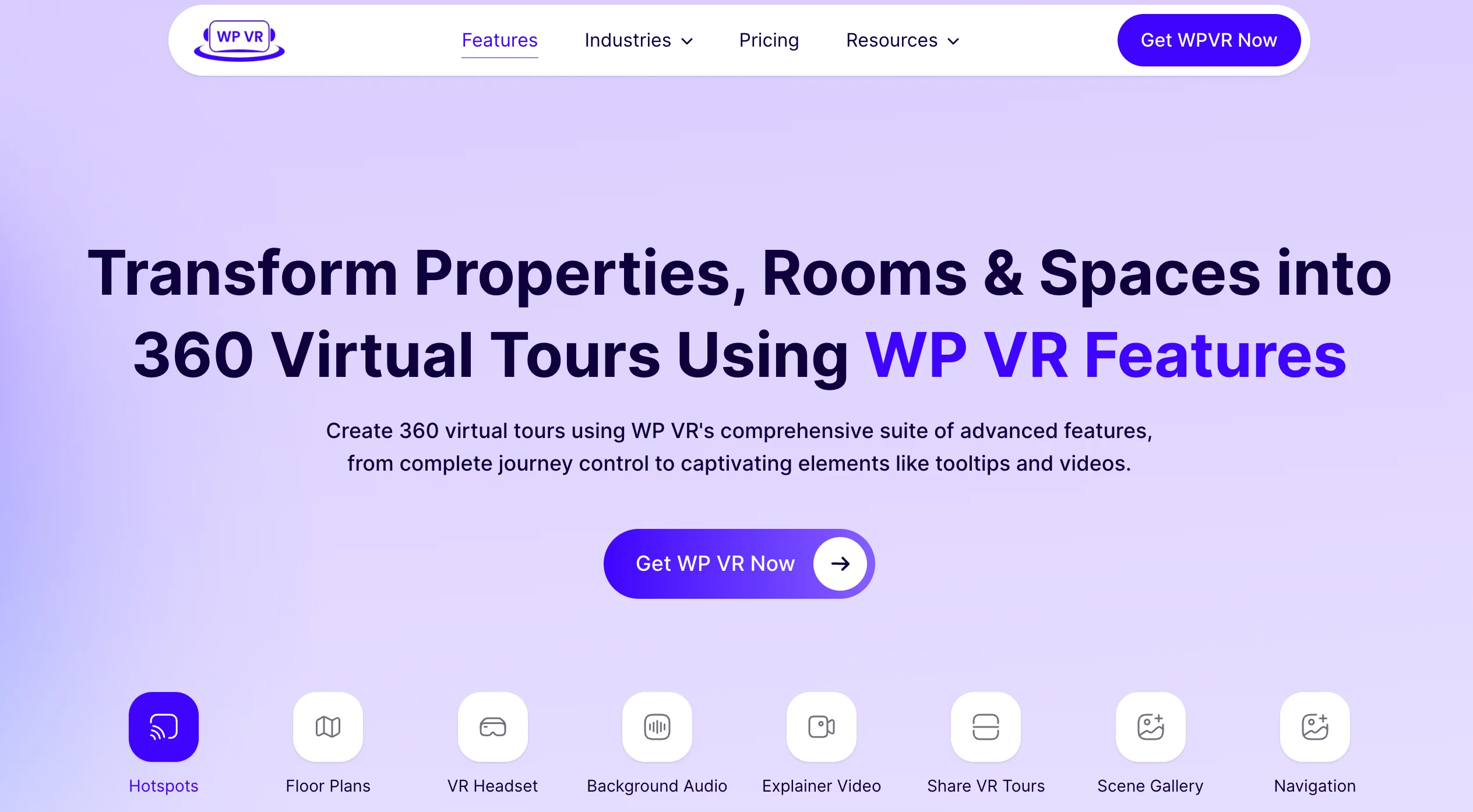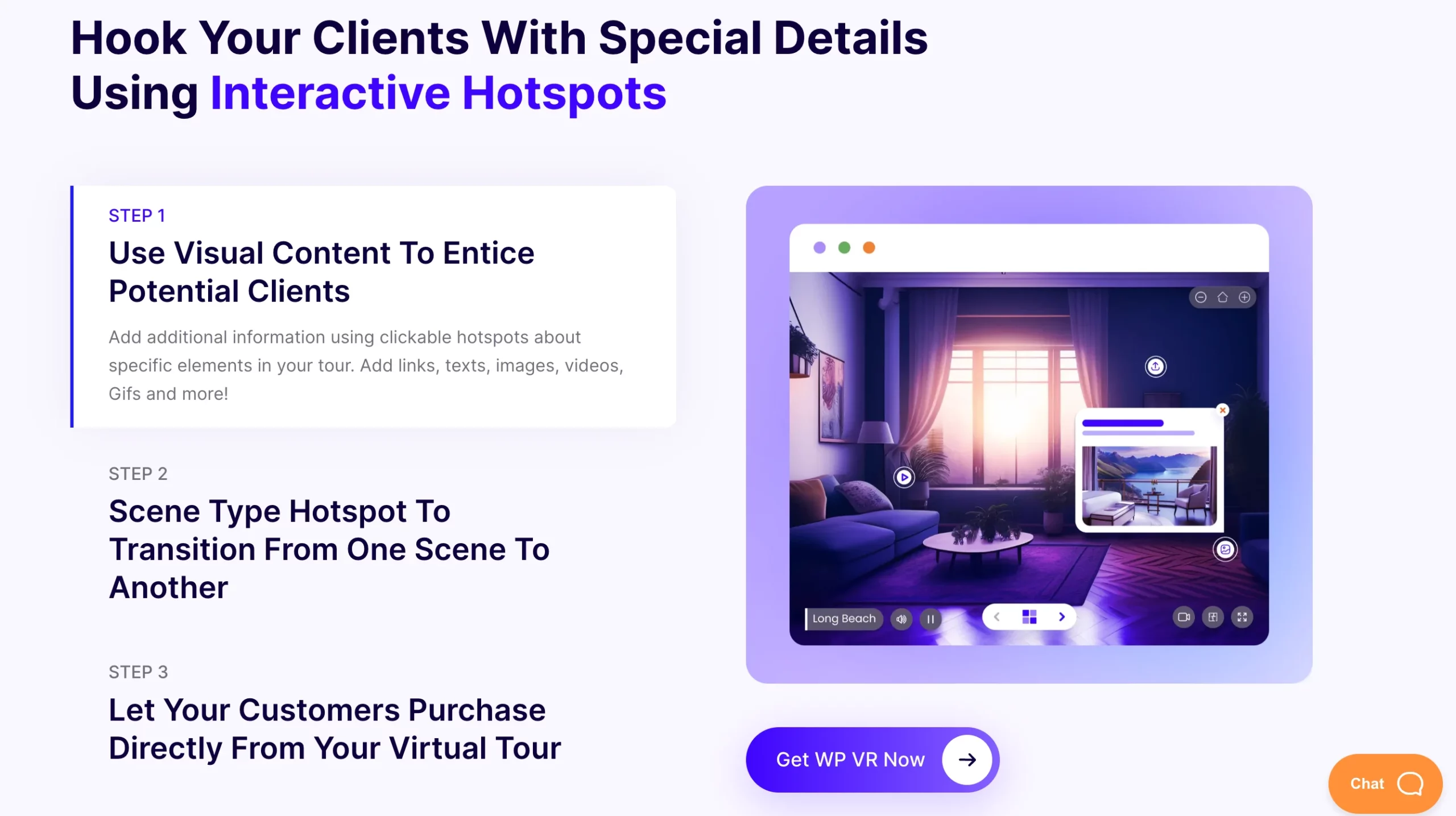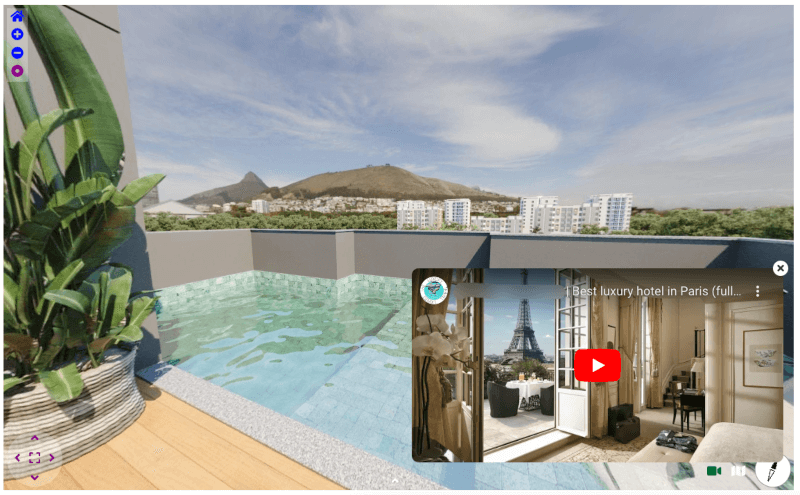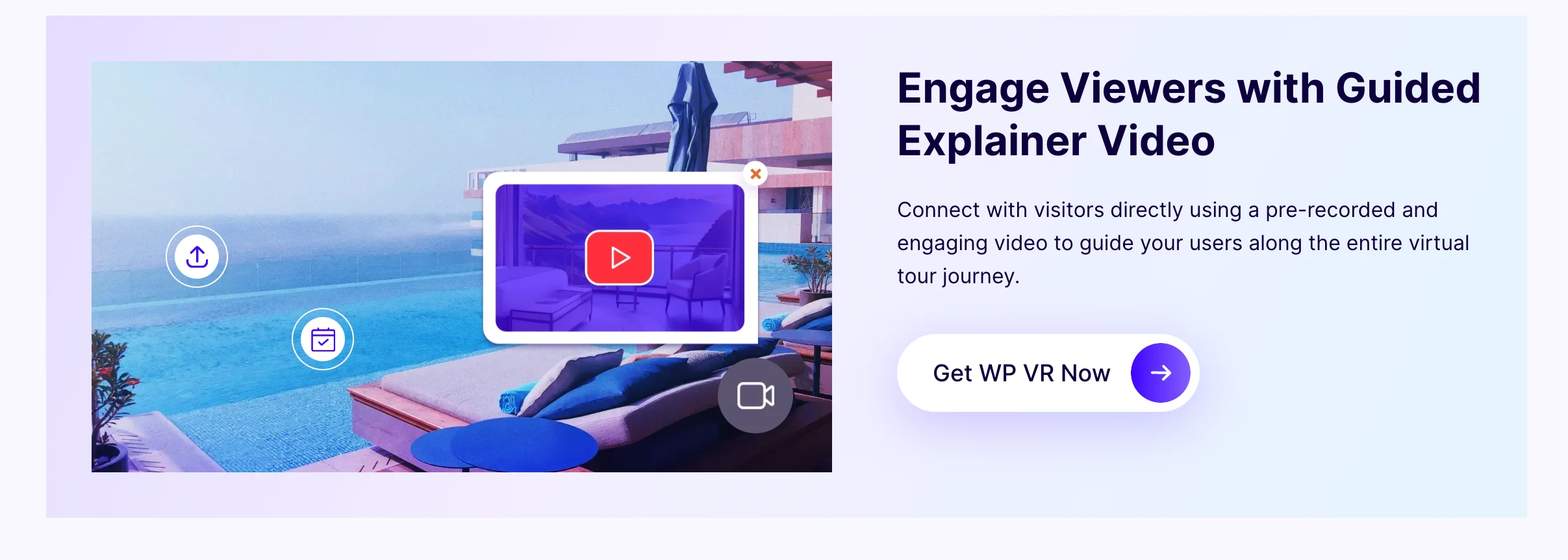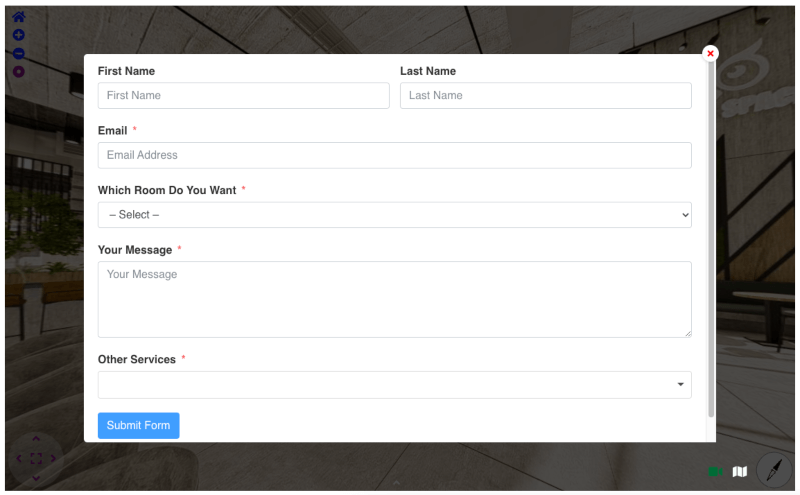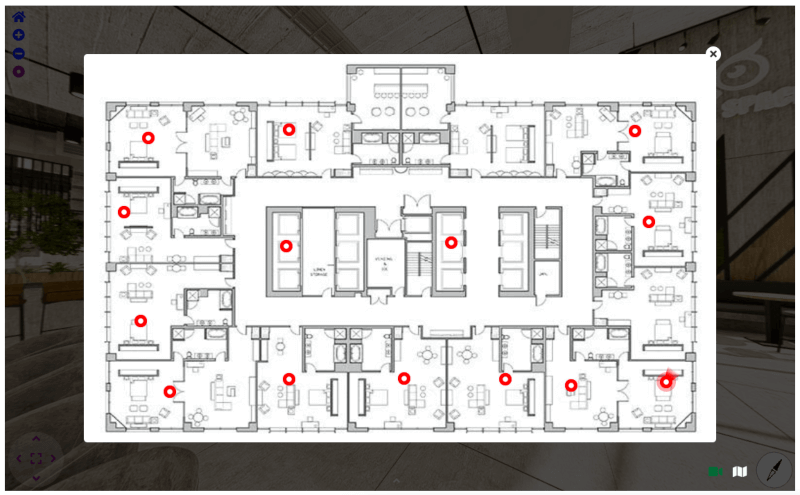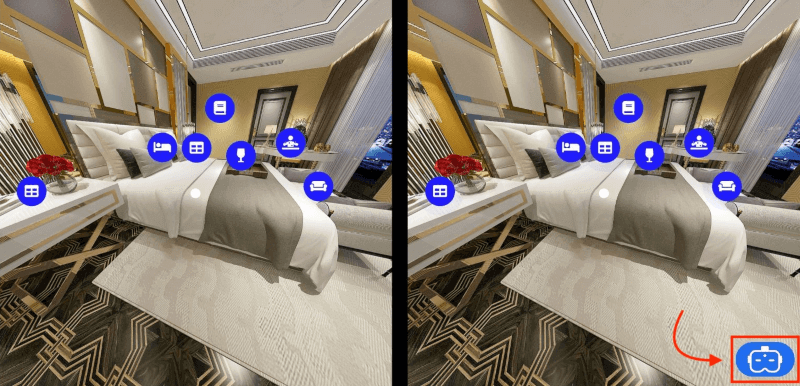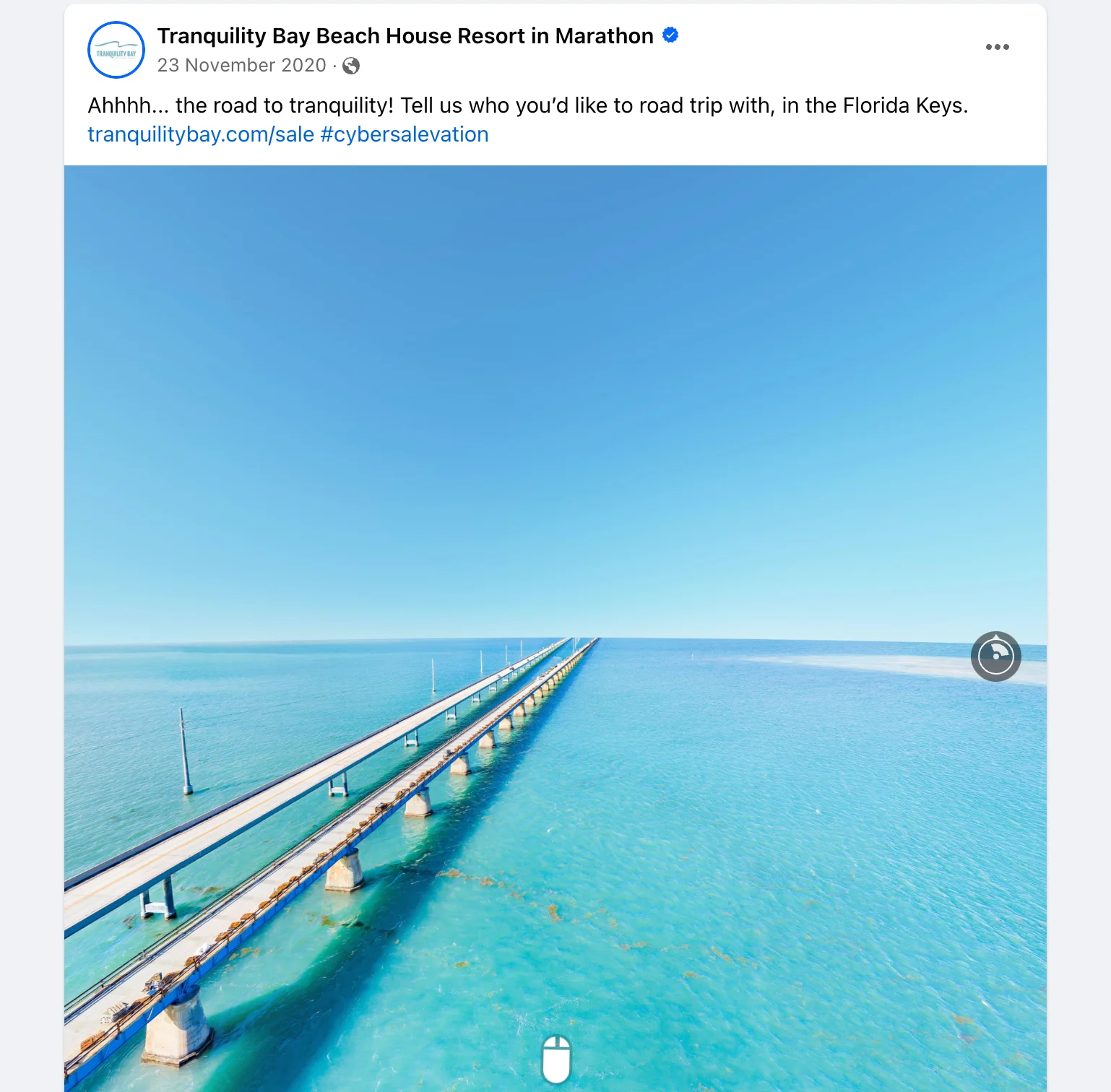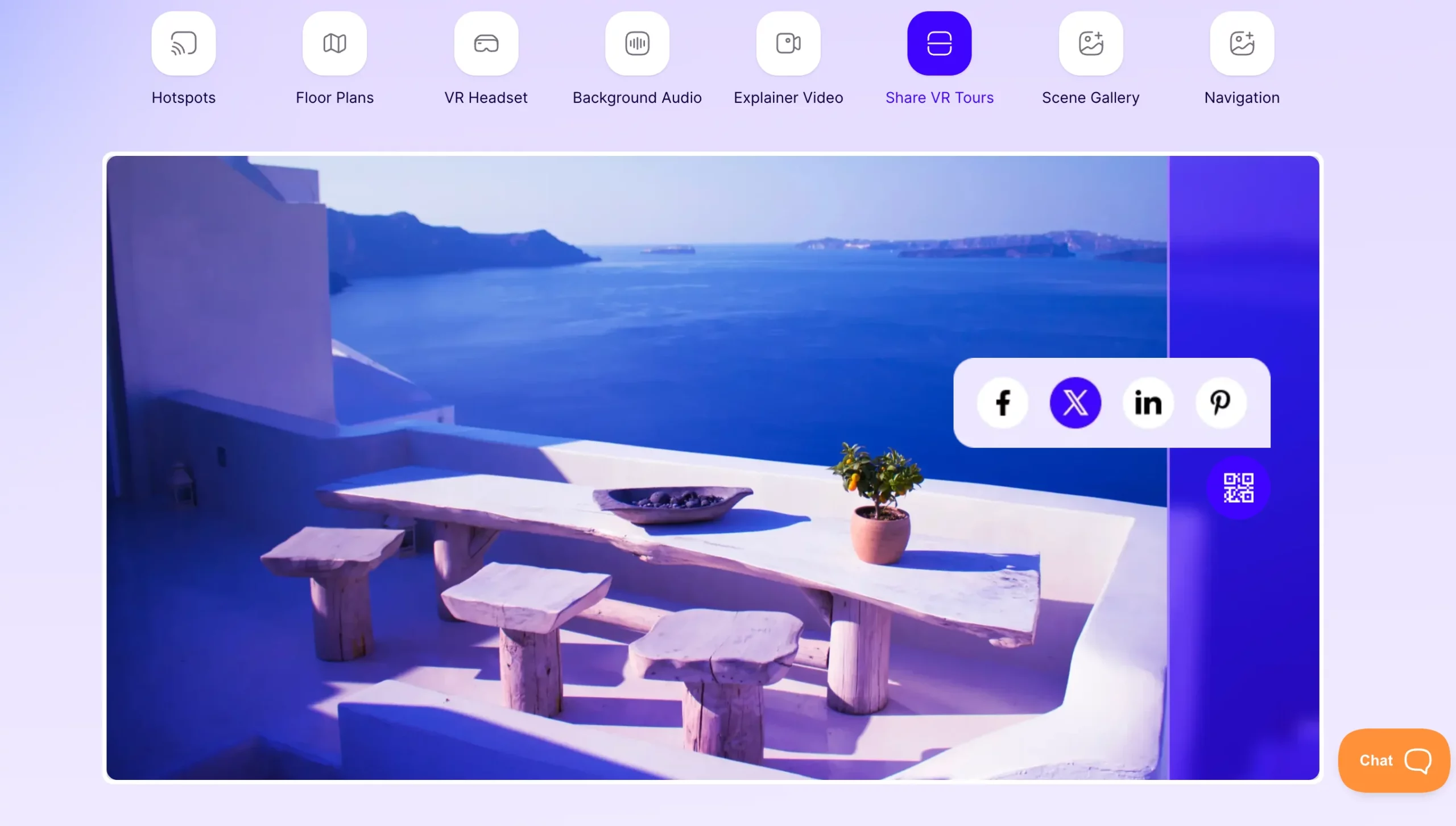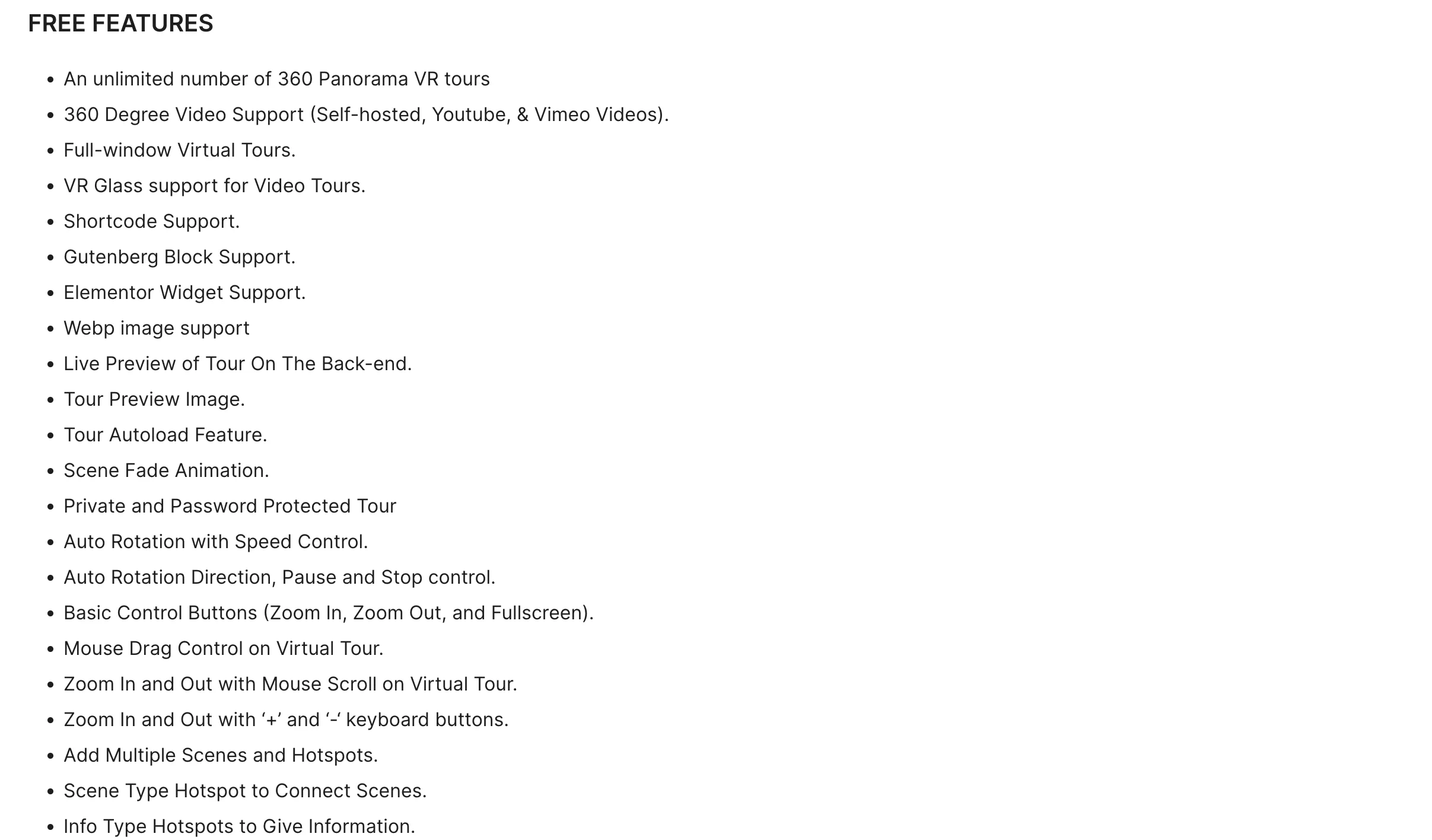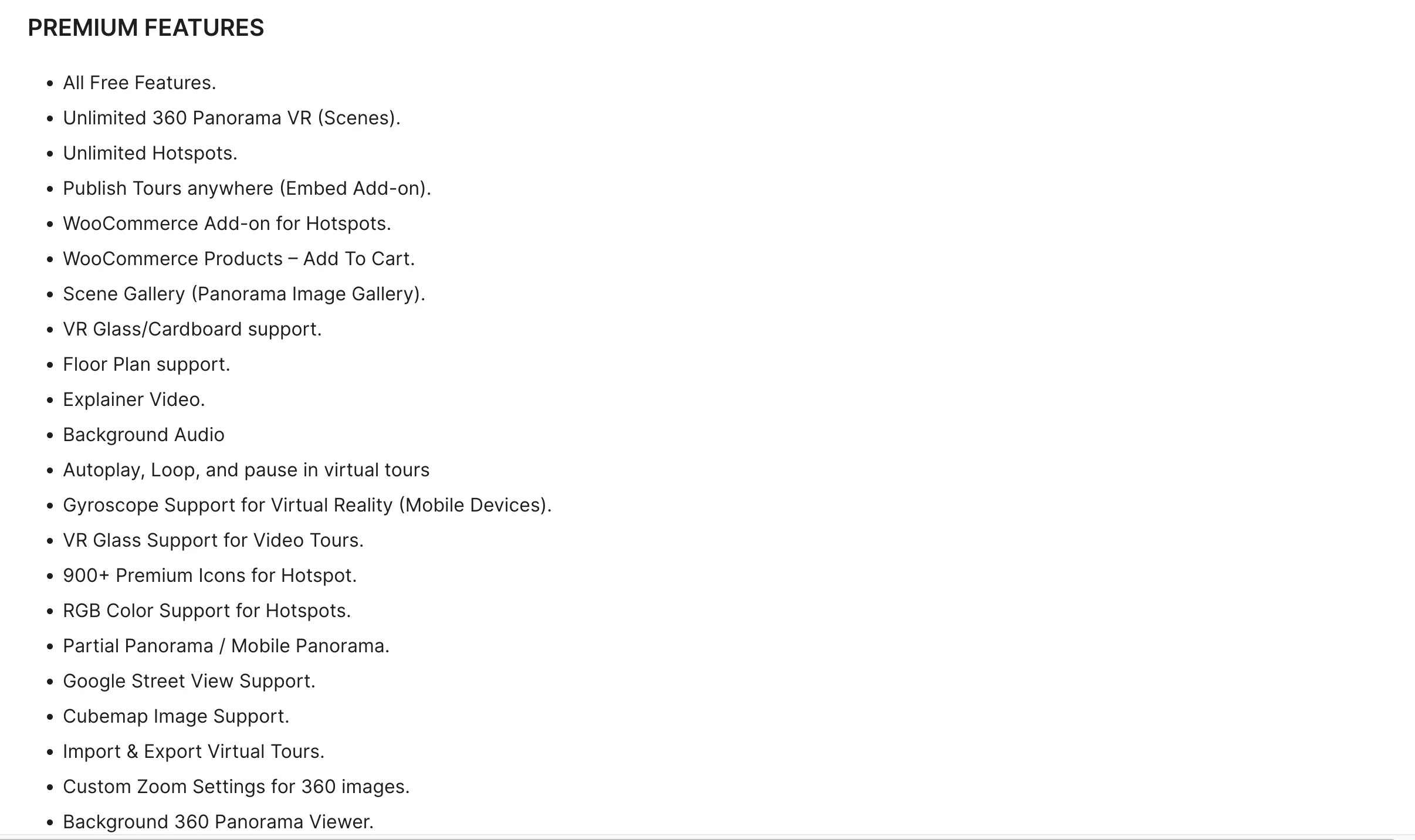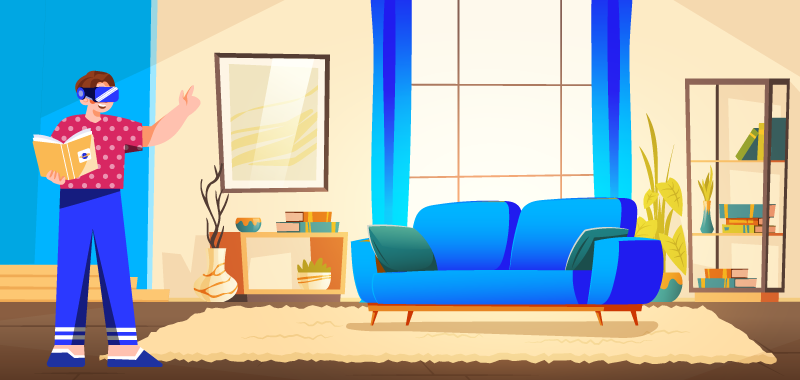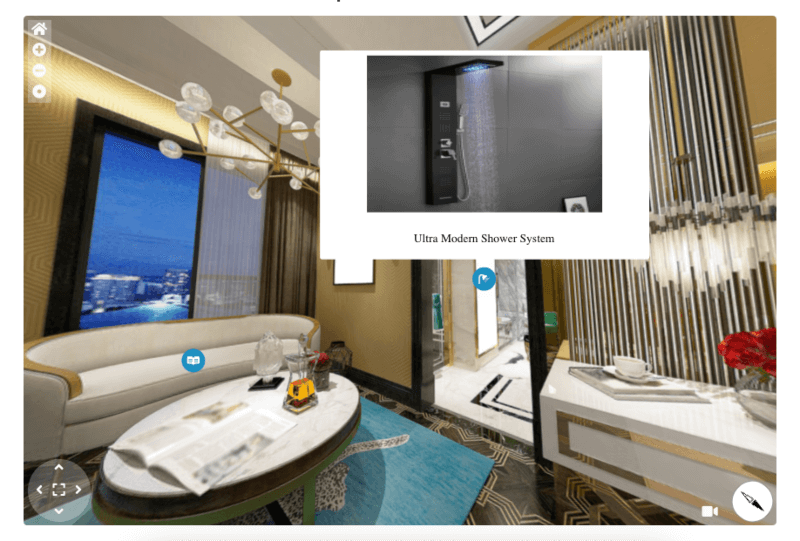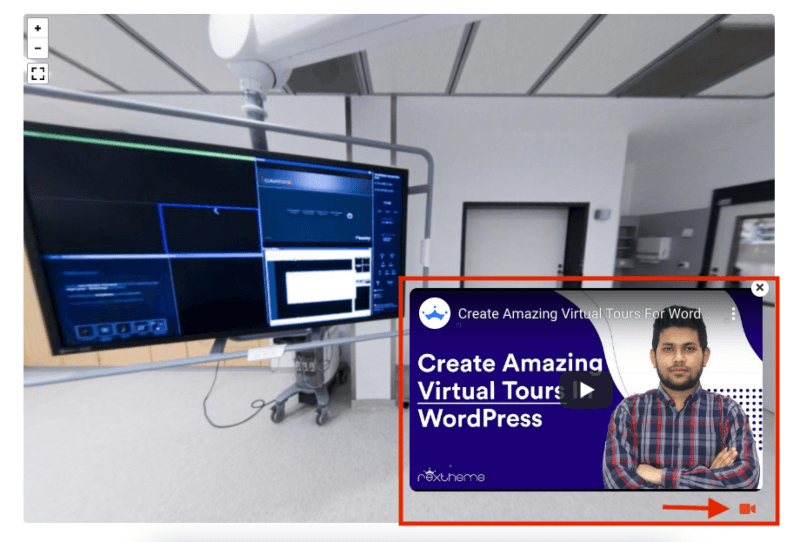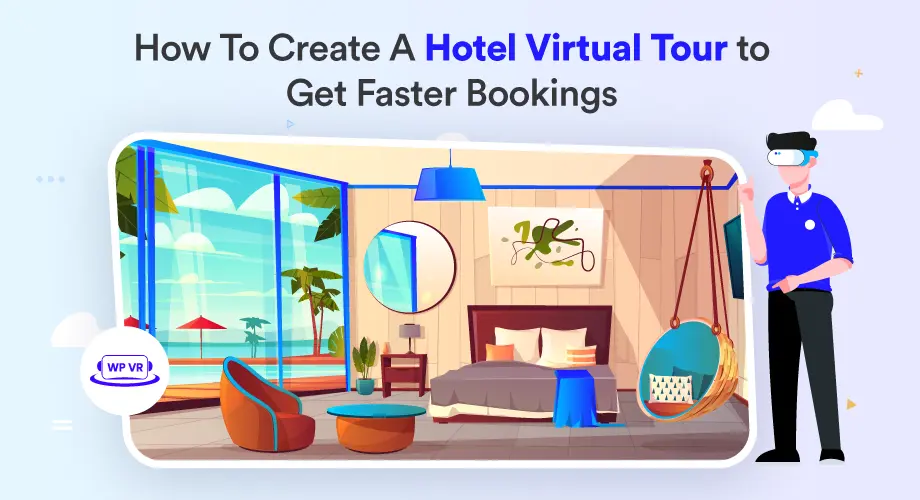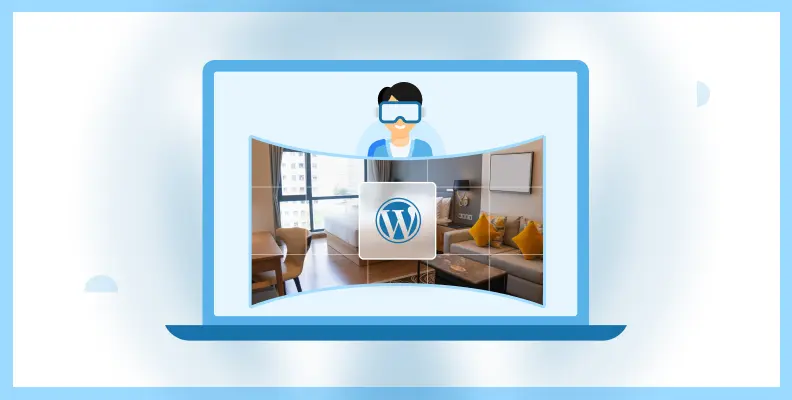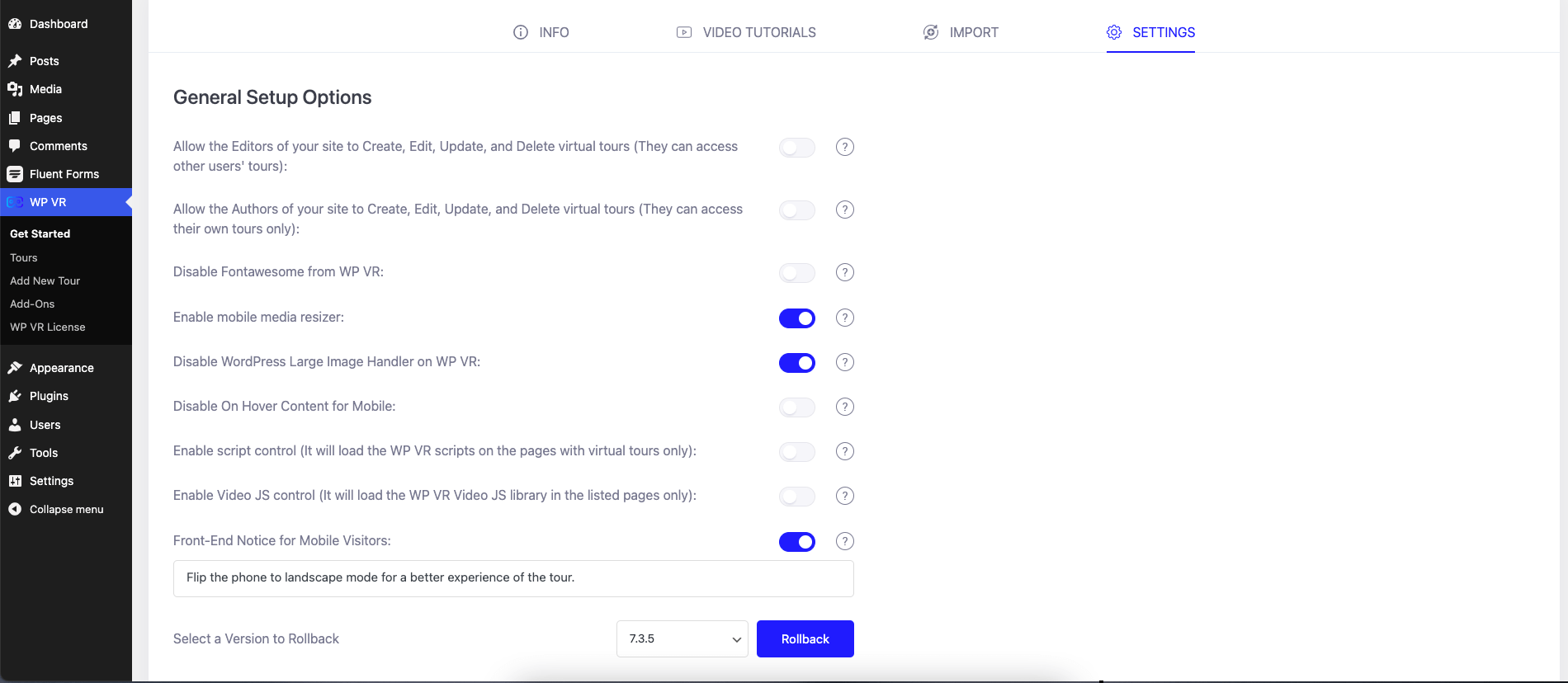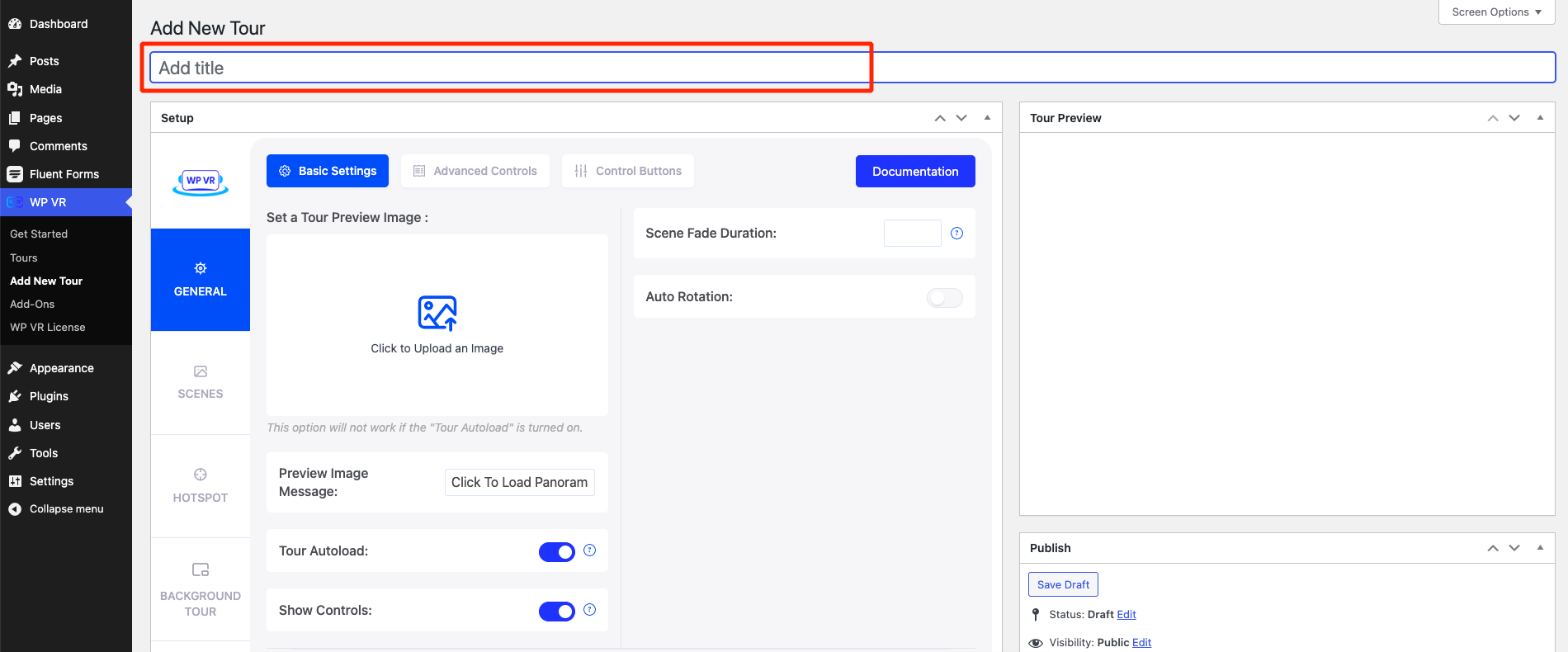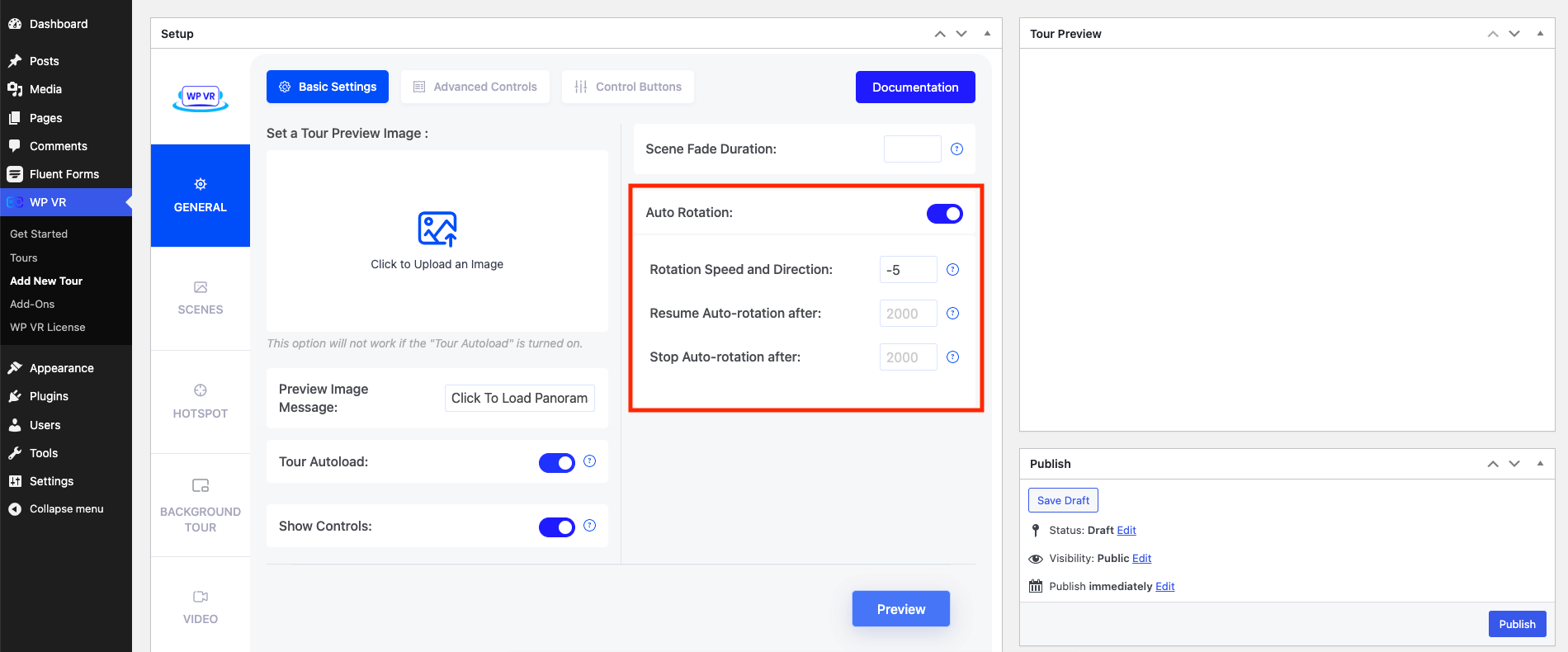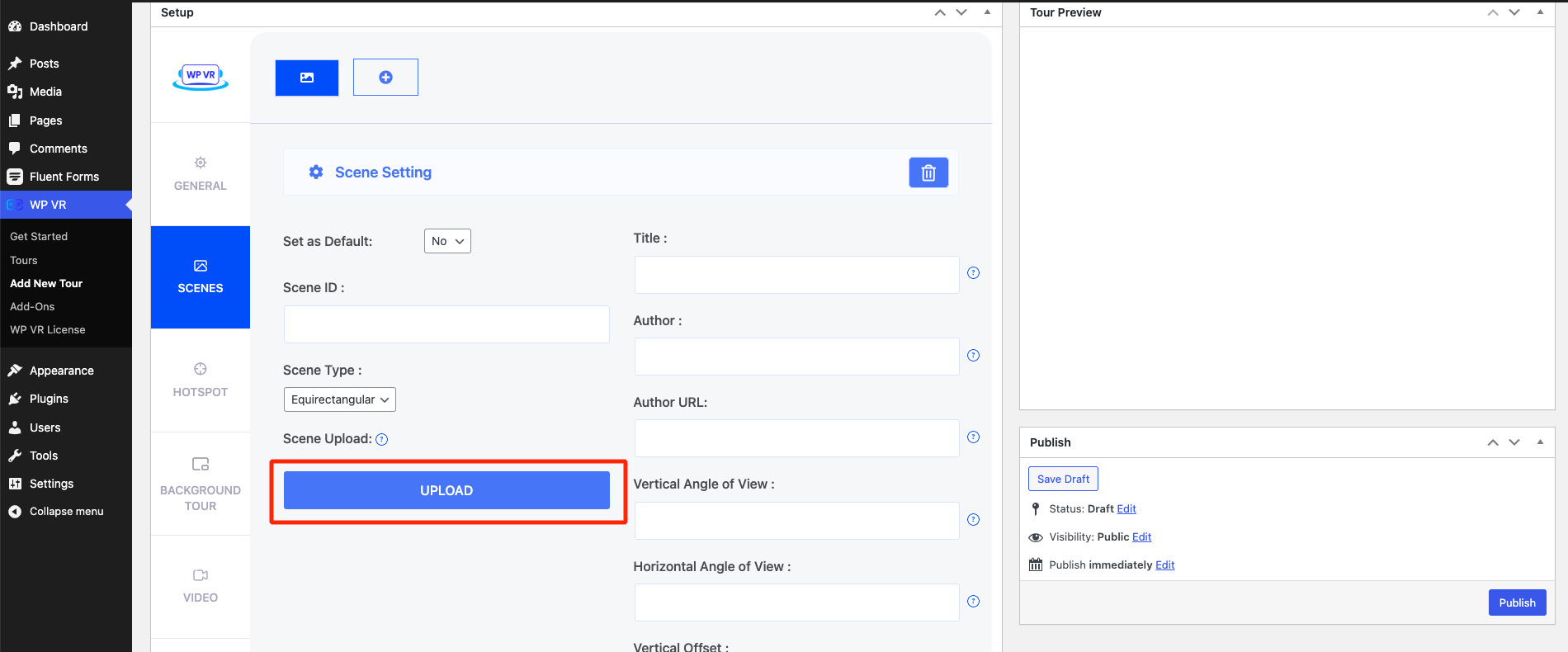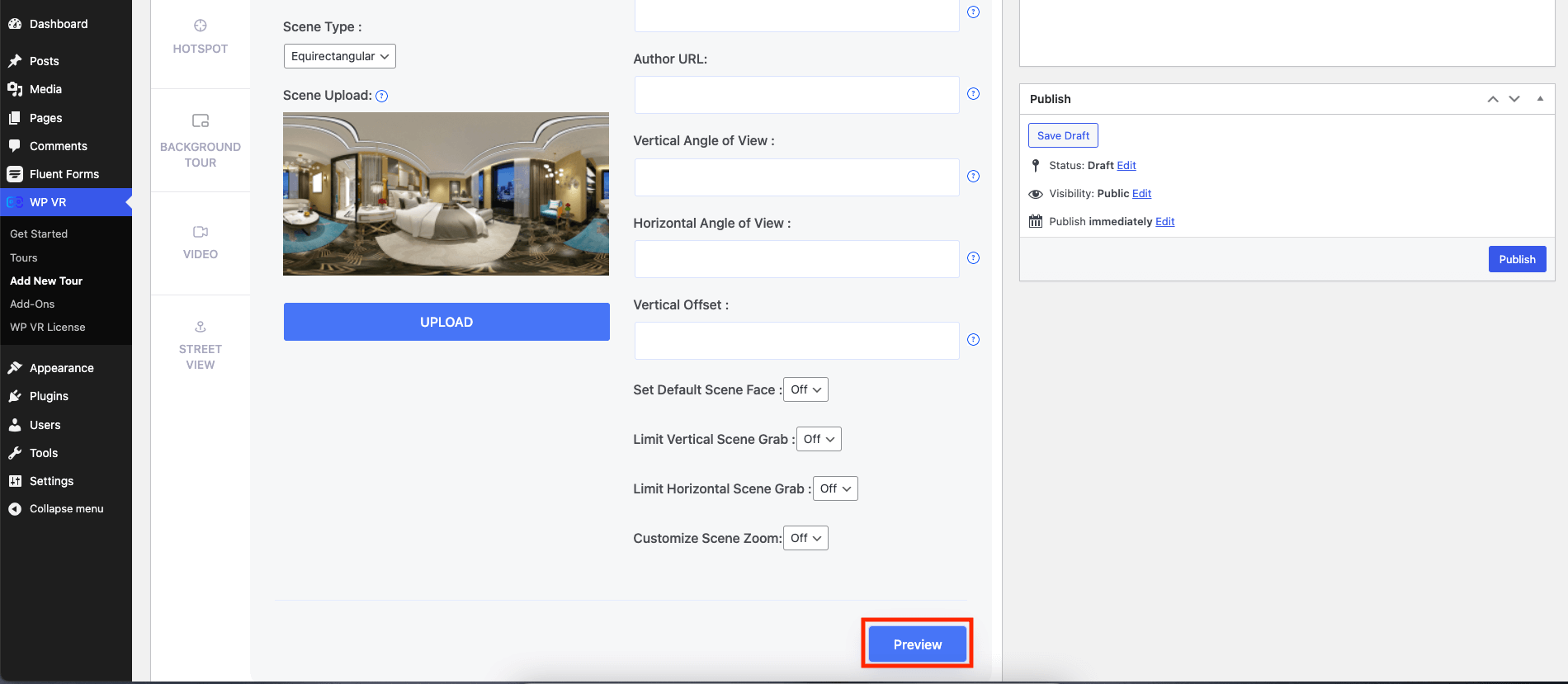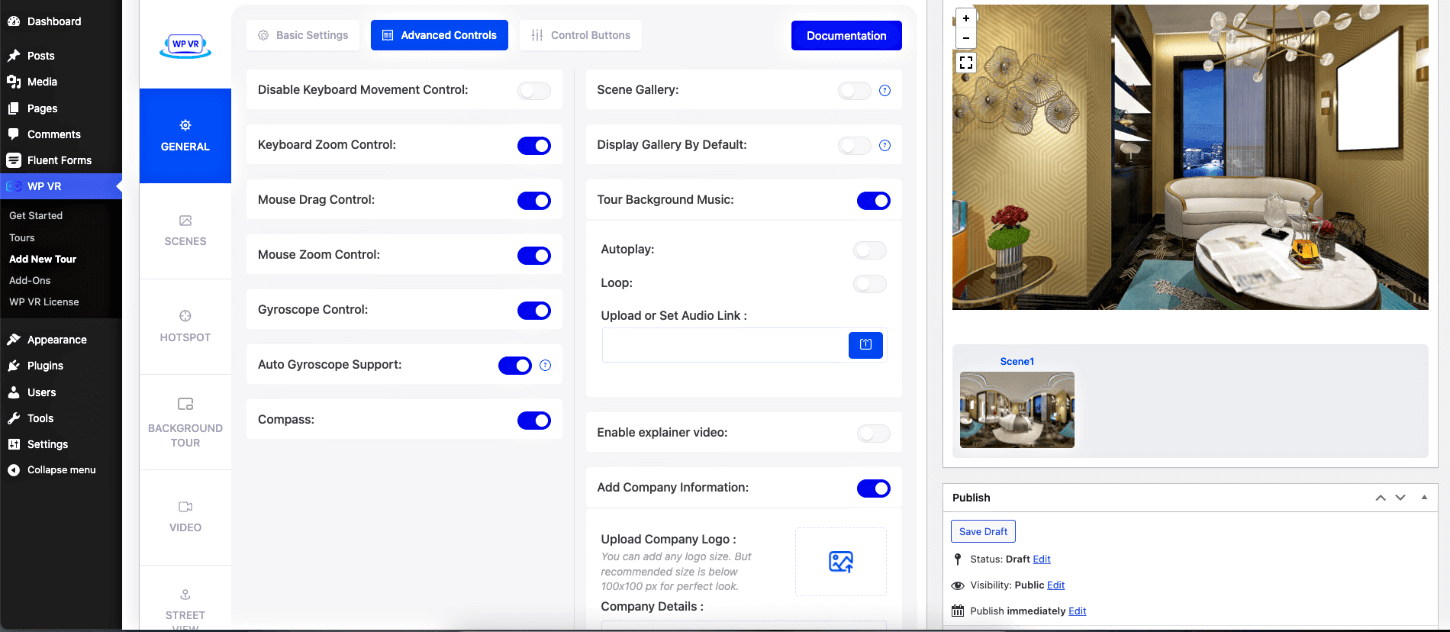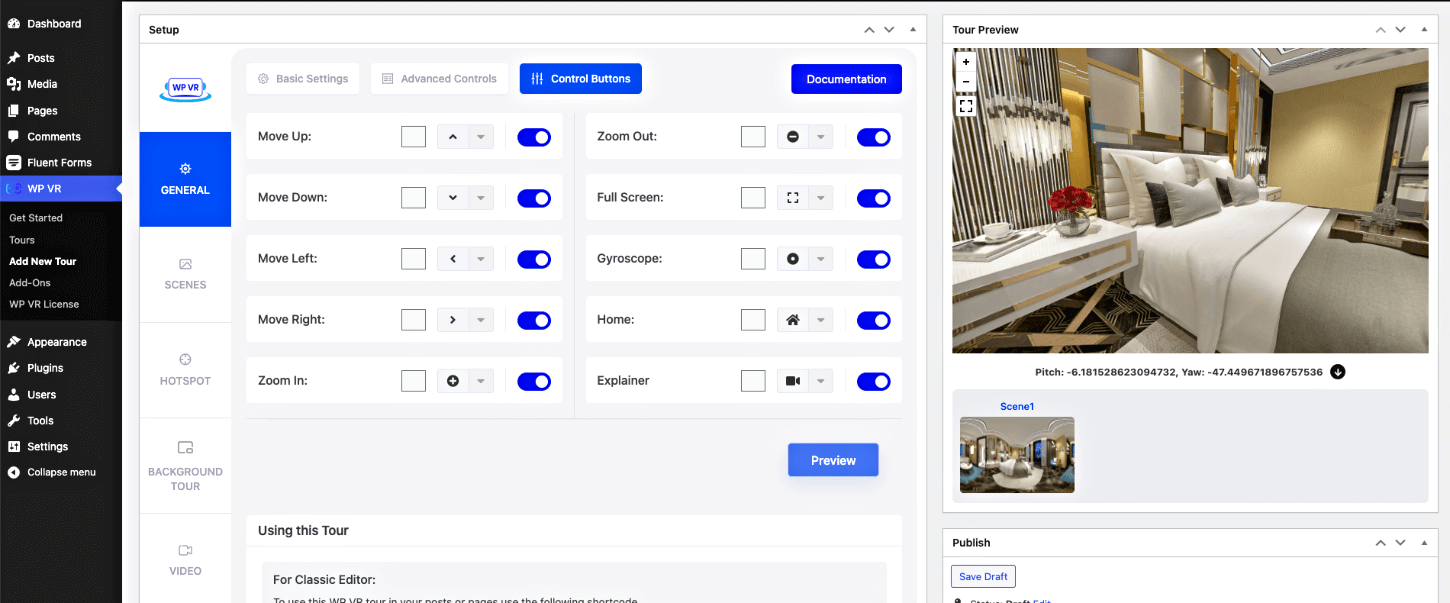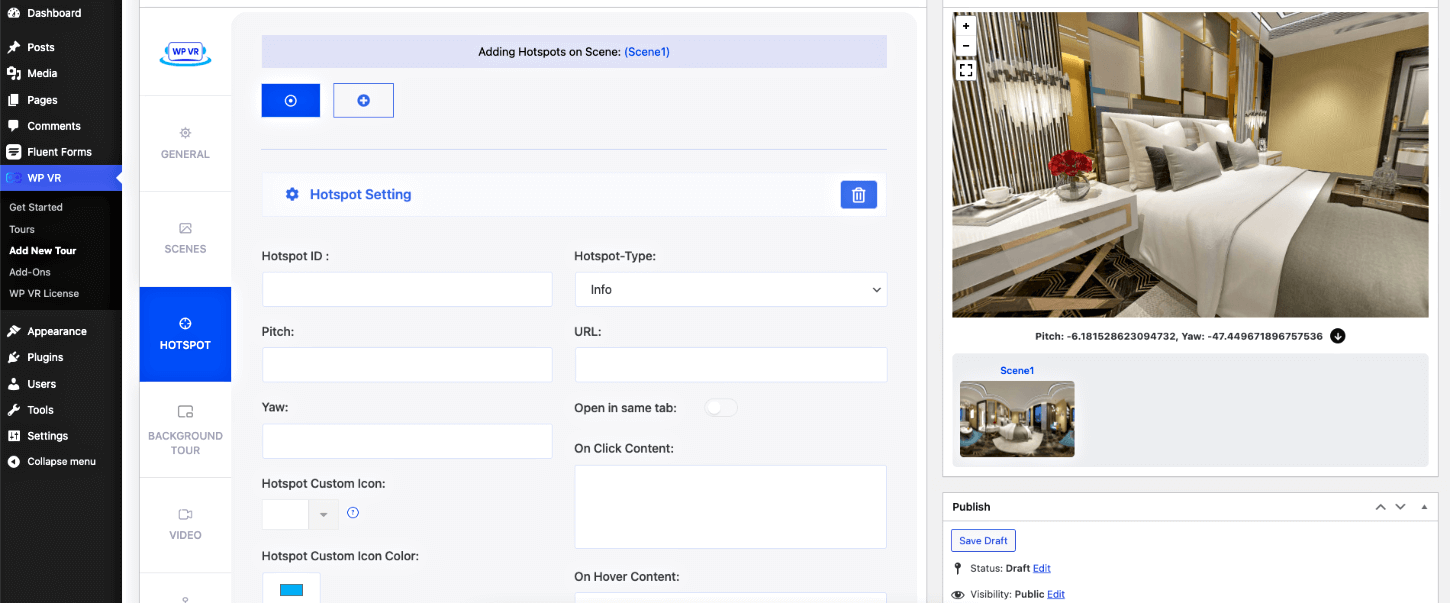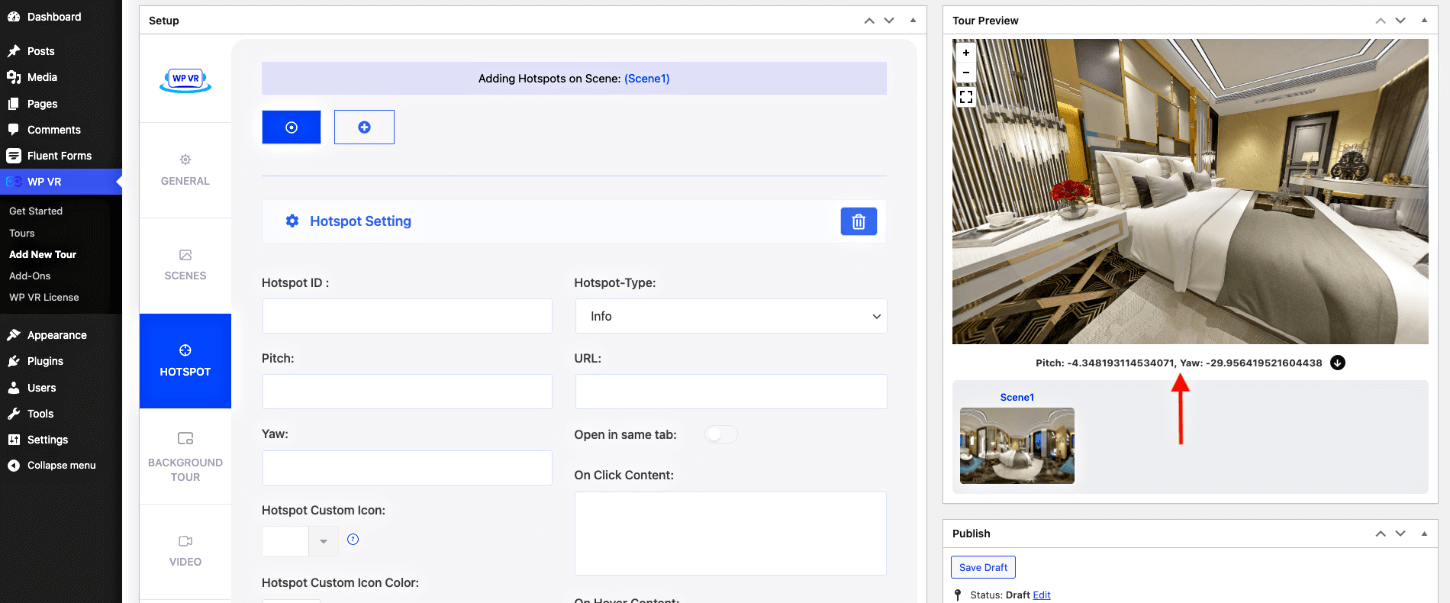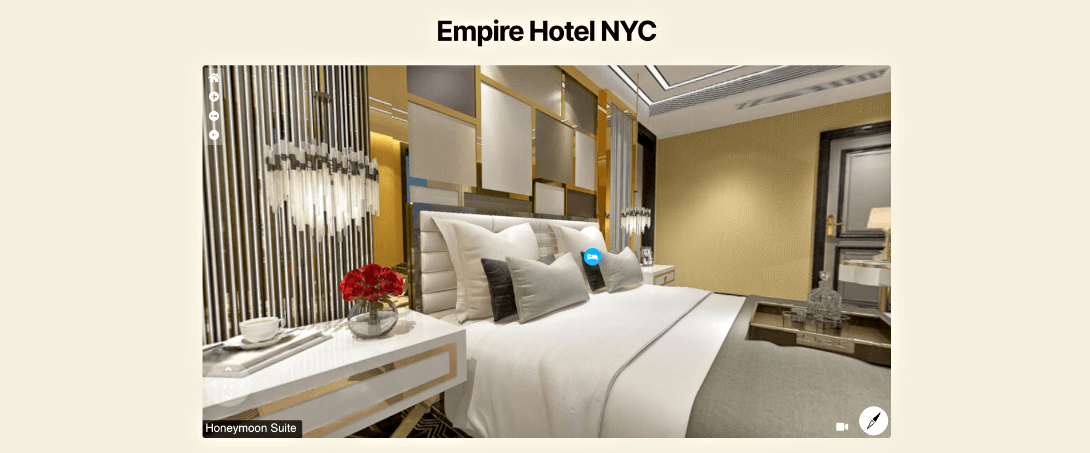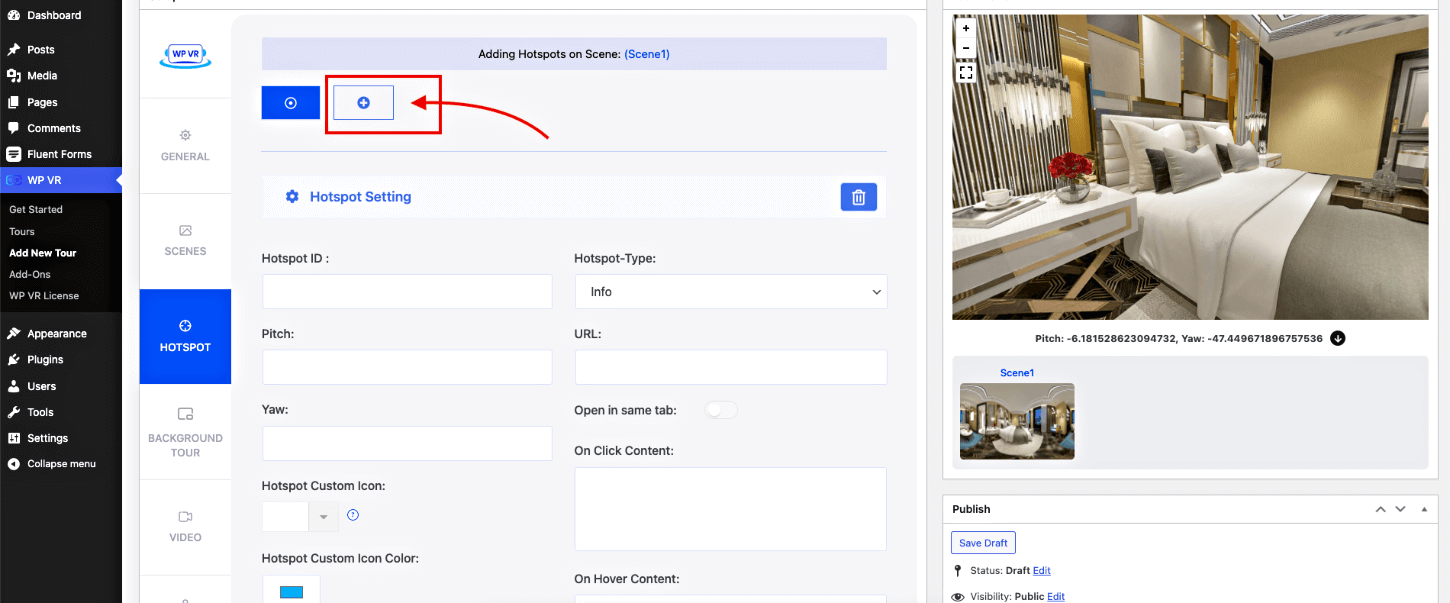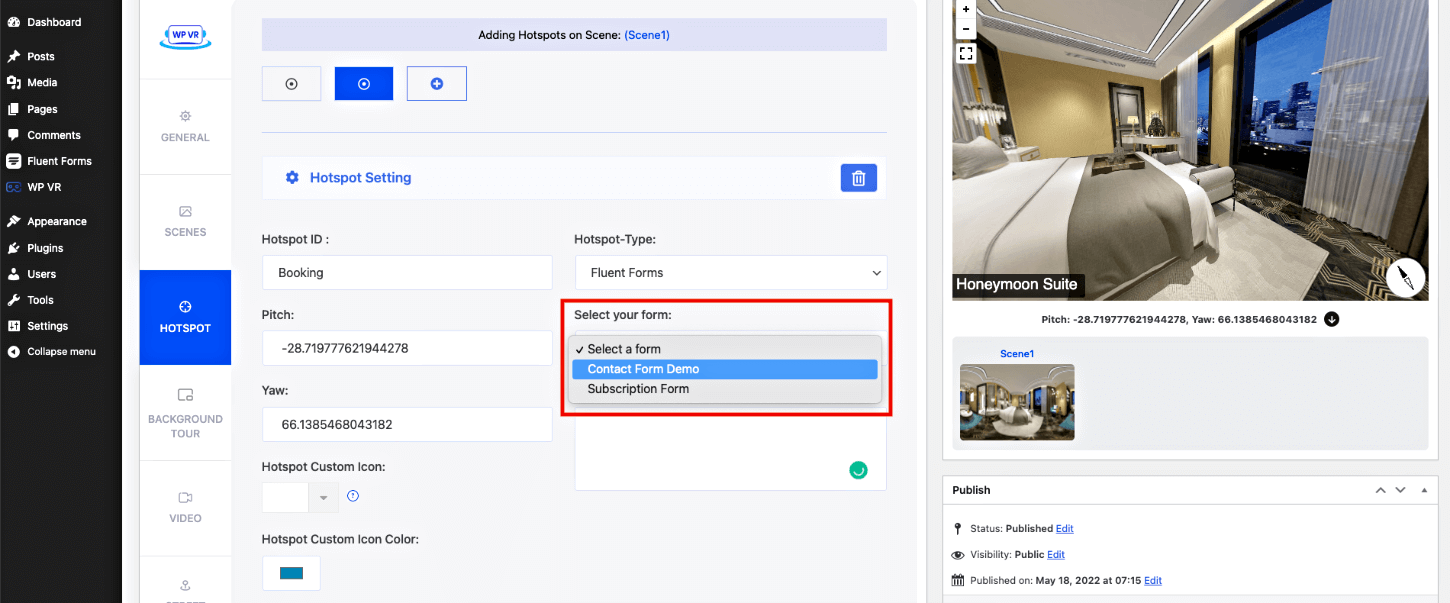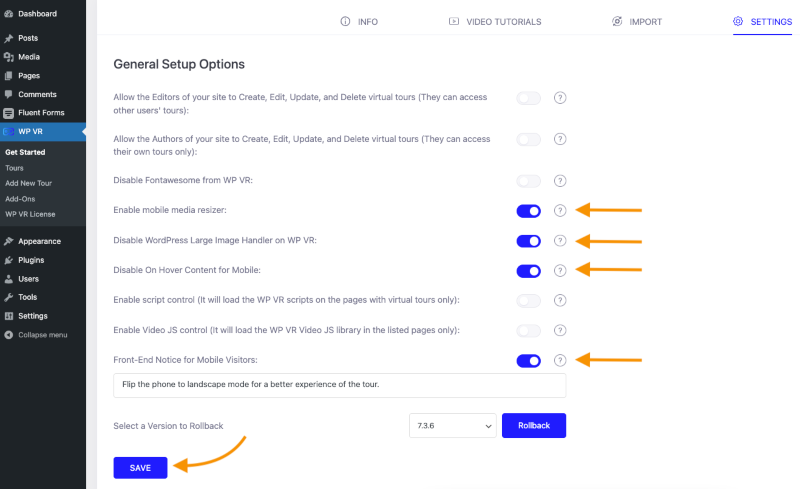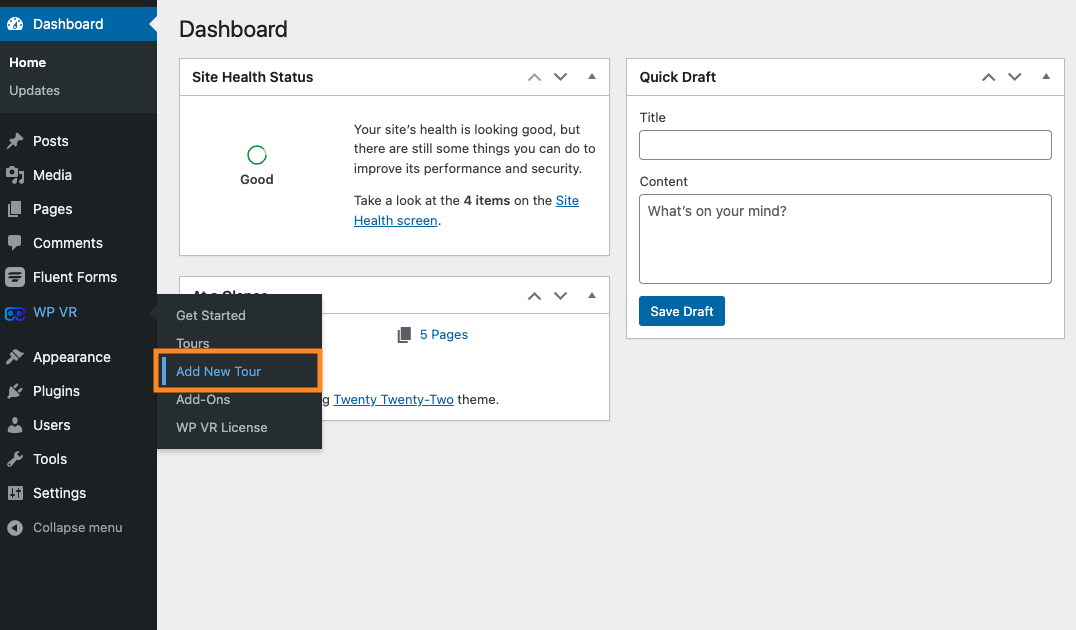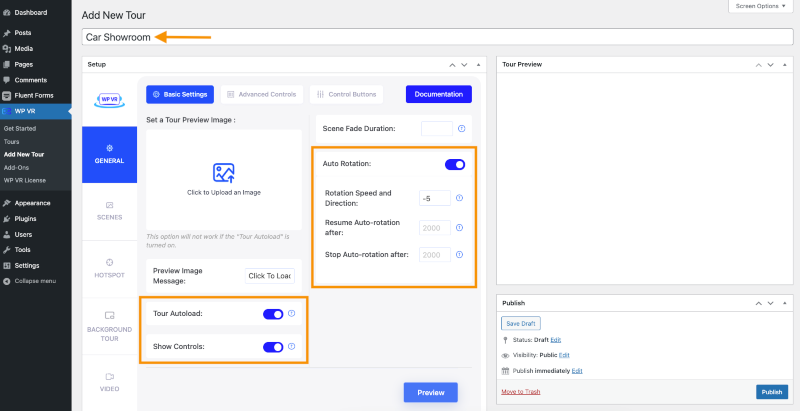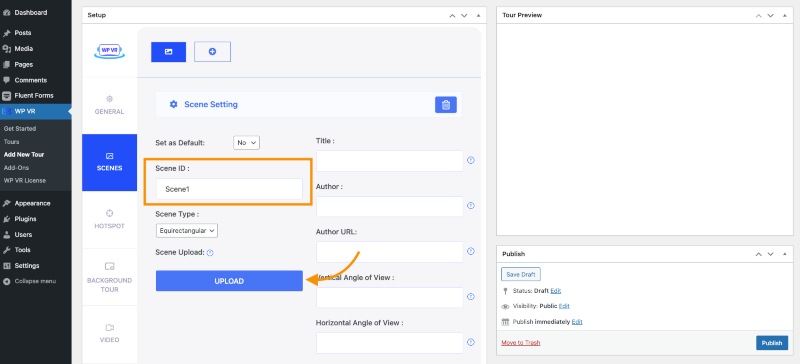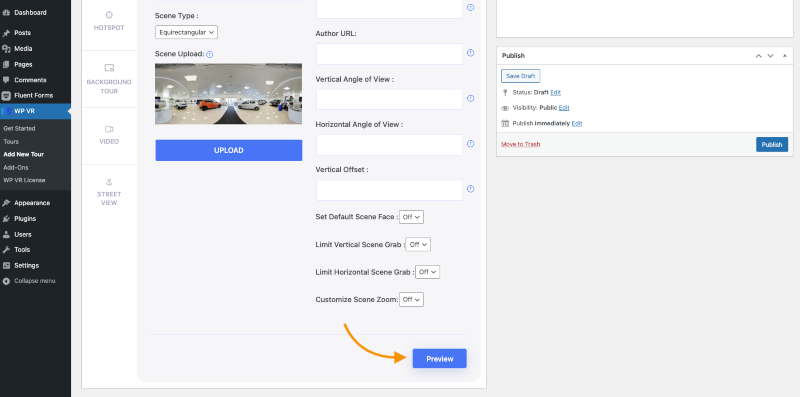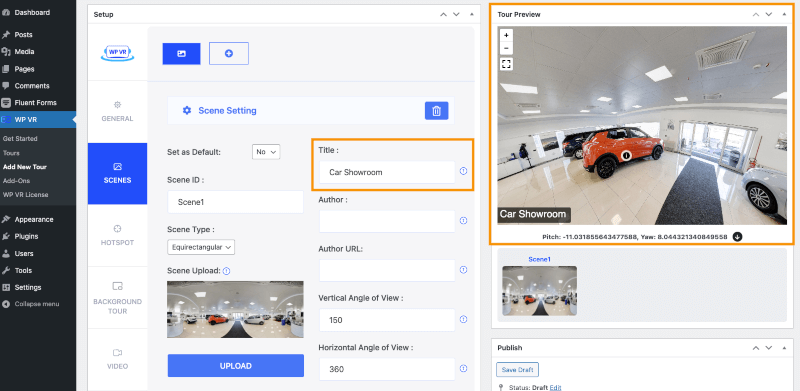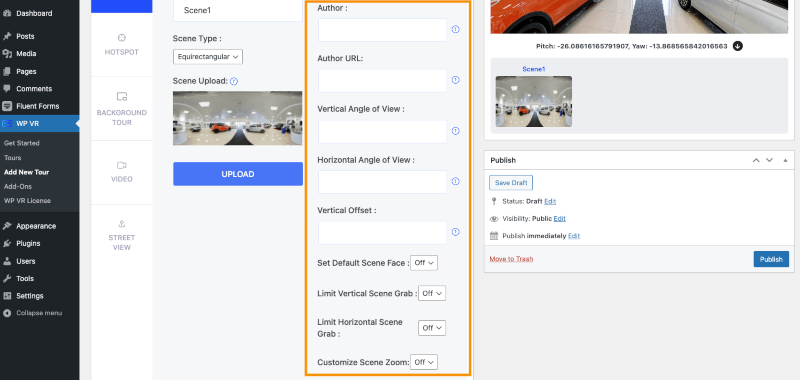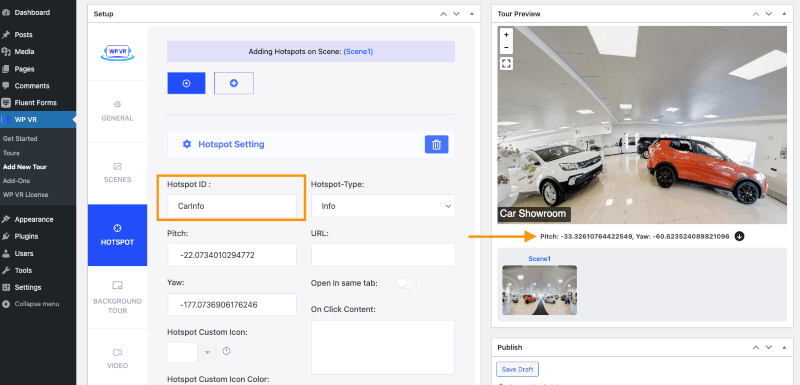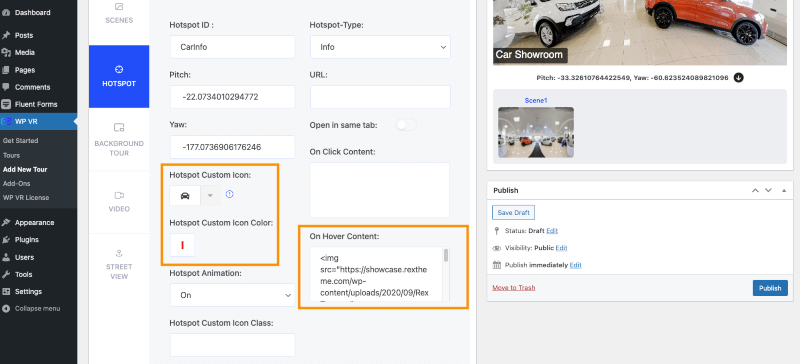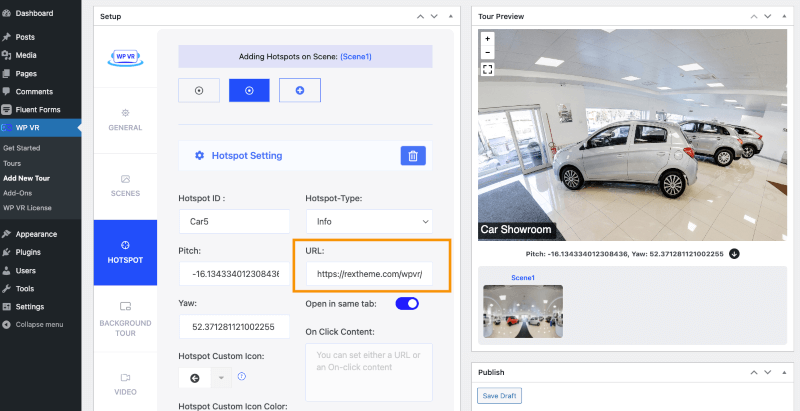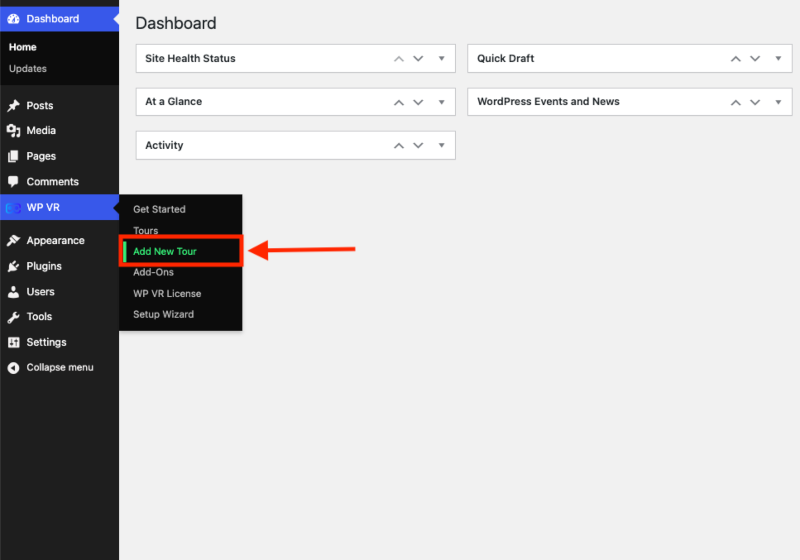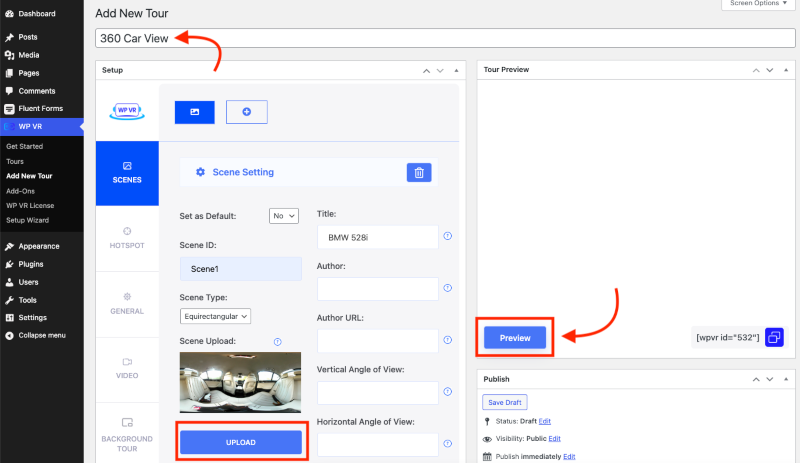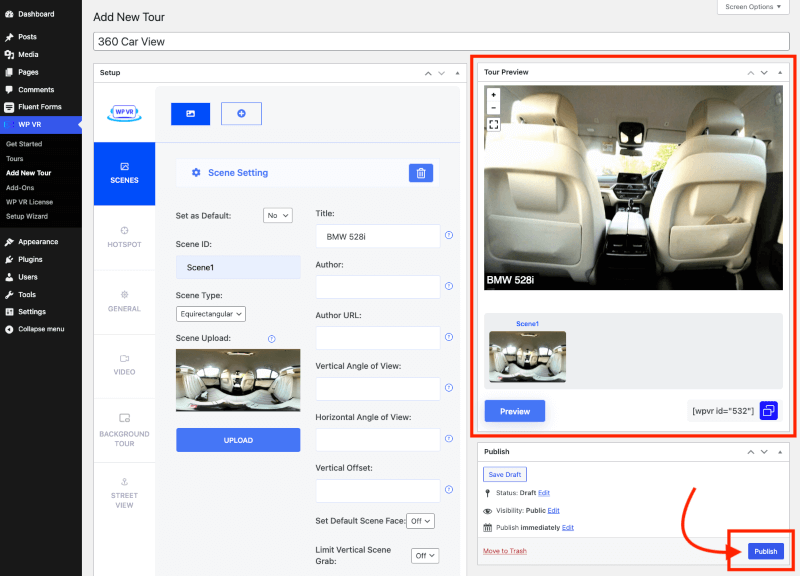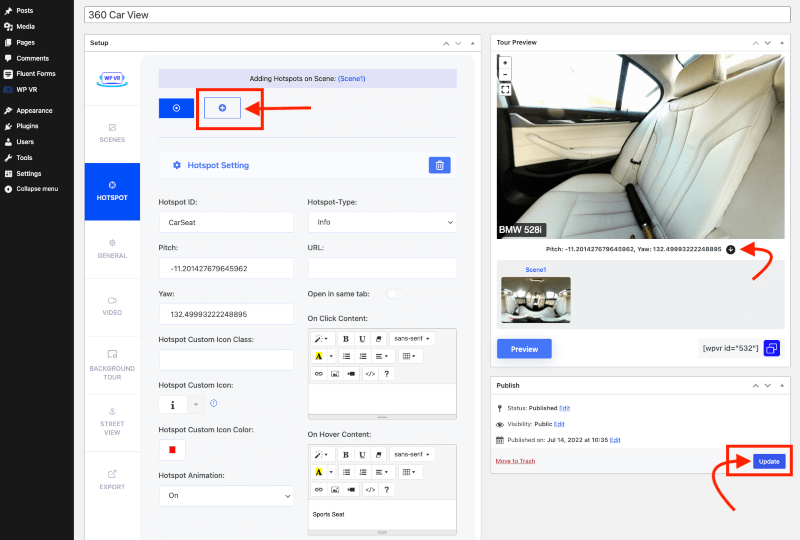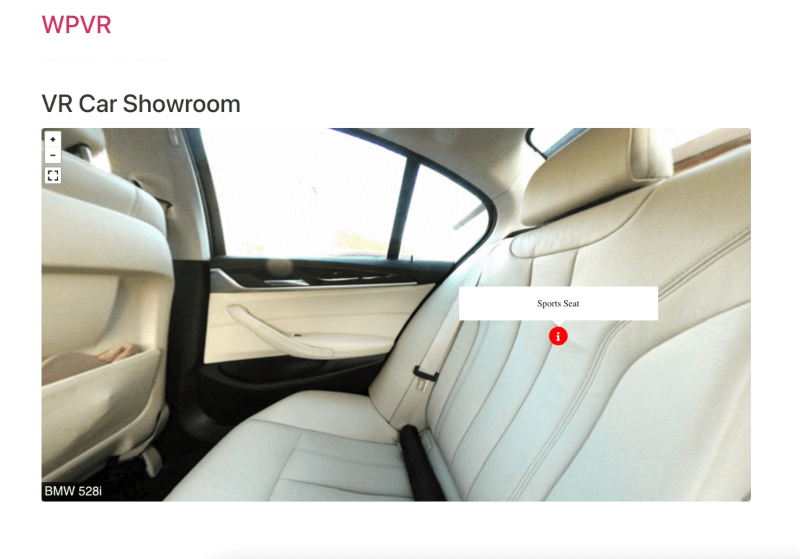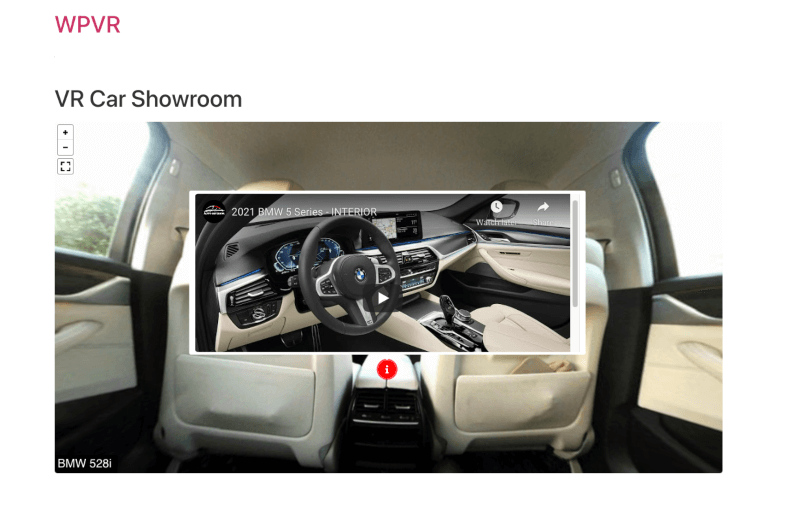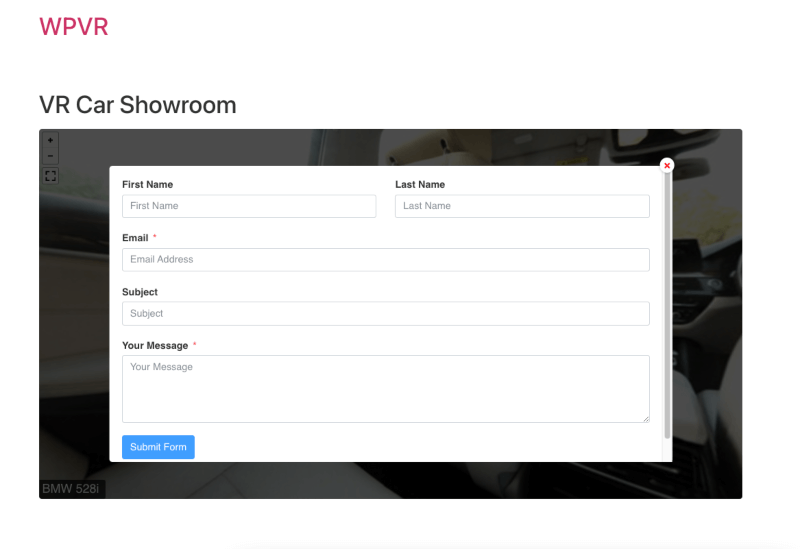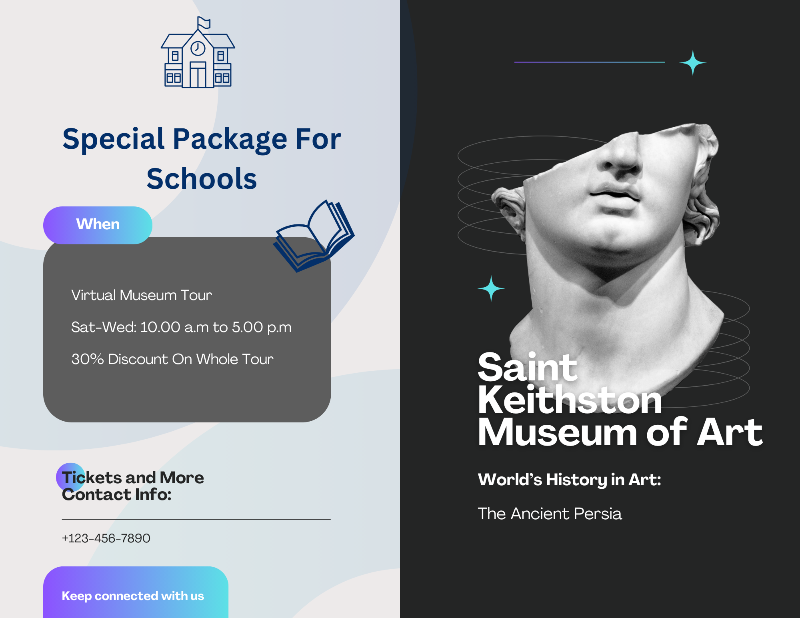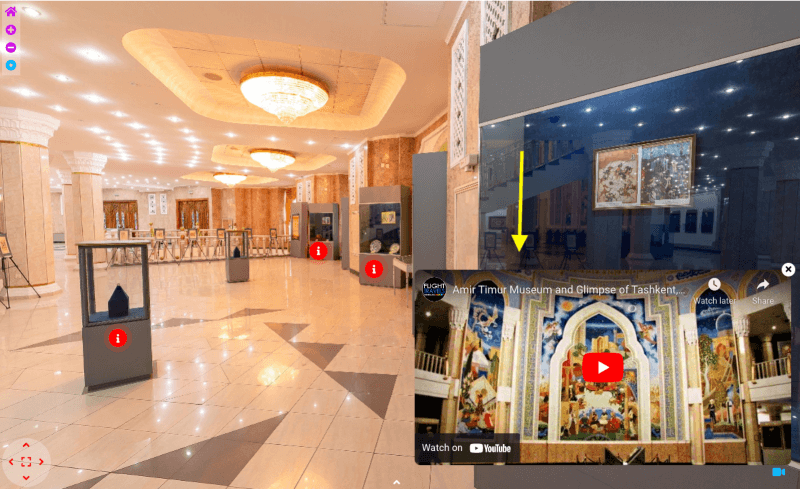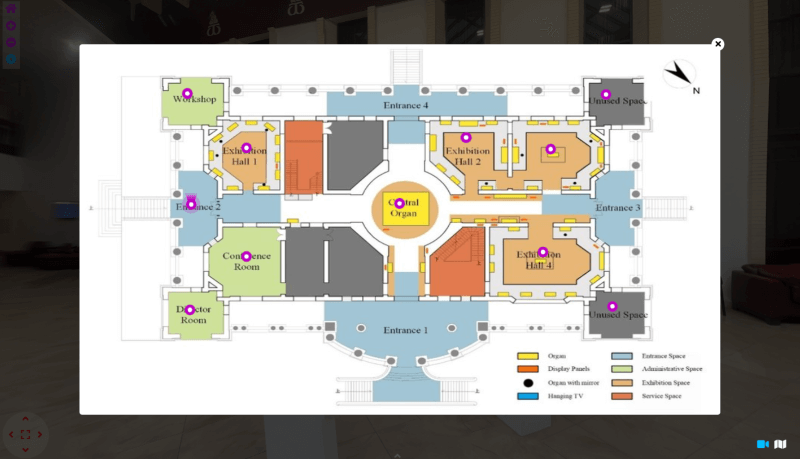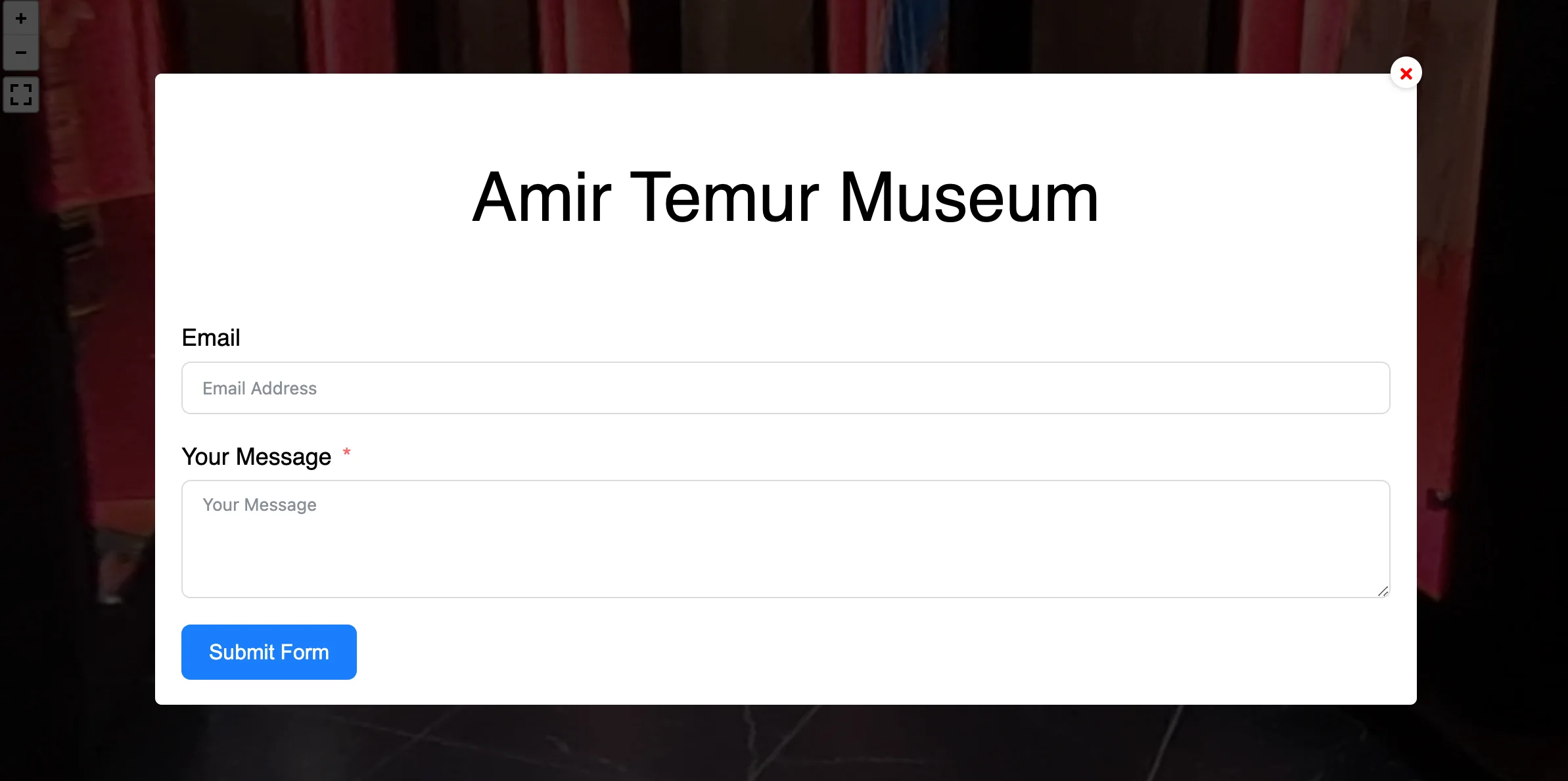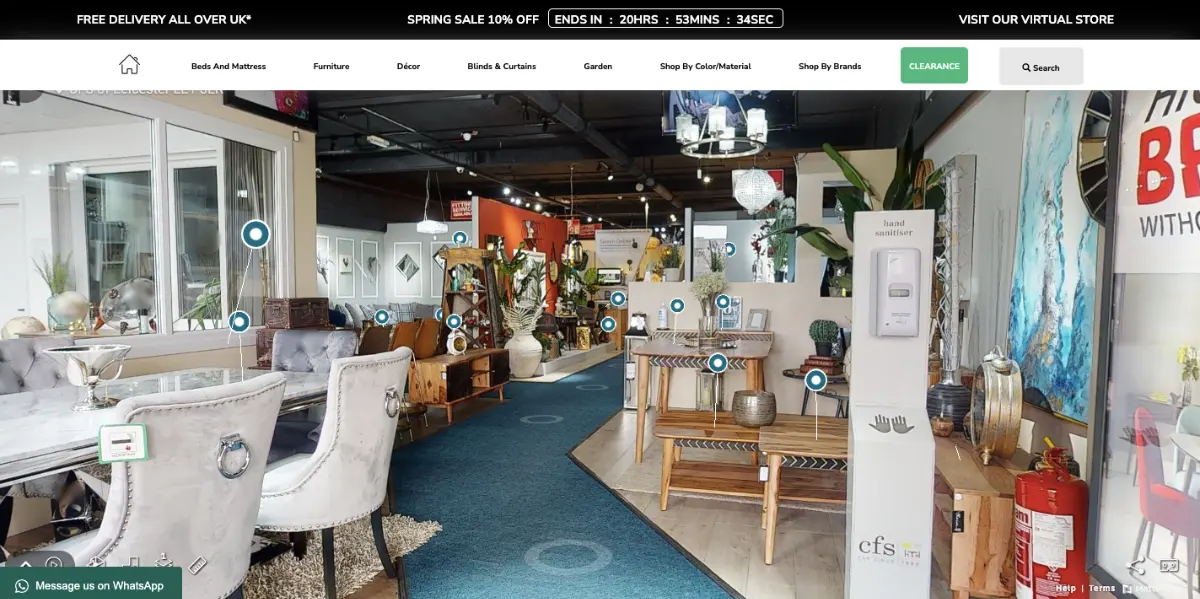Choosing a college is one of the most important decisions a student will make. It’s not just about academics—it’s about finding a place that feels right, offers great facilities, and has a campus students can’t wait to call home.
If you manage a college or are responsible for showcasing its appeal, having a virtual campus tour on your website isn’t just an option—it’s essential.
Why?
Because most students and parents begin their college search online. An engaging online campus tour can be the difference between someone scrolling past your site and a family deciding your college is worth exploring further.
In this article, I’ll show you how to create a virtual campus tour that grabs attention and builds excitement. You’ll learn:
- Why a virtual tour is a must-have for your college website
- How to create one step-by-step
- Tips to optimize it for maximum impact
By the end, you’ll have everything you need to attract local and international students—and get them to picture themselves walking your campus.
Let’s dive in.
What is a Virtual Campus Tour?
A virtual campus tour is an online experience that lets students and parents explore your college from wherever they are. It’s like walking through your campus, but instead of being there in person, they navigate it through photos, videos, or 360-degree views on your website.
For example, imagine a student looking for a college with modern science labs and vibrant student areas. With a virtual campus tour, they can click through high-quality 360-degree views of your biology or chemistry faculty buildings, lecture halls, dorms, and recreational spaces.
They get a feel for what it’s like to study and live on campus, all from the comfort of their home.
Why Do You Need To Have A Virtual Campus Tour?
A virtual campus tour will let your prospective students get a glimpse of how the campus is in reality.
Through this virtual campus visit, you will have a chance to show off all the best areas of your college, including hallways, college rooms, faculty areas, dormitories, classrooms, labs, etc.
If well-presented, it will help with generating prospective student leads, as well as getting approval from their respective parents.
And if you can make it more engaging with additional information in the tour, it may help connect with them even more.
Let us look at some key reasons you must have a virtual campus tour.
1. Have An Engaging Strategy To Attract New Students
A virtual tour is probably the most engaging piece of content that you could have to connect with potential students.
While having the right subjects and faculties are essential, the campus is just as important.
If you have an attractive virtual college tour in place, most students would want to spend more time finding out about your college.
You could also add contact forms within the tour so that students can easily inquire for more information while taking the tour – a perfect way to connect with them on the go.
In the process, you could get more inquiries and have a chance to register more new students.
2. Attract Both Local And International Students
Local students can take a college tour directly. But if you do admit international students, they aren’t lucky enough to get a tour before taking admission.
Hence, they need to either observe images & video tours, or you could entice them more effectively with a VR campus tour.
A near-realistic tour will help remove any doubts about your college campus and may influence international students to put you on their priority lists.
The same can be said about distant local students, who can travel to the college, but the virtual tour would make it much easier to attract them while they are researching your college.
3. Impress The Students With Your High-Standards
Your virtual tour should show off how well-built your campus is and that it is of the highest standards.
They want a campus they can be proud of. Similarly to that for students quality education is another major factor they can be proud of, and writing help for university students from experts is necessary.
Similarly, Images and videos can hardly do that. But, a quality virtual campus tour can be the best way to present the high standards to the students.
4. Captivate The Parents With Quality and Well-being
Parents are more interested in finding out if the college campus is safe and well-groomed for the upbringing of their children in the next few years.
You have to demonstrate the safety measures, culture, quality, and innovation within the tour.
To do so, you may add additional information on every important aspect of the tour, such as the lab facilities, sports & fitness areas, club facilities, surveillance for security, etc.
5. Highlight The Key Features Of Your College
As mentioned before, the college virtual tour allows you to showcase the best areas & facilities of your college.
For example, some students want dedicated sports fields, while some parents may want to observe if a good library is available. In the case of international students, vr tours of the dorms would be a huge plus.
Requirements To Create A Virtual College Tour
When creating a VR college tour, you need to do the following:
- Capture 360 Panoramas Of Every Area Of Your College
You may use digital 360 cameras to take high-quality 360 panoramic images of your college.
~ Here are a few 360 cameras you could consider using.
- Take Aerial 360 Photos For Larger Attractions Of Your College
To highlight larger areas, such as the football field or the birds-eye view of the whole campus, you could take 360 photos using a drone.
~ Here is a guide on how you can capture 360 photos using drone.
- Use A Virtual Tour Creator To Craft An Engaging Virtual Campus Tour
Choose a reliable virtual tour creator to build a virtual tour and make it engaging with more details.- We recommend you use a WordPress website and use WPVR, which is a brilliant VR tour creator.
- Once you have a basic tour in place, you may then use WPVR Pro to add more engaging elements such as a college map, introductory video etc.
- Place Your Virtual Tour On The Website
Create a separate page to host the virtual tour. You may also add it to the home page of your college.
- Encourage More Students To Take A Tour
Add pop-ups and CTAs on your home page and other website pages to take a tour. You may also do the same via social posts.
Now, let us look at how you can craft a virtual campus tour using the tool we recommended, WPVR.
How To Create Virtual Campus Tours For Your College Using WPVR
First, install and activate WPVR in your WordPress Dashboard. Here’s how
Go to WPVR Get Started Page & configure the basic Settings
Here are the options that you may enable so that your Virtual Tour is flawless.
1. Create Your First Virtual Campus Tour Scene
At first, Add a New Tour,
Now, Add the title of the tour,
Then,
- Click on Upload to add a Scene
- Provide a Scene ID
- Click Preview to check how the virtual campus tour will look
If you like how the tour looks, then click on Publish.
2. Add Engaging Hotspots To Add Interactive Content
Hotspots are different pointers that give information about something from a virtual tour. It can be texts, images, videos, and other media files.
Here’s how you can add a hotspot to a Virtual Tour,
- Go to Hotspot Tab under the Scenes Tab
- Provide a Hotspot ID & a Hotspot Type.
– Here’s a guide on how to add Hotspots.
- Click on the spot you want to add a hotspot on. You will notice the values of Pitch & Yaw appear below the tour preview. Then click on the arrow icon to assign these coordinates to place the hotspot there.
- You may add some On-Hover Content and On-Click Content in the hotspots
- There’s a Hotspot Custom Icon and a Custom Color Option to show the hotspot in a more interactive manner.
Once you’ve added the hotspot, Preview the tour to see if the hotspot is in the right place. If it is, then update the tour.
*Note that the Hotspot Custom Icon & Hotspot Custom Icon Color will not be visible in the backend. You’ll need to place the tour on a page and preview it to get a glimpse of how it looks.
3. Use Advanced Features For Connecting With Students
There are many advanced features in the WPVR Pro Version that will let you add more interactional elements in a Virtual Tour in order to connect with your students more.
i. Contact Form For Student Query
Your students might have different questions about college facilities or maybe the application process. So why not add a contact form within the Virtual Tour?
With WPVR Fluent Forms Addon, you can now add Contact Forms in the hotspots. In fact you may add multiple forms inside a virtual tour.
Here’s how it looks in a virtual tour,
ii. Add Explainer Video
The Explainer Video feature will let you add an introductory video inside of the Virtual Tour. Your prospective students can play the video and take the tour at the same time.
Use this feature to showcase College’s history, present opportunities, and all the other exceptional trademarks.
iii. Scene Gallery To Show All Campus Grounds
You may add multiple Scenes in a Virtual Tour and show them in a gallery.
Take 360 panorama images of all the spaces of your college covering the sports grounds, study halls, dormitory, and canteens, then add them as scenes in your Virtual Campus Tour.
Your prospective students can move from one scene to another using the Scene Gallery option.
And that’s it.
4. Embed Your VR College Tour On Your Website
The next thing to do is to embed your tour on your website.
You may use the virtual tour shortcode or use blocks/widgets to place it.
- Here’s a guide to embed your virtual tour on a webpage.
However, creating a virtual campus tour is more than just uploading pictures and videos. To make it effective, you need to focus on providing a meaningful experience that reflects your campus’s best features.
Best Practices to Create a Virtual Campus Tour
Let’s go over some best practices to ensure your virtual campus tour stands out.
- Use high-quality visuals: Include clear, professional 360-degree photos and videos of key areas like lecture halls, dorms, libraries, and recreational spaces. Make sure everything looks inviting and well-lit.
- Keep navigation simple: Design your virtual tour with an easy-to-use interface. Ensure visitors can click or tap to move through different areas without any confusion.
- Add engaging descriptions: Include short, detailed descriptions for every location. Highlight what makes each area special, such as modern equipment in labs or unique study spaces.
- Incorporate student stories: Use audio clips or captions to share student experiences and testimonials. Hearing from current students makes the tour feel more relatable.
- Make it mobile-friendly: Ensure the tour works smoothly on smartphones and tablets, as many visitors will use their mobile devices to explore your campus.
- Include calls to action: Add buttons or links that encourage viewers to schedule a physical visit, request more information, or start the application process.
- Update regularly: Keep your tour current by adding new features, renovated spaces, or updated visuals. An outdated tour can leave a negative impression.
When you apply these practices, your virtual campus tour becomes an engaging and effective tool for reaching prospective students. It’s all about making the experience as informative and user-friendly as possible.
Final Thoughts
As you saw, it’s super easy to create and embed a virtual campus tour on your website.
Having an online college tour that is engaging and revealing about your college standards and best campus facilities could be a game changer to grow your educational institution significantly.
So go ahead and get WPVR now. Create your own campus tour now and start admitting more students.
Cheers.
FAQs
1. How can virtual tours help colleges attract more students?
A virtual campus tour gives students a real feel for the college without visiting in person, making it easier for them to decide.
2. What makes a virtual reality campus tour project successful?
High-quality visuals, smooth navigation, and accurate details about the campus are essential for creating an engaging experience.
3. Are virtual campus tours mobile-friendly?
Yes, a well-designed virtual campus tour is accessible on smartphones, ensuring students can explore from anywhere.
4. Can a virtual campus tour project include interactive features?
Interactive elements like clickable maps and student testimonials make tours more engaging and informative.
5. Do virtual campus tours require advanced equipment to create?
With the right tools, like 360-degree cameras and software, you can create an impressive tour without needing costly gear.